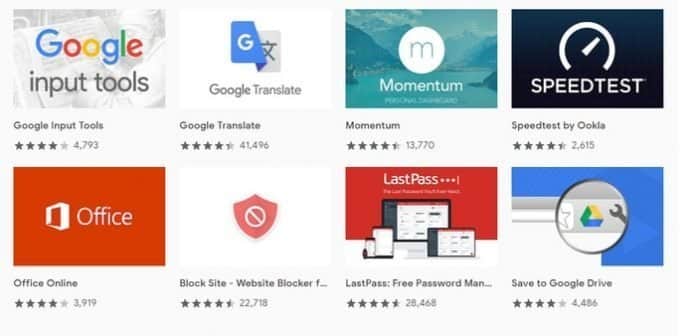Today’s world is an era of the internet where most people are engaged either directly or indirectly with the online working environment. But, I personally believed that our online environment is cluttered with various unwanted elements like ads, disturbing media, unwanted interference with the third parties, tracking codes, etc., which ultimately reduce our working capability through distraction. So today, I am here to make you more productive for your online task. Google Chrome is the most popular internet web browser for all the major platforms, including Windows OS, Android, macOS, iOS, etc. Google Chrome provides a high standard of performance, multiple device sync, and intuitive interface. But the actual power lies in its wide range of third-party apps and extensions. So here, I will offer you a comprehensive list of the best Google Chrome extensions and apps that will make you more productive and powerful.
Best Google Chrome Extensions
As I have discussed above, there are thousands of Google Chrome extensions and apps available in the chrome store, making the users confused to choose the best one. But as you know, I am always here to help you out from any difficult position. Today, at the below, the Fossguru team will choose a set of best Google Chrome extensions and apps which you can use in your every system, including Windows OS, Android, iOS, etc.
1. Google Keep – Notes And Lists
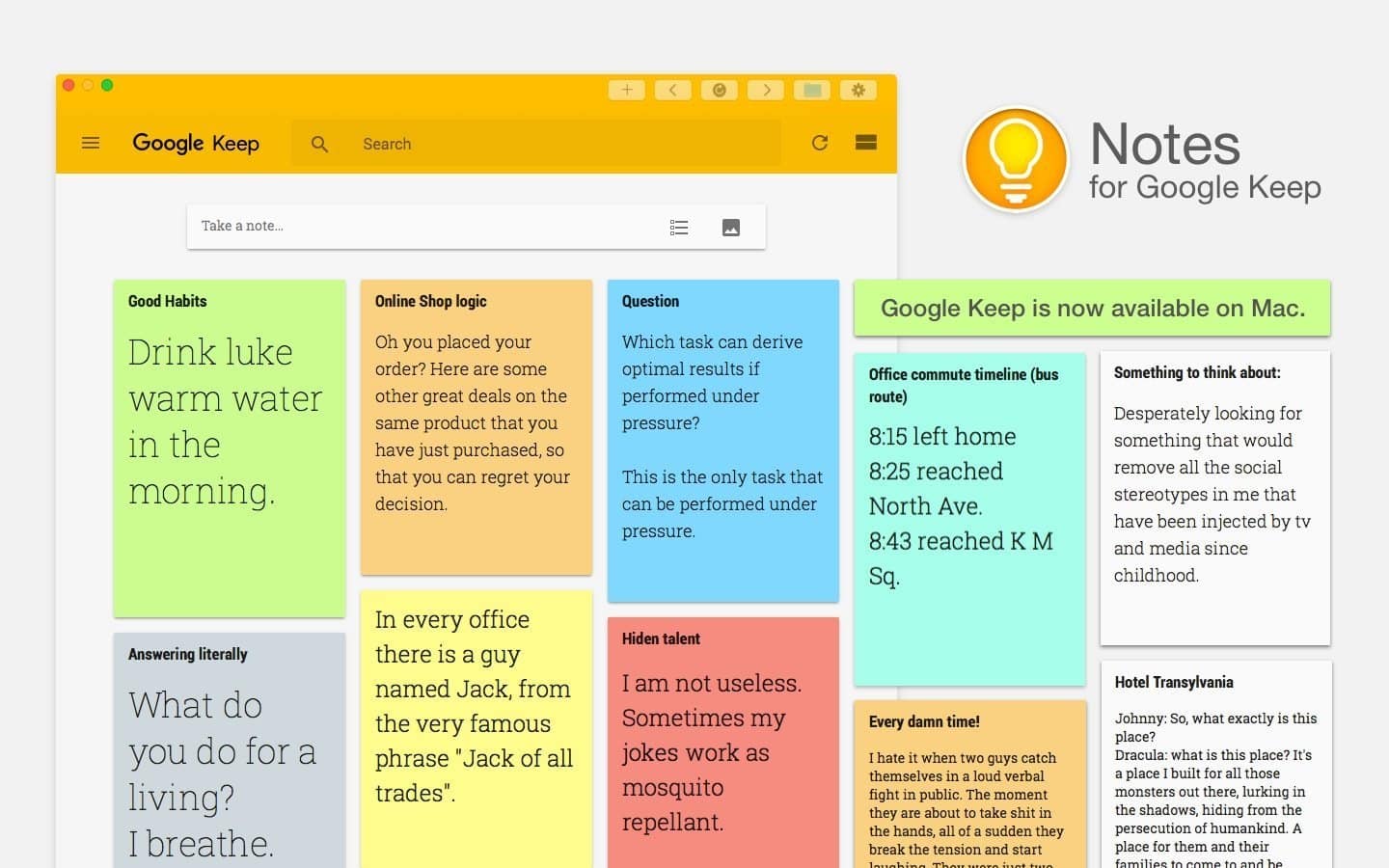 Google keeps one of the best productivity apps which save what’s inside your mind through the webpage. It is one of the best note-taking apps and extensions for Google Chrome. This app is like Evernote or Microsoft One. It has both iOS and Android app to synchronize all of your devices.
Google keeps one of the best productivity apps which save what’s inside your mind through the webpage. It is one of the best note-taking apps and extensions for Google Chrome. This app is like Evernote or Microsoft One. It has both iOS and Android app to synchronize all of your devices.
2. LastPass: Free Password Manager
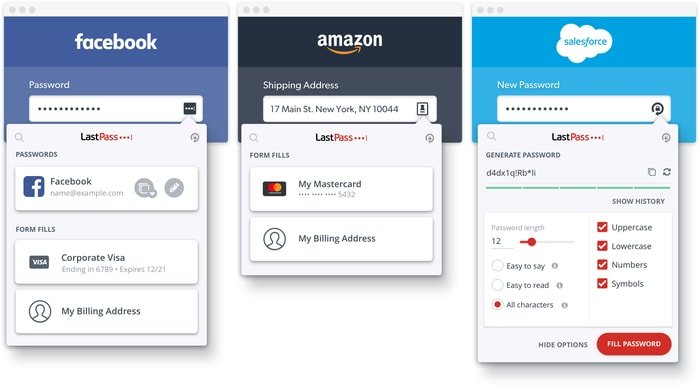 LastPass is another productivity Google Chrome Extension to record your password. To all your saved websites, it instantly fills the required field. For all online accounts, it gets easily access by providing a username and password. It also generates an auto password if you want. Finally, it securely stores all notes, passwords, and usernames.
LastPass is another productivity Google Chrome Extension to record your password. To all your saved websites, it instantly fills the required field. For all online accounts, it gets easily access by providing a username and password. It also generates an auto password if you want. Finally, it securely stores all notes, passwords, and usernames.
3. Clockify Time Tracker For Chrome
![]() Clockify Time Tracker allows you to track your time. It is just like a timekeeping Apple. Clockify helps you to count your time on any specific task and increase your productivity.
Clockify Time Tracker allows you to track your time. It is just like a timekeeping Apple. Clockify helps you to count your time on any specific task and increase your productivity.
4. Todoist
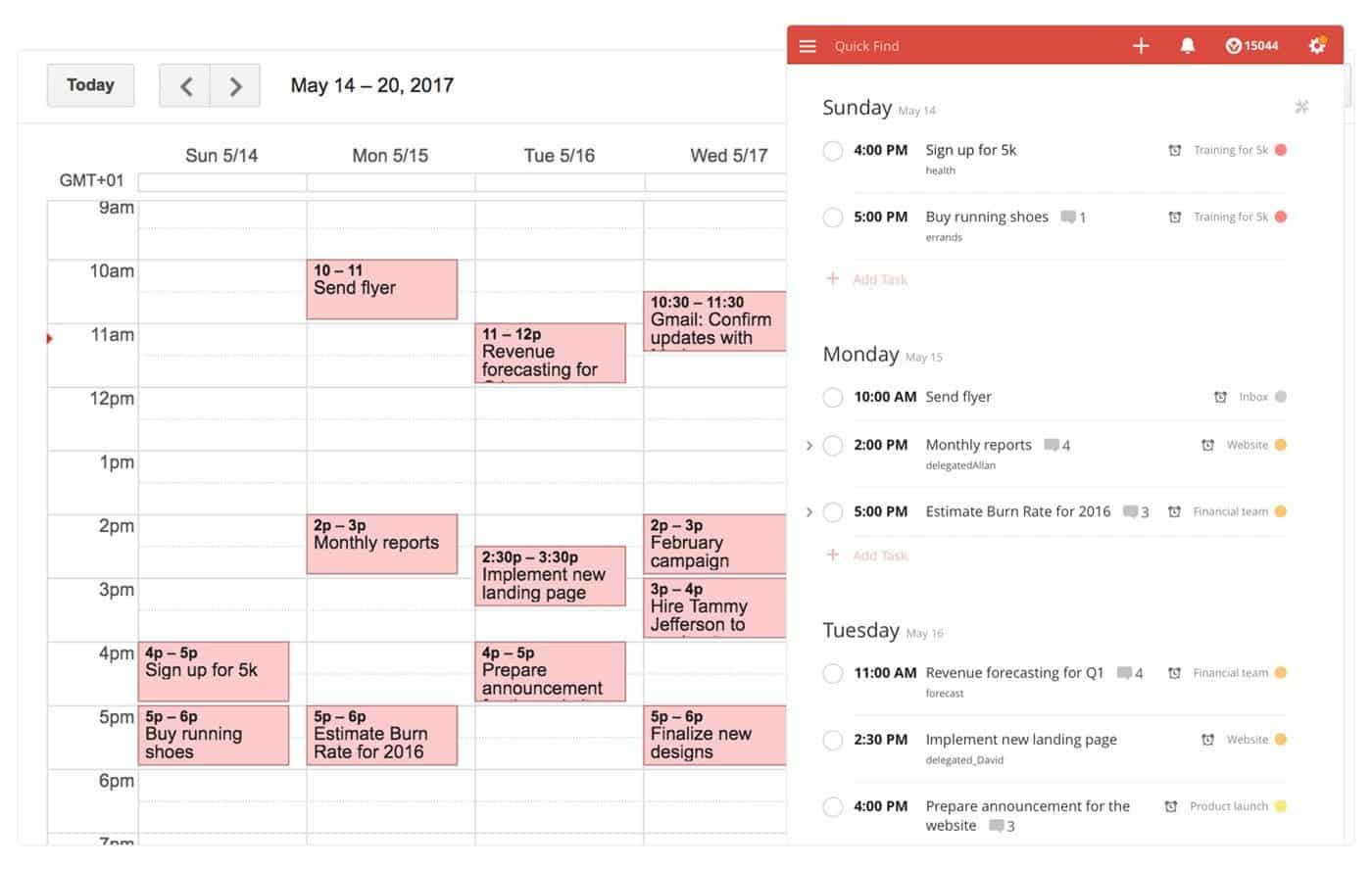
Todoist is a simple but very productive Google Chrome extension. It allows you to keep track of your available project. With this Chrome extension, you can organize and delegate your task. Todoist is very useful when you have lots of projects with a limited dateline.
5. Noisil
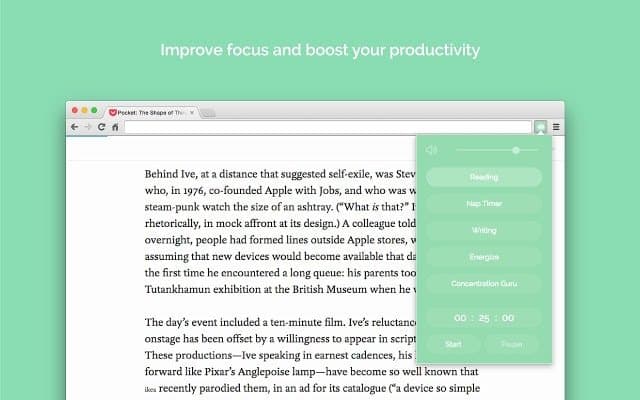 Noisil is another productivity extension for Chrome that is specially designed to increase your creativity. It inspires you to perform a better task with its combo sound system. Noisil is good for the open office. It creates background music, and with earphones, you can work smoothly.
Noisil is another productivity extension for Chrome that is specially designed to increase your creativity. It inspires you to perform a better task with its combo sound system. Noisil is good for the open office. It creates background music, and with earphones, you can work smoothly.
6. StayFocusd
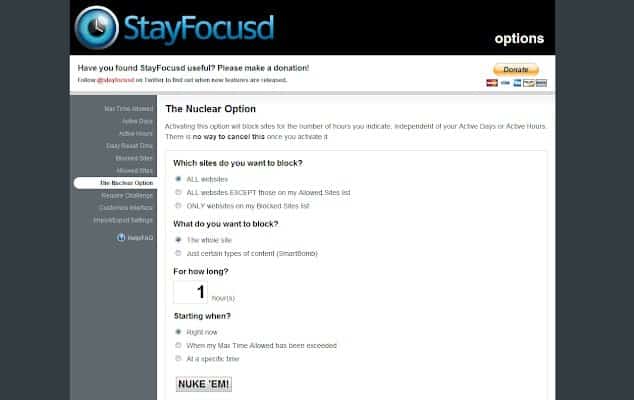 If you want to stay away from Facebook, YouTube, Instagram, and other time-consuming websites, then the StayFocusd Chrome extension is suitable for you. It allows you to use those sites for your preset time. When the session is over, you won’t be able to connect those anymore. For the next session, you have to wait for the next day, and you can not change the settings.
If you want to stay away from Facebook, YouTube, Instagram, and other time-consuming websites, then the StayFocusd Chrome extension is suitable for you. It allows you to use those sites for your preset time. When the session is over, you won’t be able to connect those anymore. For the next session, you have to wait for the next day, and you can not change the settings.
7. Productivity Owl
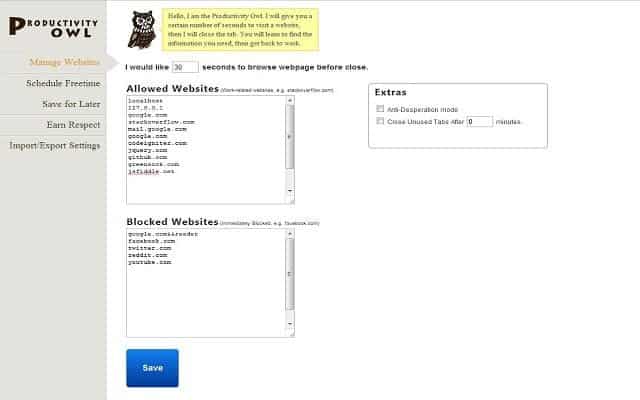 Productivity Owl is another time-saving Chrome extension. It does not allow you to stay at a particular time on specific websites. It makes sure your productivity and fastness. You can make a list of time-consuming websites and allow your planned time.
Productivity Owl is another time-saving Chrome extension. It does not allow you to stay at a particular time on specific websites. It makes sure your productivity and fastness. You can make a list of time-consuming websites and allow your planned time.
8. Boomerang For Gmail
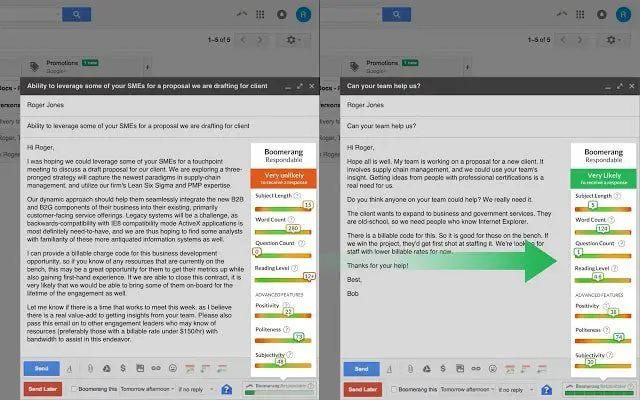 Boomerang for Gmail will enable you to respond to emails later. It can schedule an email to send your preferred time. It makes you remember to pay your bill, the schedule for the birthday, follow up for sales leaders, and many more. The artificial intelligence of this extension notifies you that the receiver opens your mail or not.
Boomerang for Gmail will enable you to respond to emails later. It can schedule an email to send your preferred time. It makes you remember to pay your bill, the schedule for the birthday, follow up for sales leaders, and many more. The artificial intelligence of this extension notifies you that the receiver opens your mail or not.
9. Add To Trello
 Add to Trello lets you work with collaboration among your team members. It prioritizes and organizes all of your projects with flexibility, fun, and rewarding way. Trello makes your team organized even you are on vacation. You can collaborate your overall plan by comments, attachment, and due dates, etc.
Add to Trello lets you work with collaboration among your team members. It prioritizes and organizes all of your projects with flexibility, fun, and rewarding way. Trello makes your team organized even you are on vacation. You can collaborate your overall plan by comments, attachment, and due dates, etc.
10. Extensions Manager (Aka Switcher)
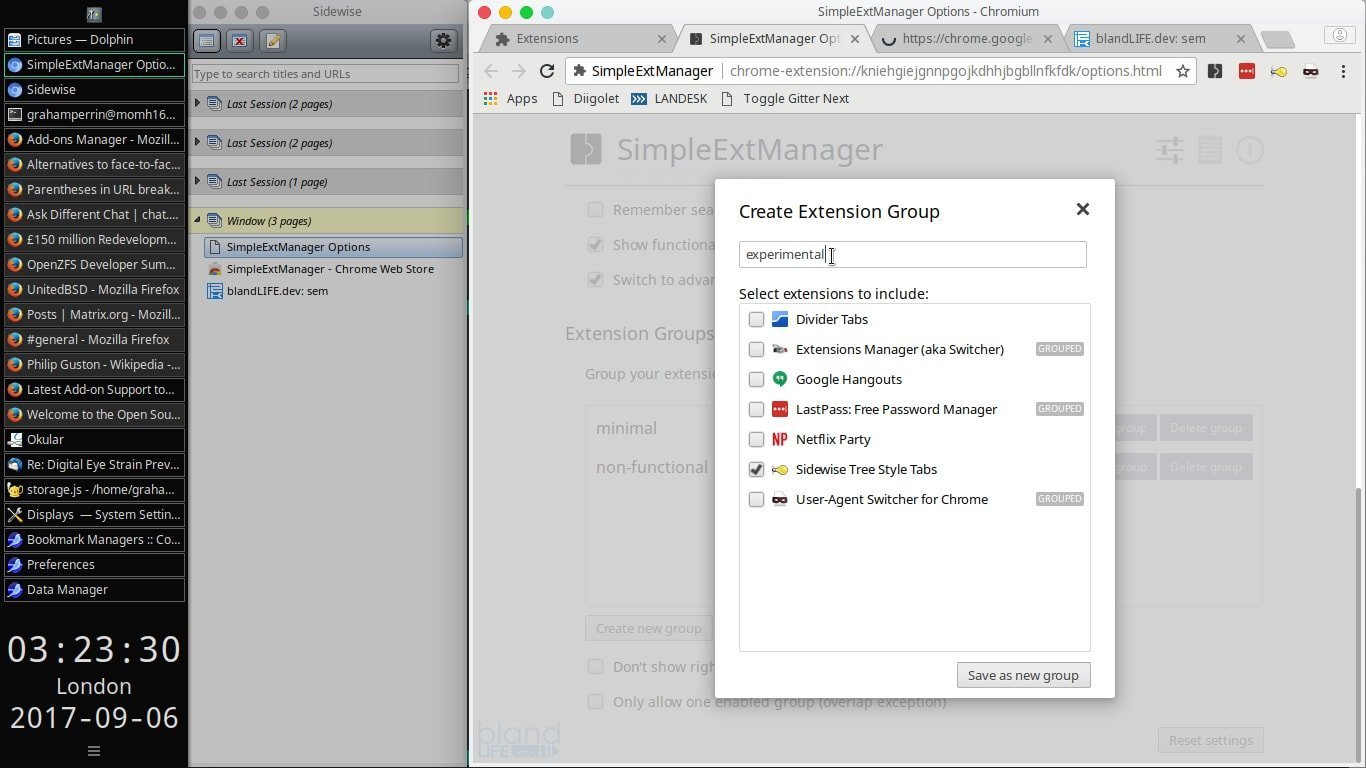 Installing so many productivity extensions may become hazy. However, too many extensions make the browser screen cloudy. Now you need an ultimate solution to manage all of your productivity extensions. Extensions Manager (aka Switcher) does the same task to handle all of your expansion.
Installing so many productivity extensions may become hazy. However, too many extensions make the browser screen cloudy. Now you need an ultimate solution to manage all of your productivity extensions. Extensions Manager (aka Switcher) does the same task to handle all of your expansion.
11. Speedtest By Ookla
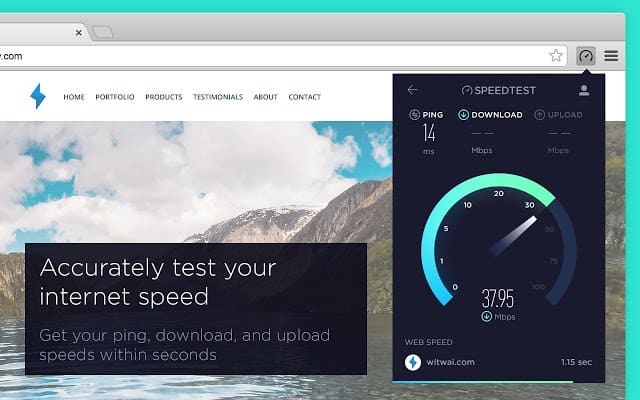 Internet speed is a vital requirement for the present era. You can see internet speed directly from your toolbar without interruption. Speedtest by Ookla allows getting your ping, measure upload, and download speed within a second. It also measures the website load speed.
Internet speed is a vital requirement for the present era. You can see internet speed directly from your toolbar without interruption. Speedtest by Ookla allows getting your ping, measure upload, and download speed within a second. It also measures the website load speed.
12. Google Translate
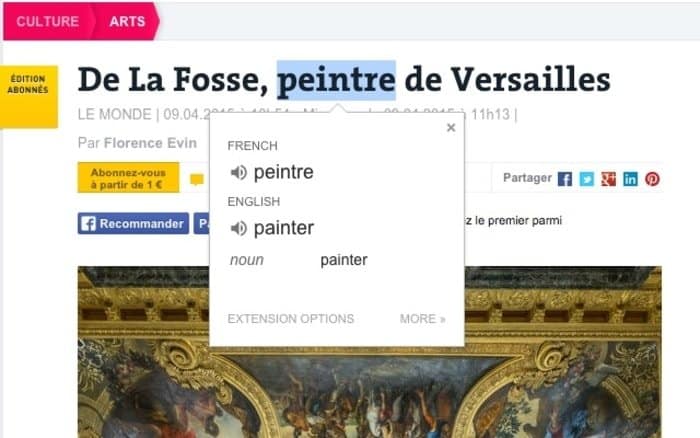 Google Translate is one of the critical websites to translate your text. It has created a Google Translate extension to know the word meaning with a single click. You have to select the word from the webpage and click the Google Translate extension icon. If you want to translate the whole page, you should click the translate icon. Moreover, you can also use this extension for text to speech or speech to text purposes.
Google Translate is one of the critical websites to translate your text. It has created a Google Translate extension to know the word meaning with a single click. You have to select the word from the webpage and click the Google Translate extension icon. If you want to translate the whole page, you should click the translate icon. Moreover, you can also use this extension for text to speech or speech to text purposes.
13. Momentum
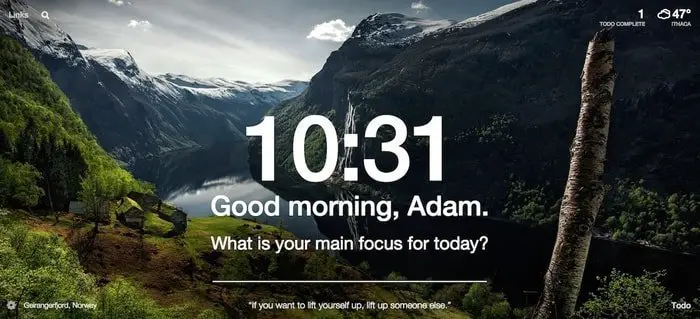 Momentum is another google chrome add ons to increase productivity. It has a personalized dashboard featuring weather, to-do, and inspiration. The new tab of this chrome plugin provides you a moment of calm which makes you more creative. It shows new inspirational photos, quotes, weather forecasts, and many more. It sets a goal and focuses on intention.
Momentum is another google chrome add ons to increase productivity. It has a personalized dashboard featuring weather, to-do, and inspiration. The new tab of this chrome plugin provides you a moment of calm which makes you more creative. It shows new inspirational photos, quotes, weather forecasts, and many more. It sets a goal and focuses on intention.
14. Google Input Tools
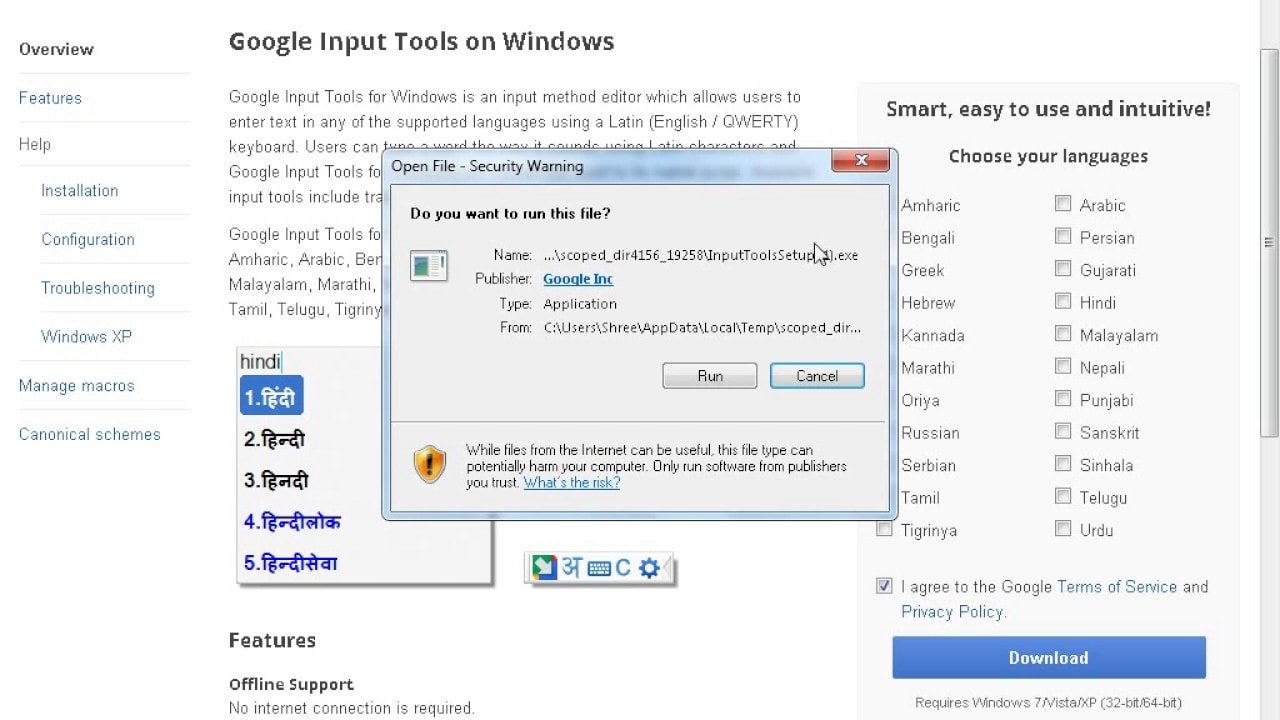 Google Input Tools is very much useful for non-English people. This chrome addon is merely an input method that can switch your input method. It is like a virtual keyboard that supports over 90 languages. Google Input Tools has a handwriting input option for more than 40 words. It also accepts shortcuts.
Google Input Tools is very much useful for non-English people. This chrome addon is merely an input method that can switch your input method. It is like a virtual keyboard that supports over 90 languages. Google Input Tools has a handwriting input option for more than 40 words. It also accepts shortcuts.
15. Nimbus Screenshot & Screen Video Recorder
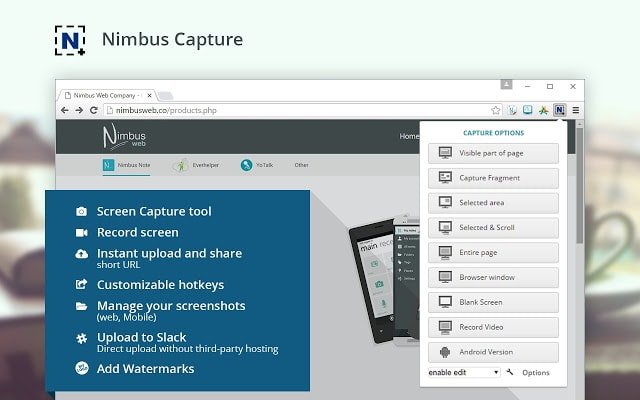 Nimbus Screenshot & Screen Video Recorder allows you to record your screen, screenshot, capture the whole or portion of the web page. It can edit and annotate the screenshot. It also has the facility to trim, crop, convert the screenshot to gif or mp4 format.
Nimbus Screenshot & Screen Video Recorder allows you to record your screen, screenshot, capture the whole or portion of the web page. It can edit and annotate the screenshot. It also has the facility to trim, crop, convert the screenshot to gif or mp4 format.
16. Save To Google Drive
 Save to Google Drive is another best chrome extension for Windows to increase your productivity. It allows keeping web content to Google Drive through the context menu and browser action. Save to Google Drive is easy to save the document, image, HTML5 audio, and video with a single click. It can upload the captured or saved web content directly to Google drive.
Save to Google Drive is another best chrome extension for Windows to increase your productivity. It allows keeping web content to Google Drive through the context menu and browser action. Save to Google Drive is easy to save the document, image, HTML5 audio, and video with a single click. It can upload the captured or saved web content directly to Google drive.
17. J2TEAM Security
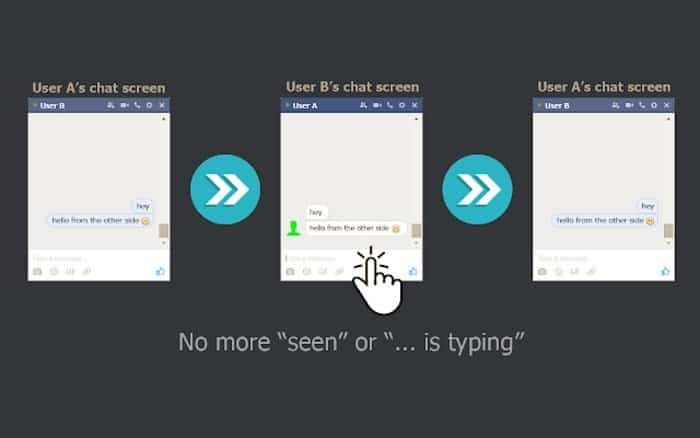 J2TEAM Security is a security tool to increase productivity. This best Google Chrome extension protects you from malware and phishing websites with the technology of real-time protection. It forces HTTPS on Blogger/Blogspot, prevents self-XSS on Facebook, blocks malware, phishing, and scam websites.
J2TEAM Security is a security tool to increase productivity. This best Google Chrome extension protects you from malware and phishing websites with the technology of real-time protection. It forces HTTPS on Blogger/Blogspot, prevents self-XSS on Facebook, blocks malware, phishing, and scam websites.
18. Adblock For Youtube™
 Adblock for Youtube is another interesting Google Chrome productivity extension to block YouTube ads. It is an open-source code and freeware. This Chrome plugin blocks the ads without observing the browsing history. Like any other Adblock extension, it also needs your permission to perform the task.
Adblock for Youtube is another interesting Google Chrome productivity extension to block YouTube ads. It is an open-source code and freeware. This Chrome plugin blocks the ads without observing the browsing history. Like any other Adblock extension, it also needs your permission to perform the task.
19. Browsec VPN – Free And Unlimited VPN
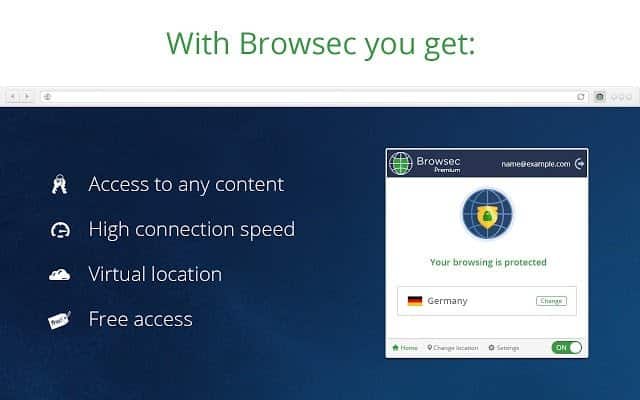 Browse VPN encrypts your traffic and allows you to open the blocked website. If you use this one of the best VPN apps, no one will identify or track your site. Some websites like Spotify, Pandora, Netflix, Hulu, SoundCloud are restricted for some countries but using this chrome extension, and all are accessible to you.
Browse VPN encrypts your traffic and allows you to open the blocked website. If you use this one of the best VPN apps, no one will identify or track your site. Some websites like Spotify, Pandora, Netflix, Hulu, SoundCloud are restricted for some countries but using this chrome extension, and all are accessible to you.
20. AdGuard AdBlocker
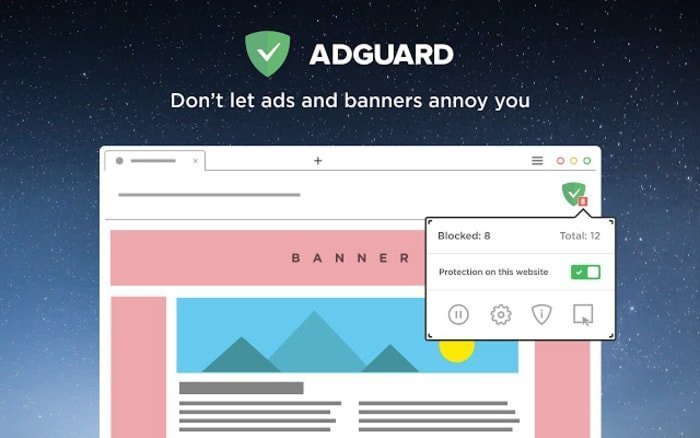 AdGuard AdBlocker works against the pop-up advertisement. It blocks the ads of YouTube, Facebook, and any other website. AdGuard also blocks rich media advertising, unwanted pop-ups, video ads (includes YouTube AdBlock), banners, and text ads. It also protects you from phishing and malware sites.
AdGuard AdBlocker works against the pop-up advertisement. It blocks the ads of YouTube, Facebook, and any other website. AdGuard also blocks rich media advertising, unwanted pop-ups, video ads (includes YouTube AdBlock), banners, and text ads. It also protects you from phishing and malware sites.
21. Evernote Web Clipper
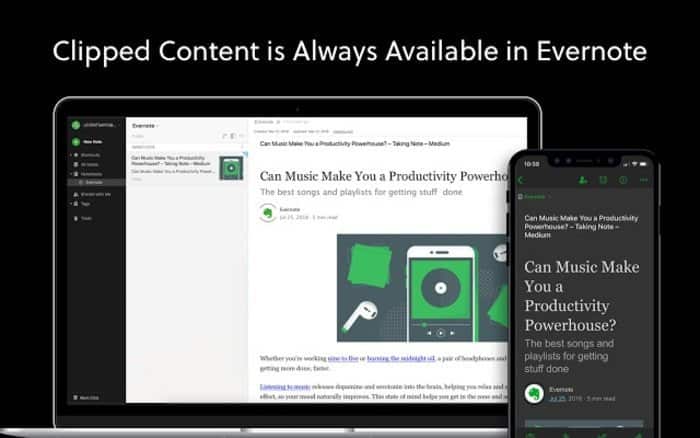 Evernote Web Clipper is another best Chrome Extensions for Windows to save your time. You can keep what you can see on the webpage with a single click. It is the replacement of a bookmark. Now you do not require a device to preserve your screen. It is the Evernote Web Clipper to see the saved content on anywhere and any device.
Evernote Web Clipper is another best Chrome Extensions for Windows to save your time. You can keep what you can see on the webpage with a single click. It is the replacement of a bookmark. Now you do not require a device to preserve your screen. It is the Evernote Web Clipper to see the saved content on anywhere and any device.
Final Thought
Our team has tried to include some of the best Google Chrome Extensions and apps for you in this article. Remember that we didn’t include all the features of any particular extensions except the important one, and this list is not following any specific ranking order. We hope that all these extensions will help you increase working productivity and make you a power user.
Is this list helpful? If so, please spare some time to share it on your personal and professional social network, which will encourage us to write more engaging content like this. If you have any suggestions, please drop that in the comment below.