Attracting a diverse audience and raking in billions of dollars every year, the gaming industry is one of the largest economic sectors in the world. Most of the video games available today have an online component, which significantly enhances interactivity and the overall online gaming experience.
Playing video games improves decision-making skills, the ability to multitask, enhances vision, lightens depression, and reduces stress. Most importantly, playing video games is fun. You can play online games on your computer, laptop, gaming console, and — increasingly — your smartphone or tablet.
Best 10 Online Gaming Tools
But apart from a gaming device and an internet connection, there’s a vast selection of tools you need to create a smoother, safer, and more interactive online gaming experience.
Here is a list of applications you can use to boost your online gaming experience and stay safe online.
#1. System Mechanic
System Mechanic is a must-have tool when it comes to gaming. This handy app will automatically increase the speed and availability of computing resources such as RAM, CPU, and HDD when you launch high demand gaming apps on your PC.
The application can also identify and stop bloatware and other Potentially Unwanted Programs (PUP) that launch without your knowledge slowing down your computer.
Additionally, System Mechanic will clean all types of hidden junk files and declutter your system to free up valuable disk space. System Mechanic will also optimize hidden Windows Internet settings to unleash faster connection speeds for a smoother online gaming experience.
The app will also protect your privacy and security by finding and fixing vulnerabilities in your PC. System Mechanic is a handy tool that can significantly enhance your online gaming experience.
#2. VPN
 The internet has made our lives easier in ways that we could’ve never imagined. But there are some challenges too. The internet is rife with malicious threat actors such as hackers, advertisers, and snoopers. You become vulnerable to these threats when you go online.
The internet has made our lives easier in ways that we could’ve never imagined. But there are some challenges too. The internet is rife with malicious threat actors such as hackers, advertisers, and snoopers. You become vulnerable to these threats when you go online.
However, there are ways to mitigate these risks and enjoy a secure browsing experience. You may become safe from various online threats is by using a VPN (Virtual Private Network).
VPN applies end-to-end encryption to protect you. Your internet traffic remains private as it travels from your device to the website you are trying to access. A VPN allows you to use a temporary IP address and hide your actual location. So your interaction with various online services remains invisible.
Moreover, a good and secure VPN makes you anonymous, so avoiding geo-blocking restriction becomes easy.
If you play any of your favorite video games online, we recommend that you use a gaming VPN to maintain your privacy and security online. When it comes to online gaming, the benefits of using a VPN go way beyond privacy and security. Here are some other ways a VPN enhances your online gaming experience.
Reduce ping times. Ping time can be described as the reaction time — the time it takes to send and receive data over the internet. Response time between your device and the gaming server depends on the distance between the two. You can reduce lag and ping times significantly by using a VPN to change your location to the same region as the gaming server.
Access exclusive games. Gaming networks often offer unique games to players in certain parts of the world. As a pro gamer, you will often come across exclusives that you can’t play just because of where you live. Not to worry, though, a VPN can help you go around these restrictions. To solve the problem, you have to run your VPN app and connect to a server in the region where the exclusive is available.
Prevent ISP throttling. Data throttling is a technique used by internet service providers to limit bandwidth, often resulting in agonizingly slow internet speeds for users. All significant ISPs implement data throttling for clients with unlimited data plans. Data throttling results in a poor online gaming experience.
A VPN encrypts your internet traffic, effectively keeping your ISP from inspecting and ultimately slowing down your connection via throttling.
Play multiplayer titles in any region. Gaming companies can block players from accessing certain multiplayer games. Often, this happens because the games are categorized by language, or that particular title has yet to launch in your region.
You can easily circumvent geo-blocking restrictions with a VPN app. It’s simple, use your VPN app to change your virtual location to the country where the multiplayer game you want to play is based.
Play on the move. When traveling, you are forced to use local servers to connect to the internet in the destination country. These restrictions can make it difficult to play your favorite online games on the move.
The good news is that you can use a VPN service to jump servers and enjoy high-quality online gaming experience from your destination country.
On top of online privacy and security, a VPN can make your online gaming experience smoother and more interactive.
#3. UltraMon
Multiple monitor systems increase the usability of your PC. In a gaming situation, multiple monitors allow you to open the game on the main screen and have related settings or gaming apps on another. This setup will enable you to play your favorite video games and change settings simultaneously with ease. Multiple monitors also allow players to multitask while they enjoy their favorite games.
However, using multiple monitors to play video games online can be taxing on the system. Microsoft Windows offers a free utility tool that can enhance productivity and improve performance in a multi-monitor gaming setup.
UltraMon can help you mirror content across monitors and manage multiple apps with the Smart Taskbar. This lightweight utility tool will help you get the most out of your multiple monitors, whether you are working or playing online games.
#4. CCleaner
 Online gaming is one of the most resource-intensive activities when it comes to PCs. Therefore, you need to ensure that your device is in an optimum condition when playing video games online. Otherwise, you will experience slowed performance.
Online gaming is one of the most resource-intensive activities when it comes to PCs. Therefore, you need to ensure that your device is in an optimum condition when playing video games online. Otherwise, you will experience slowed performance.
You need a tool that will periodically clean your system and optimize performance. With over 2.5 billion downloads, CCleaner is one of the most popular systems cleaning tools in the world.
This advanced system optimizer and cleaner from Piriform can perform device maintenance tasks, create an automated back-up, repair registry issues, and manage all your apps.
CCleaner can also check and display important PC information such as operating system activation status, memory details, CPU usage, and more. Linux users can install Stacer, a similar system optimizer and cleaner, and an excellent alternative for CCleaner.
#5. MSI Afterburner
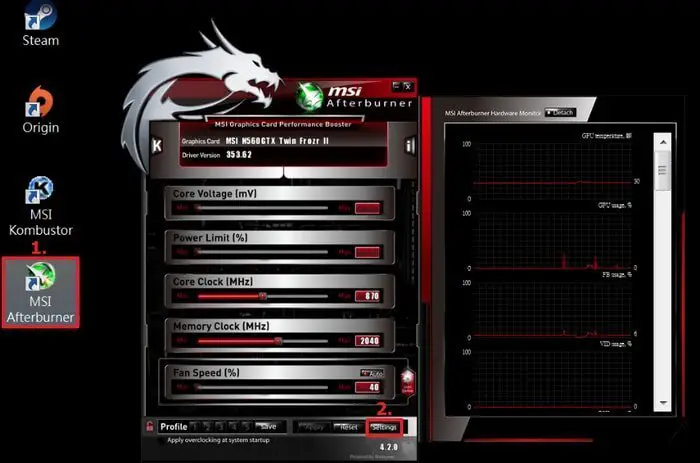 As stated earlier, gaming is a resource-intensive activity. Playing video games on your computer can easily explore and exceed the limits of your graphic cards. Your GPU can quickly burn out when playing video games online, especially if you play AAA titles often.
As stated earlier, gaming is a resource-intensive activity. Playing video games on your computer can easily explore and exceed the limits of your graphic cards. Your GPU can quickly burn out when playing video games online, especially if you play AAA titles often.
You need a tool that can help you take control of your GPU and prevent overclocking. MSI Afterburner is a perfect overclocking utility in the gaming world.
These free app monitors and displays critical hardware in real-time. You can choose to select hardware information such as voltage, clock speed, voltage, and temperature and keep an eye on them when gaming. When it comes to graphic card performance, heat dissipation is vital.
MSI Afterburner allows you to control cooling by helping you create a custom, predefined fan speed curve. So, you have to install the app and set your preferred fan settings.
#6. TeamSpeak for Online Gaming
Online video games are meant to be a social activity. As a player, you need to be able to connect with your friends when playing video games online. TeamSpeak is an excellent platform for players to interact with each other as they play video games on the internet.
The TeamSpeak app offers exciting features that make it stand out from similar platforms. For instance, TeamSpeak features multi-platform VoIP software that other apps don’t have.
Voice over Internet Protocol (VoIP) makes it easier to transmit voice and multimedia content over the internet. TeamSpeak’s VoIP allows players to have long discussions without experiencing any downtime.
The app’s multi-platform VoIP software comes with additional features such as private hosting, offline/LAN functionality, and military-grade encryption. TeamSpeak facilitates smooth interactions and a more engaging online gaming experience.
#7. F.lux
F.lux is a multi-platform application that allows computer users to alter screen brightness easily. Players often find themselves struggling to adjust screen brightness when playing AAA games. F.lux can automatically modify the brightness levels on your computer screen to match the surroundings.
This remarkable application can make your PC screen look like your room. The app can make your computer screen look like sunlight in the morning and indoor lights in the evening when the sunsets.
The app comes in handy when playing video games. For instance, F.lux can set the lighting in your game to match the color in your room. If you are having problems setting the screen brightness to the correct levels when navigating dark areas of the game, F.lux can help you out.
The app features a clean, intuitive design and is entirely free to use. F.lux also promotes healthy eyesight, one of the reasons it comes highly recommended.
#8. Razor Cortex
Are you looking for an app that can boost your device’s gaming performance with the touch of a button? Look no further than Razer Cortex. This powerful game booster application comes with features such as automatic performance boost, FPS statistics, and RAM optimization.
Razor Cortex will manage and kill all processes and apps you don’t need when playing video games — such as background helpers and business apps — to improve performance.
Razor Cortex allows you to avoid glitchy experiences when playing your favorite video games. You run a comprehensive automatic performance boost, get the best FPS statistics, and optimize RAM.
You can track and review the exact frames per second and other statistics. These stats provide valuable insights that you use to tweak settings and boost your gaming performance. The app will automatically start when you launch any of your games and restore regular PC operations when you are done.
#9. Steam for Online Gaming
 Steam is a gaming library containing a vast selection of cloud online games. It’s one of the most popular PC gaming libraries in the globe. The platform gives players easy access to a wide variety of paid and free online games and plays for long times without experiencing any downtime or interruptions of any kind.
Steam is a gaming library containing a vast selection of cloud online games. It’s one of the most popular PC gaming libraries in the globe. The platform gives players easy access to a wide variety of paid and free online games and plays for long times without experiencing any downtime or interruptions of any kind.
The platform also features built-in streaming where players can play Windows-based games on Linux and Mac operating systems.
Over the years, Steam has evolved from a basic online gaming app to a vast PC gaming library. Today, Steam is arguably the most turned to gaming platform for the players and developers alike. Steam also doubles up as a social hub where players can talk and interact with each other in different ways.
If you are looking for an online gaming platform that gives you access to a massive library of online games and a chance to interact with other gaming enthusiasts, consider using Steam.
#10. Discord for Online Gaming
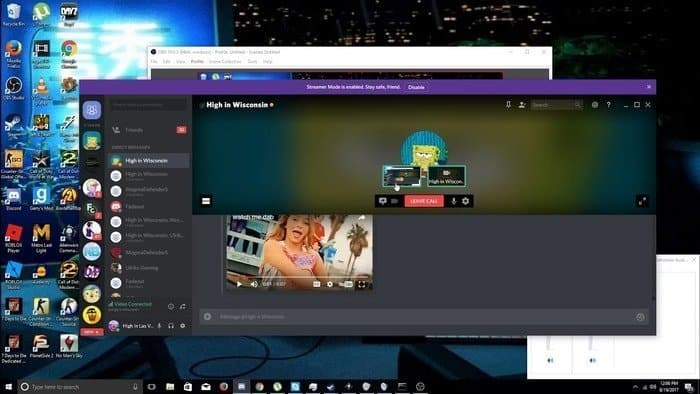 Discord is a modern chatting app similar to TeamSpeak. This multi-platform VoIP application is specially made for gamers. While Discord doesn’t offer as many VoIP features as TeamSpeak, it facilitates fast and secures one voice and text chat for gaming enthusiasts on the platform.
Discord is a modern chatting app similar to TeamSpeak. This multi-platform VoIP application is specially made for gamers. While Discord doesn’t offer as many VoIP features as TeamSpeak, it facilitates fast and secures one voice and text chat for gaming enthusiasts on the platform.
Here, players can come together and chat about the latest in the gaming world without worrying about privacy issues. The app comes with a beautiful UI that supports multiple channels and servers.
Online gaming has grown to become one of the most popular pastime activities in the age of the internet. Playing video games online is fun and interactive. However, issues such as online privacy, slow connections, and glitchy systems can result in a poor online gaming experience.
Privacy apps such as VPN and system tuning tools such as CCleaner can help you maintain anonymity online, speed up your internet connection, and clean your system to boost performance. When used together, these tools will create a smoother, safer, and more engaging online gaming experience.





