To increase your productivity, you must follow some craft that will save you time and cost. Optical Character Recognition software is one of the productivity tools to multiply your efficiency. It extracts words from text-printed images and shows them in editable format. Generally, it is used to avoid the retyping hassle. In my last productivity article, I discussed Text to Speech Apps for Android and Speech to Text Apps for Android to reduce your workload. Today I will discuss on top 10 best OCR Software for PC to reduce your retyping hassle.
Best OCR Software For PC
To reduce pain and increase efficiency, you have to depend on some productivity applications. Today, we will discuss the famous ten of hundreds of image-to-text scanners. Please remember those are based on popularity and not based on ranking. OCR software for PC will do the same. It can be used for Windows, Mac, and other OS.
1. SimpleOCR
SimpleOCR is a top-rated optical character recognition software with hundreds of thousands of users worldwide. It is a royalty-free OCR SDK for software developers. To avoid retyping hassle, you can use this free image-to-text scanner software.
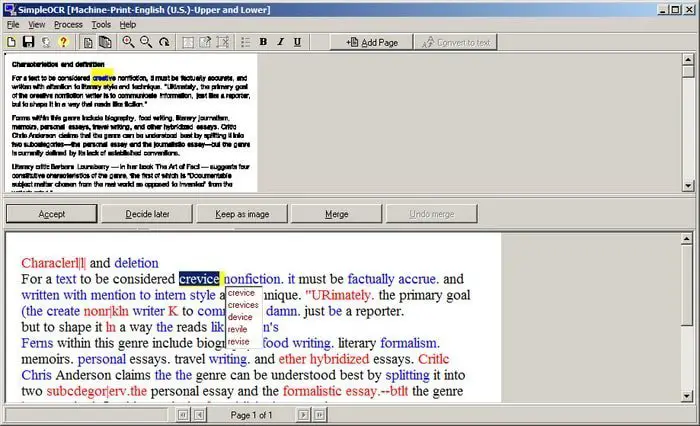
You can use this OCR software if you have many columns in your paper, poor color, and even non-standard font. It is one of the best productivity software you can use to increase productivity.
2. Tesseract OCR
If you think of a commercial quality OCR engine, you can use the Tesseract (software). The open-source OCR scanner was developed by HP between 1985 to 1995. This OCR software supports more than 100 languages and can even be trained to recognize other languages.
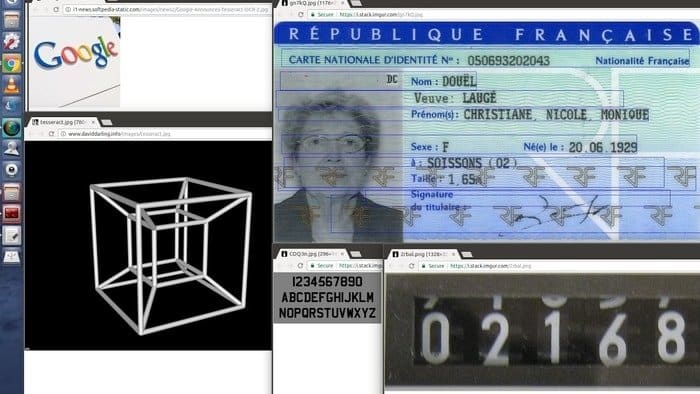
Google uses this software to detect text on mobile. It is also used to identify spam on Gmail images. The software is written in C++. In the year 2006, it was considered the most accurate OCR software at that time.
3. Abbyy FineReader
Abbyy FineReader is an excellent optical character recognition software to convert images to text. You can move those files into MS Word, Excel, and PowerPoint. This text recognition software supports more than 192 languages with a built-in spell checker.
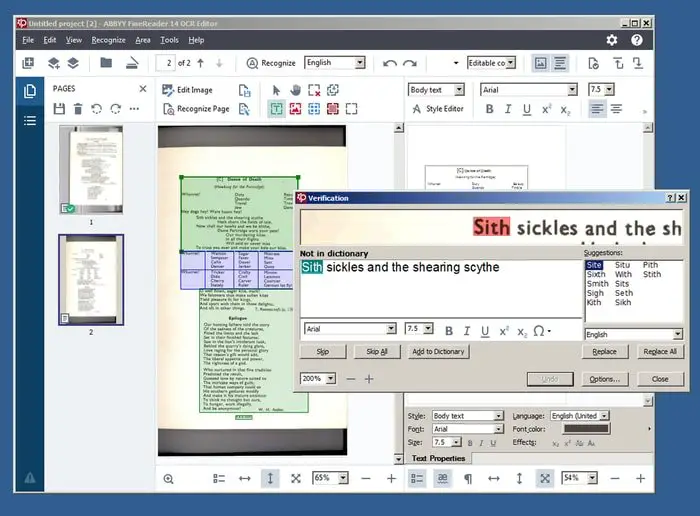
Abbyy FineReader got the PC Magazine recognition as an excellent OCR scanner for PC. More than 20 million people use this image as text scanners. Several famous companies like Samsung, Panasonic, and Fujitsu use this OCR software.
4. OmniPage Professional
OmniPage Professional OCR software is an image-to-text scanner with high-level accuracy. It allows you to convert any paper, PDF, and pictures into digital format. This optical character reader is from Nuance Communications.
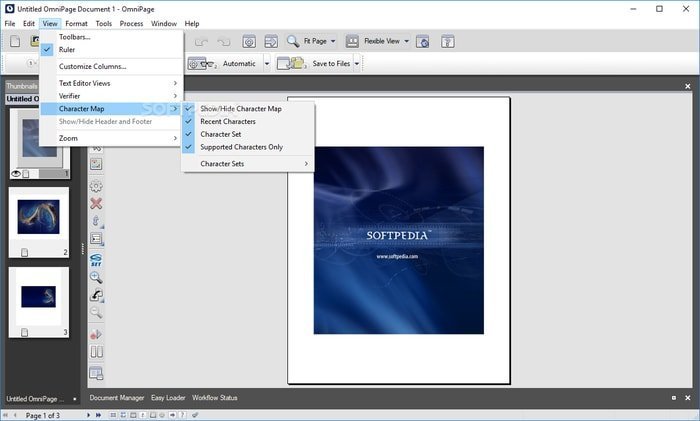
OmniPage is the first OCR Software For PC used in the personal computer. In the year 1980, Caere Corporation developed this helpful software. ScanSoft acquired it in 2005 and changed its name. OmniPage OCR software supports more than 120 different languages.
5. OCRFeeder
The GNOME desktop environment is free and open-source software. OCRFeeder OCR software is an optical character recognition system. It converts standard paper text to digital text. Besides text, it can also convert digital images. OCRFeeder knowledge to identify text and image words. So it automatically outlines its contents, differentiates images and text, and generates multiple formats.
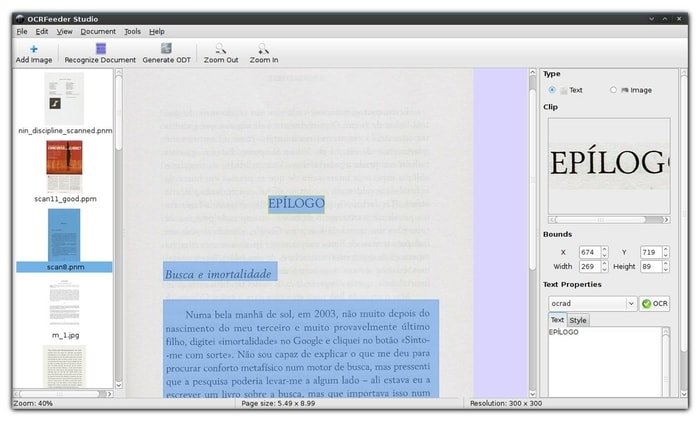
OCRFeeder has a simple graphical user interface that is easily configurable. It can grab images directly from a scanner. It supports languages like English, Chin, Romanian, Slovenian, Spanish, French, Italian, etc.
6. GOCR
The optical character recognition software GOCR is a character recognition program released under GNP general public license. It can read different formats of images and procedures output into text format. GOCR is also capable of accepting, recognizing, and translating barcodes.
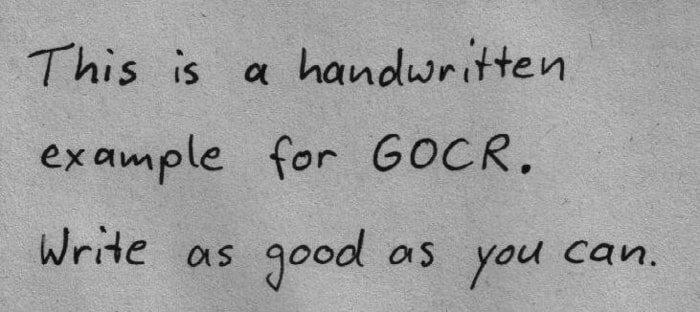
Joaquim Rocha, a computer science student, started his master’s thesis and developed GOCR as part of his course. Later he joined Igalia S. L and continued its development there. Finally, the first version was published in 2009. Although the software is in GUI mode, it can also be operated in the command line.
7. CuneiForm (software)
The cognitive OpenOCR CuneiForm is a free tool to pick up words from images. The database of this software is built by its users. It supports batch conversion, and its database does not require any Internet connection. CuneiForm (software) can recognize up to 23 different languages.
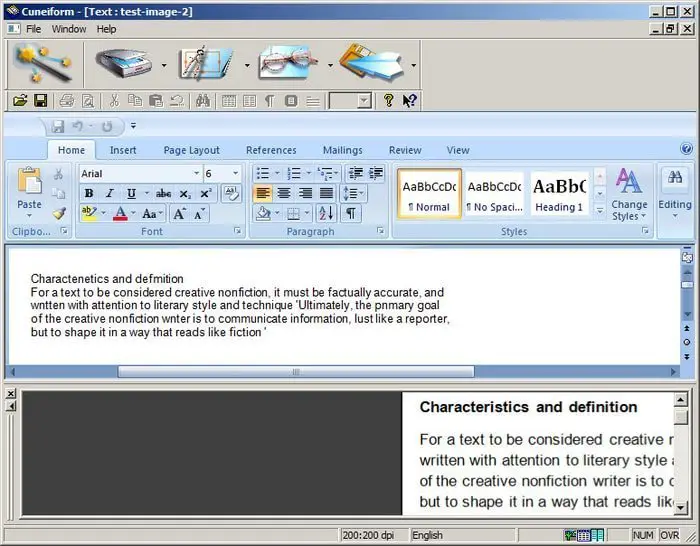
CuneiForm (software) is an intelligent tool to convert images into words. But it cannot recognize logos. The image-to-text scanner provides a high level of accuracy. It supports all versions of Windows OS.
8. OCRopus
OCRopus is another image-to-text scanner software that can be used for document analysis. This optical character recognition software was released under Apache License v2.0. The freeware uses a modular design with a command-line interface.
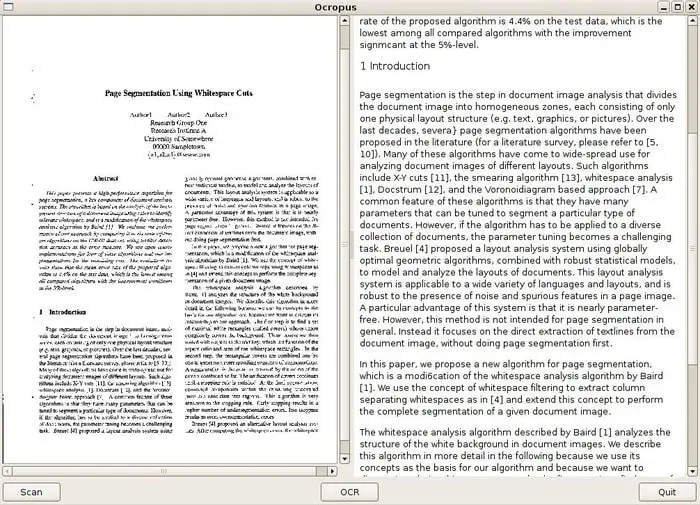
Google sponsored to develop the image conversion software. The primary purpose of Google was to digitize Google books and Internet archives. The OCRopus support a large number of fonts and language. It is widely used for desktop and office applications.
9. Ocrad
Ocrad is an image recognition software to convert PBM, PGM, and ppm images into text. It is capable of analyzing separate rows and columns from images. Ocrad can be used for standalone console applications as the backend of any other form. It is freeware that can be redistributed under a general public license.
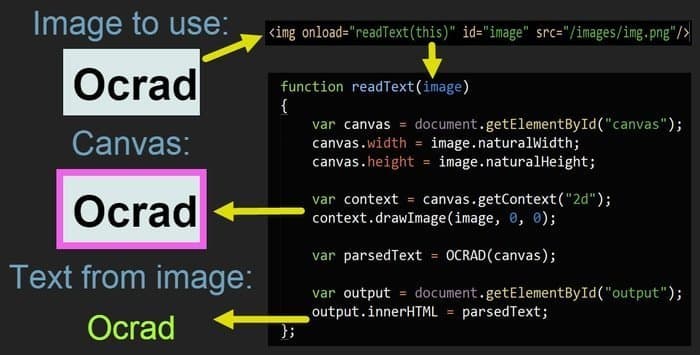
Antonio Diaz Diaz developed this image-to-text scanner in the year 2003. This is an OCR engine for OCRFeeder. It is written in C++. It supports operating systems like OpenBSD, OS X, GNU, Linux, FreeBSD, and NetBSD.
10. Capture2Text
Capture2Text is an image recognition software to convert images into text using the keyword shortcut. It is highly customized and supports more than 90 languages. It has coordination with Google Translate to convert the language. Both GNU and CLI support this platform without any installation.
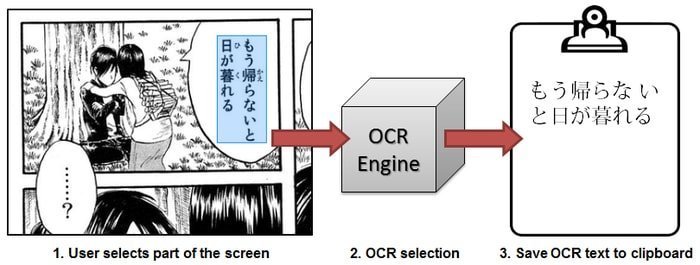
Capture2Text is a valuable software whose primary function is to capture a selected portion of the desktop and convert it. Before using this software, you are recommended to know the hotkey. It is also Free OCR Software For PC.
Final Thought
Productivity software is indeed like magic. It will increase efficiency and reduce pain. OCR software for PC does the same job. If you are searching for any Office suite apps for your smart device, I recommend you check out my latest article on the best Office Apps for Your Android Device, which will help you choose some of the best Office software. Please let us know in the comment section if you want to recommend any other OCR software. We will incorporate your suggestions.





