You might not have searched for the best Online Collage Maker on Google as it is easy, and nowadays, most mobile devices have built-in photo collage makers. But wouldn’t it be great if you could make collages uniquely and more attractively? Using collage maker free, you can make your collages stand out more and get more reactions on social platforms like Instagram and Facebook.
Collages are a collection of more than one picture creatively. It is a piece of art created by combining photos, various selected clippings, or exceptional objects onto a surface. You may call it ‘Photomontage’ too. It is one of the most common sorting methods to keep your pictures in a closed space. A photo collage can help you to manage your pictures and make them more attractive to the viewers. Now you can make collages virtually. You don’t need to download any software or apps. There are several free online photo collage makers. These simple photo collage makers online can help you to sort out your best moments in the picture.
Today’s guide will teach us the Best 21 online collage makers free to Manage Your Picture.
8 Pro Tips to Make a Better Photo Collage
You can look at these pro tips to make even better photo collages. Creating a photo collage is easy, but making a quality one is tricky. These tips might help you.
1. Consider composition
It is the first thing to consider when you start photo collage-making. It would be best if you incorporated the rule of thirds, one-point perspective, and ratio composition of the photo collage.
2. Choose a theme
Next, you should choose a theme for your photo collage. Remember to input your subject’s color, depth, and other aspects to select a theme. A theme-based photo collage is more attractive than a simple photo collage.
3. Use contrast to build tension
Using contrast is one of the most effective strategies for making a realistic photo collage. Selecting the best contrast for a photo collage can make it more appealing to the eyes.
4. Work with patterns and textures
It would be best if you also considered the patterns and textures of your photo collage. Never mix up the patterns and textures in an odd way that looks repulsive to the eye.
5. Play around with color
A combination of colors is crucial to making a photo collage more eye-catching. You take help from color graders to choose the best-suited pattern of color. You can play around with colors to make your photo collage the best.
6. Use free collage makers
Using a free online photo, a collage maker can reduce your workload. It can help you to make the best photo collage to manage your pictures in the shortest possible time and in the best-looking way.
7. Use Duplicate Photo Finder
Nobody likes to see duplicate photos. Before making an image collage, you must sort out the redundant photos. Duplicate photo finder and cleaner will help you to sort your duplicate images. Your college will be a unique one.
8. Use Photo Recovery Software
It may happen that after an endeavor, your college may be lost. But using any best Photo Recovery Software will help you in a tough time. This way, your hassle will reduce and preserve the collage for a long time.
Best 21 Online Collage Maker Free
Let us look at the best 21 free collage makers to manage your pictures. I’ve listed 21 of the best photo collage makers that seemed best, in my opinion. Please read the article thoroughly and choose which is best suited for your needs.
1. Adobe Spark: The Best Online Collage Maker
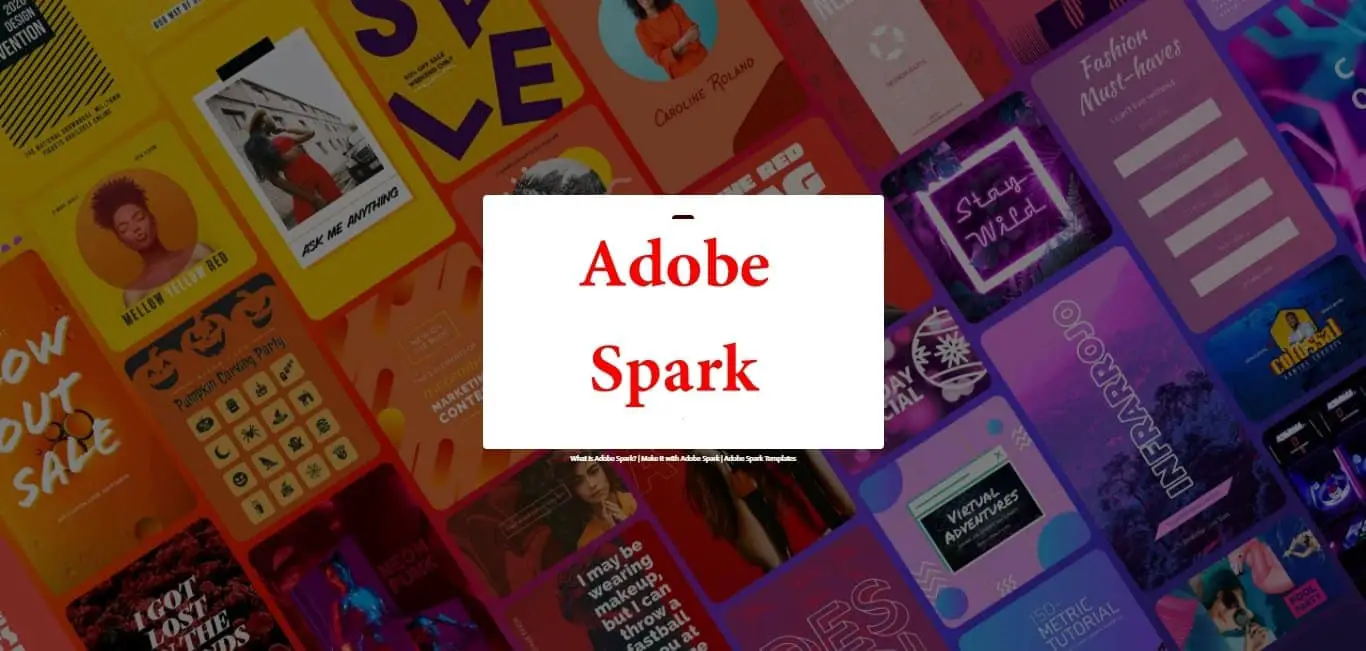 Adobe Spark is the best online collage maker. You have to create an account to work on Adobe Spark. It is a free collage maker which is of professional level. But the interface is so easy that anyone with basic photo knowledge can make pleasing photo collages. You don’t have to pay to use Adobe Spark.
Adobe Spark is the best online collage maker. You have to create an account to work on Adobe Spark. It is a free collage maker which is of professional level. But the interface is so easy that anyone with basic photo knowledge can make pleasing photo collages. You don’t have to pay to use Adobe Spark.
Adobe Spark has millions of designs and templates to choose from. As we all know, Adobe is the trendsetter in the photo editing industry, and Adobe Spark also lives up to the brand’s reputation. You can build brilliant photo collages within a few minutes. As mentioned, it is pro-level and will get most of the valuable editing tools with Adobe Spark.
You can add texts as you wish and customize the fonts from a vast collection. The templates will inspire you to make a fascinating and marvelous photo collage. As you are logged into the account, all your works are saved. So you can work on them at any time. If you are looking for an easy but high-quality online photo collage maker for free, I believe Adobe Spark is the best one to choose from.
How to make a collage on Adobe Spark:
First, open Adobe Spark and log into your account or sign up. Then choose a template from the mind-blowing collection of layouts. Add photos from your device or Adobe Library containing unlimited stock images. Then fix color grades and resize your pictures. You can add texts and other extra features to the collage. You can customize the background and change the filters. Finally, save the photo collage and download it in .jpg or .png format.
Key features:
- You need to create an account to use Adobe Spark.
- Professional level collage maker for free.
- It has a unique and unconventional site design.
- It will bring out your creativity.
- No advertisements on site.
- Beautiful typography to play with for collage-making.
- Spark has a collection of iconic imagery to choose from.
Price: Free
2. Fotojet – Top Online Collage Maker free
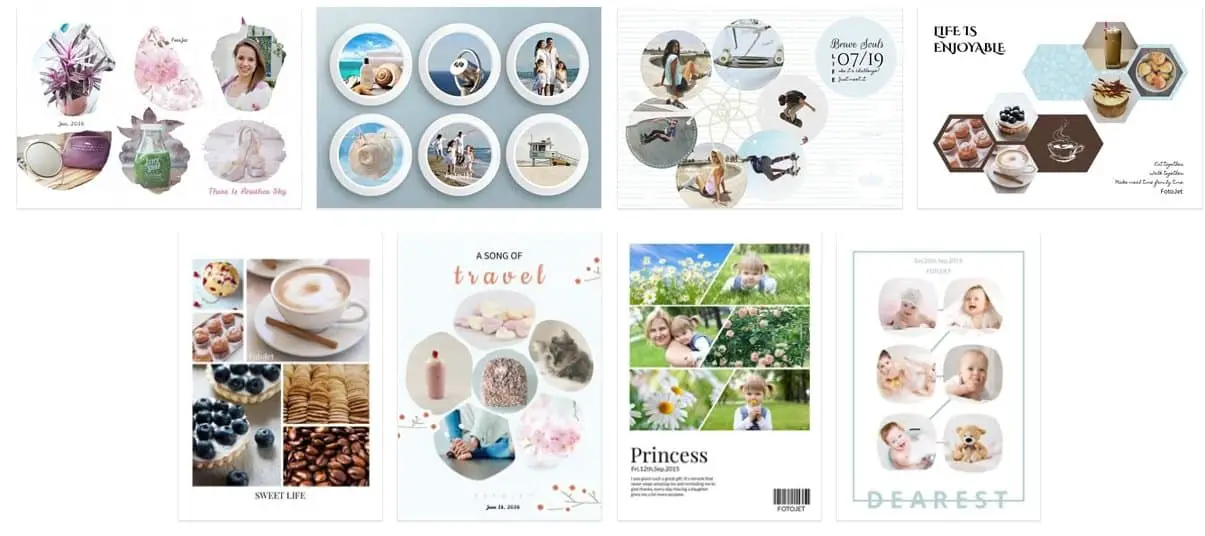 Fotojet is an excellent collage maker free. It helps you to make the perfect photo collage. It has a vast and diverse collection of templates and layouts. This photo collage is free of cost. You can easily create different photo collages and make a beautiful collection of your pictures. It is easy to use. There is no registration required to use Fotojet.
Fotojet is an excellent collage maker free. It helps you to make the perfect photo collage. It has a vast and diverse collection of templates and layouts. This photo collage is free of cost. You can easily create different photo collages and make a beautiful collection of your pictures. It is easy to use. There is no registration required to use Fotojet.
They have a vast collection of resources. You can add texts to your collages. There are several shapes to choose from. There are more than 500 clip arts to fill up space. This simple online free photo collage maker has some handy editing tools. You can add pictures from your device storage or Facebook or a stock photo from their collection. You can choose from 20+ backgrounds to make your collages more beautiful.
How to make a collage on Fotojet:
First, open Fotojet on your PC. Next, choose from dozens of photo collage templates from the site. Then add photos and customize your collage with editing tools. Finally, save your photo collage as an image. You can directly share it online via your social media.
Key features:
- It is easy to use.
- The site has an abundant collection of resources.
- No registration is required.
- Various templates & layouts.
- You can add text to pic collages.
- There are 80+ shapes to choose from.
- More than 500 clipart images.
- There is a handy editing tool.
- Save, share, or print the photo collage.
Price: Free
3. Canva
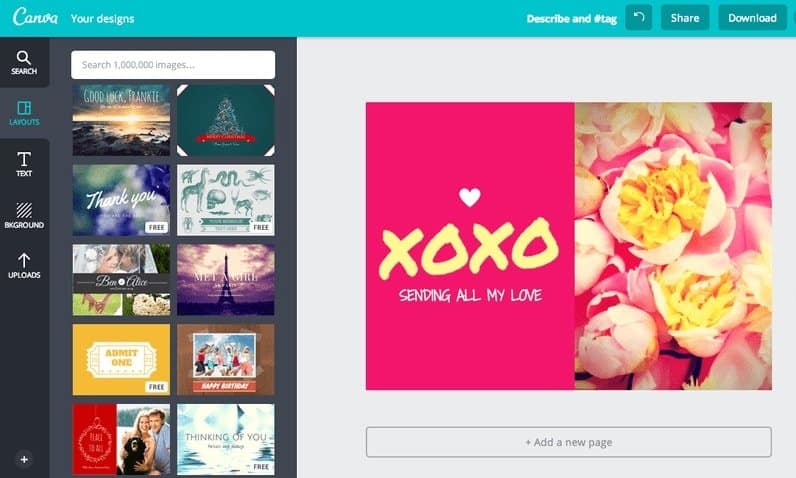 Canva is the best free photo collage-making tool on the web. It has millions of templates to choose from. Each design and layouts are different and suited for any user. You can choose templates based on your photo’s theme, type, and occasion. All the designs and templates are just mesmerizing.
Canva is the best free photo collage-making tool on the web. It has millions of templates to choose from. Each design and layouts are different and suited for any user. You can choose templates based on your photo’s theme, type, and occasion. All the designs and templates are just mesmerizing.
It is the best free online collage maker in terms of creativity and awesomeness of the designs and layouts. You have to sign up to use this online collage maker for free. You can sign up for Canva using Google or your Facebook account. The process is straightforward. You will enjoy making photo collages on Canva. It is my first choice when making a photo collage.
How to make a collage on Canva:
You can choose from thousands of templates or start your design from scratch. Next, upload your images, or choose from millions of images and illustrations within the Canva library. Then, drag and drop your images into your chosen photo collage template. Customize the colors and fonts if you wish to. Finally, save and download in a printable format (JPEG, PNG, or PDF) with one click.
Key features:
- You need to sign up to use Canva.
- Best photo collage maker in terms of design and creativity.
- Canva has got the most beautiful templates.
- Option to choose from millions of images and illustrations
- Easily share on social media.
- You can order a wall-mounted photo collage wallpaper or photo frame.
Price: Free
4. Shutterstock
 We all know Shutterstock as one of the best stock photo websites. But only a few know that Shutterstock has a great collage maker. It is entirely free of cost. You will require to log in by using an account. But they don’t ask you to verify the email. You can use the full potential of Shutterstock at your fingertips.
We all know Shutterstock as one of the best stock photo websites. But only a few know that Shutterstock has a great collage maker. It is entirely free of cost. You will require to log in by using an account. But they don’t ask you to verify the email. You can use the full potential of Shutterstock at your fingertips.
There is no question about the quality of the stock images from Shutterstock. You can use it for your collage-making. The collage maker comes with the best and most pro-level editing tool. You can use the tool to change your image and the pic collage. If you are looking for the best professional-level collage maker, you can choose Shutterstock with closed eyes.
How to make a collage on Shutterstock:
First, log in to your Shutterstock account. Then, select your template. Then, search and drag each photo onto your template. Place filters, add unique elements, or change the sizes of the pic collage for a finishing touch. Click download to complete the collage.
Key features:
- High-end photo editor.
- The best interface for a collage maker.
- You can create photo collages like a pro.
- Shutterstock has different photo filters.
- Attractive website design.
- Millions of templates.
Price: Free
5. Befunky -The Easiest Collage Maker on the Web
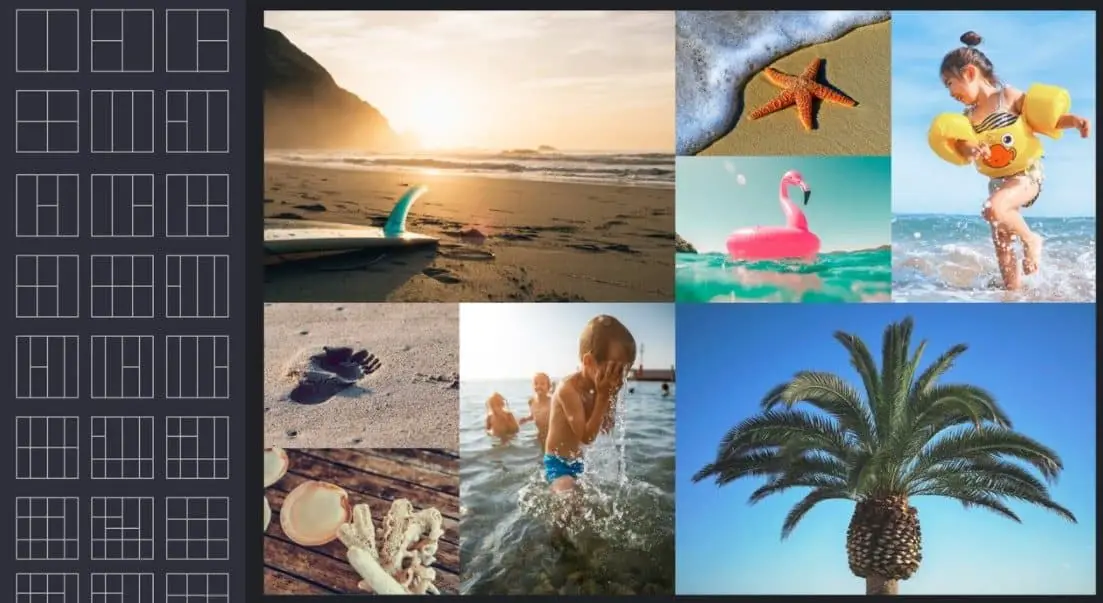 Next is, Befunky, an online free collage maker. It is a free online collage maker with the best and most unique templates and design layouts. You can create photo collages and beautify them. Befunky has a free version as well as a premium version. There are some more unique features in the premium version with more access to utilize the full potential of Befunky. The free version is also high. You do not have to register or sign up to use it.
Next is, Befunky, an online free collage maker. It is a free online collage maker with the best and most unique templates and design layouts. You can create photo collages and beautify them. Befunky has a free version as well as a premium version. There are some more unique features in the premium version with more access to utilize the full potential of Befunky. The free version is also high. You do not have to register or sign up to use it.
Befunky contains a massive library of templates and layout presets. You can take stock photos from their collection. There is a photo editor built into it. You can enhance the quality of your pictures using it. You can resize the images. Remove any background or add one to the college. One can add transparent or textured BG on the edit. With the particular photo-to-art feature, you can convert any image into an art form. Or you can make it into a carton with the help of a photo-to-cartoon option. Create a fantastic photo collage using Befunky, a free online collage maker with unlimited photos.
How to make a collage on Befunky:
Choose photos with a theme. Next, select a layout, then arrange your photos. Then, Add color, texture, and patterns to enhance the theme. Complete your photo collage by adding a caption or title. You can add some effects if you desire. Finally, save the collage and share it on Instagram.
Key features:
- Add photo effects to your collage.
- Touch up the images easily.
- Add texts to collages.
- Has a photo resizer.
- Convert photos to art or cartoon features.
- No registration is needed.
- Free and Premium versions are available.
Price: Free, Premium version with extra features at $4.99/ month (for annual payment)
6. Photo Collage
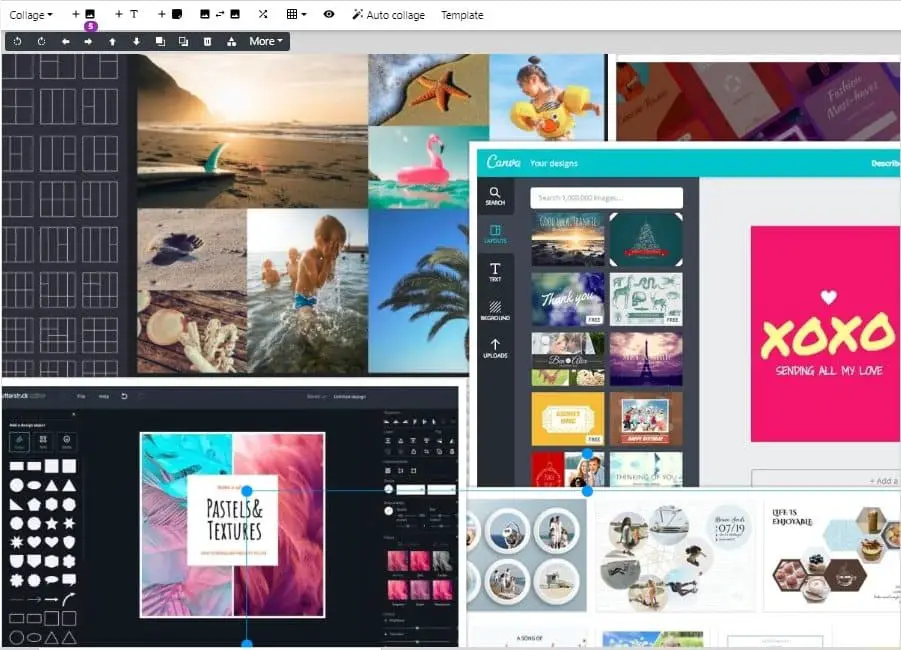 Photo Collage is one of the simplest and easiest online photo collage makers. You will surely enjoy using this collage maker. I’ve used it for my photo collage-making, and it never disappointed me. It is super easy to use. It has a vast collection of templates. There is no registration required. And it is an online collage maker free. There are a bunch of short keys applicable to the site. You will find the site more in your ball game if you have used Adobe Photoshop.
Photo Collage is one of the simplest and easiest online photo collage makers. You will surely enjoy using this collage maker. I’ve used it for my photo collage-making, and it never disappointed me. It is super easy to use. It has a vast collection of templates. There is no registration required. And it is an online collage maker free. There are a bunch of short keys applicable to the site. You will find the site more in your ball game if you have used Adobe Photoshop.
You can add as many pictures as possible to make a collage. But I would suggest keeping the number between 15- 12 pictures. You can use the grid view to align your pictures. You can set the resolution of your collages too. There are some helpful photo filters that you can use. You can add text to your image collage. It has a sufficient collection of fonts and styles for the text options. You can even edit images on the go. Use Photo collages to make unique collages.
How to make a collage on Photo collage:
Open the Photo collage on your browser. Then import pictures or browse from your PC’s storage. Next, choose templates from a vast collection of Photo collages. Then tweak the images and set up the images in your desired locations. This online collage maker also allows a quick auto collage option for fast. When you are done, then save it.
Key features:
- No registration is required.
- No cost to use the tool.
- Auto collage-making feature.
- Different photo filters
- Simplest site design.
- Various templates & layouts.
- You can add texts.
- There is a valuable editing tool.
- Short keys are critical to making editing more productive.
Price: Free
7. Fotor – The Best Free Online Collage Maker
Next on our list is Fotor. Fotor is a free online photo collage maker. You don’t have to sign up or fill up any form to use it. It is straightforward to use. You can choose from different image collage styles to make an attractive photo collage. Fotor can be your simple everyday photo collage maker.
You can add layers, effects, and stickers. The online picture collage maker can utilize HDR images properly. And don’t forget; you can also add texts to your collages. It has a vast collection of fonts and styles. The layouts and templates of the photo collages are different and will surely catch the viewer’s eye.
How to make a collage on Fotor:
First, open your selected images in Fotor’s collage maker. You can also drag and drop your photos into the collage cells. Next, choose a template for the collage. Fotor enables you to modify the backgrounds and borders. Perform any touch-ups if needed. Choose the format and quality you desire, then save the photo collage.
Key features:
- Fotor is an ad-free site
- You can highlight your own story easily.
- Lots of customizable collage layouts.
- You can add effects, stickers, and text.
- Photo collage project options.
Price: Free
8. Photojoiner
Photojoiner is an online collage maker free. It is easy to use and can create beautiful photo collages. It is entirely free of cost. You don’t have to register or sign up. The interface is as easy as it can get. You don’t have to be a pro to make collages on this free pic collage maker. It will take only 2- 3 minutes to complete a photo collage using Photojoiner. You can create a Facebook cover using Photojoiner.
Photojoiner has different valuable layouts. You can make a collage horizontally or vertically, and it has unlimited templates to cope with your needs. Making a collage has never been this easy. Open Photojoiner on your web browser and enjoy the genuine fun of collage-making.
How to make a collage on Photojoiner:
Open Photojoiner on your browser. Then import pictures from your PC. Next, choose templates from the collection of Photojoiner. Then drag the images and set them to the preferred location. Customize the size and border frame. When you are done, save it and download it on your device.
Key features:
- No registration required
- Different formats are available.
- No cost to use it.
- FB cover maker tool.
- Simplest site design
- Various templates and layouts.
- You can add text.
Price: Free
9. Photovisi
Photovisi is a free and easy online photo collage maker. It is user-friendly. Photovisi has the most extensive collection of collage templates to choose from. The collage-making process is so easy that a 5th grader can also make an attractive photo collage using Photovisi—no sign-up required.
This pop-up free futuristic designed site will surely make you smile. You can create an unlimited number of photo collages with Photovisi. You will get attracted after seeing how many templates they have.
Moreover, you don’t have to use the same collage template twice. You can make e-cards using this online collage maker for free. There are several other tools and editors on Photovisi, but you might have to sign up or pay a certain fee to use them. If you use this online collage maker, you will find it practical and valuable.
How to make a collage on Photovisi:
Choose a design from hundreds of templates of Photovisi. Next, add photos. Resize the photos if needed. You can move the position by dragging them with the mouse. Add frames or texts if needed. Finally, save the photo collage; now, you can share it on Instagram.
Key features:
- No registration is required to use Photovisi.
- Huge collection of templates.
- Free of cost.
- Photo editing option.
- Simple and easy to maneuver the website.
Price: Free
10. piZap
piZap is a free online collage maker. You can use piZap to make exciting photo collages. You have to log in to use piZap. It is a simple process. You need to enter a username, email address, and password. No email verification is needed. As you are logged in to the online photo collage maker, your editing or work is saved on the server. So that you can leave unfinished work and complete it at a later time. It is free of cost.
There is an ad-free pro version, but I don’t think that is needed. The free version does enough to meet your needs. It is straightforward to use—no extra complicated stuff. Like a simple Paint tool, you are presented with essential editing tools. You can add text or cute stickers to your photo or collage. If you don’t have any problem logging in, use piZap for free pic collage making.
How to make a collage on piZap
Open piZap. Log in to your piZap account. Then choose a template. Next, add photos to create collages: custom frames or other options to beautify the pic collage. Add texts if you want to. Finally, save it as .jpg or .png on your PC.
Key features:
- A mobile app is available for both Android and Apple devices.
- It is easy to use piZap.
- Lots of templates.
- Stickers and logo features are available.
- Inbuilt photo editor.
- Photo touch-up the option to modify pics.
- You need to sign up to use piZap.
Price: Free, Pro version at $5.99/ month
11. VISME
VISME, an online collage maker, is quite the player in photo collage making. You can choose from thousands of templates and designs to start on your photo collage. It can accommodate around 10-15 images in one photo collage. All the designs are colorful and will surely suit your taste. You can change up the text and other elements of the photo collage. It contains more than 100 fonts to choose from. You can resize or reset your images.
You have to create a free account and log in to the account to use VISME for making image collages. VISME enables its users to download the best quality. You can print the image on photo paper or make it a wall-mounted photo frame.
How to make a collage on VISME:
Log in to the VISME account. Then, choose a template then click on it to edit it. Next, add your photos from your device on the layout to make your photo collage. Finally, save it and download it to share it on social media.
Key features:
- One can use VISME free of cost.
- It has multiple grid layouts.
- You can download the complete image in high quality.
- New and easy site accessibility.
- We need to create an account to use VISME.
Price: Free
12. Postermywall
Postermywall is a great online photo collage creator. To create a photo collage, you don’t have to sign up, but you have to sign up to download your photo collages after finishing them. It has a free version, but you cannot consider it completely free. If you want to download your photo collage in HD or high resolution, you must pay $2.99 per download and even more to download it in 4K. You can download only a maximum of 1000 × 1000 resolution photo collages for free.
But aside from that, it is the best photo collage maker on the market. If you wish to pay, the money will not be wasted as they provide some best quality photo collages. And the premium version comes equipped with professional editing tools. Unlimited downloads in 4K resolution and many more. The free version is also out of the world. The massive collection of designs and layouts will efficiently fulfill your needs. For free, this fantastic online collage maker can make your photo collages more alluring.
How to make a collage on postermywall:
Browse templates from the Postermywall collection. Next, customize the collage with text, photos, or even videos. Save and download your collage. You can directly share it on social media.
Key features:
- You have to sign up.
- Email verification is required.
- Unique layouts and designs.
- It has templates for all festivals and occasions.
- Handy editing tool.
- It has a collection of stock images.
Price: Free, HD quality photo collage $2.99 per download. Premium version $29.95/ month.
13. Bannersnack
On our list, we have Bannersnack. It is a free online photo collage maker. Like many other online photo collage makers, you must sign up for this site. It will ask you to create an account using an email or a Facebook account. You are required to verify the email. Signing up is free, of course.
There are some themes to match your choice on Bannersnack. The design is user-friendly, and all the options are well organized. There are multiple collage templates. You can import your photos to make a collage and any Photoshop (.psd) file on Bannersnack. Adding texts and other shapes are also accessible on this online photo collage maker free.
It is an all-in-one platform to fulfill your photo collage-making and editing needs. You will indeed find Bannersnack captivating while using it.
How to make a collage on a banner snack:
First, log in to banner snack. Next, choose a pic collage template. Then, Upload your photos, and choose from their stock gallery. You can also import PSD files. After that, rearrange your picture with drag and drop. There is an option to customize photo collages by adding text and elements. After finalizing the collage, save it and export it in multiple formats.
Key features:
- Sign-up is required.
- It has Multiple templates to choose from.
- Different categories.
- You work on your .psd file.
- Different tools and filters.
Price: Free.
14. Smilebox – online collage maker free
If you are looking for a free online collage maker with unlimited photos, then Smilebox is your thing. It is a versatile online collage maker. You are required to create an account or log in by using Facebook. Verifying the email is not a must unless you want to upgrade to a premium version.
The well-designed website of Smilebox will bring a smile to your face. It is an easily maneuverable and well-thought-out online image collage maker to benefit all its users. One key feature of Smilebox is adding music to your collages or making video collages. It has a wide range of pic collage templates and some handy editing tools. Enjoy making photo collages on Smilebox.
How to make a collage on Smilebox:
Log in to Smilebox. Choose a layout to work on. Upload your photo as this photo collage maker lets you access all your images on your mobile, social media accounts, and computer. Then personalize the pic collage with your touch. Please save the file and download it on your device.
Key features:
- Easy to use the site.
- You can make video collages with pictures.
- Well-organized and elegant site design.
- You need to create an account to use Smilebox.
- Mobile-friendly website design.
- It features simple and fast editing.
- It contains unlimited storage to save your work.
Price: Free; Smilebox Premium $2.99/ month; Smilebox Pro $11.67/ month.
15. PixTeller
PixTeller is a simple free online photo collage maker. You are required to sign up to use it. You don’t have to verify the email. It is one of the best photo collage makers I have encountered. The layouts and templates are fascinating.
You can save your photo collages in png, jpg, or pdf format. Not many online photo collage makers give you that freedom. Making a collage on PixTeller is also easy with any camera app. You don’t need specialized knowledge to create a photo collage on PixTeller.
How to make a collage on PixTeller:
First, choose and start with a pic collage layout. Then, customize the collage layout with your photos. Finally, please save it to download and share it on Instagram.
Key features:
- We need to create an account to use PixTeller.
- Free of cost to access PixTeller.
- You can save your photo collages in png, jpg, or pdf format.
- Professional Made Layouts
- You can create folders to organize your work.
Price: Free. Pro $7.00/ month; Diamond version $12.00/ month
16. Picmyna
Picmyna is a simple photo collage maker online for free. It is easy to use, and you do not have to sign up for Picmyna. The site lets you create any amount of photo collages. The site design is pretty basic and qualitative.
It is a free collage maker. You can download your photo collage in 600px X 600px resolution for free. You must pay around $2.99 per download if you want a high-resolution picture. And the paid download is watermark-free. You can hang your collage photo in your home and show it to your friends if you download a paid high-quality jpg file.
How to make a collage on Picmyna:
Open picmyna. Select some of the best photos from your device storage. Next, select a size for your photo collage. Then select an orientation, either landscape or portrait. Manage the background and download it for free.
Key features:
- Simple site design
- Basic photo layouts.
- Suitable for making photo collage wallpaper.
- It has a 14 days trial version.
Price: Free; High-resolution picture $2.99 per download
17. Montagesphoto
Montagesphoto is a photo collage maker online free of cost. It is a free tool for 100 photo collage makers online. It is an accessible site to work on. You can easily accommodate 100 images on the photo collage. Not many college makers allow you to do so. It has unique templates and outstanding designs. It also contains different themes that you can choose to make your image collages more appealing.
You don’t have to sign up or create an account to use Montagesphoto. Its uniqueness and capacity to incorporate 100 photos in a single photo collage are in a league of its own.
How to make a collage on Montagesphoto :
Please open the site and click on it. Pick a template on how many photos you need to collage. Next, resize the images. You can choose from templates from the site. Finally, save and download the photo collage.
Key features:
- No need to sign up.
- You can make picture collages with about 100 images.
- High image quality.
- Montage photo has an easy to use an editing tool
- Fabulously designed templates for collage-making.
Price: Free.
18. Ribbet
Ribbet is an online photo collage maker for professional use. It is mainly editing software. That is a plus side, as you can edit and make a collage at the same spot. The Ribbet editing tool contains various templates, filters, designs, and whatnot. You must enable the Flash player to use the online photo collage maker. You can also download the PC software. It supports all of the operating systems.
You might have to create an account to enjoy the service of Ribbet fully. I should mention again that it is a professional tool. So you will need to have at least a little bit of knowledge about photos. You will find it the best photo collage maker when you use it.
How to make a collage on Ribbet:
Open Ribbet on your pc. Enable the flash player on the browser to use an online photo collage maker. Next, choose the templates and photos to make the collages. Then download it to use the photo collage as you want.
Key features:
- You may be required to sign up in Ribbet.
- We need to enable the Flash player for online collage making.
- More than thousands of templates.
- There is PC software available too.
- Unique and exciting edit effects to apply to the collages.
- Ribbet is compatible with Windows, Apple, and Linux Operating Systems.
Price: Free.
19. PhotoFancy©
PhotoFancy© is next on our list. The top-class free online collage maker does the job of making a photo collage effortlessly. It will help you to make a unique and beautiful photo collage. PhotoFancy© is a free website. Making the pic collage to downloading it all are free of cost.
The editing interface is beautiful and well thought out. All the essential tools are organized. And as there are quite a several pre-designed templates, it is easy to make photo collages. It is a great online picture collage maker free.
How to make a collage on PhotoFancy©
Open PhotoFancy© and click on the ‘Design collage now.’ Next, choose the theme of the image collage and the layout. After that, add your photos to the site. Then, choose the photos to set on the grid to make the collage. You can change or even remove the preset texts to make your designs.
Key features:
- You can make top-quality photo collages using your photos.
- They ensure guaranteed downloads in the original quality of the image collage.
- Large selection of fun photo effects on the site.
- Useful editing tools to help you edit the collages.
- Easily share your photo collages.
Price: Free.
20. iPiccy – online collage maker
iPiccy is a free photo collage maker that allows you to make beautiful photo collages. You do not have to log in to any account. This free pic collage maker offers many different tools to enhance your pictures and edit your photo collage. They have some pretty attractive layouts.
I should mention one thing you will have to activate the Flash player to edit and make a photo collage. Try out iPiccy for making beautiful photo collages.
How to make a collage on iPiccy:
Upload your photos to iPiccy’s Collage Maker. Next, drag and drop your photos in a layout that you prefer. Make any adjustments if you want. Save your collage and download it.
Key features:
- iPiccy has great layouts for photo collage-making.
- Free of cost to use iPiccy.
- Easy to handle editing tools.
Price: Free.
21. Promo
Promo is another excellent Collage Maker to preserve your memory. With this simple, exciting tool, anyone can be like a professional. It offers to resize the images to publish for any platform and social media. It offers a lot of Free Collage Templates to promote your product, event, and business.
Promo is very simple but handy. You can add graphics, text, stickers, and more here to express your feelings. It takes a few minutes to turn your images into a beautiful collage. All the features of Promo are unique to surprise your beloved one.
How to make a collage on Promo:
Promo online free collage maker takes only three steps to make your idea customize. You can complete your design with a customized template. You must log in, select the template, import photos, and customize.
Key Features:
- Promo is highly professional in terms of quality to the novice and expert.
- It offers tools like Online Video Maker, Video Ad Maker, Social Media Calendar, and Image Resizer.
- You can try it for free, but the premium product will fascinate you.
- You can use the product on your smartphone.
Final Thoughts
I hope this guide will help you to make the best photo collage. I have tried all these photo collage makers, which are worth it. You can choose any of the above-mentioned free photo collage makers. After making the collage, you can preserve your photo in any online storage. It will help you to refresh your memory for a long time.





