Remember the 2000s Chick flicks? There always would be a guy in every gang in college with an unbuttoned shirt, a backward cap, and, most importantly, a handy cam in his hand. The primary role of this guy is that he records everything all the time. Those handy cams are gone now. We have phones with a front camera, back camera, and video recorder. And it seems today’s trend is to “record everything.” We record things that are going on around us with our phone – cameras.
But what about recording what’s going on the screen? Android users are unfortunate here. Unlike IOS devices, they have no inbuilt screen recorder. So you must install good Screen recording Apps For Android to record your screen.
Finding a screen recorder for an Android smartphone is not very difficult, as you will see tons of them in the Google play store. But finding a “good” screen recorder is a confusing one. We are here trying to guide you through the process. The article discusses “the best 35 screen readers for your Android Smartphone in 2020.”
Best 35 Screen Recording Apps For Android
There are thousands of Screen Recording Apps For Android. But finding the appropriate one is a great challenge. However, in this article, we have reviewed the best 10 Screen Recording Apps For Android based on popularity on the google play store. It may be unfamiliar to your opinion.
1. Icecream Screen Recorder
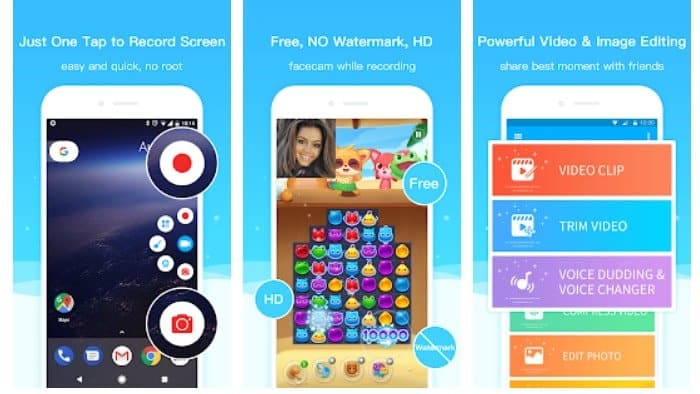 Icecream Screen Recorder is here to make your recording experience as delicious as ice cream. It’s a very smooth app with tons of fantastic features. Video call recording, gameplay recording, and app recording all of the recordings will be glitch-free. Plus, this screen recorder has high audio quality. This highly creative screen recorder will give you no chance to complain. So, install this Recorder and enjoy using it like ice cream.
Icecream Screen Recorder is here to make your recording experience as delicious as ice cream. It’s a very smooth app with tons of fantastic features. Video call recording, gameplay recording, and app recording all of the recordings will be glitch-free. Plus, this screen recorder has high audio quality. This highly creative screen recorder will give you no chance to complain. So, install this Recorder and enjoy using it like ice cream.
Important Features
- Icecream is one of the best screen recorders for Windows, besides Android applications.
- Users can Customize the video quality.
- Recorded videos can be trimmed easily with the in-app video editor.
- This screen recording app has an overlay control bar.
- Icecream screen recorder is available in seven languages.
- The pre-recording countdown is customizable in this screen recorder.
2. Go Recorder- Screen Recording Apps For Android
This screen recorder is a super sleek one. It has a great screen recorder, video editor, screenshot-saving option, and many fun effects. Having a “free” Screen recording app with premium quality is mind-blowing. Go Recorder is such a kind of app. video recorder of this app shoots full HD videos with 1080p resolution.
But that’s not the end. The most remarkable feature of this Screen recorder is to zoom your camera on the areas where you want the viewer to focus. When recording your screen, you can use this feature, not to mention the incredible effects you can add to your video.
Important Features
- This Recorder gives you a one-tap easy recording option.
- It captures sound with the microphone.
- This screen recorder’s video editor includes video compression, drawing text, trimming, adding music, and stickers.
- Add any effect (time, thunder, explosion, water) to your video
- This screen recorder comes in 20 different languages
3. HD Screen Recorder & Video Recorder – Recorder
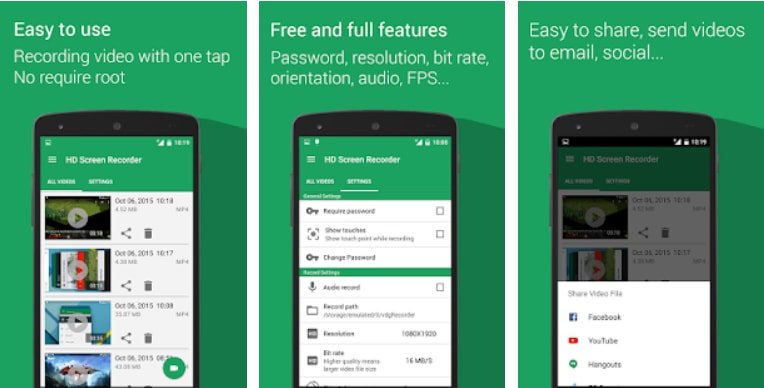 HD Screen Recorder has all the usual features that a screen recording app needs, such as high-quality videos, no root needed, no annoying watermark, and so on. But it is exclusive because you can draw text on the screen while in the middle of a record.
HD Screen Recorder has all the usual features that a screen recording app needs, such as high-quality videos, no root needed, no annoying watermark, and so on. But it is exclusive because you can draw text on the screen while in the middle of a record.
Naturally, this feature is what every app developer will look for in their screen recorder. You can go for the HD screen Recorder to make a tutorial. Let’s see what else it has.
Important Features
- Sharing videos on social media is easier than ever if you have an HD Screen Recorder.
- Gamers can record their gameplay smoothly as it offers no time limit.
- This screen recorder has a floating recording control panel.
- Users can convert the recorded video files into an mp3 audio file with its intelligent video editor.
- HD screen recorder has a fabulous video editor that allows you to compress, crop, trim, and combine videos.
4. Game Screen Recorder
The very name of this screen recorder suggests that it’s a must-have for gamers. Users can record internal audio by tapping the “record audio” option. There are many reasons why it is a great screen recorder for gamers. First, you must keep many gaming apps on your device if you are a hardcore gamer. And it barely makes any room for other apps on your phone.
In that case, Game Screen is a great app to keep. Because it is a very light app, it won’t use much Ram on your smartphone. So you can keep it & without any worry about lagging your device. The small button they have added in this app will easily connect other apps with this one. The answer is here if you wonder how the other YouTubers omit the record buttons. It has a customizable record button that you can make invisible. Let’s check out the other features of this screen recorder.
Important Features
- There is no time limit while you are recording with this recording app.
- The record button can be replaced easily by the notification bar.
- Users can set an image on the record button.
- The game screen recorder allows a prologue editor.
- You can make a pro-like video of the Game Screen Recorder with the video editing software.
5. Screen Capture And Recorder – SCAR
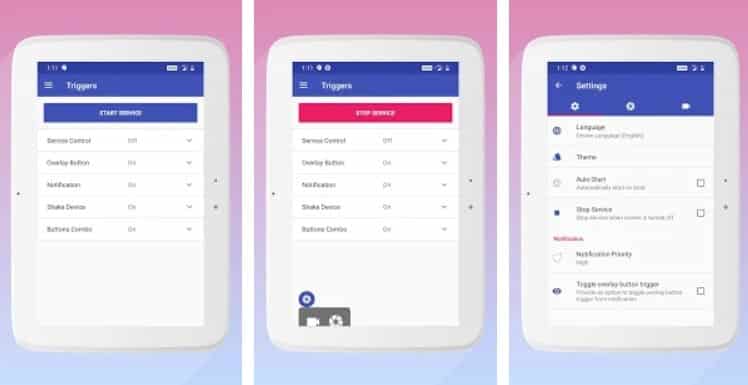 SCAR won’t leave any “scar” on your screen. Yes, I am talking about watermarks here. Aren’t watermarks like scars on the beauty of your videos? Who would want any unwanted menu, logo, or button in his recording? SCAR will provide a fresh and clear video with no watermarks (Bye, bye watermarks). I can not help but mention the most excellent way to take a screenshot (Not to mention the easiest) with this Recorder. Want to take a snap of your screen? Please give it a shake. Ta-da, your Screenshot is just right there.
SCAR won’t leave any “scar” on your screen. Yes, I am talking about watermarks here. Aren’t watermarks like scars on the beauty of your videos? Who would want any unwanted menu, logo, or button in his recording? SCAR will provide a fresh and clear video with no watermarks (Bye, bye watermarks). I can not help but mention the most excellent way to take a screenshot (Not to mention the easiest) with this Recorder. Want to take a snap of your screen? Please give it a shake. Ta-da, your Screenshot is just right there.
Important Features
- There are unique themes with vibrant colors (orange, blue, purple, pink, grey, red)
- While taking a snap, you can add more dimension to it by adding different shapes and drawings.
- A fantastic image filter is there with a brightening booster, color contrast, different color shades, etc.
- Three options are there to take a screenshot – 1. Shaking the device 2. using the notification bar 3. button combination (traditional way)
- This is a point to be noted here: SCAR only functions well with all its features on Android 5.0 plus.
6. Screen Recorder with voice
Are you worried because your videos are too long, and your screen recorder stops whenever you try to make a long video? Hold on, and you worry wart! Just switch back to “Screen Recorder with Voice,” and all your problems are resolved. With this screen recorder, you can record your screen for up to 1 hour without interruption. Now we will talk about what else it has to offer.
Important Features
- Users can stop or Pause the record seamlessly at any time they want to
- screen recorded with voice records your voice and combines it with your video automatically
- If you are willing to record internal audio with this screen recorder, permission to root your device will be required
- Best screen recorder for creating stable records.
- You can use the video for the YouTube channel with Whiteboard Animation software.
7. Screen Recorder
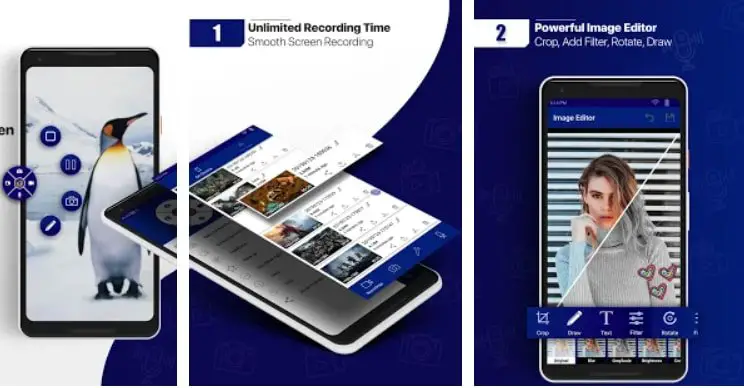 Sometimes kids use their parent’s phones to play games or watch YouTube. That makes parents concerned about the content they are watching. Specifically, if your kid is a minor, you need to monitor his activities, like videos or images they are watching.
Sometimes kids use their parent’s phones to play games or watch YouTube. That makes parents concerned about the content they are watching. Specifically, if your kid is a minor, you need to monitor his activities, like videos or images they are watching.
But isn’t it hard to take a sneak peek every time your kid uses a phone? The screen recorder understands your concern. And thinking about you, this screen recorder has brought a unique “parent monitoring” feature. Just turn on the feature, and record what they are playing on the screen. Sherlock Holmes, parents, buckle up to spy on your kids. It is just one of the many cool features of this screen recorder.
Important Features
- Recorded videos can be uploaded on YouTube for free. It also helps to create a YouTube end screen.
- The screen recorder has included a “whiteboard screen” to make a tutorial easily.
- The saved videos you capture with this screen recorder are not automatically uploaded to cloud storage.
- This Recorder has two stThis Recorder has two storage options.
- It is optional here that a user wants to record a video with or without audio.
- A face camera is allowed to record your reactions.
8. Screen Recorder and Video Capture
Do you often make videos? If you do, you must know how vital recording your voice in that tutorial is. There are many screen recorders out there that record only internal sound. But that’s not enough to make a tutorial, describe a process, or give instructions. You need a screen recorder that captures and adds, and adds your voice to your video. Otherwise, the Recorder will not work for you at all. That’s why you have this app. It records both external and internal sounds.
Important Features
- This screen recorder records video calls, chats, gaming videos, and live shows.
- The screen recorder lets you record a video smoothly without glitches.
- Users can make any tutorial with this screen recorder more conveniently than ever.
- Options are here to start or stop recording quickly.
- You can set your screen flawlessly before recording because it gives you a 3 sec preparation time.
9. Rec. (Screen Recording Apps For Android)
Most of the screen recorder does not need root permissions. This Recorder is no exception unless you are using Android 4.4. Then it has bad news for you. Otherwise, it doesn’t require rooting in Android 5 and above devices. Rec. Screen Recorder is just another app for recording. You will ask what’s new here. Talking about new, it has a straightforward way to stop recording. Want to know how? Just give your phone a shake. No need to touch the screen or do anything. Nice, right?
Important Features
- It has an intuitive user interface.
- This screen recorder uses a mic to record voices.
- Suppose you are going for a lengthy video, Rec. A screen Recorder is the most convenient one.
- The countdown timer in this app is highly customizable
- Recording game sound is optional in this Recorder
10. Omlet Arcade – Screen Recorder, Live stream games
Omlet Screen Recorder is a holy grail for gamers. Possibly this app is created keeping the requirements of a gamer in mind. It supports many Android games, including PUBG, Rob lox, Minecraft, etc. If you are a new gamer, it is a great app.
Some exciting features are here for those novice players looking forward to becoming a pro. This screen recorder will not just only record your gameplay. It will allow you to book a 1-1 match with any of your favori-allow develop your gaming skills through challenges. Isn’t it awesome! Let’s check out other features.
Important Features
- Gamers can live stream and share the gaming experience on social media and YouTube directly from Omlet’s screen recorder.
- Unique Omlet tokens you will get, and you can share them with other steamers. These tokens can be used for in-app purchases.
- It is the best screen recorder to enjoy global gaming tournaments.
- If you have this screen recorder, you can create your clan and invite others to join your clan.
- The Omlet screen recorder’s fantastic feature lets you chat with other gamers while recording your gameplay.
11. ApowerSoft Screen Recording Apps For Android
ApowerSoft screen recorder will provide you with multiple recording preferences (360p, 720p, 1080p), so users can set any resolution they prefer. This app has some features that make it a very convenient one to use. If you have security issues, then you can rely on this app. This screen recorder maintains a stringent privacy rule. So, no more concerns about unwanted video leakage. Another thing that should be mentioned here is that this screen recorder allows you to connect your PC or Mac. Now, you can see your screen on other devices.
Important Features
- HD videos can be recorded with this screen recorder.
- It has a quick access policy that helps users share videos via email, Facebook, and YouTube.
- Videos with clear audio can be recorded here.
- The excellent playback screen of this app will make things easier for you.
- ApowerSoft has a flexible overlay icon to stop and start recording.
- For editing, it has a built-in trimmer.
12. Assistive Touch for Android: Screen Recorder
Do you have one of those big-screen smartphones? Then Assistive Touch Screen Recorder is what you are looking for. You can record a full-screen HD video if you have this screen recorder. What else can offer complete visual satisfaction than a full HD video? Plus, the sound quality of this app is excellent! It records audio with a microphone. It synchronizes the audio flawlessly with the screencast videos. Those who make promotional videos will understand its value. Besides, there are many options in volume settings if you want to play with the volume.
Important Features
- Assistive Touch screen recorder has a virtual home button, volume button, and back button.
- To clear the running background apps, it has added a “smart, clean function.”
- One tap Ram booster will offer you a quick cleaning.
- This screen recorder has numerous free icons.
- It is a great video recorder for phones with big screens.
13. GU Screen Recorder
GU Screen Recorder is a highly customizable app. First, you can customize the resolution of your video. Plus, it would be your choice to go for HD mode. Beauty lovers will get excited to know that it has two screen modes to capture lovely videos. The first option is the landscape mode, and the second is the portrait. Record video with this screen recorder; you will forget if this is the same video you have recorded or if you are watching a movie with high visual quality. You should know about this app: extra features like video editing will only be available if you subscribe to this Recorder.
Important Features
- You can capture clear screenshots with this recording app.
- It has easy notifications bar control.
- You want a full-screen record v mode, you can vanish the floating window with just one tap.
- Both internal and external audio can be recorded with this screen recorder.
14. ADV Screen Recording Apps For Android
ADV Screen recorder will prove to be a live saver for beginners. If you are a newbie and want to start your own YouTube channel or anything like that, you can put your faith in this screen recorder. The intuitive interface of this app makes it very user-friendly. Without a hassle, you can record anything you want to. Plus, it has a vast storage capacity. So don’t worry if you have captured a considerable number of videos. The only problem with this screen recorder is is is that it might not record internal audio without connecting headphones or earphones to your device.
Important Features
- It lets you record with the default and advanced engines
- Both front and back cameras are supported while recording
- The video editor of this screen recorder will let the user trim records
- Users can draw with colors while recording videos or capturing screenshots
- You can add customized banners and text on screenshots
15. Stream Guru- Screen Recorder & stream with Face cam
Isn’t it annoying to have anything on the screen when you are trying to record your screen? It is, right? If you are too irritated with it, use Stream Guru as your screen recorder and sweep away from your screen anything you don’t want to show. “Magic Button” is here to present a clear screen to you. Another reason you might like this app for that it gives you preparation time before any recordings. It will start recording whenever you are ready.
Important Features
- Enable the front camera, and this Recorder will instantly start recording your facial expressions.
- You can create a perfect video with its video trimmer.
- This screen recorder has expert tools to highlight and add shapes, symbols, and others with your screenshots.
- It offers you a smooth streaming experience.
16. Free Screen Recorder | Screencast-o-Matic
A free screen recorder is originally desktop software. But the good news for Android users is that developers have created an app for Android screen recording. It is a screen recorder and a great video editing app. It has an intuitive desktop video editor to connect with your Android device if necessary. The incredible thing is it adds free. So, no more those occasional ad pop-ups.
Important Features
- You can place the overlay window that captures the font camera view anywhere on your screen using this video recorder.
- This app records audio narratives.
- Multiple options are included in this screen recorder, such as trim, crop, adjustable playback speed, rotation mode, and so on.
- This screen recorder will create an exceptional Screencast-o-Matic album with your screenshots and recordings.
- There are no direct options here to save videos on an SD card.
17. Screenple Screenshot & Screen Recorder
Primarily this app used to be just for screenshots. But now, it has evolved into a screen recording app and a screenshot capture feature. They have developed great features to help you make highly creative videos. Now, what’s extra in this screen recorder? The answer is “free cloud storage” Generally, other screen recorders save videos in external or internal storage. If your device crashes, you lose all the things you had recorded. In such situations, cloud storage is your backup—no need to worry about losing anything. Just sit back, relax, and count on Screenplay Screen Recorder.
Important Features
- Just double-tap your screen if you want to add text to your screenshots.
- This screen recorder has added a unique text search feature to find words quicker in your screenshots.
- Users can categorize the captured screenshots by adding levels.
- The screenplay Screen recorder has a handy screenshot organizer.
18. Screenshot and Screen recorder
Screen Shot and Screen Recorder is a fantastic app to capture screenshots and create videos by recording your screen. The best thing about this app is more than one way to capture screenshots. One-touch would let you capture screenshots perfectly. And if you cannot touch the screen, shake it. And this screen recorder will capture screenshots for you. Another way to take a Screenshot is by double-tapping the floating bar.
Important Features
- It provides front camera support.
- Now you can easily add effects to your screenshots and videos.
- This screen recorder allows Users to add stickers, text, shapes, and mosaic themes.
- You can draw anything on the screen if you are using this Recorder.
- Scroll screenshots of Web pages can be taken effortlessly with the easy option available in this screen recorder.
19. Super Screen Recorder – All in One
Let’s start with what is extra in this screen recorder. It lets you add subtitles to your videos. Imagine yourself in a situation where you are recording a video game with a screen recorder. At the same time, you are talking about your gameplay. If you are not an English-speaking gamer, you would speak your native language. Right? So, when you upload that video on YouTube, how will other people understand you? The problem is solved, and everything is excellent again! A simple solution is to add English subtitles to your video before uploading it.
Important Features
- Users can add music to videos to make them more enjoyable.
- The editing option of this screen recorder includes cropping, merging, and changing speed.
- This screen recorder has a background recorder.
- Options are available here to add an intro and outro.
- Unlimited recording time lets you feel free while you are recording the screen.
20. 123 Screen Recorder
Have you ever wanted to make a short film or movie? Well, your dreams are coming true, Mr. Director! All you have to do is install this marvelous 123 Screen Recorder. As a screen recorder, its primary job is to record your screen. It’s just like what you see in the movies! But what gives those videos movie-effect is the captions, effects, and subtitles you can add here.
Important Features
- Create elegant videos by adding extra effects with this screen recorder
- You can take screenshots with the floating window here
- While you are recording your screen, you can enable the “screen touch” option to let your viewers see what you are doing on screen
- This screen recorder lets you merge many videos into a single one
21. Screenshot Touch Screen Recording Apps For Android
Don’t panic, seeing just “screenshot” in the name. Yes, it does both. It captures and records your screen. Name can be deceiving, after all. If Screen Shot Touch appears in the google play store, don’t omit it thinking it’s an app for screenshots only. As we talk about “name” here, it justifies its name. It’s because Screenshot Touch takes images literally with one touch. Here, you have two places to tap for Screenshots – the notification bar and the overlay icon.
Important Features
- You can set a resolution frame rate, bit rate, and audio mode in your video.
- If you are going for a scrolling screenshot, you can do it either with an in-app web browser or by sharing a URL in a Web browser and selecting Screenshot Touch.
- The dark theme of this screen recorder will offer you eye comfort
- There is an optional persistent notification bar here to give you easy access to the app
- Multiple saving folders are available in this screen recorder that will never let your screenshots get mixed up
22. EZ Screen Recorder & Video Recorder, video capture
EZ screen recorder has the most brilliant video editor you could have ever got! First comes the numerous options(1 Mbps,3 Mbps,5 Mbps,8 Mbps, 12 Mbps, 15 Mbps, 30 Mbps) to set your video quality. Just pick any of them for your convenience. You can crop your favorite video part and save it if you like. One thing that should be mentioned here, this screen recorder will let you have a first free trial. Later on, you have to pay for this app.
Important Features
- It has a user-friendly UI/UX interface.
- You can record games, live shows, video calls, and so on with it.
- A customizable countdown timer will let you set the preparation time accordingly.
- The recording does not stop here due to incoming calls
- the paid version of this screen recorder comes with many other features.
23. Screen Recorder – Record Your Screen
Screen Recorder is the most recommended app for Android users. Let’s take a look at what it does. You would not like using a screen recorder that lags your gameplay if you are a gamer. Most of the time, it happens when you are recording for a long time. But if you are using this screen recorder, it will not affect your game speed at all. You can create a lengthy video without concern about anything at all. If you are a gamer, you will adore this app.
Important Features
- No time limit is applicable here for the recording
- If you want to stop recording, switch off the screen or shake your phone a bit
- Using this screen recorder, you can add beautiful banners to your videos
- This app gives you a short “preparation time” before starting a record
24. X Recorder – Screen Recorder and Video Recorder
X Recorder is a complete package. You can record anything and everything with this screen recorder. Films, games, other apps, live shows, podcasts, video calls – record anything you want. It gives a smooth audio quality that you can never complain about. The audio files are saved as Mp3, FLAC, WMA, and other well-known formats.
Important Features
- It’s very much possible here to transfer the videos to other devices.
- You can record without any watermarks with this screen recorder.
- It records internal audio.
- Interestingly, users can edit screenshots and videos that are not taken with this screen recorder.
25. REC – Screen Recorder: UHD, FHD, HD, on/off audio
Sometimes, you have kept your videos on with your screen recorder and left the phone somewhere. When you return, you see that the screen has turned black, and the recording has stopped. It is the most annoying ever that could happen to anyone. Sadly, not many apps come up with a solution to this. But, REC Screen Recorder has efficiently solved the issue by adding a simple but life-saving “stay awake” mode. So, if you are recording your screen with this screen recorder, turn it on, and it will never put your screen to sleep.
Important Features
- This screen recorder can record gameplay, tutorials, and video chats.
- Multiple options are here to save your videos.
- It will show every time you touch the screen while recording.
- This Recorder combines internal audio with your voice.
26. AZ Screen Recorder

AZ Screen Recorder is a standard and usable screen recording app. It is cheap, easy, light, and accessible for its user. AZ supports the Lollipop version and produces full HD-quality video.
Important Features
- no time limit
- no watermark
- ad-free and very easy to use
- does NOT require root access
- With one action to start as well as stop recording.
- record audio from the mic
- automatically mixed the sound into the screencast videos
- Magic button to control recording without viewing anything on the screen
- Overlay front camera, Countdown timer, Draw on screen, Trim videos, Live stream, and many more
27. DU Recorder

DU Recorder is a stable, high-quality, free screen recorder for Android users to record clear and smooth screen videos. It provides a fluid and stable screen recording and considered as best Screen recording App for Android.
Important Features
- screen capture
- video recorder
- video editor and no rooting needed
- DU Recorder permits an easy way to record screen videos.
DU is accessible without the app in the purchase. It produces high-quality video or 1024p. DU supports more than 20 languages. The user can record external sound with the front camera. The normal function of editing, like changing the video’s speed, rotating the video, cropping the video, and converting the video to GIF, is possible.
28. Google Play Games

Google Play Games is not only for mobile gaming, but also it has a screen recording function. Now games are more enjoyable for this recording function. Recording and sharing the best gaming moments from any favorite mobile game is easy.
Google Play Games has some limitations. It is only available in certain countries. In its function, the Add to Wishlist button is missing. However, it is one of the best gaming recording apps.
29. Twitch

Twitch is a live streaming and gamer chat app for Android devices. It makes it easy to live stream gaming videos, Esports, and any IRL broadcast on your smart device. This app contains ads and offers in-app purchases.
Numerous streaming services now contain mobile support. YouTube and Twitch Gaming are two of the most popular ones. Both services allow downloading the footage after finishing the job. Mainly it’s a good solution for gamers.
30. Vysor
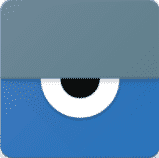
This app is an excellent app for presentation. Vysor will enable you to control and view your Android on the computer. It can go wireless and mirror your Android to use a Desktop. Vysor also can share your screen with others for remote assistance.
Vysor is a fun tiny app that lets you cast your device to your PC screen over USB. You can use it on your computer or screen record it from there. This app doesn’t record by itself. You have to register it on your PC on your own. You need a screen recording app on your PC to capture footage.
31. RecMe Free Screen Recorder
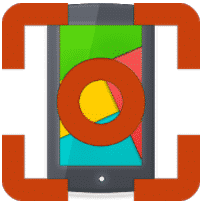
Screen Recording Apps For Android is an app that supports both screen and audio recording. It produces HD quality videos up to 60 fps, 1080p, 32 Mbits/s bit rate. The RecMe app is free with no time limit and works with rooted and unrooted devices. It has no watermark, with HD quality.
In its pro version, it displays a front or back camera overlay. There are options for recording countdown, image overlay, and screen drawing. The user can pause and resume during recording and produce an MP4 or MKV video file.
32. Mobizen Screen Recorder

Mobizen screen recorder is for capturing, recording, and editing video. It is the most available free screen recorder for Android smart devices. There is no doubt about its video quality because of its 1080p resolution, 12.0Mbps quality, and 60 FPS. Everyone can use the 100% free features of this app.
Its features include capturing long video with an external SD card, recording voice with Facecam, and recording a clean screen Without a watermark. Mobizen can trim and cut an image with various video editing features.
33. Lollipop Screen Recorder
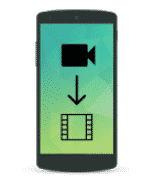
Lollipop Screen Recorder is straightforward and uses a screen recording app for smart devices running Android 5.0+. It requires no rooting because it uses official APIs added in Android Lollipop+. The videos are stored in a folder, so you can use your preferred applications to edit, view, and share them.
Lollipop Screen Recorder uses the camera as a picture-in-picture. It can store recordings on an SD card. This lollipop screen recorder app can record at full-screen resolution. The other features are recording start delay, stopping recording on the screen off, and recording audio. We may consider it one of the best Screen Recording Apps For Android because of all those features.
34. Super Screen Recorder- Without Root REC & Screenshot
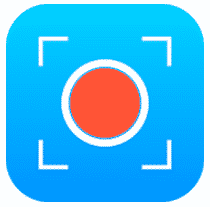
Super Screen Recorder is one of the best screen recording Apps for Android. It is a professional screen recorder app requiring no root, time limit, or watermark. Super Screen Recorder is a user-friendly app for making beautiful Full HD videos. The excellent video editing features of Super Screen Recorder are free.
Important Features
- Full HD Screen Recording like 1080P, 12Mbps, 60FPS
- Numerous resolutions, frame rates, and bit rates
- Through the floating window or notification bar, pause/resume screen recording.
- Shake phone to stop recording
- Recording long time videos with an SD card
- Use Facecam Recorder to enable the front camera to capture your reactions during screen recording.
- Very useful for game recorder
- Support landscape, portrait, and auto-screen recording mode
- Brush Tool, video Cut / Trim, merge videos, add a background, compress video, and rotate features.
35. Screen Recorder – Free No-Ads

Screen Recorder is a beautiful screen recorder and screenshot app for Android that is free with no ads or in-app purchases. It does not contain a watermark or root access. This lightweight screen recording app has various frame rates, resolutions, and bit rates and adds logos or text to your recordings.
The main features include supporting multiple languages, video in SD card, and face cam while recording. There is a magic button to help stop, pause, and show a time record. You can trim the video after recording and record the sound of the MIC. This app supports the Day/Night theme and is one of the best Screen Recording Apps For Android.
Final Thought
At the beginning of this article, it has been described why you desperately need a screen recorder nowadays. But your purpose won’t be fulfilled if you do not choose a screen recorder wisely—this article will show you the pros and cons of some well-known screen recorders. Now the choice is yours. Maybe you are an app developer, gamer, online student, or enthusiastic tutorial maker, or you could be all at once. So your necessity may vary. You best know which things you want in your screen recording app. Pick a screen recorder with the necessary features to make your work easy and smooth.





