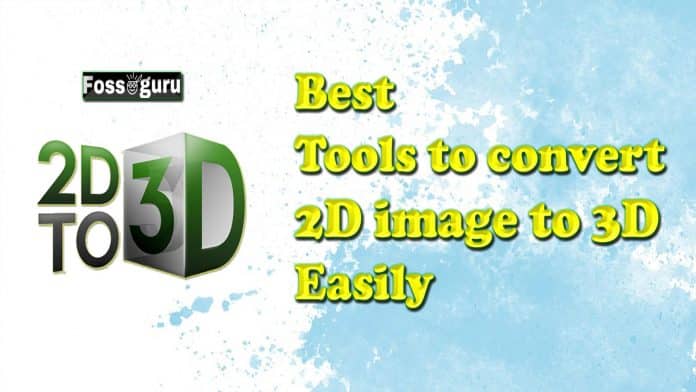Converting a 2D image into a 3D may seem reasonable, but fear not. There are dozens of free and paid tools to convert any 2D image into a 3D one instantly. You may ask what the use of 3D images is. It may be convenient for architects, researchers, archeologists, scientists, and students to have a 3D image of space to understand the object better. And for people in general, it looks fantastic. We have accumulated the 20 best tools to quickly convert 2D images to 3D models.
What Is The Difference Between 2D & 3D?
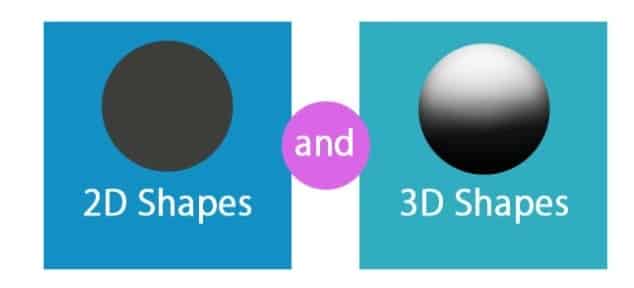 A 2D or two-dimensional image or object has only X and Y orientation or dimensions. That means it has only width and length, no depth or height.
A 2D or two-dimensional image or object has only X and Y orientation or dimensions. That means it has only width and length, no depth or height.
Conversely, a 3D or 3-dimensional image has X, Y, and Z dimensions. That means along with length and width. It has a perception of depth or height and, in terms, is a game-changer. Having depth to an image increases its detailing and helps understand how big or small, near or far, an object is.
In simple geometry, a line drawn on a piece of paper is 1D. A square, circle, or triangle shape on paper is 2D, and a cube, sphere, prism, or cylinder is a 3D image.
Can You Convert a 2D Image to 3D?
The big question is, can you convert a 2d image to 3d? The answer is yes. For instance, you can take professional help to convert your Image. But several online and offline tools help you convert your 2D Image into a 3D image.
Best Tools to Convert 2D Images to 3D Models
 In our day-to-day life, ye must convert files and images into various formats. To make the photo more lively, we use image conversion software. Our endeavor will assist you in making a lucrative 3D image.
In our day-to-day life, ye must convert files and images into various formats. To make the photo more lively, we use image conversion software. Our endeavor will assist you in making a lucrative 3D image.
1. Blender
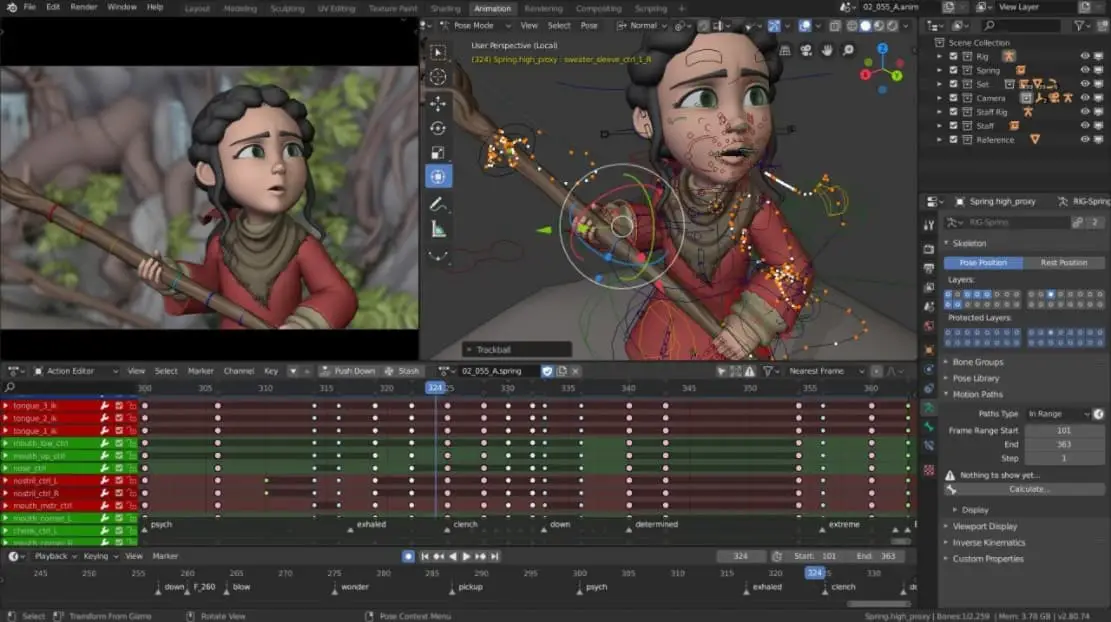 Blender is a professional photo editing and remaking software. It is used mainly in the film industry, 3D video editing, and by 3D architects worldwide. Recently Blender has also become popular among VFX artists. This 3D software can run on Linux, Windows, and Mac OS. You can create 3D models from scratch or convert your images and turn them into 3D images.
Blender is a professional photo editing and remaking software. It is used mainly in the film industry, 3D video editing, and by 3D architects worldwide. Recently Blender has also become popular among VFX artists. This 3D software can run on Linux, Windows, and Mac OS. You can create 3D models from scratch or convert your images and turn them into 3D images.
Blender is open-source software, so it is updated regularly. Software developers worldwide are contributing to developing this software to improve it. The program is free of cost to use. You can use the 3d files in 3D printing, videos, filmmaking, and many more.
Pricing: Free.
Platform: Windows and Mac OS.
2. Vectary
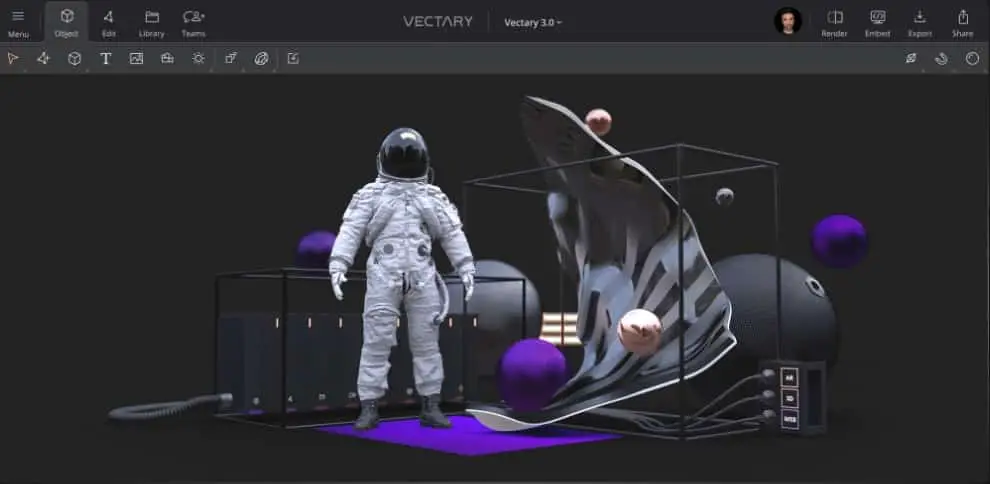 Vectary is a web-based 3D drawing software. Professionals use it, and it is beneficial. You don’t have to be an expert to use Vectary. It has a library of pre-made 3D images and layouts to choose from. The image rendering is fast and works with a single click.
Vectary is a web-based 3D drawing software. Professionals use it, and it is beneficial. You don’t have to be an expert to use Vectary. It has a library of pre-made 3D images and layouts to choose from. The image rendering is fast and works with a single click.
Every design is created from a 3D perspective, and you can customize it all. You can even take free help from the people at Vectary if you find yourself in a fix. You can upload your Image and see it converting to a 3D image right before your eyes.
Pricing: Free | Lite- $7.50/ month, Premium- $17.50/ month, company $499/ month.
Platform: This 2d to 3d converter is Web-based software.
3. Selva 3D
Selva 3D is an online tool to generate 3D images. Selva 3D is also a 3D software used by professionals in the industry. You must create an account with Selva to access this online tool and convert a 2D image to 3D. It produces high-quality STL files. You can use that 3D file anywhere you like.
The service of Selva 3D is not accessible, unfortunately. You may have to pay an amount to get your 3D Image. But the 2D into 3D conversion is worth it. You can upload your 2D image file to this 3D image maker online and get a high-resolution 3D image. Having an image is better when working on an essential or complicated project.
Pr is bettering: $2.5 per STL file (High quality).
Platform: Web-based.
4. Image to STL
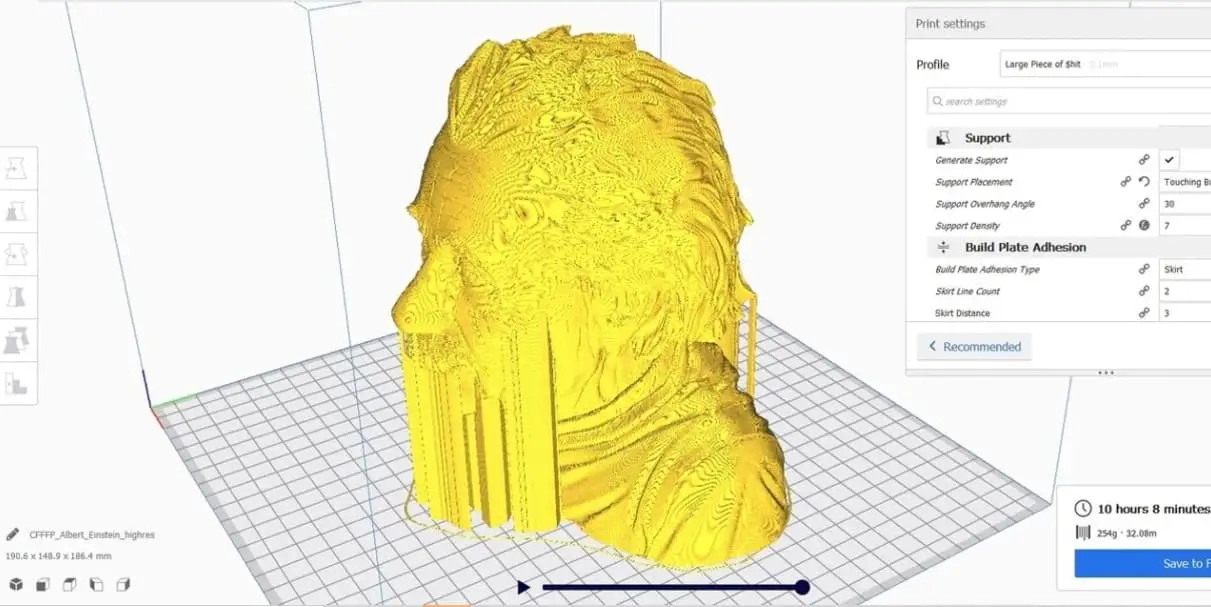 imagetostl.com is a great way to convert jpg to 3d images online. For free, you can convert any 2D height map images to a 3D STL mesh file on imagetostl.com. It is a web-based tool that can input PNG and JPG files to convert them into a 3D STL file.
imagetostl.com is a great way to convert jpg to 3d images online. For free, you can convert any 2D height map images to a 3D STL mesh file on imagetostl.com. It is a web-based tool that can input PNG and JPG files to convert them into a 3D STL file.
You can use the STL file created by imagetostl.com for 3D printing, 3D modeling, or designing. One thing to remember is that to have a better 3D image, make sure your 2D Image has depth. A 3D tool constantly analyzes the subject’s depth and height in a 2D image to convert it into 3D. imagetostl.com can take an input maximum of 4096 x 4096 pixels.
Pricing: Free.
Platform: Online browser.
5. Insight3d
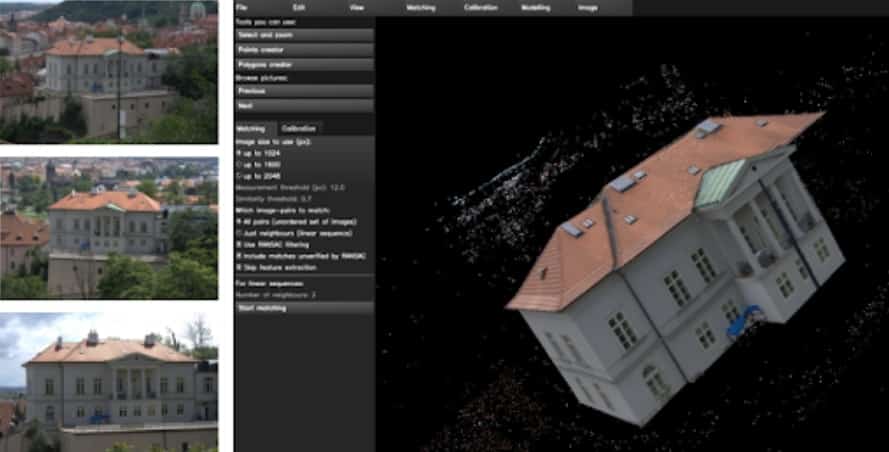 Insight3d is a free desktop tool to convert 2D images to 3D images. It is a desktop tool that can be accessed for free without any account. It can convert any 2D space into a 3D space. It can also convert a camera’s Image to a 100% 3D optical parameter. You can even create 3D artifacts and customize images with this 3d software design.
Insight3d is a free desktop tool to convert 2D images to 3D images. It is a desktop tool that can be accessed for free without any account. It can convert any 2D space into a 3D space. It can also convert a camera’s Image to a 100% 3D optical parameter. You can even create 3D artifacts and customize images with this 3d software design.
Though it is a free tool, it has not been updated for a long time. So it may not work on all the newest versions of Windows. And it is also unable to create a high-quality 3d image. So it’s unlikely to be used by professionals.
Pricing: Free.
Platform: Window and Linux.
6. Pic3D
 Pic3D is a 3D web converter to help you convert any image to a 3D image. There is no need for installation. It is free of cost to use. Pic3D is one of the best 2D to 3D image converters online for free. You can drag and drop it on the website to convert it to a 3D image. No registration or account is necessary to use Pic3D.
Pic3D is a 3D web converter to help you convert any image to a 3D image. There is no need for installation. It is free of cost to use. Pic3D is one of the best 2D to 3D image converters online for free. You can drag and drop it on the website to convert it to a 3D image. No registration or account is necessary to use Pic3D.
Pic3D also has an Android app. This mobile app can convert jpg to 3d images online. Besides this, you can instantly capture an image on your camera and convert it to a 3D image instantly. The Android app is also free.
Pricing: Free.
Platform: Web-based Android app.
7. Convert Image
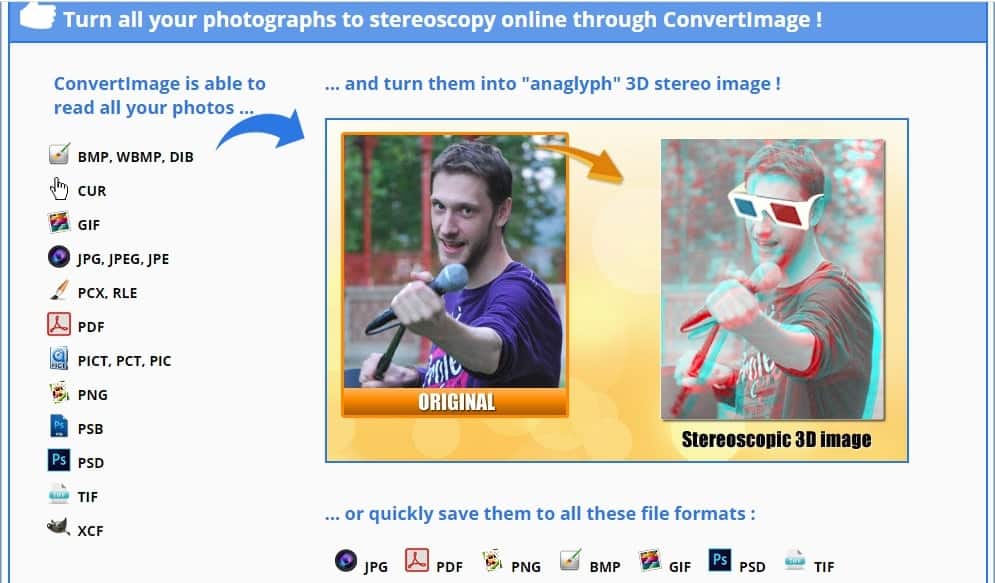 Convert Image is a free online image converter and CAD program for free. With this free converter, you can give your 2D Image a 3D effect. It is a simple process to convert images to 3d online for free. It is an online and free web-based tool. Through this free 3D converter website, you can turn your photograph into 3D images.
Convert Image is a free online image converter and CAD program for free. With this free converter, you can give your 2D Image a 3D effect. It is a simple process to convert images to 3d online for free. It is an online and free web-based tool. Through this free 3D converter website, you can turn your photograph into 3D images.
Convert images can input the most common image files, including Jpg, BMP, PNG, GIF, and TIF. Go to the website and select your Image from your PC’s storage. Then click on the Send this image tab to get your 3D file. Apart from converting a 2D image to a 3D image, this website can also convert between many other file formats.
Pricing: Free
Platform: Web browser.
8. Free 3D Photo Maker 2.0
Free 3D Photo Maker 2.0 is a Windows software that can convert images to 3D. It is a small but handy application to convert images to 3D. It recreates the Image and makes it a 3D one, and with anaglyph glasses, you can see the same image but in 3D. The converted 3D Image will look ugly and distorted without the anaglyph glasses. This application is simple and easy to use.
You can change the language interface to your preferred one. You can also customize the display of the application. Moreover, you can choose between different types of Anaglyph, like color anaglyph, yellow-blue Anaglyph, and gray Anaglyph. It is a simple but productive software.
Pricing: Free
Platform: Windows application.
9. 3D Face Reconstruction
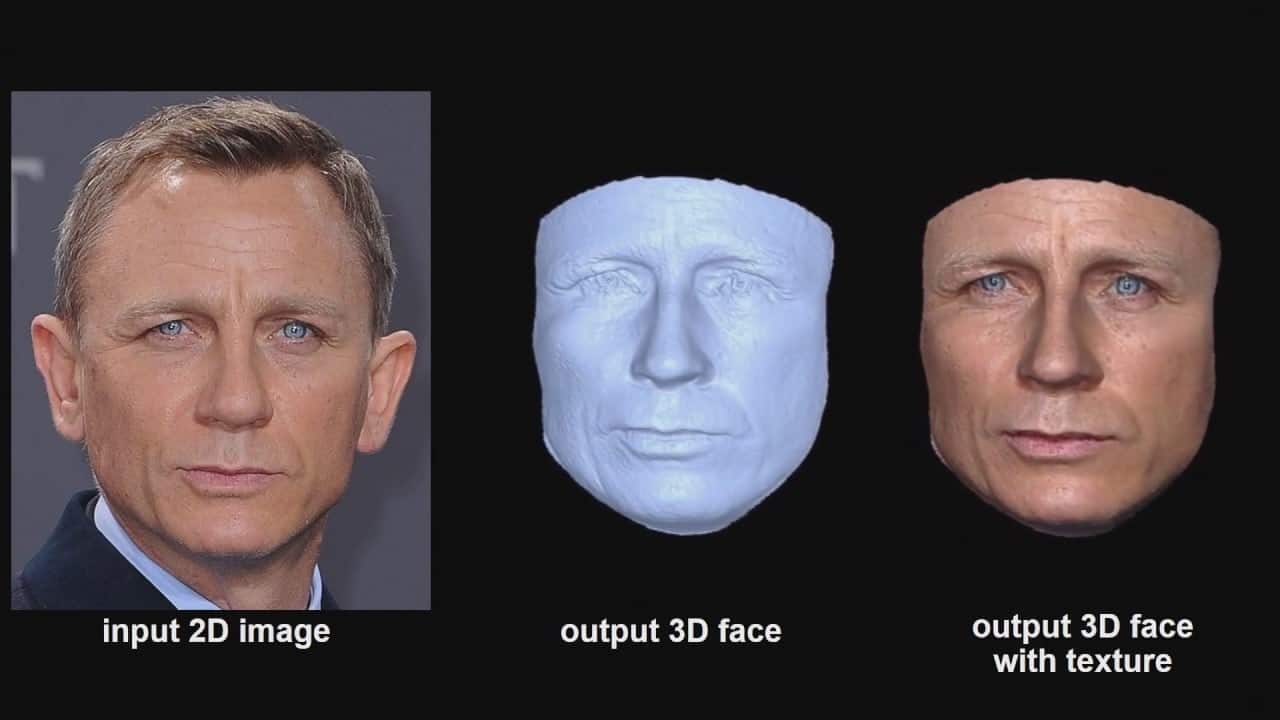 3D Face Reconstruction is an AI-based 3D software that helps you recreate a face in 3D space. It can quickly turn an image of a face into a 3D model. The AI 3D tool can input one Image must multiply and construct a 3D model of the Image.
3D Face Reconstruction is an AI-based 3D software that helps you recreate a face in 3D space. It can quickly turn an image of a face into a 3D model. The AI 3D tool can input one Image must multiply and construct a 3D model of the Image.
The software uses a simple convolutional neural network to perform direct Volumetric CNN regression to represent a 3D facial model of a 2D image. You have to upload a frontal image or close-up shot of the face. Otherwise, the AI face detector won’t detect the face to reconstruct in a 3D model.
Pricing: Free.
Platform: Online.
10. 3D-Tool
 This desktop software will help you create, convert, and analyze a 2D image into a 3D image. It can create complex CAD models and is packed with many essential tools to convert a 2D image into a 3D image.
This desktop software will help you create, convert, and analyze a 2D image into a 3D image. It can create complex CAD models and is packed with many essential tools to convert a 2D image into a 3D image.
You can use the 14-day trial version of 3D-Tool and then get into the paid version if you like it. You can convert any 2D image into 3D with a single mouse click. This 3D tool is easy; you don’t have to know the complicated process. This STEP file viewer may take a little while the file is large to convert.
Pricing: Free 14-day trial, paid version starting from 176 US Dollars.
Platform: Desktop software. (Windows, Linux).
11. SculptGL
SculptGL is a 2D to 3D converter online for free. It is a level up in terms of 2D to 3D conversion. It will help you create a better, more high-quality 3D model for free. It is a web-based 3D conversion tool to convert 2D to 3D. The 3D tool can create 3D sculptures in high resolution.
I suggest that beginners notate a high-resolution sculpture from the get-go. First, start small and then slowly level up. SculptGL converts 2D to 3D, best for those starting 3D modeling and designing. SculptGL is the best 3D image maker online for new users to professionals.
Pricing: Free
Platform: Web browser.
12. Smoothie 3D
 Smoothie 3D is a 3D painting online tool. You can create incredible 3D models and sculptures in 3D., not only that. With this, you can convert 2d Images to 3d models online easily. The tool lets you design 3D images as quickly as possible. It is your companion for any 3D models you wish to create. And it is entirely free to use.
Smoothie 3D is a 3D painting online tool. You can create incredible 3D models and sculptures in 3D., not only that. With this, you can convert 2d Images to 3d models online easily. The tool lets you design 3D images as quickly as possible. It is your companion for any 3D models you wish to create. And it is entirely free to use.
You are required to create a free account to start working on Smoothie 3D. You can create 3D images with extraordinary detailing. Sometimes it may take little time to render a highly detailed image. Smoothie 3D, converting 2D to 3D, runs ok on new computers but may work slowly on low-end PCs. So keep it in mind while using it.
Pricing: Free
Platform: Web-based.
13. EMBOSSIFY
Embossing is an online utility tool to convert a 2D image to a 3D. You can cone a jpeg file into a 3D stereolithography file on Embossify. This format is suitable for 3D printing and CNC routing. It converts an image into a 3D image pixel by pixel.
Images created on Embossify will help you to create 3D models by 3D printing. It creates flawlessly enclosed tessellation of rendered 3D mesh. You can use Embossify to create a low-resolution 3D image for free. But for high-resolution images, you have to pay. You can try this web tool to convert the 2D Image to 3D.
Pricing: Low resolution for free, high-resolution rendering per Image costs $5.
Platform: Online.
14. Reliefmod Beta
Reliefmod is the best 2D to 3D image converter online. You will not be disappointed with its service. It offers effortless 2D to 3D conversion to its users. You can convert almost any 2D image into a 3D image easily. The service is not accessible, though. It will charge you depending on the picture.
You can upload a 2D image with minimal shadow and convert it into 3D. This 2D into a 3D converter allows you to customize your Image. You can change the reflection details, de-noise factor, and smoothness factor. You can choose between monochrome or color modes and select the quality of the output 3D image. Moreover, you can print the 3D Image and deliver it.
Pricing: Depends on the Image.
Platform: Online web browser.
15. Anaglyph Maker 1.08
Anaglyph Maker can create anaglyph images visible through special anaglyph glasses. This program is suitable for old Windows computers. This software smoothly runs on Windows 98/ 2000/ XP/ VISTA/ 7. Anaglyph Maker is free and safe from malicious viruses. You can create ray-anaglyph, color-anaglyph. It can also make interleave images for LC-shutter glasses and SHARP 3D-LC displays.
The software is only 729 KB. It is a tiny app but holds a lot of performance. The software may help you to convert 2D images to 3D images in JPEG or BMP file format. You can fully customize the 3D output Anaglyph.
Pricing: Free
Platform: Windows application.
16. ZW3D
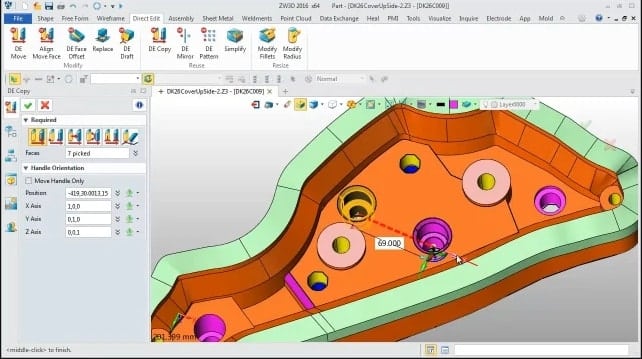 ZW3D is a professional CAD designing and 3D model-creating software for Windows PC. Automobile industry designers usually use this software to create 3D models and molds. ZW3D is also popular among mechanical engineers. This outstanding Windows software can recreate a 2D image into 3D efficiently.
ZW3D is a professional CAD designing and 3D model-creating software for Windows PC. Automobile industry designers usually use this software to create 3D models and molds. ZW3D is also popular among mechanical engineers. This outstanding Windows software can recreate a 2D image into 3D efficiently.
The software is lightweight and can take a high workload without losing performance. The software comes with a hefty price tag, mainly because it is an industry-grade tool. You can have a 30-day free trial before purchasing the software.
Pricing: 30 days free trial, Lite $2299, Standard $3799, Professional $5699.
Platform: Windows application.
17. Makesweet
If you want to create a 3D logo, then MakeSweet Logo might be for you. You can create 3D logos from 2D images for free. It is a lightweight 2D to 3D image converter online for free. You can customize the Shade, shadow, depth, and other key features with this tool.
Makesweet is fantastic at converting 2d Images to 3d model software as it is a lightweight tool that can only recreate black-and-white images. And you can convert images that are less than 1000×1000 pixels. For free 3D logo-making software, I think it is pretty good.
Pricing: Free.
Platform: Online browser
18. 3D Shade
3D Shade is a free Windows application to convert 2D images to 3D. It turns an image into a quasi-3D, not a perfect 3D image. You can transform any jpg or BMP image into a quasi-3D image. It adds false height and depth to give it a 3D feel.
The application has a light and straightforward interface. You can customize and change the models as per your liking. But there is a slight problem with this Image to 3d online free tool, which can input only jpg and BMP files. This software is one of the best and simple Windows software to convert photos to 3d models.
Pricing: Free.
Platform: Windows application.
19. Omnivirt 3D photo ads
Omnivirt is a 3D ad-making software. This software is best for businesses and enterprises who wish to be different from others and showcase a new way of advertising their product. If you have a 3D model as an advertisement on your website, getting more views or visits to your page is highly possible. Creating a 3D product model will also give your customers an in-depth understanding of the product. That, in return, is sure to increase our sales.
Creating a 3D ad with Omnivirt is simple. You can upload any 2D image, and it will make it a moving 3D image instantly. As it is a new concept, the software is not free. You need to pay an amount to use this 3D photo ad maker. If you are up for it, I would recommend trying it.
Pricing: Paid.
Platform: Desktop, Mobile Application.
20. 2D to 3D Image Converter
2D to 3D Image Converter is a free mobile application for iOS and Android phones. This app is brought to you by VT software. This app now you don’t need a PC. You can convert a 2D image to 3D directly from your phone. You can convert your Image from the gallery or use your phone’s camera to convert a picture to 3D.
The 3D glass, Google Cardboard, or VR headsets can view the converted 3D Image. The details of the 3D Image are extraordinary compared to other free 3D tools.
| Android | iOS | |
| Size | 4.2M | 12 MB |
| Requirement | 4.1 and up | iOS 11.0 or later. |
| Offered By | VTSW | VTSW |
Pricing: Free
Platform: Android & iPhone devices.
Final Thoughts
The appeal of seeing a 3D image is irresistible. It can bring life to a still image. A 3D image can also help you advertise your products creatively or bring more visitors to your website. It is an excellent way to store your memories and live in the moment when you browse through them.
I hope the tools listed here will help you find your best 2D to 3D image converter software for free download. You can read my previous article, “Best dwg file viewer online to open dwg files easily.” The article will be.” success if you find it useful. Don’t forget to share and leave a comment.