Sometimes you need to create or edit video and search for the best video editor for windows. This review will help to find and use the best video editing software for Windows OS. However, all the software is not free, and some have a limited version to use. Let’s have a check some good free video editing software.
Best Video Editor for Windows OS
There are a lot of video editors but finding the appropriate one is tough. For the betterment of the reader, we sort the best windows video editor. Without any further elaboration, let’s have the review of Best Video Editor for Windows OS.
1. Avidemux
Avidemux is a free and simple video editing, cutting, designing, encoding, and processing Windows OS software. It’s a free and open-source video editing software to design, edit and process video. The windows video editor is written with C++ and uses Qt or GTK+ for its user interface. It supports many file types includes ASF, MP4, MPEG, and AVI. Because of its powerful scripting, it can perform a task in the queue.
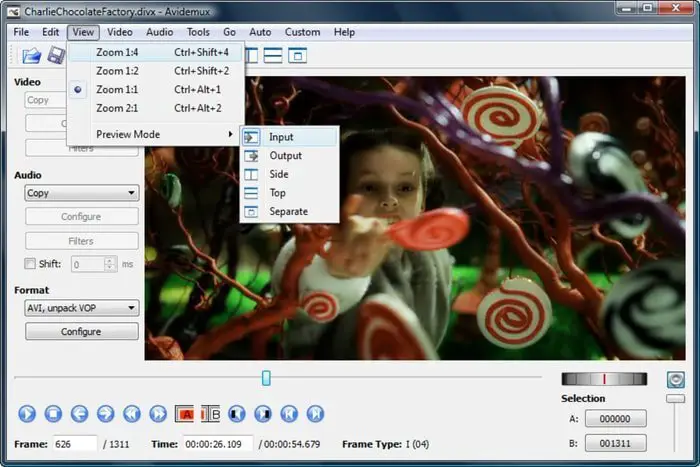 Features
Features
- Non-linear video editing
- Applying visual effects
- Transcoding video into various formats
- Filters from MPlayer and Avisynth
- Insert audio streams into a video file
- Extract audio streams from video files
2. Wondershare Filmora9 Video Editor
Wondershare Filmora9 Video Editor is one of the best powerful video editing software of windows OS. It has both a free and paid version of access. This video editing software makes a first-time user like a professional user. In this application, there is a simple-to-use interface to combine video, audio, and various effect.
The process of making a video includes drag and drop clips to timeline, add text, transition, filters, and overlay. Many sound effects may help you from the effect store. Wondershare Filmora9 Video Editor supports 4K video to make a crystal clear video.
Fractures
- Easy user interface
- Support 4k
- Support for up to 100 video and audio tracks
- Cross-compatibility between Mac and PC
- A plethora of video overlays, effects, and text effects
3. CyberLink PowerDirector 16
CyberLink PowerDirector 16 is another professional video editing software for Windows OS. This video editing software is for total quality control. It cuts some costs from your pocket because of its certain quality. CyberLink PowerDirector 16 has all the video editing tools which you need. Some function includes an audio mixer, chroma-key, MultiCam designer module, motion editing tool, and video stabilizer.
Features
- Simplified Color Adjustment
- One-click Color Correction
- Intelligent Color Match
- Customizable Design Tools
- Creative Video Blending
4. HitFilm Express
HitFilm Express is a beautiful free video editing software for windows. This open-source software is ideal for Youtube makers. With this software, you can add thousands of effects from open source. Though it is a free source software, it has expensive add-on packs. You can install HitFilm Express to Windows OS 7 / 8 / 10 by visiting the download link.

Features
- Particle simulator
- A compositor’s toolkit
- Color correction & grading
- Keying & extraction
- Tracking
- 3D model import
- Specialized effects
- File handling
- System Specs
5. VideoPad Video Editor for Windows
VideoPad Video Editor for Windows is a free, lightweight, and open-source software. You can edit and export both 2K and 4K videos. You can add this editor to Windows 10, Android, Kindle, and Mac OS X platforms with a single click from the homepage. This easy video editor offers a decent selection of device optimization for exporting video.
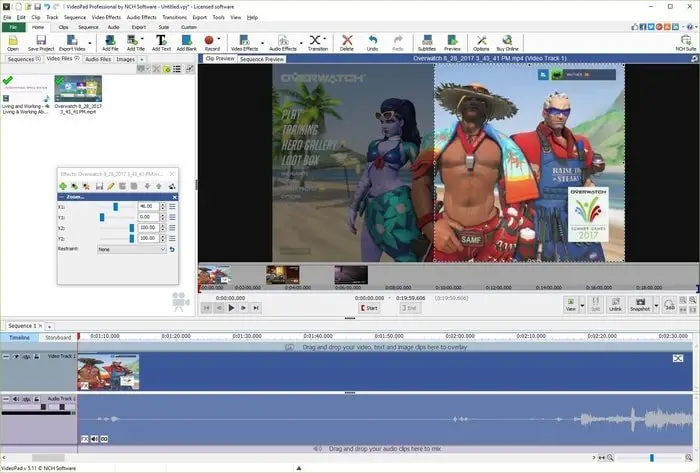
Features
- Video effects
- Add still images
- Very easy to use
- Works with many multimedia formats
- Includes a few video effects
6. Corel VideoStudio Pro X10.5
Corel VideoStudio Pro X10.5 is a user-friendly movie maker software for casual users. Its latest version has the facility of editing 360-degree videos. It is a good choice for the novice because of its built-in template. The Corel VideoStudio Pro X10.5 user can easily balance the low audio level. It has a plethora of editing tools to give you the best support.

Features
- Syncing multiple footages
- Motion tracking
- AVCHD 2.0 videos for SD card output
- Export videos for playback on iPad, Apple TV, Xbox, and other devices
- Lots of Audio Tools
7. Movie Maker As Best Video Editor For Windows
Movie Maker is an excellent windows video editor for non-professional people. Out of the millions of software, this one is one of the best software of windows OS. This movie maker app costs a very less price. You can drag and drop both images and video clips.

Features
- Easy-to-use & powerful video creating/editing software
- Effects, transitions, and titles/credits
- Audio track, timeline narration, and Auto Movie
- It can be modified using XML code
- A Microsoft product
8. Adobe Premiere Pro CC
Adobe Premiere Pro CC is a rich video editing software to make a professional video. Adobe is an industry-standard video editing software that can create any type of video, including 8K videos. Adobe Premiere Pro CC supports thousands of editing tools and has a 360-degree editing facility. This software is too much costly and works on a monthly subscription.

Features
- Apple ProRes export on Windows
- Expanded format support
- Faster decoding for Canon Cinema RAW Light footage
- Support for ProRes HDR footage
- Mobile editing with all-new Premiere Rush
- Intelligent audio clean up
- Selective color grading
9. DaVinci Resolve 15
DaVinci Resolve 15 is a revolutionary tool for editing, audio post, an effect of video editing, and color correction in a single platform. It is the world’s first solution to offline and online publishing. With this software, you will get unlimited flexibility with a different set of toolsets. With a single click, you can instantly move between effect, audio, and color.

Features
- Introducing Blackmagic RAW
- Professional Editing
- Speed Effects
- Timeline Curve Editor
- Powerful Organization Tools
10. Vegas Pro
Vegas Pro is another excellent windows video editor to make you professional. It is an excellent video editing software for Windows 7 and above OS. Vegas pro is made of C Sharp and JavaScript. The original developer of this software is Sony Foundry.
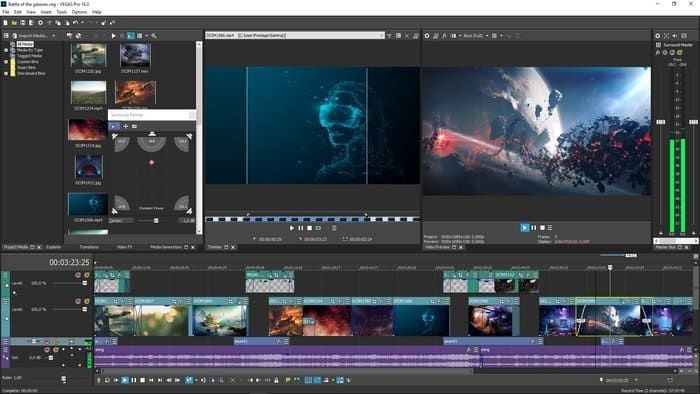
Features:
- Timeline Clip Events Headers
- Create Projects In 3D
- Logical Docking Window Controls
- Video Effects And Compositing Tools
- Adjustable UI Appearance
- Hardware Acceleration
- 4K Support
- DVD And Blue-ray Disc Authoring
11. WonderFox HD Video Converter Factory Pro
Another video editing program for Windows users we like to recommend. It is WonderFox HD Video Converter Factory Pro which is considered an all-in-one and professional editor. It is perfectly compatible with Windows 10/8.1/8/7 and lower. And provides you with the simplest solution to make your videos unique at a fast rate. Moreover, its friendly and clear interface allows you to easily edit videos in few simple clicks without the support of third-party tools.
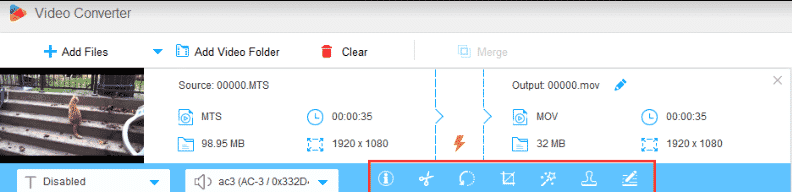 In addition to helping you edit videos, WonderFox HD Video Converter Factory Pro is also good at editing audio files, such as converting formats, optimizing parameter settings, modifying file length, etc.
In addition to helping you edit videos, WonderFox HD Video Converter Factory Pro is also good at editing audio files, such as converting formats, optimizing parameter settings, modifying file length, etc.
Features
- Add subtitles to videos.
- Add effects to videos. (Old film, Holiday style, etc.)
- This Video converter can Merge your multiple videos into a single file.
- Horizontal or vertical split-screen.
- Trim video accurately into multiple small videos.
- Crop more black bars in a video.
- Add names, symbols, etc., to videos as watermarks.
- Customize video resolution, bit rate, and other parameters.
- Remove unnecessary clips from the video.
12. FlexClip Video Editor
FlexClip is one of my most favorite video editors, which is highly recommended for you. It offers a lot of free templates to promote your business organization. If you want to make an informative, educational, and commercial video, you can choose this awesome software. It is one of the best screen recorders where you can customize your watermark easily.
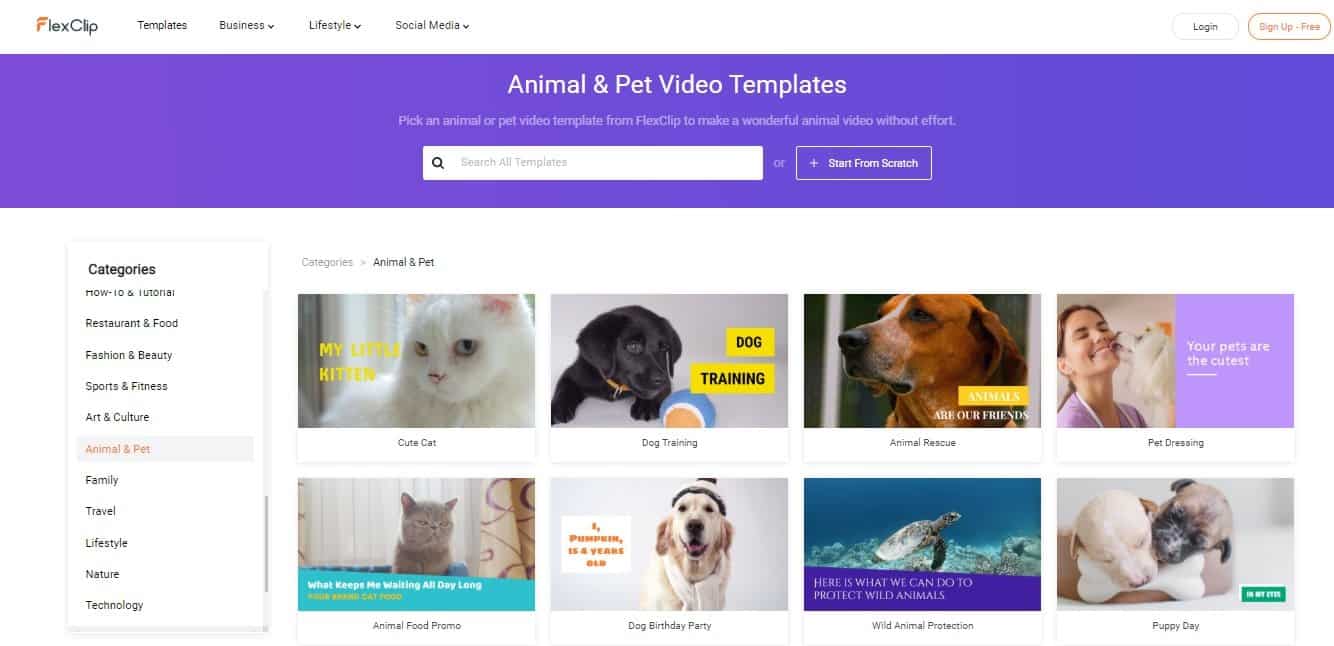 Features:
Features:
- Easy-to-use, no video editing experience required.
- Rich animated elements including dynamic text, overlays, widgets, logos, etc.
- Vast media library of stock photos, royalty-free videos, and music.
- Export to 480p, 720p, and 1080p.
- Advanced trimming, splitting, and audio editing.
- Customized watermark and social media sharing.
- Screen recording.
Final Thought
To become a professional video editor from novice, you need the best video editor. All the video editing software is not costly, and some of them are free. However, there is some high-cost software that makes it more professional. To become a professional editor, you have to invest your time and money. So enjoy those best video editor software of Windows OS.






obviously like your web site however you need to take a look at the spelling on several of your posts. Many of them are rife with spelling problems and I to find it very bothersome to inform the truth nevertheless I’ll surely come again again.|
Heya just wanted to give you a quick heads up and let you know a few of the pictures aren’t loading correctly. I’m not sure why but I think its a linking issue. I’ve tried it in two different browsers and both show the same results.|
Quality articles is the secret to attract the visitors to pay a visit the web site, that’s what this web page is providing.|
Hi, iappreciated.|
Wonderful beat
An impressive share!