We use CPU Overclocking software to make our PC faster during gaming and high-resource incentive work. But, is it safe? Using overclocking tools for the CPU may be harmful. So, you should know how to overclock the CPU correctly. We will touch all the aspects to overclock your CPU safely.
What is CPU Overclocking?
CPU overclocking increases the operating voltage and clock speed to get more performance. The main processor, graphics controller, RAM, and system buses take the load above the recommended level of the manufacturer. The user needs to trail-off between additional power consumption, fan noise, and longevity of your PC with performance.
Your computer has a limited speed set by the manufacturer. With the help of various tools, you can increase the speed by overclocking. During overclocking, your clock speed will be higher, so the CPU will produce overheat. Your PC will consume more power, and you have to take care of cooling. Otherwise, your CPU may damage physically, and it will get less life span. So, study the considerations before overclocking your CPU.
Is it Required?
CPU Overclock is used to increase the clock speed of your processor. It makes your system fast. Most gamers want to overclock the PC. When you want to do any resource-intensive work like video editing, you need to overclock your old PC. It is helpful to the system, which has a bottleneck. When your CPU is weak, you can use the CPU overclocking Software to increase the performance. But, there is a question of the longevity of the hardware after overclocking the PC.
Does Overclocking Reduce CPU Lifespan?
There is a correlation between CPU overclocking and hardware longevity. It decreases the lifespan of the CPU. But, it is difficult to quantify the actual losses. When you increase the clock speed of your CPU but is it capable of taking the pressure? Excess performance means additional power consumption. Usually, the CPU will produce more temperature. Your cooling fan will take more pressure to control CPU temperature.
According to Tom’s Hardware Forum, overclocking does not reduce the lifespan of the CPU. When the oscillation is more, then it reduces stability. When the voltage increases, then you have to adjust the temperature. Your CPU loses its functionality by normal uses. So, overclocking a destroyed CPU is a wrong concept.
What Is The Best Alternative of CPU Overclocking Software?
Most technical people use BIOS for overclocking the CPU. It is a recommended process without hassle. When your PC boots up, press the Delete key from your keyboard. But, before going to BIOS, take a study on it. It is essential to know your motherboard model number before setting. If you are confident enough, then it is not bad to solve the requirement from BIOS.
How to Overclock the CPU?
 You can overclock the CPU from the BIOS. But, you have to be an expert before entering your BIOS. Because at my early stage, I formatted my hard disk for the setting of BIOS. So, the second recommended solution is using any software for overclocking the CPU. Finally, you can use any other software suggested by the manufacturer of your CPU/processor.
You can overclock the CPU from the BIOS. But, you have to be an expert before entering your BIOS. Because at my early stage, I formatted my hard disk for the setting of BIOS. So, the second recommended solution is using any software for overclocking the CPU. Finally, you can use any other software suggested by the manufacturer of your CPU/processor.
Which Processor Can I Overclock?
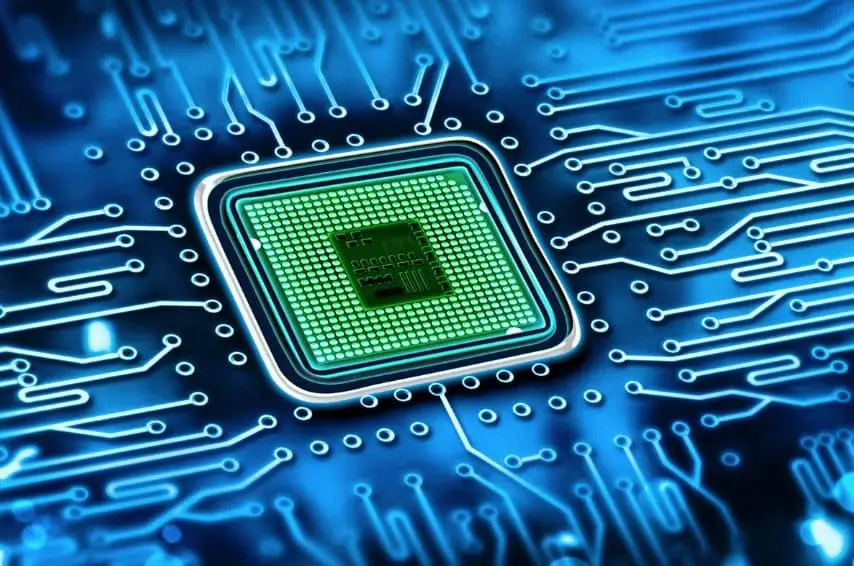 All the processors are not the same. Moreover, managing the clocking speed is different from one processor to another. Most of the manufacturers have specific guidelines to overclock. Furthermore, the manufacturer recommended particular CPU overclocking Software for their product. NVIDIA, ASUS, Intel, Ryzen, Gigabyte have specific overclocking Software.
All the processors are not the same. Moreover, managing the clocking speed is different from one processor to another. Most of the manufacturers have specific guidelines to overclock. Furthermore, the manufacturer recommended particular CPU overclocking Software for their product. NVIDIA, ASUS, Intel, Ryzen, Gigabyte have specific overclocking Software.
The 10 Best CPU Overclocking Software
You can set the overclocking performance from your BIOS. But, Windows supports various tools to overclock your PC. Here are the 10 Best CPU overclocking Software for Windows computers that will help you to overrun your CPU without BIOS.
1. MSI Afterburner
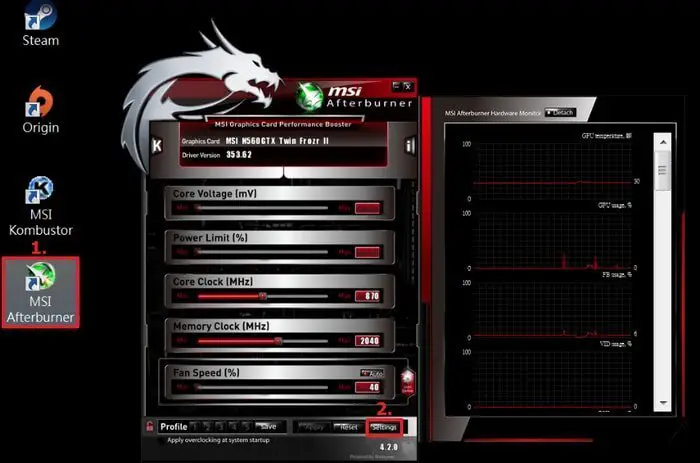 MSI Afterburner is one of the most popular overclocking Software. It allows you to take complete control of your fan speed, GPU, and CPU. It will provide you full freedom of profile customization and benchmarking facility. MSI Afterburner is very suitable for the nonexperienced person. It also can test the stability of the thermal performance of graphics cards.
MSI Afterburner is one of the most popular overclocking Software. It allows you to take complete control of your fan speed, GPU, and CPU. It will provide you full freedom of profile customization and benchmarking facility. MSI Afterburner is very suitable for the nonexperienced person. It also can test the stability of the thermal performance of graphics cards.
2. EVGA Afterburner Precision X
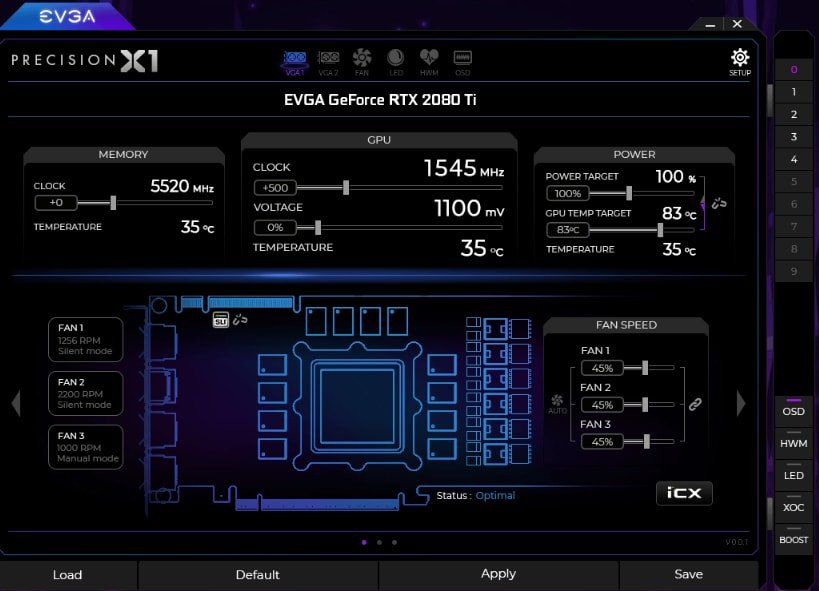 EVGA Precision X is one of the powerful CPU overclocking tools that can have full control over your PC. With its simplified interface, you can customize your profile. It allows you to control RGB for both graphics cards and NVLink Bridges. At a glance, you can see the performance from your screen. However, it supports only Windows 8 and Windows 10 operating systems only.
EVGA Precision X is one of the powerful CPU overclocking tools that can have full control over your PC. With its simplified interface, you can customize your profile. It allows you to control RGB for both graphics cards and NVLink Bridges. At a glance, you can see the performance from your screen. However, it supports only Windows 8 and Windows 10 operating systems only.
3. AMD Ryzen Master Utility for Overclocking Control
 To overclock your AMD processor, you can use AMD Ryzen Master Utility for Overclocking Control. AMD Ryzen Master is an excellent tool to unlock the AMD Ryzen processor. You can personalize your teste with this powerful CPU overclocking Software. It allows you to customize up to four types of profiles, including Ryzen™ CPU, integrated Radeon™ Vega graphics, and DDR4 memory. Moreover, AMD Ryzen Master shows you the average and pick rating of per-core clock rates and temperature.
To overclock your AMD processor, you can use AMD Ryzen Master Utility for Overclocking Control. AMD Ryzen Master is an excellent tool to unlock the AMD Ryzen processor. You can personalize your teste with this powerful CPU overclocking Software. It allows you to customize up to four types of profiles, including Ryzen™ CPU, integrated Radeon™ Vega graphics, and DDR4 memory. Moreover, AMD Ryzen Master shows you the average and pick rating of per-core clock rates and temperature.
4. CPU-Z
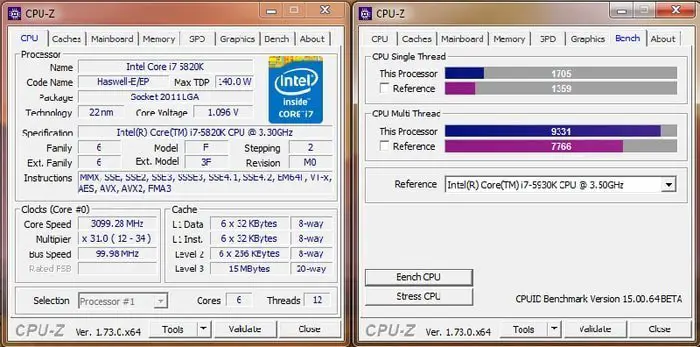 CPU-Z is one of the best overclocking Software for CPU. This system information software is a freeware for your processor. Now, you can get information on the CPUID System Information Development Kit, Windows, and Android. It supports all types of Software like AMD, Intel Gigabyte, etc. The installation of CPU-Z is much easier than your imagination.
CPU-Z is one of the best overclocking Software for CPU. This system information software is a freeware for your processor. Now, you can get information on the CPUID System Information Development Kit, Windows, and Android. It supports all types of Software like AMD, Intel Gigabyte, etc. The installation of CPU-Z is much easier than your imagination.
5. CPU Tweaker
CPU Tweaker is a system utility tool that enables you to optimize your central processing unit. You will get all the inner information of your supported CPU. It allows you to change your memory setting under Windows operating system. It significantly improves the performance of the Core i7 processor. But this application is not suitable for novice users.
6. SetFSB
SetFSB is one of the best benchmarking software that can work for CPU overclocking. This tool helps to take more stress without any permanent damage to your hardware. To boost your CPU performance, it can be your best alternative to CPU overclocking Software. It will give you high speed and better performance, but it is not suitable for a novice.
7. NVIDIA Overclock Tool
Thought NVIDIA Overclock Tool is a discontinued software, but it is used widely for high-quality gaming performance. Instead of BIOS, you can configure the setting of CPU temperature mode, electricity voltage, graphical processing unit, and other system components. This overclocking freeware supports Windows XP, Windows Vista, and Windows 7 operating systems. But, the size of this Software is large ( 71.8 MB).
8. Asus Afterburner
Asus Afterburner is one of the excellent CPU and GPU overclocking Software for gamers and ordinary users. It allows you to optimize your clock speed, fan speed, graphics card, and many other components simultaneously. In the 1-4 button, you can customize four profiles. It is a freeware Windows platform, but the file size is large (86.6 MB).
9. Epsxe CPU Overclocking Software
Epsxe CPU overclocking is one of the best clock speed controlling tools for gamers. It overclocks the speed of the processor, and the frame rate provides as per the expected result. It improves the performance of gaming. So, many PS players recommend it as a PSX emulator.
10. Gigabyte Overclocking Software
Gigabyte overclocking software is one of the best overclocking Software for CPU. It supports many other motherboards, including intel. This system information viewer supports Windows 10. They are bringing many different tools to get better performance. The size of this system utility tool is only 10 MB.
Which one is the best CPU Overclocking Software
All the processor does not support all the overclocking Software. However, I want to recommend some software to overclock your CPU if it is matched. My recommendations are NVIDIA overclock tool, ASUS Afterburner, Intel overclocking software, Ryzen master utility, and Gigabyte afterburner.
How to Overclock a CPU Laptop?
You can overclock your CPU of laptop from your BIOS, laptop overclocking Software, and any other recommended solution from the processor manufacturer of your laptop. My recommendation is to use the turbo boost, Intel, and AMD overclocking programs. You need to remove the battery before using any laptop overclocking Software. When you see any abnormality, then turn off your power.
Does Overclocking Kill CPU Faster
CPU overclocking has a relationship with voltage. The higher the overclocking rate, the higher the voltage supply. Higher the voltage supply, the higher the heat produced. Higher the temperature, the higher risk of killing the CPU. Before overclocking, consider how much voltage can take your CPU. I use a 1.3v. You can use 1.2v to 1.4v. But, too much voltage can kill the CPU faster.
Does overclocking RUIN your Computer
Overclocking increases the temperature of your CPU. Linearly it increases thermal output. If the voltage and temperature increase proportionately, it can ruin your computer if your cooling system is not sufficient. When you use a water cooling function, then because of any malfunction, your computer may damage.
How Long Does an Overclocked CPU Last?
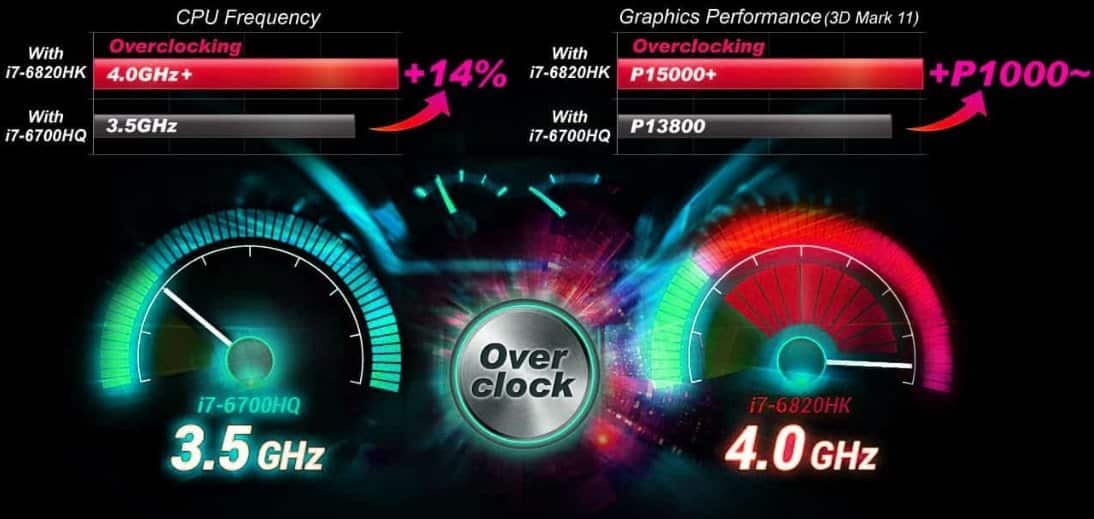 The longevity of a CPU depends on the temperature controlling capacity of your computer. It also depends on uses, processor configuration, and other components. A computer lasts for 4-5 years by regular overclock. Sometimes, an overclocked CPU lasts for 7-8 years. In reasonable conditions, a CPU lasts for 20 years.
The longevity of a CPU depends on the temperature controlling capacity of your computer. It also depends on uses, processor configuration, and other components. A computer lasts for 4-5 years by regular overclock. Sometimes, an overclocked CPU lasts for 7-8 years. In reasonable conditions, a CPU lasts for 20 years.
Is CPU Overclocking Safe?
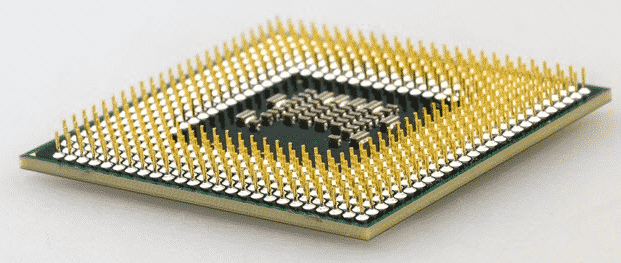 CPU overclocking will be at a particular point when your computer is at the bottleneck of performance. It is not safe for new machines. You have to trade-off between risk and reward. If your cooling system is not sound, then your computer will be damaged. You can allow up to 20% performance of your CPU. But, because of over speed, your SSD will work fast. If any mismatch, your hard disk will crash.
CPU overclocking will be at a particular point when your computer is at the bottleneck of performance. It is not safe for new machines. You have to trade-off between risk and reward. If your cooling system is not sound, then your computer will be damaged. You can allow up to 20% performance of your CPU. But, because of over speed, your SSD will work fast. If any mismatch, your hard disk will crash.
Final Thought
Overclocking your CPU is not a required operation for your computer. When your PC goes at the bottleneck, then you can have a try to implement it. But, be careful before overclocking your CPU. There is a significant risk, and you should understand the scenario. Moreover, you should concentrate on controlling temperature before using CPU overclocking Software.






Hello! I am using Linux Ubuntu 18.04 for my OS. Looking for a safe Overclocking Guide. Been all over the internet. Have the Intel i9 10900K CPU. Have the Gigabyte Z490 Aorus Elite AC motherboard. Any Pro help in the right direction will be greatly appreciated. Thank you!