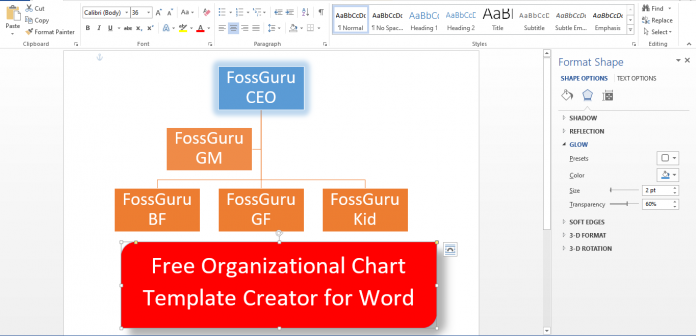We have to represent the organization chart in Word, Excel, and Powerpoint during our report, presentation, and portfolio. It makes the visualization more effective. We use it to illustrate the Hierarchy of a Government, non-government, and commercial organization to understand the chain of command. In this article, I will show how to create a Free Organizational Chart Template for Word 2010.
In this article, I have given the best ten free and opensource organization chart creator list. I tried to show how to create a free organization chart template in Word, Excel, Powerpoint and Microsoft Teams. Moreover, I also have shown different types of charts that may appropriate for you.
What is an Organizational Chart?
An organizational chart or organogram is an infographic presentation with diagrams showing the relationship between different Hierarchy of organization. With the help of pictures, it visualizes the overall scenario of the institution. We use different types of organization charts like Hierarchical, Matrix, Flat, and graph.
Why Do You Need an Organizational Chart?
In previous, the Organizational Chart is used by human resource professionals to show the relationship between different organograms and the structure of the institution. Now, business professionals, non-government organizations, and many other people use it for various purposes. However, here are some benefits of Organizational Chart:
- The Organizational Chart helps build and design the organogram relationship.
- It helps the employees to understand their responsibilities.
- You will understand the relationship between different companies, enterprises, and departments.
- Organization staff and members are well conversant for this Chart.
- It will make everyone clear about the performance of employees.
- Other departments can understand the functions efficiently and divide works.
Organization Chart Template
The organization chart template is used to represent the organization hierarchy in an organized form. It is an available Microsoft word, excels, and PowerPoint. You can create Organization chart Templates with various Software like MS Visio, SmartDraw, and other third-party Software. Many online tools support creating Organization chart Templates free.
The Best 9 Free Organizational Chart Template Creator
You can create an org chart template on your own. But making an Organizational Chart Template is time-consuming and difficult. So I will share my experience of using different organogram templates. Here are the best 9 Organizational Chart Templates to minimize your workload.
#1. Google Flowchart
 Google Flowchart is the best tool to create a free organizational chart template. It is highly customizable and user friendly. You do not need any high level of expertise to create any template. Moreover, you can store your work on Google Drive easily.
Google Flowchart is the best tool to create a free organizational chart template. It is highly customizable and user friendly. You do not need any high level of expertise to create any template. Moreover, you can store your work on Google Drive easily.
#2. MS Visio as Free Organizational Chart Template
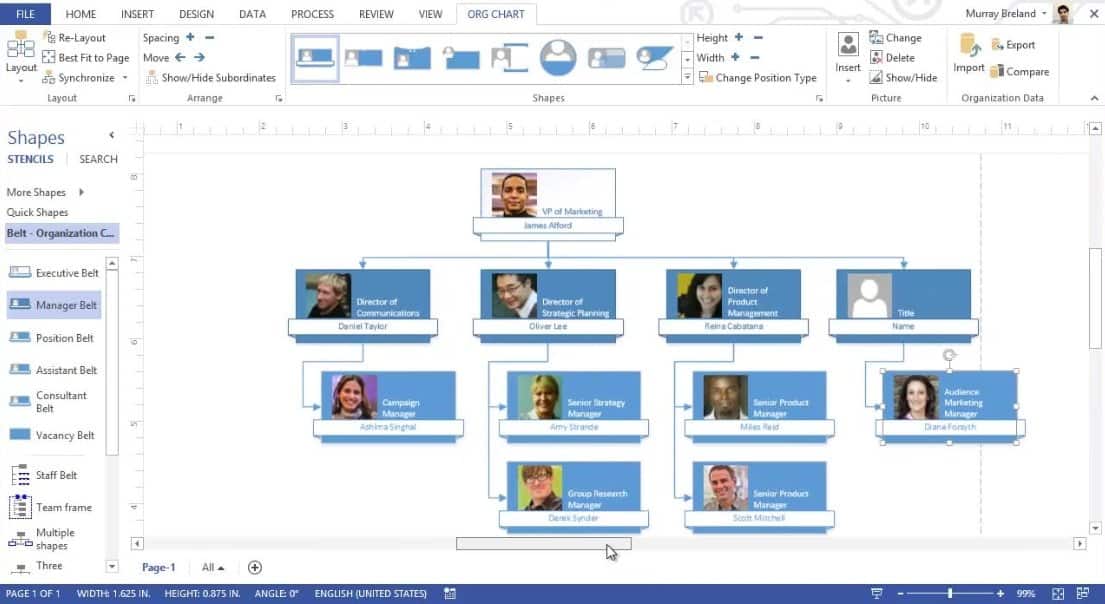 MS Visio is one of the best offline tools to create an free organization chart template Word 2010. You can do various process mapping with this Microsoft tool. It is widely used to create any type of template or Chart. Moreover, you can customize the stencil to create a similar template.
MS Visio is one of the best offline tools to create an free organization chart template Word 2010. You can do various process mapping with this Microsoft tool. It is widely used to create any type of template or Chart. Moreover, you can customize the stencil to create a similar template.
#3. Mind Mapping Software
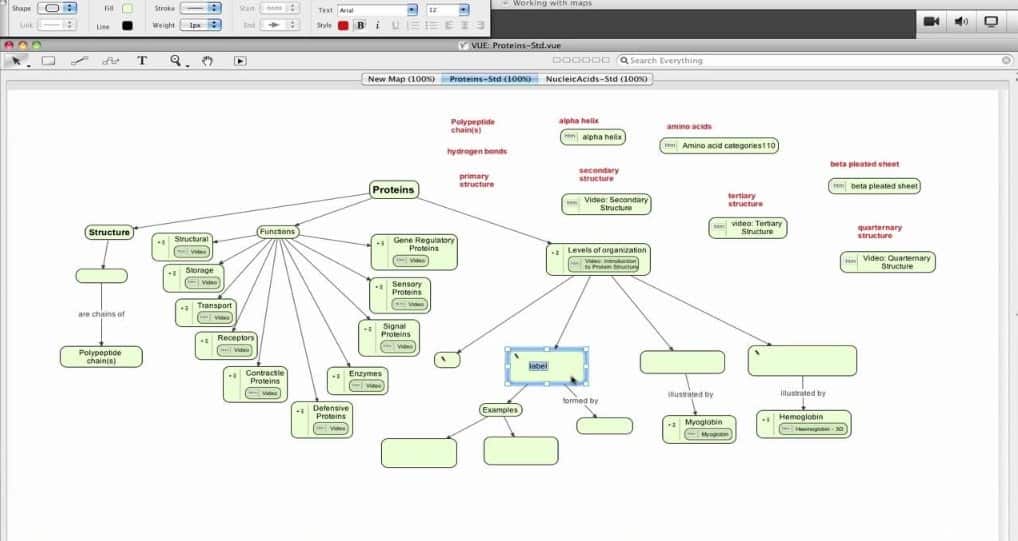 Mind Mapping Software is one of the best tools to create a free organizational chart template similar to Microsoft Word 2010. A lot of mind mapping tools available online to design your work. It will make you more creative and reduce your time for the creation of charts.
Mind Mapping Software is one of the best tools to create a free organizational chart template similar to Microsoft Word 2010. A lot of mind mapping tools available online to design your work. It will make you more creative and reduce your time for the creation of charts.
#4. Draw.IO as Free Organizational Chart Template
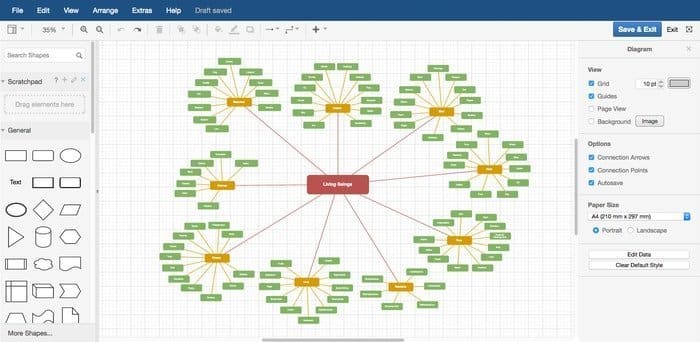 Draw.IO is one of the best flowchart makers and online diagram makers. You can draw your Chart on desktop and online. It has a lot of features, and built-in organization chart templates that are free to use. So it is not required to purchase any pro organization chart template.
Draw.IO is one of the best flowchart makers and online diagram makers. You can draw your Chart on desktop and online. It has a lot of features, and built-in organization chart templates that are free to use. So it is not required to purchase any pro organization chart template.
#5. Google Drawing
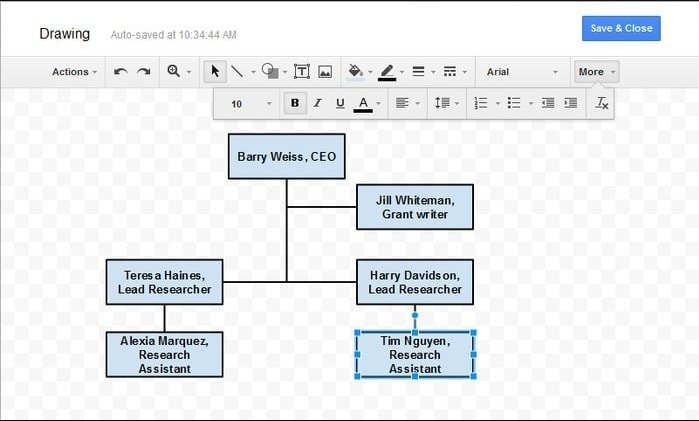 Google Drawing is one of my favorite programs to create Free Organizational Chart Templates like Word 2010. It is one of the most comfortable and effective ways to create an organizational diagram without any cost. A lot of features are available to make the Chart more colorful. You can easily save it to Google Docs, share, and print as per your requirement. Moreover, it is easy to edit and customize with Google Docs.
Google Drawing is one of my favorite programs to create Free Organizational Chart Templates like Word 2010. It is one of the most comfortable and effective ways to create an organizational diagram without any cost. A lot of features are available to make the Chart more colorful. You can easily save it to Google Docs, share, and print as per your requirement. Moreover, it is easy to edit and customize with Google Docs.
#6. ShartSheet as Free Organizational Chart Template
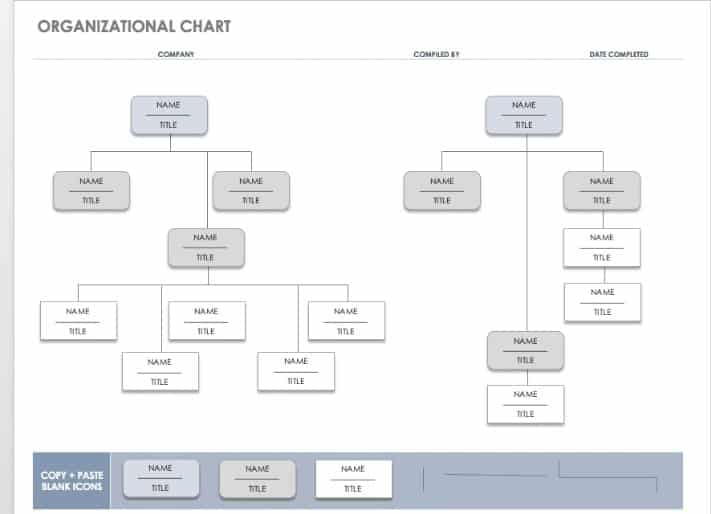 ShartSheet is a project management software. It is widely used as a Software as a service. This Software has collaboration with Microsoft projects. You can develop your template with this project management tool. It is paid Software to use, but there are options to see a demo.
ShartSheet is a project management software. It is widely used as a Software as a service. This Software has collaboration with Microsoft projects. You can develop your template with this project management tool. It is paid Software to use, but there are options to see a demo.
#7. Edrawsoft
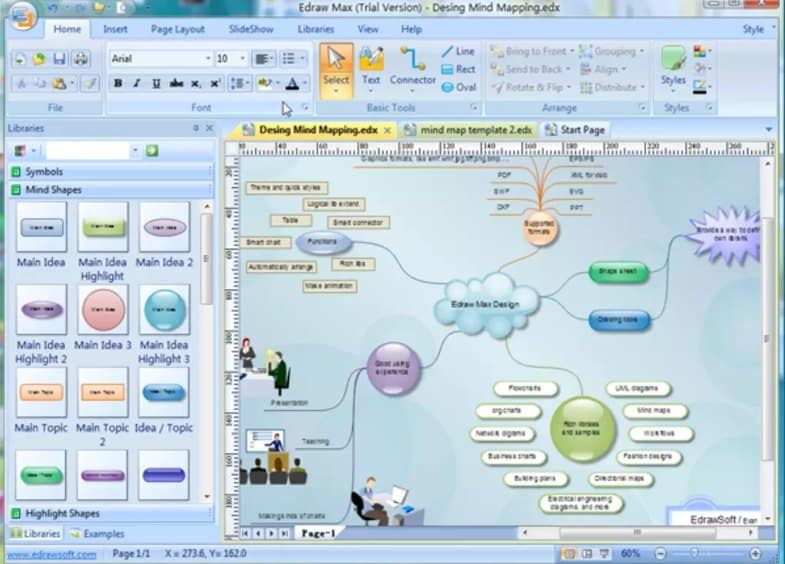 Edrawsoft is one of the plentiful storage of free organization chart template word, excel, and PowerPoint. You will get here various diagrams, mind maps, graphics design. Some of the accessible templates of Edrawsoft are Marketing org chart, manufacturing, the software company, city organization chart, trade enterprise organization chart, etc.
Edrawsoft is one of the plentiful storage of free organization chart template word, excel, and PowerPoint. You will get here various diagrams, mind maps, graphics design. Some of the accessible templates of Edrawsoft are Marketing org chart, manufacturing, the software company, city organization chart, trade enterprise organization chart, etc.
#8. Vertext24
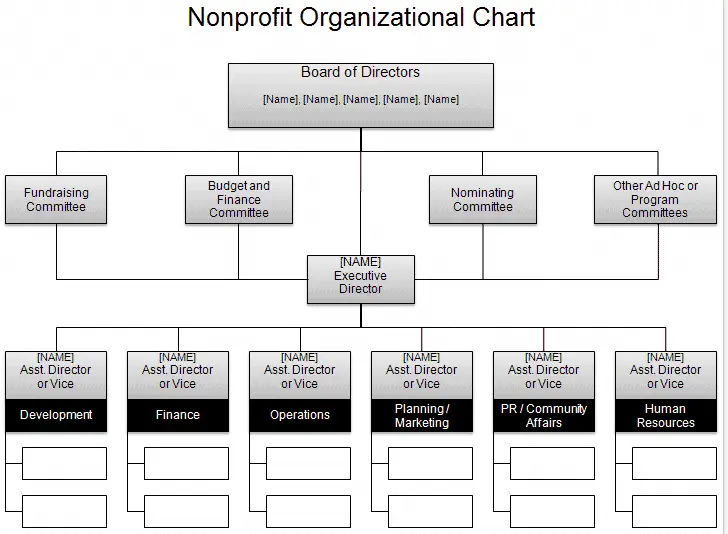 Vertext24 is one of my favorite platforms to get different types of organization chart template free. You can easily download different kinds of templates in spreadsheets and Word. You will also get support here on how to create an organization chart in excel.
Vertext24 is one of my favorite platforms to get different types of organization chart template free. You can easily download different kinds of templates in spreadsheets and Word. You will also get support here on how to create an organization chart in excel.
#9. Canva
 Canva is one of the best Free Organizational Chart Templates similar to Word 2010. You can do many designs with this free mind mapping software. A lot of free templates are there to facilitate your design. If you are satisfied, you can use the pro feature.
Canva is one of the best Free Organizational Chart Templates similar to Word 2010. You can do many designs with this free mind mapping software. A lot of free templates are there to facilitate your design. If you are satisfied, you can use the pro feature.
How to Build an Organizational Chart Template in Word?
I learned about creating my first Organizational Chart Template in Microsoft Word. With the help of SmartArt, it is free to create a free organogram template. Creating Hierarchy with different lines and boxes is very interesting to me. I will show you how to create an organization chart in Word. Follow these four steps:
Step 1: Open the Microsoft Office.
Step 2: Go to the insert menu and find the SmartArt.
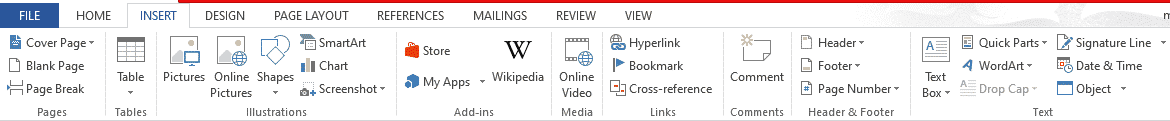 Step 3: Choose SmartArt Graphics. Here you will get a lot of options. Select the Hierarchy, and you will get a lot of organization shirts.
Step 3: Choose SmartArt Graphics. Here you will get a lot of options. Select the Hierarchy, and you will get a lot of organization shirts.
Step 4: Select your desired one and select OK.
Various Org Chart Template in Word
Microsoft Word is enough to create a free organization chart template. Here is some built-in template:
List
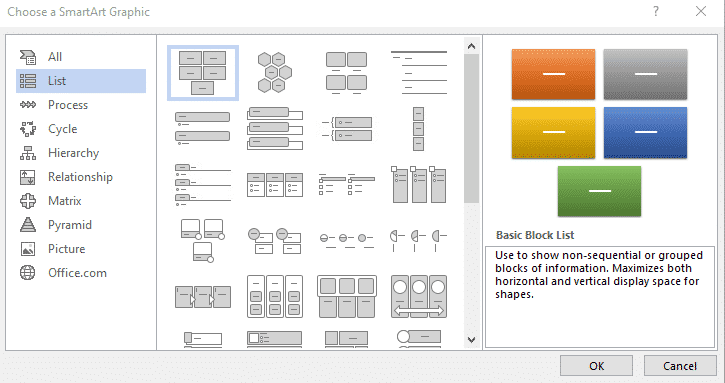 List is used to show related information of a group. The top one is used for healing, and the subsequent one is used for the subheading. Some of the popular list organization charts are basic block, alternating hexagons, picture caption, vertical bullet, vertical box, vertical bracket, etc. You will get some other unique list charts: a tab list, horizontal bullet list, Square accent, picture accent, bending picture accent, stacked picture, increasing circle process, pie process, etc.
List is used to show related information of a group. The top one is used for healing, and the subsequent one is used for the subheading. Some of the popular list organization charts are basic block, alternating hexagons, picture caption, vertical bullet, vertical box, vertical bracket, etc. You will get some other unique list charts: a tab list, horizontal bullet list, Square accent, picture accent, bending picture accent, stacked picture, increasing circle process, pie process, etc.
Process
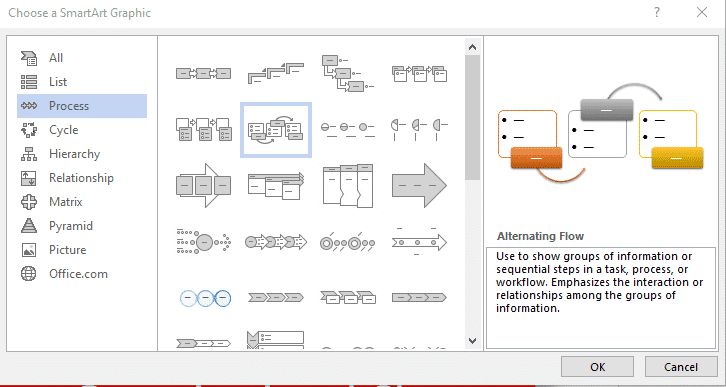 The process shows the progression of sequential processes and workflows. Microsoft Word offers a total of 48 organizational free template charts for Windows users. Some of the popular organogram templates are basic process, step up, step down, accent, picture accent, alternating flow, interconnected block, continuous arrow, converging text, etc.
The process shows the progression of sequential processes and workflows. Microsoft Word offers a total of 48 organizational free template charts for Windows users. Some of the popular organogram templates are basic process, step up, step down, accent, picture accent, alternating flow, interconnected block, continuous arrow, converging text, etc.
Cycle
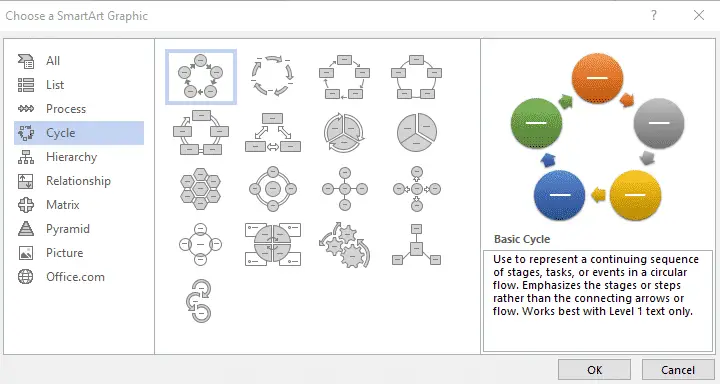 The cycle is used to show the continuation of a process. You can use it as an org template. MS Word offers a total 17 cycle template. The popular templates are basic, text, cycle, Nondirectional, multidimensional, etc.
The cycle is used to show the continuation of a process. You can use it as an org template. MS Word offers a total 17 cycle template. The popular templates are basic, text, cycle, Nondirectional, multidimensional, etc.
Hierarchy
 Hierarchy is used to show the relationship between different departments, faculty, and branch. The shape is shown in the organization chart form. MS Word 2010 offers 15 free hierarchy organization chart templates. Some of the popular templates are name and title org chart, half-circle, labeled Hierarchy, horizontal, layout hierarchy, etc.
Hierarchy is used to show the relationship between different departments, faculty, and branch. The shape is shown in the organization chart form. MS Word 2010 offers 15 free hierarchy organization chart templates. Some of the popular templates are name and title org chart, half-circle, labeled Hierarchy, horizontal, layout hierarchy, etc.
Relationship
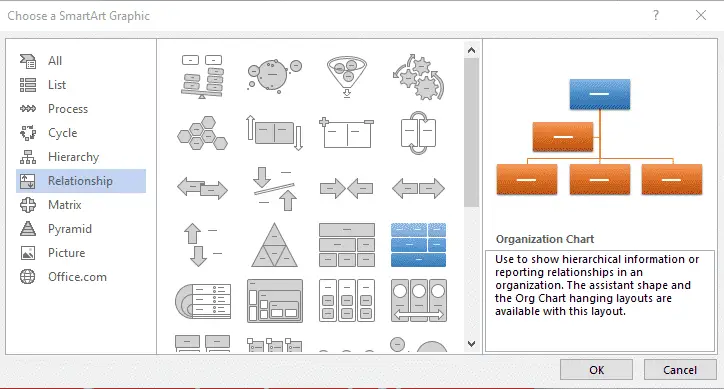 Relationship is used to show the difference between two or more objects. MS Word 2010 provides a total 40 relationship diagram free. Some of the popular templates are balanced, funnel, gear, opposing ideas, Plus and minus, and a reverse list.
Relationship is used to show the difference between two or more objects. MS Word 2010 provides a total 40 relationship diagram free. Some of the popular templates are balanced, funnel, gear, opposing ideas, Plus and minus, and a reverse list.
Matrix
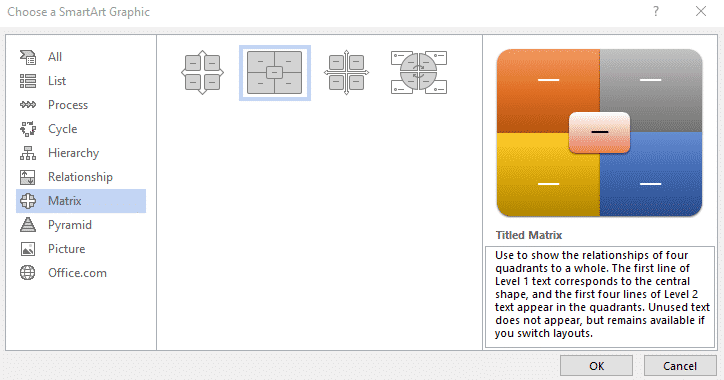 Matrix is used to show the relationship of a whole entity. Microsoft Word 2010 offers a total of four basic matrix templates titled, grid, and cycle.
Matrix is used to show the relationship of a whole entity. Microsoft Word 2010 offers a total of four basic matrix templates titled, grid, and cycle.
Pyramid
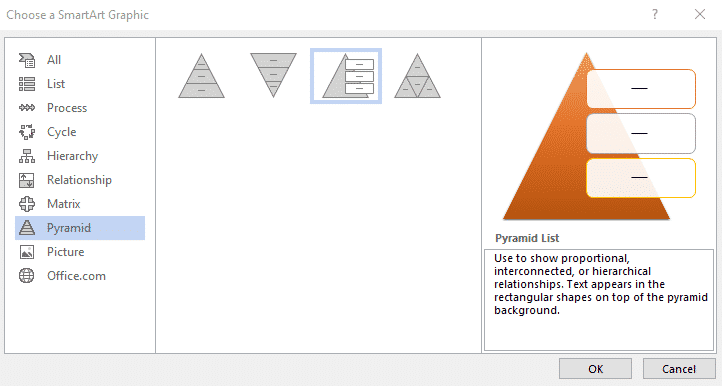 Pyramid is used to show the relationship between proportional, interconnected, and hierarchical. MS Word offers four matrix diagrams, which are basic, inverted, pyramid list, and segmented pyramid.
Pyramid is used to show the relationship between proportional, interconnected, and hierarchical. MS Word offers four matrix diagrams, which are basic, inverted, pyramid list, and segmented pyramid.
Picture
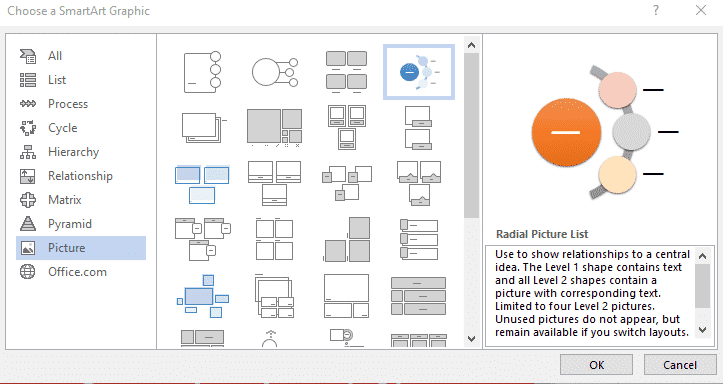 Picture is the most commonly used free organization template offered by MS word. There are a total of 40 picture templates in Microsoft Word. Ascended pictures, circular picture callout, radial, snapshot, spiral are remarkable of them.
Picture is the most commonly used free organization template offered by MS word. There are a total of 40 picture templates in Microsoft Word. Ascended pictures, circular picture callout, radial, snapshot, spiral are remarkable of them.
Free Organizational Chart Template for Excel
 You can create a free organization chart in Excel with very few steps. Microsoft Excel offers this Chart to integrate with MS Visio. Here are the steps of creating an Org chart template in MS Excel.
You can create a free organization chart in Excel with very few steps. Microsoft Excel offers this Chart to integrate with MS Visio. Here are the steps of creating an Org chart template in MS Excel.
Step 1: Open MS Excel.
Step 2: Go to the Insert tab.
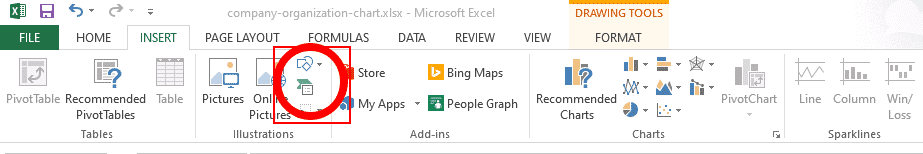 Step 3: Click on “Insert a SmartArt Graphics” You will find the same feature like MS Word 2010.
Step 3: Click on “Insert a SmartArt Graphics” You will find the same feature like MS Word 2010.
Step 4: Edit and finish your work.
Organizational Chart in Powerpoint
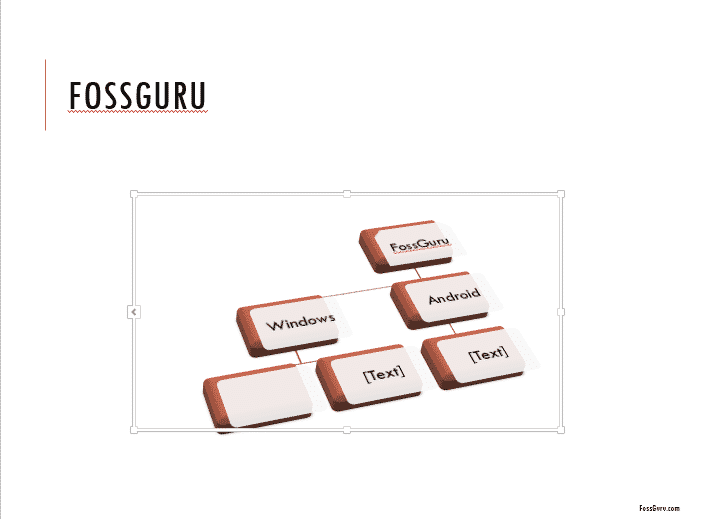 You can create an organization chart in MS PowerPoint the same way as Word and Excel. We use this template more compared to the other two. In the insert tab or MS PowerPoint, you will get SmartArt. You can customize your template from the Design tab.
You can create an organization chart in MS PowerPoint the same way as Word and Excel. We use this template more compared to the other two. In the insert tab or MS PowerPoint, you will get SmartArt. You can customize your template from the Design tab.
How to Make a Change to an Organization Chart?
You can make changes to an organization Chart in many ways. Follow these steps:
MS Word: With the right-click, you will get various options to click.
MS Excel: You can change charts by double click and right-click.
MS PowerPoint: You can change charts by double-clicking and from the design tab.
What are the Different Types of Organization Chart Template
Other than Excel, Word, and PowerPoint, you will get a lot of free templates. It depends on the purpose of your requirement. Based on your requirement, we can classify different types of Organization chart which are given below:
Matrix Org Chart: It is used to report to more than one manager. It can be horizontal and vertical.
Functional Org Chart: We use the organization chart based on various functions like sales, marketing, production, etc. In a functional chart, there may be vertical and horizontal structures.
Divisional Org Chart: The large company uses this type of organizational template. It is based on a different line, location, and market.
Horizontal Org Chart: The middle management uses this type of organizational template. The maintenance of the chain of command becomes more natural with this org chart.
Organizational Chart using SmartArt: This type of template is used frequently by students, teachers, and researchers. You can create an Organizational Chart using SmartArt of MS word, excel, and PowerPoint.
Department Org Chart: The components of this organizational Chart are manager, assistant manager, team leader, team members, etc. You can create this template with any online flowchart maker or mind mapping software.
Nonprofit Org Chart: This type of organization template does not require any predefined template for free download. It varies from organization to organization. You have to customize based on Hierarchy.
School Organizational Chart: Most of the schools have similar organization chart templates. But it is challenging to create the org Chart of School.
Company Organizational Chart: It is the perfect one to represent an organization in Chart. You can use different tools to make the Chart. But, big organizations prefer paid tools to create their Hierarchy.
How to Create an Organization Chart in Microsoft Teams
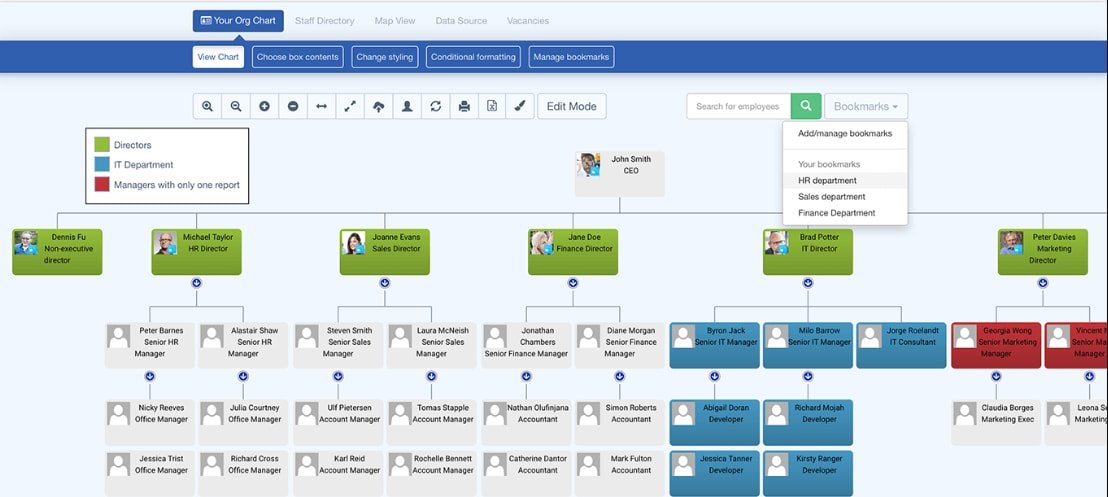 With the help of various software like TeamOrgChart, HyperFish, and One Minute Office Magic, I can integrate Organization Chart Templates with Microsoft Teams. With the help of a chat icon, you can share the template with your teams. You will get more customization options and real-time collaboration with Microsoft Teams.
With the help of various software like TeamOrgChart, HyperFish, and One Minute Office Magic, I can integrate Organization Chart Templates with Microsoft Teams. With the help of a chat icon, you can share the template with your teams. You will get more customization options and real-time collaboration with Microsoft Teams.
Final Thought
My endeavor was not to buy any chart or template; instead, the readers can easily create their required tool in a user-friendly environment. With the above mentioned ten organization chart-making tools, you can create your Chart easily. You can customize as per your need.
We are at the end of our discussion regarding the Free Organizational Chart Template for Word 2010. If you find the topic is interesting and helpful, then share it with your friends. If you have any query, you can mail me at [email protected]