In our day to day life, we always use Google. If there is any problem we search on Google. But we don’t know how to search on Google accurately. Moreover, some Google Tricks will make you happy for the amazing features. In today’s article, we will learn some special tricks for Google users.
Google search engine is a familiar face, maybe you’re reading this article by searching Google! However, there is no way to think of Google search as an alternative in the World. You have to know the tricks of using Google.
Google search engines conduct at least 300 million searches every day. This search engine by Mr. Larry Page and Mr. Sergey Brin is not only the one that can provide you with the information you want but also has some of the sleeping talents and that’s what we’re doing today. Let’s see how you can use Google Search Engines.
Google Tricks
Google Tricks are used for reducing the hassle and saving time. We already discuss various Google techniques like How To Make Google Docs Flowchart Using Diagram, Google maps alternative and Google Calendar synchronization. In today’s article, we will learn the top 20 best Google Tricks to make someone happy.
#1. Google Gravity
 Google gravity is another interesting trick of Google. It is an alternative homepage that lets you enjoy fun and jocks. When you type “google gravity” at the Google search engine and click on “ I am feeling Lucky” you will see the magic of Google gravity. Mr. Doob made this parody type search option.
Google gravity is another interesting trick of Google. It is an alternative homepage that lets you enjoy fun and jocks. When you type “google gravity” at the Google search engine and click on “ I am feeling Lucky” you will see the magic of Google gravity. Mr. Doob made this parody type search option.
#2. Google Mirror
 elgooG mirror website is a horizontally flip option. It is created by All Too Flat for fun in the year 2002. When China banned Google then this Google tricks was practically used. In the search box of when you type anything, it will show in a reverse way.
elgooG mirror website is a horizontally flip option. It is created by All Too Flat for fun in the year 2002. When China banned Google then this Google tricks was practically used. In the search box of when you type anything, it will show in a reverse way.
#3. Anagram
Anagram is another interesting Google Tricks as a productivity tool. It is the process of rearranging any word. It is a highly effective popular game as well as a solver. For example, if you type “anagram” the solution will come nag a ram. A word is reproducing within the characters of that word is anagram. You can use this game for vocabulary building, intelligence questions and as a game. I am giving five examples from Wikipedia:
“rail safety” Can be written as “fairy tales”
“George Bush” Can be written as “he bugs Gore”
“New York Times” Can be written as “monkeys write”
“Justin Timberlake” Can be written as “I’m a jerk but listen”
“roast beef” Can be written as “eat for BSE” [3]
“debit card” Can be written as “bad credit”
Just like today, please tell us how it feels.
#4. Coin Flipping
 Suppose you want to toss a coin for any specific purpose. There is no coin in your pocket. What to do? Just search ” Coin flipping” on google and get the expected probability result. It is like throwing the coin on the open sky and landing the coin on land. This Google tricks will give you the flavor of real flipping.
Suppose you want to toss a coin for any specific purpose. There is no coin in your pocket. What to do? Just search ” Coin flipping” on google and get the expected probability result. It is like throwing the coin on the open sky and landing the coin on land. This Google tricks will give you the flavor of real flipping.
#5. Spinner
 There is a saying that spinner reduces stress and tension. But you do not have the spinner at this moment. It is not a big problem. Just type “spinner” on google and you will get the spinner image. At the below of the image click on spin and you will be damaged by watching the spinner moving left to right.
There is a saying that spinner reduces stress and tension. But you do not have the spinner at this moment. It is not a big problem. Just type “spinner” on google and you will get the spinner image. At the below of the image click on spin and you will be damaged by watching the spinner moving left to right.
You will get there two options like number and fidget. In the number option, you will get the options of selecting the wheel. Using this Google tricks you can also check the probability test.
#6. Roll a Die
 Roll a die is another interesting game for Google users. It is not only a game but also a probability test checker. Roll a die is a popular game to the Indian subcontinent. The local name of this game is “Ludu”. If you are a real lover of playing probability testing of the different number you can use the tricks of Google. There are various options for dies and you also can modify the options.
Roll a die is another interesting game for Google users. It is not only a game but also a probability test checker. Roll a die is a popular game to the Indian subcontinent. The local name of this game is “Ludu”. If you are a real lover of playing probability testing of the different number you can use the tricks of Google. There are various options for dies and you also can modify the options.
#7. Breathing Exercise
 Sometimes tricks are not only for entertainment, but it can be used also for exercise purposes. Breathing exercise is such a wonderful Google tricks for technology lovers. We already discuss “Best Meditation Apps For Android to Make You Clam“. Without installing any apps you can also practice breathing. So, search on Google bar “Breathing Exercise”. At the front page, you will get a play button for Breathing Exercise. Just chill!
Sometimes tricks are not only for entertainment, but it can be used also for exercise purposes. Breathing exercise is such a wonderful Google tricks for technology lovers. We already discuss “Best Meditation Apps For Android to Make You Clam“. Without installing any apps you can also practice breathing. So, search on Google bar “Breathing Exercise”. At the front page, you will get a play button for Breathing Exercise. Just chill!
#8. Metronome
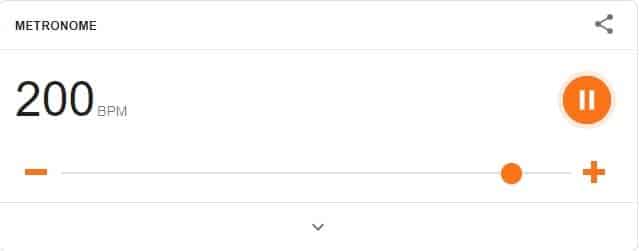 Suppose you want to play bit/sound after a certain interval like 100 bit in a minute. Just ask google by typing ” Metronome” and get the tool at first search. The Metronome is using since the civilization for a different purpose. It is a musical show after a certain interval. So if you want to customize any musically sound based on the time interval you can plat the Metronome on Google.
Suppose you want to play bit/sound after a certain interval like 100 bit in a minute. Just ask google by typing ” Metronome” and get the tool at first search. The Metronome is using since the civilization for a different purpose. It is a musical show after a certain interval. So if you want to customize any musically sound based on the time interval you can plat the Metronome on Google.
#9. Google Sky
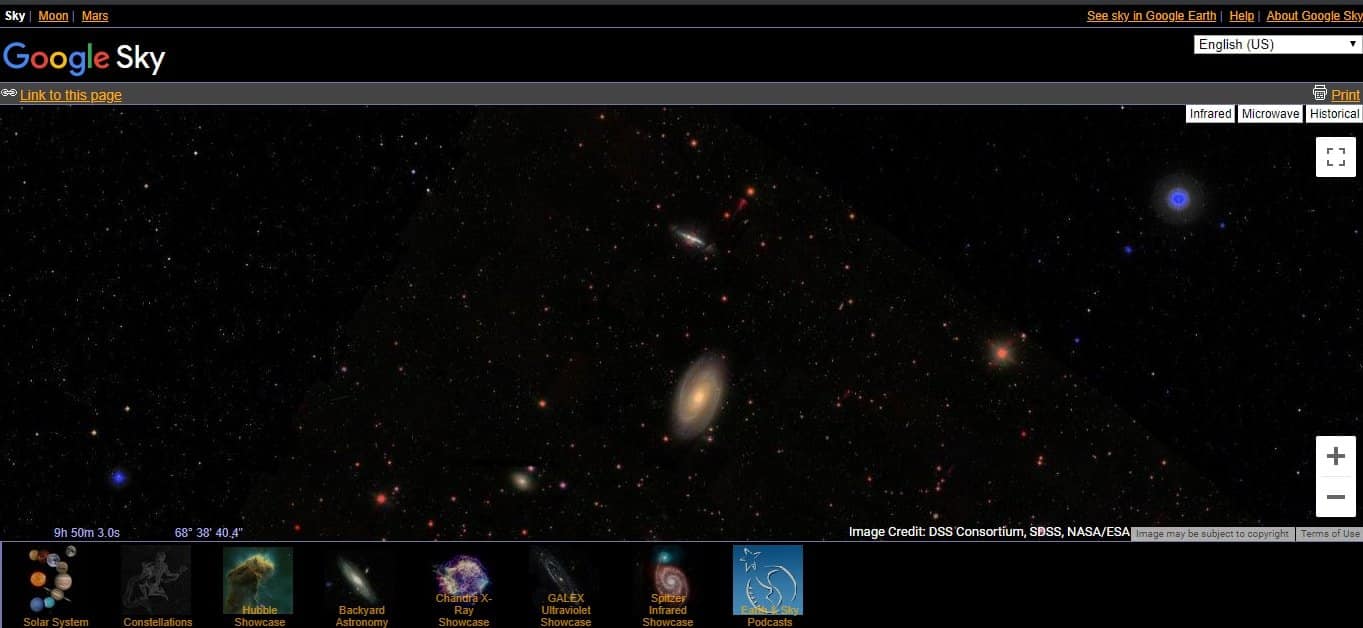 Before writing the article the terminology was also unknown to me. It is not only Google tricks but also a source of knowledge. It allows you to see the solar system, Constellations, Hubble Showcase, Backyard Astronomy, Chandra X-Ray Showcase, GALEX Ultraviolet, Showcase, Spitzer and Infrared Showcase. In the solar system, you can see all the planet at a glance and there are options to choose your desired one.
Before writing the article the terminology was also unknown to me. It is not only Google tricks but also a source of knowledge. It allows you to see the solar system, Constellations, Hubble Showcase, Backyard Astronomy, Chandra X-Ray Showcase, GALEX Ultraviolet, Showcase, Spitzer and Infrared Showcase. In the solar system, you can see all the planet at a glance and there are options to choose your desired one.
#10. Goglogo
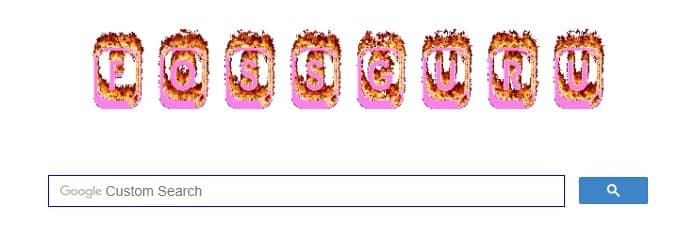 Every day you see Google Doodles at your search engine. But, if you see your Girlfriend’s name on the search engine then your girlfriend will be happy. To make her happy you can apply the Goglogo Google Tricks. After searching the official page on Google by typing “Goglogo” on the search bar you have to visit the web page. Now, you have to input your name and select the style. So, have fun with your girlfriend with a customized search.
Every day you see Google Doodles at your search engine. But, if you see your Girlfriend’s name on the search engine then your girlfriend will be happy. To make her happy you can apply the Goglogo Google Tricks. After searching the official page on Google by typing “Goglogo” on the search bar you have to visit the web page. Now, you have to input your name and select the style. So, have fun with your girlfriend with a customized search.
#11. Take a decision
For example, you are suffering from severe depression with something you do not understand when you are tossing with coins or turning a dice to be a blessing. But what if you don’t have one of them in time? No problem when Google Grandpa is with you, you can do anything.
#12. Listen to the call of the beast
This feature may not be your regular use, but if a child exists in your life, you can ensure full use of it. It allows you to hear the call of an estimated 19 animals. You just have to search by typing “What does a woman say in English”
#13. Search Between Websites
You can search for the desired object within a particular site using this feature. You must first use the “Site: ” This keyword. Then type the name of the specified site and search the desired object with space. The example of the search results I have in the picture above is given.
Here’s a brief description of some of the most useful Google search strategies in the latest features, starting with basic tips.
- Use quotes to search for the correct sentences
- Use a star in quotes to refer to unknown or changing words
- Use the decomposition mark to decompose results with specific words
- Search for keywords website
- Search news archives back in the mid-1880s
- Filter search results for recipes
- Learn the meaning of the word
#14. Faster Translation
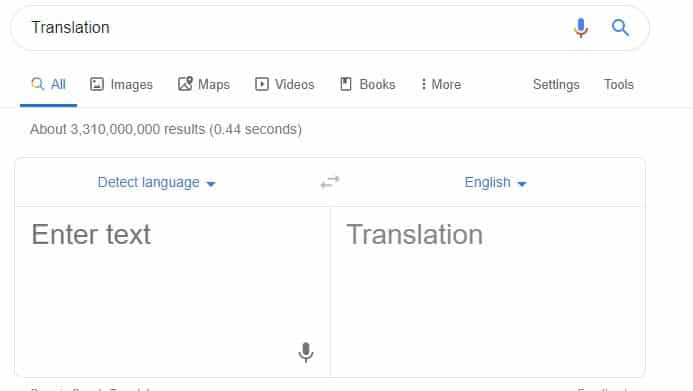 You must use google search engines as an alternative to using the Google Translate app for short-range translations. Google Translate is not comparable to the other useful app. Google Translator can be used to convert from one language to another. But this Google app can still convert from one word to another.
You must use google search engines as an alternative to using the Google Translate app for short-range translations. Google Translate is not comparable to the other useful app. Google Translator can be used to convert from one language to another. But this Google app can still convert from one word to another.
#15. Calculator
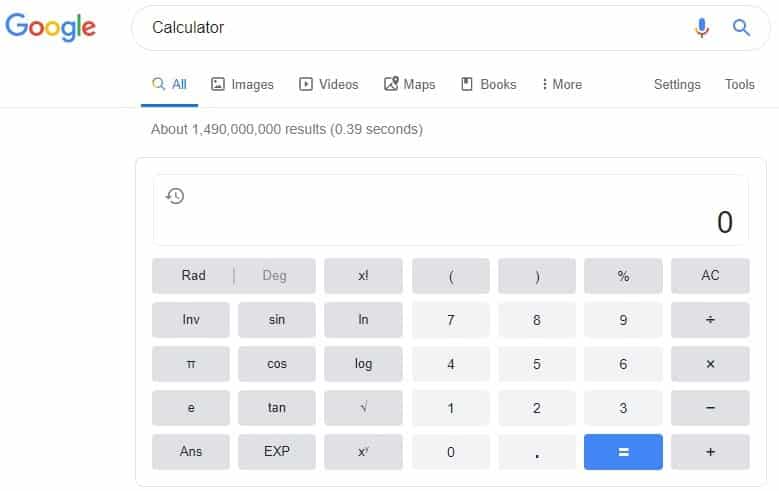 We have to go through every aspect of our lives and this accounting partner is the calculator. What a surprise! Yes, you can create a Google Search calculator if you want, and all you have to do is just write a calculator and search google. There’s no reason to think it’s a little bit because this calculator can give you a full taste of the account.
We have to go through every aspect of our lives and this accounting partner is the calculator. What a surprise! Yes, you can create a Google Search calculator if you want, and all you have to do is just write a calculator and search google. There’s no reason to think it’s a little bit because this calculator can give you a full taste of the account.
#16. Do a Barrel Roll
 Suppose you are bored with doing any tiresome job. Need a break and fun. just type ” Do a barrel roll” on google and see the magic. it is one of the interesting google tricks that you make you happy. It automatically rotates 360 degrees. You can roll twice, 10 times, 20 times, 100 times and even 1000 times.
Suppose you are bored with doing any tiresome job. Need a break and fun. just type ” Do a barrel roll” on google and see the magic. it is one of the interesting google tricks that you make you happy. It automatically rotates 360 degrees. You can roll twice, 10 times, 20 times, 100 times and even 1000 times.
#17. Time Zone
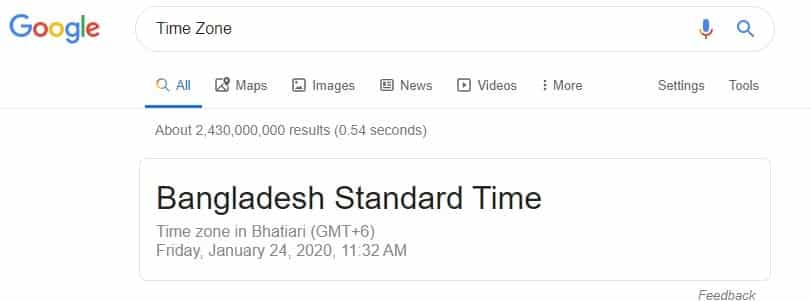 “Time does not wait for someone like the river stream” – Another fact is that time is different in space, which we call time zones. If you need to know a time zone in a place, we can tell it for a moment, our Google Grandpa. What you have to do is write “time in” in the search bar and write the name of the space you want to know the time zone.
“Time does not wait for someone like the river stream” – Another fact is that time is different in space, which we call time zones. If you need to know a time zone in a place, we can tell it for a moment, our Google Grandpa. What you have to do is write “time in” in the search bar and write the name of the space you want to know the time zone.
#18. Weather Update
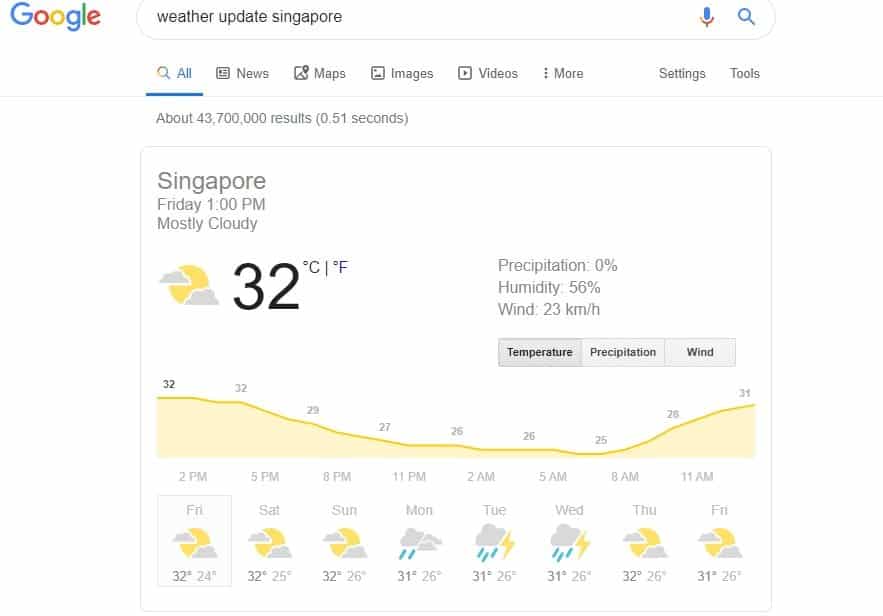 If you want to know the weather update the google tricks allow you to know about the weather in the shortest period. Just type “Weather Update” on google and see the magic. It automatically will show your present location with temperature and recent updates of weather. It will also show hour wise precipitation, temperature, wind, and many other things.
If you want to know the weather update the google tricks allow you to know about the weather in the shortest period. Just type “Weather Update” on google and see the magic. It automatically will show your present location with temperature and recent updates of weather. It will also show hour wise precipitation, temperature, wind, and many other things.
#19. Select Color
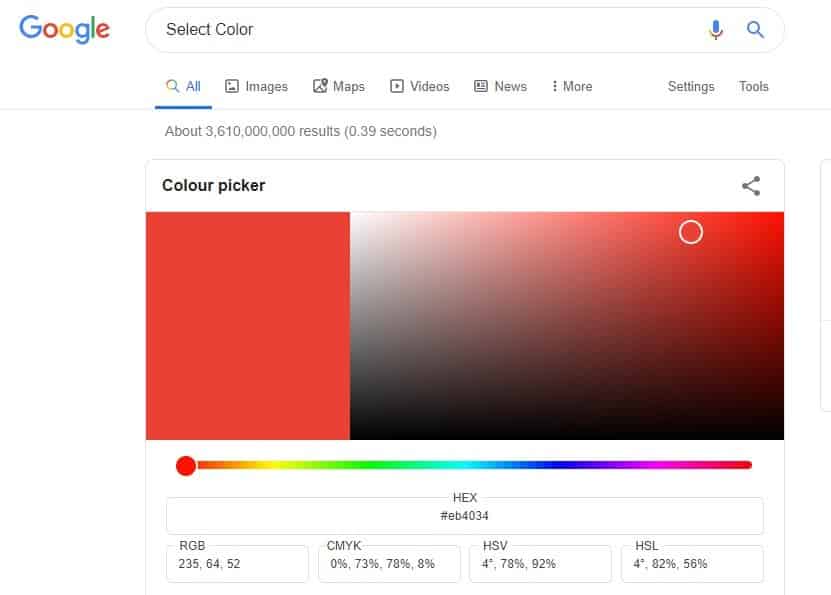 Those with a design ghost will love it very much. If you have a specific color choice and want to find it, you can easily find it with this feature slider. To use this feature, you just have to search by typing a color picker in the Google search bar. You can also find the color you want by typing the color of the color #Color picker.
Those with a design ghost will love it very much. If you have a specific color choice and want to find it, you can easily find it with this feature slider. To use this feature, you just have to search by typing a color picker in the Google search bar. You can also find the color you want by typing the color of the color #Color picker.
#20. Game Play
Google search engines like Messenger and hidden games. If you’re in a waste mode for a while, write “tic-tac-toe” in the search bar on Google and keep yourself busy.
5 hidden Google games to check now!
Yes, Google is not only a search engine, but it also has its test and sense of humor too! Google makes a variety of hidden games every year and for certain days that they can be seen on Google homepages, but you can still enjoy playing these games if you want. And frankly, the amount of games is not small, so We’ll try to introduce the series to one game. Started today with five hidden Google games that you should start playing right now!
Basket Ball Game
Those who have been using Google Search for a long time may be familiar with the game. Google first opened this funny game in 2012. In this game, you can throw the ball at the basket at a distance. This type of game is a simple and perfect time-killer machine!
The longer you press the mouse button, the faster you throw the ball. That means you have to find the right speed, and then the bass, all the balls just enter the basket! And then you can start to boast about yourself as a big basketball player! You’ll get a certain time, score as much as you want, and once You’ve been told you’re the champion, you’re the champion! But once the game is over, you have to throw the ball far away! I’m giving you a tip, you can throw the ball by pressing the space button from the keyboard!
T-Rex Run
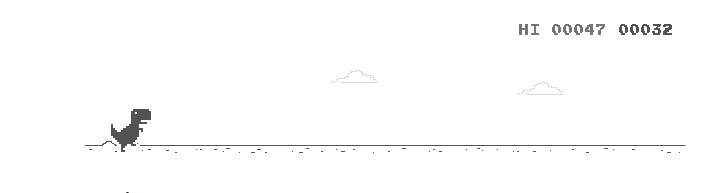 It’s not unusual to be upset if you don’t have an internet connection, and Google does it well! So, google chrome is offline and the T-Rex run game comes. This hidden game is very addictive and cute!
It’s not unusual to be upset if you don’t have an internet connection, and Google does it well! So, google chrome is offline and the T-Rex run game comes. This hidden game is very addictive and cute!
I don’t know how much time I’ve spent behind this game! You need a Google Chrome browser to play the game and no internet connection, you can play the game on both Android and PC platforms!
So first, to play the game, open the Google Chrome browser, wiFi, modem that uses the Internet just disconnect. You can see a T-rex alongside an “Unable to Connect to the Internet” screen. The T-rex will start running when you press the space button, press the space button and the T-rex will jump. That’s how T-Rex jumps and saves himself from the cactus and continues!
Pac-Man Google Search Game
This Pac-Man game was first seen on May 21, 2010, in Google Doodle. Just write to Google Search to start the game and you must not tell the “Pacman” about the next issue. Press the Arrow Key from the keyboard and get down to the just timeless business, run away from Inky, Pinky, Blinky, and Clyde all day!
Snake Games
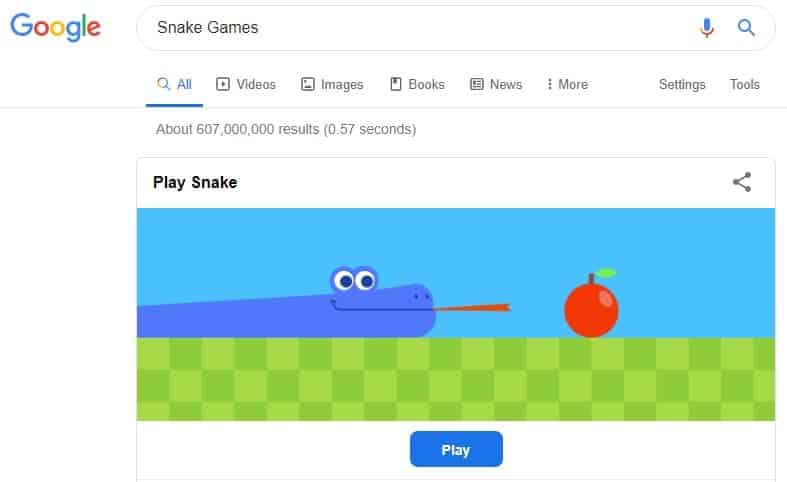 It’s not known which kind of snake eats Apples in the busy life, but in Google Search’s Snake Game you’ll see the snake eating apples. Like the Nokia Classic Snake Game, this game will air in a lot of time.
It’s not known which kind of snake eats Apples in the busy life, but in Google Search’s Snake Game you’ll see the snake eating apples. Like the Nokia Classic Snake Game, this game will air in a lot of time.
This game was created at the top of the snake game in Nokia. And what’s the need to learn how to play, to waste words, to try it yourself! And yes, go to Google Search to start the game and write Google Snake Game, and start playing the game from top search results!
Breakout
In 1972, Steve Wozniak and Steve Jobs developed this “Breakout” game. There is a stand at the bottom of the game where a ball bounces repeatedly and breaks the bricks above. The ball runs between the lower stands and the bricks, so it continues until the bricks are broken.
To enjoy this classic game, google and search for “Atari Breakout”, then enter the image search tab, and the bass game will start! The images on the Google search page will be turned into an et and a paddle will appear below that can be navigated using the keyboard arrow key!
Google is Making this App More Advanced!
Google Translate will be able to translate the entire sentence into pure translation from now on. Google will also make the big translation relevant, says a google blog post. The app will create a phrase that is packed as people speak grammar. It will be used for neural machine translation. The neural machine system is the method of teaching human language computers.
In September last year, Google reported on the research. The system has been added to Google Translate since November last year. This method is used to convert English, French, German, Spanish and Chinese. It will also apply to other languages.
Final Words of Google Tricks
There are a thousand of Google Tricks in the internet world. Out of those we have tried to find the beautiful ones for FossGuru users. We do believe, we already missed many important tricks of Google. As a well-wisher please contribute us those tricks for Google by comment.





