The graphics components control your PC graphics like images, videos, programs, 2D, 3D, and various animations. Sometimes it can be built-in with a motherboard, and it also can be another additional card attached through a different slot. The quality of images, videos, and gaming performance depend on the video driver’s quality and regular updates. Today we will learn, how to update graphics driver in windows for best performance.
What is a Graphics Card Driver?
 The video card driver or graphics card driver is a computer program that allows the operating systems to use a computer’s graphics hardware. We also know it as a display adapter, video card, video adapter, and graphic accelerator. We need to update video card drivers for maximizing the gaming performance and enjoying HD movies.
The video card driver or graphics card driver is a computer program that allows the operating systems to use a computer’s graphics hardware. We also know it as a display adapter, video card, video adapter, and graphic accelerator. We need to update video card drivers for maximizing the gaming performance and enjoying HD movies.
Technical Requirement To Update Graphics Driver Windows 10
After the introduction of Windows 10, we always try to update the operating systems automatically and manually. However, updating my video driver is a mandatory issue, but it will give an additional performance. For example, the animated 3D movies and newly released space MMO games require a high performing updated graphics component.
Can The Graphics Card Driver Update Increase Performance?
The Graphics processing unit ( GPU) is one of the vital components of your computer. Your PC speed depends on the ultimate performance of GPU. Update video card driver of windows 10 can increase your PC performance by up to 10 %.
What Does The Video Card Update Do?
The video card is responsible for drawing every single pixel that you see on your computer screen. GPU has the same responsibility. But GPU can not do this alone so correctly.
So, the video driver crashed and was reset. Make sure your drivers are up to date. It also correlates with gaming performance, HD movies, and GPU temperature. The frame per second (FPS) also depends on updating the video card driver in windows 10.
When you update video driver windows 10, it will ensure the newest features and control panel. Moreover, the updated driver can be fixed the bug and helps to play the latest flash game.
When To Update The Graphics Card
When you get the latest graphics hardware, you must update it on your own. You can select automatically update for all of your drivers. There is an option to update all the graphics drivers manually as per requirement. Find the three scenarios for using the free driver updater.
a . There is a graphics problem, and you don’t know the reason. An unexpectedly crashing may happen at this time.
b. You are watching an exclamation mark on your device manager. You may get a Windows signal that something is wrong.
c. When you install any new HD game or resource incentive apps, you need to look better.
Find Your Graphics Card
There are a lot of ways to get information on your PC. To know the graphics card information, the “System Information is the best option”. In the search box of Windows 10, type “System Information,” and you will get an app of System. Click on the app, and you will get the details of PC Hardware.
On the left side, drill down the Component Category and select the Display subcategory.
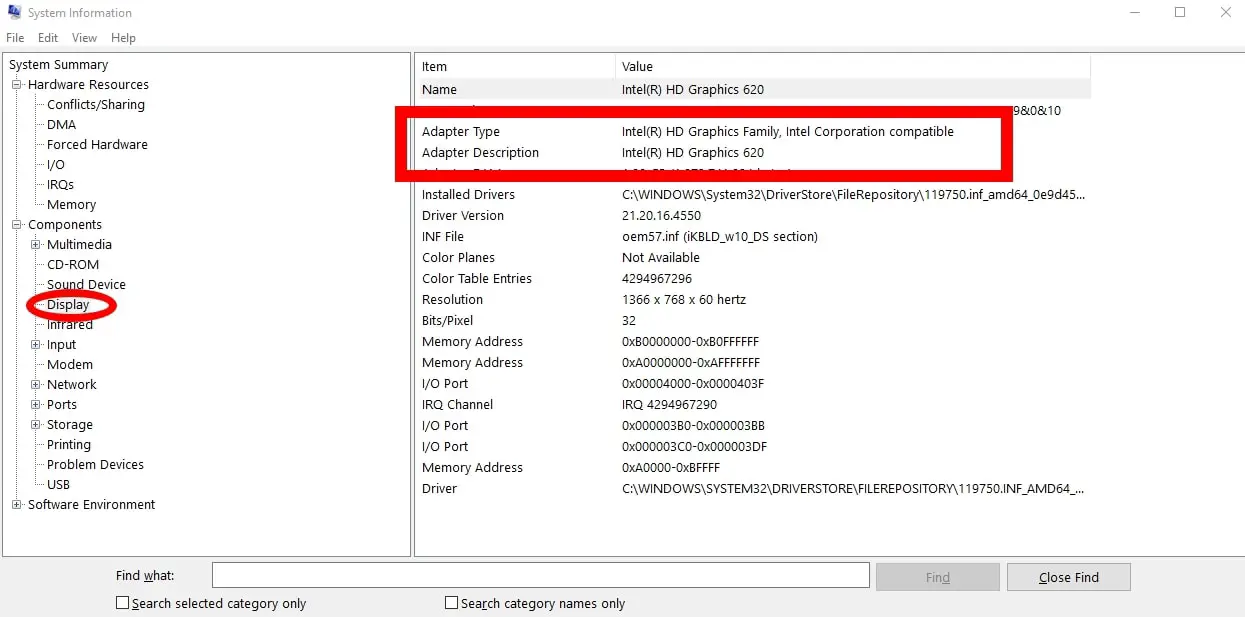
Now on the right side, find the “Adapter Type / Adapter Description”.
You Can Get Your Information In Shortcuts (Update In Easy Way):
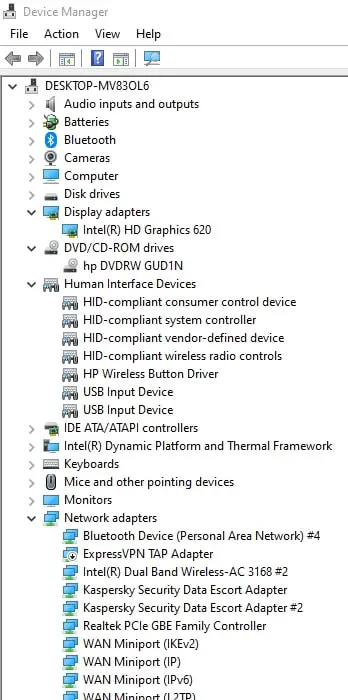 Press the Windows logo + R key on the keyboard.
Press the Windows logo + R key on the keyboard.
Type devmgmt.msc in the Run dialog box.
Press the Enter key and get the Device Manager.
Now, click > or + sign next to Display Adapters and get the update.
Are My Graphics Drivers Up To Date?
You already know the graphics card information of your PC. Now, visit the manufacturer’s website and find your graphics card information on a particular website. If the latest version of the driver matches your own graphics card driver version, you are ok. If it does not match, uninstall the driver and install the latest version driver update.
Update Graphics Driver/Video Driver
We are going to help you by providing some download resources. Our study shows that most of the graphics card components are from the famous four companies. So we are going to discuss those four types of video card drivers.
1. Update Graphics Driver of Intel
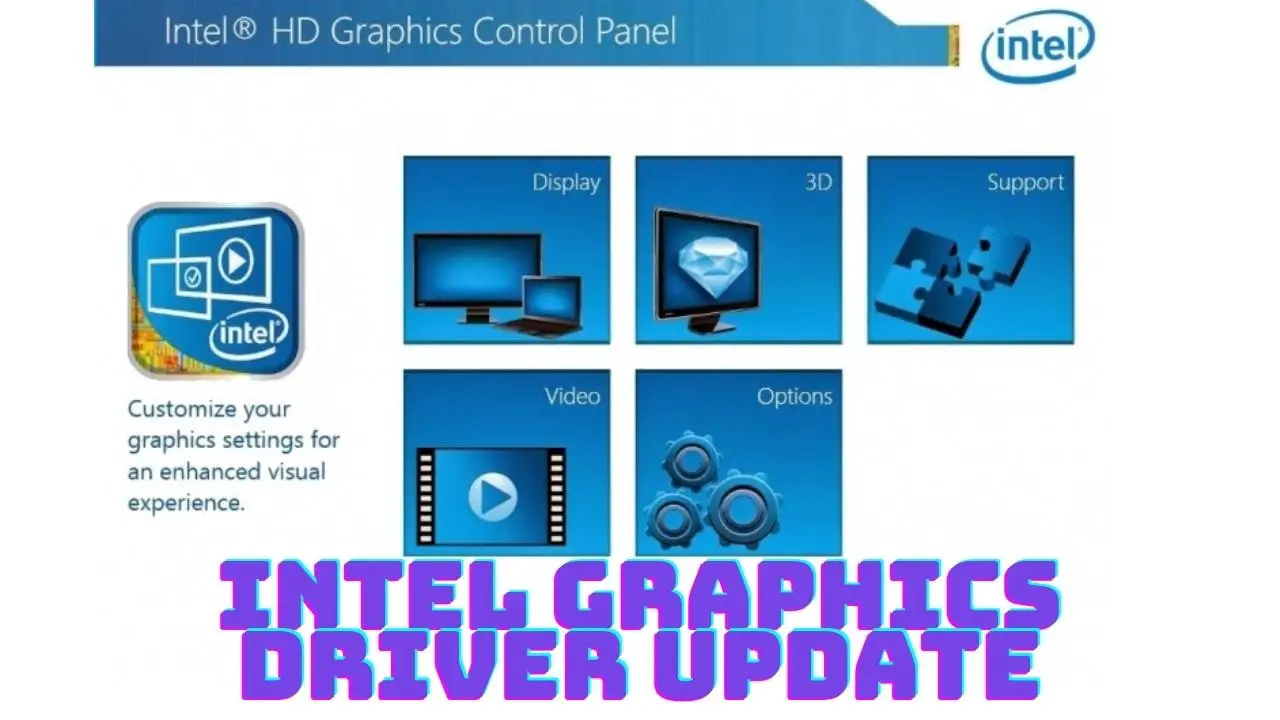 Intel is one of the best computer hardware manufacturers in the world. You will get the latest information of intel HD graphics driver update from their rich website. In their information, you will release different updates of intel graphics driver windows 10, 8, 7, and any other operating systems.
Intel is one of the best computer hardware manufacturers in the world. You will get the latest information of intel HD graphics driver update from their rich website. In their information, you will release different updates of intel graphics driver windows 10, 8, 7, and any other operating systems.
2. Update Graphics Driver of Nvidia
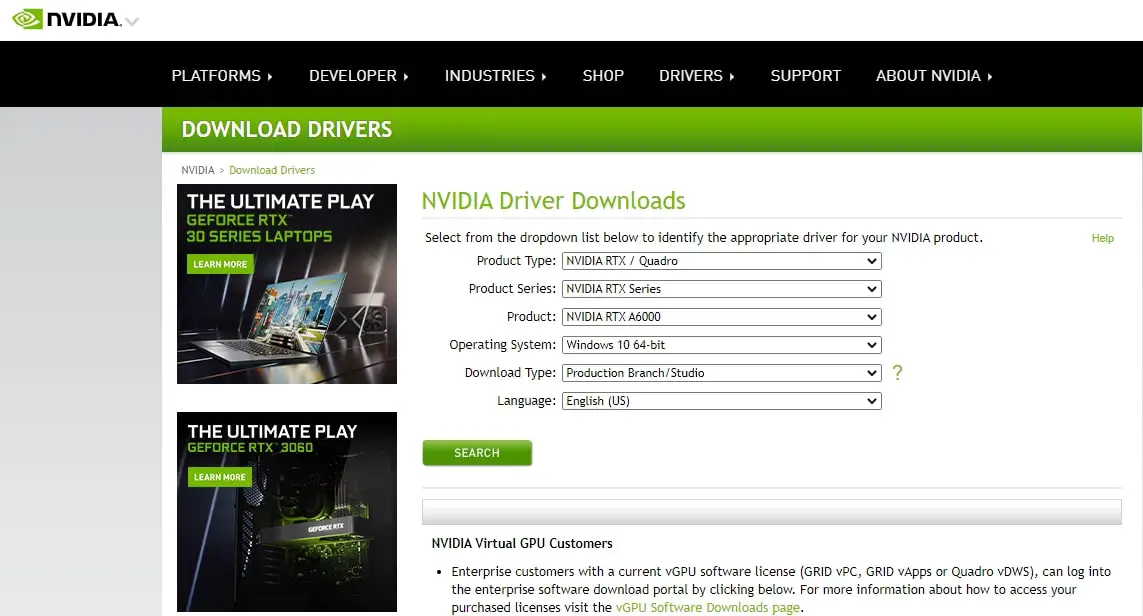 Nvidia website is one of the best user-friendly platforms for getting the Nvidia graphics driver update. They have various products like Titan, GeForce, NVIDIA RTX, NVS, Tesla, GRID, 3D Vision, ION, and Legacy. The Nvidia graphics driver download page also offers product series, Product, Operating System, Download type, and language.
Nvidia website is one of the best user-friendly platforms for getting the Nvidia graphics driver update. They have various products like Titan, GeForce, NVIDIA RTX, NVS, Tesla, GRID, 3D Vision, ION, and Legacy. The Nvidia graphics driver download page also offers product series, Product, Operating System, Download type, and language.
3. AMD Graphics Card Driver Download
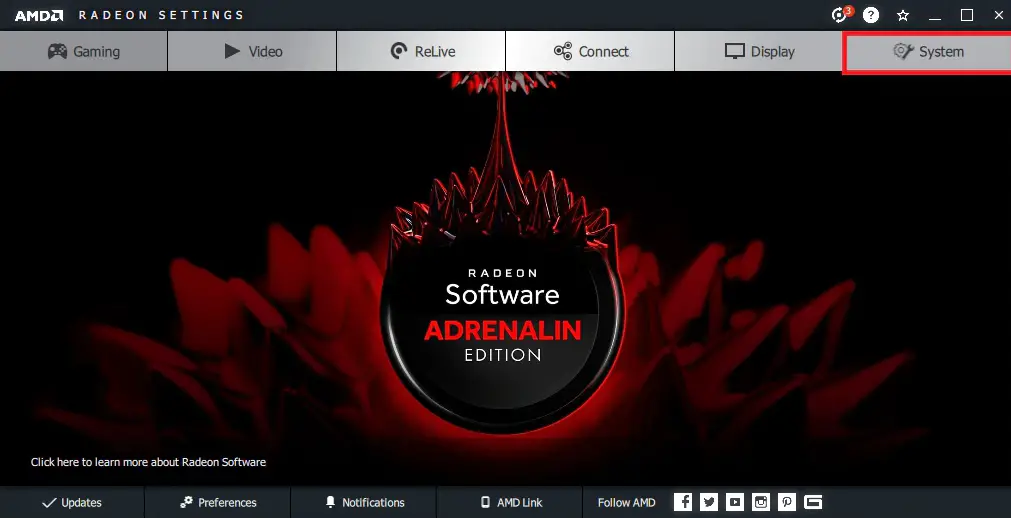 AMD Drivers and Support page is also a resourceful platform for AMD users. You will get an AMD video card driver update from the drop-down menu. AMD Radeon Vega 8 graphics driver download becomes easier from the list.
AMD Drivers and Support page is also a resourceful platform for AMD users. You will get an AMD video card driver update from the drop-down menu. AMD Radeon Vega 8 graphics driver download becomes easier from the list.
4. Update Graphics Driver of Dell
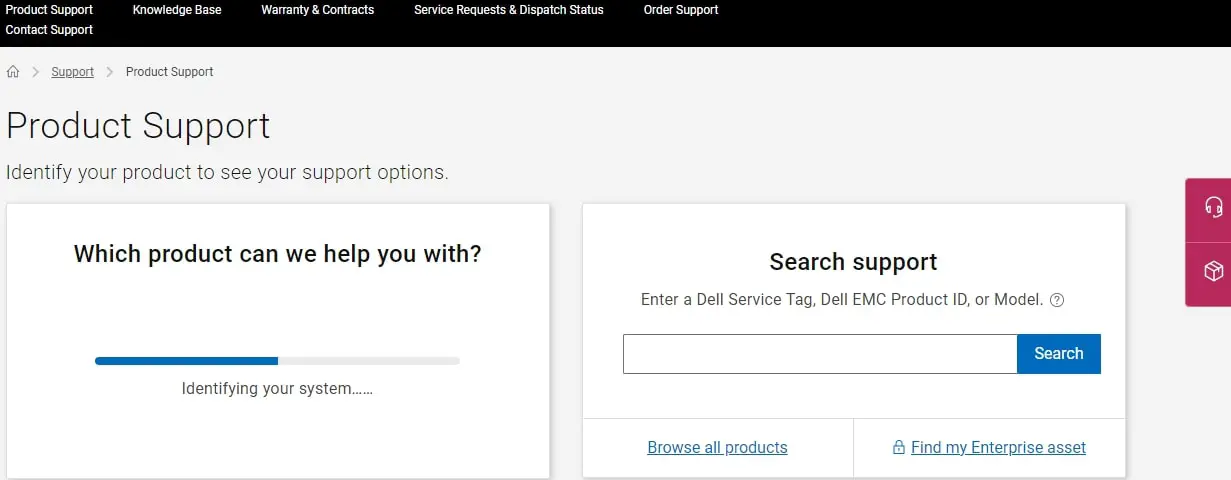 Dell is a powerful brand for PC and gaming equipment. You have to update the video drivers of Dell for maximum gaming performance. When you get a graphics card’s slow performance, you need to improve/update its driver. When you visit the Dell Product Support page, it will automatically identify the recommended driver update.
Dell is a powerful brand for PC and gaming equipment. You have to update the video drivers of Dell for maximum gaming performance. When you get a graphics card’s slow performance, you need to improve/update its driver. When you visit the Dell Product Support page, it will automatically identify the recommended driver update.
Update With Free Driver Update Software
Updating the video card driver is a hassle. But there is a lot of free driver update software to make your PC drivers up to date. The 3rd party tools make your computer updated like the benchmarking software. As a result, the performance of your PC gets a big boost. Some of the users completely free driver updaters are:
- DriverMax
- System Mechanic Ultimate Defense
- DriverFix
- Smart Driver Care
- Driver Genius
- AVG Driver Updater
- Driver Talent
- IObit Driver Booster
- Driver Easy
- TweakBit Driver Updater
- DriverPack Solution
- Snappy Driver Installer
- DeviceDoctor
What Problems May Occur With Un Updated Drivers?
A Un Updated driver can cause any problem with your PC, like a sudden crash of your systems. It will provide less speed for the processor. The temperature of your CPU may increase because of backdated drivers. A sufficient adverse GPU may happen. Sometimes you need to overclock your CPU because of underperformance. Moreover, perfection may not be gained for gaming.
Final Thought
Graphics is the vital element of your PC for enjoying movies and playing games. Old drivers have various issues with performance. Regular update of drives protects from crashing, hanging, and malfunctions. You can find your video card driver information from the above two ways. But, you can update it in many ways. Using the best free driver updater for Windows can be the best option to update graphics driver of windows 10.





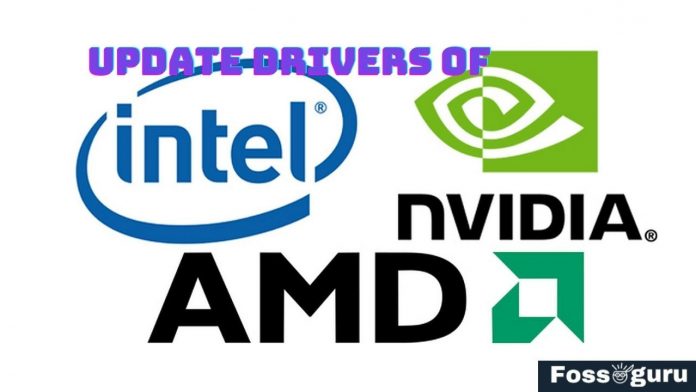
I read this piece of writing completely concerning the difference of most up-to-date and preceding
technologies, it’s awesome article.