Word or text files are an essential medium of communication between people. And JPEG/JPG is the most common format of image file there is. So it is no wonder that there will be times when you will find the need to convert a jpg file to word or PDF and convert a text to jpg. But how can you convert jpg to txt or word to jpg on the go? Several online jpg to word converters for our convenience can help correct any jpg to other file formats.
In this guide, we will introduce you to such 20 best JPG to Word converters online.
What is a JPG to Word Converter?
A jpg to word converter works efficiently. It can detect the image files’ texts and transfer them into a document file like doc, PDF, or TXT. Different jpg to word transformers can see other languages. But most of them can detect English, Chinese, Spanish, and Russian. This type of conversion is beneficial when you don’t know the other language, or it’s not clear on the image. It works as a method of collecting text data from an idea too.
JPG to Word Converter Online
 We already know about optical character recognition software. But we are going to discuss some of the best jpg to word converter online free editable tools. Some of those are allowed to convert word to jpg or in any binary file format.
We already know about optical character recognition software. But we are going to discuss some of the best jpg to word converter online free editable tools. Some of those are allowed to convert word to jpg or in any binary file format.
1. HiPDF
 HiPDF is a great online tool to convert pdf to jpg and vice versa. With this free converter, you can convert most of the files. There is no registration required to use HiPDF. You can easily use this website to convert jpg files. If you want, you can also download and install their desktop software to work offline. In our findings, this is one of the best jpg to pdf converters on the internet.
HiPDF is a great online tool to convert pdf to jpg and vice versa. With this free converter, you can convert most of the files. There is no registration required to use HiPDF. You can easily use this website to convert jpg files. If you want, you can also download and install their desktop software to work offline. In our findings, this is one of the best jpg to pdf converters on the internet.
How to convert:
- Open the website in your web browser.
- Choose the method you want to convert into.
- Drag and drop or click on the upload button to add the file. You can also add files from Google Drive and Dropbox.
- Click convert to finish the process.
2. ONLINEOCR
ONLINEOCR is an excellent jpg word converter that is used by a lot of people. You can convert any file below 15 MB to Microsoft Word or Excel file with just three simple steps. You can even change the language of the file if you want. Their service supports around 46 languages. It is free, and the website interface is user friendly. With this online converter, you can extract texts from PDF, JPG, BMP, TIFF, and other reasonable files,
How to convert:
- it is a 3 step process. Select the file from your device.
- Then choose the language and format—hit convert to start the conversion.
3. ZAMZAR
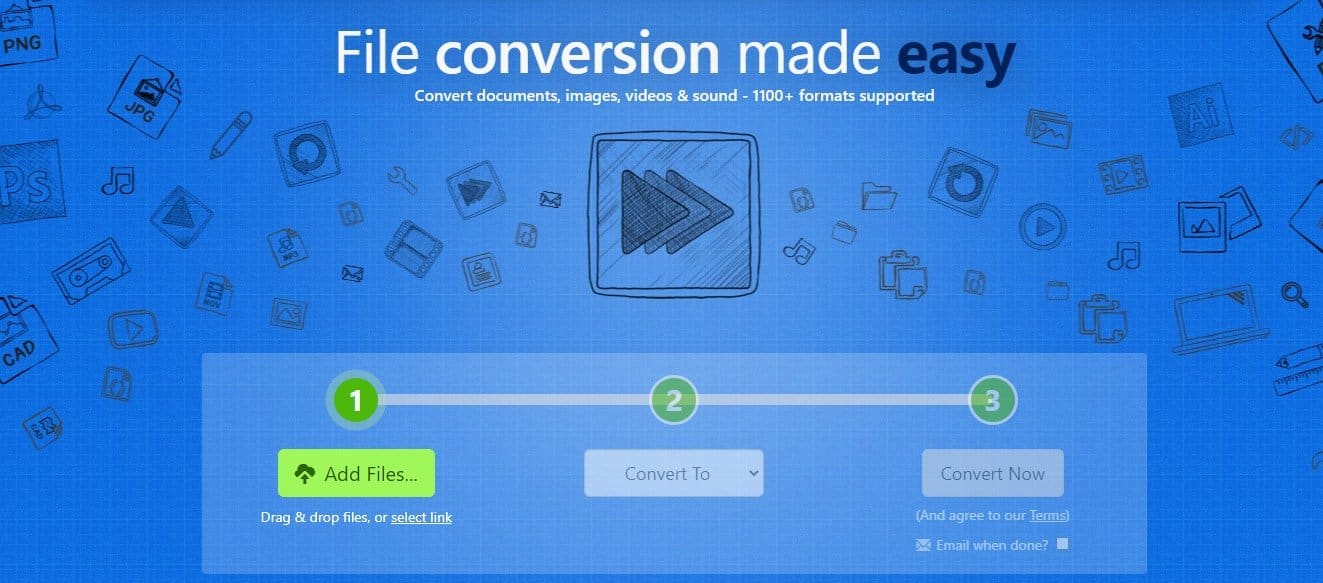 ZAMZAR is an excellent jpg to word converter online that is easy to use. It comes with several features and a bunch of converters. ZAMZAR is a popular media converter and used by millions of people. The conversion speed is super fast, and you can convert jpg files from your device, Google Drive, Dropbox, or just by URL.
ZAMZAR is an excellent jpg to word converter online that is easy to use. It comes with several features and a bunch of converters. ZAMZAR is a popular media converter and used by millions of people. The conversion speed is super fast, and you can convert jpg files from your device, Google Drive, Dropbox, or just by URL.
How to convert:
- Choose the jpg file you want to convert to word.
- Select doc as the converting format and press “Convert.”
- The process will start, and the converted file will be downloaded.
4. Duplichecker
Duplichecker image to text converter is an online tool to convert jpg files to txt files. It can also convert MS words to jpg and more. The tool is free to use and can be assessed from both mobile and PC browsers. You can either drag and drop a file from your device or enter the URL of the file you want to convert. It converts files with a blink of an eye. It is entirely safe and free from malware.
How to convert:
- Open Duplichecker on your browser.
- Upload the jpg you want to convert.
- Hit CONVERT IMAGE to start the conversion.
5. Online-convert.com
ONLINE-CONVERT.com is a master tool of conversion. From texts to images or mp4 to mp3, it can convert almost all file formats. Its JPG to DOC converter is 100% accurate and can detect around 40 languages. Not only that. It can find out a second language on the image if there is one. It is beneficial if you are converting a multilingual image file. You can also choose the quality and orientation of the word file. A fantastic word to jpg converter online indeed.
How to convert:
- Open ONLINE-CONVERT.com and upload the file you want to convert.
- Choose the primary language.
- Select a second language if you wish.
- Click on the Start Conversion button.
- Download the file on your device.
6. SOFT SOLUTIONS
SOFT SOLUTIONS is a jpeg to word converter online editable tool. It is a handy online program that can help you convert, edit, and share jpg or word files efficiently. This powerful converter can find out all the texts in an image and convert it into an MS word file. The tool can detect over 40 languages and convert them into word, PDF, HTML, and text format. Try out this one for yourself. You will need to download the small program to convert your files.
How to convert:
- First, download the tool on your desktop.
- Open the software and add the jpg file.
- Please choose the format you convert it in.
- click convert, and that’s it.
7. Pdfmall
PDFMall is the best way to convert jpg to word documents. This free tool doesn’t require any registration or subscription. You can use PDFMall whenever you need. It can convert any JPG file to doc, txt, pdf, excel, and other popular formats. It can detect texts from images with precision and convert them to the design you choose.
How to convert:
- Select the file from your computer or input the URL link in the designated box.
- Check if the formats are correct or not.
- Adjust them if needed.
- Press the convert button. Your conversion will start momentarily.
8. ilovepdf
ilovePDf is a jpg to pdf converter. This fantastic online converter can convert any jpg file into pdfs. You can adjust the orientation, size, and margins of the PDF too. The tool is free and easy to use. ilovepdf has a simple interface. Anyone can use this free online converter from their smartphone, tablet, or PC.
How to convert:
- Open the website.
- Select the file you want to convert from your device. You can also choose a file from google drive or dropbox.
- Click convert to complete the process.
9. Onlineconvertfree
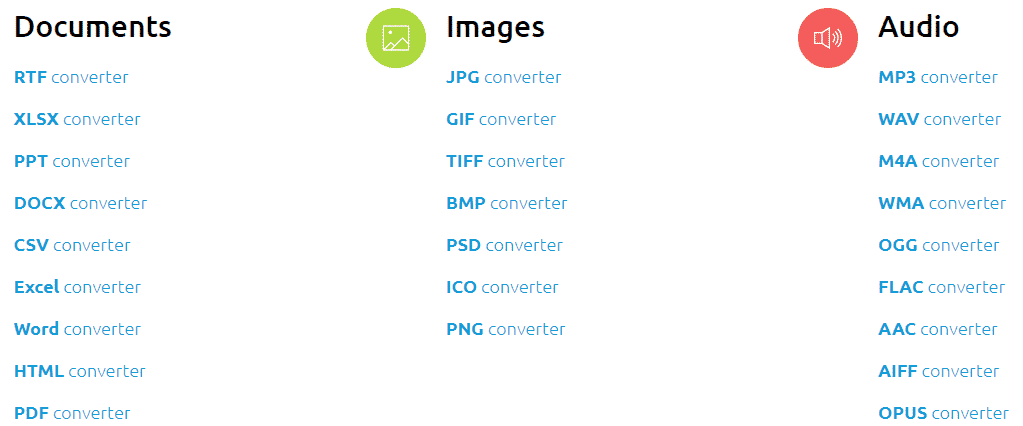 Online convert free is an excellent word to image converter. It works both ways. You can convert jpg to word or word to jpg. This tool can detect multiple languages from an image file and convert it into an MS word document. It can also convert files from image to PDF, Excel, and text. It can convert up to 30 pages for free. You can create an account to get access to more carriers.
Online convert free is an excellent word to image converter. It works both ways. You can convert jpg to word or word to jpg. This tool can detect multiple languages from an image file and convert it into an MS word document. It can also convert files from image to PDF, Excel, and text. It can convert up to 30 pages for free. You can create an account to get access to more carriers.
How to convert:
- upon arriving at the web tool, select the image you want to convert.
- Then choose the format you like the image to be converted to.
- Press convert to start the process.
10. Bear Converter
 Bear File Converter is a free editable converter for converting all types of images to texts. It supports up to 50 MB of data. That means it can convert 50 MB files at one go. The bear converter can convert jpg files from your device or by URL. It does not store any of your files, so it is safe to use. All files uploaded to the bear converter are deleted after 2 hours. Along with JPG, it supports JPEG, GIF, PNG, and BMP. Try using Bear file converter on your PC or smartphone.
Bear File Converter is a free editable converter for converting all types of images to texts. It supports up to 50 MB of data. That means it can convert 50 MB files at one go. The bear converter can convert jpg files from your device or by URL. It does not store any of your files, so it is safe to use. All files uploaded to the bear converter are deleted after 2 hours. Along with JPG, it supports JPEG, GIF, PNG, and BMP. Try using Bear file converter on your PC or smartphone.
How to convert:
- Open Bear converter. Choose the file you want to convert.
- The maximum file size is 50 MB.
- Select the format you want the converted file into.
- Then, click convert it.
- Your word file will be downloaded.
11. searchenginereports.net
Search Engine Reports.net is a jpg to word converter that is available for free. This free online tool is part of many other useful tools from Search Engine Reports.net. You can upload an image file from your device, paste an URL, or get Dropbox’s file to convert. It can convert images to word files with 100% accuracy. It can detect around 30+ languages from images and correct them.
How to convert:
- Open Search Engine Reports.net on your browser.
- Choose the file you want to convert and upload it to the site.
- When done, click on the Convert button.
- Click on Download to get the file on your PC.
12. ASPOSE
ASPOSE is an online tool to convert jpg to word. You can use ASPOSE from any device like MAC, Windows, Linux, Android, or iOS. It is entirely free and safe to use. They don’t store your images after conversion. ASPOSE can convert and merge all kinds of ideas to Word, PDF, Excel, and text. The app merges all the images into a file rather than just converting them. This free online tool is fast when in use and can convert files with accuracy.
How to convert:
- open ASPOSE on your device.
- Drop or upload the file you want to merge.
- Then click on the Merge button; after it’s complete, download the file.
13. Aconvert
 If you are in search of an image converter, then why not try ACONVERT? This online jpg to word converter can take your image file and convert it to a DOC file. ACONVERT works precisely in converting every text on your image, even the hard to read ones. It can convert your file to more than ten file formats, including Word, PDF, txt, XLX, PPT, and HTML. Not only that, but it can also work on the reverse. So, you can convert text files to images too. A nifty piece of tool.
If you are in search of an image converter, then why not try ACONVERT? This online jpg to word converter can take your image file and convert it to a DOC file. ACONVERT works precisely in converting every text on your image, even the hard to read ones. It can convert your file to more than ten file formats, including Word, PDF, txt, XLX, PPT, and HTML. Not only that, but it can also work on the reverse. So, you can convert text files to images too. A nifty piece of tool.
How to convert:
- Open ACONVERT on your device.
- Choose the file and upload it. Select the target format.
- Then click on the Convert now! Button.
14. pdfconveertonline
Pdfconveertonline is a useful online tool when it comes to image conversion. You can customize your output document file and set it to your needs. The free online converter can detect multiple languages when converting. You can select the page size, PPI, and quality of your target format. It can input all types of image files, including jpg, png, BMP, and SVG.
How to convert:
- To convert, choose an image file and upload it.
- Then set the necessary settings.
- Click on the Start conversion tab to start the process. Download the file when done.
15. PDFConverter
PDFConverter is an excellent piece of technology on the internet. This free digital converter can convert your images to text, doc, pdf, and split or merge them. It is a complete package. You can get your file uploaded on the website from your device, Google Drive, or Dropbox. The tool keeps your identity safe and anonymous. It also clears all images from its database after you are done. So no need to worry.
How to convert:
- To convert jpg into words, open the tool, and select the file.
- Then choose your target file format and click convert.
- Next, download the converted file, and you are done.
16. Convertio
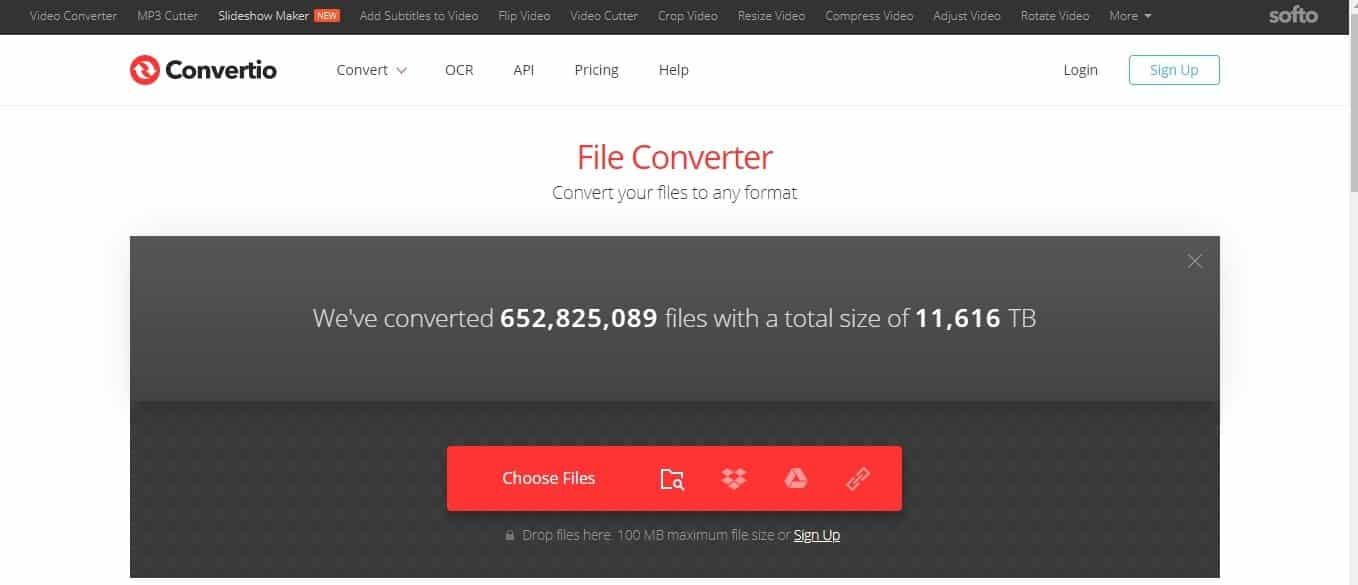 Convertio is, in my opinion, the underrated yet most useful online converter. This free jpg converter works on every smart device and transforms your image file into Word files. Not only that, Convertio can convert a JPG file to more than ten other file formats. You can also install the Convertio extension on your Chrome or Firefox browser for convenience. It can take a high load and convert the files with high accuracy. The better the image’s quality, the better it can detect what is on the jpg file.
Convertio is, in my opinion, the underrated yet most useful online converter. This free jpg converter works on every smart device and transforms your image file into Word files. Not only that, Convertio can convert a JPG file to more than ten other file formats. You can also install the Convertio extension on your Chrome or Firefox browser for convenience. It can take a high load and convert the files with high accuracy. The better the image’s quality, the better it can detect what is on the jpg file.
How to convert:
- Choose the file you want to convert and upload it to the site. You can also upload files from Google Drive and Dropbox.
- Select your uploaded file format and target file format from the menu.
- Click on the converted file to start the process.
17. Smallpdf
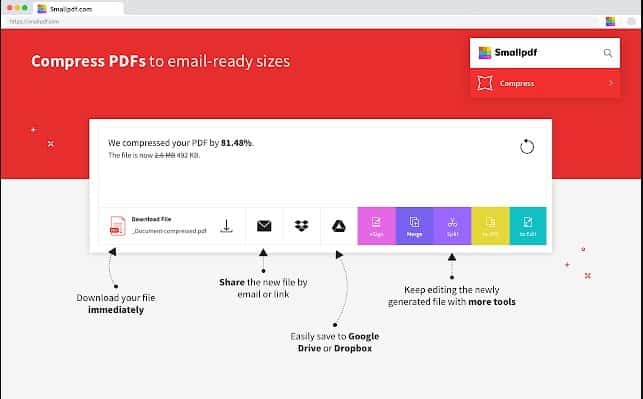 Smallpdf is another jpg to word converter free download tool to use when you require converting a file. It is a reliable method of converting images to word or doc files. It takes only 3steps to get your converted file. You can use Smallpdf from your desktop, tablet, or smartphone. It is supported on all devices and can be used anytime, anywhere.
Smallpdf is another jpg to word converter free download tool to use when you require converting a file. It is a reliable method of converting images to word or doc files. It takes only 3steps to get your converted file. You can use Smallpdf from your desktop, tablet, or smartphone. It is supported on all devices and can be used anytime, anywhere.
How to convert:
- First, open Smallpdf on your browser.
- Then upload the jpg files you want to convert.
- Then choose a word as the target format. Convert it and download.
18. IMG2GO
IMG2GO is an efficient tool to transform, edit, spit, and merge your jpg or other image files. It can turn an image file into a doc or pdf. The service is completely free and 100% accurate. The IMG2GO website is well decorated, and all the necessary tools are in one place. You can set up the target format, languages, and other settings as you need.
How to convert:
- After opening IMG2GO on your desktop, choose a file to convert. You can upload from your device, Google Drive, Dropbox, or even by URL.
- Fix the target format.
- Click convert to get your doc/ pdf file.
19. Online2pdf
Online2PDF is a free online png converter. With three simple steps, you can convert any image file into a text document. You can upload 20 files or 100 MB files to turn them into a doc file. The design of the website is simple and user friendly. The user can easily navigate the site and find out what he needs. You can set the layout of your target file. It can detect the significant five languages of an image and convert it to PDF or Excel files. It is a helpful tool when you need it.
How to convert:
- Select the files you want to convert.
- It should not exceed 100 MB in size.
- Then choose the target format. After that, click on the Convert button.
20. Newocr
NEWOCR is one kind of OCR software. This free tool can convert files like images and text. It can be helpful when you are required to separate texts from an image file. NEWOCR supports JPG, JPEG, PNG, GIF, BMP, TIFF, and DjVu file format. It can transform these file into a simple text file. There is no limit to how many files you can upload on this site. All your data are kept safe and are free of any threat. It can recognize more than 50 languages worldwide, including Afrikaans, Dutch, Bulgarian, Japanese, Malay, Nepali, Hindi, Polish, and German.
How to convert:
- Select the files you want to convert and upload them.
- Please wait for a moment and let it complete the upload.
- Then click Convert. After converting, download the file.
Conclusion
Images are a great way to transfer data. But there are times when you need to understand or separate the words from a jpg file. That’s when the jpg to word converter comes in handy. In this guide, I tried to introduce you to 20 of the best converters. I hope you found it helpful. Share your thoughts on which is your favorite converter.





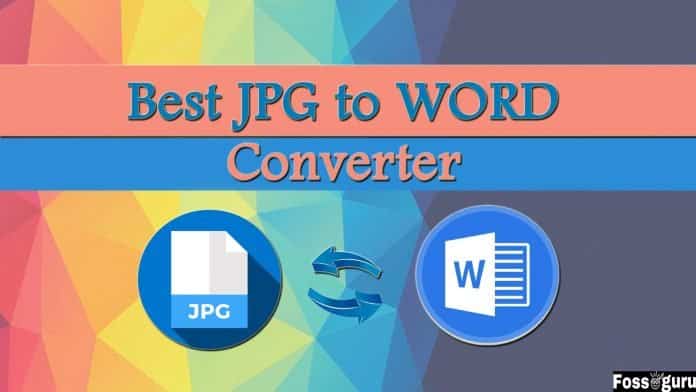
Very useful Article, Thanks for sharing.