Windows is one of the popular operating systems, on the other hand, Mac is highly secured. The mass people become confused to choose the right one. So today’s endeavor is to discuss on the topic of Mac vs Windows. In this article, we will try to differentiate between two based on some scenarios. At the end of the article, the readers will make the difference between Mac and Windows. Moreover, they will capable to choose the best one to buy.
Mac vs Windows
 There are lots of logic on behalf of Mac than Windows. It depends on points to points. If you think about setup experience then both are the winner. If you think about the logging and getting started then the ultimate winner is Windows. In terms of hardware choice, you can choose Windows. But, for the apps, you have to choose macOS. There are many MacOS supported Apps you may like.
There are lots of logic on behalf of Mac than Windows. It depends on points to points. If you think about setup experience then both are the winner. If you think about the logging and getting started then the ultimate winner is Windows. In terms of hardware choice, you can choose Windows. But, for the apps, you have to choose macOS. There are many MacOS supported Apps you may like.
Again, you have to vote both in terms of third party software compatibility. For the interface customization, we recommend the same vote. In terms of search and file explorer and finder, both will tie. There is something that you just like Windows. Windows will be the winner for alternate input like touch, pen, and detection, the artificial intelligence helper, managing the taskbar,3D and VR support and Cloud Gaming Service. Don’t be demoralized, you have good news for macOS. In terms of security and stability and mobile device integration, MacOS will be the ultimate winner.
macOS Vs Windows 10: Point by Point Difference
 Mackintosh and Windows run two different computer systems and run on different operating systems. A Mac computer runs UNIX-based operating systems designed and sold by Apple. The operating system currently used for Mac is Mac OS X and is built around the graphical interface. Windows-based computers work on many operating systems developed by Microsoft and include: Windows XP, Windows Vista and Windows 7. These Windows-based operating systems are widely used on most PCs.
Mackintosh and Windows run two different computer systems and run on different operating systems. A Mac computer runs UNIX-based operating systems designed and sold by Apple. The operating system currently used for Mac is Mac OS X and is built around the graphical interface. Windows-based computers work on many operating systems developed by Microsoft and include: Windows XP, Windows Vista and Windows 7. These Windows-based operating systems are widely used on most PCs.
Now for the FossGuru users, I will try to show the difference between Mac and Windows in a tabular form. I will not be biased for anyone. Just read and find the best option for you.
Difference |
Windows |
Mac |
Price |
First of all, the windows are very affordable and Mac is a bit expensive. Windows PCs can buy from 15,000 to 300,000 with our budget, so there’s something better for those who have less budget and more. People of all classes can buy PCs however they want. | The price of a Mac is higher than Windows. You will need $2000 to buy this. |
Variety |
From the variety side, we get Windows first because there are hundreds of models on the market, including computers, PCs or laptops, tablets, etc. | To compare Mac vs Windows we can say, Mac has only a few models. |
Stability |
The software stability of Windows is not as advanced as Mac. Here software or operating system is created by Microsoft and many other companies including HP, Dell, Lenovo. And one person’s hardware is different, so hardware and software combination is not 5% perfect. | Mac is far ahead in terms of software stability. Because Apple makes its own hardware and software. So the question of software crash is not just a question, but the users get a wonderful Smooth Experience. And even though it runs hour after hour, it has much better performance than Windows. |
Gaming |
If we buy for gaming, we should close our eyes and buy any device IN Windows PC or laptop. Because Mac is bad for gaming, Mac high and no games will be played properly. | Mac is not made for gaming, Mac’s main function is to work in different offices – media related work and web or application development. Mac is the most popular blogger, youtube, app developer. |
Virus Attack |
Many people have a misconception about the virus attack. And they think Mac is never infected by a virus. This is not true at all. The maize virus attacks. But Windows PC is much less. Even if you don’t use an antivirus on a Mac, you may still be safe. Because Windows owns a 5% market share. So when a hacker creates a virus in this situation, he always creates the virus for the PC. Because hitting more users means more profit. | Mac does not have that many users, so hackers do not create such viruses for Mac. |
Software Uses |
You will almost always find that all the software you need is available for both Mac and PC. But sometimes there are some smaller utilities that may be available for Windows PC but not the same utility for Mac. In this case, you may need to find an alternative utility for Mac. But it’s not like any software is running on a Windows PC but you won’t get it for Mac at all. Exclusive of Apple’s exclusive software for Macs, any major software maker will get all the software for the company for both Macs and PCs. | The question that comes to the fore of almost everyone who thinks about buying a Mac is software. Many think different software for Mac and separate software for Windows PC. Before knowing the tension, be aware that there are as many developers like Adobe, Auto Desk, even Microsoft Office, etc. All software is available for both Mac and Windows PC platforms. The problem is much less than a major developer’s software is for Mac only or for Windows only. |
Freedom |
Windows PC will give you complete freedom. Companies around the world are making Windows PCs in agreement with Microsoft. Even if you don’t install the manufacturing windows on your PC, you can buy the PC you want and install Windows. Every year, there are countless models of Windows PCs coming out. | Officially, MacOS-powered computers are the only Apple manufacturers and they usually don’t leave more than two or three models on the market annually. Another thing is, all Apple computers have the same design in the SAME series. Every year, however, Apple upgrades its performance. So your choice is getting very limited. No matter how much budget you have, you can’t go beyond apple’s limited models to buy Mac. |
Customization |
Windows PCs are highly customizable. Intel, AMD’s processors, even the QUALCOMM chipset of the ARM platform, run Windows OS. So you can customize your PC as you please. | MacBook laptops or Mac desktops are very limited in customization. You can’t customize anything outside of RAM and storage. |
Ecosystem |
Microsoft has an ecosystem. But Apple’s ecosystem is much stronger than that. | If you’re a tech-based guy, you must have noticed that many people use the word “Apple Ecosystem”. Basically it means that Apple-made devices like iPhone, iPod, Watch, Mac, TV all provide a few common cross-device features, making your user experience easier and more beautiful. So using Mac will allow you to take the maximum advantage of other Devices on Apple that is not possible in Windows. |
Professional level built-in software |
In comparison to Mac vs Windows, Windows has a lot of Professional levels of built-in software. | Apple offers free software for macOS at a professional level like IMOV, Garage Band, Image Capture. So you can also work without buying separate professional software for video editing or music composition. Although some of these free software is built-in/downloadable in Windows, their functionality is relatively basic. |
Bloatware |
Windows Pc comes from different manufacturers and installs software provided by those companies on PCs. This is what the additional software is called the bloatware. Most of them are not very useful to users. Also, Microsoft offers some promotional games and apps even if you install Fresh Windows. They are very dangerous even if they are uninstalled. | On the other hand, Macke is not a problem. |
OS Upgrade Fee |
If your manufacturer doesn’t sell windows installed PCs, you’ll have to spend money and buy Windows OS again. Also, if you use Windows 7, 8, or 8.1 and have no offers, you will have to upgrade to Windows 10 by spending money. | If you buy a Mac, you can install macOS and install updates that will come in the future for free. |
Connection Port |
Windows Pc has many types of port built-in. However, it’s not windows credit! | Apple has dropped many ports, especially MacBooks, for a compact design. So you can’t connect your Mac directly to the regular HDMI, VGA or SD card. You need to use different adapters. |
Using new Technology |
With many manufacturers of Windows PCs, the market is more competitive. So you can get the technology upgrade you want from some manufacturer quickly. | Apple brings new specification upgrades to Mac PCs at a specific time of the year. So when you get a new hardware technology, you’ll have to wait until Apple announces a new PC. |
| OS Flexibility | To differ between Mac vs Windows we can say, not as flexible as Mac. | Mac is a very good OS but the customization options are limited to easy-to-use. However, many keep the Mac operating system ahead of the system in terms of complexity. Because they like simple and clean OS. But power users can take advantage of windows os being more customizable. |
Repair Costs |
Windows PC service centers are easily accessible and are relatively low-cost to fix if damaged. | On the other hand, both mac’s components and service centers are difficult to find. It’s too expensive to get. |
Mac Vs Windows: Which one best? |
Windows for low budget. | Mac for high security. |
What is Your Decision: Mac or Windows?
The take the decision you need to go for more details. Some analysis is given for you:
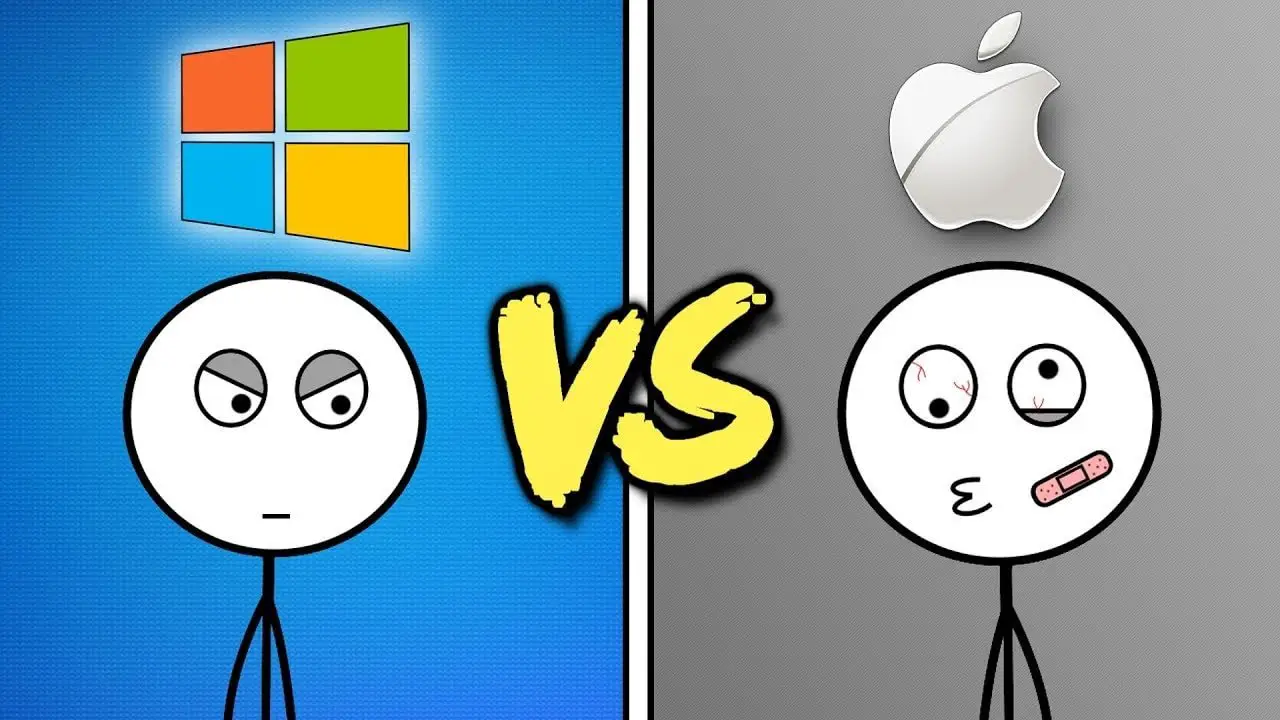 Mac or Macintosh and Windows are the two most popular operating systems in the world used for computers (with which the connection between computers and users is established), or the life of the computer in simple terms. Without life, people are like a dead person. Apart from the operating system, computers are a useless system (though it’s very useful, at least compared to the naked computer.
Mac or Macintosh and Windows are the two most popular operating systems in the world used for computers (with which the connection between computers and users is established), or the life of the computer in simple terms. Without life, people are like a dead person. Apart from the operating system, computers are a useless system (though it’s very useful, at least compared to the naked computer.
In countries where iOS (iPhone operating system) users are more numerous, mac users are also more. Another unique reason is the Echo system. You may be wondering, “I was reading computers, where did environmental science come from?”
But listen, this ecosystem is not the ecosystem of the environment. This means synchronization between different devices. For example, your iPhone is charged, you’re doing something in your MacBook. Suddenly, there was a call. You can then get up and grab the phone from the MacBook, or send messages or view or take your MacBook without your iPhone or iPad media, phone, via iCloud. That is, if you have all the Apple-made devices, you can feel the joy of using the MacBook at once. Therefore, Mac is very popular in countries (mainly Western countries) with a high number of iOS users. So, till now it is difficult to tell the best one for Mac vs Windows.
Let’s say why do middle-class People MacBooks?
I apologize earlier for saying that 80% of the middle-class People who use the MacBook are not for the sake of showing up. To be honest, I think I bought a MacBook –
“The White Elephant “
You can tell everyone I have a White Elephant (Macbook), but even the elephant will be very good at feeding your knots in a month.
Now let’s buy the Second Reason for MacBook: Weight and Transportability.
Ten years ago, when MacBook Air was in good existence, high-quality Windows laptops, weighing in, were used to give a traditional touch. So in that age, people, because they had the advantage of carrying, leaned towards the MacBook.
Let’s get back to the Mac operating system. Mac is a member of the UNIX family. So it’s got good RAM management. By chasing unnecessary things, the computer doesn’t slow down.
The trackpad like the transfer field and the gesture control. To be honest, Mac doesn’t want to use Windows for that. If you give the tiger a taste of blood, why should you eat the tiger and milk?
What Steve Jobs would do if he didn’t say that was the battery. Mac operating system is very light because there is nothing heavy behind. So, you can charge the whole one and drive it for 10-12 hours.
Finally, there’s one more thing to say. The Macke virus attack is much less than Windows. So Mac is protected. Because of all this, Mac is used extensively for software development and business (safe and accessible).
Dual-Boot Macs
A lot of people think that if I buy a Mac, I can also use the dual windows boot. Yes! Of course, you can. But I wouldn’t advise you to do this. Because yes, you can use Windows, but Windows doesn’t offer very good performance on Mac. And even if you use two operating systems simultaneously, your system will gradually become a tortoise and, in a moment, the entire system will start to perform unemployed.
At the same time, many people think that when creating a custom PC there will be dual boot Mac and Windows running at the same time. Yes, you can do that too. But the performance of a custom PC on a Mac will never be the same as the original Mac Book or iMac. And here’s the problem, you won’t receive official software updates. As a result, you will need to reformat everything and update it. So, in my opinion, if you need to buy a Mac, definitely buy a Mac ProPro or if you need a Windows to build or a Windows Pro PC.
Market Popularity of Mac and Windows
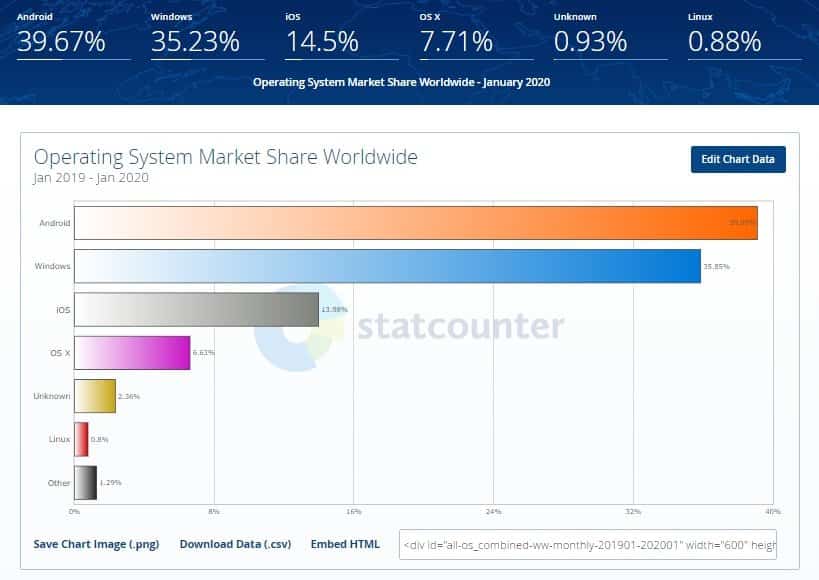 In this chart, we can see the lion share is Windows but iOS also has remarkable domination. For your kind information, Android exceeds the ratio of Windows. The other OS like KaiOS is also increasing.
In this chart, we can see the lion share is Windows but iOS also has remarkable domination. For your kind information, Android exceeds the ratio of Windows. The other OS like KaiOS is also increasing.
Which OS (Mac Vs Windows 10) should I Choose?
Windows can run on a Mac or Windows computer in a Mac OS program window. Continuing to do such a task means defeating the purpose or purpose of the Windows PC option.
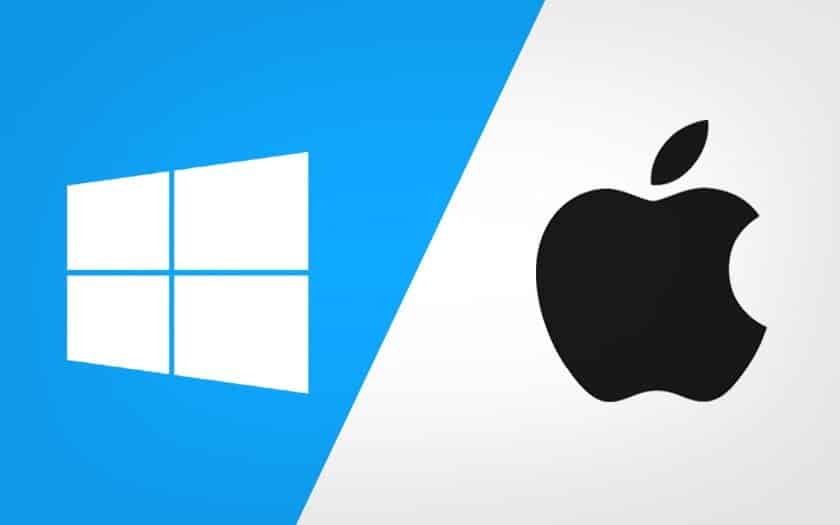 There are big differences between Mac OSX and Windows. However, there are many similarities and similarities between them, especially compared to Windows 7. Windows users click Start to find and start a program. On Mac OS, the work is done using the Apple menu on the desktop.
There are big differences between Mac OSX and Windows. However, there are many similarities and similarities between them, especially compared to Windows 7. Windows users click Start to find and start a program. On Mac OS, the work is done using the Apple menu on the desktop.
Apple users have been forced to use a customizable strip of program icons instead of ‘Dock’, which runs under the screen. This concept is at least a Windows 8 mirror. This allows the user to ‘pin’ the item to the taskbar. So, if you’re used to the taskbar in Windows 7, you’ll understand how to use Dock on Mac OSX.
The first Dock icon is ‘Finder’. This tool works very similarly to Windows Explorer on a PC. This tool is used to discover the folders and files stored on your Mac PC. Displays discs such as CDs and DVDs, as well as devices connected to the PC, such as cameras, USB keys, and external hard drives. If you’re used to Windows Explorer, you can easily work in Finder.
There are several differences between Mac OSX and Windows, some of which are confusing for Windows users. Mac OS applications generally do not display the menu bar above the program window, which is now the norm in Windows.
There’s a trend among software companies lately. For example, Microsoft has added the ability to hide or delete the menu bar of Windows applications. Surprisingly, Mac and Microsoft have taken some ideas from each other. On the other hand, the Mac OS program displays the menu bar at the top of the screen.
There is another difference between Mac vs Windows, which can confuse Windows users. That’s the absence of a right-click inge-click on Apple. This was not due to an accident or negligence. Apple’s design philosophy is governed by a simplification mechanism. Therefore, it seems desirable that they have fewer buttons on the desktop. That’s why there’s been the absence of a right button. On the other hand, Windows offers useful right-click. That’s why the change is made from Mac.
As easy to use as a Mac computer, it’s fun to work with. There are several models on the Mac, almost all of them match the Windows PC.
Mac prices are significantly higher than equivalent PC hardware prices. The key features of the Apple company are its advanced quality and excellent design. Apple has not compromised design and quality, which has continued in all areas of the Mac range lately.
Therefore, it is not possible for everyone to switch from Windows PC to Mac PC due to the high cost and without it, switching from one platform to another is not a problem. For example, the Mac OS software market is much smaller than that of a Windows PC, and your existing Windows application may not work properly with Mac OS. Although there are some ways to make Windows run on a Mac, it has already been discussed.
Apple Macs are attractive computers, and Windows can handle anything Macs do. However, Mac OS works slightly differently with Windows Computing.
Mac OS security
There is such an absurd misconception in the minds of almost all users that it is impossible to infect the virus on an Apple Mac computer. Not The reality is that users of the Mac OS platform are much lower than Windows users. And the goal of creating a virus program is to get a lot of traditional Windows users. So, naturally, Apple’s Mac OS is infected with fewer viruses, because the target of Virus Creator is observed less since Apple users are less.
Until a few days ago, the primary goal of virus creators was only Windows, so you couldn’t see preventive measures for your Mac outside of an unprotected Mac. But in that case, you can’t think of a Windows PC without a reliable antivirus program. Of course, this situation has changed, meaning that Apple computers are now infected with the virus. That’s why antivirus software manufacturers are starting to create useful antivirus programs for Mac OS. Companies such as Kaspersky, Norton, Avast, Sophos, etc. are developing Mac-compatible antivirus programs.
Will Windows Say Goodbye?
To discuss Mac vs Windows, we should not tell goodbye to Windows. As many of us think, Mac simply shares files and information with other Mac users. But this idea is wrong. Simple beginner apps like Microsoft Office are now available on Mac. Documents from the equivalent or equivalent PC version program can be easily opened in the Mac edition. The same can be seen in photos, music, videos or any such content.
In light of a large number of users or users, Mac OS is neither as wide nor as wide as Windows. That is, Mac users are not as big as Windows. There are many known or known tools or utilities for Windows, but there is no guarantee that these tools or utilities are compatible with Mac OS.
However, the situation has changed. Apple recently released the App Store concept on its Mac OS. It’s a comprehensive store software concept that works well for iPhone and iPad. As a result, Mac computer users will have the same ease of purchasing and installing their products.
However, users of ‘Died in the Wool Windows’ will need to use the Microsoft Windows operating system over and over again. There are several ways in this regard. The steps mentioned above of the Intel processor have been performed by adding a boot camp software called Apple Mac OS. This creates an opportunity to install Windows on a Mac computer. As a result, after the power of the computer, the user can decide whether their computer will start on Windows or Mac OS. This means that if the operating system boot camp software is installed, the user can start Mac OS or Windows depending on their choice.
Alternatively, you can install virtualization software to run Windows on Mac, also known as ‘internal’ Mac OS. This means creating a virtual PC using a program called Parallels Desktop, which runs in the Mac OS program window. All of these fields require a copy of Windows.
Final Thought of Mac vs Windows
Many people think That Mac is safer than Windows. In fact, less malware is created for MacOS because of the low user. Because Windows users are more likely to use malware, Windows is more targeted. There are different features in both the o’s for security. They both have antivirus software. Security matters depend on user awareness. You may be the target of cyberattacks on any operating system if you do not take precautions to use third-party software.
At the end of the Mac vs Windows discussion, we have a conclusion that Windows is a low-cost computer compare to Mac. The security system of Mac is much better than Windows. You can use a lot of free apps for Windows but it may not available for the Mac. After all, we can say if you have a budget then you can go for Mac.






If you’re using a MAC system, try powermymac’s products to clean the MAC when it’s running slowly.