Today I will share my personal experience of using the internet with 400 Mbps speed. However, the volume of internet speed seems that I am a happy man, but with great regard, I want to say sorry because of my internet speed. Despite having 802.11AC WiFi, I am getting only a hundred Mbps speed. One of the Dell users sharing his story this way on the official community page of Dell computer. The user is sharing this problem happens for the SmartByte Application. But, is SmartByte bad for Dell computers? What is the requirement of SmartByte Removal from my Dell PC? How should I uninstall or remove the SmartByte application from my Dell computer?
Before being judgemental, you should understand what SmartByte is? How should it hamper our internet speed during browsing or any important job? Is it only for Dell computer users? What are the SmartBite removal tools? And should I really delete this software? All of your questions will be a clear fight with this short article.
What is SmartByte?
 SmartByte is pre-installed software on all Dell modern machines, prioritizing several data packages to facilitate communication and entertainment like watching movies, video chat, browsing, and streaming. It makes the priority of transmitting data packets for latency-sensitive applications. It is suitable only for the specific Dell machines that come with the PC as build-in software. If you have a bad experience using the SmartByte application, then you can update it for troubleshooting.
SmartByte is pre-installed software on all Dell modern machines, prioritizing several data packages to facilitate communication and entertainment like watching movies, video chat, browsing, and streaming. It makes the priority of transmitting data packets for latency-sensitive applications. It is suitable only for the specific Dell machines that come with the PC as build-in software. If you have a bad experience using the SmartByte application, then you can update it for troubleshooting.
Why Do I Need SmartByte
If you want to stream video, then you need SmartByte to feed the most available internet connection. It allows you to enjoy the video more time with less time buffering. It detects and prioritizes critical video traffic. SmartByte ensures the less important network and slow network will reduce the quality of your video.
Insight of its Features
- SmartByte automatically detects the bandwidth.
- It finalizes how much bandwidth the system requires.
- It prioritizes your video so that it can utilize the less urgent network of your system.
- Finally, it automatically detects the videos for interactive and streaming videos.
What to Do When SmartByte Makes the PC Slow
When you enable SmartByte at your Inspiration computer, then you may experience slow network performance. Since it is a contributing factor so instead of SmartByte removal you may troubleshoot the problem. You can troubleshoot SmartByte by following way:
The Issue With SmartByte Connectivity Before SmartByte Removal
Some of the users claiming several SmartByte with this application like Issues sending mail with Outlook, the issue with Steam, specific routers, Windows Updates, Intermittent Wi-Fi connectivity, and Slow or seemingly throttling network performance. But before SmartByte removal, the recommendation is to check your WiFi driver. Because the problem may be with the outdated version of the Intel WiFi driver. If the problem is not fixed, then you may update the SmartByte software.
Adjust the SmartByte Speed Limits Manually
Some users also claim that the internet connection is being slow for the SmartByte application. When SmartByte loads for the first time on your PC, it checks the internet speed to throttle applications by valuing the maximum available bandwidth speeds. If the internet connection is comparatively low, then the manual Adjustment can be made by following steps:
Click Start>: After loading the interface press f4 to load the setting page. After changing the appropriate number you select the “Save Setting”.
Solve with Update
You can solve the existing problem by updating the SmartByte update section. The process of up-gradation and updating is discussed in this article.
How to Update SmartByte
If you are busy with the community page of Dell computer, you will find lots of problems with this application. But some of the users also expressed gratitude to Dell that the problem can be resolved by updating the latest version. Some images are shown to Update SmartByte:
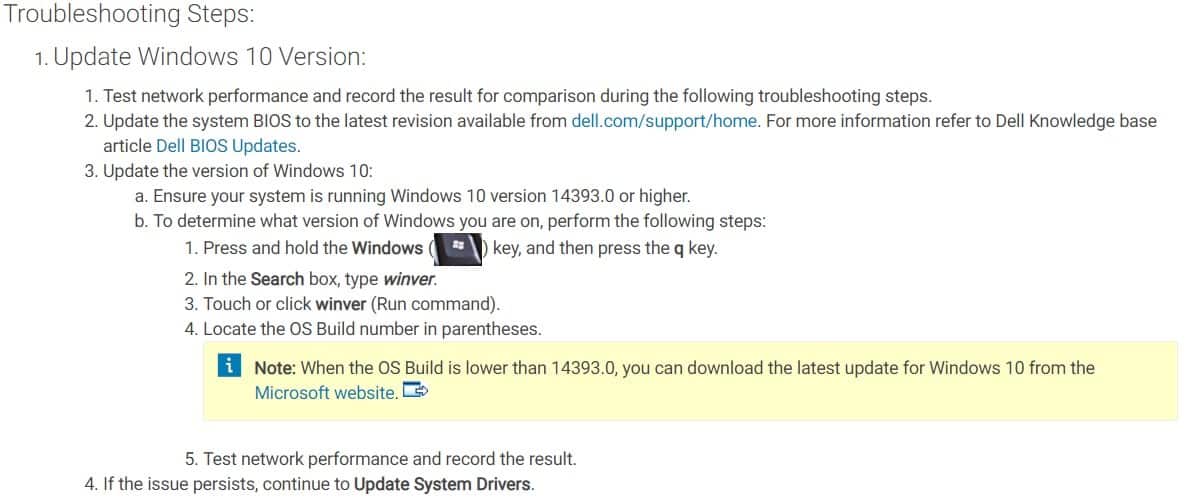
You can update SmartByte Driver in the following ways:
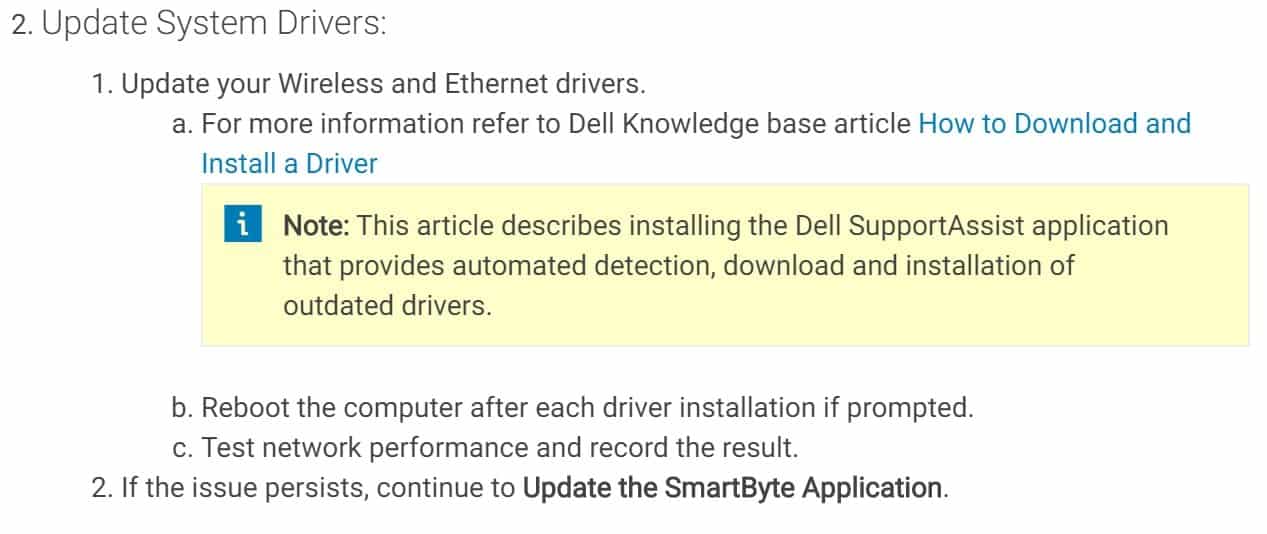
Now, you can also update the smartByte Application in these ways
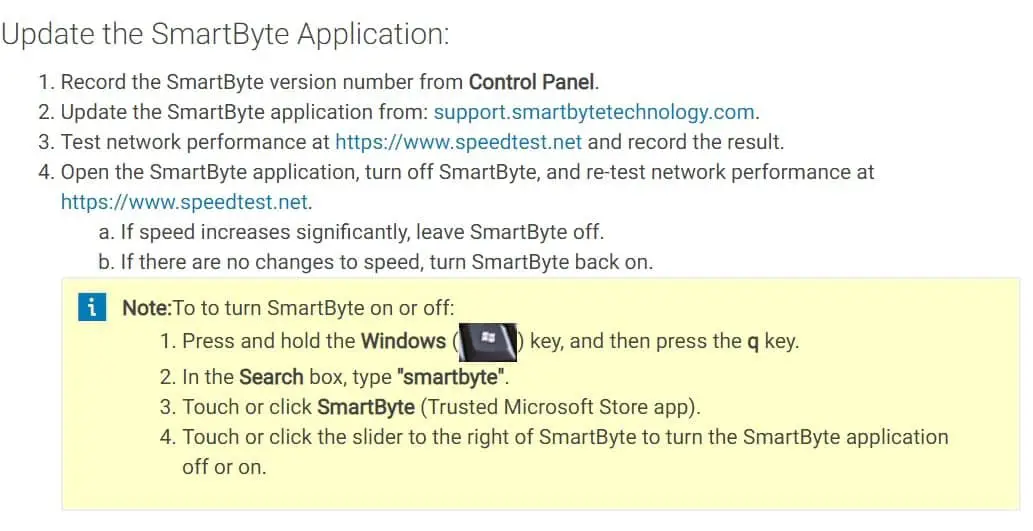
You can update the system according to the following instructions:
- Download the SmartByte drivers and services.
- You may save it to the desktop or make any folder to remember.
- The file size of a smart byte is only 15.4 megabytes.
- After downloading, you have to run the ext file
Should I Disable SmartByte/SmartByte Removal?
The answer to the question “ Should I disable SmartByte?” depends on your motivation. After reading this guideline, you may be convinced not to remove it. But our recommendation is before SmartByte removal. You may disable it for a period of time. You can disable it from the “Task Manager”. However, you will get a task manager by following ways:
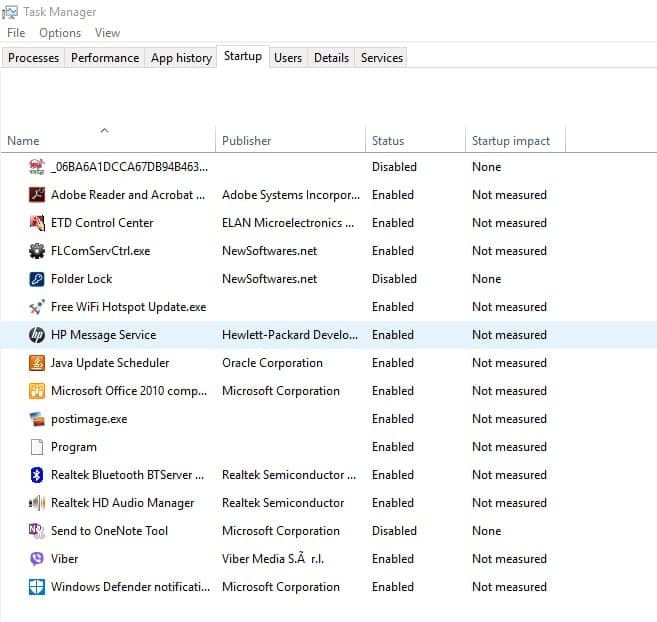
- Press Ctrl+Shift+Esc then you will get task manager
- Now find the Startup tab
- Now find the” SmartByte utility” and select Disable
SmartByte Removal
If you think that you really need SmartByte Removal, then you can remove it in different ways. Some of the ways are given below:
- From Control Panel: You can uninstall your application from the Control panel. Using the command prompt, you can do the same task.
- You can remove SmartByte by any third-party software or Uninstaller.
- To uninstall SmartByte Windows 10: Right-click on START, then find the “ Apps and Features”. Until finding SmartByte, scroll down and Uninstall the application.
- If there are more than one SmartByte Apps, then you should repeat the same process.
Airtel SmartBytes
The Airtel SmartBytes is totally different from the original Dell SmartByte. It is an internet package that can be got on a subscription basis. SmartBytes broadband is another package of internet subscriptions. Would you please not confuse between Airtel SmartBytes and Dell SmartByte?
Rivet Networks SmartByte
There are another two other confusing words like Rivet Networks SmartByte and Dell SmartByte. The Rivet network develops the system application for the Dell PC to give video more bandwidth. When you want to see Netflix or cath with Skype, it prioritizes your work and stops automatic windows update or Dropbox synchronization. This technology is enabled for both Intel and Realtek wireless chips by default.
Final Words
SmartByte is a utility tool as well as a freeware. By default, you get this software with the latest Dell PC and Realtek wireless chips. Definitely, it has many facilities, but some people want to remove it from the PC because of various bugs. You can solve these types of problems in various ways, which have been shown in this article. Before SmartByte Removal, you can disable it from your PC. When you need it, you may enable it again.





