Hard drives are a vital component of your computer system. So is an SSD. You can assemble all the high-performance parts in your PC, but your PC will not deliver the best performance without a good Hard Disk. Many HDDs and SSDs are on the market, and they all claim to be the best. But how would you know which one is the best? And sometimes, your PC has speed problems though you have an excellent Hard Disk Drive. Our article will discuss the best 25 complex drive speed test tools.
To pinpoint the problem, you must know the delivery performance of your system. If you know where the issue is, you can speed up your PC. There are some Benchmarking tools to help you see the performance level of your drives. These tools will help you find your disk drive’s performance level and speed. You can perform HDD speed tests as well as test SSD speed.
What is HDD?
A Hard Disk Drive, commonly known as Hard Disk or Hard Drive, is an electromagnetic data storage device that stores digital data from your Computer in a magnetic form. It has a rigid, rapidly rotating platter coated with magnetic materials. A moving actuator holding magnetic heads move over the platter to write or retrieve data from the platter or Disk. Hard Disks were first introduced by IBM Corporation in 1956.
What is an SSD?
SSDs or Solid State Drives are superseding HDDs. An SSD is a new generation of storage devices currently used in all PCs, especially laptops and gaming computers. It replaces traditional mechanical hard disks by using flash-based memory. An SSD uses integrated circuit assemblies to store data, making it significantly faster in writing data than HDDs.
Is Drive Speed Important?
A drive’s spin speed (rotations per minute, or RPM) is vital for us. It correlates with the faster the disk spins and the faster your Computer can perform. A 5,400 RPM Hard drive is slower than a 7,200 RPM Hard drive. When you overclock your CPU, a faster HDD performance lets you utilize your PC’s full potential.
But with SSDs, the drive speed hardly matters. Because SSDs do not have any physical disks in them. The performance and capacity are essential for the SSD. To manage your Disks, knowing drive speed is a crucial point that should be considered.
What is Disk Benchmarking?
Disk benchmarking is the way to know data transfer speeds under several disk access frameworks. Like, deep queue depth, sequential, random 4K, etc. It shows figures in MBps format.
There are several free HDD/ SSD benchmark tools that you can download over the internet and check the HDD/ SSD performance. You can efficiently perform complex drive speed tests or test SSD speed yourself. Several SSD benchmark tools specialize in analyzing SSDs like AS SSD.
The 25 Best Tools for Hard Drive Speed Test
Here is a list of the Best 25 Benchmark tools to Measure Hard Drive/SSD Speed & Performance that will help perform complex and SSD speed tests.
1. Crystal Disk Mark
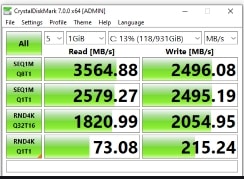 Crystal Disk Mark is a powerful SSD benchmark tool. It is an accessible and easy-to-use benchmarking tool. It is a versatile tool that can produce speed test results from USB drives to memory cards. To run a speed test, you can set the file size between 50 MB to 4 GB. It can estimate sequential and random read/ write speed tests. This complex drive benchmark tool can perform the following measures to read/ write speeds from 512 KB, 4 KB, and 4 KB in Queue Depth = 32.
Crystal Disk Mark is a powerful SSD benchmark tool. It is an accessible and easy-to-use benchmarking tool. It is a versatile tool that can produce speed test results from USB drives to memory cards. To run a speed test, you can set the file size between 50 MB to 4 GB. It can estimate sequential and random read/ write speed tests. This complex drive benchmark tool can perform the following measures to read/ write speeds from 512 KB, 4 KB, and 4 KB in Queue Depth = 32.
It helps to get acquainted with your device’s Hard Disk. The app is user-friendly, and all the results are shown on the primary Window. It needs only a few minutes to complete a test and show the results. The program performs its job without stressing your PC’s RAM and processor. But it is better to close all windows while performing the test to get an accurate result.
Price: Free.
Compatible with: Windows 8 and higher.
2. Hard Drive Speed Test: ATTO Disk Benchmark
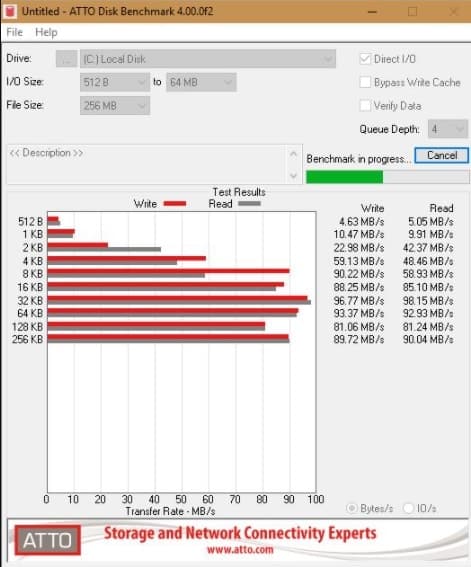 ATTO Disk Benchmark is another excellent program to perform a hard disk speed test. This HDD benchmark is easy to use and offers a faster configuration. It has a simple interface with full options. ATTO Disk Benchmark is a popular benchmarking software among many PC hardware manufacturers, such as Hitachi or Corsair, to run tests on their products. It is a leading tool for testing SSD speed and HDD performance.
ATTO Disk Benchmark is another excellent program to perform a hard disk speed test. This HDD benchmark is easy to use and offers a faster configuration. It has a simple interface with full options. ATTO Disk Benchmark is a popular benchmarking software among many PC hardware manufacturers, such as Hitachi or Corsair, to run tests on their products. It is a leading tool for testing SSD speed and HDD performance.
You have to do several things to run a test. For example, you must select the Drive you want to speed analysis. You can choose them from the drop-down menus on the software. One can transfer file sizes ranging from 512 KB to 64 MB and transfer lengths from 64 KB to 32 GB. This toll supports overlapped I/O and a variety of queue depths. One can test continuously from the Time mode option. Results can be saved and viewed at a later time. If you are searching, How do I check my hard drive speed in Windows 10? Then the ATTO Disk Benchmark is the answer.
Price: Free.
Compatible with: Windows 8 and higher.
3. Blackmagic Disk Speed Test | macOS
 With a futuristic and eye-catching interface, Blackmagic Disk Speed Test is a great SSD benchmark tool for Mac PCs. If you are working with high-quality audio and video or photo editing and are looking to speed-test your machine, Blackmagic is a great tool to get the job done. Open the tool and click the start button for the HDD speed test. The device will analyze large data blocks and display the result in numbers.
With a futuristic and eye-catching interface, Blackmagic Disk Speed Test is a great SSD benchmark tool for Mac PCs. If you are working with high-quality audio and video or photo editing and are looking to speed-test your machine, Blackmagic is a great tool to get the job done. Open the tool and click the start button for the HDD speed test. The device will analyze large data blocks and display the result in numbers.
This handy benchmark program will continue to test your Drive’s read and write capability.
Price: Free.
Compatible with: Mac OS X 10.10.0 or later
4. AS SSD Benchmark
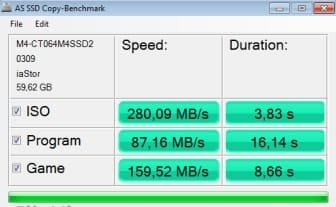 AS SSD Benchmark is a handy and straightforward HDD/ SSD benchmark tool to perform speed and performance tests on your drives. The device looks somewhat similar to CrystalDiskMark and is mainly to test SSD speed. A German designs the software, and the official website is also in German. This tool is used by popular benchmarking sites like ‘AnandTech’s SSD benchmark charts.’
AS SSD Benchmark is a handy and straightforward HDD/ SSD benchmark tool to perform speed and performance tests on your drives. The device looks somewhat similar to CrystalDiskMark and is mainly to test SSD speed. A German designs the software, and the official website is also in German. This tool is used by popular benchmarking sites like ‘AnandTech’s SSD benchmark charts.’
It is a lightweight benchmarking software that works well on any PC. You can perform a read/ write speed test of your Drive. It uses data blocks ranging from 32 Kb to 1 GB to conduct an analysis.
You can perform 03 (three) tests on AS SSD Benchmark- 1. The SEQ test, 2. 4K analysis, and 3. Calculate the access time of your SSD. The tool also has copy and compression benchmark tests. It offers a clear image of your SSD/HDD performance. Save the test results or screenshot them for future use.
Price: Free.
Compatible with: Windows 7 and higher.
5. Anvil’s Storage Utilities
For both an SSD benchmark tool and a complex drive benchmark tool Anvil’s Storage Utilities is a dynamic software that one should consider. It puts your Drive to its total limit and shows the most accurate result available. It performs a read/ write test on both your HDD and SSD.
You can conduct a speed test directly by choosing a drive from the menu’s top right corner. One can set your preferred options from the settings menu. You can even replicate the compression level of the test files. The program shows results in both MB and IOPS. It includes three extra IOPS tests. It has more options like a system information tab and a screenshot saver to make the tool more convenient. Unfortunately, Anvil’s Storage Utilities have not been updated since 2014 by its developers.
Price: Free.
Compatible with: Windows 10 / 8 / 7 / Vista / XP.
6. jDiskMark
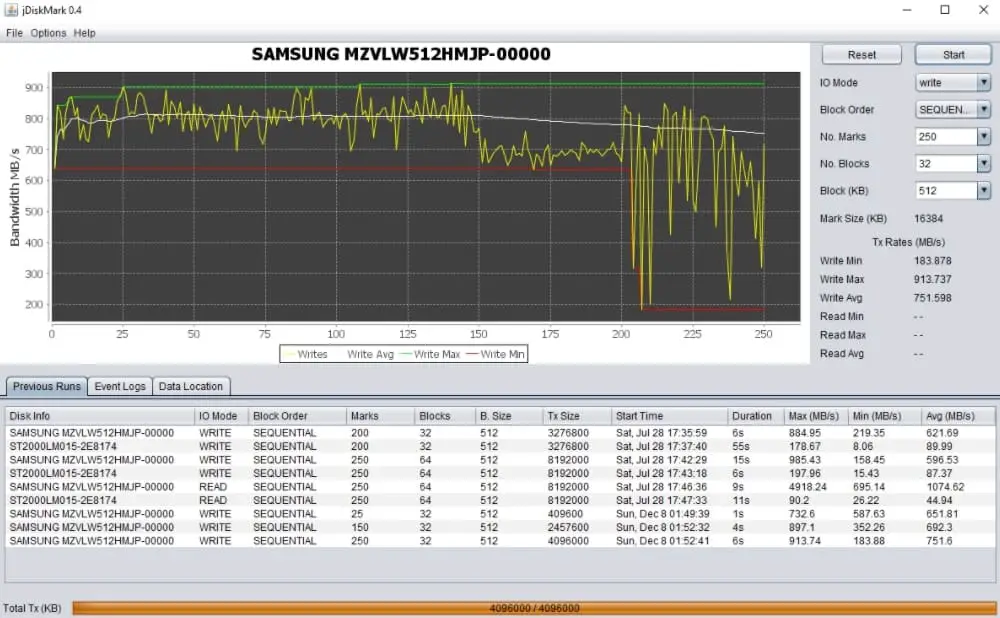 jDiskMark is a complex drive benchmark tool written in Java. It is a cross-platform software. That means it works on all operating systems. It is an easy-to-use handy SSD benchmark tool. There are times when your PC freezes due to lousy drive performance or other reasons. To unfreeze a frozen PC and understand your PC’s performance, a tool like jDiskMark is sure to come in handy.
jDiskMark is a complex drive benchmark tool written in Java. It is a cross-platform software. That means it works on all operating systems. It is an easy-to-use handy SSD benchmark tool. There are times when your PC freezes due to lousy drive performance or other reasons. To unfreeze a frozen PC and understand your PC’s performance, a tool like jDiskMark is sure to come in handy.
This cross-platform solution has disk I/O read/ write performance. You can adjust the data block size to conduct a test. It automatically saves previous test results. When you perform a combined read/ write test, the app must be restarted to clear the cache from affecting I/O performance. It can detect drive model information too. You can perform sequential or random HDD tests to overview the performance of your Drive.
Price: Free.
Compatible with: Windows 7 and Higher, Mac OS X 10.10.0, and Linux.
7. HD Tune for External Hard Drive Speed Test
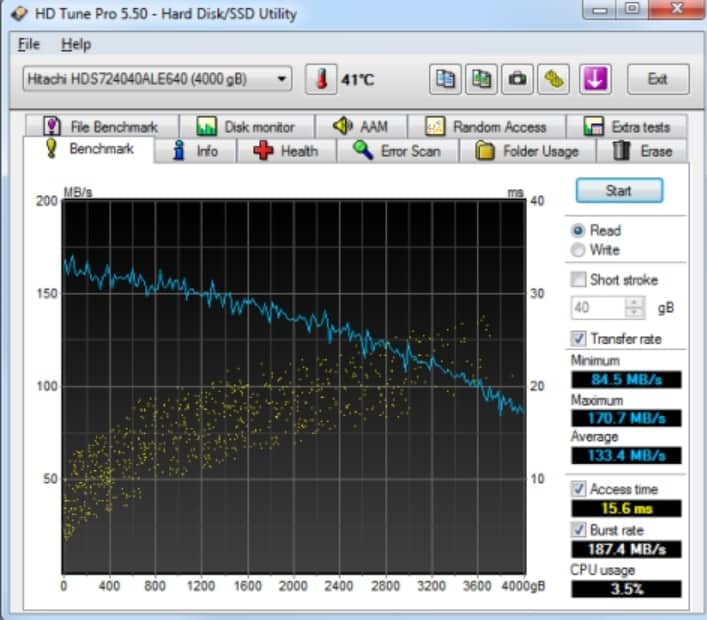 HD Tune is a great HDD/ SSD benchmark tool. It is a widely used drive speed test utility program. Though it is a commonly used test tool, the free version hasn’t been updated since 2008. The pro version with more features is current (27 August 2019). It auto-detects both internal and external drives when run.
HD Tune is a great HDD/ SSD benchmark tool. It is a widely used drive speed test utility program. Though it is a commonly used test tool, the free version hasn’t been updated since 2008. The pro version with more features is current (27 August 2019). It auto-detects both internal and external drives when run.
The results will be shown in numbers and a graph when a test is complete. The customizable data block size ranges from 512 bytes to 8 MB. You can control the speed of the test with a slider. The faster the test, the less accurate the results are, and if the test speed is slow, the result will be more specific.
Price: HD Tune – Free;
HD Tune Pro – USD 34.95 or 24.95 EUR with a 15-day trial for free.
Compatible with: Windows 2000, Windows XP, Windows Vista, Windows 7, Windows 8, and Windows 10.
8. Amorphous Disk Mark
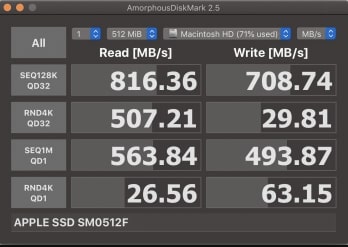 Amorphous Disk Mark is a tremendous complex drive benchmark software that helps you know your drives’ performance level. It is an SSD benchmark tool for the Mac operating system. You can test data from random to zero. You can run sequential or random sequence tests. It can measure the megabytes and input/ output operations per second. Moreover, show the results in numbers.
Amorphous Disk Mark is a tremendous complex drive benchmark software that helps you know your drives’ performance level. It is an SSD benchmark tool for the Mac operating system. You can test data from random to zero. You can run sequential or random sequence tests. It can measure the megabytes and input/ output operations per second. Moreover, show the results in numbers.
Amorphous Disk Mark can run Sequential 128 KB read and write tests with Queue Depth of 1, 2, 4, 8, 16, 32, 64, 128, 256, 512, or 1024 and Random sequence 4 KB block read & write tests with Queue Depth as same as Sequential. The data test size on this SSD benchmark tool ranges from 50 MB to 32 GB. The test intervals are from 0 seconds to 10 minutes.
Price: Free.
Compatible with: Mac OS X 10.10.0 and Higher.
9. HD Tach
 HD Tach is a computer program for Windows that helps you test your Drive in sequential read, Random, and interface burst speeds of the said storage drive. Simpli Software Inc offers the tool. HD Tach reads data from all attached HDD or SSD Drive sections.
HD Tach is a computer program for Windows that helps you test your Drive in sequential read, Random, and interface burst speeds of the said storage drive. Simpli Software Inc offers the tool. HD Tach reads data from all attached HDD or SSD Drive sections.
It can run sequential as well as random tests on your Drive. You can also customize the data test speed and other essential test elements. This fantastic tool also tests the burst speed of the hard Disk or SSD. It works great on old Operating systems like Windows XP and Windows 2000.
Price: Free.
Compatible with: Windows XP and Windows 2000.
10. CPU-Z
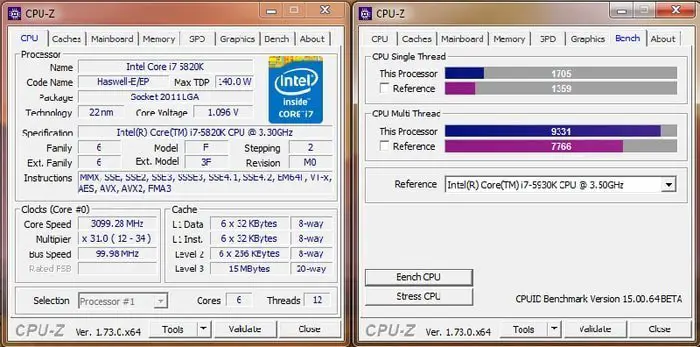 CPU-Z is a free tool to analyze your SSD/ HDD speed. It is a great tool to perform tests on your drives. It also provides details on your processors, RAMs, and chipset. Moreover, it shows cache levels, codename, processing speed, and drive speed. You can check what the load history is on your processor with this multipurpose benchmark tool. It also helps you to control and monitor GPU and GPU temperature.
CPU-Z is a free tool to analyze your SSD/ HDD speed. It is a great tool to perform tests on your drives. It also provides details on your processors, RAMs, and chipset. Moreover, it shows cache levels, codename, processing speed, and drive speed. You can check what the load history is on your processor with this multipurpose benchmark tool. It also helps you to control and monitor GPU and GPU temperature.
This software is a simple yet valuable benchmarking tool. CPU-Z cuts less useful technical jargon and produces relevant data for easy understanding, unlike other external complex drive speed test tools. The result is like reading a simple report. It shows a detailed report on PC memory, graphics, cache, and SPD simply and efficiently.
Price: Free.
Compatible with: Windows XP and higher, Android 4.1 and higher.
11. Roadkil’s Disk Speed
Roadkil.net produces a wide variety of device utility tools for free. Disk Speed is one of them. It is a fuss-free hard disk speed test program. It works better on older Windows operating systems. Moreover, it is a free, open-source disk speed test tool you can download and use.
It can read tests only, not write. The test data ranges from 512 bytes blocks to 1 MB data block. It has a simple interface with high results display output. Roadkil’s Disk Speed SSD benchmark tool shows Linear and Random readings simultaneously. Click ‘Begin Test,’ and the test will start. The ‘Results in Brief’ will show the brief result of the analysis.
Price: Free.
Compatible with: Windows 8 and lower.
12. MiniTool Partition Wizard
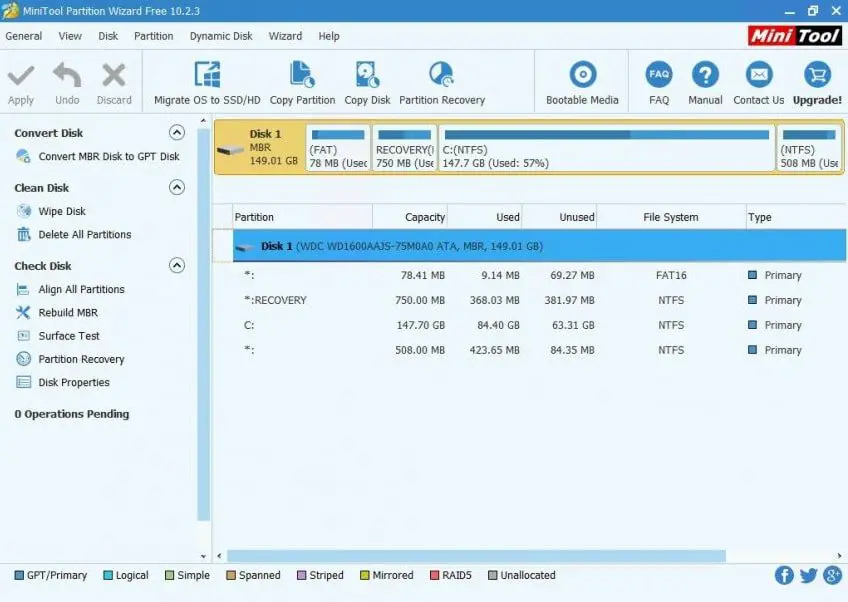 MiniTool Partition Wizard is a fantastic drive managing tool. It helps you to run SSD and HDD speed tests. Partition Wizard also gives you complete control over your drives. This program allows you to split, merge, and manage your PC’s drives. You can use Partition Wizard to recover data and back up the drives.
MiniTool Partition Wizard is a fantastic drive managing tool. It helps you to run SSD and HDD speed tests. Partition Wizard also gives you complete control over your drives. This program allows you to split, merge, and manage your PC’s drives. You can use Partition Wizard to recover data and back up the drives.
MiniTool Partition Wizard tests disk transfer speeds on all drives. It works for HDD, SSD, and other external drives. It is an ideal multipurpose utility tool that solves your drive-related issues.
Price: MiniTool Partition Wizard – Free; MiniTool Partition Wizard Pro- $59 and Ultimate version – $129.
Compatible with: Windows XP and higher.
13. Disk Throughput Test
 Disk Throughput Test is a portable drive speed test tool. It allows you to analyze your drives and works as a complex drive benchmark software. Windows Core uses the tool to read and write functions. It also uses for writing a temporary data file to the designated Drive.
Disk Throughput Test is a portable drive speed test tool. It allows you to analyze your drives and works as a complex drive benchmark software. Windows Core uses the tool to read and write functions. It also uses for writing a temporary data file to the designated Drive.
Disk Throughput Test tool can test file sizes from 10 MB to nearly 100GB. Test block size starts from 1 KB up to 64 MB. The default drive is set to C/: drive, but you can change it from a “User-defined path” and select a new drive. Not only this, but you can also run a random speed test. Click on the button that says, read/write. Customize the data block and size of the text file.
Price: Free.
Compatible with: Windows 7 and Higher.
14. Parkdale
Next, we have Parkdale, a useful SSD benchmark tool. It is a cross-platform utility software that works on Windows, Mac OS, and Linux. It is a simple yet productive program that runs SSD and HDD speed tests.
Parkdale can read and write speed from hard drives, network servers, and CD- ROM devices. The results are shown in Kilobyte, Megabyte, or Gigabyte per Second. The random access speed uses 4 KB blocks and 32 concurrent threads. You can test multiple drives at the same time on Parkdale. It helps you to compare various drives at a glance.
Price: Free.
Compatible with: Windows, macOS, Linux, and Android.
15. Passmark Performance test’s Advanced Disk Test
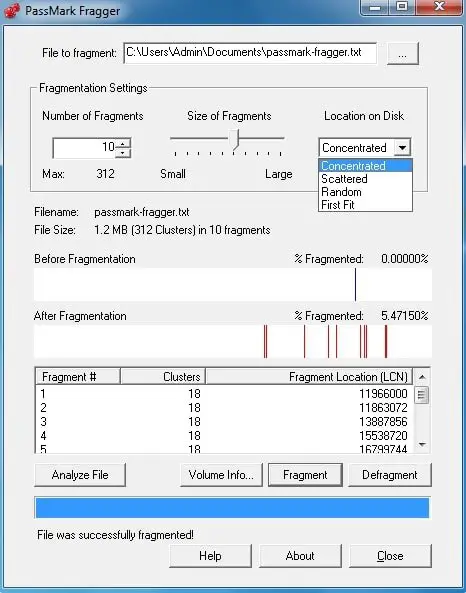 If you are searching on the net, ‘How do I check my hard drive speed Windows 10?’ Then Passmark Performance test’s benchmark tool, ‘Advanced Disk Test,’ is the right choice for you.
If you are searching on the net, ‘How do I check my hard drive speed Windows 10?’ Then Passmark Performance test’s benchmark tool, ‘Advanced Disk Test,’ is the right choice for you.
This HDD benchmark tool measures the data transfer speed while reading or writing test data. It can work on more than one Disk simultaneously. Passmark Performance test’s Advanced Disk Test supports any drive that can be accessed from Windows OS, such as SSD, SCSI, RAID, USB critical drives, SATA, and more.
Advanced Disk Test can also run CPU tests, 2D and 3D graphics tests, and memory tests. You can choose from Sequential or random access to analyze your Drive’s performance. It gives you both Synchronous and Asynchronous access. You can also split between reading and writing. It shows the test results in Numbers and Graphs.
Price: 30 days trial for Free; Paid version- $29.
Compatible with: Windows 7 and Higher.
16. HD Speed
Next on our list is HD Speed. It is a small and portable external hard drive speed test software. The software itself is less than 1 MB. But don’t let its size fool you. It packs quite a lot of configurations suited for different storage devices. You can quickly test SSD speed and Hard Disk performance using HD Speed.
HD Speed comes with two valuable modes, Read + Write Mode and Read + Write + Verify mode. But while performing a hard disk speed test to write data, please remember that any data on the Drive WILL BE DELETED. Make sure you run this HDD benchmark tool as an Administrator. If not, the program will not show all the drives on your PC, and the system will work slower.
You can control the test’s speed. If it is faster, then the result will be less accurate. You can keep the block size to Auto or set it from 1 KB to 16 MB. You can save the results for future use. The results are shown in a graph format as well as in numbers.
Price: Free.
Compatible with: Windows XP and Higher.
17. Disk Mark
Disk Mark is an excellent complex drive speed test software that is simple and versatile. It displays much information about average, minimum, and maximum read/ write scores. All data are presented in raw numbers and the live depth graph.
The default test block is set to 64 KB, running 8 MB test files 320 times. But you can also change the data to run your customized tests. It runs read and write speed tests at the same time. It works well on older as well as newer versions of Windows. Moreover, it shows essential data on the resulting interface for the user’s convenience. The software is available in separate 32-bit and 64-bit versions. You can use Disk Mark to test SSD speed quickly and analyze the drives issues and other systems.
Price: Free.
Compatible with: Windows 7 and Higher.
18. User Benchmark
Hard drive space hardest is made easy with the User benchmark. It is an efficient HDD benchmark software that lets you easily measure your drives’ speed and performance. Not only that, but the User benchmark also analyzes your machine’s CPU, GPU, and RAM usage and performance. It can also test the transfer speed of your USB drives.
A user benchmark is a tool for amateur users who want to know what is powering their PC. This tool does the job of benchmarking easily and as simply as possible. It is best suited for home users. The software is small and doesn’t put much pressure on your Drive while testing its speed. The user benchmark has various benchmarking tools like CPU benchmark tools, GPU benchmark software, and other tools to benchmark PC. The test results are shown in numbers, and it has a neat interface dial too.
This is an excellent HDD/ SSD benchmark tool for analyzing your PC’s performance.
Price: Free.
Compatible with: Windows 7 and Higher.
19. My HDD Speed
MY HDD speed is one of the most excellent SSD benchmark tools you can get for free. It is unique software to benchmark your PC. You can get real-time HDD speed in a small window of the software. It can read/ write speed tests and track the condition of your Drive. And not only HDD, but it can also speed test SSD quickly.
This is a fantastic CPU benchmark tool too. My HDD speed automatically detects new SSDs and HDDs when inserted and can instantly start analyzing the disks. MY HDD speed is a compact and small tool with many features.
When you click on My HDD speed software, a small window will appear on your display. You can drag the Window and place it anywhere on the desktop. If you have used a Windows gadget, you will find it similar. The newer version requires you to register for free, but you can skip that. The result of the analysis is shown in plain numbers. Each report line shows your read and write speed action in Kilobytes per second. You can also fix the HDD refresh rate, Auto starts the Window, and more with the My HDD speed system tray.
Price: Free.
Compatible with: Windows 7 and Higher.
20. HDD scan
HDD scan is a great benchmark tool that can also help you to monitor your PC’s health. It predicts drive help and its degradation. That will allow you to move or back up your data if necessary. Besides showing the speed of your drives, the program will also access and show SMART information. HDD scan works with HDD, SSD, USB drives, and other external drives. So you can analyze and run hard disk speed tests efficiently. It auto-detects your drives and shows a health monitor of your system.
If you are looking for a complete PC benchmark tool that will help you monitor everything, an HDD scan is the right choice. This handy SSD benchmark tool can show your drives’ bad blocks or sectors. It completes an external hard drive speed test in a short amount of time, and the results are pretty accurate.
Whether you are an expert or a novice, it doesn’t matter while using the HDD scan. It is as simple as opening a Windows widget. If you are concerned about your HDD’s performance, use this benchmark tool. Who knows, this small tool may save your precious data drive.
Price: Free.
Compatible with: Windows Vista and Higher.
21. AJA system
‘AJA system’s complex drive speed test tool is a cross-platform benchmark software. It works on both Windows OS and Mac OS. With a creative and sleek interface, the AJA system can run HDD speed tests efficiently. It checks not only your Drives but also graphics and other systems too.
The AJA system will significantly benefit you and your PC if you are a massive worker or professional with graphics or video editing. The open window box shows all the essential information regarding your PC’s performance and health.
You can run customizable read/ write tests on your drives smoothly and efficiently. AJA system can detect your SSD and HHDDfile transfer rate and other drive health-related issues. If you depend on fast PCIe transfer speed, the AJA system can also test that. You can fine-tune your Drive’s performance.
The summary result is shown in an excellent meter systematic way. The detailed report is in plain text. The coextensive report includes all the information regarding your HDD/ SSD and other drives. The AJA system lets you accurately test your system’s performance.
Price: Free.
Compatible with: Windows 8 and Higher, Mac OS X 10.10.0 and Higher.
22. CPUID HW Monitor
 CPUID HW Monitor is the following SSD benchmark tool in our guideinCPUID. HW Monitor is an efficient hardware monitoring software. This tool lets you monitor your PC’s health and conditions. You can use it as a complex drive benchmark software. The software can handle most common sensor chips, like Winbond® ICs, ITE® IT87 series, etc. It can detect core temperature and RAM, and ROM status smoothly. CPUID HW Monitor helps you detect Fan speed, voltage inputs, and other things related to your PC’s health.
CPUID HW Monitor is the following SSD benchmark tool in our guideinCPUID. HW Monitor is an efficient hardware monitoring software. This tool lets you monitor your PC’s health and conditions. You can use it as a complex drive benchmark software. The software can handle most common sensor chips, like Winbond® ICs, ITE® IT87 series, etc. It can detect core temperature and RAM, and ROM status smoothly. CPUID HW Monitor helps you detect Fan speed, voltage inputs, and other things related to your PC’s health.
All the data collected from your system is shown. Anyone can understand the numbers. It shows the lowest and highest peak numbers and the average condition of the system. You can quickly check your Hard Disk and Solid State Drives’ transfer speed and performance levels. The software can show real-time data and performance status.
Though CPUID HW Monitor has no fancy features like some other SSD benchmark tools, it can become the best benchmark tool to measure hard drive/SSD speed & performance.
Price: Free.
Compatible with: Windows XP and Higher.
23. SiSoftware Sandra Lite
If you are searching to test your PC’s SSD speed or run an HDD speed test, you could try SiSoftware Sandra Lite. This tool comes with a fantastic interface with a profusion of colors. All tools are arranged in a category for easy access. SiSoftware Sandra Lite helps you with Computer Maintenance, Program maintenance, and Benchmarking.
You can benchmark your CPU, GPU and run a hard disk speed test on SiSoftware Sandra Lite. Not only that, but you can also choose from a shortlist of different tests to run on your system. The software can detect any drive and run speed and transfer tests. You can evaluate your Drive’s read and write speed with the help of SiSoftware Sandra Lite.
The tests are run automatically. So you don’t have to wait for it while it runs a test. You can access the result at any time.t benchmarking history and other records are kept in the tool. All the reports are presented to the user so that one can comfortably access them.
Price: Frthem; Pro version of the tarts from $49.99.
Compatible with: Windows 7 and higher.
24. Nova Bench
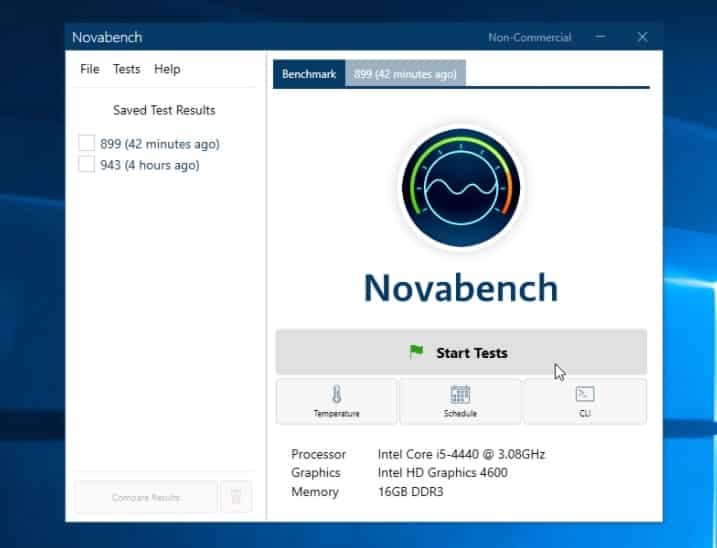 If you are unsatisfied with any of the previously mentioned complex drive speed test software, you will surely be satisfied with Nova Bench. It is an excellent feature-rich HDD benchmark utility software. It is a cross-platform software. Which means it can run on any operating system.
If you are unsatisfied with any of the previously mentioned complex drive speed test software, you will surely be satisfied with Nova Bench. It is an excellent feature-rich HDD benchmark utility software. It is a cross-platform software. Which means it can run on any operating system.
The system shows results within a few minutes. You can compare your test results on Nova Bench. You can run CPU tests, GPU tests, and Disk read & write analysis using Nova Bench. This free tool can be configured to run automatic tests without human intervention. The Pro version of Nova Bench is portable, but the free version is not. You can select any amount of drives and run speed tests. It can speed test USB drives and other external drives too. Try Nova Bench on your PC and analyze the performance of your HDD and SSD.
Price: Free; Pro version- $19.
Compatible with: 64-bit Windows only; Mac OS 10.12 Sierra or newer; Linux CLI 4.0.0.
25. Speccy
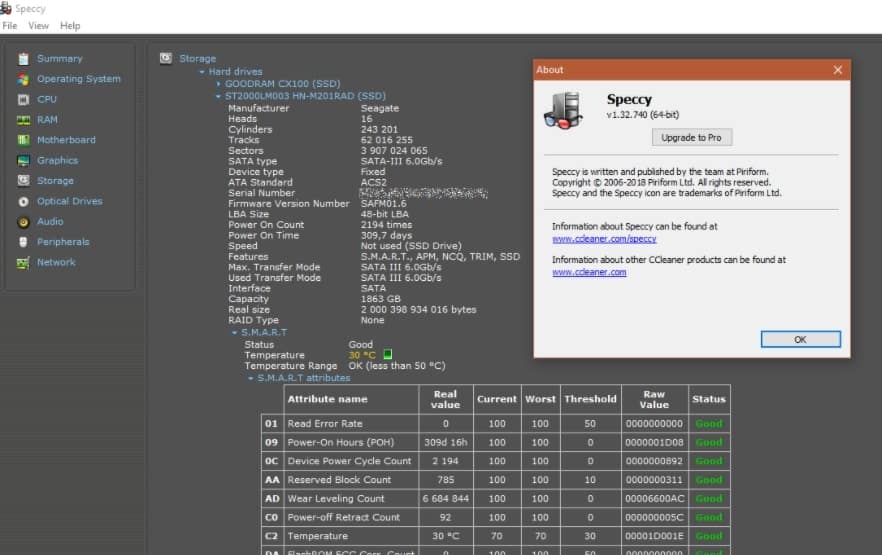 Speccy enables users to get a detailed report on the Drive’s performance. It is a free SSD benchmark tool and a Pro version too. The software is fast, light wear right, and high-quality utility software. This benchmark tool lets you see what is inside your PC. You can get complete details of your PC’s performance using Speccy. You can take snaps of the result with a single click.
Speccy enables users to get a detailed report on the Drive’s performance. It is a free SSD benchmark tool and a Pro version too. The software is fast, light wear right, and high-quality utility software. This benchmark tool lets you see what is inside your PC. You can get complete details of your PC’s performance using Speccy. You can take snaps of the result with a single click.
It displays the real-time temperature of your PC CPU, GPU, and the condition of RAM, etc.
Speccy allows you to run a data block for read/ write tests. You can control the test and customize some portions if needed. It is a multipurpose HDD benchmark software. It is a complete solution for PPC performance analysis.
Price: Free; Pro version $29.95 (Up to 3 PCs).
Compatible with: Windows 8 and higher.
Frequently Asked Questions
How can I benchmark my hard Drive?
There is a built-in “winsat” feature in Windows. You can use that to benchmark your PC. But that tool is not user friendlyuser-friendlynot recommend them. Try any SSD/ HDD Benchmark tools for the above list.
How can I increase my hard Drive’s benchmark score?
There are some things to consider when upgrading the systems benchsystem’sore. It would be best to get an excellent and powerful HDD and SSD. Increasing the RAM may also benefit you. Also, try to add an excellent GPU to increase. There are several great graphics cards on the market. You should also defragment your drives and uninstall unnecessary apps on your PC.
Does the size of the hard drive affect PC performance?
Actually, NO. The size of an HDD will not matter if the speed is lower or if it is damaged. A small HDD can work fast if its RPM is correct and doesn’t break under pressure or crash.
What is an excellent hard drive speed?
A 5,400 RPM drive is usually a good HDD. A 7,200 rpm drive may be faster, but it is overkill for daily use. And it makes more noise. The 5,400 rpm drive is slower in some sections, but it doesn’t mean a 5,400 drive is terrible.
It depends on what you are doing on your PC. If you want a moderate PC that can handle daily pressure, then a 5,400 rpm drive is just fine.
What’s the difference between an SSD and HDD?
To put it simply, puto moving parts. As a result, an SSD is compact and smaller than an HDD. So it can be fitted in a small space.
Another difference is that an SSD can read and write data much faster than an HDD. An SSD does not have to write the data on a disk, and no moving parts are involved to read or write data. So in terms of speed, the SSD prevails.
But in price comparison, SSDs are still more expensive than HDDs. A 1 TB hHDDs drive costs around $43 – $110. At the same time, 500 GB SSD costs more than $189.
Can you run an SSD and HDD together?
You can run an SSD and HDD together. It won’t harm your system. Instead, it will increase your PC’s performance. But remember, if you have a slow HDD, then opening a file on HDD will lag behind a file on SSD.
Final Thoughts
An HDD or SSD is a crucial part of a computer system. Knowing the speed and performance greatly benefits the user. I hope these complex drive benchmark tools and SSD benchmark software will help you measure your HDD/ SSD speed.





