Sometimes you need to keep much of your data, photo, video, or any other information on your mobile devices, avoiding the reach of others. This is the problem, there are many, and you have to select the perfect one for you. There are many apps available that help you in this regard. So I have narrowed down the list so that iOS (iPhone, iPad, and iPod touch) users can easily find the suitable iPhone app lock.
Top 10 iPhone App Lock
In this article, I have discussed the top 10 iPhone app locks. These apps were selected after analyzing the download volume, ratings of the users, features, etc. I hope you will get your desired app for keeping your personal and important things secured. All the apps run on iPhone, iPad, and iPod touch.
1. Locker: Hide Photos, Hide Apps
 Hide your important photos and restrict the access apps that you don’t want to share with others with the Locker iPhone app lock and get your access to them with your finger touch. This fingerprint protection app can remove the app from the home screen, which you don’t want to show, and access those only with the Locker app. You can store anything on your phone and protect them by PIN or fingerprint with this app.
Hide your important photos and restrict the access apps that you don’t want to share with others with the Locker iPhone app lock and get your access to them with your finger touch. This fingerprint protection app can remove the app from the home screen, which you don’t want to show, and access those only with the Locker app. You can store anything on your phone and protect them by PIN or fingerprint with this app.
Important Features
- Remove apps from the home screen and keep them inside the Locker app.
- Keeps private photos and videos inside the app and hides from the main gallery.
- Allows keeping private notes inside the locker app.
- Stores any files inside the app.
- Both fingerprint and PIN protected.
2. Password Secure Manager App- iPhone App Lock
 Store and secure all your credentials, notes, addresses, and details of anything with the help of the Password Secure Manager App. All you have to do is to store your data and protect them with a password. The app comes in English and Danish languages which works on iPhone, iPad, and iPod touch. Your device requires iOS 9.3 or later to run the app. You can buy seven different offers at different prices in-app purchases.
Store and secure all your credentials, notes, addresses, and details of anything with the help of the Password Secure Manager App. All you have to do is to store your data and protect them with a password. The app comes in English and Danish languages which works on iPhone, iPad, and iPod touch. Your device requires iOS 9.3 or later to run the app. You can buy seven different offers at different prices in-app purchases.
Important Features
- Stores unlimited data.
- Synchronize with the cloud.
- Allows touch ID.
- Automatically fills browser.
- Password generation is secured.
- Provides priority support.
3. Fingerprint Login and Password- iPhone App Lock
 Fingerprint Login and Password is another iPhone app lock password for keeping your credentials safely. Besides password, you can use a fingerprint to access the app so that once you lose your password, you don’t need to struggle with your memory for entering the app. The app requires iOS 12.0 or later to run on iPhone, iPad, and iPod touch. Besides English, you can use 16 more languages in the app. In-app purchase offers three different offers at different prices.
Fingerprint Login and Password is another iPhone app lock password for keeping your credentials safely. Besides password, you can use a fingerprint to access the app so that once you lose your password, you don’t need to struggle with your memory for entering the app. The app requires iOS 12.0 or later to run on iPhone, iPad, and iPod touch. Besides English, you can use 16 more languages in the app. In-app purchase offers three different offers at different prices.
Important Features
- AutoFill password in iOS 12.
- Secure Password generation.
- Credentials can be shared.
- Notes can be added.
- Synchronize with iCloud
- Synchronization is possible with all logged-in devices.
- Allows both touch and face ID entry.
- Provides priority support.
4. Secret Apps Photo Lock
 It is one of the most comprehensive apps for privacy purposes available on the App Store. It acts as a wall to protect your private data stored in the iOS device. The app works perfectly in iPhone, iPad, and iPod touch with iOS 9.0 or later. You can run the app in eight different languages besides English. It has a total of nine offers in-app purchases at different prices.
It is one of the most comprehensive apps for privacy purposes available on the App Store. It acts as a wall to protect your private data stored in the iOS device. The app works perfectly in iPhone, iPad, and iPod touch with iOS 9.0 or later. You can run the app in eight different languages besides English. It has a total of nine offers in-app purchases at different prices.
Important Features
- Both pin and pattern lock.
- Authentication of touch ID.
- Decoy mode supported.
- Break-in attempts are alerted by badge alerts.
- Auto photo capture with the front camera if someone attempts to open.
- Keeps a record of the intruder with the image.
- Provides a private browser for the web.
- A secure photo vault.
- Provision of keeping secure notes.
- Contacts can be kept private.
5. Secret Vault Lock Photos Photo
 This app helps you in protecting or hiding a vast number of items and data from your device. Besides protecting and hiding your credentials, you can manage files and folders. The app can be operated only in English. You need only 14Mb space for installing the app. However, it requires iOS 10.0 or later to run on iPhone, iPad, and iPod touch. You can get the pro version in-app purchase offer.
This app helps you in protecting or hiding a vast number of items and data from your device. Besides protecting and hiding your credentials, you can manage files and folders. The app can be operated only in English. You need only 14Mb space for installing the app. However, it requires iOS 10.0 or later to run on iPhone, iPad, and iPod touch. You can get the pro version in-app purchase offer.
Important Features
- Locks private photos, videos, text messages, voice recordings, notes, documents, and other files.
- PDF, text, PowerPoint, word, excel, html, pages, key, and music can also be locked.
- Besides the main folder, the subfolder can be managed.
- Multiple folders can be controlled and handled at a time.
- Almost all category of formats of text, photo, video, audio is readable.
- It can manage categories or users and decoy users.
- Communicates with the computer.
- Privacy is confirmed by dot lock, password lock, and touch ID.
6. Safe Lock- Hide Secret Photo
 Safe lock- Hide Secret Photo hides and locks your photos, videos, and data with various locks. It enables you to import and export from any clouds and let you see the photo of intruders with their photos. This amazing iPhone app lock has a total of 14 different languages to use. You can run this app on iPhone, iPad, and iPod touch with a minimum of iOS 9.0. The in-app purchase offers three different Premium accounts with different facilities and prices.
Safe lock- Hide Secret Photo hides and locks your photos, videos, and data with various locks. It enables you to import and export from any clouds and let you see the photo of intruders with their photos. This amazing iPhone app lock has a total of 14 different languages to use. You can run this app on iPhone, iPad, and iPod touch with a minimum of iOS 9.0. The in-app purchase offers three different Premium accounts with different facilities and prices.
Important Features
- Different types of lock like dot Lock, PIN, password, touch ID.
- Shake or flip to hide files and lock them.
- A camera that directly captures and hides photos.
- Files can be transferred with WiFi.
- Import and export from popular clouds.
- Captures the photo of an intruder with the front camera.
- Supports GIF, PDF.
- Recovers Email passcode.
7. Lock Secret Photo Album Vault- iPhone App Lock
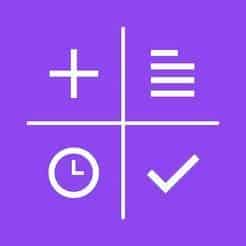 No one can touch or see your credentials except you if you protect them with ‘Lock Secret Photo Album Vault.’ The app allows you to organize your folders and files besides giving you protection. You will also get secure backup through WiFi transfer. Using this app, you will require iOS 10.0 or later, and you can run it on iPhone, iPad, and iPod touch. English is the only language you can use here. In-app purchase, you will get the pro version of the app.
No one can touch or see your credentials except you if you protect them with ‘Lock Secret Photo Album Vault.’ The app allows you to organize your folders and files besides giving you protection. You will also get secure backup through WiFi transfer. Using this app, you will require iOS 10.0 or later, and you can run it on iPhone, iPad, and iPod touch. English is the only language you can use here. In-app purchase, you will get the pro version of the app.
Important Features
- Photos are directly saved to the app, and browse history keeps no history.
- Decoy password system to cover privacy.
- Double protection with a folder-wise password system.
- Quick search option.
- Makes files and folder invisible from the home screen.
- Organizes files and folders in a different pattern, like according to date, size, etc.
- Straightforward navigation.
- Multiple user access for organizing files in a better way.
8. Password Manager
 Store your important information and log into websites automatically with a single tap using Password Manager. You really don’t need to remember any username or password. You can also skip your memory to remember the name of the website. This super-app has three different languages to operate. With iOS 9.0 or later, you can run this app on iPhone, iPad, and iPod touch. The pro version is offered for in-app purchases.
Store your important information and log into websites automatically with a single tap using Password Manager. You really don’t need to remember any username or password. You can also skip your memory to remember the name of the website. This super-app has three different languages to operate. With iOS 9.0 or later, you can run this app on iPhone, iPad, and iPod touch. The pro version is offered for in-app purchases.
Important Features
- Confidential information and data are protected with ultra-secure military AES 256-bit encryption.
- All mechanism related to protection is offline o your device.
- Photo storage is supported.
- Around 60 templates for quick data entry which are customizable.
- Creates powerful passwords which are not possible to guess.
- For personalizing your records, there are over 235 icons.
- Search option integrated.
- Actives links, phone numbers, and email addresses with touch.
- Automatically self-destruction initiates if a hacker attempts to unlock your device.
9. Password Manager: Passible
 This is one of the leading password managers or iPhone app locks which has over 10 million users. The ultra-secure password is safe and secures data backup with analyzing password strength. This simple, practical, and the secured app requires iOS 10.0 or later, which is compatible with iPhone, iPad, and iPod touch. You can operate this app in 32 languages. You will get 10 different offers in-app purchases.
This is one of the leading password managers or iPhone app locks which has over 10 million users. The ultra-secure password is safe and secures data backup with analyzing password strength. This simple, practical, and the secured app requires iOS 10.0 or later, which is compatible with iPhone, iPad, and iPod touch. You can operate this app in 32 languages. You will get 10 different offers in-app purchases.
Important Features
- Website logs in with one tap.
- Touch ID.
- Saves information about credit and debit cards.
- Easy access to most used apps and sites with a single tap.
- Analyzes passwords for checking strength.
- Protection against theft.
- AES-256 Encryption for security.
- Data are saved after being encrypted.
10. Secret Folder App Lock
 This utility category app is one of the best iPhone app locks. Download Secret Folder App Lock to hide your photos, passwords, and everything else with could backup and break-in report. The app protects your content with a PIN. You can operate this app with 21 languages on iPhone, iPad, and iPod touch. The requirement to run this app in iOS 9.0 or later. 10 different offers are offered an in-app purchase. This utility category app is one of the best iPhone app locks.
This utility category app is one of the best iPhone app locks. Download Secret Folder App Lock to hide your photos, passwords, and everything else with could backup and break-in report. The app protects your content with a PIN. You can operate this app with 21 languages on iPhone, iPad, and iPod touch. The requirement to run this app in iOS 9.0 or later. 10 different offers are offered an in-app purchase. This utility category app is one of the best iPhone app locks.
Important Features
- A discreet icon hides all-important contents.
- Supports contacts and notes that must be kept private.
- Decoy password for opening any secondary folder.
- All files without any limit will have a backup on the cloud.
- A report is initiated automatically if an attempt is taken by an intruder.
- Increases security with album-specification passwords.
- Touch-ID for better security.
Final Thought
Safety and security of information are always important, and if these are too private, then you should make your maximum arrangement to keep them safe and secure. These apps will help you to keep all your data, info, contacts, photos, videos, and other things safe with security on your iPhone, iPad, and iPod touch.





