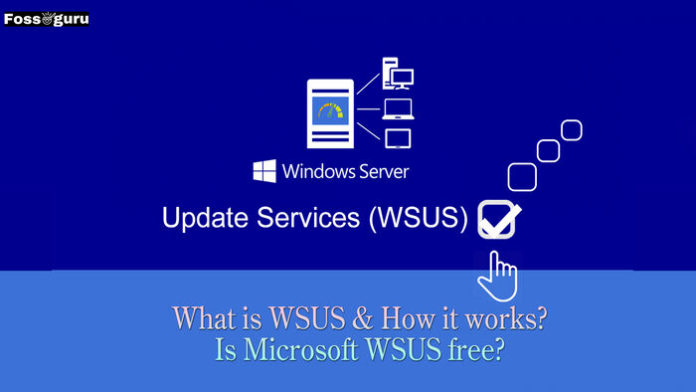Microsoft is a company known for top-notch services to its users. They always try to make life easy for their customers. Today, I will talk about one such service from Microsoft. This product is none other than the brilliant application Microsoft WSUS. If you are unaware of it, then my article will be helpful to you. So, let us learn more about the product.
What is MS WSUS?
Microsoft WSUS or Windows Server Update Services is a free application. The company created it to manage updates, fix and patch programs. Note that WSUS updates only work on Windows servers. The application helps manage all MS services from one central point. You can update all the machines on a network via WSUS.
Key Features
- It comes with WSUS patch management and bandwidth management.
- You can also optimize your network resources.
- It offers automatic download of updates for various versions. The app runs on many versions like WSUS Windows server 2016 and WSUS Windows server 2019.
- It uses enhanced reporting techniques to give results.
- Windows WSUS supports many different languages for users.
One of the application’s best features is updating programs. These include definition updates, critical updates, security updates, and many more. IT professionals and admins always need to keep their software up to date. They also make sure that the setups are secure. Everything is now easier to check and manage for Microsoft.
How does Microsoft WSUS work?
Let us now find out how the Microsoft product works. You can control and send out all updates from your WSUS server. You can even update other WSUS servers in the network. Manage everything from one console on a central server or a group of servers. You will be able to fix everything on various systems from one place.
How to set up WSUS?
Setting up the WSUS service can be tiring and confusing. One wrong move, and then you have to repeat all the steps from the top. Make sure to read the guide on the official MS website several times. There are also forums to help make the process easier. I am providing the general steps needed for the setup.
- Plan how to set up Windows update WSUS beforehand. E.g., which language to use, which groups to perform the service on, etc., all need planning.
- Now you start to install the Microsoft WSUS server role.
- After that, configure WSUS with proper instructions.
- Now, approve and distribute the updates. While configuring the update section, check the following stages:
- Ensuring the update management processes are all up and running.
- Looking for available updates.
- Testing and verifying the update functions.
- Approving updates that other systems need for keeping up to date.
- The final step is to configure Group Policy for automatic updates.
Advantages
Let us now see some of the benefits you get by using the product.
- No cost and offline services:
WSUS charges you nothing. The product is free. The best part is the WSUS offline update. So, enjoy the free WSUS offline service.
- Smooth with Windows machines:
Since Microsoft created the application, it has run on almost all Windows machines. Configure everything the right way and enjoy its automatic patches and updates.
- Greater ease at management:
Microsoft WSUS service helps manage hundreds of computers at the same time. The application also guarantees higher security and efficiency. You can handle everything from one single point.
- Saves up resources:
Another good news is you can save up network bandwidth usage. The application downloads updates once. It does not take up many resources and helps provide faster performance.
- Extra features:
Enjoy additional reporting and controlling features as you download updates. You get detailed reports of WSUS actions. It helps you be more aware of what is happening in every step.
Disadvantages
It is not always rainbows and butterflies with WSUS. Let us see some of the cons that many users face.
- Expensive License and High RAM usage:
WSUS only runs on Windows Server that needs expensive licensing. Not only that, the app requires at least 4GB of RAM to run. It uses up more RAM the more updates it performs.
- Hard to set up:
The initial process of installing and configuring is troublesome. So many instructions and steps make it time-consuming and confusing. If you skip a step or make a mistake, you spend hours fixing it. Even professional technicians have a hard time fixing these problems.
- Corrupted database and update issues:
Users often find the management database corrupted through usage. It causes the server to crash. In such cases, you must perform a cleanup to fix the issue.
- Strict compatibility conditions:
Microsoft is strict when it comes to compatibility conditions. WSUS will not run in mixed-OS environments. The product is only for Windows OS systems. It also has a limited ability to patch third-party apps. Programs like Adobe and Java are easy targets for hackers. So, such software often needs patching. If you need to perform such tasks, you must perform complex configurations on WSUS.
Problems and Possible Fixes
It is common for any person to struggle with the product while using it. I gathered some common problems you could face and their possible solutions.
Note that all these solutions are from various tech forums. Go through the official MS website to read the guidelines for a better understanding. You can always ask the Microsoft Help Centre if the problem still exists.
Issues when editing the WSUS registry settings:
Users might face severe issues after modifying the WSUS registry with Registry Editor. One possible solution could be reinstalling your Operating System. Microsoft does not guarantee that this will fix the problem. So, edit the registry at your own risk.
Windows Update Error 0x80244010
The 0x80244010c WSUS error could be due to the installed WSUS server in a network. Windows clients do not receive new updates from the server anymore. Instead, they get the error. You might face some of the following problems given below. Go through their respective fixes as well.
Corrupt File Found
There might be a corrupt file present in the WU temp folders. It often exists in the SoftwareDistribution Catroot2folders. You can fix the problem by running some commands that reset every WU component.
The system fails to perform automatic updates
If the WU is not automatic, then it means the WU function got blocked somehow. One possible fix is using the System Update Readiness Tool. Use the tool to install the updates that fail to get updated.
Glitch on systems
It is common to get glitches on devices. MS already prepared built-in repair strategies that you can use right away. Try fixing it with the built-in Windows Update troubleshooter. Follow all the other steps that it suggests.
Window Update Error KB4484071
The error KB4484071 could be due to some of the followings:
- Poor internet connection
- Windows File System or Windows Registry
- Misconfiguration
- Corrupted file in the system
- Virus
If you want to fix it, then a heads up, you need to perform some complex commands. Let us try it out on your device one by one.
- Click Start, type, and open “services.msc”
- Search for “Windows Update” in the new windows that opened up.
- Right-click “Windows Update” and select Stop.
The other steps are for cleaning up the temp cache folder:
- While you hold the window keys, press R at the same time.
- Type %windir%\SoftwareDistribution\DataStore in the new small window that opened up. Click OK.
- It will open up Windows Explorer. Delete all the contents in the Windows File Explorer folder.
The following steps are to start the Windows Update Service again:
- Now go back to the Windows Services.
- Look for Windows Update, right-click on it, and select Start.
Set up of KB2734608
Many problems arise when you set up the patch KB2734608 the wrong way. The given guideline will help you to avoid errors while setting up. We will be using the Patch Manager to add the patch.
- Open up the Patch Manager console and go to the left pane.
- Expand Enterprise and choose Update Services.
- Go to the center pane. Choose all Microsoft WSUS systems to which you want to add updates.
- Use Ctrl+click for selecting several devices at once.
- Go to the Action pane on the right—select Windows Update Agent Maintenance and Repair.
- Now select ReInstall the Windows Update Agent or install Windows Update Agent Update.
- Complete the Task Options Wizard to schedule the task.
The Dual Scan Issue
The Dual Scan issue is a patching problem where the patching done is incomplete or not proper. Devices do not check the patching status, nor do they perform patching. Disabledualscan is one of the solutions to the problem. Let us find out how to resolve the Dual Scan Issue.
We disable Dual Scan with the help of Patch Management in Barracuda RMM. Check if we already have a disabled Dual Scan. There are two ways to do it:
(i) Run the WSUS Client Diagnostic Tool.
(ii) Use Powershell as admin.
Check the recent version of the Domain Config Guide. Make sure that your setup is compatible with their settings. Use the Barracuda RMM to get the Disable Dual Scan for WU script. Perform the steps below to collect the script:
- Go to the Update Centre in the Service Centre UI.
- Select Components and then, Get More.
- Search for Dual Scan In the search box.
- Click Disable Dual Scan for Windows Update to install.
- Run the script through the Automation Calendar against targeted systems.
Microsoft WSUS Windows 10 20h2
Windows upgrades can lead to complex problems. People get confused when upgrading WSUS Windows 10 from 1903 to 20h2.
Here is one easy solution to it:
- In WSUS, choose the latest “Feature Update to Windows 10 Version 20H2, en-usx64”.
- Run them on your system.
- Use “consumer” if you are not running the volume licensing.
If you still face issues, then visit tech forums for better solutions.
WSUS is not downloading updates
It is one of the most common issues that users face. The best solution is to install the recent Cumulative Update (CU). Once the installation completes, you can see the updates downloaded on your device.
Windows Update Error 0x80244022
0x80244022 WSUS is another error caused by a Windows update. Open the command prompt as an admin and type the commands below one by one:
- net stop wuauserv
- net stop cryptSvc
- net stop bits
- net stop msiserver
- Ren C:\Windows\SoftwareDistribution SoftwareDistribution.old
- Ren C:\Windows\System32\catroot2 Catroot2.old
- net start wuauserv
- net start cryptSvc
- net start bits
- net start msiserver
FAQs
Do WSUS updates work offline?
WSUS offline update is a free tool that downloads all the updates from the net. It then puts all the necessary updates into a package. The package gets installed on your system via offline media.
Is WSUS the same as SCCM?
Microsoft created both these programs for managing patches. WSUS stands for Windows Server Update Services. SCCM stands for System Center Configuration Manager. WSUS is a free tool, while SCCM is a paid tool. SCCM depends on WSUS to track and run patches. But compared to WSUS, SCCM has many more powerful features. It is also friendly with other operating systems and third-party apps.
Is Microsoft WSUS still used?
Yes! Not only used, but many companies still rely on it to run their businesses. It is a great tool to have when you have to deal with so many technologies.
Is Microsoft WSUS free?
Yes, the Microsoft product is 100% free.
Do you need WSUS with SCCM?
It is more like SCCM needs WSUS to operate. SCCM tool gives you more control of managing patches.
Is WSUS an application?
Yes, WSUS is a software application for updates and managing patches.
Which is better, SCCM or WSUS?
It depends on where you are using the application. WSUS is perfect for Windows-only networks at the primary level. SCCM offers a better range of tools to give you more control over patching. So, SCCM is better for larger organizations.
Can SCCM replace WSUS?
It is not possible. SCCM relies on WSUS to provide better patching to devices. So we need both to get the best performance.
How do SCCM and WSUS work together?
Both of the applications rely on each other for patching and fixing errors. One is a paid tool, while the other is free. SCCM provides more features that help make the patching more reliable.
How do I use WSUS?
WSUS plays the role of Windows Server in Windows Server OS. The application offers a single place for Windows updates. First, you need to set up the WSUS server. Then perform some steps to allow your Windows clients to receive updates. The official Microsoft website provides detailed guidelines from A to Z.
Use Group Policy to point Windows client systems to the WSUS server. Whichever devices you point to will get updates from the server. Updates are downloaded to the server and managed through the WSUS admin console. Start the process by configuring the Configure Automatic Updates and Intranet Microsoft Update Service Location Group Policy settings.
What is IIS in WSUS?
Internet Information Services or IIS is necessary for automatic updates on client PCs. IIS comes with WSUS as you install it.
What is WSUS 8530?
WSUS 8530 is a default port number for HTTP.
Do you need a license for WSUS?
The only license you need is for the Windows Server instance on which WSUS will run. You do not need any other licensing.
Final Thoughts
I hope you found this article on Microsoft WSUS helpful. Are you planning to install one for your company? Have you already got one and want to learn more about it? Let me know in the comments what you think of this Microsoft product. If you enjoyed reading my article, then why not share it with your tech-savvy buddies. I will be coming back soon with another informative post for you. Till then, goodbye and happy reading!