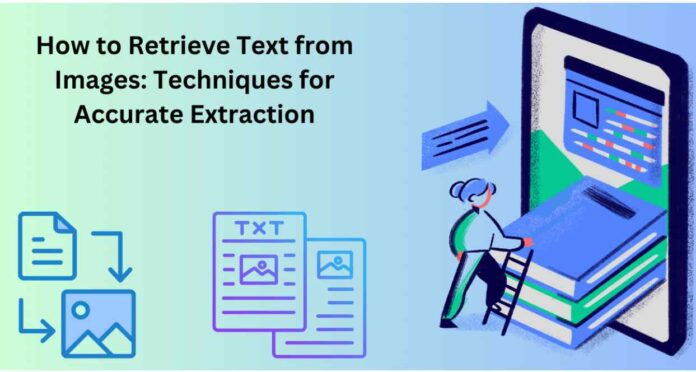Sometimes, one of our colleagues or friends shares an image or screenshot with you, so that you can get information from it. The image may contain any important data that you must know. It can be important office file information or anything. So, you need to retrieve text from images.
Besides, if you are assigned to write the same data from the image in an editable file, this is too hard. And it can take hours of work to complete the task (in case you are doing it manually).
However, this is the era of technology where Artificial Intelligence (AI) has been implanted everywhere. Similarly, for the data extraction process, there are some easiest methods present that can save a lot of your time and effort.
If you want to know about those techniques that can help you retrieve text from any image, then this blog is for you.
In today’s blog, we will show you three different methods that will allow you to extract the same exact text quickly.
3 Techniques to Retrieve Text from Images Accurately
Here are the three best methods or you can say techniques that you can use to extract data from images accurately.
Use an Online Tool
One of the easiest methods that can help you extract the text from images is using online tools. Tools like image-to-text converters are the best resources that will enable you to copy text from image without making much effort.
An online image-to-text converter utilizes OCR technology that works to recognize the text pattern in the image, understand it, and extract it. To use an online image-to-text converter, you just need to upload the image from your device storage, and the tool will start its processing.
To demonstrate how such tools work, let us show you an example. For this, the tool we are going to use is Image to Text Converter. The image is attached below.
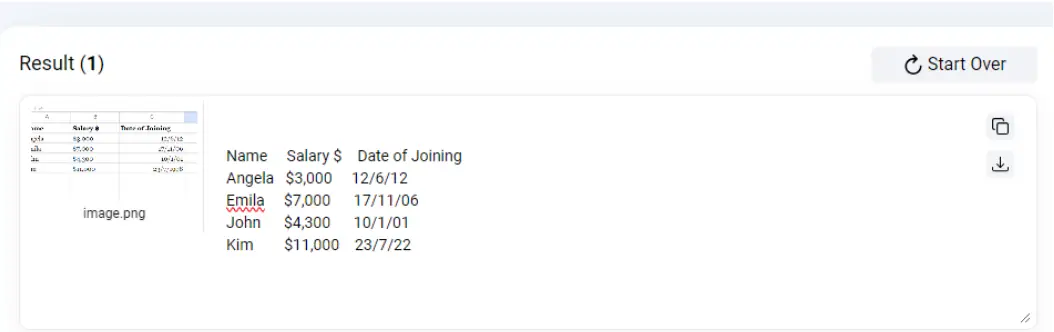
In the above image, you can clearly see how Image to Text Converter has extracted the text from the image and provided the output in the same format (tabular).
So, you can get an idea about how accurate this technique can be for retrieving the data from image.
Use Your OS Features
Another useful method that can help you copy text from image is using built-in or provided features in your OS, aka Operating System. In mobile, there are two types of systems. One is Android, and the other is the iPhone, which utilizes iOS.
Both of these operating systems work differently and have some different features for their users.
So, when it comes to extracting text from images, both provide a specific feature that lets you do that. Let us show you.
For IOS Devices:
In iPhone mobiles, you get a feature called “Live Text.” This feature is only available on specific Apple phones. For instance, if you have an iPhone 8 or lower device, it will not be available for you. But for those, who have an iPhone above 8 can access it. In other words, this feature is only available on iOS 15 and above.
So, the Live Text feature uses on-device intelligence to identify text in images and allow users to copy them. It is also working on OCR technology in order to provide the best output results.
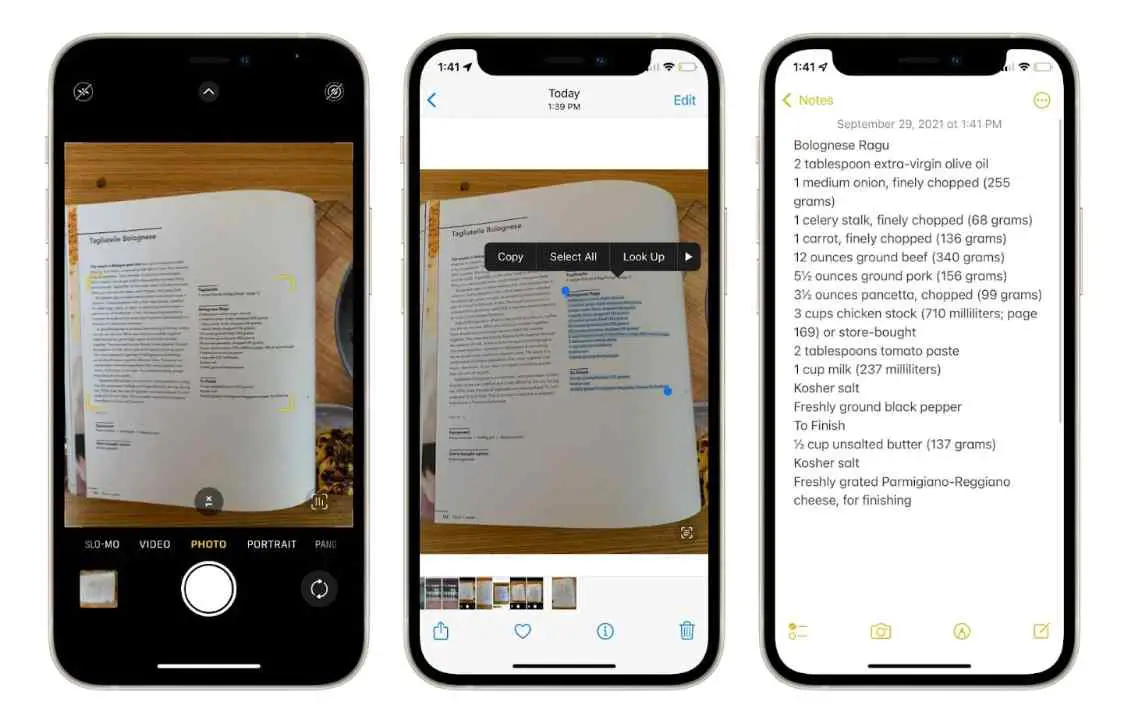
However, if you don’t know how to access and use this feature, here are some steps:
- If this feature is disabled in your iPhone, then first enable it. For this, go to the following options:
Settings > General > Language & Region > Live Text
- After that, now open the image from which you want to extract text.
- Tap on it, and then hold the text in the image.
- Live Text feature will then work to select the specific text and allow you to copy it.
This is how you can extract text from any image on your iPhone.
- For iPhone (live text feature)
- For Android (Google Lens)
For Android Devices:
Now, if talk about extracting text on Android phone, then it is also quite very easy. In your Android phones, you have a pre-downloaded application called “Google Lens”. In some old Android versions, you need to download it from the Google Play Store, but in the latest models, it is already available.
So, you need Google Lens in order to extract text from an image. Let us show you how to use it.
- Open the Google Lens application on your Android phone.
- If you have already had the image in your phone, then you need to upload it using the given option (the one shown below). But if you don’t have the image, then you can use the Camera option to click the image.
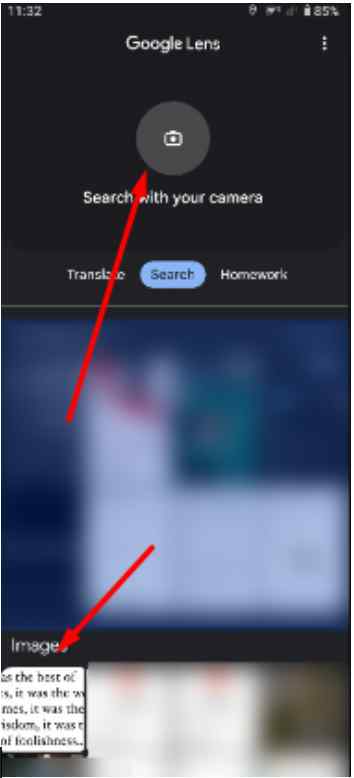
- After this, it will analyze the text in it using OCR technology. You just need to click on the “Select Text” option.
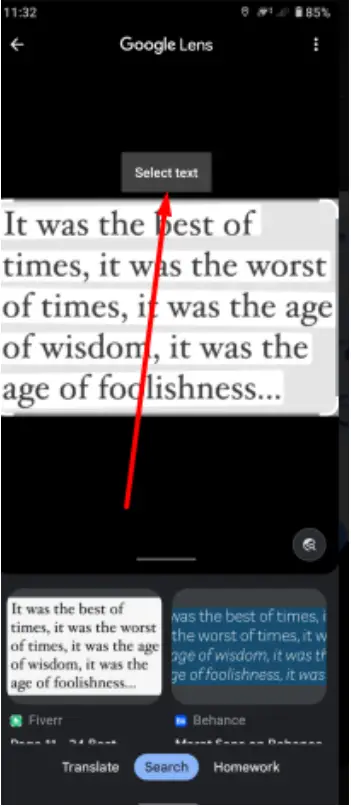
- Then, click on the button “Copy Text,” shown below the image.
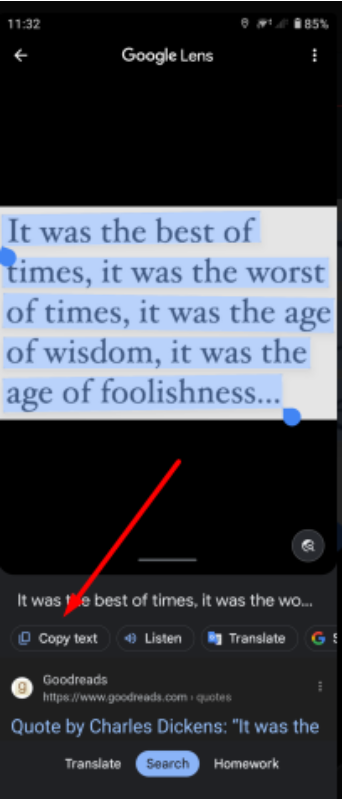
This is how you can use Google Lens to copy text from image.
However, you can also download this application on your iPhone, but for it, you first have to download it from the App Store.
Conclusion
In summary, retrieving text from images might be difficult, but not when you have technology in your hands. The old days are gone when you have to copy the text from the image manually. Because, now you can make use of an online image to text converters and extract all the same exact data in just one click. Besides, there are also some other techniques that can help you extract text, like you can use your operating system features to do that.