Android applications are a huge part of our daily lives. From ordering pizzas to doing yoga, we have apps for everything. Do you have a great idea to make a unique Android app? There is a chance that your app might become the next “big thing” on the Play Store. Developers can earn money from selling their applications. The good news is you do not have to be an expert to develop these apps. You are in the right place to start your journey as an Android app developer. Check out our best 20-app development software for Android apps. Get ready to become the next top developer of the century.
What is an Android App Development Software?
It is software that will help you create an Android application. The software features free-code or low-code developments, ready-made templates, and more. It is a software package to provide everything you need to create an app. It makes the development process faster and easier. From Developing to publishing, the software will take care of everything. Read through to find out more about its benefits.
Benefits
- Almost all app-making software programs come with ready-made functions. It makes the process easy, smooth, and fast.
- Android app-making software lets developers stop outsiders from viewing private data. Privacy is the number one priority for these software programs.
- The software allows you to promote your application through different social media sites. It provides the ease of sharing content with others.
- It provides a platform for active users who comment and give feedback after using your app. Feedback helps to know your mistakes and improve your app.
- The software takes all the required steps to go bug-free when developing apps. You can relax knowing that your app is safe to use.
- Many software programs are not for Androids. You can also run the apps on IOS, Windows, and many other platforms.
Best 20 App Development Software for Android App
Let us start with the list to help aspiring developers with their projects. Find out what is inside a developer’s toolbox and choose what goes with your plan.
1. Appy Pie
Appy Pie is many developers’ #1 choice for Android app development software. You do not need to have any coding knowledge to use the software. That is the beauty of using Appy Pie. It has all the tools to help you build applications. It is a simple but also powerful software for building applications. The simple interface uses the drag-and-drop option. You can use the option to add more features like AI and chatbots. Publish your app on Google Play or Apple AppStore with easy steps.
Appy Pie is also a learning platform with many tutorials. Suppose you feel lost and watch these videos for guidance. You can create all kinds of applications for businesses. Apps for small restaurants and cafes are some popular choices. The software comes with a 14-day free trial. Select from any of the three monthly subscription plans in Appy Pie: Basic, Gold, and Premium. You can also get a yearly subscription.
Key Features
- Appy Pie comes with a ready-made radio app builder.
- It features push messages, GPS, and an in-app purchase system.
- You can create a multi-language application with Appy Pie.
- It lets you connect your app with Shoutcast, Soundcloud, and Beatport.
- You can use Appy Pie for Android and IOS.
2. Alpha Anywhere
 Alpha Anywhere is another mobile app development software that you must check out. It has the perfect toolbox to create mobile apps and cross-platform web apps. Use it for your business and see how it helps grow your empire. It is award-winning software that is winning the hearts of many developers.
Alpha Anywhere is another mobile app development software that you must check out. It has the perfect toolbox to create mobile apps and cross-platform web apps. Use it for your business and see how it helps grow your empire. It is award-winning software that is winning the hearts of many developers.
The IT industry enjoys software due to its fast performance. The software program provides a low-code platform for app development. Access the Alpha Transform platform to turn complex paper forms into mobile forms. Fast data collection is now possible for Alpha Anywhere.
Key Features
- Alpha Anywhere lets you control access to private data.
- The software has many tools to help collaborate with other software applications.
- It is efficient in collecting data and understanding them.
- Easy management and smooth testing help develop the app faster.
3. GoodBarber
GoodBarber helps you earn some money from mobile software development. Create news, community, or any business apps you like. It includes security measures like user authentication to protect data.

The software gives you access to unlimited downloads and unlimited traffic. You also get to enjoy live broadcasting of video and audio content. GoodBarber features push notifications for Android and the web. It also supports Chrome desktop, Firefox desktop, and Safari.
Key Features
- GoodBarber contains eight different sections for Videos, Articles, Photos, etc.
- You can advertise your application by connecting with a third-party platform.
- It does not depend on the screen size to broadcast content.
- The software supports club cards and coupons.
4. Caspio
 Caspio has unlimited users in its Basic and Business payment plans. It offers a low-code platform to make app development easy. People often use the software to build database applications. The software also builds applications for platforms like Windows and MAC. It provides solutions for industries like Healthcare, Government, Education, etc.
Caspio has unlimited users in its Basic and Business payment plans. It offers a low-code platform to make app development easy. People often use the software to build database applications. The software also builds applications for platforms like Windows and MAC. It provides solutions for industries like Healthcare, Government, Education, etc.
Caspio brings everything into a single platform. It features visual applications and cloud databases. The software keeps all your data safe. The best news is you can launch your application anywhere you want.
Key Features
- Caspio runs on the Amazon Cloud platform.
- You can connect with functions like Google App Authentication and MS Office Plugin.
- There is no need to have coding or developing skills when using Caspio.
- You can create your application in any programming language.
5. iBuildApp
iBuildApp is another favorite app development software program by developers. There is no limit to the number of customers you can get for your application. There are about 25 app features to help interact with customers. You can make changes and update your application at any time. Loyal cards and coupons are available to attract old customers. 
The software offers features like Audio Player, Google Maps, etc. It makes content management easy for developers. You can also add functions like Event App, Menu App, etc. It includes the perfect toolkit for promoting your applications to your customers. iBuildApp also develops applications for iPhone and Tablet devices.
Key Features
- iBuildApp includes pushing notifications to keep customers updated.
- The software can develop applications for a wide variety of industries. Create applications for Event Planning, Restaurants, and Schools.
- It gives you access to over 1000 different design templates. Use these ready-made templates to create a custom user interface.
- The software offers 24-hour customer support five days a week. Get in touch with them whenever you struggle or feel lost.
6. Shoutem
Shoutem is the last on our list of the top software for Android app development. The software comes in three different pricing plans. You get a free trial before choosing Basic, Advanced, and Unlimited. Shoutem develops applications for Android and IOS. The Android app-making software offers a drag-and-drop builder to add functions. 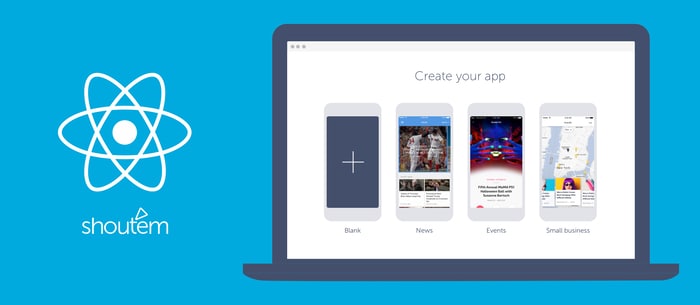
Create pleasing designs with the option for your user interface. You also get to preview with the native preview app. You can also re-publish without paying any money. Increase your application’s popularity with the help of some great promoting tools. Grow your business with features like Mobile Advertising, E-commerce, etc.
Key Features
- Shoutem always updates itself with the latest technology.
- It supports many different sources for app development.
- Automated publishing releases your app on iTunes and Google Play.
- It uses data to understand user behavior to advertise your app better.
- Connect your app with other third-party applications like WordPress and Facebook.
7. Appery.io
 Appery.io is for medium to large-sized businesses. The app-building software has three payment plans. The monthly plans are Pro, Team, and Enterprise. Get a 14-day free trial for the Pro version. You can also get a yearly plan for your enterprise application development.
Appery.io is for medium to large-sized businesses. The app-building software has three payment plans. The monthly plans are Pro, Team, and Enterprise. Get a 14-day free trial for the Pro version. You can also get a yearly plan for your enterprise application development.
The software collaborates with teams to let you share apps on devices and browsers. Appery.io is well-known for giving fast results in the development process. It is a favorite for both programmers and non-programmers. Give it a try if you are starting as a beginner.
Key Features
- Appery.io offers an App backup facility with all the payment plans.
- It provides some great tools for team management.
- Write custom programming languages to create a custom app.
- Use the software to build and run your app on many different platforms.
8. Bizness Apps
Bizness Apps is a valuable tool for small to medium-sized businesses. Freelancers can check it out as well. Many call it the best app development software for its easy-to-use functions. There is no need for you to know how to program. Its drag-and-drop builder can build anything that you need for your application.
Start using the software and get access to premium add-ons. Signature and multi-language support are some of the features you will see. It is easy to understand how the software works with its simple design samples. The software has another subscription plan only for small businesses. The other three monthly subscription plans are Standard, Gold, and Platinum.
Key Features
- Bizness Apps offers add-ons like the private app store and ease of group management.
- It gives you access to 800+ Google fonts in the Google Fonts library.
- The software has about 1000 icons and many ready-made templates.
- It has tools to build apps for design, marketing, and technology.
- It offers 20 App credits and building features like Menus, Messages, etc.
9. Visual Studio With Xamarin
Visual Studio with Xamarin is the best duo for app development software. The pair brings all the best features from Visual Studio and Xamarin. Build your application by combining all the best things from these two platforms. You can use any programming language to create a project on Visual Studio. Combine it with Xamarin to make native Androids, IOS, and Windows apps.
The two software programs help you to create SMART, cloud-based mobile applications. The apps you make will be scalable to help grow your business. Different software tools help to go serverless and reach global users. Get access to features like Fingerprint and Bluetooth. You can also use the native Android libraries in your Xamarin app for more useful features.
Key Features
- Visual Studio with Xamarin lets you customize UIs with ready-made app designs.
- Use the simplest and most cost-effective methods to test and publish your app.
- The program lets you share your code on several platforms. You have to write your code once, and then you can run it from anywhere.
- It provides a wide range of app designs and libraries for you.
- Save your time by using the cross-platform API. You then do have to write specific code for every platform.
10. Android Studio
Android Studio is the most essential tool for Android software development. Many call it the standard tool for developing applications. Google created the program back in 2013. You will get all the support from Google as you build your projects with this program. Android Studio gives you access to a large community of developers to help you with your project.
 Make fast changes at any stage of the development process. See the changes take effect right away. You can add the code and make changes to the running app. There is no need to restart the application with Android Studio. The program comes with a SMART code editor that helps write better code. You also get automatic suggestions as you type down your codes.
Make fast changes at any stage of the development process. See the changes take effect right away. You can add the code and make changes to the running app. There is no need to restart the application with Android Studio. The program comes with a SMART code editor that helps write better code. You also get automatic suggestions as you type down your codes.
Key Features
- Android Studio offers an emulator. It installs and starts your application within an instant.
- It provides a code editor with advanced coding options to make your work efficient.
- You can test your application on a wide variety of Android devices. Tablets, Android TVs, and Android Wear are some examples.
- You can also test and add hardware features like GPS and multi-touch input.
- You can also pull apps from the GitHub website.
- Android Studio also offers quick fixes in areas like security and performance.
11. AppSheet
 AppSheet is one of the favorite apps for creating software programs for developers. It is free for personal use. Get a free trial before you confirm the Premium or the Pro version. The Business version is for high-quality enterprise applications. The program has features for all kinds of industries.
AppSheet is one of the favorite apps for creating software programs for developers. It is free for personal use. Get a free trial before you confirm the Premium or the Pro version. The Business version is for high-quality enterprise applications. The program has features for all kinds of industries.
Appsheet lets you add many rich features to your app. There is no need for coding knowledge in this no-code platform. With this program, you can develop applications for various platforms. Its Enterprise solutions offer features like security and collaboration with teams. Customize your application with functions like Image Capture, GPS, and maps.
Key Features
- AppSheet offers advanced features like Signature Capture and Barcode Scanner.
- It gives you access to customized platform training.
- You can create an app for offline mode and with background data syncing.
- It provides advanced features to maximize app performance and control its life cycle.
12. Zoho Creator
Zoho Creator is a fast Android app development software. It claims to develop applications ten times faster than other software programs. Whether for Android apps, IOS, or web apps, Zoho can handle anything. Also, it provides a low-code platform for those beginners out there. Now you do not have to waste time writing long lines of code. Zoho will help you to write fast and bug-free codes.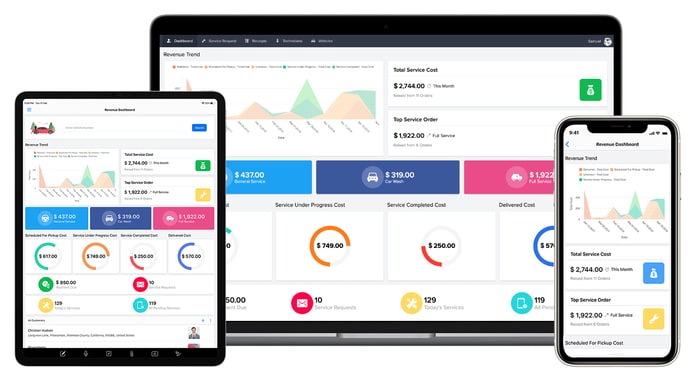
Zoho is well-known for high-tech features like AI and Cloud functions. It is flexible and can fit into all kinds of businesses. There are 6+ million apps and 7+ million users taking help from Zoho. Give it a try and become a satisfied developer amongst those 7 million users.
Key Features
- Zoho lets you connect your application with third-party programs.
- It also features multi-language support in applications.
- Collaborate and manage your team with accurate business data.
- Advanced security measures ensure that your data is safe from outsiders.
13. Flutter
 Flutter is popular amongst many large companies. Large brands like Alibaba, New York Times, etc., are big fans of the program. The Flutter software is fast in its performance. It helps create apps with the most beautiful visual designs. Many choose the software for its ability to bring unique designs and features. Use it for different platforms with a single source code. So, whether it is for Android or IOS, you can use the same source code.
Flutter is popular amongst many large companies. Large brands like Alibaba, New York Times, etc., are big fans of the program. The Flutter software is fast in its performance. It helps create apps with the most beautiful visual designs. Many choose the software for its ability to bring unique designs and features. Use it for different platforms with a single source code. So, whether it is for Android or IOS, you can use the same source code.
Access many tools to help make your app development process more productive. You can save both time and money as you build applications on Flutter. Go beyond app stores to gain more users with a link in a browser. It is easy to share codes to build applications for many different platforms.
Key Features
- Flutter uses a unique language to bring attractive designs to the user interface.
- It is possible to make fast changes to your app with Flutter.
- The program offers the hot reload feature. With this function, you can try out different options with quick results.
- Flutter helps run your app on both current and older device versions smoothly.
- The program features many ready-made widgets to create a high-quality user experience.
14. JIRA
Jira is a world-known app development software that is for any sized business. Skilled teams use it to plan, build, test, and publish their apps. Jira makes tracking progress quickly. 
Jira lets the teammates share their knowledge in one space. One original copy of the project is enough to continue the entire process. Other members can then add new features to the copy to develop the app. It helps to check the progress of the teammates and the app. What makes everything easy is the drag-and-drop option to manage the project.
Key Features
- The program comes with a roadmap feature to draw plans for projects.
- It brings all the user stories in a single view.
- You can view all the reports in real-time.
- You can record documents and track the project for possible bugs.
15. Quixy
Go from building simple apps to complex apps. Quixy can build applications for all platforms. It is available for both Android and desktop application development. Small to large-sized companies love using Quixy in the Android app-making process. The program features simple visuals with a no-code platform. You can automate processes with Quixy for faster results. You can also run your applications in offline mode. 
Quixy provides a cloud-based no-code platform that reduces production costs. Start from the basics and customize ready-made apps on the Quixy app store. Build and publish your application on an app store within a few minutes. Canceling any part of the project without affecting the progress is easy. Reports and dashboards are available in real-time for you to view.
Key Features
- Quixy features the drag-and-drop option to build a custom user interface.
- Access over 40 form fields offering text editor, e-signature, and more.
- Smooth tools let you connect your app with third-party applications.
- Publish your app with a single click and make instant changes to it.
- The program builds apps that can run on any browser and device.
16. Buddy
Buddy is a true friend of software application developers. It comes with many pre-built services. Build an app without putting much effort and time into the project. It is the perfect app development software for beginners who are not experts in coding. A few clicks will create, test, and publish your app. 
Buddy is a cloud-based software that is easy to install and run. Ready-made functions save a lot of time and money. You become more productive in your approach to building projects. Try out the program if you want quick results.
Key Features
- Buddy features more than 100+ actions for you to use.
- Buddy lets you connect with third-party apps like Azure, GitHub, etc.
- You can use other software functions like Flutter and Ionic.
- It offers multi-language support and task managers.
17. Eclipse
 Eclipse is an old tool for software application development. Google does not support Eclipse, but it is still a favorite to many developers. It can help create cross-platform apps in different programming languages. Eclipse is a good tool for Java app development. You can use the software for building small apps in Java.
Eclipse is an old tool for software application development. Google does not support Eclipse, but it is still a favorite to many developers. It can help create cross-platform apps in different programming languages. Eclipse is a good tool for Java app development. You can use the software for building small apps in Java.
Key Features
- Eclipse features automatic Java coding support.
- The program tracks down bugs to create error-free code.
- Many like Eclipse for its simple functions and fast development process.
- It offers a pleasing Graphical User Interface.
18. Firebase
Firebase helps grow your business with high-quality applications. It is a cloud-based platform that builds Android and web apps. It is a creation of Google that offers a real-time database. You can store and sync data between your customers in real-time. It speeds up the process to get fast outputs. 
Key Features
- Firebase builds apps that are scalable to handle growing businesses.
- Google Cloud Storage helps to keep files safe.
- There is no setup needed since Firebase provides a cloud-based service.
- Store your data in several secure locations to reduce the chance of data loss.
19. Rollbar
Rollbar supports apps on Android, MAC, and Windows. It comes with four different subscription plans. They are Free, Essentials, Advanced, and Enterprise. The free version is for those who develop apps as a hobby or a side project. The program supports many frameworks and languages. It is fast in tracking down bugs and fixing them. 
Key Features
- Rollbar lets you view errors in real-time.
- It features multi-language support and frameworks.
- Rollbar uses encryption to protect your data.
- It creates apps that can run on different platforms.
20. AppInstitute
AppInstitute helps users with custom application development. Create an app for radio stations and beauty salons in simple steps. The drag-and-drop builder makes the app designing part smooth and easy. You will get guidance for publishing and advertising your application.
It is the best program for marketing your application. AppInstitute offers you features like social site sharing and an app promo website. It is a great program to get if you want to gain some followers.
Key Features
- AppInstitute provides excellent online chat support.
- You will have complete control over your brand.
- You can provide a calendar and booking system for future events.
- The software has options like push notifications, Geo listings, online payments, etc.
Final Thoughts
Thank you for reading my article on the Best 20 App Development Software for Android Apps. I hope you enjoyed reading it as much as I enjoyed writing it. Decide which industry you like to explore before finalizing the software. Go for Appy Pie or Buddy if you are a beginner. You can try out Caspio for its wide range of industry options. Go for GoodBarber if you want to develop applications for business purposes. Also, check which programming language the software is using. Please make sure you are comfortable with it. If not, then check if it is a no-code platform. So, this is it from me. Do not forget to share my article with other enthusiastic developers like you. See you next time!





