Suppose one of your dresses became dirty. Would you prefer to wear it before washing it? Again, think of a messy kitchen with disorganized equipment. Can it be a comfortable and healthy one to cook food? I’m sure that your answer is ‘NO’ for both questions. That means cleanliness is vital to performing our daily tasks. Here, I will list the top 20 PC optimizer software. Hopefully, these will help you to choose the best.
A lot of unnecessary things get stored on our devices while using them. Likewise, mechanical devices also become dirty after using them for a long time. This ‘dirt’ can be unused files, cache memories, junk files, cookies, etc. If you do not remove these, your computer will not perform properly. It also creates chances for virus attacks.
So, it is essential to clean your PC timely. But how can you do that? Don’t worry! The PC Cleaner software made this task easy for you. Installing a well-performed PC cleaner allows you to optimize all the junk files on your computer. And I will help you learn a little more about the optimizer tools for Windows.
What is a PC Optimizer Software?
A Personal computer optimizer software works great to keep your computer clean and virus-free. This software is built to erase all unnecessary data from your device. It can clean junk files, cookies, cache data, browsing history, temp files, and so on. Besides, it also fixes invalid registry entries on your PC. You can also use the optimizer tool to delete duplicate contacts from your device.
To boost productivity, every computer needs well-functioning PC Cleaner software. If you are a gamer, this software is necessary for you. It prevents your PC from getting slow. You can enjoy the best performance of your computer after installing a computer optimizer tool. Just like a vacuum cleaner, it cleans the dirt off the computer.
Best 20 PC Optimizer Software for PC
Already I have described the importance of a computer management tool for your PC. But the problem is that you will find much such software online. But there is a risk that every software might not work the same. Of course, there are differences between the quality and capacity of the available software.
1. Defencebyte computer optimizer – The best amongst the reasonable!
Computers are a basic need today. Keeping it in the best shape is necessary—software helps make it better than what already exists. Defencebyte computer optimizer is one such choice that can make your day! 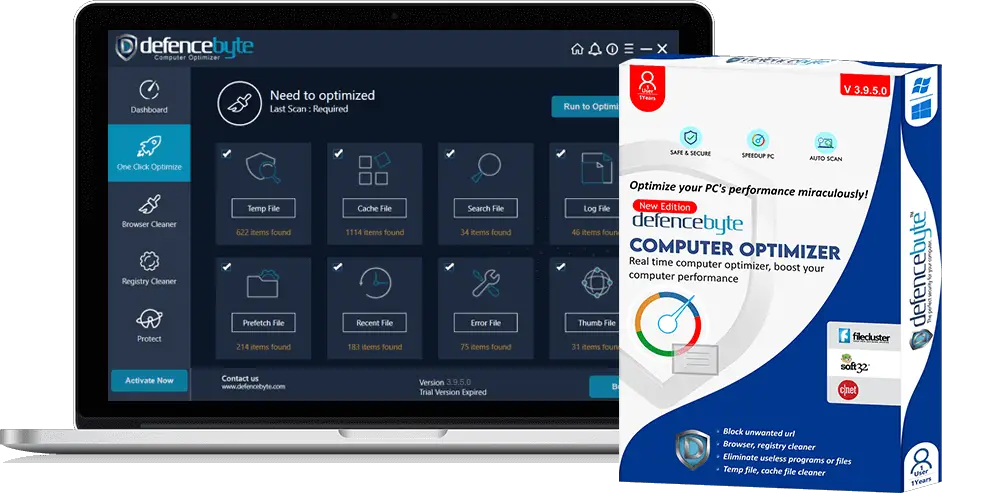
Being picky about the software you pick for your system is great, but understanding the best is a must! It helps you have an outlook toward caring for your system and ensuring its health. Apart from it, it also lets you work smoothly and perfectly all time. With the best shield for your system, you will enjoy every little thing on your PC the most!
Defencebyte – An tour!
Defencebyte is a well-known software maker that extends a series of computer security software that matters. With an excellent team striving to help PC users, they bring forth defencebyte computer optimizer, anti-ransomware, anti-virus, and more.
Defencebyte is one of the leading choices to make that aids in keeping your computer safe, secure, and at its best. They come with a team of professionals and 24 x 7 available customer service for the best. The best part of the presentation comes with their services that ensure the perfect and seamless system run!
Optimizer – The pros!
Understanding the perks of software is a must before you pick it for your desktop. The following are the benefits of choosing it:
- Cost: The price of the defencebyte computer optimizer is efficient and easy on pockets. It is worth your expense.
- Seamless: It helps to make your system smooth and efficient. It aids you with the best for your computer security and performance.
- Navigation: The software is easy to use and operate. It is friendly and has the perfect interface functioning.
- Upgrades: The software comes with a routine climb on software versions. It allows you to stay ahead of time.
- Performance: The software has an excellent review for its working and ensures the best working.
- Trial: The company comes with a trial version of the Defencebyte computer optimizer to help you enjoy its features before buying.
- Cleaning: The software helps to clean your system’s unwanted and empty register files. With it, you can be carefree.
- No attacks: It is the best protection against threats to your computer. It functions both online and offline.
Optimizer – The cons!
With several perks, there are a few things that you must look to be careful of before purchasing. They are the following:
- Demands: With extensive services, it calls for a minimum of 500 MB of space on your system. Without it, you may not get to own it!
- Drag: A few buyers complain about the system slowing down. Although it may not happen to you, you must remember it.
Optimizing your computer is the best to ensure its full functionality. It is the best way to safeguard your privacy and documents altogether. It is something that needs a one-time investment. With Defencebyte computer optimizer, you can be carefree and optimistic about serving your PC – the best!
2. Advanced PC Cleanup
Price: Free/ $39.95.
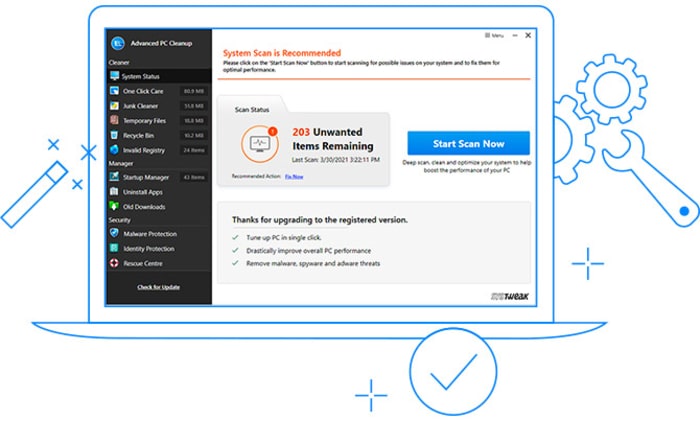 Advanced PC Cleanup is an excellent solution to optimize your PC. This software works great in cleaning up your device. It can delete unwanted old downloads quickly. Moreover, this tool performs perfectly as a startup manager. It offers you a clean PC with ample boot time.
Advanced PC Cleanup is an excellent solution to optimize your PC. This software works great in cleaning up your device. It can delete unwanted old downloads quickly. Moreover, this tool performs perfectly as a startup manager. It offers you a clean PC with ample boot time.
Advanced PC Cleanup contains both free and paid programs. The paid version allows scanning the registry, cleaning unwanted files with their trace, and creating strong protection against viruses. It also offers a 60-day money-back guarantee if unsatisfied with its services. Besides, this tool can detect and remove malicious software on your PC. Overall, it is worth choosing Advanced Personal Computer Cleanup as your laptop optimizer is worth it.
3. Advanced System Optimizer
Price: $49.95.
You can use the Advanced System Optimizer to keep your computer free from unnecessary files. This software is one of the best PC optimizers containing simple user procedures. You can get your work done with a single click of the mouse. Moreover, it can trace duplicate files and remove them automatically. So, your PC gets enough storage to store important documents. 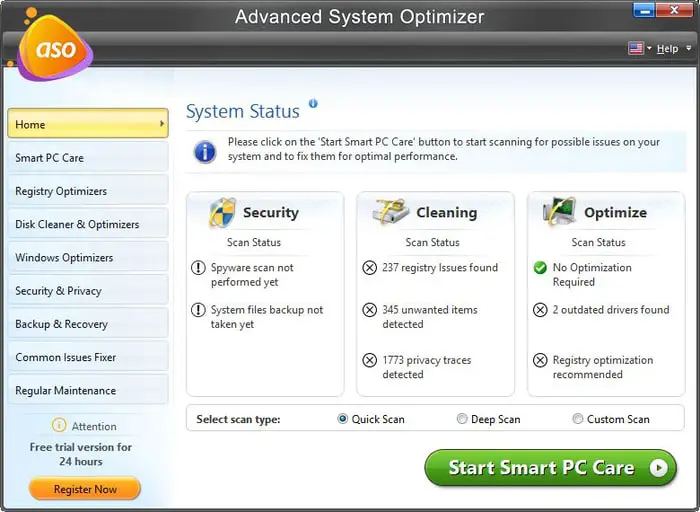
Advanced System Optimizer is a multipurpose tool. It is a perfect solution to increase the working capacity of Windows 10. Besides, it enhances the health of your computer. This tool can remove junk and optimize the registry and necessary backup files. It can also work as a driver updater. However, this software does not have a trial version.
4. CCleaner: Top-rated PC Optimizer Software
Price: Free/ $24.95.
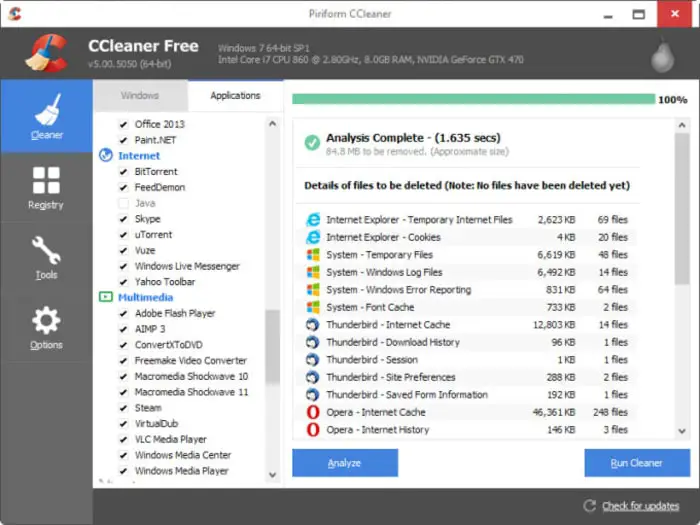 CCleaner is one of the most popular PC cleaner tools. It mainly works as a registry cleaner for your PC. CCleaner can remove the invalid path references from your PC’s system registry. It keeps your device clean by deleting junk files, cookies, browser cache, passwords, etc. Moreover, this software lets you clean your recycle bin, memory dumps, and log files.
CCleaner is one of the most popular PC cleaner tools. It mainly works as a registry cleaner for your PC. CCleaner can remove the invalid path references from your PC’s system registry. It keeps your device clean by deleting junk files, cookies, browser cache, passwords, etc. Moreover, this software lets you clean your recycle bin, memory dumps, and log files.
CCleaner can efficiently protect your PC from any third-party apps. It removes all unwanted tools and data from your PC. CCleaner is compatible with iPhone, Android, and Windows. Anyone can operate this software effortlessly. Besides, it prevents slowing down your device. This tool can be a great option to optimize your PC.
5. Glary Utilities Pro5
Price: Free/ $39.95.
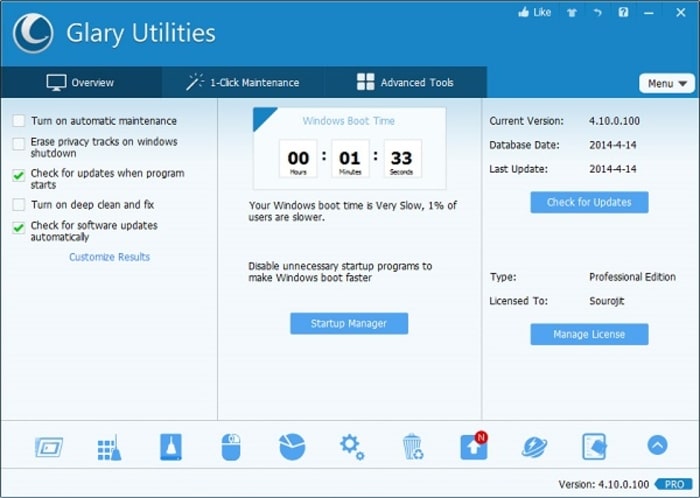 Glary Utilities Pro5 is another promising software that keeps your PC clean. It offers a one-click operation system. Besides, it contains more than 20 tools for the PC optimizing purposes. These features can erase unwanted files from your device and reveal free space. You can efficiently perform your PC cleaning tasks by taking the help of this tool.
Glary Utilities Pro5 is another promising software that keeps your PC clean. It offers a one-click operation system. Besides, it contains more than 20 tools for the PC optimizing purposes. These features can erase unwanted files from your device and reveal free space. You can efficiently perform your PC cleaning tasks by taking the help of this tool.
Glary Utilities Pro5 contains disk repairing facilities. It can clean your browsing history and registry. Moreover, it can also work as a file encryptor. Having a software updater, Glary Utilities Pro5, enhances the overall performance of your PC. It also provides detailed system information. But it would be best if you had a .net framework to install this software.
6. AVG Tuneup
Price: Free/ $36.99 per year.
 AVG Tuneup is one of the best PC Optimizer Software. It is a complete package for maintaining your device. You can clean up your PC and Ram with just a single click. It can automatically detect unwanted files on your computer. Moreover, this software contains lots of tools to maintain your PC perfectly.
AVG Tuneup is one of the best PC Optimizer Software. It is a complete package for maintaining your device. You can clean up your PC and Ram with just a single click. It can automatically detect unwanted files on your computer. Moreover, this software contains lots of tools to maintain your PC perfectly.
AVG Tuneup has a built-in updater to increase the working capacity of your PC. This software supports hard drive fragmentation. It can free up storage by deleting junk programs. AVG Tuneup cleans Windows profoundly and enhances the speed. Also, it offers 40 days of a free trial version. The paid version contains some more unique features.
7. Clean My PC
Price: Free/ $39.95.
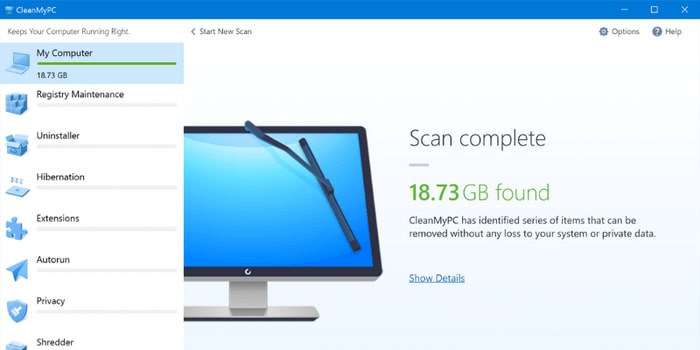 Another worth mentioning PC optimizer tool is Clean My PC. This software can clean the bulk installations and cookies permanently. This tool can manage your device, including the auto-run applications. It also works well as a registry cleaner. This tool prevents frequent crashes on your PC too.
Another worth mentioning PC optimizer tool is Clean My PC. This software can clean the bulk installations and cookies permanently. This tool can manage your device, including the auto-run applications. It also works well as a registry cleaner. This tool prevents frequent crashes on your PC too.
Clean My PC provides a bundle of disk cleaner tools. Your PC will perform smoothly after installing this software. Besides, this tool contains multilingual support. It erases unwanted files securely. Your device will get in good shape under Clean My PC’s maintenance.
8. Iolo System Mechanic
Price: Free/ $49.95.
Iolo System Mechanic is an all in all software to optimize your PC. It offers a one-click cleaning facility. Using this tool, you can clean junk files, log files, and browser histories, and stop unwanted systems from running. Besides, it can also optimize startup configuration.
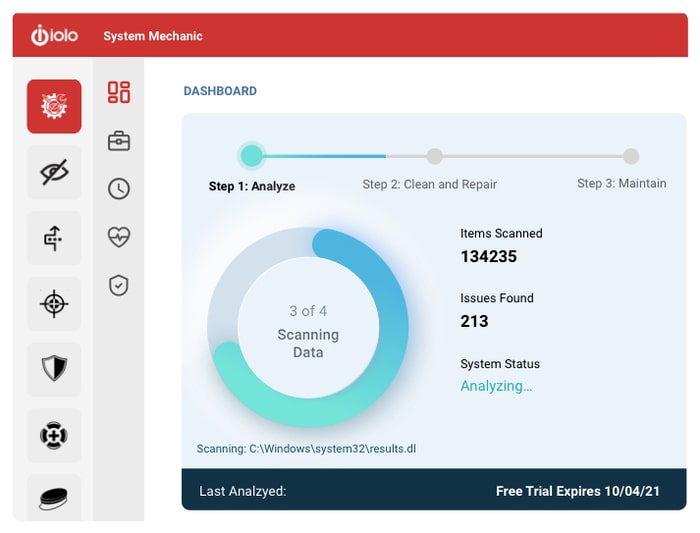 Iolo System Mechanic can repair your broken shortcuts. You can get clear RAM with lots of free space using this tool. Moreover, this software can eliminate the traces of your browsing. In this way, it keeps your privacy strict. This tool can optimize your PC’s hidden internet settings. It also accelerates the speed of your device. After installing this software, you can solve all your PC managing issues.
Iolo System Mechanic can repair your broken shortcuts. You can get clear RAM with lots of free space using this tool. Moreover, this software can eliminate the traces of your browsing. In this way, it keeps your privacy strict. This tool can optimize your PC’s hidden internet settings. It also accelerates the speed of your device. After installing this software, you can solve all your PC managing issues.
9. Restoro
Price: Free/ $39.95.
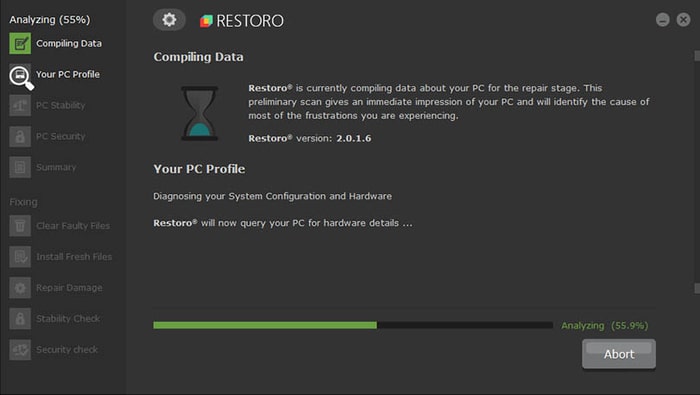 Restoro offers a fast and effective scanning process to clean up your PC. It can sort out the unnecessary files remaining on your device and remove them permanently. It also includes malware detection features. Moreover, Restoro enables you to decide whether the detected files should be deleted.
Restoro offers a fast and effective scanning process to clean up your PC. It can sort out the unnecessary files remaining on your device and remove them permanently. It also includes malware detection features. Moreover, Restoro enables you to decide whether the detected files should be deleted.
Restoro contains some unique real-time monitoring tools. It prevents crashes and freezes. This software can also rebuild and repair Windows. Besides, it enables you to restore the missing DLL files. You can quickly fix your message errors using this tool. Again, it acts perfectly to clean your registry. This software is one of the top recommendations on this list.
10. Ashampoo WinOptimizer
Price: $49.95.
Ashampoo WinOptimizer is a well-reviewed PC optimizer software. It provides two modes of facilities. Firstly, you can scan your device to detect unwanted and log files. Then it allows you to delete all those junks at once. This process creates a lot of free space on your PC.
 Ashampoo WinOptimizer also offers you detailed information about all files. You can deeply scan all the data and select the files you want to delete. Besides, this software contains enhanced browser extension management. It also performs routine maintenance tasks to make your PC work accurately. In other words, Ashampoo WinOptimizer cleans your PC like shampoo cleans your hair!
Ashampoo WinOptimizer also offers you detailed information about all files. You can deeply scan all the data and select the files you want to delete. Besides, this software contains enhanced browser extension management. It also performs routine maintenance tasks to make your PC work accurately. In other words, Ashampoo WinOptimizer cleans your PC like shampoo cleans your hair!
11. Avira
Price: Free.
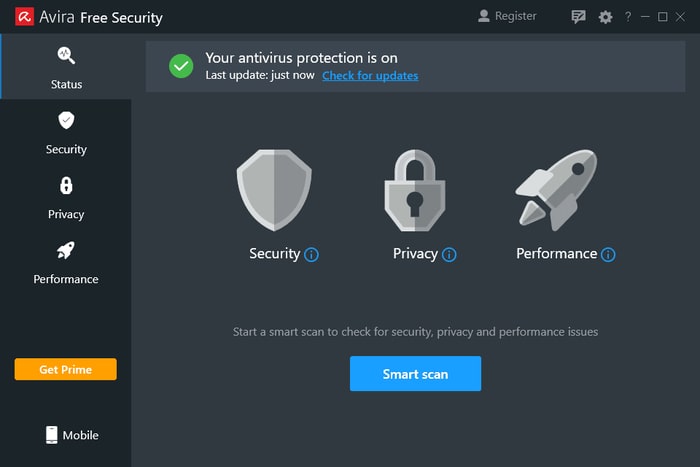 Are you looking for entirely free PC optimizer software? Avira can help you in this regard. It is a free PC cleaner tool with lots of extra facilities. This tool is compatible with Android, iOS, and Windows. It ensures your data protection very carefully. Avira also enhances the speed of your PC.
Are you looking for entirely free PC optimizer software? Avira can help you in this regard. It is a free PC cleaner tool with lots of extra facilities. This tool is compatible with Android, iOS, and Windows. It ensures your data protection very carefully. Avira also enhances the speed of your PC.
As a malware detector, Avira works perfectly. It can identify any vulnerable network. You can uninstall or update outdated apps using this too. Also, it allows you to remove privacy traces and browser histories. Avira is a good password manager too. It supports a free VPN connection. Again, this tool can act as an ad blocker. As free software, Avira is worth mentioning to keep your PC clean.
12. IObit Advanced SystemCare Pro
Price: Free/ $29.99.
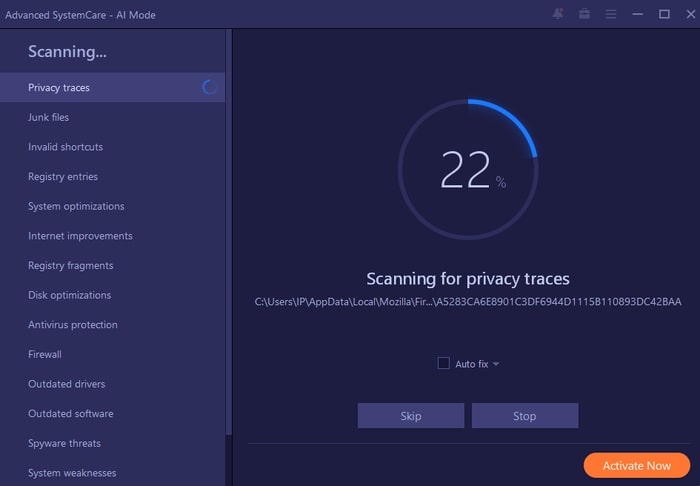 If you are too protective about the security of your PC, IObit can give you a solution. Iobit Advanced SystemCare Pro offers the best-secured PC optimizing process. Besides, this software keeps your PC clean and optimized. It can manage the startup system to boost your PC. It also works as a drive error resolver.
If you are too protective about the security of your PC, IObit can give you a solution. Iobit Advanced SystemCare Pro offers the best-secured PC optimizing process. Besides, this software keeps your PC clean and optimized. It can manage the startup system to boost your PC. It also works as a drive error resolver.
IObit Advanced SystemCare Pro can quickly resolve any Windows issues. This tool frees up your PC’s space and removes junk files permanently. It also provides you with online protection. Overall, IObit is highly recommended as a computer optimizer tool.
13. Outbyte PC Repair
Price: Free.
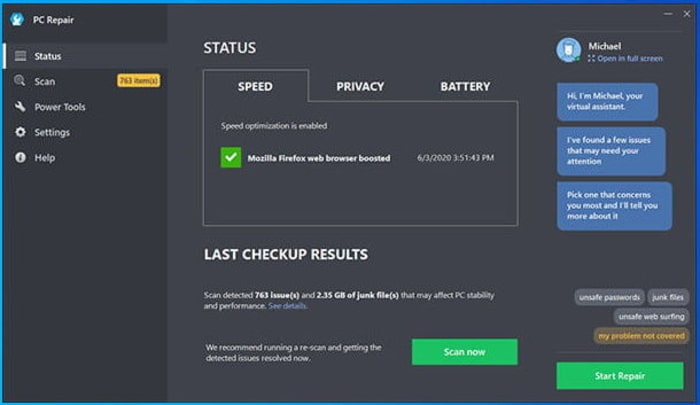 Outbyte is a Windows repair PC optimizer tool. It can correctly detect all issues remaining on your Windows and resolve them. Outbyte cleans your PC and increases its speed. It allows you to turn off Windows telemetry features. Besides, you can prioritize specific files for scanning too. You can also control the privacy of your data here.
Outbyte is a Windows repair PC optimizer tool. It can correctly detect all issues remaining on your Windows and resolve them. Outbyte cleans your PC and increases its speed. It allows you to turn off Windows telemetry features. Besides, you can prioritize specific files for scanning too. You can also control the privacy of your data here.
OutByte PC Repair can solve hundreds of common computer issues. It can identify unwanted files on your device and erase them. This tool also prevents system crashes on your device. So, isn’t it worth getting all these features for free?
14. Easy PC Optimizer
Price: Free.
Easy Computer Optimizer is another software that offers you an error-free system. This laptop optimizer tool can enhance the overall performance of your device. It can turn your slow device into a faster one within a short time. Besides, the tools included here contain modern techniques to configure your Windows settings.
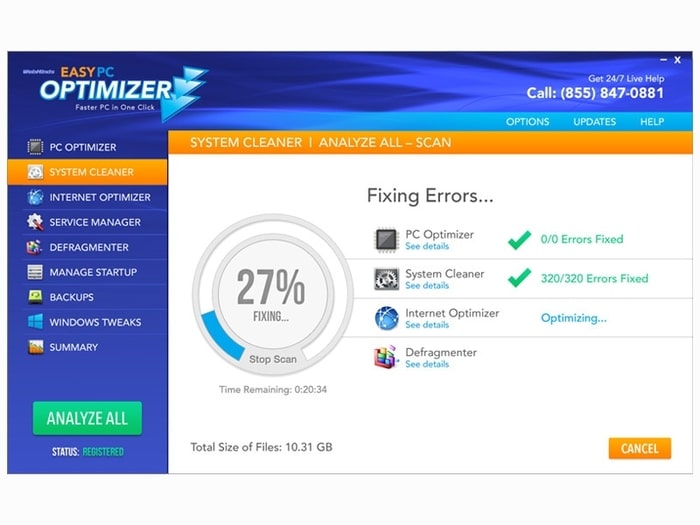 Easy computer Optimizer allows you to manage the hidden setting issues of your PC. It can handle any startup efficiently. Moreover, its junk cleaning capacity is up to the mark. It backs up the registry before making any changes to the settings. Also, the Easy Optimizer tool is a great repair tool for your computer. You can take this as your PC-optimizing companion without any doubts.
Easy computer Optimizer allows you to manage the hidden setting issues of your PC. It can handle any startup efficiently. Moreover, its junk cleaning capacity is up to the mark. It backs up the registry before making any changes to the settings. Also, the Easy Optimizer tool is a great repair tool for your computer. You can take this as your PC-optimizing companion without any doubts.
15. Wise Care 365
Price: Free.
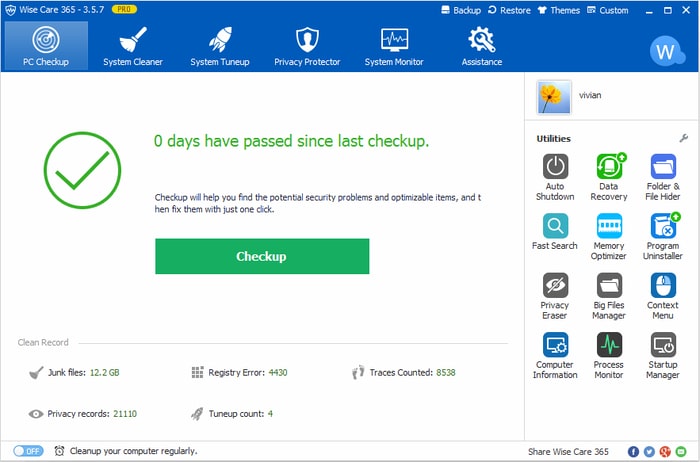 Wise Care 365 is another PC tuneup tool. It can maintain your computer perfectly. This software enhances the working capacity of your PC using the defragging method. It also rearranges your documents and files to increase space. This laptop optimizer tool offers a scheduled cleaning facility too.
Wise Care 365 is another PC tuneup tool. It can maintain your computer perfectly. This software enhances the working capacity of your PC using the defragging method. It also rearranges your documents and files to increase space. This laptop optimizer tool offers a scheduled cleaning facility too.
Wise Care 365 keeps your device up to date automatically. It is also protective of your privacy. It cleans the browsing history and registry files. Moreover, this software can remove the traces of your searched documents. It also works as a PC speed maximizer. And all these services are available for free.
16. Avast Cleanup
Price: Free trial/ $4.99 per month.
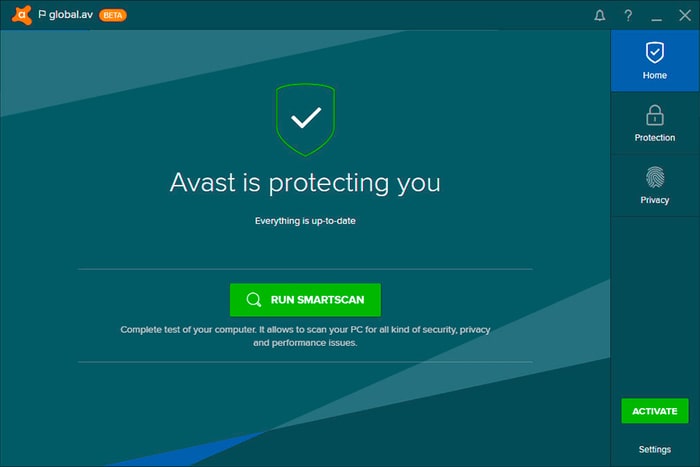 Avast Cleanup is a popular PC booster and cleaner software. This tool is perfect for fixing the recurring problems of your computer. It also works as a speed maximizer for your PC and is great top-rated anti-virus software. Besides the cleaning facilities, it can update the outdated programs of your device.
Avast Cleanup is a popular PC booster and cleaner software. This tool is perfect for fixing the recurring problems of your computer. It also works as a speed maximizer for your PC and is great top-rated anti-virus software. Besides the cleaning facilities, it can update the outdated programs of your device.
Avast Cleanup keeps your PC light by erasing broken shortcuts and registries. You can check the overall health of your device using this tool. Avast enhances your PC’s working power using its Patented tuneup method. Besides, this software keeps all the resource-draining apps in sleeping mode. So your Windows system stays healthy. Avast also removes bloatware permanently. This RAM optimizer will give you a virus-free well-functioning computer.
17. Slim Cleaner
Price: Free.
 Slim Cleaner is one of the best PC cleaner software for Windows. This free PC Cleaner can boost your device and increase its capacity. It removes unnecessary junk programs to create free space. Again, Slim Cleaner never compromises the privacy of its users. You can protect your PC with a single-click scanning method using this tool.
Slim Cleaner is one of the best PC cleaner software for Windows. This free PC Cleaner can boost your device and increase its capacity. It removes unnecessary junk programs to create free space. Again, Slim Cleaner never compromises the privacy of its users. You can protect your PC with a single-click scanning method using this tool.
Slim Cleaner comes with two different modes- Power management and performance mode. This tool supervises the power managing tasks of your PC. Also, it fixes all common issues that may decrease your PC’s overall performance. This software alerts you whenever any unwanted startup starts running. It also provides detailed information about the files you have. In a nutshell, Slim Cleaner serves a lot without taking any money.
18. PC Booster
Price: Free/ $5.82 per year.
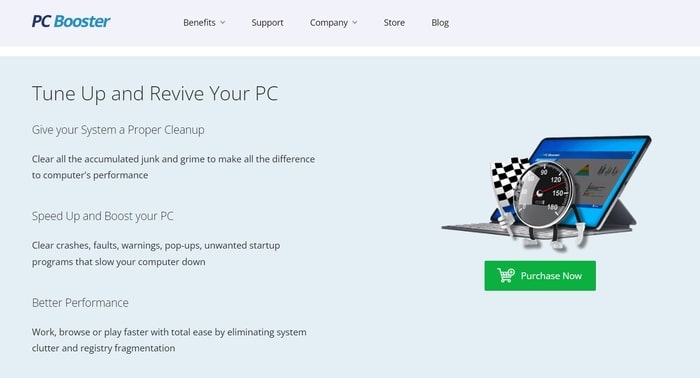 PC Booster offers excellent PC optimizing facilities for a comparatively low price. Its free version is also pretty enough to keep your PC updated. It deletes all unwanted files and programs to keep your PC healthy. This software also works as a game booster. It clears your online activities permanently to ensure your privacy.
PC Booster offers excellent PC optimizing facilities for a comparatively low price. Its free version is also pretty enough to keep your PC updated. It deletes all unwanted files and programs to keep your PC healthy. This software also works as a game booster. It clears your online activities permanently to ensure your privacy.
PC Booster can tune up your computer to make it work just like new. It deletes unwanted notifications, alerts, pop-ups, and other junkware from your device. Moreover, this PC optimizer tool prevents frequent crashes of PCs. The PC booster provides the best working experience on your PC, accelerating the response time.
19. Fix My PC
Price: Free.
Fix My PC is another free PC cleaner tool providing many essential features. This software is made to make your computer a well-functioning one. It can remove malware threats from your computer. Removing unnecessary files frees up your PC. Again, Fix My PC offers free precious disk space to conduct your tasks properly.
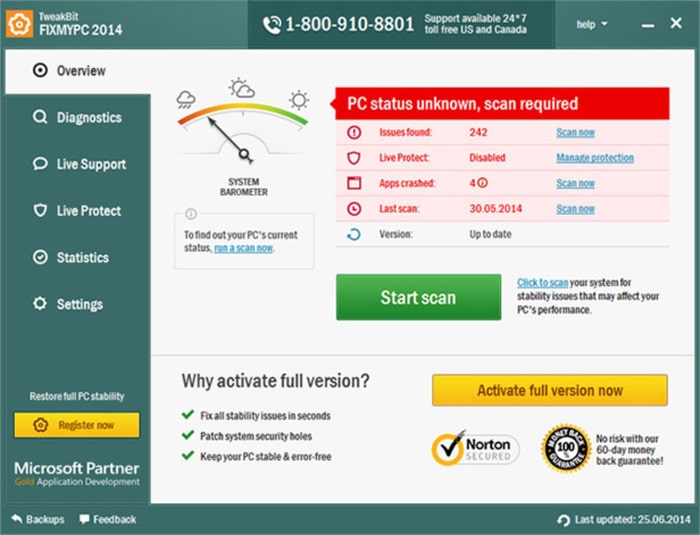 You can replace any damaged Windows using Fix My PC. This PC cleaner tool speeds up your slow computer within a minute. It can trace dangerous websites and protect your PC. It creates adequate protection against any virus attacks. Overall, Fix My PC is highly recommended for its various features.
You can replace any damaged Windows using Fix My PC. This PC cleaner tool speeds up your slow computer within a minute. It can trace dangerous websites and protect your PC. It creates adequate protection against any virus attacks. Overall, Fix My PC is highly recommended for its various features.
20. Winzip System Utilities Suite
Price: Free trial/ $29.95/ $49.95.
Winzip System Utilities Suite is also a PC cleaner Software that enhances your PC’s working capability. This optimizer tool protects your Personal Computer from any unwanted errors or crashes. It removes all unnecessary programs and files and provides free space. It offers above 20 tools to keep your PC well-functioned.
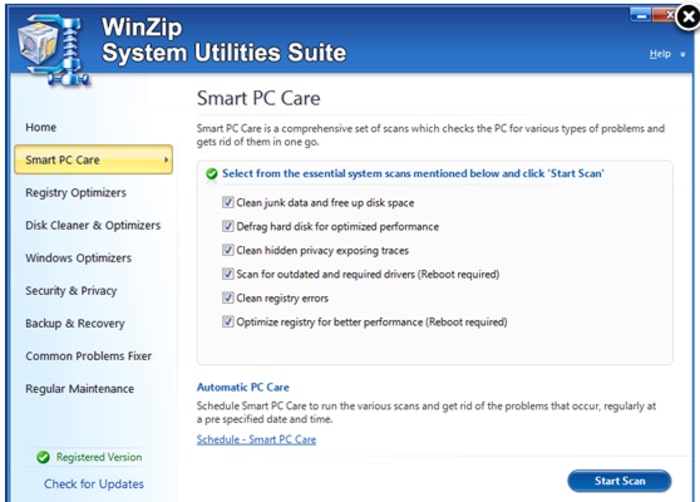 Winzip is a security and protection tool for your PC. It can resolve the genuine issues that arise in every computer. This tool also builds strong protection against any malware. The Pro version of Winzip works as an image manager, PDF express, share express, and backup manager.
Winzip is a security and protection tool for your PC. It can resolve the genuine issues that arise in every computer. This tool also builds strong protection against any malware. The Pro version of Winzip works as an image manager, PDF express, share express, and backup manager.
21. Razer Cortex
Price: Free.
 If you are waiting for a specified game booster for your PC, here it is. Razer Cortex is a free game booster with PC-optimizing features. This tool contains facilities to clean your PC and free up space. It enhances the performance of your computer, which is necessary to play games.
If you are waiting for a specified game booster for your PC, here it is. Razer Cortex is a free game booster with PC-optimizing features. This tool contains facilities to clean your PC and free up space. It enhances the performance of your computer, which is necessary to play games.
Razer Cortex provides higher frame rates and faster load times. It gives you a smoother gaming experience. Using the advanced AI method, this software offers you the best settings for your PC. Its junk detection capacity is also up to the mark. In a nutshell, Razer Cortex provides a perfect gaming system and PC-optimizing features.
Final Thoughts
PC Optimizer tools bear significant importance in giving your PC a healthy life. All the software I have recommended here is more or less capable of solving your PC-related issues. Now, select the appropriate one from the list. Don’t forget to share your experience with us!





