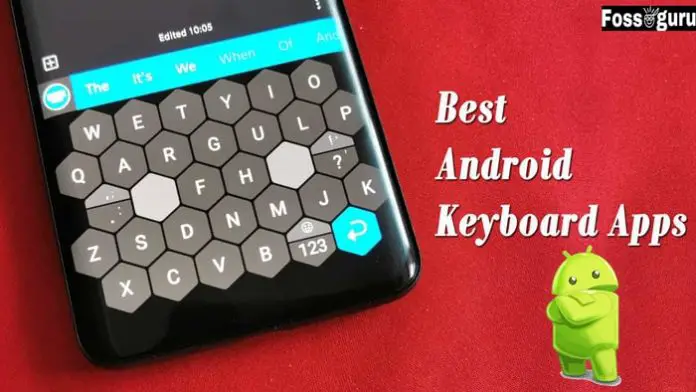A keyboard is an essential tool that helps us portray our thoughts on the screen. Whether a computer or a mobile, most functions would be useless without a well-functioned keyboard. So, there is a built-in keyboard for these devices. But why would you use that ordinary Keyboard when many options are available? Are you getting confused? Let me clarify it and present you with the best Keyboard Apps for Android.
You can find many apps with different features for your Android device. You might be bored of using your regular keyboard functions. There are many 3rd party apps to enhance your typing experience. These keyboard apps will provide various options to make your typing task enjoyable. Besides, a well-designed keyboard app can improve your typing skills too.
Are you thinking about using such a new app? I can help you in this matter. Start thinking about the features you want in your app. The following part of the article will guide you to choose. After reading this article, you can find out the 20 best keyboard apps for Android.
Top 20 Best Keyboard Apps for Android
Keyboard apps are different in their natures and features. Some of them contain more or less all the functions you need. Again, you can find keyboard apps specialized in some parts. Before downloading a keyboard app, you must know your desired features. You might find a lot of apps covering those features. But which one is the best? I will help you to figure out that. In my opinion, let me show you the best keyboard theme for Android 2023.
1. Microsoft Swiftkey
The Microsoft Swiftkey keyboard is a great fast typing tool. This customized Keyboard will quickly win your mind. There are features for line predicting and auto-correcting here. You can also find the floating keyboard option. This feature enables you to drag this Keyboard to any screen. It also supports various themes, offering an in-app purchasing option.
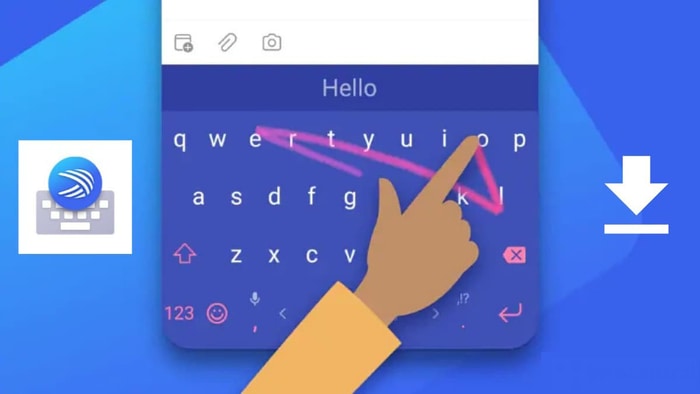
Microsoft Swiftkey keyboard intelligently corrects your typing mistakes. It suggests lines and words that help you type fast. The Keyboard contains your favorite GIFs and emojis. Again, it supports more than 400 languages. The app also provides tap-to-type and swipe-to-type options. These innovative features made Microsoft Swiftkey one of the best keyboard apps. It is also highly recommended on Reddit.
Key Features
- Microsoft Swiftkey Keyboard helps to develop your typing skills.
- Its auto-correction feature removes your typos.
- The app has good word and emoji prediction quality.
- It has a floating keyboard feature.
- The app is completely free with some in-app purchases.
2. Google Gboard
 Gboard is the official Keyboard of Google. Different attractive features made this app lead the top. You can find an excellent text-predicting algorithm in this app. The auto-correction feature makes your regular typing easier. Moreover, the ‘Glyde typing’ option is another mentionable one. Gboard contains a built-in search bar too.
Gboard is the official Keyboard of Google. Different attractive features made this app lead the top. You can find an excellent text-predicting algorithm in this app. The auto-correction feature makes your regular typing easier. Moreover, the ‘Glyde typing’ option is another mentionable one. Gboard contains a built-in search bar too.
Gboard will please you with its multilingual capacity. You can type using several languages at a time here. Besides, it has a massive collection of emojis and GIFs. The app has voice typing and handwriting features too. Board also supports one-handed mode. This free app also offers you to use Google Translator. This app deserves the place of being one of the best keyboard apps.
Key Features
- Google Gboard improves your typing speed and swiftness.
- It can suggest the correct words or emojis that express your thoughts.
- The app allows you to use different fonts.
- It supports Google Translate and voice typing features.
- This app contains various keyboard themes.
3. ai. type keyboard Plus
Price: Free/ $3.99
 a. type keyboard Plus is another popular keyboard app. It contains many features that you can get free for the first 18 days. The app will offer you to take the pro version next. You can stay in the free version, but it will remove some features. Among the elements, the auto-suggestion quality of this app is very satisfactory. You can also use this Keyboard as a speech-to-text app.
a. type keyboard Plus is another popular keyboard app. It contains many features that you can get free for the first 18 days. The app will offer you to take the pro version next. You can stay in the free version, but it will remove some features. Among the elements, the auto-suggestion quality of this app is very satisfactory. You can also use this Keyboard as a speech-to-text app.
Ai. type keyboard Plus also offers you to personalize your Keyboard. There is an auto-complete mode too. You will get a large number of themes to make your Keyboard attractive. The best part of this app is its personalizing theme feature. The AI Type Keyboard includes a voice narrating option with an on-key search bar. Again, it also follows a strict privacy provision. All these features made it a worthy keyboard app to download.
Key Features
- AI Type Keyboard offers a keyboard and emoji customizing feature.
- It allows you to design keyboard themes on your own.
- The app contains a prediction, auto-correction, and auto-complete options.
- It also offers you an on-key search bar.
- Its voice navigation feature is also great.
4. Flesky
 Flesky is one of the best keyboard apk with innovative features. It is the fastest Keyboard recorded in the Guinness Book. The effective auto-correction and spell-checking functions gave it a high position. You can get a powerful swipe-to-type feature here to gain fast typing skills. Flesky also offers theme customization using 100+ beautiful themes. You can also set pictures from your gallery as your keyboard theme.
Flesky is one of the best keyboard apk with innovative features. It is the fastest Keyboard recorded in the Guinness Book. The effective auto-correction and spell-checking functions gave it a high position. You can get a powerful swipe-to-type feature here to gain fast typing skills. Flesky also offers theme customization using 100+ beautiful themes. You can also set pictures from your gallery as your keyboard theme.
Flesky contains four different keyboard sizes. So, it can efficiently serve as one of the best Android keyboard apps for fat fingers. The app will amuse you with its collection of emojis, stickers, and GIFs. It also has a voice texting option. Moreover, Flesky supports over 800 languages. Its privacy policy is noteworthy too!
Key Features
- Flesky offers a customized and well-organized keyboard.
- You can resize your Keyboard according to your comfort.
- There are many themes, emojis, GIFs, and stickers here.
- It serves excellent to remove your typos.
- The app is terrific for gaining fast typing skills.
5. Grammarly
Grammarly is a recently developed keyboard app that supports Android and Chrome extensions. This app can correct your spelling mistakes. Besides, it also suggests words and synonyms that enrich your writing. It also works on your punctuation issues. Grammarly will allow you to customize your keyboard theme using the dark or light mode, key borders, number rows, etc.
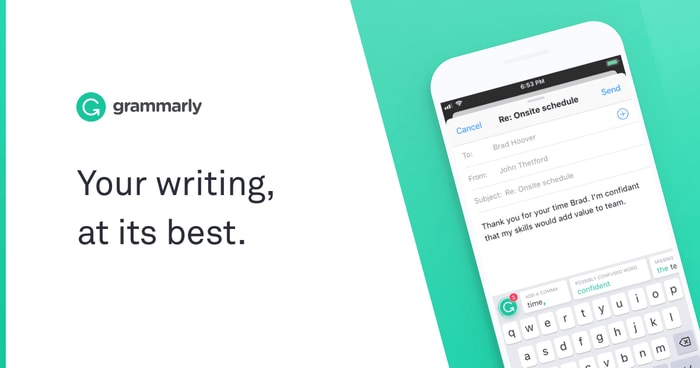
You can create your dictionary on the Grammarly keyboard. It also acts as a proofreader. Moreover, the app increases your confidence in writing. Grammarly is considered one of the best keyboard apps that improve your vocabulary. You can get the features mentioned above in the free version. But there are more advanced features waiting for you in the premium version.
Key Features
- Grammarly provides a customized keyboard with text editing features.
- It pays attention to your grammatical mistakes.
- The app helps you to enrich your vocabulary.
- This app is available both for your Android and pc.
6. Kika Keyboard
 Kika Keyboard is a strong competitor among the other best keyboard apps for Android, 2023. A ton of features will insist you use this app. This personalized app offers you over 10,000 Android keyboard themes. You will get above 5,000 emojis to express your emotions. Again, the Kika Keyboard includes different fonts of letters. The app is updated regularly, adding new features.
Kika Keyboard is a strong competitor among the other best keyboard apps for Android, 2023. A ton of features will insist you use this app. This personalized app offers you over 10,000 Android keyboard themes. You will get above 5,000 emojis to express your emotions. Again, the Kika Keyboard includes different fonts of letters. The app is updated regularly, adding new features.
Kika Keyboard allows customizing your keyboard color. Besides, it provides a massive collection of stickers and GIFs. Its auto-correction feature is also good. The app suggests the exact words and emojis you need to write. You can choose this app to get a fast typing experience.
Key Features
- Kika Keyboard supports 150+ languages.
- It allows customizing your keyboard layout with various themes and photos.
- The app offers you different fonts, emojis, stickers, etc.
- It will never spy on you.
- The app gives you all the necessary features for fast typing.
7. Facemoji Keyboard
 Do you want to make your text attractive? The Facemoji Keyboard app will allow you to do so. It contains 5000+ collections of emojis and strikers. You can also get several GIFs on this Keyboard. It offers different fonts and symbols to make your text unique. The Facemoji Keyboard allows you to decorate your signature too! So, it can be called one of the best font keyboard apps for Android.
Do you want to make your text attractive? The Facemoji Keyboard app will allow you to do so. It contains 5000+ collections of emojis and strikers. You can also get several GIFs on this Keyboard. It offers different fonts and symbols to make your text unique. The Facemoji Keyboard allows you to decorate your signature too! So, it can be called one of the best font keyboard apps for Android.
Unlike other apps, Facemoji Keyboard built a special keyboard for game lovers. Its auto-translating feature allows 25+ languages to be transcribed. The Facemoji Keyboard includes various themes and effects too. Its swipe keyboard and auto-correcting features will make you a fast typer. This app is indeed an excellent keyboard app for chatting.
Key Features
- Facemoji Keyboard provides a mixed bag of emojis, stickers, and GIFs.
- It contains various fonts, themes, and symbols.
- The app supports over 100 languages.
- More than 25 languages can be auto-translated here.
- It never leaks your data to other parties.
8. Hacker’s Keyboard
 Do you love to use the Keyboard of your computer? Are you searching for a keyboard for Android containing the same layout? Hacker’s Keyboard will fulfill your desire. It is a decent keyboard with the same buttons remaining on your computer. Here you can find Tab/Ctrl/Esc keys and arrow keys.
Do you love to use the Keyboard of your computer? Are you searching for a keyboard for Android containing the same layout? Hacker’s Keyboard will fulfill your desire. It is a decent keyboard with the same buttons remaining on your computer. Here you can find Tab/Ctrl/Esc keys and arrow keys.
You may not find the auto-correction feature in Hacker’s Keyboard. But it will support different language layouts. The app is based on the AOSP Gingerbread soft keyboard. It also supports using a dictionary while typing. It is a great keyboard app to download for simplicity lovers.
Key Features
- Hacker’s Keyboard offers the same layout as your PC.
- It allows you to use a dictionary while typing texts.
- The app is a bilingual one too.
- It has a simple user interface.
9. Fonts
 How would you feel if your Keyboard provided different fonts to express your feelings? Fonts keyboard will give you that opportunity. It contains several typing fonts to make your text attractive. You can use these fonts according to the mood of your text.
How would you feel if your Keyboard provided different fonts to express your feelings? Fonts keyboard will give you that opportunity. It contains several typing fonts to make your text attractive. You can use these fonts according to the mood of your text.
Fonts keyboard is also suitable for providing emojis and stickers. Moreover, this app supports different symbols and kaomoji too. To get variety in your text, it is one of the best font keyboard apps for Android. But it does not contain the auto-correction and language translating features.
Key Features
- The Fonts keyboard app contains a variety of unique fonts and symbols.
- It provides a vast collection of emojis and stickers.
- The app supports kaomoji.
- It will reduce the boredom of your typing.
10. GO Keyboard – Cute Emojis, Themes, and GIFs
Go Keyboard is another popular keyboard app. The unique feature of this app is creating your Avatar emojis. You can create stickers that look like you and use them while chatting with friends. It also allows you to make your sticker library. The app provides an emoji prediction feature too. Moreover, the Go keyboard offers you over 10,000 fantastic Android keyboard themes.

Go Keyboard also allows you to set photos from your gallery in the background. You can get 1000+ emojis, 800+ emoticons in this app. Besides, there are features for doing your typing fast. The app supports the voice input method too. Again, you can get a sliding-type mode here. The fantastic layouts made this app one of the best keyboard apps for iOS too.
Key Features
- Go Keyboard provides a vast number of customized themes for your Keyboard.
- You can select emojis and stickers from a variety of options.
- It allows you to create your Avatar emojis.
- The app also contains all the features for fast typing.
11. Simple Keyboard
 Simple Keyboard completely justifies its name. It is a simple one compared to the other keyboard apps. If you like a keyboard that only includes the basic structure, you can choose this one. The Simple Keyboard provides a typing tool with a number row. It also supports theme customization.
Simple Keyboard completely justifies its name. It is a simple one compared to the other keyboard apps. If you like a keyboard that only includes the basic structure, you can choose this one. The Simple Keyboard provides a typing tool with a number row. It also supports theme customization.
There is no spell-checker or suggesting features in the Simple Keyboard app. It also didn’t include any emojis or GIFs. But this app contains no ads. It requires less than 1Mb space on your device. Again, the app needs very minimal permissions. It ensures your privacy very strictly.
Key Features
- The Simple Keyboard is an open-source, designed app.
- It Requires minimal space for your device.
- It does not contain any in-app purchases.
- The app is strict about maintaining your privacy.
- It is a user-friendly app for older people.
12. Multiling O Keyboard
 Multiling O Keyboard can be treated as an all-in-one keyboard. It contains all the necessary functions you might need while typing. The app is a light weighted one. Moreover, it supports more than 200 languages. Moreover, the Multiling O Keyboard fits almost all screens appropriately. You need not use the internet to operate this app. The app also saves the battery of your device.
Multiling O Keyboard can be treated as an all-in-one keyboard. It contains all the necessary functions you might need while typing. The app is a light weighted one. Moreover, it supports more than 200 languages. Moreover, the Multiling O Keyboard fits almost all screens appropriately. You need not use the internet to operate this app. The app also saves the battery of your device.
Multiling O Keyboard offers you a calculator too! It contains multiple layouts and four/ five rows. Besides, there is also a keyboard-switching option. This app serves excellent to make your typing fast. Multiling O Keyboard offers you both physical and Bluetooth keyboards. You can find a bunch of emojis and themes in this app. It has a PC keyboard layout too! Knowing these features, anyone can recommend it as one of the best keyboard apps.
Key Features
- Multiling O Keyboard provides a complete package of essential typing features.
- It will provide you with a calculator.
- The app contains the most extensive linguistic supporting feature.
- It offers you a Bluetooth keyboard too.
- You will get an ultra-customizing feature in this app.
13. Chrooma
 Chrooma can be compared with Gboard as they contain pretty similar features. The primary difference is, Chrooma has a color adaptation capacity. It can change color according to the color of the app you are using. It is made with artificial intelligence that offers you a prediction feature. Chrooma offers you a high-level customizing option too!
Chrooma can be compared with Gboard as they contain pretty similar features. The primary difference is, Chrooma has a color adaptation capacity. It can change color according to the color of the app you are using. It is made with artificial intelligence that offers you a prediction feature. Chrooma offers you a high-level customizing option too!
There are a good number of emojis and emoticons in Chrooma. You can also find a search board to select GIFs. Besides, it supports multilingual typing. Chrooma has a dark mode feature and allows you to operate it one-handed. For its updated features, you may treat it as one of the best keyboard apps for Android, 2023.
Key Features
- Chrooma can be a suitable alternative to Google Gboard.
- It is upheld with its color adapting feature.
- The app gives you a vast customizing opportunity.
- This app offers a dark mode.
- It provides a slip typing feature.
14. Typewise Custom Keyboard
 Are you tired of using the QWERTY layout keyboards? The Typewise Custom Keyboard will take you out of this boredom. It contains a honey-combed shape keyboard. This layout is made for thumb typing. The layout size of the Typewise Custom Keyboard is more prominent than others. So, it can be one of the best Android keyboard apps for fat fingers.
Are you tired of using the QWERTY layout keyboards? The Typewise Custom Keyboard will take you out of this boredom. It contains a honey-combed shape keyboard. This layout is made for thumb typing. The layout size of the Typewise Custom Keyboard is more prominent than others. So, it can be one of the best Android keyboard apps for fat fingers.
The innovative auto-correction feature of the Typewise Custom Keyboard removes your typos. It contains a well-designed gesture with different emojis, GIFs, and themes. This free app also keeps your data secure. The app is available in 40+ languages.
Key Features
- The Typewise Custom Keyboard offers a honey-combed shape layout.
- Its layout size is quite significant.
- It helps you to type fast using the auto-correction feature.
- It also kept an option to use the QWERTY layout.
15. Ginger Keyboard
Ginger Keyboard is one of the best keyboard apps containing some additional features than others. While most other apps only correct your typos, Ginger Keyboard removes your grammatical errors too! It helps you to write mistake-free content. The word prediction capacity of this app will also satisfy you.
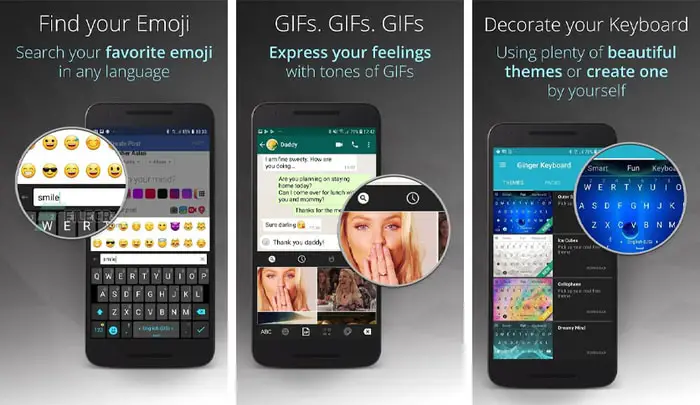
Ginger Keyboard provides over 1000 emojis, emoji arts, GIFs, emoticons, and stickers. Despite having 100+ beautiful themes, it allows you to customize your keyboard theme. You can also take notes and create events using the trendy bar. Ginger keyboard supports over 50 languages. Besides, it can translate your text into 58 different lingos. You can get this keyboard app without any cost.
Key Features
- Ginger Keyboard corrects your grammatical mistakes as well as typos.
- It offers you in-app games to reduce your boredom.
- The app develops your typing skills.
- Its translating feature is satisfactory.
16. Minuum
Price: Free/ $3.99
 Minuum is a keyboard that offers you a different layout. It condenses the letters in a row. But if you don’t like this layout, you can choose among the QWERTY, A-Z, and AZERTY combinations. This Android keyboard app is worth downloading for different reasons. It provides you with features for writing fast and mistake-free texts.
Minuum is a keyboard that offers you a different layout. It condenses the letters in a row. But if you don’t like this layout, you can choose among the QWERTY, A-Z, and AZERTY combinations. This Android keyboard app is worth downloading for different reasons. It provides you with features for writing fast and mistake-free texts.
Minuum has plenty of emojis and GIFs to amplify your expressions. You will find a search board for selecting the exact one. Again, this app serves great in suggesting words. Minuum provides more screen space along with the critical magnifying feature. It also allows voice texting. Moreover, this app enables you to multitask using the split Keyboard. You can use Minuum’s free version for 30 days.
Key Features
- Minuum contains different keyboard layouts.
- It enables you to type error-free text within a short time.
- The app has a critical magnifying feature.
- It will never collect your data without permission.
17. GIF Keyboard
 GIF Keyboard can be termed one of the best keyboard apps for chatting. It lets you express your exact feeling through a GIF. It also provides a search board for selecting the proper GIF. You can find a vast collection of GIFs and videos here.
GIF Keyboard can be termed one of the best keyboard apps for chatting. It lets you express your exact feeling through a GIF. It also provides a search board for selecting the proper GIF. You can find a vast collection of GIFs and videos here.
Using the GIF Keyboard, you can quickly find the graphical representation of what you want to say because it categorizes its GIF collections. You can visit the category that fits your emotion and select the correct GIF. GIF Keyboard is an excellent app for expressing your inside joke or sadness.
Key Features
- GIF Keyboard contains a vast collection of GIFs and videos.
- It helps you to express your emotions using clear GIFs.
- The app sorted the GIFs categorically.
- It also allows you to search for the right one for your text.
18. 1C Big Keyboard
 This app is one of the best Android keyboard apps for fat fingers. 1C Big keyboard provides a larger keyboard layout. You can resize your keyboard layout according to comfort. It makes the best use of your device screen.
This app is one of the best Android keyboard apps for fat fingers. 1C Big keyboard provides a larger keyboard layout. You can resize your keyboard layout according to comfort. It makes the best use of your device screen.
1C Big Keyboard reduces eye strain by displaying larger keys. You can also hit the keys easier than other keyboards. It has a QWERTY layout. This app will be perfect for you if you have a large hand.
Key Features
- 1C Big Keyboard provides an extra-large keyboard layout.
- It protects your vision, reducing the pressure on the eyes.
- The app is comfortable to use.
19. Keyboard Themes for Android
 I have one for you if you need an app specializing in keyboard themes. The Keyboard Themes for Android app allows you to personalize your keyboard design. It contains beautiful Android keyboard themes of the latest innovations.
I have one for you if you need an app specializing in keyboard themes. The Keyboard Themes for Android app allows you to personalize your keyboard design. It contains beautiful Android keyboard themes of the latest innovations.
The Keyboard Themes for the Android app provide different fonts and button sounds. It allows you to use your pictures for customization. You can design the size and shape of the keyboard buttons as you wish. The features of this free app will please you.
Key Features
- The Keyboard Themes for Android offers you a good-looking keyboard layout.
- You can customize your keyboard display according to your choice.
- It provides different sizes and shapes of keys.
- You can find the latest designs of keyboard themes here.
20. Fast Typing Keyboard
 The Fast Typing Keyboard is another tool that helps to increase your typing speed. The Keyboard provided here will change your chatting experience. This app is one of the best keyboard apps with text-filtering features. Again, tons of emojis and stickers are available in this customized app.
The Fast Typing Keyboard is another tool that helps to increase your typing speed. The Keyboard provided here will change your chatting experience. This app is one of the best keyboard apps with text-filtering features. Again, tons of emojis and stickers are available in this customized app.
The Fast Typing Keyboard gives you quick access to your doc files. You can share your files easily using this Keyboard. Its auto-correction and word suggestion features will take your typing speed to a higher level. The impressive font sizes will also help you to type fast.
Key Features
- The Fast Typing Keyboard provides essential facilities for increasing your typing speed.
- It gives quick access to your doc files.
- The app contains different font sizes and button sounds.
- Its emoji collection can give an exact outcome of your emotions.
Final Thoughts
I think you haven’t heard about all of these keyboard apps before. These are the best keyboard apps, according to my research. But as you can see, all the apps do not contain the same features. Yes, you might find some similarities, but most of them focus on some specific features. Again, some of the apps include all the necessary components for giving you the best typing experience.
Before choosing the best Keyboard app, I suggest you reread the features. After that, select an app that fits your requirements. I’m sure that you won’t be disappointed. I’ll wait to hear your feedback. Stay tuned with us!