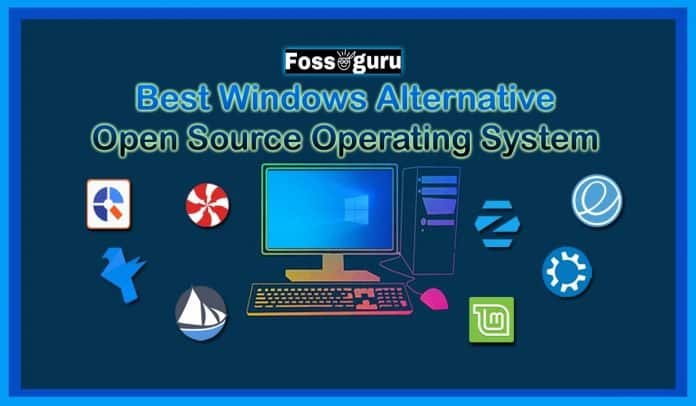There is not a single person in the digital world who doesn’t know about Windows OS. It is the most common and useful operating system for a computer. But with features, it costs a massive amount of money and takes up ample space in the PC’s storage. That is a problem when the world offers free information and services. And most importantly, technology enthusiasts do not like to be bound by the restriction of a closed operating system like the Windows OS. That’s why the world has developed codes to create an open-source OS, free for everyone to use and modified as per anyone’s desire and taste. Today’s article will teach us about 15 of the Best Windows Alternative Open Source OS. So, let’s get ahead on the topic.
What is an Operating System?
An operating System or OS is a computer system or software that manages and handles the computer’s hardware, and software resources and yields other computer programs and services. You can say it is the brain of a PC that runs the whole operation. Without an OS, your PC won’t even turn on or let you do anything. You can have all the best hardware loaded in your PC, but your PC will be nothing but an empty metal shell without OS software.
Depending on the source code, there are mainly two types of OS,
- Open-source Operating System and;
- Closed source Operating System.
Microsoft Windows, macOS, and Linux are the most commonly used computer operating systems. The first two are the example of a closed source Operating System, and the latter is an open-source One.
The Early History of the Operating Systems
The operating system was first developed in the early 1950s. The first operating system was invented in 1964 by IBM to operate IBM’s mainframe computer. And the first PC (IBM Model 5150) for general use came with Microsoft’s first operating system, ‘MS-DOS,’ in 1981. MS-DOS was a closed-source OS.
Richard Stallman started the Open Source movement in 1976, and the ‘Emacs’ project was the first Open Source Operating system.
Famous’ Linux OS’ started its journey in 1991, and ‘MacOS’ was initially released March 24 24, 2001.
What is Windows Operating System?
The first Windows OS was ‘Windows 1.0’, released 34 years ago November 20 20, 1985. It has come a long way till then. Windows is a series of operating systems created and developed by Microsoft Corporation. In 1993 Microsoft published ‘Windows NT 3.1,’ the first business-oriented Windows OS version. Windows 10 is the latest version of Windows that is currently ruling the OS market. You can efficiently and productively use Windows 10. This is proof that Windows has developed dramatically over the years.
What is an Open Source Operating System?
Open Source Operating System is an operating system the source code is relapsed to the public under the Open Source License. The licenses, like the GPL, might be restrictive, allowing the user to use, modify, remove, edit, and distribute the system. You can modify an Open Source Operating System and make it available to the public for general use. An Open Source OS is free. You do not have to pay any money to the developer, and you cannot charge money for the OS you modified. It is free and available for the masses, ensuring the OS is never out of developers and continues to develop. Some examples of Open Source Operating Systems are Linux, FreeBSD, Dragonfly BSD, etc. Some IoT (Internet of Things) operating systems are also open source.
How Do Open-Source Applications Work?
An Open Source Operating System’s functionality and coding are the same as the proprietary applications or a closed Source Operating System. The difference is that it is available for everyone to use, inspect, and modify the OS.
What is the difference Between Windows OS and Open Source OS?
- Cost: The Windows OS costs from $90 to $121, but an Open Source Operating System is free of cost.
- Development of the OS: Open Source Operating Systems are accessible by anyone because the OS’s development is unique and continues. But for the Windows OS, only Microsoft Corporation develops the system. We are making it slightly backdated compared to the Open Source System.
- Source Availability: Windows OS’s Source is only available to Microsoft. You only pay to use the OS but don’t own the system software. But in the case of the open-source OS, the source is available for anyone to grab.
- Flexibility: Its users cannot modify the Windows operating system. But the open-source operating system is much more flexible. Anyone with coding and C language knowledge can modify the system as he desires or needs.
- Licensing: the Windows OS is under and protected by Microsoft License. But every Open Source Operating system is under an open-source license.
- Security: Some Open Source Operating Systems are much more secure from hacks, malware, and other threats than the Windows OS.
You should also check the Differences between the Windows OS & macOS for a better understanding.
Advantages of an Open Source OS
- It is free of cost and available to anyone.
- You do not have to wait for the company to get an update on the OS.
- It has more reliability as an Operating system.
- As it is created, developed, and continued by skillful and talented people, an Open-source OS never ceases to amuse you.
- It has much more flexibility than Windows or other Closed Source OS.
- The Open Source Operating System is much faster when running on a PC than a closed-source one.
- An Open Source Operating system is more secure from hacking, malware, and potential threats.
Disadvantages of an Open Source OS
- Learning and using an Open Source Operating system is a little more complicated.
- There is a shortage of valuable applications that run on open-source and proprietary systems in the Open Source Operating Systems.
- Though it is not valid for all open-source OS, some have no extensive user support.
The Best Windows Alternative as Open Source OS?
Sometimes, you wish you had an OS like Windows, but it was open-source software. Worry not; 15 of the best Windows Alternative Open Source Operating Systems are here.
1. Zorin OS as Windows Alternative
 Zorin OS is an open-source operating system that is the best alternative to Windows. The Zorin Group develops it. Zorin OS was first released in 2009. The latest version of Zorin is OS 15.2, released on March 5rch, 2020. This OS is based on Linux. It is the best OS for personal computer usage. The interface resembles Microsoft Windows and macOS.
Zorin OS is an open-source operating system that is the best alternative to Windows. The Zorin Group develops it. Zorin OS was first released in 2009. The latest version of Zorin is OS 15.2, released on March 5rch, 2020. This OS is based on Linux. It is the best OS for personal computer usage. The interface resembles Microsoft Windows and macOS.
Equipped with many extraordinary features, it is the best Open-source OS. You can easily install Wine and PlayOnLInux on Zorin OS. The appearance of the desktop is beautiful. With the help of “superkey,” you can easily customize the OS. The OS includes weather, maps, news, sports, photos, videos, etc. This Operating system is highly compatible with high-density displays and can automatically adjust its properties. The Zorin OS has four versions available. They are Ultimate, Education, Core, and Lite. It is an excellent open-source OS that powers the US Department of Defense, NASA, and more.
Key Features:
- Built on Ubuntu and Linux foundation, Zorin is rock solid and reliable.
- This OS protects and keeps malware away from your device.
- It can run smoothly on old PCs too.
- Zorin OS comes with many applications and games.
- It is faster than many other Open Source Operating systems.
- Your data is protected from unwanted visitors and sites.
- It is a compatible, flexible, and easily accessible OS.
Minimum requirements for Zorin OS:
- CPU:
- 1 GHz Dual-Core – Intel/AMD 64-bit processor (Ultimate, Education, and Core);
- 700 MHz Single Core – Intel/AMD 64-bit or 32-bit processor (Lite).
- RAM:
- 2 GB (Ultimate, Education, and Core);
- 512 MB (Lite)
- Hard drive space:
- 10 GB (Core & Education) or 20 GB (Ultimate);
- 8 GB(Lite).
- Monitor 800 × 600 resolution.
2. Linux Mint
 Linux Mint is another great Windows Alternative Open Source Operating System. It does its intended work without any hitch. The interface is similar to a Windows OS but is much more refined. Linux Mint is based on Ubuntu or Debian. Linux Mint comes with a bunch of practical open-source applications. It can be booted to a USB drive or downloaded from the website to install Linux Mint on your PC. Linux Mint currently has three editions for the users, Cinnamon (the most modern and innovative desktop), MATE (features a faster and more stable desktop), and Xfce (it features the most stable and lightweight desktop).
Linux Mint is another great Windows Alternative Open Source Operating System. It does its intended work without any hitch. The interface is similar to a Windows OS but is much more refined. Linux Mint is based on Ubuntu or Debian. Linux Mint comes with a bunch of practical open-source applications. It can be booted to a USB drive or downloaded from the website to install Linux Mint on your PC. Linux Mint currently has three editions for the users, Cinnamon (the most modern and innovative desktop), MATE (features a faster and more stable desktop), and Xfce (it features the most stable and lightweight desktop).
The developer of this OK OS is Clément Lefèbvre, Jamie Boo Birse, Kendall Weaver, and the community. This Windows-like free OS was initially released on August 277, 2006.
Key Features:
- This open-source OS is free of cost.
- The core feature of Linux Mint is its user interface and ease of interactivity with the machine.
- It works out of the box; there is no need to change many settings.
- It is pre-installed with a vast collection of Open Source Software.
- As it is based on Debian and Ubuntu, it provides users with around 30,000 packages and software.
- This OS provides users with Long term support releases that usually last up to 5 years.
- Its reliability and security are a great thing to consider.
Minimum requirements for Linux Mint:
- CPU: 2 GHz dual-core processor.
- RAM: 512 MB RAM.
- Hard drive space: 5 GB.
- Monitor 800×600 resolution.
3. Chalet OS
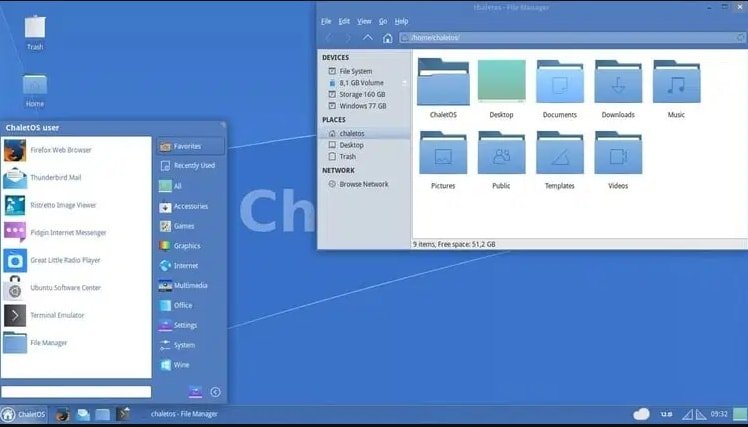 Chalet OS should be your first choice if you are looking for a Windows alternative for your PC. It is an Open Source Operating System. It is an open-source distribution OS based on the popular Linux distro, “Xubuntu 14.04.3 LTS”. Chalet OS is a step further from the familiar Xubuntu. You won’t believe how much it resembles the Windows OS, and not only that, it has more features than Windows.
Chalet OS should be your first choice if you are looking for a Windows alternative for your PC. It is an Open Source Operating System. It is an open-source distribution OS based on the popular Linux distro, “Xubuntu 14.04.3 LTS”. Chalet OS is a step further from the familiar Xubuntu. You won’t believe how much it resembles the Windows OS, and not only that, it has more features than Windows.
Chalet OS runs even on an underpowered computer. So you can run it on your old pc. It comes pre-installed with a wide range of valuable tools and applications. You will surely enjoy the interface and customizability of Chalet OS. You can change and modify the icons and display other components on this Open Source OS. Under the hood, it has the same configuration as Linux, but it comes with much more than that. It is the best Windows Alternative Open Source Operating System for your PC.
Key Features:
- It is free of cost and is an Open Source Operating system.
- Chalet OS works on the most ancient and underpowered computer setup.
- Chalet OS offers a customizable user interface.
- It has lots of pre-installed applications, from archive manager to USB format.
- This Open Source Operating system has a beautiful sleek taskbar with essential icons.
Minimum requirements for Chalet OS:
- CPU: 1GHz+
- RAM: 512MB
- Hard drive space: 8 GB
- Monitor 1024×768 resolution.
4. Elementary OS
 Elementary OS is a fast, open, and privacy-respecting alternative for Windows and macOS. It is a free, open-source OS, but you can pay any amount as a donation for further development of this open-source operating system if you wish. Elementary OS is based on Ubuntu LTS. It was launched on March 31, 2011, and the latest released version is 5.1.6 “Hera” July 1ly, 2020). The OS is developed and maintained by the Elementary, Inc.
Elementary OS is a fast, open, and privacy-respecting alternative for Windows and macOS. It is a free, open-source OS, but you can pay any amount as a donation for further development of this open-source operating system if you wish. Elementary OS is based on Ubuntu LTS. It was launched on March 31, 2011, and the latest released version is 5.1.6 “Hera” July 1ly, 2020). The OS is developed and maintained by the Elementary, Inc.
Elementary OS is an OS that emphasizes ease of operation. It includes valuable applications for the internet, Bluetooth, sound, battery applets, and more. Elementary OS can handle all the necessary options very smoothly. It can take whatever you do on it. Elementary OS is a beautiful and powerful OS to come in handy. This Open Source Operating System is fast and requires no extra maintenance. Lightweight on your desktop and handles the security of your device neatly.
Key Features:
- The OS comes with practical applications.
- Night light mode soothes your eye while working in low light.
- You can make visual changes in desktop settings.
- It supports settings for audio, Bluetooth, video, etc.
- Elementary OS also has keyboard shortcuts and cheat sheets.
Minimum requirements for Elementary OS:
- CPU: Intel i3 or comparable dual-core 64-bit processor.
- RAM: 4 GB RAM.
- Hard drive space: 15 GB of free space.
- Monitor 1024×768 resolution.
5. Open Source OS: Feren OS
 Another alternative to Windows OS is Feren OS, a great Open Source Operating System. When you are done installing the Feren OS, you will indeed be attracted to the desktop’s appearance. You can boot a USB drive or download it from the website. A unique thing about this Open Source Operating system is that it can run alongside a Windows OS or Mac OS. It is based on Debian and Mint. Feren OS is free to download, and a primary OS to learn Linux. It is mainly focused on beginner users of the OS.
Another alternative to Windows OS is Feren OS, a great Open Source Operating System. When you are done installing the Feren OS, you will indeed be attracted to the desktop’s appearance. You can boot a USB drive or download it from the website. A unique thing about this Open Source Operating system is that it can run alongside a Windows OS or Mac OS. It is based on Debian and Mint. Feren OS is free to download, and a primary OS to learn Linux. It is mainly focused on beginner users of the OS.
Feren OS is a perfect Linux computing platform that Windows OS can replace. It comes with the Cinnamon and Xfce desktop environment. It enables the users to have a wide assortment of configuration options. Since its first appearance in 2015, Feren OS has developed a long way and has become a better Open Source Operating System.
Key Features:
- The OS is open-source and free.
- It is an easy-to-use desktop targeted for familiarity.
- The OS is designed to protect the privacy and security of your system.
- The Open Source OS is pretty responsive while in use.
- It gives total control of your PC’s OS.
- A comprehensive collection of available applications, from the file manager to photo editors and whatnot.
- It comes equipped with LibreOffice, an open-source document application like MS Office.
- The interface is lovely and eye-catching.
Minimum requirements for Feren OS:
- CPU: Compatible x86 64-bit processor.
- RAM: 2GB RAM.
- Hard drive space: 20 GB of disk space.
- Monitor 1024×768+ resolution.
6. Chrome OS
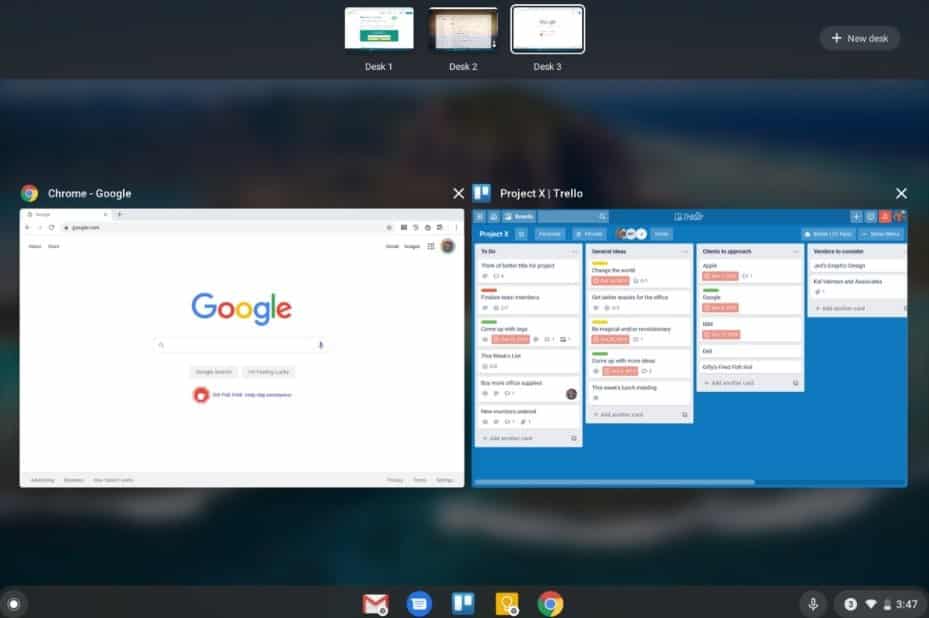 Chrome OS is a Linux kernel-based open-source OS. It usually comes preloaded with Google Chromebook. Chrome OS is derived from Chromium OS and has a Google Chrome browser as its main interface. Google developed it and first released it on July 7 7, 2011. The latest version of Chrome OS is 84.0.4147.110. It was released on July 2929, 2020. Though Chrome OS is available free of cost, it is under a Proprietary License.
Chrome OS is a Linux kernel-based open-source OS. It usually comes preloaded with Google Chromebook. Chrome OS is derived from Chromium OS and has a Google Chrome browser as its main interface. Google developed it and first released it on July 7 7, 2011. The latest version of Chrome OS is 84.0.4147.110. It was released on July 2929, 2020. Though Chrome OS is available free of cost, it is under a Proprietary License.
Chrome OS is a free and open-source operating system. It has its own integrated media player and file manager. Chrome OS comes with all of Google’s applications. It supports Chrome Apps too. The interface is beautiful and resembles native applications. Its interface is 100% web-based. Nothing is saved on your device as all the data is saved on the web. It saves your device storage. But remember, if you don’t have a live internet connection, the data will not be saved over the web. Chrome OS is a lightweight operating system. It has a fast boot time and browser-based simplicity to make it a fun and easy operating system. This OS has a hands-free command feature. It also features virtual desks and many more features.
This speedy, secure, simple OS is installed in all Chrome books. Chrome books usually cost from $189.99 (Acer 11.6″ 32 GB Chrome book 311) to $649 (Google Pixel book Go). You cannot directly download and install Chrome OS online or buy a disk from your nearby PC store. You can only download a Live CD or USB disk image to install it on your PC.
Key Features:
- Chrome OS is a lightweight OS.
- It is secure, fast, and reliable.
- It has hands free command option.
- You can manage Virtual desks on Chrome OS.
- You can add a PIN or Password to lock and protect your PC.
- It also features an automatic night light mode to ease your eye in a dark environment.
Minimum requirements for Chrome OS:
- CPU: Intel processor.
- RAM: 2GB RAM.
- Hard drive space: 200 MB of free disk space.
- Monitor:1024×768 resolution.
7. Peppermint OS
 Peppermint OS is one of the best Open Source Operating Systems that Windows OS can replace. It is also one of the lightest open-source OS. So, you don’t need a high-end setup to run Peppermint OS. The low-configured machine supports the OS. It comes with many great features. Ice concept is a great feature that allows it to stand alone as a program where you can find internet content without the URL. Now that’s cool. Aside from this, there are features like Nemo file manager, attractive lock-screen, mint-transaction, etc. You can customize the OS as per your requirement. You can download the OS from the website below and install it on your PC.
Peppermint OS is one of the best Open Source Operating Systems that Windows OS can replace. It is also one of the lightest open-source OS. So, you don’t need a high-end setup to run Peppermint OS. The low-configured machine supports the OS. It comes with many great features. Ice concept is a great feature that allows it to stand alone as a program where you can find internet content without the URL. Now that’s cool. Aside from this, there are features like Nemo file manager, attractive lock-screen, mint-transaction, etc. You can customize the OS as per your requirement. You can download the OS from the website below and install it on your PC.
Peppermint OS is based on Lubuntu, which is a derivative of the Linux Ubuntu. This OS was first available for use in 2010. The latest version of the OS is Peppermint 10, which was released on May 17 May 2019.
Key Features:
- The OS is lightweight and pretty unique.
- Practical applications and features include the Ice concept, attractive lock-screen, Nemo file manager, mint-transaction, etc.
- The interface is similar to a Windows OS and can be customized.
- It also has excellent security protection as an Open Source Operating System.
Minimum requirements for Peppermint OS:
- CPU: based on Intel x86 architecture.
- RAM: 1 GB of RAM
- Hard drive space: 4 GB of available disk space
- Monitor 1024×768 resolution.
8. Kubuntu Open Source OS
 Kubuntu is an official impression of the Ubuntu OS that uses the ‘KDE Plasma Desktop’ instead of the ‘GNOME desktop’ environment. This open-source OS was first released on April 8ril, 2005. The latest release of Kubuntu is 20.04 (Focal Fossa), released on April 23ril, 2020. It uses the same underlying system as Ubuntu. Before 2012 it was sponsored by Canonical Ltd. After that, Blue Systems was responsible for developing this OS.
Kubuntu is an official impression of the Ubuntu OS that uses the ‘KDE Plasma Desktop’ instead of the ‘GNOME desktop’ environment. This open-source OS was first released on April 8ril, 2005. The latest release of Kubuntu is 20.04 (Focal Fossa), released on April 23ril, 2020. It uses the same underlying system as Ubuntu. Before 2012 it was sponsored by Canonical Ltd. After that, Blue Systems was responsible for developing this OS.
This open-source operating system is developed and designed by the world community, from translators, supporters to professional developers. This user-friendly Windows-like OS is one of the best free OS. With unique features, a fantastic interface, and ease of access, Kubuntu will surely win your heart. The operating system comes preloaded with a music player, photography, and office software. The default productivity suite is something else. It is an excellent Windows Alternative Open Source Operating System with valuable applications and other options.
Key Features:
- You can browse your files quickly and efficiently.
- Edit and browse images on this OS (Libre Office).
- Kubuntu comes with a preloaded document application.
- It has a built-in music player (Cantata) and a multimedia player (VLC).
Minimum requirements for Kubuntu:
- CPU: 2 GHz dual-core processor.
- RAM: 4 GB RAM.
- Hard drive space: 25 GB of hard-drive space.
- Monitor 1024×768 screen resolution.
9. Q4OS Windows Alternative
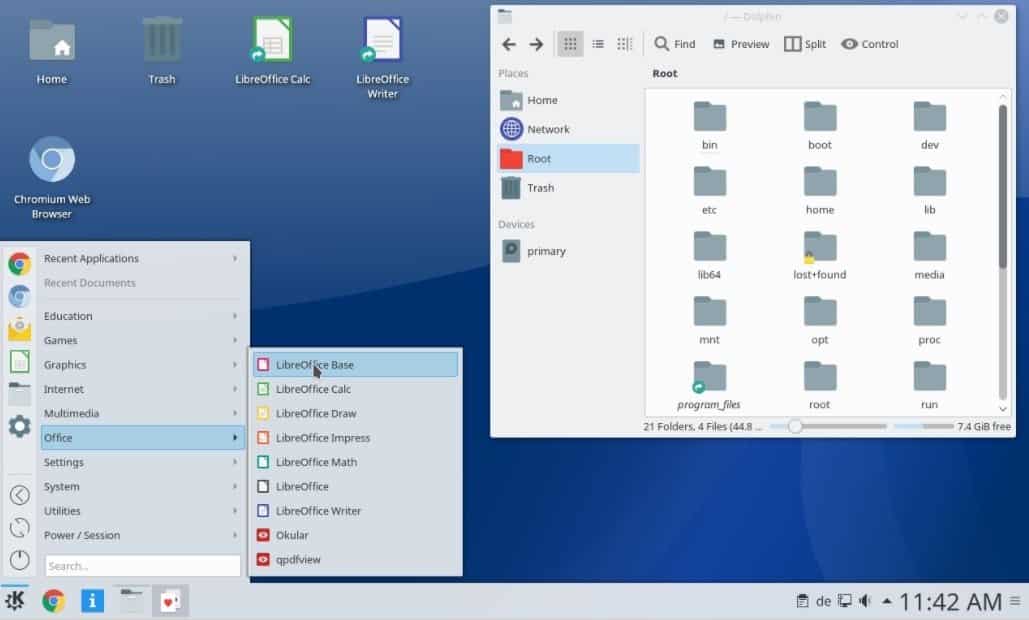 Next on our list is Q4OS, a Windows alternative open-source operating system. It is an open-source operating system based on Debian. It is a popular OS for its users. This excellent OS is focused mainly on the security system, reliability, and long-term stability speed. It was first brought to light on July 4y 4, 2013. The latest and updated version of Q4OS is “Centaurus,” released on May 13 13, 2020. The origin of this OS is Germany.
Next on our list is Q4OS, a Windows alternative open-source operating system. It is an open-source operating system based on Debian. It is a popular OS for its users. This excellent OS is focused mainly on the security system, reliability, and long-term stability speed. It was first brought to light on July 4y 4, 2013. The latest and updated version of Q4OS is “Centaurus,” released on May 13 13, 2020. The origin of this OS is Germany.
The former Windows XP and Windows 7 users will feel at home with this open-source OS. You can easily change and customize the desktop interface from the RUN option. To make more changes, type ‘altdeski’ in the command dialogue box; many options will be presented to you to customize the setup. Some of the necessary and valuable applications are put in the OS. You will use applications like Google Chrome, Firefox, Thunderbird, LibreOffice Synaptic, Conqueror, and Shotwell.
Key Features:
- The OS is lightweight and compatible with low-end machines.
- It comes equipped with helpful software.
- Easy to use and user-friendly open-source OS.
- Reliability and stability are some of the critical components of Q4OS.
Minimum requirements for Q4OS:
- CPU: 300 MHz Pentium processor.
- RAM: 256 MB.
- Hard drive space: 3 GB of hard drive space.
- Monitor 1024×768 screen resolution.
10. Solos Open Source OS
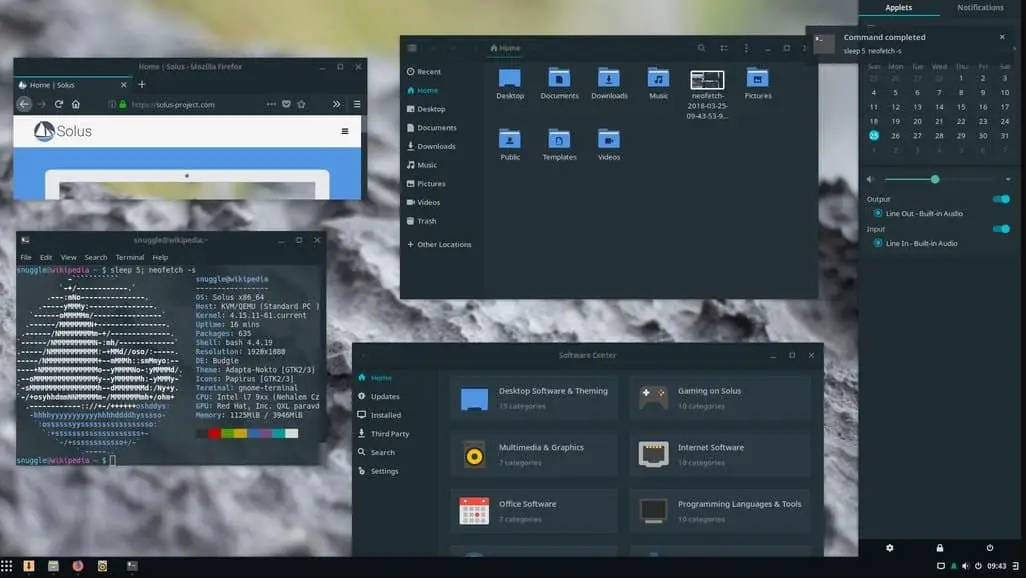 Solus is an open-source OS that was previously known as Evolve OS. It is an independent Operating system developed by Ikey Doherty (until 2018), Peter O’Connor, Joshua Strobl, Stefan Ric, Bryan T. Meyers, Pierre-Yves, Joey Riches, and others. It can be an alternative to Windows OS. First Solus OS was released in 2015. The current version of Solus is Solus 4.1 FortitudJanuary 5ary 2020).
Solus is an open-source OS that was previously known as Evolve OS. It is an independent Operating system developed by Ikey Doherty (until 2018), Peter O’Connor, Joshua Strobl, Stefan Ric, Bryan T. Meyers, Pierre-Yves, Joey Riches, and others. It can be an alternative to Windows OS. First Solus OS was released in 2015. The current version of Solus is Solus 4.1 FortitudJanuary 5ary 2020).
It is a great Operating System. Many Linux-based OS exist, but finding something better than Solus OS is hard. You will find everything you need in an OS on Solus. The Solus comes in four different packages. They are,
- Solus MATE- it is targeted towards advanced users and older PC hardware;
- It will give the users a contemporary desktop experience;
- Solus Budgie- this one is feature-rich and has a luxurious desktop with modern technologies, and finally
- It is a sophisticated desktop experience suited for tinkerers.
Key Features:
- Solus MATE comes in different packages to choose from for your needs.
- It is a user-friendly OS.
- Solus MATE comes with all the applications you need on an OS.
- This Open source OS will give you a sophisticated user experience.
Minimum requirements for Solus:
- CPU: Dual Core 2.0 GHz+.
- RAM: 4 GB.
- Hard drive space: 11 GB.
- Monitor 1024×768 resolution.
11. ORACLE® Solaris
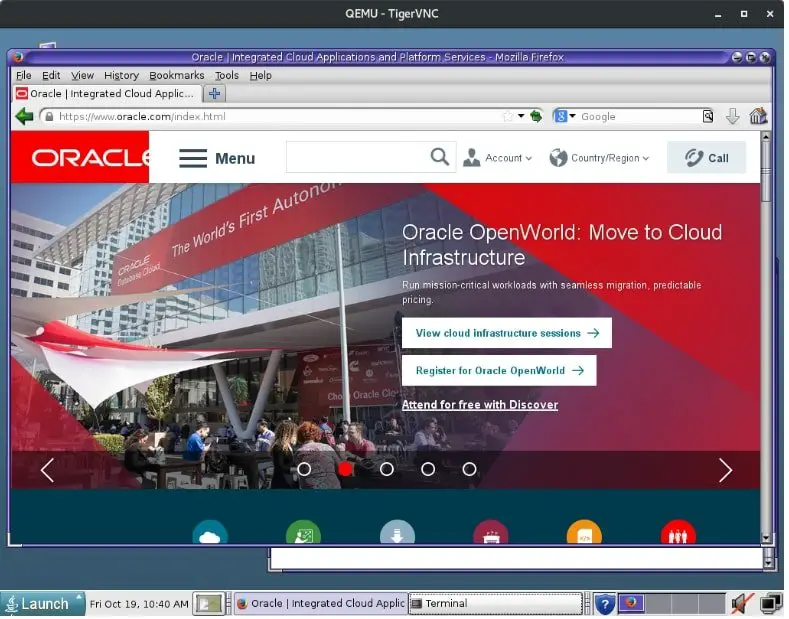 Solaris was a proprietary Unix OS developed by Sun Microsystems. Its predecessor is SunOS (1992). In 2010 Sun Microsystems was acquired by the Oracle Corporation. After that, SunOS was renamed and released as ORACLE® Solaris. ORACLE® Solaris 11.4 is the latest version of this long-running OS family. It is a free operating system that can replace Windows OS. It is a popular and vastly used Unix-based operating system.
Solaris was a proprietary Unix OS developed by Sun Microsystems. Its predecessor is SunOS (1992). In 2010 Sun Microsystems was acquired by the Oracle Corporation. After that, SunOS was renamed and released as ORACLE® Solaris. ORACLE® Solaris 11.4 is the latest version of this long-running OS family. It is a free operating system that can replace Windows OS. It is a popular and vastly used Unix-based operating system.
ORACLE® Solaris is known for its scalability and performance. It offers database hosting. ORACLE® Solaris manages storage via ZFS. It is user-friendly and easy to use when you get to use it. The OS is flexible and performs its work efficiently. It is mainly for personal use. But if you want to use it for commercial purposes, you must get a support contract from Oracle Corporation. You can download the operating system for free from the Oracle official website. One can use it for 90 days for free. After that period, you must purchase a license from the Oracle Support service.
Key Features:
- Free of cost to use for 90 days.
- The OS is flexible and easy to use.
- It has helpful networking support.
- The OS comes with practical applications.
- Beautiful and sleek interface.
Minimum requirements for ORACLE® Solaris:
- CPU: 32 and 64-bit systems based on AMD, Intel, and VIA x86 CPUs.
- RAM: 1.5 GB.
- Hard drive space: 6 GB (2 GB minimum for the most miniature set of packages).
- Monitor:1024×768 resolution.
12. RoboLinux Windows Alternative
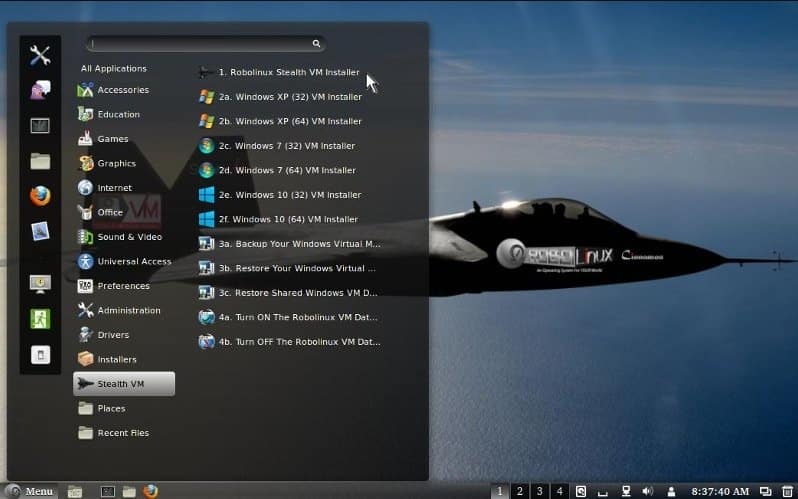 RoboLinux is an open-source operating system. RoboLinux.org, an organization in Cambodia, develop it. The founder of RoboLinux is John Martinson. This open-source OS can be run separately or alongside Windows OS. The interface of this operating system is similar to Windows OS. You can Burn a CD, boot a pen drive, or directly download the OS to install on your PC. The installation process is also easy.
RoboLinux is an open-source operating system. RoboLinux.org, an organization in Cambodia, develop it. The founder of RoboLinux is John Martinson. This open-source OS can be run separately or alongside Windows OS. The interface of this operating system is similar to Windows OS. You can Burn a CD, boot a pen drive, or directly download the OS to install on your PC. The installation process is also easy.
It is based on Debian Linux. It is the best OS if you want to migrate to Linux. The RoboLinux OS is user-friendly and has a simple design. Preloaded with some of the valuable tools, it is a handy OS. Like other Linux distros, RoboLinux is free from viruses and dangerous malware. You can easily manage your applications on RoboLinux. It is an excellent Windows Alternative Open Source Operating System.
Key Features:
- Free of cost to use.
- Protected from viruses and malware.
- It is easy to use and user-friendly.
- It can be run alongside Windows OS.
- Lightweight can be run on low-configured devices.
Minimum requirements for RoboLinux:
- CPU: Dual Core processor.
- RAM: 2 GB.
- Hard drive space: 2 GB of hard drive space.
- Monitor 1024×768 resolution.
13. Haiku OS
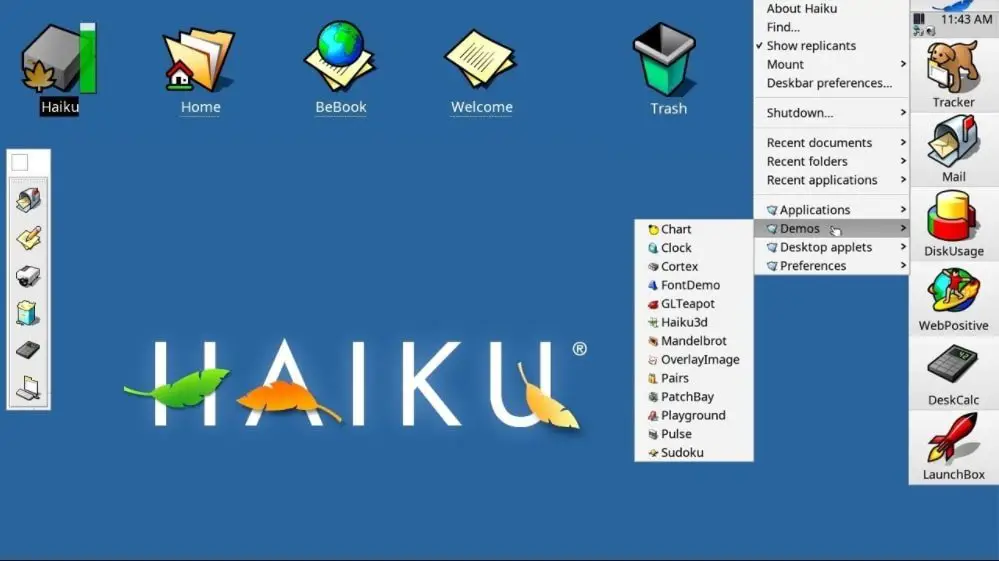 Haiku OS is an open-source operating system that is free to download. It is an excellent Windows alternative. Haiku, Inc conducted the development of this OS. The first release of the OS was in 2002. The current version of Haiku OS is R1 Beta 2, published June 9une 2020. It is compatible with discontinued OpenBeOS or BeOS. It is supported by a non-profit organization based in New York, United States. Haiku was founded in 2003 by Michael Phipps.
Haiku OS is an open-source operating system that is free to download. It is an excellent Windows alternative. Haiku, Inc conducted the development of this OS. The first release of the OS was in 2002. The current version of Haiku OS is R1 Beta 2, published June 9une 2020. It is compatible with discontinued OpenBeOS or BeOS. It is supported by a non-profit organization based in New York, United States. Haiku was founded in 2003 by Michael Phipps.
Haiku is the best operating system for developers than Windows OS. It is swift. This OS is stable and secured against most viruses and malware. Haiku can run correctly on old hardware. This OS has a small community. And it took a lot of time to get from the Alpha stage to the Beta stage.
Key Features:
- This OS can run on old hardware.
- Haiku has a sleek interface.
- The OS is fast and reliable.
- The Open Source Operating System is protected against common malware.
Minimum requirements for Haiku OS:
- CPU: Intel Pentium or better CPU.
- RAM: 256 MB.
- Hard drive space: 1.5 GB of storage space.
- Monitor 1024×768 resolution.
14. Steam OS Windows Alternative
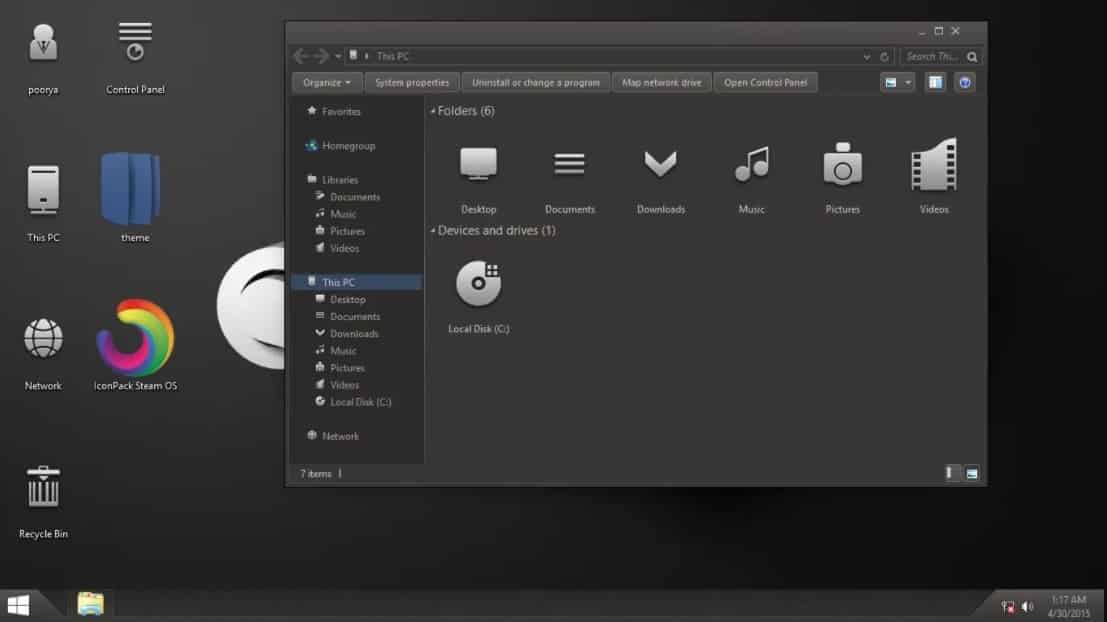 Steam OS is a Debian-based Linux Operating system. It mainly focuses on gaming consoles and Steam Machines, but it is an excellent Windows alternative. The Valve corporation develops it. This open-source OS was first released in 2013, and the recent release was July 18 18, 2019. (Brewmaster release 2.195). This OS works on the x86-64 platform. Before you install this OS on your PC, remember that SteamOS is a heavyweight system. It will pressure your system, requiring more HDD space and RAM.
Steam OS is a Debian-based Linux Operating system. It mainly focuses on gaming consoles and Steam Machines, but it is an excellent Windows alternative. The Valve corporation develops it. This open-source OS was first released in 2013, and the recent release was July 18 18, 2019. (Brewmaster release 2.195). This OS works on the x86-64 platform. Before you install this OS on your PC, remember that SteamOS is a heavyweight system. It will pressure your system, requiring more HDD space and RAM.
This OS is targeted mainly for gaming reasons for better gaming performance. The Steam games will run on it smoothly. But it might lack some of the features of Windows. The design and interface are pretty sleek. The security is right on this OS. It is slowly becoming famous for its ease of use. It supports all top-notch graphics processors and runs smoothly on them. If you want a better gaming experience and a Windows OS, feel that this Open Source Operating System could be your answer.
Key Features:
- It is an Open Source Operating system and completely free.
- Steam OS is a user-friendly operating system.
- It has developed a way to make the gaming experience better.
- The OS helps to run some games faster and with ease.
- The OS is secured and ensures privacy protection.
Minimum requirements for Steam OS:
- CPU: Intel or AMD 64-bit capable processor.
- RAM: 4 GB (or more) RAM.
- Hard drive space: 200GB
- Monitor 1024×768 resolution.
15. ReactOS: Open Source OS
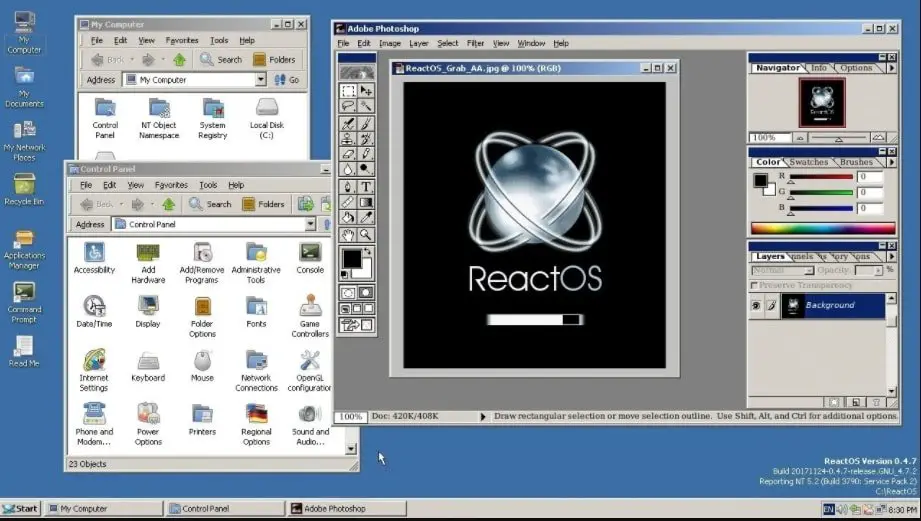 The ReactOS contributors developed it as a free, open-source operating system for amd64/ i686 PCs. It is compatible with Windows 2003 and, later, Windows OS drivers. It has been recognized as a potential replacement for the Windows operating system. This Open Source Operating system has been under development since 1998. It is not complete to the fullest, and it has some bugs and requires modifications. In the developing stage, it shows the full potential of becoming a great operating system.
The ReactOS contributors developed it as a free, open-source operating system for amd64/ i686 PCs. It is compatible with Windows 2003 and, later, Windows OS drivers. It has been recognized as a potential replacement for the Windows operating system. This Open Source Operating system has been under development since 1998. It is not complete to the fullest, and it has some bugs and requires modifications. In the developing stage, it shows the full potential of becoming a great operating system.
You cannot download and install the software directly, as the ReactOS Foundation does not offer official installation media. But you can burn a CD/ DVD and install the OS. You will get the process details on ReactOS official site. You can use all open-source applications on this OS. The interface is good for the operating system. ReactOS supports Windows drivers, so you don’t have to worry about finding drivers like open-source operating systems.
Please note that ReactOS is still in the Alpha stage. So, it is not entirely stable and not suited for everyday use.
Key Features:
- TheOSS is user-friendly.
- You can install Windows drivers on ReactOS.
- It is one of the most secure Windows Alternative open-source operating systems.
- It is a clean and clutter-free operating system.
Minimum requirements for ReactOS:
- CPU: x86 or x64 architecture, Pentium or later, and compatibles.
- RAM: 256 MB.
- Hard drive space: 450 MB of free space.
- Monitor 800×600 resolution.
Final Thoughts
We have come to the end of the list. Windows Operating System is a popular operating system. But it comes with some restrictions. But open-source operating systems are much more reliable and flexible. This list will help you find the best Open Source Operating Systems to replace Windows. You might need a little time to get to know the system in some open-source OSS. When you are familiar with the system, you will use open-source software.
Comment and share the article and let me know your thoughts—best of luck with your new Operating System.