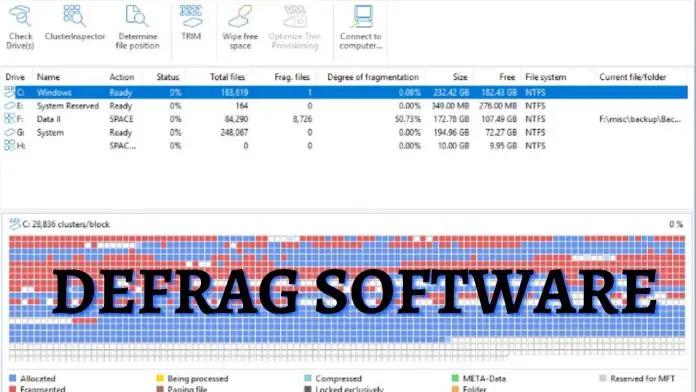Defragmentation brings back the speed and organized system on your computer. It improves your device’s performance, decorates the hard drive manually, and speeds up all the actions and many additional advantages they offer. You might want to process a basic defrag or a trial of advanced features, and based on that, you need to choose the best defrag software for Windows that can ensure all the services you might need.
And so, we are presenting a bunch of defrag tools that might help you turn the game and have excellent performance from your computer.
Best Defrag Software
Here is a list of the 20 best defrag tools you can try out in 2023 for the lit defragment in your hard disk and better performance afterward.
1. Auslogics Disk Defrag
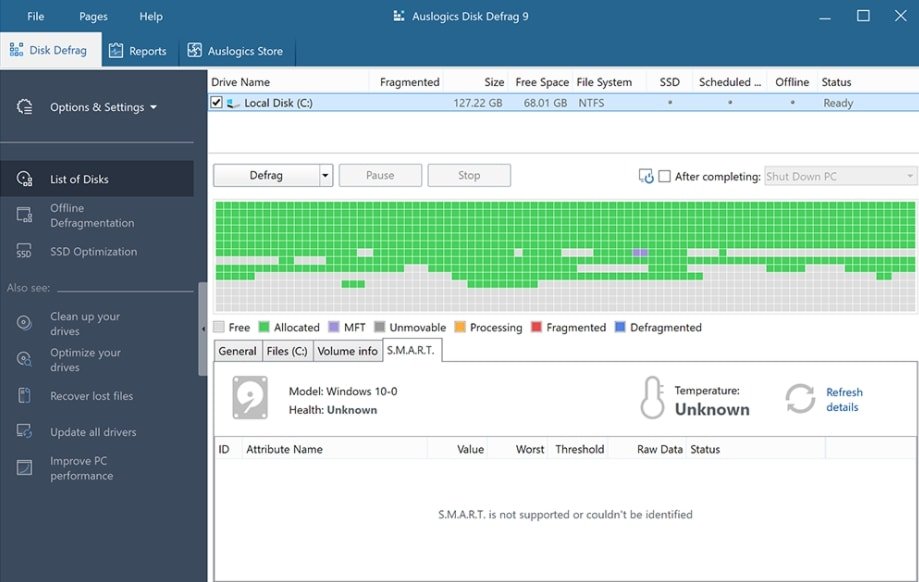 Auslogics Disk Defrag is an all-inclusive package. This software liberally deals with your overburdened storage and prolonged exposure to the software. This one I,s so fa,r the best defrag software for Windows 10. It has several versions, and Auslogics Disk Defrag Pro is one of the paid versions. Auslogics Disk Defrag Pro offers more amazing tools than the free version though the unpaid defragger is enough to accomplish basic operations.
Auslogics Disk Defrag is an all-inclusive package. This software liberally deals with your overburdened storage and prolonged exposure to the software. This one I,s so fa,r the best defrag software for Windows 10. It has several versions, and Auslogics Disk Defrag Pro is one of the paid versions. Auslogics Disk Defrag Pro offers more amazing tools than the free version though the unpaid defragger is enough to accomplish basic operations.
Auslogics Disk Defrag Portable has counted as one fastest defragment software. It rearranges the files and has powerful authority on external drives. However, as one disadvantage, Auslogics Disk Defrag Portable cannot work as the schedule fixed on Windows, but you can run it once a month to get your ultimate result.
Facts in Favor
- It has an affluent interface containing all the pro features.
- Auslogics provides several versions and the freedom to use it for personal, mercantile, or professional purposes.
- This software lets you handpick the files and folders you want to exclude from the defrag process.
- You get the privilege of checking the errors by the ‘chkdsk’ command, fixing them, and moving the critical files to the faster drive to get a quicker result while defragging.
Against
- Auslogics cannot optimize SSD and tries to install a few unnecessary programs at the time of operation.
2. Baidu PC Faster’s Disk Defrag
 Baidu is a free disk defrag which provides optimization and defragmentation with just one click. It has accessible properties and perfect tools to remove unnecessary data and speed up your device, as it can run internally and externally. Also, the deep cleaning and extra virus protection make it one of the best defrag tools among unpaid applications.
Baidu is a free disk defrag which provides optimization and defragmentation with just one click. It has accessible properties and perfect tools to remove unnecessary data and speed up your device, as it can run internally and externally. Also, the deep cleaning and extra virus protection make it one of the best defrag tools among unpaid applications.
Facts in Favor
- The interface is relatively easy to use for any beginner.
- It runs the operation based on your selection list or multiple drives from top to bottom.
- This software works on both internal disks and external drives.
- A few relevant tools from defragments may help in an emergency need.
Against
- It doesn’t defrag on the timer, and overloaded optional tools sometimes agitate the users.
3. Ccleaner Defraggler
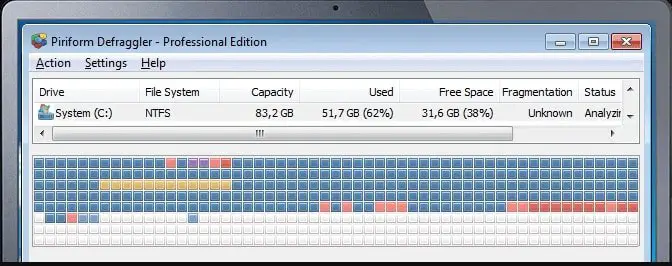 Ccleaner is one most known Defraggler that has attracted many users of its essential features. Besides optimizing and defragging, it also removes unused or temporary files or folders you forget to later. In the future, they come out to cause a malware attack on your computer.
Ccleaner is one most known Defraggler that has attracted many users of its essential features. Besides optimizing and defragging, it also removes unused or temporary files or folders you forget to later. In the future, they come out to cause a malware attack on your computer.
Facts in Favor
- It supports running on schedule timing, so you don’t have to keep track of previous and next defragging times.
- This Defraggler does boot-time defragmentation in the HDD.
- You can suffice it straight from the Explorer.
- It helps you move the files to the end of the drives and provides a portable version.
Against
- This software installs all the programs while setting up unless you uncheck the less-needed programs.
4. Disk SpeedUp
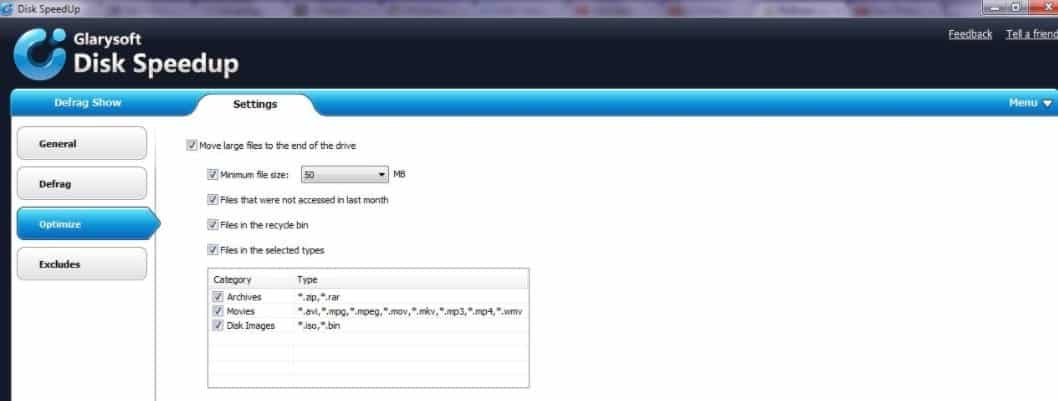 Disk SpeedUp has an identity as the default Disk-Doctor for apparent reasons. It doesn’t only show you the result after processing it. This software allows you to know the condition before you have cured it. This item occupies minimal weight in your drive and works on schedule.
Disk SpeedUp has an identity as the default Disk-Doctor for apparent reasons. It doesn’t only show you the result after processing it. This software allows you to know the condition before you have cured it. This item occupies minimal weight in your drive and works on schedule.
Facts in Favor
- You can routine a schedule that strictly follows the timing whenever the PC is starting or passing idle time.
- It has many advanced settings that fulfill any user’s additional requirements.
- A default “Disk-Doctor” in Disk SpeedUp makes this software more special.
- The interface is quite interactive with the users.
Against
- It often tries to install another software while setting up after defragmentation.
5. Diskeeper 18 Home
 This software has a traditional method to rescue you from insufficient storage. It can work in a risky state and positively bring out the task result. It runs in the background while you are on your pc. That is a brilliant fact not every Defraggler can offer.
This software has a traditional method to rescue you from insufficient storage. It can work in a risky state and positively bring out the task result. It runs in the background while you are on your pc. That is a brilliant fact not every Defraggler can offer.
Facts in Favor
- It can process the defragmentation at the same time on multiple computers.
- This program turns your PC faster and improves HDD performance.
- The interface is customizable by the user.
- It keeps the system in optimum condition more securely.
Against
- It has a complex dashboard and cannot work on flash drives.
6. Disk Defragmenter
Disk Defragmenter is the Windows 10 official default software for reducing storage load, speeding up, defragging, and optimizing. You can trust this application entirely on busy days when you don’t have the time to install other external software.
Facts in Favor
- You don’t have to run any complicated or time-consuming installation.
- It has a simple interface and decreases the PC’s starting time.
- The software allows you to defrag external drives like USB drives, SD cards, etc.
- It can schedule and perform defrag as you configure it.
Against
- It doesn’t offer much-advanced options other than defragging.
7. EaseUS Partition Master Professional
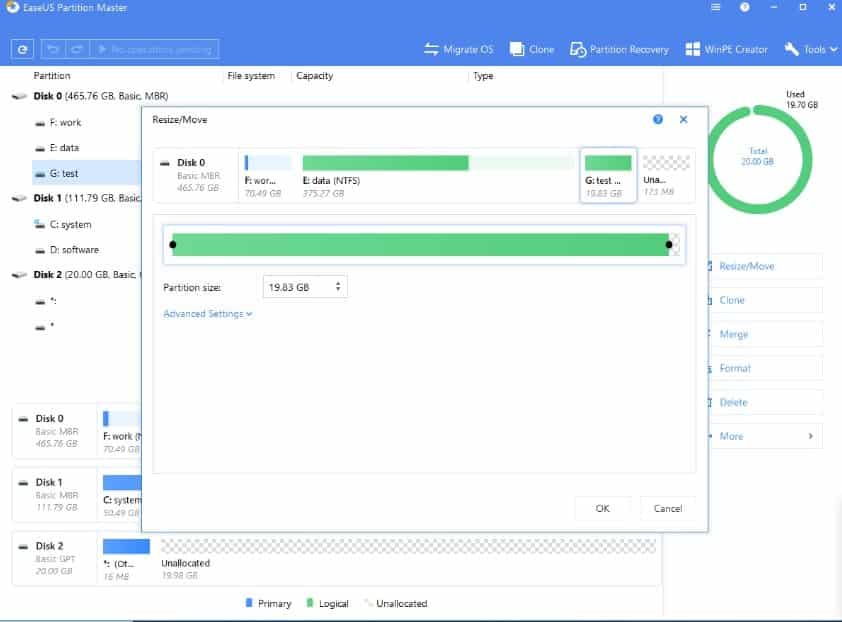 This one is not defragging software; it approves the exact wishes and works for them. You can be the best defrag software in creating and merging partitions inside the hard disk and ensuring better performance of your pc afterward.
This one is not defragging software; it approves the exact wishes and works for them. You can be the best defrag software in creating and merging partitions inside the hard disk and ensuring better performance of your pc afterward.
Facts in Favor
- It shows a preview of the result before actually applying them.
- This software can monitor the usage of USB and formats if the user commands.
- It can both maintain the partition and merge it if needed.
- It provides more security by erasing fishy data.
Against
- It fails to turn any dynamic disk into the basic.
8. Glarysoft Disk Speedup
Glarysoft is the software that has a quicker process to optimize and do disk defrag. On top of that, it has an easy installation and an unpaid version. So whenever you are in a hurry, you can straight run this program to enjoy the best result.
Facts in Favor
- It not only optimizes stiff-state but also provides security to the whole process.
- The full version is free so you can enjoy all the features.
- It takes up less space in your drive, and you can easily install it.
- You can go through a quicker analysis result from this software.
Against
- It forces you to install other Glory programs in your drive.
9. MyDefrag
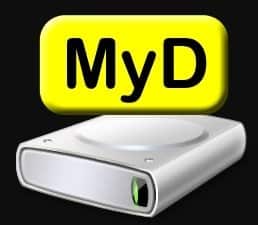 MyDefrag was the default defrag software of the former Windows version. The competition may not stay at the top of the list; still, it has an outstanding work ethic, making it worth trying. It provides the essential tools to defrag without confusing you with extra features.
MyDefrag was the default defrag software of the former Windows version. The competition may not stay at the top of the list; still, it has an outstanding work ethic, making it worth trying. It provides the essential tools to defrag without confusing you with extra features.
Facts in Favor
- It can perform scheduled defragmentation, and also you can plan to optimize anytime.
- MyDefrag has an on-point interface with so many advanced options.
- They provide a file to help the beginner.
- They approve its usage personally or publically purpose.
Against
- It doesn’t run with the Explorer, and no update; non is available after 2010.
10. O&O Defrag
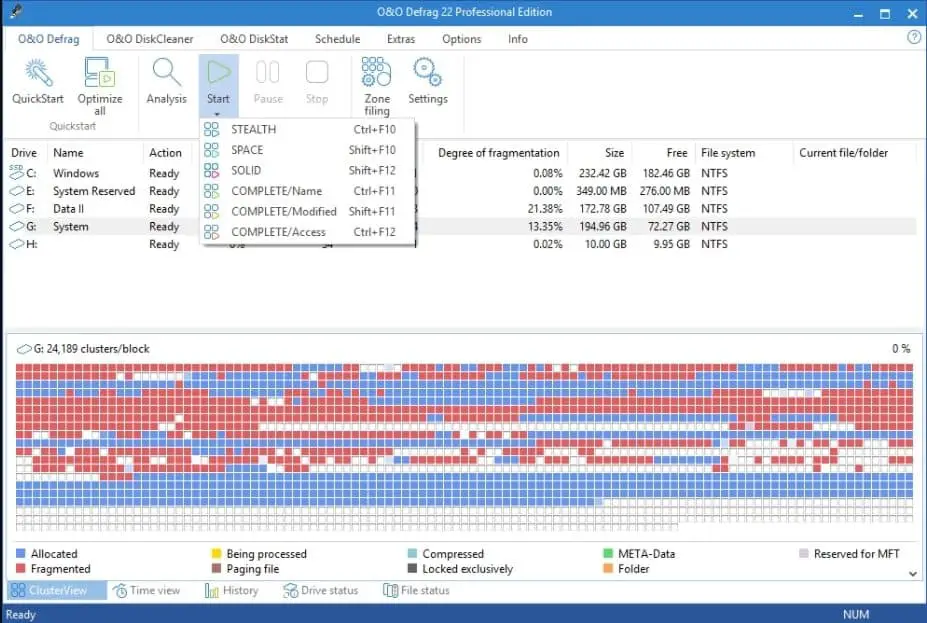 The creation of German Developers has a renowned identity in this sector. It has both a free and paid version. Both of these have their specific advantages. However, it has achieved many awards and certifications for its accurate performance in completing its work. This one is the best defrag software in drive utility.
The creation of German Developers has a renowned identity in this sector. It has both a free and paid version. Both of these have their specific advantages. However, it has achieved many awards and certifications for its accurate performance in completing its work. This one is the best defrag software in drive utility.
Facts in Favor
- This software can detect the fragmentation level and shows you the actual result to decide whether running it is necessary.
- It can run the following schedule whenever the screensaver appears.
- It assembles six blocks into one for SSD fragmentation.
- The applications are spontaneous to use despite having such advanced options.
Against
- It has a lacking of a few less critical options that other similar applications are offering.
11. PassMark Fragger
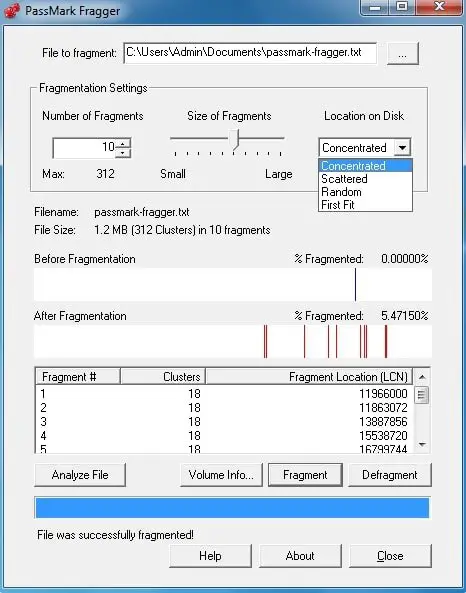 This average marking Defraggler lets you select your preferred files and personalize other options as you want, which is excellent. This software is lightweight and can run its process within less space. Also, it has a fantastic way of showing its progress.
This average marking Defraggler lets you select your preferred files and personalize other options as you want, which is excellent. This software is lightweight and can run its process within less space. Also, it has a fantastic way of showing its progress.
Facts in Favor
- This defragmentation allows you to decide specific sizes or numbers you will fragment.
- It shows you the progress of defragging graphically.
- It helps you choose files individually and acknowledge the present situation briefly. You can run the defragment even if you don’t have any more free storage in the drive.
Against
- It may not benchmark your CPU correctly.
12. Perfect Disc Pro
It has the unique feature of controlling and processing multiple devices simultaneously. This defragger can detect similar files inae a crowd of tons of files. As it has fewer customization options, it provides an informative guide to lead the way.
Facts in Favor
- It has the feature for detecting similar files and also does boot-time defragmentation.
- They have created a standard interface that is up-to-date.
- Their optimization for hard drives is worth using it.
- It has proper informative guidance, and it can defrag runtimes.
Against
- It cannot customize fragmentation and poor service in SSD optimization.
13. Puran Defrag
 Puran is a more straightforward solution to defrag your computer anytime. It returns some of the lost data while defragging as they check and rearrange each file one by one. This software can identify the HDD drive error before running and let you know to fix the problem.
Puran is a more straightforward solution to defrag your computer anytime. It returns some of the lost data while defragging as they check and rearrange each file one by one. This software can identify the HDD drive error before running and let you know to fix the problem.
Facts in Favor
- This software checks the error in HDD and can start from any file or folder you select.
- You can get help in recovering lost data while defragmenting.
- It follows command line defragging and can work as scheduled.
- It manually speeds up your computer’s performance.
Against
- It only selects a few top fragmented files, and the installation also has complications.
14. Smart Defrag
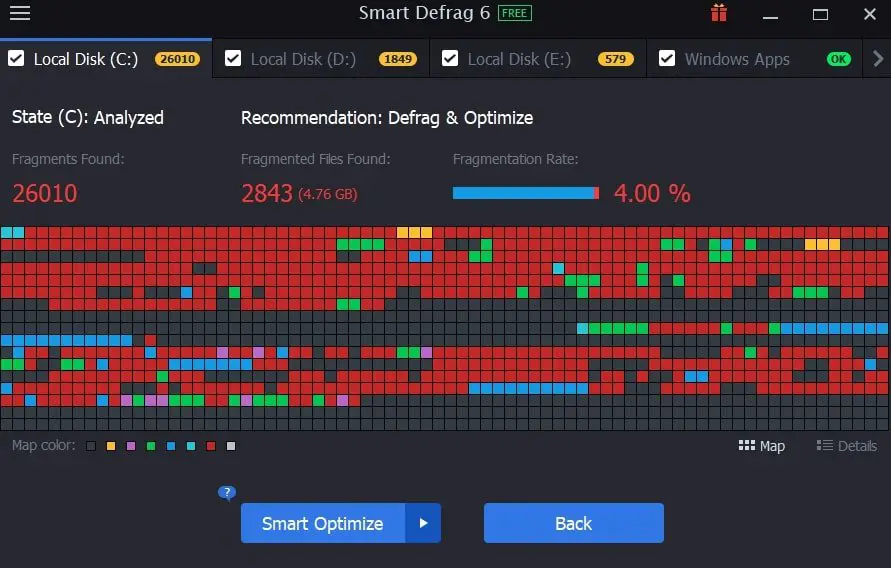 Smart Defrag is safe, legitimate software that works as Defraggler on Windows. The first loading takes up much time to start working with large files. After performing its scheduled work and rebooting, the computer’s better activity is more visible.
Smart Defrag is safe, legitimate software that works as Defraggler on Windows. The first loading takes up much time to start working with large files. After performing its scheduled work and rebooting, the computer’s better activity is more visible.
Facts in Favor
- You can efficiently deal with larger files with this application.
- It cleans the drive before starting defragmentation, which increases the speed.
- This application can run on schedule and while booting up.
- You can get support from multi-language, and fragmentation from this software makes your hard-drive durable.
Against
- It doesn’t start defragging when the computer is idle and installs unwanted programs while setting up.
15. SpeedDefrag
 This built-in defragmenting program shuts down other unimportant actions in the hard drive. It offers a few advanced steps if you feel curious to try it out, or then after switching on the device again, you can watch closely the changes it has done to your hard disk.
This built-in defragmenting program shuts down other unimportant actions in the hard drive. It offers a few advanced steps if you feel curious to try it out, or then after switching on the device again, you can watch closely the changes it has done to your hard disk.
Facts in Favor
- It starts the procedure quicker on the computer.
- This defrag is capable of defragging even with remaining minimal space.
- It has a simple interface, easy to understand.
- It does authentic defragmentation and frees up space in your hard disk.
Against
- It lacks a few standard features that every defrag tool has.
16. Toolwiz Smart Defrag
This application recognizes the essential files and keeps them safe. Also, it finds out the number of fragmented files will work at that time. This tool is much easier and quicker to use and finish than other software on the list, including default, defrags software.
Facts in Favor
- It has a simple interface and features, a perfect tool for novices to use without any risk of losing data.
- The number of files needed to work on is visible to the user.
- It declares to be 10 times more prompt than the default Defraggler.
- It replaces the more extensive records with slower drives that allow instant access to regular files.
Against
- This one is not customizable and hard to install, as it had no updated file for a long time.
17. UltimateDefrag
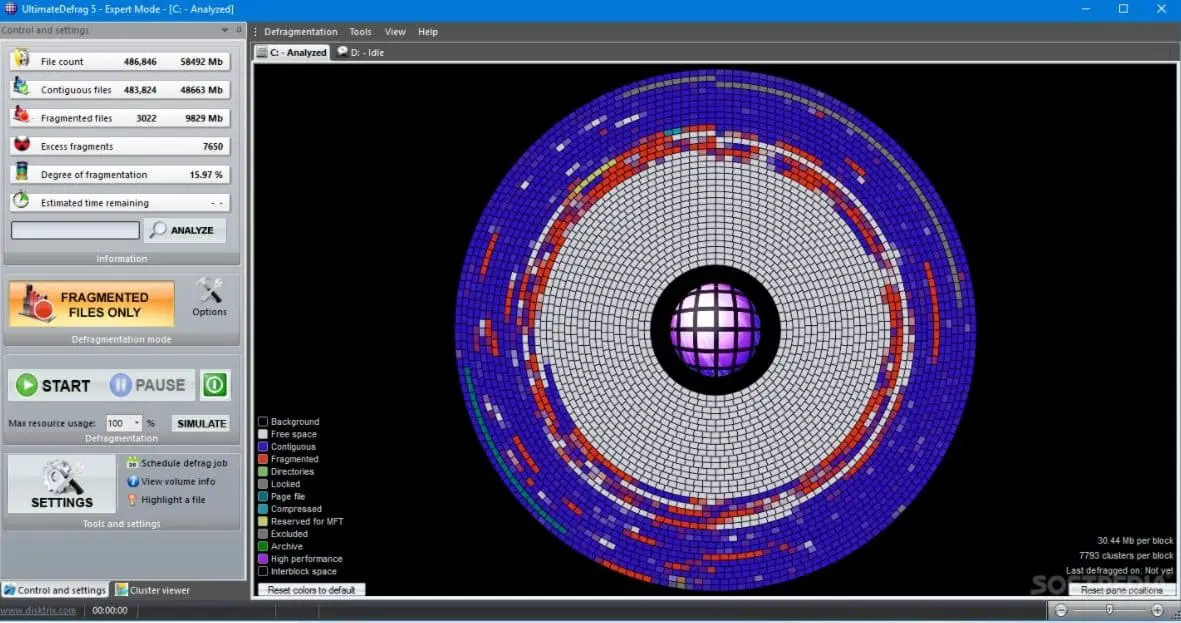 This software checks on your activity and acknowledges your priorities. They try to plan their process based on that list, eventually simplifying the whole method. Otherwise, it also records the time for defragmenting, which may help gain some extra knowledge.
This software checks on your activity and acknowledges your priorities. They try to plan their process based on that list, eventually simplifying the whole method. Otherwise, it also records the time for defragmenting, which may help gain some extra knowledge.
Facts in Favor
- It supports scheduling the program when to run.
- UltimateDefrag scans all the entries and the registry itself.
- It assures quick access to the newest files.
- It helps you decorate the applications according to their usage.
- This software uses less space in the hard drive and keeps track of defragmenting time.
Against
- It is unable to differentiate between similar files.
18. UltraDefrag
This defragmentation software is a standard item that can run effectively on old computers. The hard disk has already worn out and slowed down stubbornly there. This software can help remove these problems as more as possible.
Facts in Favor
- You can both defrag the entire HDD or select files at once.
- It equally works on internal and outer issues.
- It can run an inquiry on the hard disk for potential errors.
- UltraDefrag offers a few advanced operations but remains a backdoor to avoid confusion among beginners.
Against
- You ought to rewrite the configuration in case of applying any advanced operation.
19. WinContig
WinContig gives you the freedom to use it to faster your pc. It only works on individual files picked by you and finds out the errors. It is the best defrag software with GUI. The portable version also prevents you from any hassle while installing the software.
Facts in Favor
- It has available portable devices that don’t require any installation process.
- The elected files can be defrag separately without harming unchecked folders or files.
- This defrag doesn’t force you to go through any entry registration.
- It can partially analyze the errors, and the reports appear attractive.
Against
- It erases topical data to free up space, so not very much helpful in increasing storage.
20. Wise Care 365
Last but not least, this software offers many exciting features besides defragging your system. It maintains the files and folders like an expert while defragmenting. The paid version has additional options that will take you to the peak of a satisfied user.
Facts in Favor
- Wise Care automatically shuts down the application when the defragmentation has finished.
- Besides defragmenting, it can also optimize the drive.
- This software has a few extra features related to defragging that the users would like to try out.
Against
- It doesn’t support scheduling defrag and cannot operate on locked files.
FAQ of Defrag Software for Windows
Q. Do I need to defrag my SSD?
Ans. From the expert’s advice, you don’t need to defrag your SSD as it doesn’t require much cleaning and spacing as a hard disk. Otherwise, too much defragging causes more wear and then harms its performance.
Q. Will defragmentation speed up my computer?
Ans. Defragmentation is a process of decorating all the scattered programs of each file to stay in one place together, which saves space. From this, you get the advantage of increased speed on your computer.
Q. How often my computer requires defragmentation?
Ans. You can defrag your computer whenever you feel the need for it. But in the general case, defragging once a month is enough if there is no extra issue to deal with before the next time arrives.
Q. Does defragging allow using pc at the same time?
Ans. Though a few applications give you the privilege to use pc at the time of defragging, it can cause damage to your data. When the defrag is in the process, most of the programs remain locked under its command and work according to it, so forcing using your pc at that time may not be a good idea.
Q. How to know the difference between defragmentation and optimization?
Ans. Defragging is workings on HDD and Windows optimization on SSD. These two process runs together to line up programs in a proper place that free up space and boost speed. Otherwise, they don’t have many differences.
Final Words
Defragging is another routine work that keeps our hard disk capable of working. Disk defrag clears unimportant data and increases space by decorating all the messes. Besides that, it improves the speed of every task, from downloading a file to finishing simple commands. Once in a while, analyzing the best defrag tool for Windows compatibility and giving you the best service will make your hard disk more durable.
You can choose one from our list of the 20 best defrag software, as it will save you time, and hopefully, we could recommend the one most suitable for your purpose.