Benchmark is a software program to assess the performance of the CPU. It compares the performance of various computers across the different architecture. After the advancement of computer architecture, the requirement of benchmark software arises radically. If you want to judge how fast your computer is running, you can install benchmarking software for PC. It is a great way to take a snap of performance, compare system setup, and troubleshoot the problem. Generally, it is more suitable for enterprise and Games PC. In light of this scenario, today, we will discuss the best ten benchmarking software for PC.
Benchmarking Software for PC
There are hundreds of benchmarking software for PC available in the market. It is challenging to find the best one. On the other hand, it is also complexed to use benchmarking software correctly. So we will discuss the top 10 best and comfortable benchmarking software for PC. We focused this article on Windows OS, but some of them can be used for MAC and other OS.
1. Everest Ultimate Edition
 Everest Ultimate Edition is more than a benchmarking software for windows with maximum information. This software provides detailed information regarding the motherboard, operating system, and storage. It also tests the benchmark of CPU, memory, and FPU. The software is costly, but it has a free trial too.
Everest Ultimate Edition is more than a benchmarking software for windows with maximum information. This software provides detailed information regarding the motherboard, operating system, and storage. It also tests the benchmark of CPU, memory, and FPU. The software is costly, but it has a free trial too.
2. CPU-Z Benchmarking Software for PC
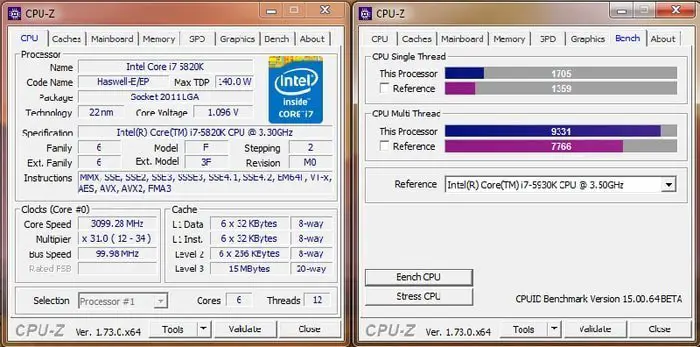 CPU-Z is a benchmarking software for Windows OS which provides a plethora of information regarding the device system. It offers real-time measurement of memory frequency and core frequency. You can also know module specifications, timings, size, and memory type. Via the tool option, you can save the information in .txt format.
CPU-Z is a benchmarking software for Windows OS which provides a plethora of information regarding the device system. It offers real-time measurement of memory frequency and core frequency. You can also know module specifications, timings, size, and memory type. Via the tool option, you can save the information in .txt format.
3. SiSoftware Sandra
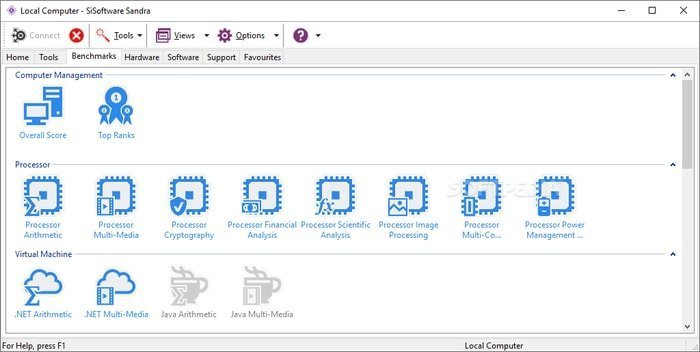 SiSoftware Sandra is a robust package to diagnostic the problems of your CPU. It can work for a standalone PC or any PC of the network. This software is a collection of the module which analysis the performance of software and hardware. An additional module can be further extended based on the requirement. The unique feature of this software is the power consumption report. This software costs much, but there is a free option to use for private or educational purposes.
SiSoftware Sandra is a robust package to diagnostic the problems of your CPU. It can work for a standalone PC or any PC of the network. This software is a collection of the module which analysis the performance of software and hardware. An additional module can be further extended based on the requirement. The unique feature of this software is the power consumption report. This software costs much, but there is a free option to use for private or educational purposes.
4. PerformanceTest
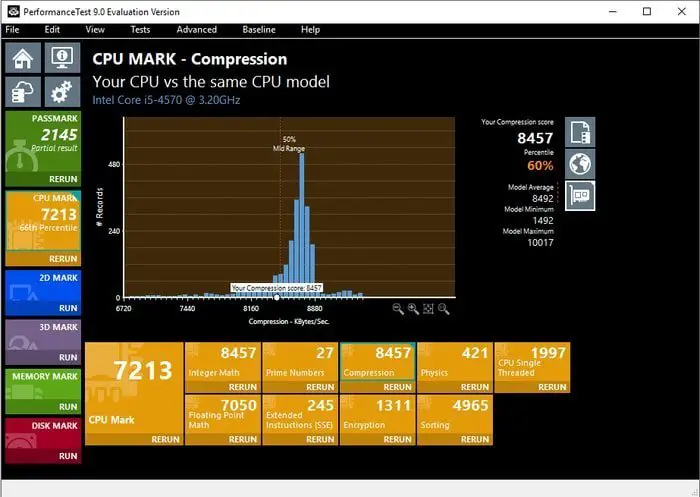 PerformanceTest is another utility tool to measure the benchmark test. It is similar to Everest Ultimate Edition, providing several preset benchmarks and comparing them with other CPUs. The sophisticated analysis of several components provides expert-level data to analyze. Its unique user interface is crisp and shows 3D representation.
PerformanceTest is another utility tool to measure the benchmark test. It is similar to Everest Ultimate Edition, providing several preset benchmarks and comparing them with other CPUs. The sophisticated analysis of several components provides expert-level data to analyze. Its unique user interface is crisp and shows 3D representation.
5. Fraps
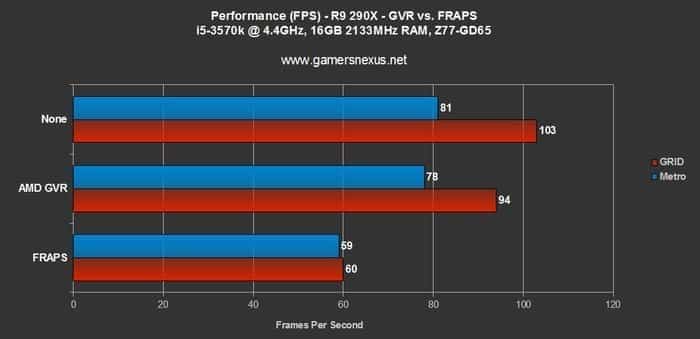 Fraps is another benchmarking tool that is used for gaming PC. It shows frame per second ( FPS) getting in the corner of the screen. It measures the frame between two points and can perform the customized benchmark. When the professional gamer makes a movie to upload on YouTube, they may use this benchmarking software for Windows OS.
Fraps is another benchmarking tool that is used for gaming PC. It shows frame per second ( FPS) getting in the corner of the screen. It measures the frame between two points and can perform the customized benchmark. When the professional gamer makes a movie to upload on YouTube, they may use this benchmarking software for Windows OS.
6. Fresh Diagnose Benchmarking Software for PC
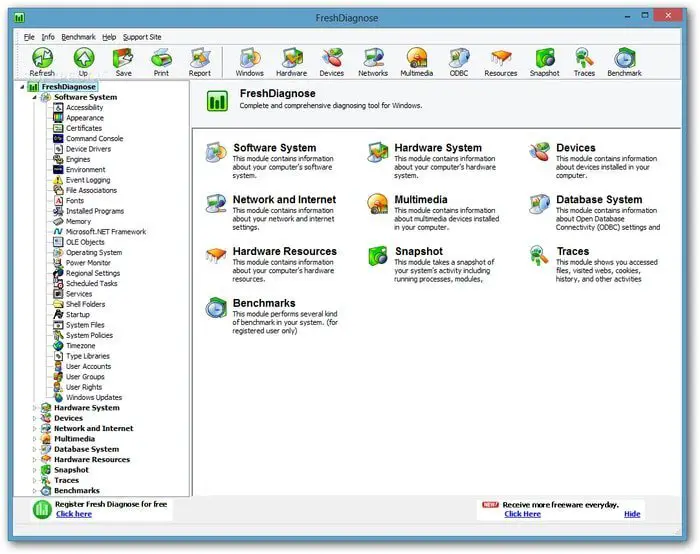 Fresh Diagnose is such a utility software that diagnoses the performance of hard disk, CPU, video systems, etc. It can compare the performance with many types of hardware. With this software, you can scan the computer performance like PCI / AGP buses information, peripheral information, and network information. To increase the overall performance, you can use this free benchmarking software.
Fresh Diagnose is such a utility software that diagnoses the performance of hard disk, CPU, video systems, etc. It can compare the performance with many types of hardware. With this software, you can scan the computer performance like PCI / AGP buses information, peripheral information, and network information. To increase the overall performance, you can use this free benchmarking software.
7. CineBench
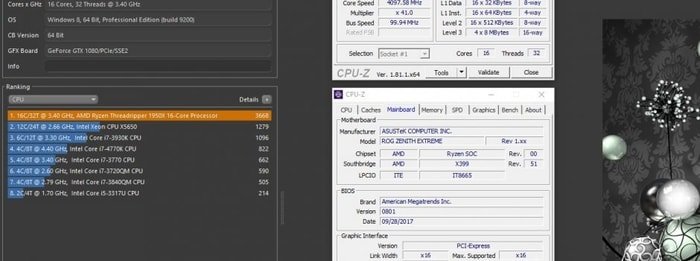 CineBench is famous for its real-world cross-platform test suites. It provides more accurate information regarding the performance of the PC. CineBench supports both Windows and MAC OS. Anyone who needs to evaluate hardware performance then they can use this free benchmarking software. When you run the CPU performance test, then the output will be published on points. From that point, you can easily access the system.
CineBench is famous for its real-world cross-platform test suites. It provides more accurate information regarding the performance of the PC. CineBench supports both Windows and MAC OS. Anyone who needs to evaluate hardware performance then they can use this free benchmarking software. When you run the CPU performance test, then the output will be published on points. From that point, you can easily access the system.
8. RealBench
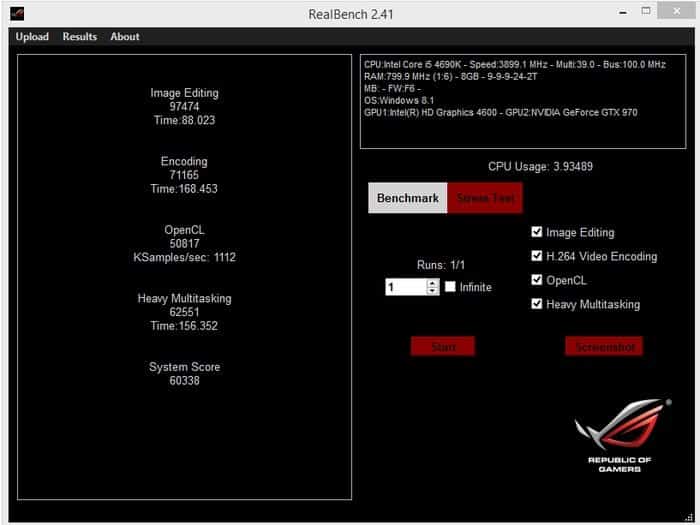 RealBench is an open-source benchmark software that provides the real-world performance of the PC system. If you upgrade your PC, then you can use this free benchmarking software. This software recommends anyone who uses the 64-bit Windows operating system. Besides the benchmark, it also works for a stress test of PC. A stress test finds out the weak point of your PC.
RealBench is an open-source benchmark software that provides the real-world performance of the PC system. If you upgrade your PC, then you can use this free benchmarking software. This software recommends anyone who uses the 64-bit Windows operating system. Besides the benchmark, it also works for a stress test of PC. A stress test finds out the weak point of your PC.
9.MSI Afterburner Benchmarking Software for PC
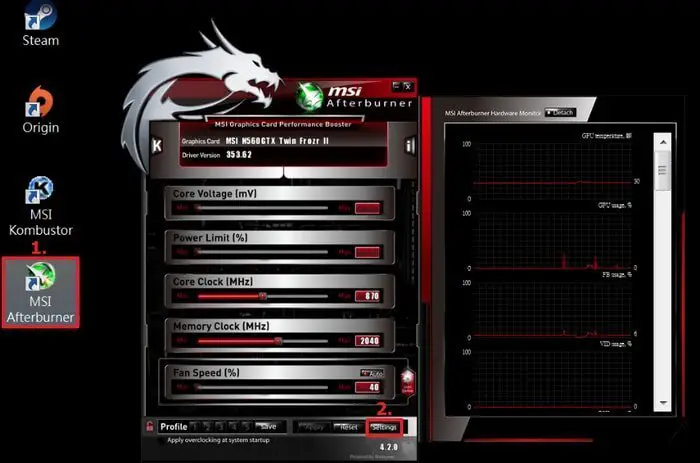 MSI Afterburner is widely used and famous for overclocking utility and performance control. It is the best live monitoring GPU tool for your PC. It allows its user to overclock and monitor the system. MSI Afterburner tracks every parameter like clock speed, fan speed, CPU temperature, and other related tools. MSI Afterburner utterly free of charge, and you can use it for any brand PC.
MSI Afterburner is widely used and famous for overclocking utility and performance control. It is the best live monitoring GPU tool for your PC. It allows its user to overclock and monitor the system. MSI Afterburner tracks every parameter like clock speed, fan speed, CPU temperature, and other related tools. MSI Afterburner utterly free of charge, and you can use it for any brand PC.
10. FutureMark Suite
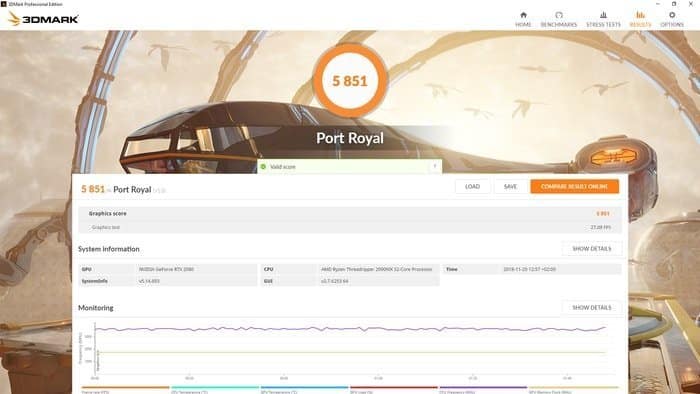 FutureMark Suite is a useful performance monitoring tool of Windows which is useable for all types of hardware. It is a high-quality benchmarking software similar to the Unigine suite. If you are a real professional gamer, you can use the FutureMark Suite to manage, evaluate and control your PC. FutureMark Suite is costly, but you can download the free demo version of 3D Mark.
FutureMark Suite is a useful performance monitoring tool of Windows which is useable for all types of hardware. It is a high-quality benchmarking software similar to the Unigine suite. If you are a real professional gamer, you can use the FutureMark Suite to manage, evaluate and control your PC. FutureMark Suite is costly, but you can download the free demo version of 3D Mark.
11. UserBenchmark
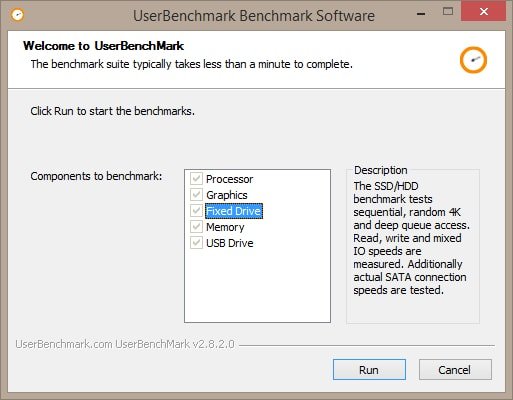 UserBenchmark is the wonderful software to test your PC within a minute. This pc benchmark software is a freeware testing tool. You can PCMark your component and compare it with others of the same component. It helps you to identify computer problems, size up your PC and explore for the best. This pc performance test can be applied to Desktop, Gaming, and gaming pro.
UserBenchmark is the wonderful software to test your PC within a minute. This pc benchmark software is a freeware testing tool. You can PCMark your component and compare it with others of the same component. It helps you to identify computer problems, size up your PC and explore for the best. This pc performance test can be applied to Desktop, Gaming, and gaming pro.
Important Features
- UserBenchmark allows you to test your CPU, GPU, SSD, HDD, RAM, USB, FPS, and EFPS.
- The CPU tests include integer, floating, and string.
- six 3D game simulations are tested in GPU
- If you are a gamer, you can run the PCMark test.
12. Novabench Benchmarking Software for PC
If you want to run a free CPU benchmark test, you can use the Novabench. Since 2007, the software has been used by millions of users. Within a few minutes, you can get a computer performance test. Moreover, if you again think, benchmark my pc with your one Novabench PC mark is best.
Important Features
- Novabench Tune, upgrade, or repair your computer based on your results.
- It runs a benchmark test in 2 minutes.
- It allows all the modern tests for your whole system.
- You will get an instant comparison chart.
- You can run Novabench benchmark software directly from your pen drive, and there is no requirement for installation.
- Moreover, you need not an internet connection.
- In the free version, you will get Quickly Test Your Computer and Compare Scores Online.
- You will get Novabench Portable, CPU Temperature Tracking, Battery Tracking, Scheduled Tests, Private Profile Scores, Command-line Interface, Linux CLI, and Priority Issue Support in the Pro version.
13. PassMark Software
 PassMark Software is one of the best benchmark software. It allows your PC to compare thousands of PCs around the world. PassMark Software is the complete PC benchmarking tool that provides you confidence. It will provide you extra forensic data to pc benchmark test of your system.
PassMark Software is one of the best benchmark software. It allows your PC to compare thousands of PCs around the world. PassMark Software is the complete PC benchmarking tool that provides you confidence. It will provide you extra forensic data to pc benchmark test of your system.
Important Features
- PassMark Software shows the quickest way that your USB 3.0 port is working properly.
- Since 1998, it has been providing an industrial solution.
- This pc benchmark software is best for load testing for Windows.
- PassMark Software runs various benchmarks like PC, RAN, iOS/iPhone, video card, PC systems, Hard Drive and Android.
14. PCGameBenchmark
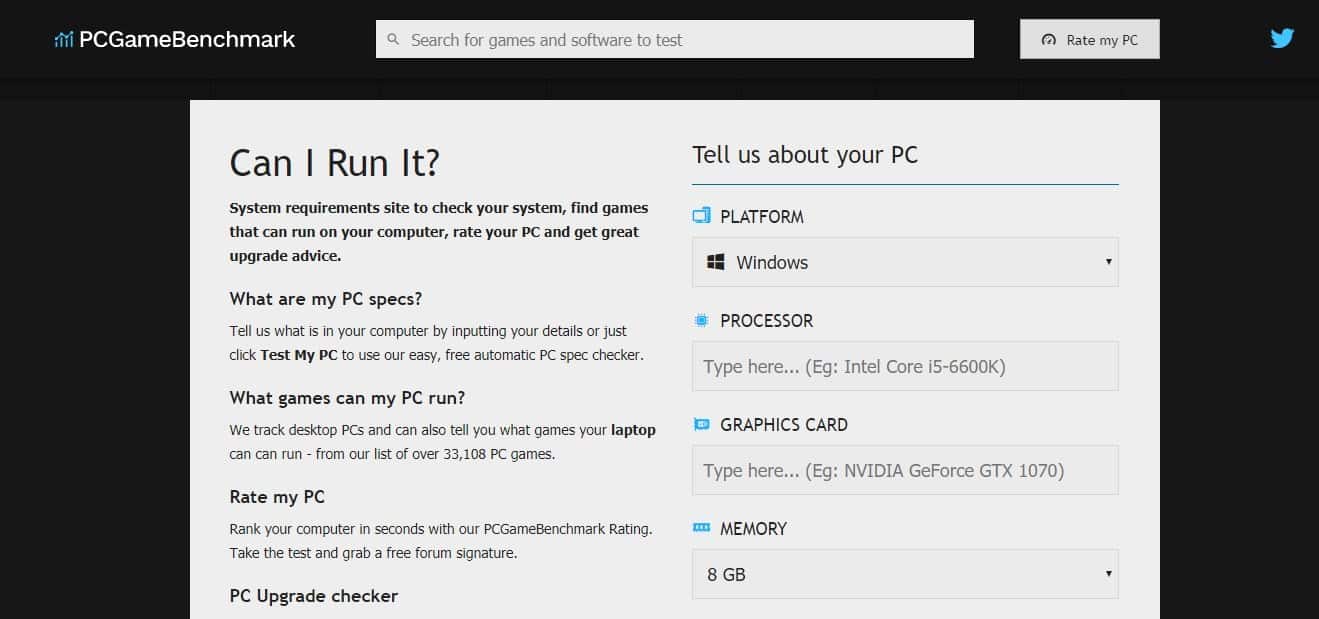 PCGameBenchmark is a computer benchmark software that tells about your PC. This best online pc benchmark software supports all the operating system platforms like Windows, Linux, and macOS. You have to provide the details of your computer like OS, memory, processor, and RAM, and it will test your PC. It helps you to compare Graphics cards and CPUs a few times.
PCGameBenchmark is a computer benchmark software that tells about your PC. This best online pc benchmark software supports all the operating system platforms like Windows, Linux, and macOS. You have to provide the details of your computer like OS, memory, processor, and RAM, and it will test your PC. It helps you to compare Graphics cards and CPUs a few times.
15. 3DMark
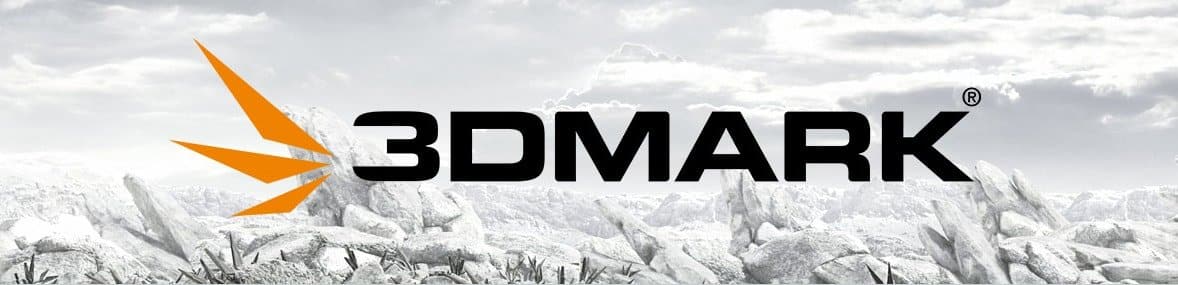 3DMark is one of the best pc benchmark software used for all of your hardware. So we can call it Jack of all trades. It supports all of your devices: smartphone, tablet, notebook, or desktop gaming PC. 3D Mark is faster, easier, and flexible to use. The PCMark tool is a weapon for gamers. It has three types of prices. In the free pc performance test, 3D Mark offers Time Spy, Night Raid, Fire Strike, and SkyDiver. But if you use the 3DMark Professional Edition, you will also get Port Royal, Fire Strike, Fire Strike Extreme, Fire Strike Ultra, API Overhead feature test, PCI Express feature test, VRS feature test, NVIDIA DLSS feature test, and Stress Tests.
3DMark is one of the best pc benchmark software used for all of your hardware. So we can call it Jack of all trades. It supports all of your devices: smartphone, tablet, notebook, or desktop gaming PC. 3D Mark is faster, easier, and flexible to use. The PCMark tool is a weapon for gamers. It has three types of prices. In the free pc performance test, 3D Mark offers Time Spy, Night Raid, Fire Strike, and SkyDiver. But if you use the 3DMark Professional Edition, you will also get Port Royal, Fire Strike, Fire Strike Extreme, Fire Strike Ultra, API Overhead feature test, PCI Express feature test, VRS feature test, NVIDIA DLSS feature test, and Stress Tests.
Important Features
- 3DMark helps with Hardware monitoring.
- You can manage custom benchmark settings.
- It helps to Install tests independently.
- You can Skip the demo option.
- There is an option to Save results offline
- More option for Private, offline results option
- Best Command line automation and Image Quality Tool
- You can Export result data as XML
16. HWMonitor Benchmarking Software for PC
To benchmark my pc like voltages, temperatures, and fans speed, I prefer the HWMonitor. HWMonitor is a hardware monitoring program for CPU benchmark tests. Like the ITE® IT87 series, various sensor chips, most Winbond® ICs, and others are optimized by this tool. You can use both the free and paid version of this computer performance test.
17. Unigine Suite
In your pc benchmark test, if you need Extreme performance and stability tests for PC hardware, you can use the Unigine Suite. This best benchmark software helps you to test your video card, power supply, cooling system. It finds the real-life load.
You can download the 247 MB software free. The pc benchmark software has various features like Extended stress-testing, Command line automation support, Reports in CSV format, and Commercial use licenses. Moreover, it shows GPU temperature and clock monitoring.
Important Features
- Unigine Suite offers extreme hardware stability testing.
- You will get accurate results due to 100% GPU-bound benchmarking.
- This PCMark test support DirectX 9, DirectX 11, and OpenGL 4.0
- It allows you a Comprehensive use of adaptive hardware tessellation
- Dynamic sky with volumetric clouds
- tweakable day-night cycle
- Real-time global illumination
- screen-space ambient occlusion
- It Supports stereo 3D
18. Geekbench 5 Benchmarking Software for PC
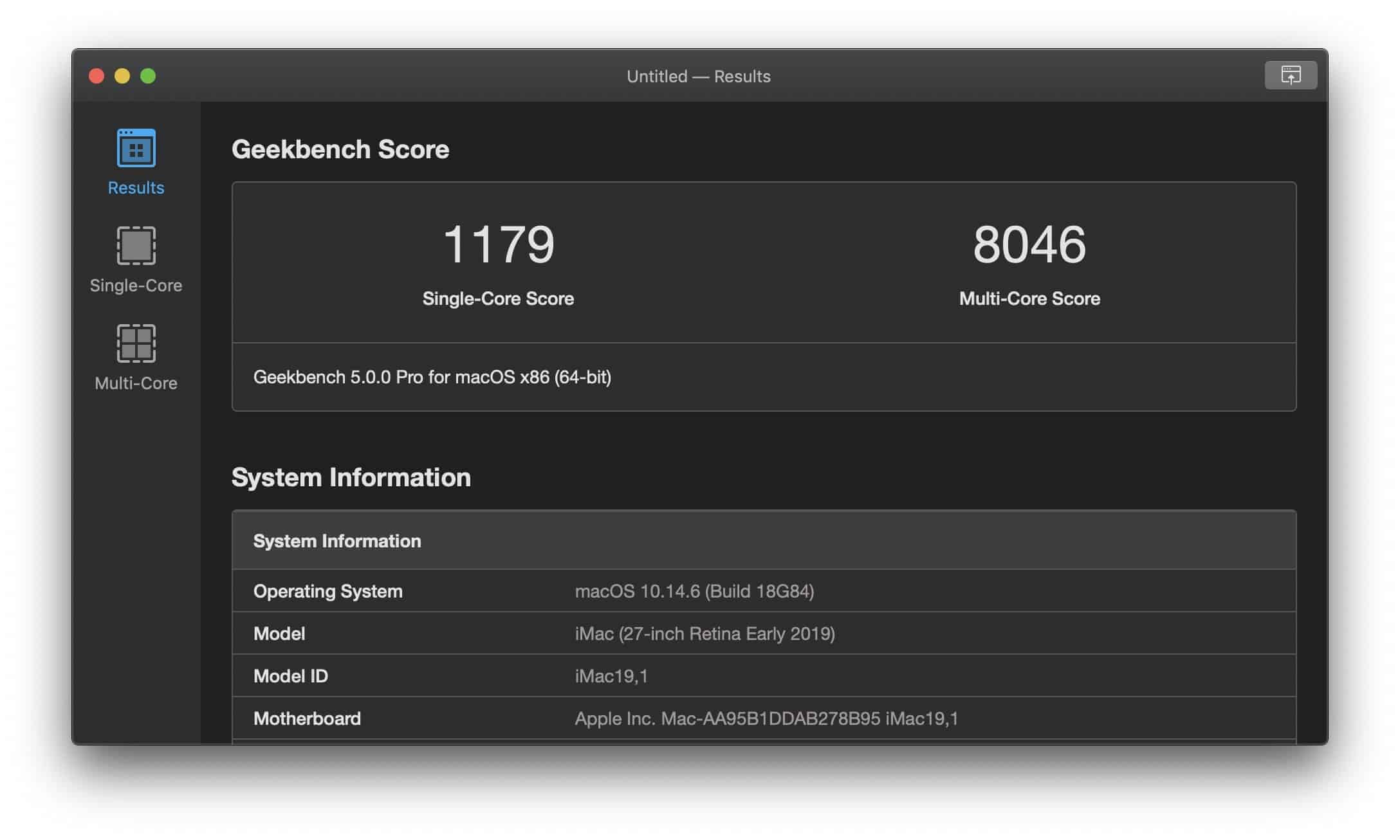 Geekbench is a cross-platform computer benchmark software that measures your system with a single click from your computer. It has various functions like CPU Benchmark, Compute Benchmark, Cross-Platform, and Geekbench Browser. This is one of the best pc benchmark software because it applies the Augmented Reality and Machine Learning method for checking the performance of your PC.
Geekbench is a cross-platform computer benchmark software that measures your system with a single click from your computer. It has various functions like CPU Benchmark, Compute Benchmark, Cross-Platform, and Geekbench Browser. This is one of the best pc benchmark software because it applies the Augmented Reality and Machine Learning method for checking the performance of your PC.
Important Features
- GEEKBENCH 5 reflects the actual scenario of the PC and mobile.
- It is available in macOS, Windows, Linux, iOS, and Android.
- Various big organizations like Samsung, AMD, Microsoft, HP, and LG use the PCMark tool.
- It is a paid software, but you can also use the free version for a limited period.
19. Prime95 Benchmarking Software for PC
Prime95 is a commonly used stability testing freeware software. The CPU benchmark tool performs tests like CPU stress, Torture Testing, and overclocking circles. This computer performance test is developed by George Woltman. It supports various Operating systems like Microsoft Windows, macOS, Linux, FreeBSD.
Important Features
- Because its end-user license agreement does not qualify for any open-source software criteria, but it is open source.
- The algorithms of Lucas–Lehmer primality test (LL)
- The algorithms of the Fermat primality test (PRP) with error checking
20. Super PI
If you need a pc benchmark test based on a digit like PI, you can consider it the best benchmark software. It is prevalent for the overclocking community, performance tests, and stress tests. This Windows-based benchmark tool utilizes x87 floating-point instructions. It is to mention that Super PI is slower than other pc benchmark software.
Final Thoughts
Out of various benchmarking software for PC, it isn’t easy to find out the best one. On the other hand, you may not expend the money unless you need it. So you can try out the free benchmarking software before going for any final buying decision. The real gamer and enterprise user use the pro benchmark software. If you are using Cloud Gaming Services, you can use some Google Chrome Extensions to evaluate the performance and speed of your system. Would you please take some time to recommend us and share your suggestion in the comment below? Your valuable suggestion is appreciated.





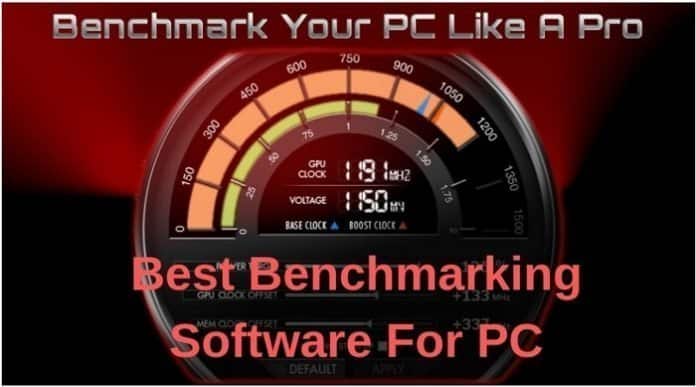
This was a very good, helpful, and comprehensive list. I need a benchmarking tool and now I have a bunch to try. Thank you very much!