Like electricity, computers, mobile, etc., essential things, the internet is another vital thing without which you can not imagine a single day. Now think about the time when you need the internet, but the internet speed is slow. Yes, that is a huge problem, and we face it many times. But can we always blame ISP for a slow internet connection and say, ‘My internet is Slow!’? Not still, as there are some issues at our end. We shall come to know those today.
Magical Solutions of Slow Internet Speed
There are many things to do before we complain to ISP about a slow internet connection. That is why today we have taken an endeavor to let you know the ways which can help you to fix the slow internet speed. In this article, we shall discuss some easy and must know hacks, which will help us avoid a slow internet speed problem.
1. Do Some Initial Check Before You Complain
Once you feel your internet speed is slow, you should do some steps to find out the actual reason for it. It would help if you found out the real culprit of causing the internet to slow. At the very beginning, you must not start bullying your ISP. There are some possible reasons which can make your internet feel slow.

Check the Speed that you are Receiving
Are you experiencing slow speed? Or you are just thinking it slower. You don’t need to confuse yourself. Some websites allow you to test the running speed. You must check whether the rate is slow or not. Before that, you must know the limit of your provider. If the limit is 3 Mbps, then you must not expect anything beyond that. However, if there are anomalies, then you can see that on the speed test.

There are some websites which will show you the speed with which you are using the internet. A few of them are:
- speedcheck.org
- Speedtest.net
- Fast.com
- Meter.net
- Gtmetrix.com
- Openspeedtest.com
Internet Connection or Website?
Once you find your internet speed slow, you should not start thinking about your connection first. It may happen that the particular website you are using has got a problem and thus behaving slow. In this case, the problem is with the site, not the connection.
To confirm this, you should check the speed on different websites. If the problem is with the website, then you have nothing to do. If using that website is essential, then all you have to do is to wait.
Internet Connection or Device?
The next point to check is the device you are using. If you experience slow internet speed, then complete the first step. After doing the first step, you should start checking with different devices like mobile, desktop, laptop, etc., once you find no problem with the website check.
It may happen that one of your devices is facing some trouble in providing the actual speed that your provider offers. But if you get the same result with different devices, you can claim a problem with the connection.
2. Take a Satisfactory Speed Plan
Before complaining about anything, you should check your mistakes first. And it would help if you did better planning so that you do not make mistakes and suffer in the long run. Slow internet speed is a relative matter. If you are a user who watches movies, you need one category speed and different purposes. So it would help if you planned suitable internet speed.
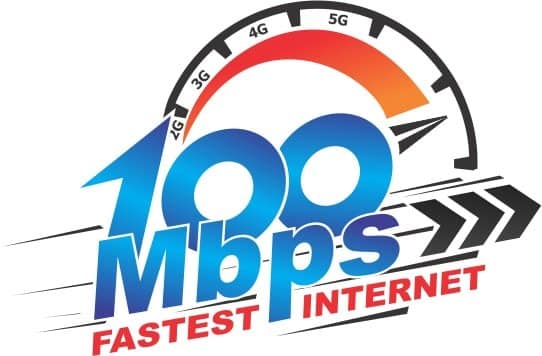
If your plan is slower, whatever system you apply to speed fast, you will not succeed. Slow internet connection is a matter of concern when you have a higher speed plan, and you are getting the rate below that level. Only then can you say, ‘my internet is slow!
3. Make a Universal Shutdow and Restart Treatment For Router
I hope you have faced your computer problem many a time and you had to restart the computer for a fresh new start. It is done to get the computer clean. It is the same reason you need to restart the router once you find it behaving wrong and get slow internet speed. Whatever is the size, the router itself is a mini-computer.

Like the computer, there is a memory chip, local memory, and processors in the router. However, their capability and performance are much lower than the computer. But, sometimes, they face problems like bugs, memory leaks, etc. At the same time, they might get overheated. Keeping them 10-30 seconds off can help them recover from these problems. Their capacitor needs time to drain data for a new start, so you should allow that time to avoid a slow internet connection.
4. The Hardware Must Commensurate with the Internet Speed Volume
To prevent a slow internet connection, you will take a good speed plan, which I have mentioned earlier. But you need to make your set of hardware that is capable of taking the load. You are using a very high speed like 1Gbps, but you have a suitable router for making the load of 3-5 Mbps. You must not blame the ISP and tell them, ‘My internet is slow!

Again, you should have a device that can bear the load and utilize the speed provided by the connection. You may use an ancient laptop and try to use high-speed internet for playing high-resolution games. This may demand a fast data supply. At this moment, the desired speed may not become available. Hardware not suitable for the speed limit is a significant cause of slow internet speed.
Once you buy the required hardware like routers, laptops (for any specific purpose), you must know its capability and behaviors with the speed which you desire. You can check their reviews and understand their skills to find out the suitability for the desired speed.
5. Stop Simultaneous Downloading or Data Consuming
We usually try to complete multitask simultaneously, so we utilize out necessary things in doing that multitasking. While applying the internet connection for the multi-task, you should check the volume and gravity of the tasks utilized by the internet connection.
Suppose you are watching Netflix or live streaming, then you have to see whether there is a big torrent file under the download process. If you have a moderate internet speed plan, you will experience a slow internet connection due to the massive and simultaneous data consumption. It would help if you stopped the download once you want to enjoy Netflix without any stoppage.
6. Sync Causes Slow Internet Speed, Check It and Take Action
Whatever device you are using, it is usually synchronizing your data with the related and concerning storage. Almost all modern devices are now doing this process whenever it requires using the AI of the invention. Usually, this synchronization does not require more significant data. But sometimes, due to the sudden storage of big files in the device, the system starts synchronizing or uploading them to drives or clouds.

During that time, you might be in a position of saying, ‘my internet is slow.’ However, you can not blame the ISP for the slow internet connection. You can make some changes in settings and stop the auto uploading and synchronizing for the time being.
7. Block Ads to Avoid Slow Internet Connection
Ads are a means of promotion for the companies related to the product of the concerned ad. This is, at the same time, a source of income for the websites. You are also watching ads on these pages as well. Different ad implementing companies man these ads. So, there are different categories of ads, and they do consume a portion of your data to appear themselves on the screen.

Sometimes some ads require more data. Like, there are some ads which show videos. It is very tough to close all the ads while surfing any page on the internet. Sometimes ads pop up from different places on the pages. This is one of the prime reasons for a slow internet connection.
There are many plugins available on the internet which can block these ads and stop the disturbance. Besides, it also gives you a boost in the speed of the internet. It is because no data-consuming is there by anything other than the required things on the website.
8. System Updates are Making Slow Internet Connection, Stop If Require
The devices that you are using are dynamic. The manufacturers and developers are making updates to the Operating Systems and many other applications used by their OS. To implement these new updates, they keep their earlier versions capable of updating to the new one automatically. So most of the devices are updating numerous things automatically. Many of them are not even noticed.
More significant updates take more time and consume more data causing slow internet speed. The updates of operating systems can be controlled as well by changing settings. You can set the update in such a way so that it starts updating with your prior permission. You can also schedule the timing if the system allows seeing the requirement of your data usage.
9. Select the Suitable DNS for your Location to Avoid Slow Internet Connection
Sometimes the DNS provided by your ISP is responsible for slow internet speed. This may happen due to the excess load on that particular DNS. DNS acts as a bridge between your computer or device and the website. If there is a problem with DNS, then you will feel a slow internet connection. Thus you can try a different DNS. Search the suitable DNS for your location and apply that to your settings.
10. Multiple Devices Cause Slow Internet Speed, Use a High-Performance Router
Suppose you are living with every one of your family. There is a router that supplies internet to everyone. Now, you have a laptop, one smart TV, one smartphone, etc. This is the same for other members of your family. Now imagine how many devices are running with the support of one route. In this case, you are likely to suffer from slow internet speed.
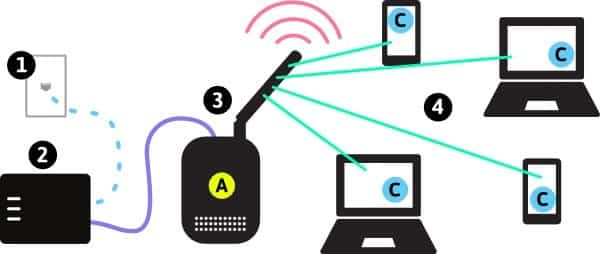
A situation like this can be solved by placing different routers. If not possible, you must not start heavy data usage with multiple devices supported by one router. Because once you use a single router, the data is divided into many parts. At the same time, there becomes an overload on a single router. You can also use a high-performance router that is capable of supporting many devices at the same time.
11. Bad Quality Big Quantity Coax Splitter makes Slow Internet Connection
A coax splitter is a device that splits the signal and allows to take advantage of using more routers from a single line. It would help if you remembered that splitting the signal also weakens the quality of the message signal. So using more coax splitter is subjected to slow internet speed. If you do not use too much coax splitter, it may also cause a slow internet connection because of the bad quality of the separator.

It is suggested to use a better quality of coax splitter once you really to use. You must not say then ‘My Internet is Slow’! Again you must convince yourself that you will get a lower experience of internet speed due to it.
12. Optimize your Web for Avoiding Slow Internet Speed
This is when there is no way to fix your internet connection or get a higher speed, but you need to use the internet anyway. This may happen once you are on a journey or in some remote place. In this situation, you should do something to utilize the available data for your work.
There are many web browsers like Opera Mini, or there are features in some web browsers which allow use in optimized mode. Utilizing these web browsers or patterns of the browsers will allow you to use the maximum data available for your work.
13. Distance is Directly Proportional to Slow Internet Speed
You must have noticed that after a specific range, the wifi connection gets disconnected. Even after going to a range from the wifi, the signal gets weaker, and internet speed decreases. This is general knowledge, and you all understand. So, you should stay closer, or you should keep the router closer to you so that you get fast internet speed.

14. Check the In between Solid Obstacles
The wifi signal can not take a detour to reach its destination. If there are certain obstacles between the router and the device, you will face trouble with the speed. Even you will not get the signal if there are obstacles like bricks and metals. So, you must get a clear pathway to get to the internet.
15. Place the Router Higher
I have already mentioned that obstacles are one of the causes of slow internet connection. But you can not move all the furniture and other necessary things of your house and take away from the router to the device. But there is the right solution. All furniture stays on the floor. At the same time, there is a clearance between the roof and the top of the furniture.

You need to utilize that free space to send the signal from the router up to the devices. For this reason, you don’t need to keep your device higher. Instead, if you place the router higher than you will quickly get the signal. Many keep their router on the table or even on the floor and say ‘My Internet is Slow’! I hope you will change the position of your wi-fi router if it is not there on the top.
16. Malware or Worm Show You Slow Internet Connection
The most significant route that malware or worm follows is the internet route. When the malware travels from one device to another, they use the internet as their way of traveling. These worms or malware causes extra traffic on the internet and thereby creating extra load on internet speed. So, without your knowledge, Malware or worm are cause it a slow internet speed.
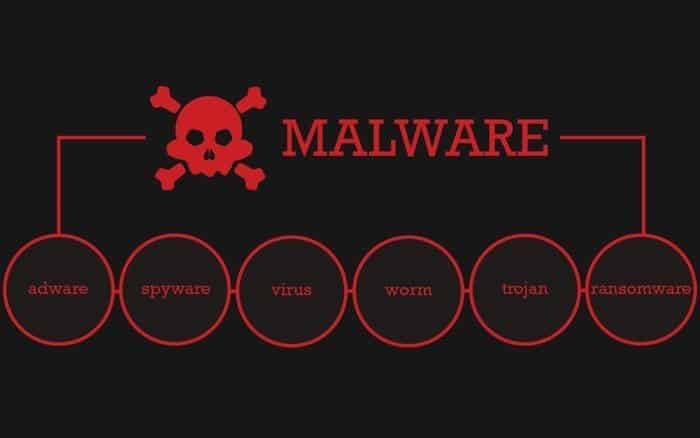
To eliminate this problem, you should use a good antivirus to protect you from internet worms and other malware. Just keeping an antivirus will not suffice if you do not update the antivirus properly in time. In that case, the anti-virus will be a useless one.
17. Someone Else having the Unwanted Excess will Show an Apparent slow Internet Connection
This can take you to the fool’s paradise if someone else has the excess of your wifi, but you have no idea about that. This is very unlikely that you will use a wifi router without a password for access. But is very likely that you are using an invalid and weak password which can be broken very easily. If someone else uses your wifi without your notice and idea, you will feel a slow internet connection.

Try to make a strong password. That should not be just your name or the name of anyone else that is your favorite one. Try to make a password that can not be predicted, and there is a combination of numbers and words. At the same time, you should not use a minimal password. Otherwise, your wifi will be hacked with wifi hacker apps.
18. Use a Secure Browser
Sometimes you may find that the advertisements on any page are behaving stupidly. Ordinary words may also appear as a hyperlink, or you face many unwanted things while surfing the web page. That time you have to understand that your webpage is affected by malware or worm. It is the moment it is not secure to use. It will create extra load on the internet and cause a slow internet speed.

These unwanted problems are getting into your browser in many ways. It would help if you cleaned this malware from your browser. Otherwise, you will experience a slow internet connection.
19. Clean your Data Consumer Apps from Computer
Many apps are running on your computer or devices which are consuming data. Maybe these are happening without your knowledge. The task manager of your operating system, like Windows, can show you these. After sorting out the apps or programs using data, you can close those without making a slow internet speed.
20. Use Powerline Adapters to Avoid Slow Internet Connection
Powerline adapters are a couple of devices that act as catalysts to intensify the signal of your internet. These are connected to the electric lines of the house. When you keep them in different rooms, then they transmit the signal easily.

At the same time, they make the message easily reachable to the places of the room where it can not reach easily. However, you must not use access to Powerline adapters, and you should maintain their quality.
Last but Not the Least
Slow internet speed is not only annoying but also a harmful thing. This may cause many problems in important times. The result of a slow internet connection may sometimes become catastrophic. From the above discussion, we could understand that there are a lot of things to be done by us before complaining about a slow internet connection. I hope these tips will help you to make your internet speed fast.
If you have liked these tips, then it will be a great success for us. You are always welcome to share your bright ideas about this issue. Would you please share your idea by commenting below and enlighten us with your ideas?





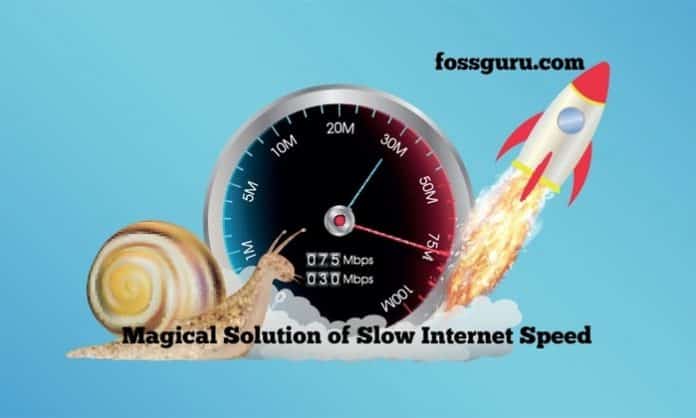
Always handle it up!