The flowchart is a series of diagrams and a set of logical sequences to express the workflow or progress of the task. This sequence of functions represents the process of the course of actions. Generally, engineers, software developers, and anyone who needs to show the series of tasks use the flowchart. The flowchart can be made in various processes. In my previous article, I already discussed the free Online Flowchart maker software for FossGuru users. In today’s learning, we will learn how to make a google docs flowchart using the diagram.
Google Docs Flowchart
Making a flowchart is very easy if you use Google Docs. There are a lot of arrows, callouts, freehand scribbles to create any useful flowchart. You do not need any specialized software knowledge to make a flowchart of Google Docs. However, only the computer literate person knowing Microsoft word can prepare the Google docs flowchart.
Primary Step
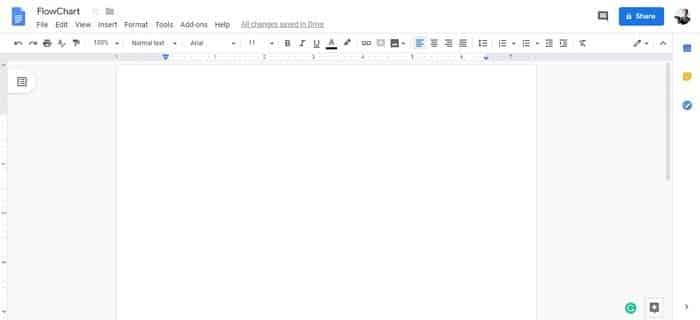 To create a flowchart on Google Docs, you have to open the Google Docs and sign in using your Gmail account. In the first row ( Menu Bar ) of this site, you will get several menus like File, Edit, View, Insert, Format, Tools, and Add-ons.
To create a flowchart on Google Docs, you have to open the Google Docs and sign in using your Gmail account. In the first row ( Menu Bar ) of this site, you will get several menus like File, Edit, View, Insert, Format, Tools, and Add-ons.
 In the Insert menu, you will get various options like Image, Table, Drawing, Chart, Horizontal Line, etc. Now you have to click on Drawing then (+) New, and you will get a new blank template with a different shape. Now it is time to start your work.
In the Insert menu, you will get various options like Image, Table, Drawing, Chart, Horizontal Line, etc. Now you have to click on Drawing then (+) New, and you will get a new blank template with a different shape. Now it is time to start your work.
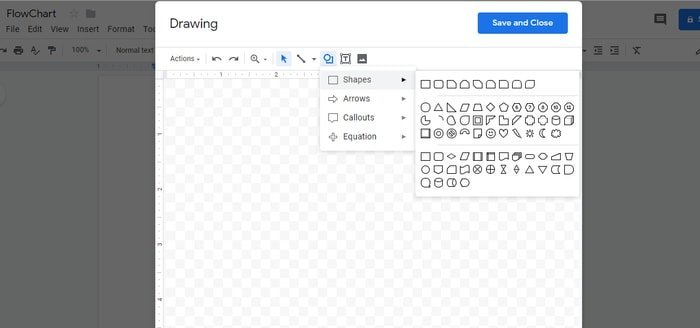
Difference Between MS Visio and Google Docs Flowchart
There is a common question in your mind that which one would I use? Microsoft Visio or Flowchart of Google Docs, which one is better. It depends on the requirements of users. Microsoft Visio is the traditional and age-old software, and many users are habituated to using MS Visio. The features of Google Flowchart is the newer one, so modern users use both. MS Visio is customizable, and you can create your template. Google docs are rich and offer a lot of templates to its users. MS Visio needs software installation, but only a Gmail ID allows you to create a Google docs flowchart.
Difference Between Flowchart of Google Docs and LucidChart
Another question may arise in your mind that which one is a better lucid chart or Google Docs. The popular website financesonline.com shows that the acceptance score of Lucid chare is 89%, and Google Docs score is 99%.
 It does not matter whether it personal, commercial, and Government the Google Docs is free of cost, but LucidChart has a monthly subscription fee. If you want to integrate with G Suite, JIRA, Microsoft Excel, MS Word, MS Powerpoint, and Bitium, then LucidChart is better than Flowchart of Google Docs.
It does not matter whether it personal, commercial, and Government the Google Docs is free of cost, but LucidChart has a monthly subscription fee. If you want to integrate with G Suite, JIRA, Microsoft Excel, MS Word, MS Powerpoint, and Bitium, then LucidChart is better than Flowchart of Google Docs.
How to Collaborate LucidChart with Google Docs
In Google Docs, you can add a lot of Add-ons for your personal use. LucidChart is such a useful tool to collaborate with Google Docs. At the menu bar of Google Docs, click on Add-ons> Get Add-ons. In the search box, type LucidChart and search. LucidChart is under the free productivity category. When you click to enable, then it will seek permission.
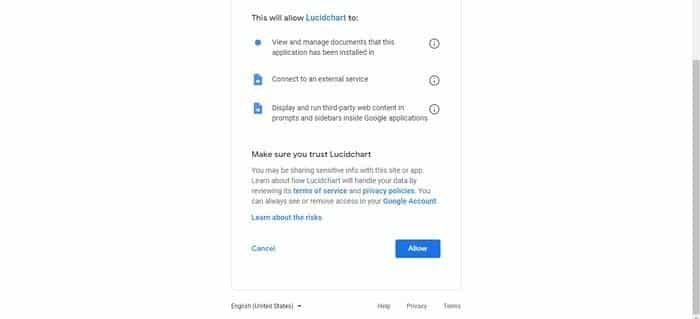 If you allow the permission, LucidChart asks you to sign in with google mail. After a successful sign-in at the right side of Google Doc, you will see the banner of LucidChart. If you want to create any flowchart using LucidChart, you will find an enormous template inside Google Docs.
If you allow the permission, LucidChart asks you to sign in with google mail. After a successful sign-in at the right side of Google Doc, you will see the banner of LucidChart. If you want to create any flowchart using LucidChart, you will find an enormous template inside Google Docs.
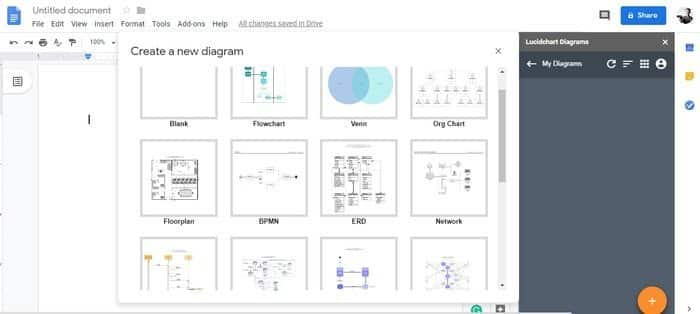
Benefits of the Flowchart
Google Docs offers many facilities to its users. It is such a platform which can fulfill all of your requirement. However, some of the important and remarkable benefits are as follow:
- Google Docs Flowchart is very fast and secure. There is no tension of losing data because your work will save automatically.
- It allows you to create your own graphics organizer.
- It allows the user to create a reusable batch of clipart.
- You can create your custom signature.
- Google Docs is a big canvas for all of your ideas.
- Google Docs will save automatically in Google Drive. On the same platform, you can use Google Sheet and Google Slides.
- This feature is free of cost so that you can perform extensive work.
Final Thought
The flowchart is a very vital and required diagram for the engineer, researcher, and business people. So, making a flowchart should be less time consigning. Google Docs Flowchart may help to reduce your work pressure by creating any customized flowchart. Moreover, you will get access to your creation from anywhere, and there is no possibility of losing your data.





