SwifDoo PDF is a powerful PDF editor created with perfection to cater to its user’s editing needs. Instead, it is a one-stop solution to alter your PDF documents in numerous ways. Also, SwifDoo PDF works smoothly on Windows computers and takes minimal disk space.
What Makes SwifDoo PDF a Must Try PDF Editor?
Depending upon your requirements, you can use the SwifDoo PDF to perform any function on any document or even your fillable PDF to add and edit the non-interactive essentials like texts and images.
1. CREATE PDF
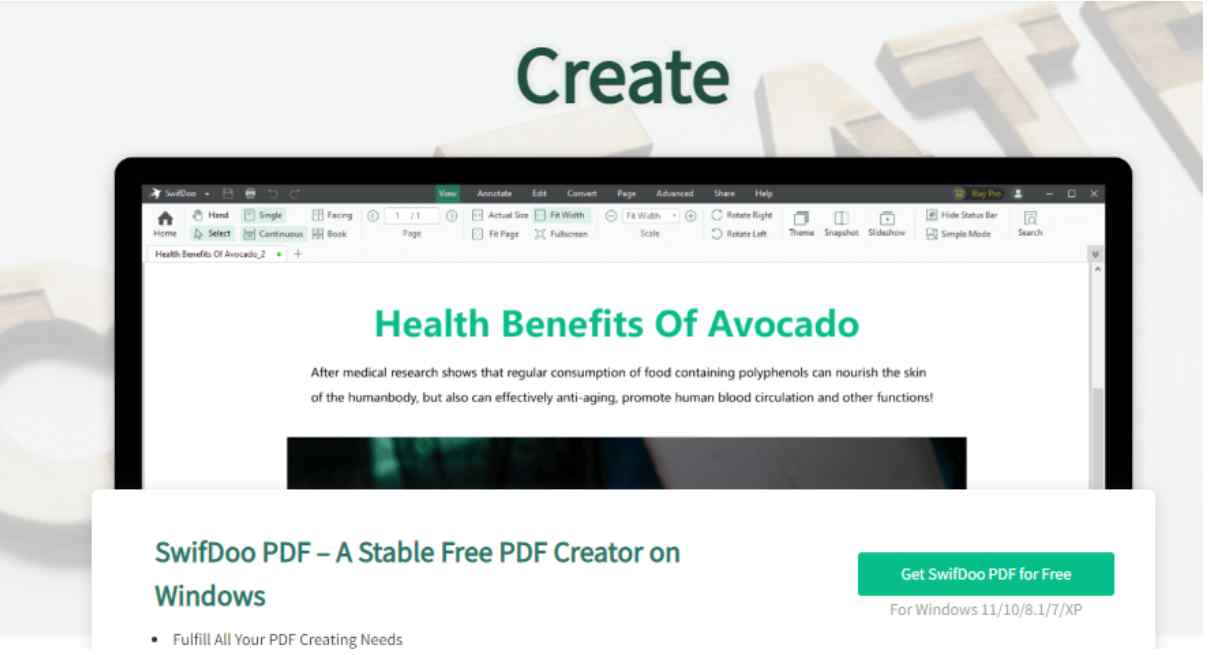 A PDF document has high compatibility with all the devices and makes for a perfect format for distribution. Even SwifDoo PDF understands it and thus, enables you to create a new PDF file using multiple sources, including blank pages, scanner, and existing files like MS Office format, CAD, and images.
A PDF document has high compatibility with all the devices and makes for a perfect format for distribution. Even SwifDoo PDF understands it and thus, enables you to create a new PDF file using multiple sources, including blank pages, scanner, and existing files like MS Office format, CAD, and images.
2. ANNOTATE PDF
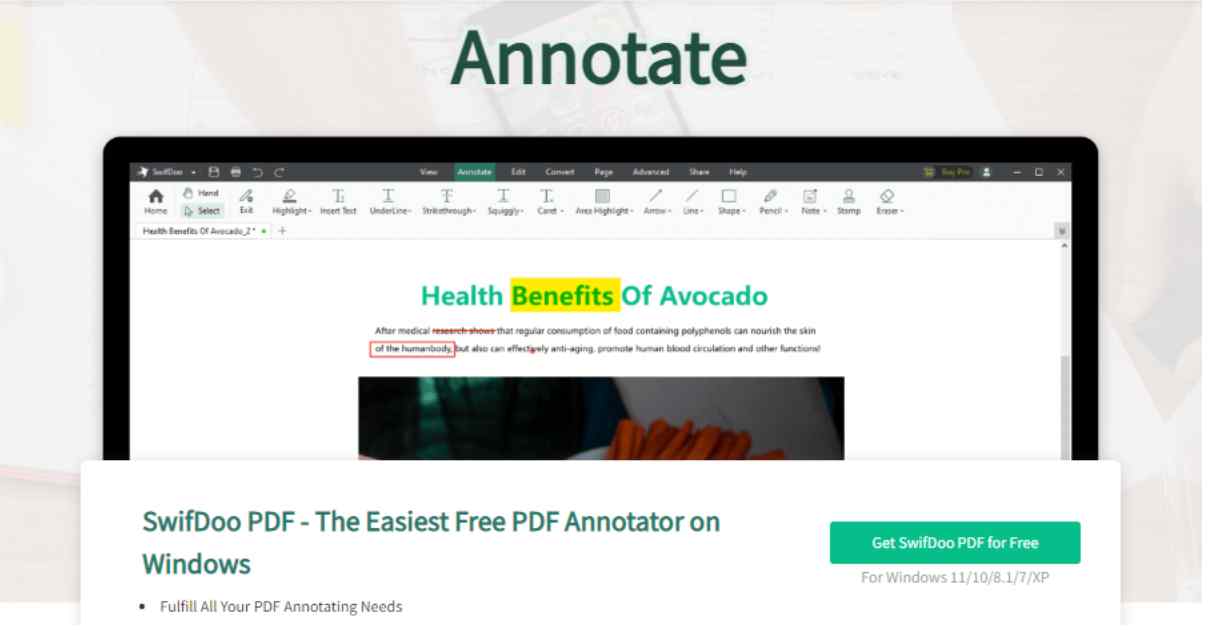 Now markup and annotate your PDF documents, making them more interactive using the Annotate tool of SwifDoo PDF. Highlight, stamps, notes, pencils, and shapes are a few common tools you can easily find. You can even view all the annotations using its Manage button.
Now markup and annotate your PDF documents, making them more interactive using the Annotate tool of SwifDoo PDF. Highlight, stamps, notes, pencils, and shapes are a few common tools you can easily find. You can even view all the annotations using its Manage button.
3. EDIT PDF
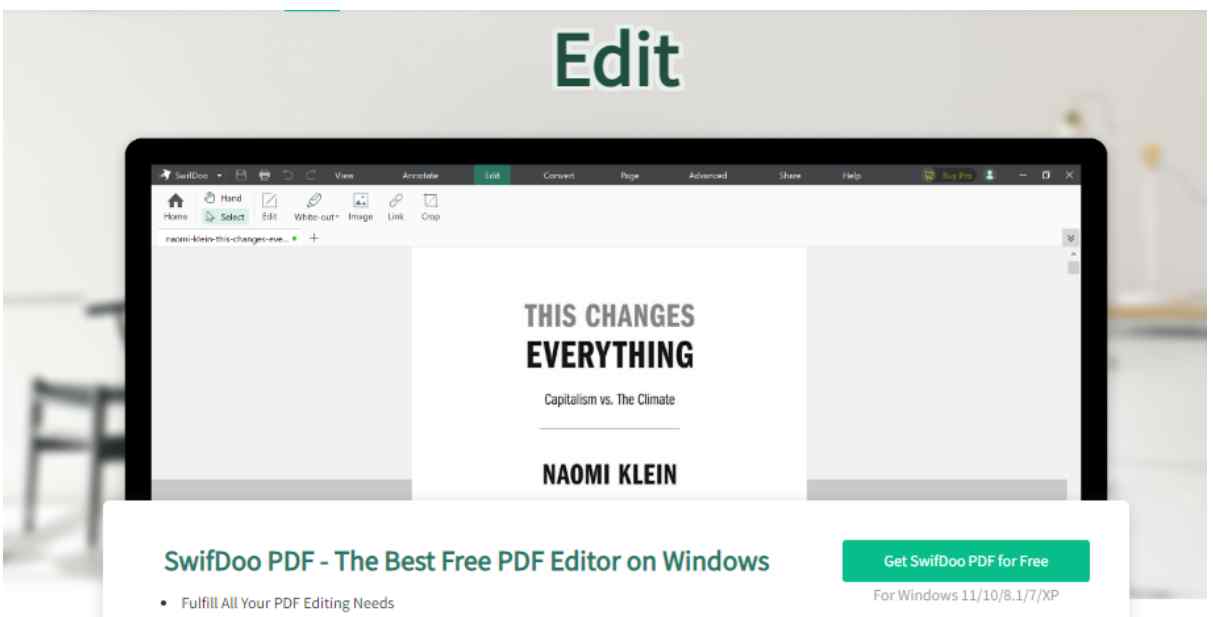 PDF files sometimes require editing to make them crisp, and SwifDoo PDF does that in a breeze. Using it, you can alter your PDF documents to correct typos, insert links/images/pages, crop the pages, remove content, change font style and color, generate superscripts and subscripts, etc.
PDF files sometimes require editing to make them crisp, and SwifDoo PDF does that in a breeze. Using it, you can alter your PDF documents to correct typos, insert links/images/pages, crop the pages, remove content, change font style and color, generate superscripts and subscripts, etc.
4. CONVERT PDF
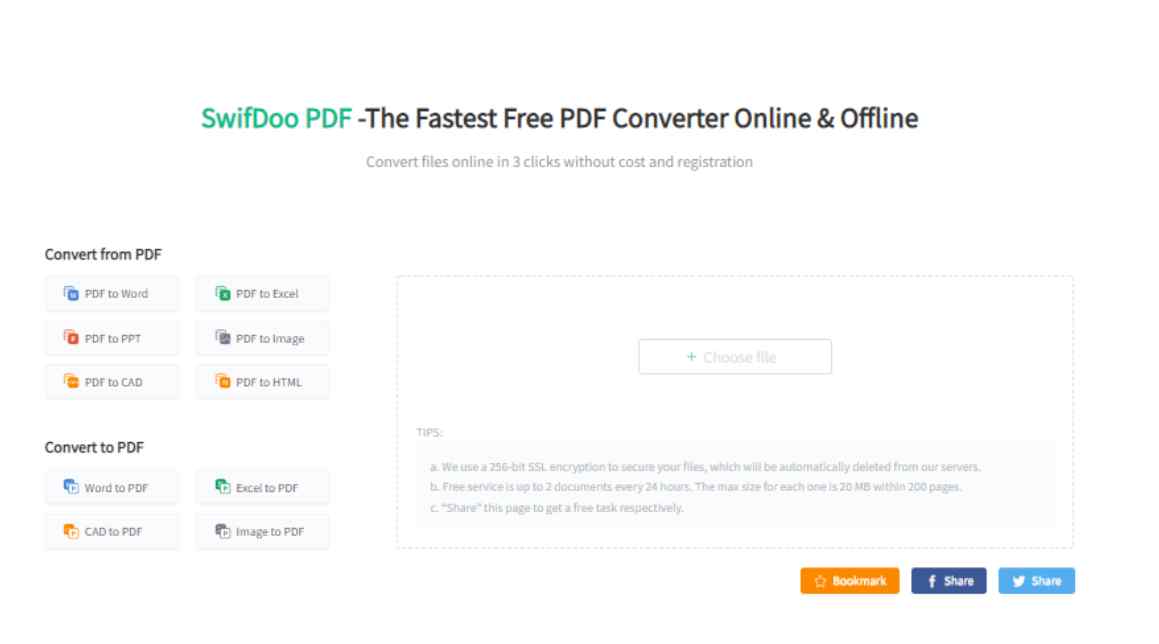 Now you can edit your document regardless of its format as SwifDoo PDF allows you to convert them into PDF format within no time. You can easily convert your Word, Excel, PPT, CAD, Image, and HTML files to PDF format and vice versa in just three clicks.
Now you can edit your document regardless of its format as SwifDoo PDF allows you to convert them into PDF format within no time. You can easily convert your Word, Excel, PPT, CAD, Image, and HTML files to PDF format and vice versa in just three clicks.
5. MERGE PDF
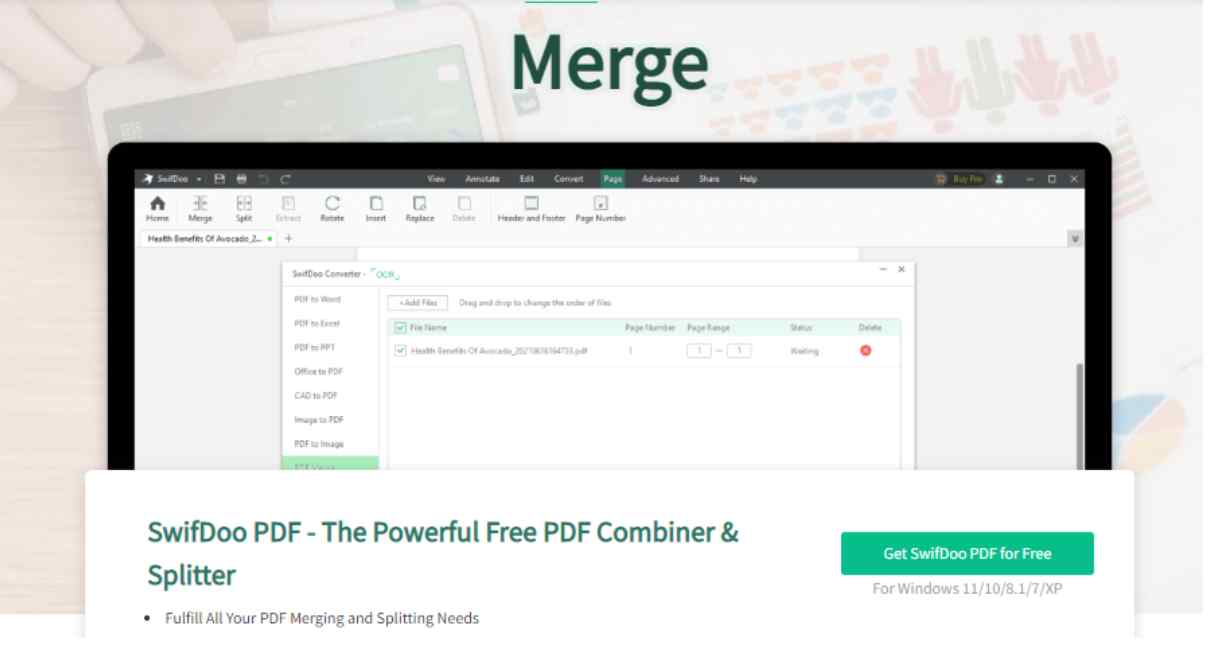 Worrisome regarding merging and splitting your PDF files? SwifDoo PDF has the right answer to cater to your needs. Now combine your multiple PDF files intuitively into one and split the larger files in a flash using this ace platform.
Worrisome regarding merging and splitting your PDF files? SwifDoo PDF has the right answer to cater to your needs. Now combine your multiple PDF files intuitively into one and split the larger files in a flash using this ace platform.
6. COMPRESS PDF
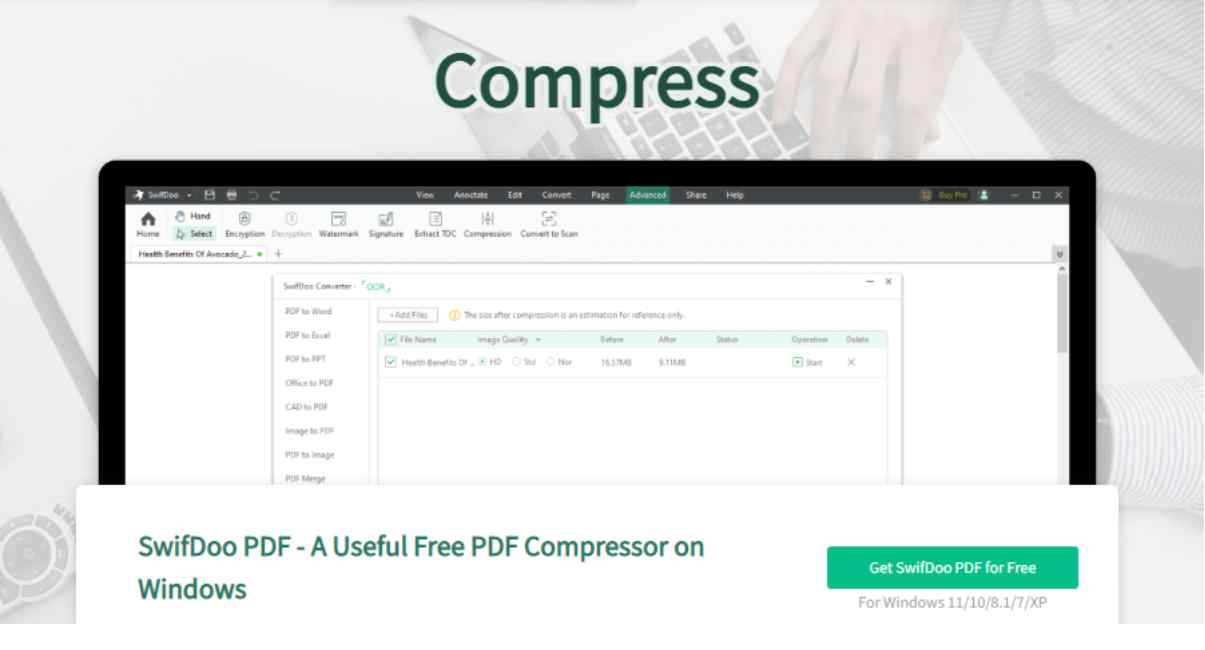 Usually, compressing a document degrades the file quality to a certain extent. But not anymore, as SwifDoo PDF understands your concern and works to compress your files targeting the unessential data without compromising on the quality.
Usually, compressing a document degrades the file quality to a certain extent. But not anymore, as SwifDoo PDF understands your concern and works to compress your files targeting the unessential data without compromising on the quality.
7. SIGN PDF
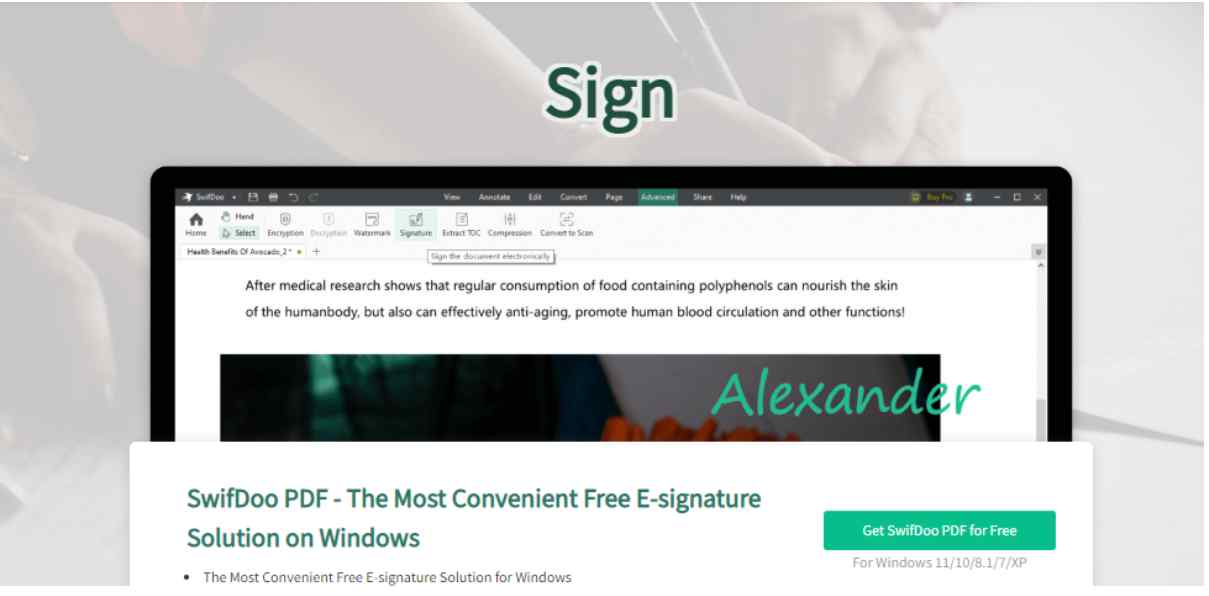 Adding e-signatures in an emergency can be daunting, but if you have the aid of SwiDoo PDF, you can bypass all your worries. You can quickly add electronic signatures to your documents in three ways, using images, typing your name in blank space, and handwriting them (using a mouse).
Adding e-signatures in an emergency can be daunting, but if you have the aid of SwiDoo PDF, you can bypass all your worries. You can quickly add electronic signatures to your documents in three ways, using images, typing your name in blank space, and handwriting them (using a mouse).
8. PROTECT PDF
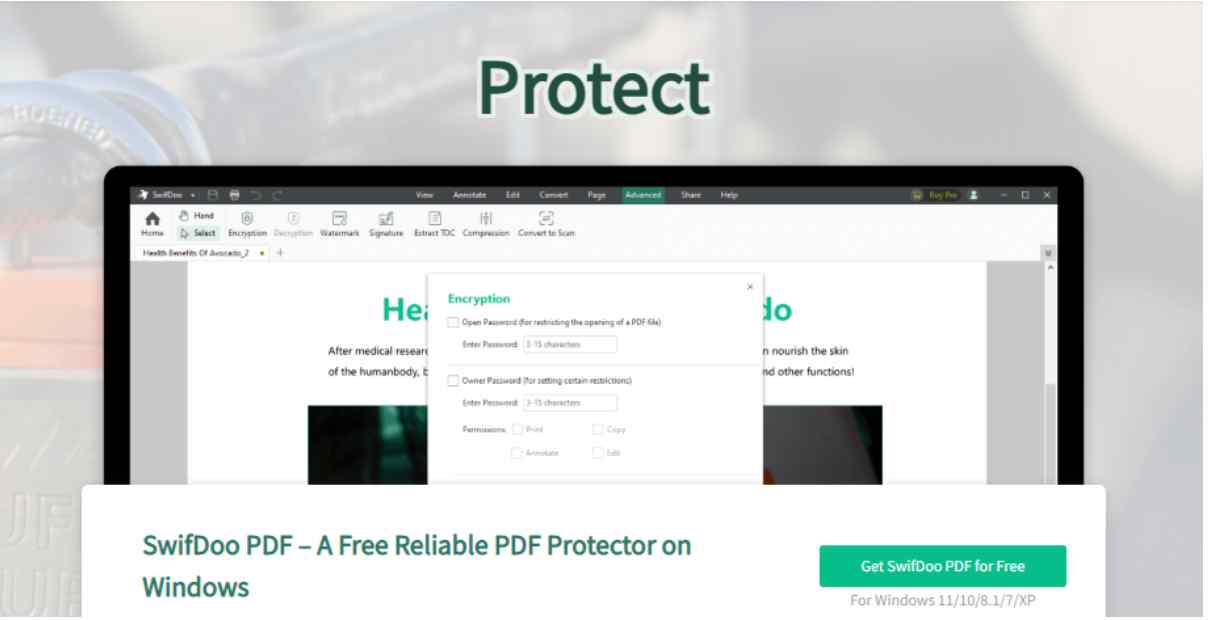 Your documents are absolutely safe and secured with SwifDoo PDF. It uses an encryption tool, so the file deletes automatically from its servers, restricting unwanted access. Additionally, you can safeguard your files using two types of passwords, a user password to open your document and a permission password to limit specific features like editing, printing, and annotating.
Your documents are absolutely safe and secured with SwifDoo PDF. It uses an encryption tool, so the file deletes automatically from its servers, restricting unwanted access. Additionally, you can safeguard your files using two types of passwords, a user password to open your document and a permission password to limit specific features like editing, printing, and annotating.
The Bottom Line
A PDF is a vital document in all areas of work. After going through this informative piece, you must have surely learned the trick to creating one effortlessly in a trice.
All you must be thorough with is your purpose of making one, and once you are sorted, you can quickly proceed with the steps to make a PDF. Finally, SwifDoo PDF takes charge of all your editing needs, so be assured as your PDF documents are in safe hands with SwifDoo PDF.





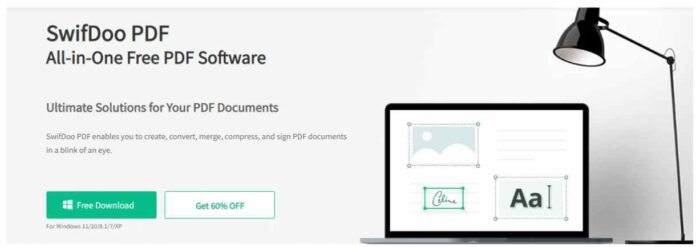
Awesome! it has given me a lot of clarity.