Many writers use content optimization tools (such as paraphrasers) nowadays. This is because writing, as a field, has grown a lot and become much more accessible than it ever was. This has resulted in a large demand for new content.
Unfortunately, this demand is too large, and there are not enough writers to meet it. This results in writers having to create a lot of content daily.
Thus, they use tools to facilitate themselves and save time and effort. Paraphrasing tools are handy as they can let a writer create multiple unique copies of the same content.
In this blog post, we will check out ten paraphrasing tools suited for content creation. Some of these tools are free, some are paid, and some have both options.
10 Paraphrasing Tools for Content Creation
Prepostseo is the best academic writing tool. Its price range is $10- $350. Academicians can use Linguix, Rephrase.info, and Rewritertools.net for academic purposes. Paraphraser.io, Paraphrasing-tool.net, and Spinbot.com offer content writers at a suitable price. However, you can use the free version of Plagiarismchecker.co, Spin Rewriter, and WordAi. Here are the details of those:
#1. Paraphrasing tool by Prepostseo
Prepostseo is an online platform for content optimization, SEO, and scientific tools. Its content optimization tools include a paraphraser.
This paraphrasing tool is free to use and requires no account or registration. You can start using it without going through any hassle-some processes. 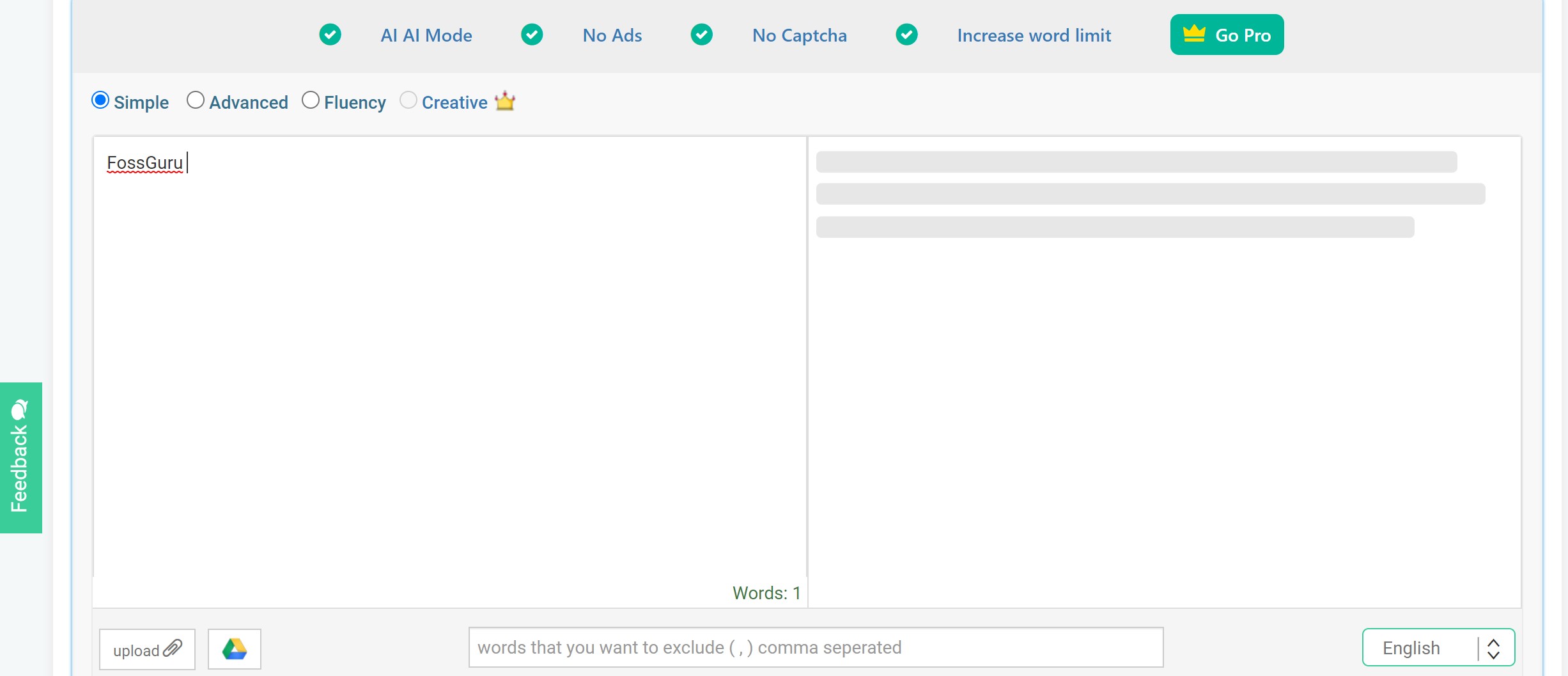
It comes with four modes of paraphrasing. Three of these modes are free, while the fourth mode is for premium users only.
The three free modes are:
- Fluency
- Standard
- Advanced
Fluency mode focuses on increasing the readability of the text. So, you can use it when paraphrasing complex content to make it easier to understand.
Standard mode is nothing out of the ordinary. It uses the simple synonym exchange technique to replace some words with their synonyms. The replaced words can be either easier or more challenging to read.
Advanced mode is pretty good. It changes words and phrases in the text. What sets it apart from the other modes is the capability to let the user edit the output.
All changed parts are written in colored ink. Clicking on them opens a small window that lets you edit and replace them with other suggestions. You can also add what you like by direct typing.
Prepostseo has affordable yearly and monthly plans that range from 10$ to 350$.
2. Linguix
Linguix is a free paraphrasing tool that comes with an integrated grammar checker. It is primarily a platform for providing real human writing assistance to its clients. However, they offer a free paraphrasing tool for those who cannot afford their instructors/assistants.
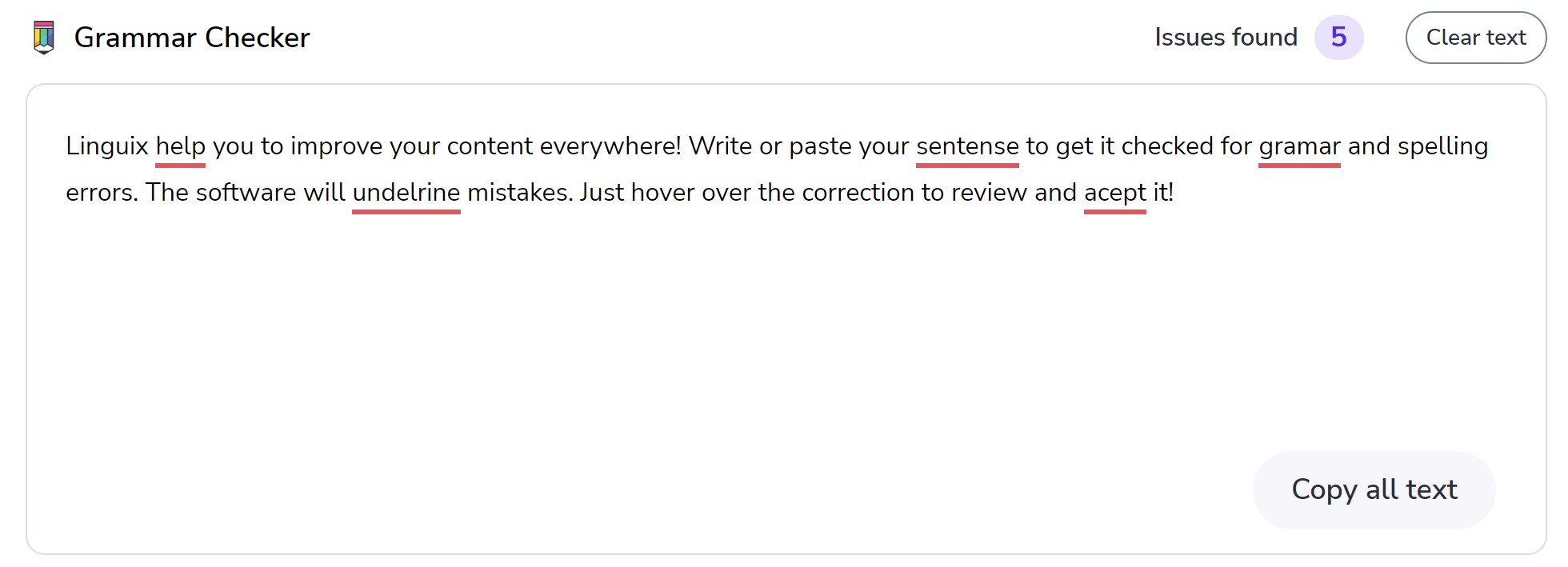 This tool requires a Linguix account to make the most of its features. The account is free, and you do not need to provide any credit card information either. The tool does not come with different paraphrasing modes.
This tool requires a Linguix account to make the most of its features. The account is free, and you do not need to provide any credit card information either. The tool does not come with different paraphrasing modes.
To use this tool, you only need to highlight the text input in the text box. All the sentences that you selected can be paraphrased one by one.
A small window will open up below the first sentence that was selected. This window contains multiple rewritten versions of the selected sentences.
All parts that are changed in the suggestions are written in blue color so the user can easily understand what was changed. Without an account, you can only paraphrase five sentences. With an account, you can paraphrase entire articles.
For 96$ a year or 15$ a month, you can upgrade Linguix to the premium version. The upgraded version allows for unlimited rewrites and suggestions.
#3. Rephrase.info
Rephrase.info is also an online content optimization toolkit. It provides various tools to help writers create and improve their content. The paraphrasing tool is among them as well.
Other tools provided include a plagiarism checker, grammar checker, and text summarizer.
The paraphraser comes with three modes, of which only two are free. They are:
- Fluency
- Standard
Fluency mode can alter the text by replacing words, phrases and changing the structure of the sentences. This mode also focuses on making the content more readable. Hence, its choices for synonyms are easy-to-understand words.
Standard mode does not offer such advanced features. It only replaces some words with their synonyms. Hence, the output is not very different from the input.
You cannot edit the final results, but you can copy or download them. The tool supports multiple languages as well. So, it can be helpful for multilingual writers and people studying other languages.
The tool is free, and can use it without making an account or providing credit card details. However, that limits you to paraphrasing 500 words only for each use of the tool. Upgrading to premium lowers the limit and unlocks “Creative” mode.
For 20$ a month or 150$ a year, you can upgrade to the premium version.
#4. Rewritertools.net
Rewritertool.net is another online toolkit that provides content optimization tools. This toolkit includes paraphrasing, text summarizer, grammar checker, and word counter. 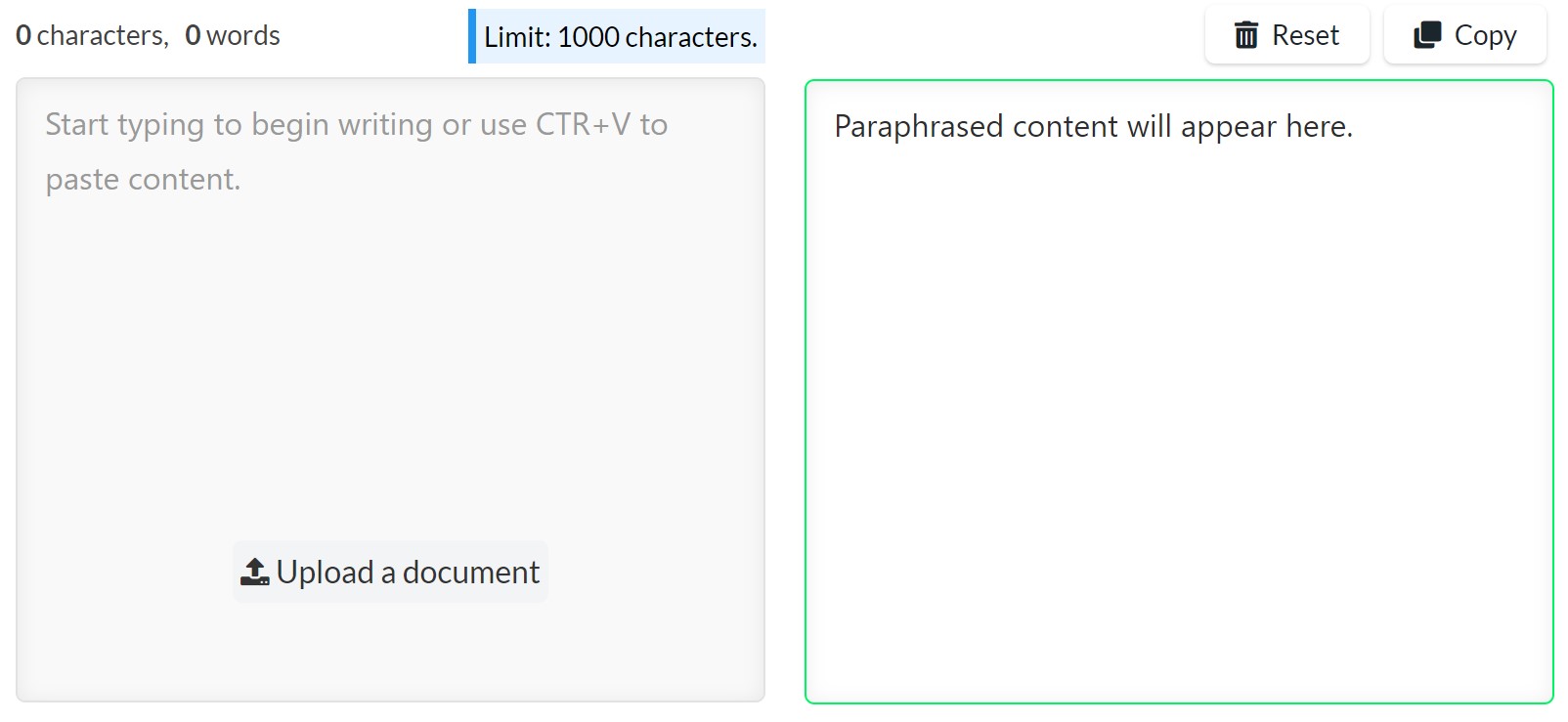
It is a free toolkit that you can use without registering. You can go to the webpage and start using it.
This tool does not have a premium upgrade available. So, all the features you get cannot be upgraded. Fortunately, it does not seem to have many limitations that free tools usually have. For one, it does not have any advertisements at all…which is surprising considering that this tool is entirely free.
Unlike Prepostseo and Rephrase.info, there is only one mode of paraphrasing. But it works a lot like the advanced mode in Prepostseo. Advanced mode changed both words, phrases and allowed you to edit the output. Rewritertools.net does the same.
The output shows multiple colored words and phrases. These are the parts of the text that are changed by the paraphraser.
You can click on them to open a window showing suggestions to replace them. There is also a text bar in the window, which lets you replace the words with those of your own choice.
You can download the results or copy them.
#5. Paraphraser.io
Paraphraser.io is not just a paraphrasing tool as its name would suggest. It is an online toolkit that provides a paraphrasing tool, grammar checker, plagiarism checker, summarizer, and citation generator.
This toolkit is entirely free. You can use all of the mentioned tools without paying a single dime. The paraphrasing tool comes with two modes for free users:
- Fluency
- Standard
Standard mode is the one in which only words are replaced. Phrases and sentences are usually not altered in this mode.
Fluency mode has more depth to it. It can change the phrases and sentences as well. However, its main purpose is to make the final text easy to read.
Thus, its changes try to use simpler and easier alternatives to the expressions used in the original text.
There are two paid plans available that increase the word limit of the paraphraser from a measly 500 words to a slightly better 1,000 words.
They also remove all ads, and you get access to the “Creative” mode, which is hands down the best mode Paraphraser.io has to offer.
#6. Paraphrasing-tool.net
Paraphrasing-tool.net is an online paraphrasing tool. It is a free tool and can be used without creating an account. This tool does not offer multiple modes as of the time of writing. However, the webpage did say that two more modes were coming soon.
The one available mode is called “Standard mode”. The Standard mode of Paraphrasing-tool.net is different from the other “Standard” modes in tools such as Rephrase.info and Prepostseo. It is closer to the “Advanced” mode in Prepostseo.
You can input up to 1,000 words for paraphrasing, and after running a captcha, you will get a very colorful output. Different words and phrases will be written in colors such as blue, orange, green, yellow, and pink.
The colors themselves don’t signify anything, but they break the monotony and make it easier to spot the changes.
This tool also supports five languages and can let you choose words that can be excluded from paraphrasing. You can use this feature to prevent the tool from changing keywords and anchor texts.
File uploading and downloading are also supported. So, you can upload files for paraphrasing and then download the output. You can upload files from your device or Google Drive or Dropbox.
#7. Spinbot.com
Spinbot is an online paraphrasing tool that can rewrite the content you provide to it. This tool is free to use and does not require registration.
There are no modes available in this tool, but you get certain options.
You can choose to make the text that needs to be paraphrased either longer than it is or shorter than it is.
There is another option called “Random” which leaves the choice to the tool, so it does a mix of both.
You can move a slider across a bar horizontally to select these options. The left-most edge implies the shortest paraphrased length, and the right-most edge implies the longest possible paraphrased length.
And in-between is the random option.
You can paraphrase twice a day for free, and you can input a maximum of 10,000 characters each time. You can specify words that should not be changed so that you can preserve any keywords in your content.
There are three premium plans which can that are as follows:
- 10$ for 1 Month
- 50$ for 6 Months
- 75$ for 12 Months
The premium version allows you to rewrite without limits and removes ads and captcha.
#8. Plagiarismchecker.co
Plagiarismchecker.co is an online toolkit that provides a paraphrasing tool, a plagiarism checking tool (obviously), and a grammar checker.
These tools are free to use and can be accessed without an account. The paraphraser tool is pretty good. While it does not have multiple modes like some of the other tools on this list, it still has enough to make it a good tool.
You can paraphrase up to 800 words per query/use. And you can either type those words, copy/paste them, or upload them from your device or your Dropbox.
Once you run the captcha and the tool processes the text, the entire UI will change. Instead of one text box, there will be two side-by-side boxes. The left box is the input, while the correct box is the output.
The output has plenty of words and phrases that are highlighted. As you might have guessed, they are the parts that were changed by the tool.
You can click on them to open a suggestions menu from which you can choose new words to replace them or add one of your own. You can download the results or copy them.
This tool supports eleven languages, so it’s suitable for bilingual writers.
#9. Spin Rewriter
Spin Rewriter is a premium-only tool that you can try for free. It has a five-day trial period to which you can get access by registering and creating an account.
This tool is one of the oldest paraphrasers being almost eleven years old at the time of writing this article. It offers advanced paraphrasing due to its ENL (Emulated Natural Learning) technology.
Spin Rewriter can rewrite articles in bulk, so if you are pressed for time, that may be a good option. It allows you to edit the results of the paraphrase yourself, just like many other tools in this list.
Because it is a paid tool, it does not have any limitations of free tools such as:
- Advertisements
- Word limits
- Captchas
You can upload or paste files and later download or copy the output. This tool can be used on any device without an internet connection. However, you are not limited to a PC.
There are three pricing plans for this tool, and they are as follows:
- 47$ a month
- 197$ a year (Currently, a sale is going on which has reduced the price to 77$)
- 497$ for a lifetime
#10. WordAi
WordAi is another paid paraphrasing tool. However, you can use it for free for three days after creating an account.
WordAi boasts a great AI engine different from other paraphrasers. The creators of WordAi claim that their tool can actually understand the context of the content and then rewrite it without changing it (the context).
That aside, its paraphrasing capabilities are nothing to scoff at. It can not only change words and phrases, but it also offers complete restructuring of the sentences.
WordAi can add words that make your text more impactful and correct any grammatical mistakes present in the original text.
It also writes any rambling or long-running sentences concisely and clearly. This increases the readability of the text.
As it is a paid tool, you will not have to worry about things such as advertisements (intrusive and non-intrusive), captchas, and word limits. You can rewrite as much content as possible, provided you have an active subscription.
Three paid plans are available:
- 57$ a month
- 324$ a year
- Custom plan for Enterprises that provide multiple user seats and high-volume usage.
Conclusion
And there, you have ten paraphrasing tools you can use for content creation. Of these ten tools, some were premium only, and some were free only. However, most of them had both free and paid options A.K.A freemium tool.
These tools can be used by professionals, hobbyists, and students alike. Professionals may find that they get a lot of bang for their buck if they invest in paid tools. On the other hand, students and hobbyists can easily make do with free tools.





