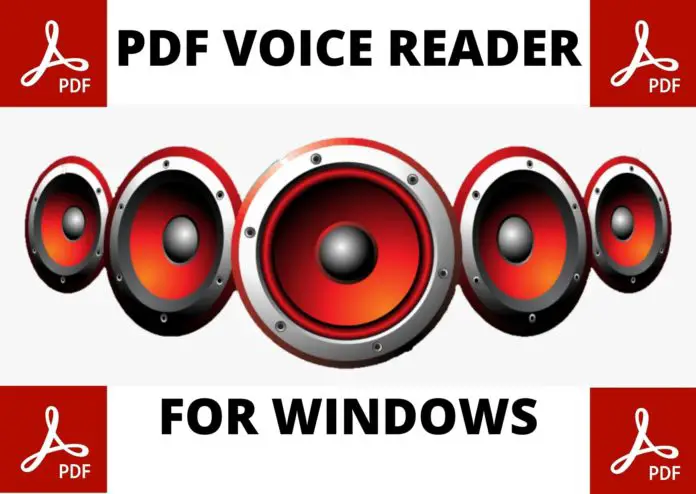Voice readers are the pioneers of the advanced world. We used to read documents on our own. But in the era of multitasking, we can afford to waste a single second. Time is money, and listening is more profitable than reading in the materialistic world. Pdf voice readers are the ultimate time-saver. But other features might attract you, like highlighting and synchronizing words in every line. So, immediately find the best 20 pdf voice reader for Windows in 2024.
Why Voice Aloud Reader for PC?
Natural Reader is one of the best pdf voice readers. It allows reading while blocking images. So if you are wandering on the internet, you can tune in to a summary. Sometimes, we must go through a pdf document to write a survey on a particular matter. But these voice readers will narrate the whole matter and read aloud. You will get the idea of the topic and make a masterpiece out of it.
These voice readers are beneficial for students. Because some work with PowerPoint files, if you are asked to make a voice presentation, you can take help from these programs and make mp3 files. You can even download those files and add them to your attachments.
Best 20 PDF Voice Reader App
The voices that are used here are amazingly soothing and natural. You will find both free and paid versions of these websites. You can first take a peek at those free sites, and if you like any, you can purchase a monthly plan. There are commercial plans as well. You can decide by going through my writing about pdf voice readers. Potable software or Chrome link is more suitable than owning full software. This writing will guide you to make your other verdict.
1. Text2Speech
Text2Speech is an organization that performs pdf reading. It is a free online platform that can work on any Windows and Mac. You can get it at the Apple store or can find it online. It performs as the best voice reader and voice converter for your pc. Moreover, you can enter any text here. This app will help you to read those texts aloud. There are other facilities with this software.
Pros:
- This software has many flexible payment options. You can review their website and check out what will be best for you. They even accept Stripe PayPal payments, credit cards, and many more. You can try their monthly plan and use this software legitimately.
- The best feature of this software is choosing the voice and language according to your taste. You can choose from 360 voices and even change every time you’re listening to something.
- Multiple voice effects can also be used here, like different styles are available here. You can listen to something with the newscaster style. Mute words and a considerable modification with the voice reader can be done with this software.
2. Microsoft Edge
 Most of us don’t know we have a built-in pdf reader in Microsoft Edge. It serves the essential navigation features as other pdf readers do. But more than we don’t have to download a whole pdf reader. You will get those privileges like marking important lines, taking notes, and reading aloud. You can create a preferable environment by choosing different modes on this app. This app is best for the listener who wishes to take part in the IELTS exam or auditory exams. Because of how it pronounces every word, those sound very clear perspectively.
Most of us don’t know we have a built-in pdf reader in Microsoft Edge. It serves the essential navigation features as other pdf readers do. But more than we don’t have to download a whole pdf reader. You will get those privileges like marking important lines, taking notes, and reading aloud. You can create a preferable environment by choosing different modes on this app. This app is best for the listener who wishes to take part in the IELTS exam or auditory exams. Because of how it pronounces every word, those sound very clear perspectively.
Features:
- Microsoft Edge is the best Android, Mac, IOS, and Windows browser. You can add text notes in the content, and more than that, you can add notes while reading.
- Inking is another flexible feature for voice reading. For example, if you are resting and listening to the documents, you can ask for inking or add by typing.
- Caret mode browning is the best option when handling a pdf file. You can change and add anything in the pdf format. You have to turn on the caret mode, and then you can make changes in the pdf document.
3. Adobe Acrobat Reader
 Adobe Acrobat Reader is another famous pdf voice reader. We all might use this voice reader before. Because it is not only best for voice readers but also serves you some incredible service as a pdf viewer. It concerns some fascinating pdf interactors. As a pdf voice reader, you can change the settings of languages and voices. You will get additional McAfee Security Scan Plus. by which you can keep your device secure, and it also works as an antivirus for your pc.
Adobe Acrobat Reader is another famous pdf voice reader. We all might use this voice reader before. Because it is not only best for voice readers but also serves you some incredible service as a pdf viewer. It concerns some fascinating pdf interactors. As a pdf voice reader, you can change the settings of languages and voices. You will get additional McAfee Security Scan Plus. by which you can keep your device secure, and it also works as an antivirus for your pc.
Features:
- Reading documents aloud with this software is pretty straightforward. You have to install this software first, then click the view option. You will get the voice reading option by the toolbar’s end.
- You can only select some particular page to read out or can even select the whole document.
- If you have trouble pronouncing documents or texts, you can make a selection with the cursor and then add that document to read aloud.
4. PDF Voice Reader for Windows: NaturalReader
NaturalReader is a reliable and legitimate text-to-speech software. It works best for Windows as a pdf voice reader. The feature that I prefer in this software is the sound quality. You will perceive high-frequency and crystal-clear sounds as if someone is talking beside you. This software will provide the most natural soundings you can make from a voice reader.
Features:
- It is not only capable of reading files but also can create audio files out of your text. You can reuse those files for further work.
- Another feature of this software is that it can narrate some YouTube videos and make audio out of them. In particular, you can use this software to make assignments out of a random video.
- If you own a website, you can directly code videos into audio. To do that, you won’t need to know any coding knowledge. You don’t need to have any prior experience for that. This software will do the rest.
5. Read Aloud
Read Aloud is a ready-to-use pdf voice reader. You will realize why I’m saying this when you go through the functions of this program. Because handling this software is pretty easy, and you can change the pitch of the voice. It is accepted that Read Aloud provides you with the most soothing and natural voice to tune in through this program.
Features:
- Read Aloud is the best software while you are browsing the internet. It will narrate the whole content into a smaller one.
- It is best for people with hearing problems. You can use the shortcut keys to access the program. It is even easier with the shortcut keys.
- This software frequently works with artificial intelligence and machine learning. They are adapting the features with voice frequency and changing the talking demeanor.
6. Power Talk Speech Reader
Power Talk Speech Reader is the best pdf voice reader for students because it works best with PowerPoint presentations. If you’re due an assignment and have to deliver it through speech, you can get help from this software. This website creates a lot of opportunities for students. With this software, pupils can get the perfect way to pronounce words. Moreover, you can select the way of speaking. So you can learn the way of formal speaking in a presentation.
Features
- You can get a narrative version of your presentation. When you’re asked to narrate the main topic of your writing, you can select this mode.
- This software can make audio files through voice records. So you can download the file and use it in other places. It is also included the Google web directories, so narrations are precisely destructed.
- This software can run through the PowerPoint presentation and back up your voice recordings in the cloud storage.
7. Balabolka PDF voice reader for Windows
Balabolka is one of the best pdf voice readers that can be operated in every operating window. It is legitimate software for your pc. It can also create an mp3 file with the voiceover’s speech. The way of making text-to-speech is way faster than other shareware. You will find a portable version of this program, and that application won’t need to install. You can access the portable version if you run out of your device memory.
Features
- Like other voice reader applications, you can modify the settings of this program. It is the first app that can access the Chinese and Mandarin languages and pronounce words in an actual way.
- This software is free. You can access this software in Windows, but it doesn’t fit the priorities to use on the Mac.
- It can restore the synchronized text used in any content. You can keep or download the mp3 recordings.
8. Text-to-Speech
To be more precise, Text-to-speech is not software. Instead, it is a converter. You will get this converter in the shortcut of Chrome. It is the best converter that you will get for free. You can use this program in whatever operating system you belong to or not minding the space of your Ram. In my opinion, Text-to-speech is best because I don’t have to own this program and don’t have to pay either.
Features
- There is no limit to the character when you expect to listen to the voice readings. You can select the whole file to read aloud and even point out a particular area o the context.
- Volume, rate, and pitch can all be customized according to your mood. You can change the light while you intend to listen to something. That will help you to create the mood.
- You can select the voice from a library of voices and languages.
9. Web Reader
Web reader is another extension of Chrome. Though an extension, it works well as a pdf voice reader. I recommend this if you don’t belong to a whole software for pdf reading. You will feel its importance if you’re learning languages. You can choose from 160 languages on this website.
Features:
- This is merely a web page with some extravagant web content. But in the case of pdf reading, it pronounces all the languages included here.
- You can change or enter the web page with the shortcut keys. You can enter by just pressing R. A child can access this website.
- This website includes image blocking, which helps load content quickly. Because the image will be blocked in the first, and the rest of the text will be censored.
10. Amazon Polly
Amazon Polly is one of the best TTS services for advanced people. As the world is trying to keep pace with science and technology, we’re also trying to adapt to the modern features in our day-to-day life. Amazon Polly is making it way easier for us. It is easy to use and can be quickly intrigued with your device.
Features:
- Amazon Polly serves the best speech with advanced artificial intelligence. You can customize the voice into more natural soundings according to your taste.
- The payment policies are flexible and cost minimum wages as a pdf voice reader considering other licensed software.
- You can also stream online and tune in to the mp3 files. Those mp3 files don’t interrupt net surfing. You can even listen to a narration of the topic you are searching for on the internet.
11. Linguatec Voice Reader
Linguatec Voice Reader is the best pdf voice reader for private pdf users. You can test the voice readings for free. But to access this app legally, you must pay for this software. It will give you assurable natural soundings. That will give you a soothing feeling in your ears. To enable the voice setting, you can press Atl+Shift+s or can go to the utmost right to the web page setting.
Features:
- This software is widely used by all sorts of people on the internet. It has gained popularity over seven years.
- It works with pdf files and can be conducted with Microsoft Word, PowerPoint, and other formats.
- The software focuses on productivity, ensuring the best performance to attract potential customers.
12. Capti Personal
Capti Personal is the best user-friendly voice pdf reader for Windows. It mainly focuses on educational purposes. This program is voted best for students. This also has image-blocking features, and when you try to find some content on the internet, this shareware can help you to track every word individually. This program can be used offline as well. But you won’t be able to search online. Besides, this software supports pdf formats, Docs, ePub, and Word.
Features:
- Amongst all the positive features, it also has a demerit. Some may find the educational expenses a bit extra, but it is worth buying the program.
- Based on its user-friendly environment for a pdf reader, it is quite a rare sight to find.
- You can store your mp3 files directly on Dropbox. It will be convenient for further usage.
13. Voice Dream Reader
 Voice Dream Reader is known as the multilingual pdf voice reader. It can identify the languages that are supposed to synchronize. You don’t have to go through the setting and select the language; Voice Dream Reader can detect it. You will find here 200+ voices and can choose your preferred one with the most natural sound. This software can work offline and doesn’t need an internet connection mandatorily.
Voice Dream Reader is known as the multilingual pdf voice reader. It can identify the languages that are supposed to synchronize. You don’t have to go through the setting and select the language; Voice Dream Reader can detect it. You will find here 200+ voices and can choose your preferred one with the most natural sound. This software can work offline and doesn’t need an internet connection mandatorily.
Features:
- Suppose you ask me which feature I like most is synchronizing every line. You will understand how every word is pronounced; this will be the best program for those learning languages.
- Auto-scrolling is also an in-built function of this app. You don’t have to scroll all over the document. You can start over with the content you want to listen to, and the rest will be scrolled.
- It can convert text-to-voice to all text formats, including DAISY and web pages.
- Audio and visuals can be mortified in this software. Surprisingly, this program has been universally accepted by people with vision contradictions.
14. WordTalk PDF voice reader for Windows
WordTalk is a kind of ancient pdf voice reader compared to the newest software. But it has been used since 2007. It has been downloaded for quite huge numbers. This program doesn’t work on Mac but runs swiftly on Windows. It can speak the entire document or only the selected documents. You can change the voice and set the pitch of the voice tone.
Features:
- You can highlight the critical text with a highlighter. You can change the color and opacity of the highlighted text. However, you can set the color as most critical, accordingly.
- With this software, you will get a talking dictionary if you encounter any English you don’t know. You can ask for the dictionary, and then your answer will be spoken by the dictionary.
- You can adjust the way and speed of talking with this program. Moreover, you can choose the way formal or informal way of talking. You can control the word number per minute.
15. Panopreter Basic
Panopreter Basic is another pdf voice reader for Windows that you should know about because this software has minimalistic features. But it has all the essential features needed to claim a voice reader. It allows its users to adjust the volume and speed of the voice. You can adjust the pitch of the tone. There is a vast library of languages and voices that. You choose a voice language from the library.
Features:
- A feature is frequently seen in any other pdf voice reader. You can play music with this software. So when you’re done with the reading, you can set for any music or song you want to hear.
- This software also allows reading conversions in some different voices. When listening to some novel, this app will recognize the panel by itself. Then it will let the batch file conversation out.
- You can convert voiceovers into mp3 files. So you can drop those files in some social media platforms, store them in cloud storage, or even download the whole file.
- This program allows highlighting those texts that have already been read out. So you will get an idea of how many pages have been read until now.
16. Zabaware Text-to-Speech Reader
Zabaware Text-to-Speech Reader is a legitimate and advanced pdf voice reader. It works with machine learning and artificial intelligence. This program also supports a speech synthesizer which helps to let out the most natural soundings. Image blocking is another beneficial feature that is also included in this software. So when you use this program online, it works faster than ever. You can activate the text-to-speech by clicking the ‘ear’ icon that can be found on the toolbar. But before that, you have to click that triangle icon to help the hide icon be visible. You can customize the speed and sound from the setting bar. You can set the time for how long you want to read the contents aloud.
Features:
- You can use the speed reading function here. Doing that lets you go through a large amount of content that doesn’t need your utmost attention.
- Moreover, you can transfer the voice as an mp3 file to your phone. You can check the voice when you’re on the go.
- As I’ve mentioned before, this software works with artificial intelligence, so when you use this sha, it will play with the reading characters. This feels real because of reading novels. You can set up the CereVoice from the CereProc program to enjoy this feature.
- Visually challenged people can enjoy voice reading with the most feeling. The natural soundings will feel like people are talking beside you.
17. PDF Voice Reader for Windows Naturalists
Naturaltts is the free plan pdf voice reader. There are several payment options for this program. You can set any plan that suits you most, but you can set it free by subscribing to Naturaltts. Once you subscribe to the free plan, you can use it for ten voice-reading free. But you can get an idea of how this program will work. So if you want to drop this shareware, you can drop it after subscribing to the free plan.
Features:
- Unlimited voice usage can be selected here. You can change the voice; testing won’t be counted in the recording.
- Files can b uploaded and can be restored in the cloud storage. But on the free plan, you can only use 6 languages. This free plan is only for personal use.
- You can switch to personal or commercial plans. Those plans are SSML supported. For the commercial plan, you can tune in to the scanned documents.
18. Acapelabox
Acapelabox is not software but a website page for pdf voice reading. This is more of a portable application. This web page can be used for free, but you must pay 5 euros to access it to access it precisely. Acapelabox is best for foreign languages, but the voices won’t give a natural feeling. In my opinion, it sounded a bit robotic and stiff. But the foreign accents are accurate to the point of a native language. So if you are up for learning foreign languages, try this website. This is cheap and won’t consume a lot of internal space from your device.
Features:
- You can also copy-paste documents from this website. Like other voice readers, it will turn the voice readings into mp3 files. You can automatically generate your documents.
- There is a pronunciation adapter encoded on this website. So this will give you 2 or 3 possible pronunciations of a word. So you will get the idea of how that word is pronounced.
- E-learning was never this fun without Acapelabox. You can select a topic that you want to hear. Then this web page will narrate the idea and even copy-paste the moral created by this page.
19. iSpeech
iSpeech is an automated voice recognition installed pdf voice reader for Windows. An Internet connection is needed to run this software. You can customize the voice panels; are 20 languages installed in this program. You can choose the voices of female and male personnel from the library. iSpeech is the safest pdf voice reader. When you open an account on this website, you must provide a password. When you’re reopening this webpage, that previous password will be needed. Your data will be kept safe in iSpeech.
Features:
- iSpeech ensures you more security, like face recognition. When you set this plan, this page will only open to you. iSpeech works professionally.
- It has been downloaded over 10000 times. If you’re needed a voice reader for official purposes, you can try this software.
- You can create a shortcut link to open this software quickly. Then add the shortcut link to Chrome. But your web content won’t be uploaded publicly. That will be secured the way it was secured on the website.
20. Text To Mp3
Text to Mp3 is a professional pdf voice reader. You will get this software for free. There is an exciting feature that will amaze you. You can change the whole setting of the webpage and relocate it to your native language. Previously we could only change the language of the content you want to tune in, but changing the whole content is different. One thing that you might find disturbing is that the voices are more stiff and robotic. But pronunciations are on point.
Features:
- Text to Mp3 is best for e-learning, presentations, and many more things connected to education. This will open a whole new world in front of you.
- You can practice pronunciation on the computer, and there will be a notepad to write down necessary things. So, you can use the node pad as your daily reminder.
- You can customize everything related to speaking, like volume, rate, pitch, whisper, and speed. This website will work totally on your command.
Final Thought
Reading can excite many, but visually impaired people can’t feel the excitement. For them, the world is comparatively narrow. But these websites can let them feel a lot better. A whole new world opened before them. On the contrary, these programs help the busiest people the most. You can listen to the voices on your go. This software is supposed to create mp3 files from voices. To be more precise, pdf voice readers are beneficial to students. We must adapt to machine learning and artificial intelligence in the e-learning, presentations, and digital study era.