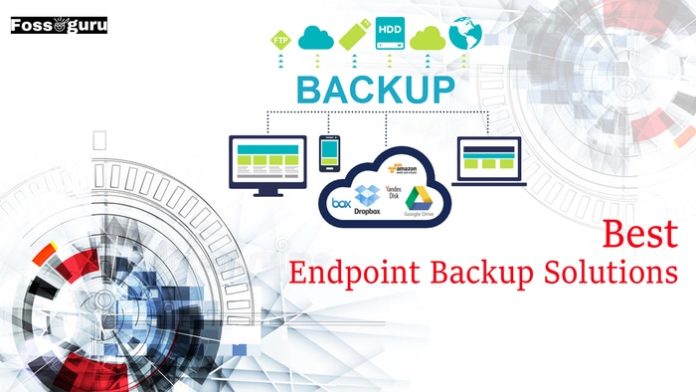Every user knows how it feels when you are in the middle of work on a PC and something goes wrong. Sudden outages and system failures are giving us a heart attack. You are in big trouble if you do not have a data backup. Lucky for you, there are many endpoint backup solutions to save you. And I am here to tell you the best 20 endpoint backup solutions. So, let us get started!
What is an endpoint backup solution?
Thanks to the software, keep a copy of data in a different location. It uses various technologies and tools to protect your information. Online or offline, your information is safe now. The software can move all file copies to a secure location on the cloud. Many companies use it to have a smoother sail in the business. Everybody worries about what will happen if the system fails or files get deleted. Well, now you know what to do.
How does the software help us?
Tech professionals claim that cyber attacks are increasing day by day. The problem is that most companies lack strong security to protect data. Keeping a copy of all the company’s resources is the best solution. Some other reasons why you need to get this software:
- To be at peace knowing that the software is securing your data.
- An endpoint backup solution protects you from cyber attacks.
- You can recover data in an instant if the system ever crashes.
- You will be able to have a quick comeback with the recovered data.
Best 20 Endpoint Backup Solutions
We are here to start our list of the best endpoint backup solutions. The list of 20 programs includes both free and paid tools. Please read through each of them to decide which one is the software.
1. Macrium Reflect 8
Macrium Reflect 8 is an incredible endpoint backup software. You can use Macrium for your home or business. It is easy to make file copies and keep them safe. Both Windows and Virtual machines can run the software. The best part is that Macrium comes as a free and paid version. But the free version is enough to solve all your problems.
The upgraded version adds an extra security layer to file copies. The Workstation and Home versions fight against viruses. There are other versions that IT pros can use for complete systems. You do not have to install the software on every device on these versions. Snapshots and a USB flash drive are enough to set up Macrium.
Key Features
- Macrium Reflect 8 allows you to create images while Windows is running.
- The program scales up according to your needs.
- It is easy to navigate the Macrium interface.
- You get to have direct copying of disks.
- Use the program in dark mode for a better experience.
2. Acronis Cyber Protect
Acronis Cyber Protect is on everybody’s lips. Get the Acronis endpoint protection for all your devices. It works like magic to save endpoints from crashing. You can have a safe copy of your entire drive. Please keep it safe on cloud storage, and forget all your worries. Backing up a Windows system is also available.
There are different scheduling options for keeping your stuff safe. The Upon Event option lets you customize the schedule whenever you want. Acronis also comes with advanced security features. Use it to detect any unusual changes happening to your files or folders. Create a copy of social media content like Facebook and Instagram.
Key Features
- Acronis Cyber Protect is an easy program to use.
- Create a copy of the hard drive and keep it in the cloud.
- Manage the setups from anywhere you want, even from a mobile.
- Use a private key to give an extra security layer to files.
- The Try and Decide option lets you return to your device’s previous state.
3. EaseUs Todo
EaseUs Todo comes with the most user-friendly interface. It is another endpoint backup software that will work wonders for you. Everything is neat, and you can navigate at a smooth pace. The Smart option is automatic in keeping file copies. You will get many cloud storage options to keep your file copies. 
EaseUs will compress files to save more space. Set up a password to protect data through EaseUs. The program is free and comes with many customized options. You can run the program even before the device starts. It will start performing its magic before the PC starts. There is no need for a flash drive or disc to run it.
Key Features
- EaseUs Todo works well with cloud services like OneDrive, GoogleDrive, etc.
- It uses “smart” features to keep your resources safe from damage.
- The software will start running before your PC starts.
- Run EaseUs Todo on Vista, XP, and many Windows versions.
4. Paragon
Paragon is the fourth-best endpoint backup solution on our list. This endpoint backup solution is famous for being powerful, efficient, and convenient for users. Over 6 million people are using the program and giving positive reviews. You might become one of them. 
The free Paragon version is as impressive as the paid ones. The program is light and fast compared to other similar solutions. Installing and using this software is easy. But you need to create an account when you are first launching the program. The free version lets you encrypt data for more security.
Key Features
- It lets you schedule the operation at your convenience.
- Paragon is lightweight and does not take up much disk space.
- You can use the program on XP, Vista, and different versions of Windows.
- It comes with a helpful forum where you can submit your questions.
5. IDrive
IDrive is a favorite program for Windows users. The program is 25+ years old and is getting better every year. It is also well-known as an endpoint cloud backup program. You can use IDrive with as many PCs as you want. Use several computers to make file copies and keep them on the cloud. 
Keep in mind that you can only keep copies of user files. You cannot do this for app files or system files. The Personal plan offers about 2TB of space. You can also ask for a physical hard drive to perform the initial action. Their courier service, called IDrive Express, will deliver to you. After you return the drive, the company uploads the files to its cloud.
Key Features
- IDrive Online will keep copies of Facebook and Instagram content.
- It lets you make copies of large files a year for free.
- Use it for mobile phones and unlimited PCs.
- Enjoy the fast upload speeds on IDrive.
- A click is enough to sync selected files across different computers.
- The File Sharing feature lets you share files with other IDrive users.
6. Backblaze
Backblaze is a rescuer for all your files. It is a favorite of many as the best endpoint backup solution. Good for you; Backblaze comes at a low price. But it has some fantastic features to blow your mind away. One part is that it gives you unlimited cloud storage.
Users love it knowing there is not much hassle in using it. The interface is smooth, and all the features are convenient. It takes a few minutes to sign up and install Backblaze. The dashboard is simple and does not have too many buttons. You can get a detailed report with every Backblaze operation.
Key Features
- Backblaze has options for restoring changes.
- Backblaze uses advanced security settings to protect data.
- It also features a tracker that can locate your lost device.
- It works non-stop by default to prevent data loss.
7. MSP360
MSP360 is another mind-blowing endpoint backup solution. You get to store folders and files in 65 different locations. So, you will have more control over how you save data. Download and manage everything from one place on MSP360. The program supports many different cloud platforms. You can save this data on more than one cloud location. 
MSP360 is easy software to use. The users find the interface simple and pleasing to the eye. The best news is you can save a copy of your hard disk. Get a free Windows version where you can use 200GB of cloud storage. Other performances include up to 5 machines and 1TB of space. The Ultimate version lets you use unlimited devices and space.
Key Features
- MSP360 gives you several options for file-keeping locations.
- Save and keep your files on Amazon, MS Azure, or OneDrive clouds.
- Enjoy real-time backups as well as scheduling of your choice.
- The program also restores files to virtual OS machines.
- MSP360 encrypts data to keep cyber attackers away.
8. O&O DiskImage
O&O DiskImage is the top auto task endpoint backup for Windows. Enjoy running this smooth software that has many rich features. You can run it on your disk or files. The program is also virtual-friendly, which you can use for VMs. Split large files into smaller ones to make copies and store them easier. 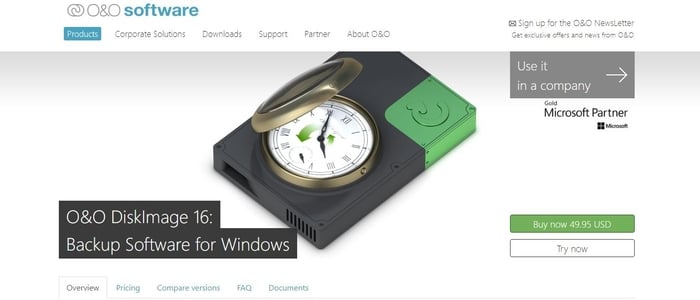
The program runs well on Windows 7, 8, 8.1, and 10. Protect your files from the evil eyes of hackers with a strong password. There are many options to customize settings to keep file copies. O&O DiskImage is lightweight and will not slow down your PC. Get a 30-day free trial and a one-time fee of $49.95 for one computer.
Key Features
- O&O DiskImage offers different types of file-saving options.
- The one-click feature will create a copy of a file in an instant.
- The program can run on several Windows versions.
- Get help from their supportive team by only sending a request form on the official website.
9. Aomei Backupper Professional
AOMEI Backupper Professional is a special endpoint backup software. It handles hard disks, files, and even the entire system. 90+ million users are cheering for the software. The free version is impressive and runs on XP, Windows, and Vista. It can sync files and even runs in the background for more efficiency.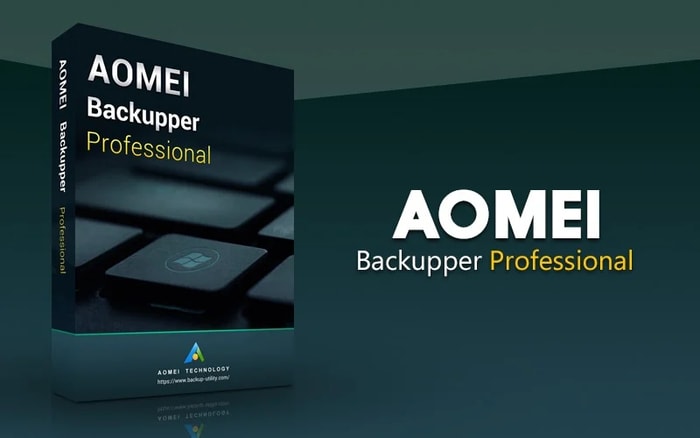
It takes about 5 minutes to download and install the program. Aomei has a modern look to its interface. The layouts and their performance are simple yet effective. Splitting files and compressing them help manage resources better. It offers a 30-day free trial and then asks for $49.95. You get to use it for 2 PCs on one license.
Key Features
- Aomei Backupper Professional tracks errors and fixes them.
- It can join together several files into one for convenience.
- The program is simple, easy to use, and powerful.
- Choose a schedule according to when and how you want to keep files.
- Backup drives, whether local or external, according to your needs.
10. FBackup
FDBackup has all the essential things to protect your data. It is a well-loved endpoint cloud backup tool that can wow you quickly. It has some advanced features you can use on the cloud platform. XP, Vista, and Windows versions 7 to 10 can all run the software as their backup solution.
The program is free for Windows users who want to save files on the cloud. You only need to select the files and the locations to keep them. Let FBackup handle the rest. You can also schedule a time to save the files. If you do not understand something, take help from the FBackup forum. The FBackup team replies fast with the right solutions that you need.
Key Features
- FBackup runs in the background and does not affect the PC’s performance.
- The program is easy to install and apply to files.
- It is a cloud-based software with excellent security.
- You can make the file size smaller to save up disk space.
11. NTI Backup Now
NTI Backup Now is another good choice for Windows. If you want endpoint backup solutions, I recommend trying NTI Backup. Many call it the best endpoint backup solution for Windows and Mac users. There is no free version but a 30-day free trial. Do not worry because you will get some attractive discounts. The money is worth it as it is a complete package for backups. 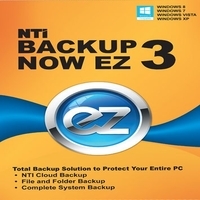
You tell the software in whichever way you want to save file copies. Gain access to many different options to customize its actions. There is also an option to keep files on the MS Azure cloud. It is always running and protecting your digital resources. At the same time, the program makes sure that it does not interfere with your work.
Key Features
- NTI Backup Now performs is available on CD-ROM and for downloads.
- It performs file/folder backups, PC, scheduled, and cloud backups.
- The program is always performing backups non-stop.
- NTI Backup also encrypts data with advanced security tools.
12. Veeam
Veeam is the best software for virtual setups. Whatever you need to do in the virtual world, this Veeam endpoint has your back. Get the Veeam endpoint license and perform all the required actions for your data. It creates copies and compresses VM data to make things easier for you. 
Veeam endpoint backup is everybody’s first choice regarding endpoint backup solutions. It makes a separate safe location for all the file copies. If you are a fan of the cloud platform, this Veeam endpoint agent is perfect. It is fast, reliable, and flexible in its backup performance. You can also run Veeam on Windows 10 systems.
Key Features
- Veeam is portable across several platforms.
- It is fast in performance for VMs, hardware, and the cloud.
- With a pleasing interface, Veeam is easy to install, use, and maintain.
- It uses all the latest security tools to make data 100% safe from cyber attackers.
13. Druva Data Resiliency Cloud
Druva Data Resiliency Cloud is an excellent endpoint backup solution for startup companies. It is a simple web-based tool with a simple interface. Its simple look can fool you. But Druva is impressive in its performance as well. It helps with cloud backup and recovery like no other.
Druva is a smooth-running program on Windows and desktops. It helps keep data safe on cloud apps like MS 365 and Salesforce. Manage all the cloud backups from one place. Thousands of companies using it proves Druva’s reliability.
Key Features
- Druva Data Resiliency Cloud is amongst the most secure backup programs.
- Track and decide which ones are most valuable to you. It keeps copies of both disks and files safe.
- Share files after encrypting them for better security.
- Remote handling and real-time syncing of files are also available.
14. Rubrik
Rubrik is a fast Veeam endpoint backup alternative available for users. By short, I mean instant actions to recover files. It is a favorite cloud-based software that will make your worries go away. The tool includes a wide range of features to apply on cloud platforms. Automate policies, add security layers and study cloud data with Rubrik.
Unsurprisingly, Rubrik won many awards, including the Forbes Cloud 100. The program can back up cloud data, VM data, and many more. It is an ideal software for people having files on different platforms.
Key Features
- Rubrik duplicates files and keeps them safe on the cloud.
- The program comes with disaster recovery to help you get back on your feet.
- You can run Rubrik from any part of the world.
- It helps manage the storage capacity for more convenience.
15. CrashPlan
CrashPlan is about keeping files safe when systems crash. This software provides some of the best endpoint backup solutions for you. You will become a fan of the program after installing it. The download speed and uploading of files are instant and easy. It is incredible for businesses of any size. The program supports different OS machines with custom options.
CrashPlan is a paid auto-task endpoint backup. You only need to pay $10/month for unlimited backup space.
Key Features
- CrashPlan lets you decide when to act and how many times.
- It comes with account security to ensure your data is safe.
- Use the software for unlimited devices at $10/month.
- CrashPlan works for both PCs and mobiles.
16. Unitrends Data Center Backup and Recovery
 Unitrends Data Center Backup and Recovery is helpful for any sized business. It has all the right tools for a smooth-running venture. The cloud-based software provides solutions to save from endpoint disasters. Install this endpoint backup solution and get access to its AI-based features. It is the perfect app for Network Admins and Engineers.
Unitrends Data Center Backup and Recovery is helpful for any sized business. It has all the right tools for a smooth-running venture. The cloud-based software provides solutions to save from endpoint disasters. Install this endpoint backup solution and get access to its AI-based features. It is the perfect app for Network Admins and Engineers.
Unitrends are quick to detect repeated patterns. You will receive email alerts whenever there is an endpoint update. Make file copies in an instant and put them in safe locations. Advanced technology helps detect bugs and fight against security flaws. All you need is to turn on Unitrends and continue with your work.
Key Features
- Unitrends Data Center Backup and Recovery provides a custom dashboard to users.
- It joins with third-party cloud apps to provide more ease and convenience.
- You can set up permissions on who can access your resources.
- It automates data recovery activities and allows scheduling backups.
17. OwnBackup
OwnBackup is proactive in its service. Grab this endpoint backup software to avoid losing your valuable data. It is fast and can automate backups in a few seconds. Over 4,000 users are fond of the program because of its rapid performance. Big, medium, or minor, OwnBackup is perfect for any business.
Key Features
- OwnBackup helps you recover fast from data loss.
- It is quick to alert you about any data-related issues.
- The program has the best security and privacy for data.
- It reports everything from what went wrong and when it happened.
18. Redstor Backup and Archiving
Redstor Backup and Archiving come with modern technology to prevent data loss. It features the best endpoint backup solutions to help companies recover from disasters. The program saves PC data, VM data, and cloud data. It also provides an extra protection layer to protect you from cyber-attacks. You will find it the perfect combination of data security and data recovery.
Key Features
- Redstor Backup and Archiving provide a high level of security to user data.
- The program is scalable and flexible in its performance
- Redstor is fast in restoring and backing up your information.
- It offers an archiving solution to help save more space on the cloud.
19. NinjaOne
NinjaOne is an excellent Veeam endpoint backup alternative for tech peeps. Thousands of tech platforms are preventing data loss through the program. It provides an easy-to-use dashboard to help you manage your files. The program guarantees to improve efficiency in performance and results. Many are calling it the leading endpoint backup solution in the tech field.
Key Features
- NinjaOne supports different platforms like Android, iPhone, Windows, and Mac.
- Their support team replies fast to any problem you are facing.
- NinjaOne offers training options to educate you more on the software.
- It also features remote access to backup endpoint resources.
20. Datto Backupify
Datto Backupify is one of the reliable endpoint cloud backup solutions. You can upload file copies on secure platforms like MS 365 and Google Workspace. Recover files, emails, and even sites by using Datto Backupify. The web-based dashboard has a clean look and is easy to use. Its simple features make it a favorite of students and tech professionals.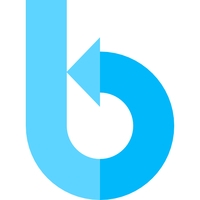
Key Features
- Datto Backupify offers tools for freelancers and small, medium, and large businesses.
- They have an active Help Desk and Phone Support for struggling users.
- Detailed documentation of its services helps you know how to use the program.
- The program also provides training through webinars and videos.
Final Thoughts
Did you find my article helpful? How did you like my list of the 20 best endpoint backup solutions? Let me know in the comments section. And like I always say in my other articles, do not forget to comment on some of your favorites. My favorites are Macrium Reflect 8 and Datto Backupify. Macrium Reflect 8 is excellent for large enterprises. Datto Backupify is suitable for even students to use. Let me know which one you found the best software. Also, do not forget to share my article with others. Thank you!