Are your Bluetooth devices not working correctly or showing issues? Is your Windows 10 unable to find your Bluetooth devices? Then you have come to the right place. The issue may be because an outdated Bluetooth driver or the PC cannot recognize the Bluetooth device. The problem is not that much of a threat and can be solved easily with the best Bluetooth software for Windows or by updating the existing driver on your Windows PC.
This article is all about solving the issue on your Windows PC. Let us dive into the problem and see which is the best Bluetooth software for pc free download full version for Windows in 2023.
Why Do We Need Updated Bluetooth Drivers?
Are you still not sure why you would need updated Bluetooth software? Then we have a simple answer for that. You know that computers have no mind of their own. It works on the command from a human. But you cannot command a computer in the way you talk to a person. Computers receive and understand one’s command through Software and drivers.
The Software works as a medium between the human and the machine. The Software is the driver, and if the drivers are not up to date, they won’t function properly. It’s just learning new things for humans. Updates let the Software understand new and different commands correctly.
That is why you must keep your Windows drivers updated. As far as the Bluetooth software goes, if it is not up to date, it won’t give proper results when you use it.
Is It Important To Update Installed Windows OS Drivers?
By keeping the drivers of your PC updated, you can solve several common issues, including Bluetooth problems. Aside from this, here are some pointers on updating the drivers on Windows 10.
- You can get rid of irritating error screens (e.g., the blue screen of death)
- You get support for the latest installed games and other Software.
- Finally, it cleans up unnecessary RAM storage and makes your PC faster.
The Best Free Bluetooth Software for Windows
You must install the best Bluetooth software for your PC. Thus, we are presenting you with a list of the 10 best free Bluetooth software for pc.
1. Bluetooth Driver Installer
Bluetooth Driver Installer is the best Bluetooth software among the other similar ones. It helps you to solve the Bluetooth connectivity instantly. Bluetooth Driver Installer is easy to install and use. Bluetooth Driver Installer software is the perfect solution for your Bluetooth device issues. It boosts the factory setup and forces the devices to perform more efficiently.
Furthermore, it is the best Bluetooth software for Windows OS, mainly Windows 8 and 10. It is supported on both 32 and 62-bit configurations.
Key features
- You can undo the changes you made.
- It has a simple, very user-friendly UI.
- It runs smoothly on Windows without any visible lags.
2. Intel Wireless Bluetooth
Next on the list, we have Intel Wireless Bluetooth. This is one of the most used free Bluetooth software for pc as it is compatible with many devices. Aside from that, this Software is versatile compared to the other Bluetooth Software on the market. With Intel Wireless Bluetooth, we can quickly eliminate your Bluetooth connectivity issues.
 Another great thing about Intel Wireless Bluetooth is that it adapts to all Windows OS versions. You can give this one a try. But so you know, Intel Wireless Bluetooth comes in 32 and 64-bit. So, it is essential that you check the Windows version and then download the correct driver for your machine.
Another great thing about Intel Wireless Bluetooth is that it adapts to all Windows OS versions. You can give this one a try. But so you know, Intel Wireless Bluetooth comes in 32 and 64-bit. So, it is essential that you check the Windows version and then download the correct driver for your machine.
Key features
- Intel Wireless Bluetooth is compatible with almost every OS.
- It comes with support for all wireless adapters.
- It is a user-friendly driver that can be used even by amateurs.
3. Bluetooth View
The Bluetooth View software is a great Bluetooth app download for pc. It is free Software that helps you to solve any issue you are having with your Bluetooth devices. The Software is developed by Nirsoft, who has provided many features on this fantastic Bluetooth driver.
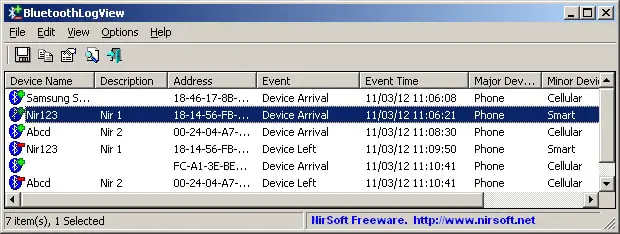 Bluetooth View can quietly run in the background. It lets you monitor your sessions while connected to a device. There is an option to customize the notification pop-up if a device is connected, and you can also hide paired devices on Bluetooth View. It shows a detailed description of every device connected to your machine—aA great Bluetooth software to try.
Bluetooth View can quietly run in the background. It lets you monitor your sessions while connected to a device. There is an option to customize the notification pop-up if a device is connected, and you can also hide paired devices on Bluetooth View. It shows a detailed description of every device connected to your machine—aA great Bluetooth software to try.
Key features
- Bluetooth View runs quietly in the background.
- You can customize the pop-up notifications from the menu.
- All the details about the connected devices can be monitored.
4. WIDCOMM Bluetooth Software
WIDCOMM Bluetooth Software is a rare but valuable Bluetooth for pc free download. It has a straightforward installation process with easy-to-use features. This one lets you control, connect, and use any Bluetooth device. With this Software, you can connect and integrate multiple Bluetooth devices simultaneously.
 Another cool feature is that you can use the desktop’s audio setup as a microphone for your cellular device. Additionally, when you connect a device to your PC through WIDCOMM Bluetooth Software, the device’s functions can be controlled from the PC connected.
Another cool feature is that you can use the desktop’s audio setup as a microphone for your cellular device. Additionally, when you connect a device to your PC through WIDCOMM Bluetooth Software, the device’s functions can be controlled from the PC connected.
Key features
- WIDCOMM Bluetooth Software automatically connects to nearby Bluetooth devices to simplify your work.
- You can use the desktop’s audio setup through the Software. This fantastic Software supports almost every Bluetooth device.
- It comes with additional diagnostic and integration tools.
5. Bluetooth Driver
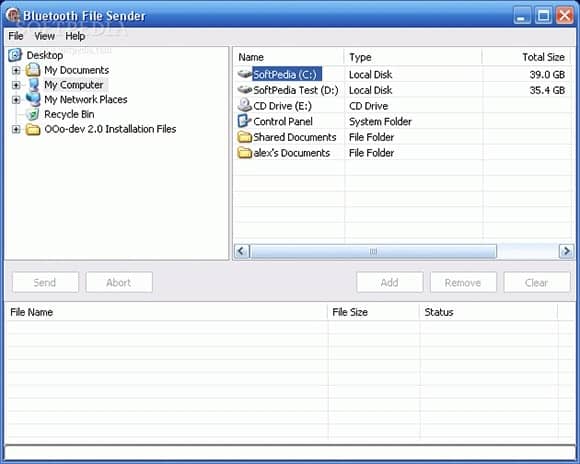 Installing a Bluetooth Driver and using it is child’s play. One doesn’t need any technical expertise to use Bluetooth Driver. It is one of the basic free Bluetooth for PCs. You can install it and connect it to most Bluetooth devices. You can transfer data or control hardware through Bluetooth Driver. For transferring files over Bluetooth, this free tool is the most reliable.
Installing a Bluetooth Driver and using it is child’s play. One doesn’t need any technical expertise to use Bluetooth Driver. It is one of the basic free Bluetooth for PCs. You can install it and connect it to most Bluetooth devices. You can transfer data or control hardware through Bluetooth Driver. For transferring files over Bluetooth, this free tool is the most reliable.
It quickly detects if any Bluetooth device is nearby and connects to it with a winky. The UI on this is user-friendly and runs smoothly. You should give Bluetooth Driver a try.
Key features
- With Bluetooth Driver, you can transfer files in a blink of an eye.
- The connection is secured and safe.
- It automatically detects nearby Bluetooth devices.
- Bluetooth Driver has additional support for dongles.
- The UI is smooth to work with.
6. BlueSoleil Bluetooth Software for Windows
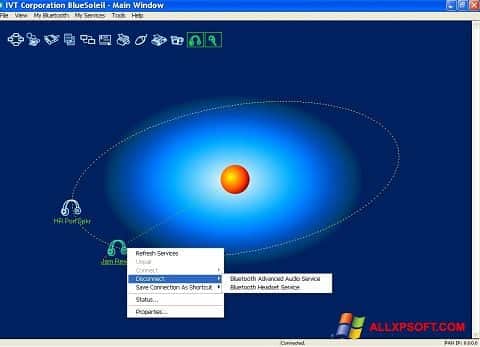 BlueSoleil is among the best free Bluetooth downloads for PCs you can trust with your eyes closed. It is one of the many products from the famous tech company IVT Group. It is a popular state-of-the-art Bluetooth software that has about 24 different functionality. BlueSoleil supports audio transfers, file transfers, printing commands, additional device controls, and other functions.
BlueSoleil is among the best free Bluetooth downloads for PCs you can trust with your eyes closed. It is one of the many products from the famous tech company IVT Group. It is a popular state-of-the-art Bluetooth software that has about 24 different functionality. BlueSoleil supports audio transfers, file transfers, printing commands, additional device controls, and other functions.
If you want effortless file transfer,r then BlueSoleil Bluetooth software for pc free download full version for Windows is the one you should choose. Try out this fantastic piece of technology.
Key features
- It can transfer files at lightning speed.
- You can use it for Skype calls.
- It can establish a wireless internet connection on the go.
- It supports listening to music via a connected Bluetooth headphone.BBlueSoleil supports Dual-mode.
7. Medieval Bluetooth Network Scanner
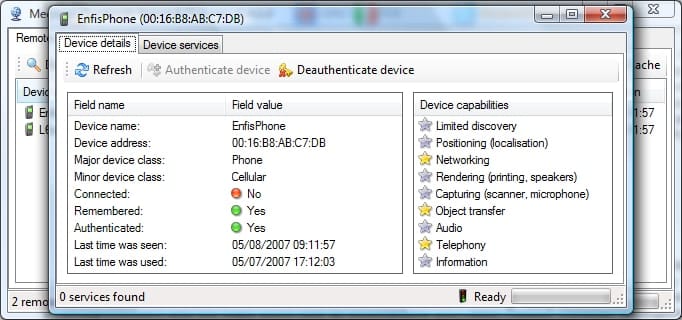 If you are looking for detailed information about a nearby and connected Bluetooth device, Medievaletooth Network Scanner might be the perfect thing. I intelligently scan for devices and give data on the Bluetooth device. The information comprises Bluetooth version, device name, features, and critical information.
If you are looking for detailed information about a nearby and connected Bluetooth device, Medievaletooth Network Scanner might be the perfect thing. I intelligently scan for devices and give data on the Bluetooth device. The information comprises Bluetooth version, device name, features, and critical information.
You can view and copy the stats to your clipboard for feature use. After completing the check,k you can see the most important details about your phone if it is connected. One more thing is that Medieval Bluetooth Network Scanner is a free-to-use software. It saves previously connected devices, so you don’t have to repeat the procedure.
Key features
- It can scan all remote Bluetooth devices without any hassle.
- You can preview any file before transferring it.
- It shows device compatibility and device stats when connected.
- The Software boosts the in-built Bluetooth technology, ensuring a satisfying service.
8. Microsoft Bluetooth Software
Microsoft Bluetooth software gives you one-touch access to all of your Bluetooth devices. It is an easy-to-use free Bluetooth software for computers. The UI is simple, with no additional elements to distract you. You connect one device at a time. Microsoft Bluetooth software is the most basic Bluetooth app for your desktop available on the Microsoft Store.
Microsoft Bluetooth software can be pinned to start for easy access. It is compatible with all Windows PCs, Mobiles, and devices. You can use Microsoft Bluetooth software for free as long as you want. It requires no configuration. Install and use the app.
Key features
- It is the fastest Bluetooth app on the market.
- You do not need to configure it for use.
- The UI is simple and very easy to use.
- Microsoft Bluetooth software is an energy-efficient app.
9. Bluetooth Phone Transfer Software
Bluetooth Phone Transfer software allows users to transfer files quickly via Bluetooth. You can connect multiple devices like Android and iOS phones and transfer files, photos, songs, etc. It is compatible with mobile phones, laptops, notebooks, and all other devices. One doesn’t need special hardware except Bluetooth compatibility to use Bluetooth Phone Transfer software.
Bluetooth Phone Transfer software has both 32-bit and 64-bit versions. So it is recommended that you check your device’s operating system before downloading it.
Key features
- You can sync your mobile data and transfer files.
- It supports both 32 and 64-bit OS.
- Bluetooth Phone Transfer software can transfer all types of files, including mp3, doc, jpg, txt, BMP, etc.
10. Bluetooth File Sender
This one is a bit of ancient Software. It is suitable for Windows XP And Windows 7 devices. Bluetooth File Sender gives you remote access to your PC via Bluetooth. You can transfer files quickly from any Bluetooth device. It is a free tool that is very handy for Windows XP pcs.
Though the Software is discontinued, you can get a demo version on the link below to use it on your old Windows OS. Finding a suitable Bluetooth driver for old O, S, and Bluetooth File Sender can help you restore the Bluetooth connection on your granny P is pretty hard.
Key features
- You can view calls and texts via Bluetooth File Sender.
- You can connect a phone to the PC and transfer files quickly.
- It gives you remote access to your computer.
5 Tips for a Great Bluetooth User Experience
You should follow these tips to bring the most out of the Bluetooth software on your Windows devices.
- Keep the Wi-Fi router turned off and put it at a distance from your PC. Wi-Fi signals affect Bluetooth connectivity.
- Pair any Bluetooth devices away from the desktop if it uses USB 3.0. Constantly update your Bluetooth drivers and use the latest version of the Software. Remember to clear the cache files if you are trying to connect an Android device via Bluetooth. Android cache makes the connection slower.
- Always have the correct and compatible Bluetooth driver installed on your PC.
Final Thoughts
You have the latest Bluetooth software for your device for a fluent connection. Hopefully, this article will help you to choose the best Bluetooth for pc download Windows 10. We recommend you use the latest version of the drivers and don’t forget to update it when an update is available.
If you face a problem with the connection even after updating the right driver, we suggest taking your device to a professional for a check-up. And lastly, leave a comment about the article and which free Bluetooth software for pc you prefer. Share the article if you liked it.






Nice