Drawing fascinates some, whereas it’s a hobby to others. We all somehow learn drawing practically in childhood, but digital painting or drawing is fun to create. One who is unwise at drawing can also find it interesting when it comes to drawing apps. So we have discussed the best 20 painting and drawing apps for AAndroid to do your digital art.
There are many ways to earn money from painting apps for Android. You can either upload tutorials or create short videos on TikTok; from that, you can earn. The most fantastic thing is you can also earn money by digital drawing.
Best 20 Drawing Apps for Android 2023
There are a lot of apps that artists use for digital drawing. Procreate is one of them, but it supports on Ipad and Macbooks. Some apps do the same thing, like Procreate, and we can access them on Android.
4 GB ram is enough for a small graphics design, but you can make large files or draw many details with 4 GB ram. Experts recommend 8 GB ram for detailed drawing. You can create a digital painting without a stylus.
There is an app to change the brush size and draw with your hands. You should take a look at these fantastic drawing apps for Android. We will explain how the drawing apps work and what features they belong to.
1. Autodesk Sketchbook
 Autodesk Sketchbook is free. You can get it from the Google play store, which doesn’t consume much space. It is a perplexing app. You can draw anything with this app, and there are many variations of brushes that you can use for your drawing.
Autodesk Sketchbook is free. You can get it from the Google play store, which doesn’t consume much space. It is a perplexing app. You can draw anything with this app, and there are many variations of brushes that you can use for your drawing.
From realistic portraits to abstract paintings, you can draw everything in Sketchbook. The variety of brushes is staggering. Sketchbook is an award-winning app, and you can also download it on your PC for free.
Features:
- Professionals recommend and use this app. This app is suitable for beginners as well.
- There are no complex features to access. You can find everything necessary in the toolbar and make it visible or invisible.
- You can create your shade and color and customize your brush palette.
- Everything is organized as a package. There are sketch pencils, charcoal, color brushes, airbrushes, and everything you need to draw.
- You can create different layers, and the layers’ opacity can be customizable, and you can use a reference photo to draw.
- There is an in-built guide that will instruct how to use Autodesk Sketchbook.
2. Ibis Paint X Painting Apps for Android
 Ibis Paint X is a prodigious app itself. Many use this app to create outstanding photos, edits, and sketches. Many tutorials on youtube will show you how to draw in Ibis Paint X. If you are a beginner, you can start editing pictures.
Ibis Paint X is a prodigious app itself. Many use this app to create outstanding photos, edits, and sketches. Many tutorials on youtube will show you how to draw in Ibis Paint X. If you are a beginner, you can start editing pictures.
Ibis Paint X is an ideal app for painting and earning as well. You can create shiny edits with this app, and that edit looks exactly like drawings. You can also upload your drawing tutorials on youtube and TikTok.
Features:
- Ibis Paint is free, but you can also use the paid version of this app. You can use the paid version without the app and infinity brush.
- Over 150 million this app downloaded, and 2700 materials contain 1000 brushes and 46 skin tones. It is ideal for drawing realistic portraits. And from youtube artists, you can scan their brush bar codes and use those brushes for free.
- It gives excellent blend materials, and the colors blend smoothly. You can create infinity layers and work with them.
- You can also clip your layers to other layers. Clipping helps to work professionally.
3. ArtRage Drawing Apps For Android
 Artrage gives you outstanding features like oil brush painting. You can draw pictures that will look like oil paintings. Moreover, you will also get a palette knife, palette roller, and amusing blending options with this app.
Artrage gives you outstanding features like oil brush painting. You can draw pictures that will look like oil paintings. Moreover, you will also get a palette knife, palette roller, and amusing blending options with this app.
You can use the reference photo and trace the photo of the Artrage App. The toolbar and brush palette is entirely customizable, including a built-in manual for beginners. It is designed and suitable for both beginners and professionals.
Features:
- Artrage will give you unlimited undo and redo moves. Most apps stop after a certain number of undo and redo moves, but it will help you recreate your creation repeatedly.
- It contains Photoshop blending modes, and those are super easy to control.
- You can export your picture in a jpeg or PNG format, which one you want.
- It will want permission to access your media and storage.
- It will provide unlimited drawing canvases, and you can preset your favorite settings.
- You can also use transparency and manage the opacity of each layer. There are vast variations of brushes, and you can always download more.
4. Adobe Illustrator Draw
 Adobe Illustrator is another excellent app for digital painting or vector image creation. It can convert luster images into vector images. You can trace the luster image and can make your digital portrait.
Adobe Illustrator is another excellent app for digital painting or vector image creation. It can convert luster images into vector images. You can trace the luster image and can make your digital portrait.
Moreover, Adobe Illustrator syncs with other apps like Photoshop, Capture, and Photoshop Sketch. These apps are necessary to create a bright future in digital drawing. You can also use adobe stock’s high-resolution and royalty-free pictures as your reference.
Features:
- You can zoom your picture up to 64x and add details to your picture.
- There are five different types of pens, and they are customizable. You can work with any of them and manage the opacity, size, brush strokes, etc.
- You can create different layers and work on them. Those layers will remain as a group. You can keep them as it is or manage to separate them.
- It allows the removal of and photo background and can stretch the background without stretching the subject.
- You can use both Illustrator and Photoshop and create your drawings using them.
- The most fantastic thing about using this app is creating your brush and saving them on your palette for subsequent use.
5. Simple Draw Drawing Apps For Android
 Simple Draw is the best app for freehand drawing, and it is easy and fun to access. This app is organized with straightforward functions, and it is free, and you can download it from the google play store for free. People who cannot draw they can also draw in this app.
Simple Draw is the best app for freehand drawing, and it is easy and fun to access. This app is organized with straightforward functions, and it is free, and you can download it from the google play store for free. People who cannot draw they can also draw in this app.
Those annoyed by the apps can use this app and draw desirable drawings. Simple Draw is so flexible that you don’t need a stylus pen, and you can share the image directly in your mail and share it with your friends.
Features:
- You can save the drawing in several formats like PNG, jpeg, and SVG vectors, save the file in the app, or print it immediately.
- You can create something new or change any image’s background, customize your drawings, and paste them into the photo.
- Simple Draw has numerous features, including undo-redo moves and more accessible and customizable brush features.
- There are no fancy tools that you will feel difficult to manage. Like its name, it is a simple digital drawing and painting app.
6. Tayasui Sketches Lite
 Tayasui Sketches Lite is the app webtoon artists sometimes use for realistic features. It is the app that creates the most realistic sketches ever. Moreover, it has more than 20 ultra-realistic tools.
Tayasui Sketches Lite is the app webtoon artists sometimes use for realistic features. It is the app that creates the most realistic sketches ever. Moreover, it has more than 20 ultra-realistic tools.
If you want to draw anime and follow things, try this app. It’s elegant, but at the same time, it is easy to access. This app has the most beautiful brush for Android drawing apps. You can use different layers for different features, and if you don’t like any particular feature, you can retouch them by using layers.
Features:
- Tayasui Sketches has the most realistic brushes, and you can always get more if you use the paid version of this app.
- It has spectacular variations of brush editor, and with this function, you can create your brush library and customized brush set.
- If you have a stylus pen, you can create more detailed digital drawings. There are significant variations of watercolor brushes in this app. It works best with the stylus pen.
- It has an advanced picture import function and can import pictures in many formats.
- You can work with different layers and edit or redo them according to your preference.
7. Infinite Painter Painting Apps for Android
 Infinite painting belongs to a distinctive concept. It will not be like Procreate, Photoshop, or Illustrator. Moreover, it has its distinctive features. For those distinguishing features, they are loved by many people.
Infinite painting belongs to a distinctive concept. It will not be like Procreate, Photoshop, or Illustrator. Moreover, it has its distinctive features. For those distinguishing features, they are loved by many people.
Infinite Painter has a lot of positive reviews. It gives you the ultimate flexing features, like working with the four types of symmetry. It contains over 160 brushes, but you can create them and save them for later use. Moreover, it has the most flexible import and export options. Pictures you created can be saved in JPEG, PNG, PSD, or ZIP format.
Features:
- Outlines are the base of any drawing. You can make sharp edges or clear lines with tools like line, ellipse, pen, lazy, and protractor. Infinite Painter helps to create a flawless outline.
- You can sketch, paint and edit with this app. You can clone a picture into a drawing. Moreover, you can also use Photoshop blends, which smudge color finely.
- Infinite Painter also has built-in five types of perspective. This feature will help you draw any building. If you are an architect, you will be amazed by this app’s features.
- You can select and clip layers and edit or draw what you want.
- It will also import and export the PSD layer. But you can also save or prints your edits or drawings.
8. ArtFlow Drawing Apps For Android
 ArtFlow is a highly positive-rated app. It has both paid and unpaid versions. It is better to use the paid version of this app. The paid version of this app comes up with 80+ brush, smudge, pen, and fill options. It works better with the stylus or Samsung pen.
ArtFlow is a highly positive-rated app. It has both paid and unpaid versions. It is better to use the paid version of this app. The paid version of this app comes up with 80+ brush, smudge, pen, and fill options. It works better with the stylus or Samsung pen.
ArtFlow can manage the pressure of the stylus pen, synchronized with the flow and pressure when you draw something. You can also visit other artists’ profiles, and there are drawings tutorials. You can follow them. This app will bring your imagination into beautiful images.
Features:
- ArtFlow contains canvases up to 6144×6144 and its layout in 50 layers. So, even a detailed portrait can be drawn by this app.
- It has select and select masks and has the layer clipping mask that helps two clip the previous layer.
- It also has ten-layer filters to optimize the picture’s hue, saturation, brightness, light, and shadow. You can also customize your drawings after finishing.
- This app saves all your deleted content and strokes and stores them in particular storage. So, you don’t have to worry if you ever accidentally delete something. ArtFlow will preserve your creation.
9. MediBang Paint
 MediBang is a sophisticated app but easy to deal with. It is a free, lightweight app. You can use it on your iPhone, Android, MacBook, and tab. You can draw comics in this app if you are a comic fan. Webtoon artists also use this app, and they have reviewed this app.
MediBang is a sophisticated app but easy to deal with. It is a free, lightweight app. You can use it on your iPhone, Android, MacBook, and tab. You can draw comics in this app if you are a comic fan. Webtoon artists also use this app, and they have reviewed this app.
MediBang is occupied with fancy brushes, premade backgrounds, and many other fascinating features. This app works best the smartphones, but they work well with computers or tabs. You will find numerous colors, and those are in HSV mode.
Features:
- You can access 850 tones, shades, backgrounds, and word balloons for free. Medibang also issues creative concepts about the comic and new illustrations.
- It also contains cloud fonts and comic creation features, and users who use the cloud fonts and save pictures can share the same platform.
- You can use over 100 brushes with acrylic, airbrushes, watercolor brushes, oil paint brushes, and many more.
- You can make your comic panel by dragging the canvas, which will then be divided into your preferred segments.
10. Adobe Photoshop Painting Apps for Android
 Adobe Photoshop is an award-winning and renowned app for photo retouching or making creative backgrounds. It can quickly fix the discontinuation of the picture and can customize the color contrast, hue saturation of the photo. You can find numerous tutorials about photo retouching on youtube and can apply those tricks to your photo.
Adobe Photoshop is an award-winning and renowned app for photo retouching or making creative backgrounds. It can quickly fix the discontinuation of the picture and can customize the color contrast, hue saturation of the photo. You can find numerous tutorials about photo retouching on youtube and can apply those tricks to your photo.
Professionals widely use the Adobe Photoshop app. It comes with a handful of tools and effects. The number of effects, tones, and background variations will amaze you, and you can create infinity with this one app.
Features:
- You can change the effects of the background and can resize them, or you can remove it and place it with another.
- You have many swatch libraries, but you can create and apply your swatches to fabrics.
- There is a vast blur option. You can use any blur options on your picture or the whole background.
- It allows personalizing everything, including brushes, filters, swatches, and symbol libraries.
- You can create your mood board or inspirational board.
- It constantly fixed the pictures with distorted camera angles and so much noise.
- You can edit your picture. You can make flawless effects like a professional. Moreover, it has a spot-healing option. That removes any blemishes or spots, or scars from the photo.
11. Dotpict – Easy to Pixel Arts
![]() If you like dot pictures of pixel art, this drawing app for Android is for you. Dot pictures or pixel art is fascinating to watch, and you can make your tutorial while using this app. You will get infinite undo-redo moves and can zoom in or out on your canvas. Dotpict shows you the picture grid; you can distinguish them and fill in the color with your hands.
If you like dot pictures of pixel art, this drawing app for Android is for you. Dot pictures or pixel art is fascinating to watch, and you can make your tutorial while using this app. You will get infinite undo-redo moves and can zoom in or out on your canvas. Dotpict shows you the picture grid; you can distinguish them and fill in the color with your hands.
Features:
- When you use Dotpict, your finger point won’t hide; you can see where you’re putting dots. You can create images or drawings with the mouse on your computer.
- The work will be auto-saved after you fill any pixel on your canvas. If you ever forget to save the picture, the app will do.
- You can easily share the image on social media or import or export the picture you created in jpeg or PNG format.
- You can share this app link with your friends, help them join, and then create a duel with your friend.
12. Sketch Master Painting Apps for Android
 Sketch Master is a minimal app that contains the necessary features is needed. This app is simple in its functions and usage. You can create professional artwork with this app. It has several types of sketch brushes and blends options. So, you can create charcoal effects with this app. This app is best for those who love to create sketches.
Sketch Master is a minimal app that contains the necessary features is needed. This app is simple in its functions and usage. You can create professional artwork with this app. It has several types of sketch brushes and blends options. So, you can create charcoal effects with this app. This app is best for those who love to create sketches.
Features:
- If you can zoom your canvases up to 3000% navigation, the picture won’t distort. And the maximum size of the canvas and your creation are fixed by the app.
- It creates unlimited layers, and you can draw any detailed picture with this app. The layers can be duplicated. The clipping mask can merge the layers and create a group.
- You can optimize the layer opacity according to your need. Using hand stroking, you can control the outlines and smooth brush strokes.
- You can import images from your gallery or take pictures and import them, or use reference pictures from the app.
- You can use the color switcher or color picker from the in-built functions of the app.
13. RoughAnimator Drawing Apps For Android
 RoughAnimator serves you with its paid version. It is the simple yet elegant animation creator app that you will find. It is fully occupied with the features animator, and it will give you the best animation created by your Android.
RoughAnimator serves you with its paid version. It is the simple yet elegant animation creator app that you will find. It is fully occupied with the features animator, and it will give you the best animation created by your Android.
RoughAnimator is cheap to access. It is perfect for beginners. Besides that, its functions are not so complicated to deal with. All you have to do is create the traditional hand-drawn characters and put them frame by frame in this app. RoughAnimator will create the rest.
Features:
- You can create animations, GIFs, and it has unlimited layers. When you create something, it will expose the length of the actual drawing and create a pose to pose straight ahead drawing.
- It will provide you the onion skinning features and custom brushes; you can always create your own. You can play the animations you are creating and see the preview playback of your creation.
- Moreover, you can also import videos from your phone and lip-sync with the animation, making it look more realistic. You can also scrub along the timeline and create hand-drawn cartoons or animations.
- You can also import rotoscoping videos and change your creation’s rotation and posture.
- It allows you to access the Samsung pen, manage the brush set, and create innovative animation.
- It is easy to control the resolution of the creation. You can also reduce or increase your GIFs resolution.
- You can upload your RoughAnimator project to adobe flash or adobe animator and earn money by uploading the tutorials of your creation on youtube.
14. Architecture Draw, Sketch, Paint
 Architecture Draw is an app where you can draw sketches and make paintings like oil paintings, watercolor paintings, and many more. It will provide you with facilities like oil painting brushes, watercolor brushes, palette knives with color mixing, etc.
Architecture Draw is an app where you can draw sketches and make paintings like oil paintings, watercolor paintings, and many more. It will provide you with facilities like oil painting brushes, watercolor brushes, palette knives with color mixing, etc.
Architecture Draw offers 30 excellent realistic tools and verges skin tones, shades, and color swatches from nature. Regardless of a pro or a beginner, you can use this app. This app is super easy to manipulate, and with these variations of colors and tones, you can do everything, like architecture drawings, cartoons, and illustrations.
Features:
- This app will seek permission to access your phone storage, but you can change it to the phone’s SD card.
- It supplies all kinds of brushes and has floating features. So it is easy to use this while you are drawing something.
- It also has an unlimited layers option. You can customize the layer’s opacity, use a clipping mask, re-order the layer’s format, and manage the visibility of the layers.
- Four types of symmetry are included in this app. There are a handful of filters for the layers that you can use.
- It will automatically save your work. And when you reopen the app, it will preview your previous artwork. If some discontinuation happens, this app will save your work.
15. PaperColor Drawing Apps For Android
 PaperColor is the most straightforward app for digital drawing. Anyone who does not know digital painting can try this one. It comes with super easy functions, and it is easy to customize those features. It allows to import the reference and then convert it to transparent mode. Then you can make your drawing easily.
PaperColor is the most straightforward app for digital drawing. Anyone who does not know digital painting can try this one. It comes with super easy functions, and it is easy to customize those features. It allows to import the reference and then convert it to transparent mode. Then you can make your drawing easily.
Features:
- PaperColor is the best clone app. It imitates pictures into drawings, and it has many eye-catching filters. Those filters help you create a more realistic painting.
- You can add your signature when you are done with your drawings.
- The base map feature is beneficial. It teaches the beginner how to draw something digitally.
16. InspirARTion Painting Apps for Android
 Inspiration can be used on different platforms, like phones and computers. This app never creates hype, but it is perfect and has many positive reviews. Regardless of a professional or a beginner, everyone can use this app. It has many colors and shades; you can create sketches and oil paintings with those.
Inspiration can be used on different platforms, like phones and computers. This app never creates hype, but it is perfect and has many positive reviews. Regardless of a professional or a beginner, everyone can use this app. It has many colors and shades; you can create sketches and oil paintings with those.
Features:
- InspirARTion has four types of symmetry, including vertical and horizontal.
- It has particular kinds of brushes; you can always download more or make custom brushes.
- It has photo templates; you can use this as a reference and create your own. This app also inspires creativity in one stoke drawing. You can make one and can share it on social media.
17. LayerPaint HD
 LayerPaint HD is the Best Drawing Apps For Android with Korean and Chinese translators. It is ad-free. You can watch tutorials of masterpieces created with this app. It has pen pressure support, and you can make drawings with a Wacom tablet connected to the USB.
LayerPaint HD is the Best Drawing Apps For Android with Korean and Chinese translators. It is ad-free. You can watch tutorials of masterpieces created with this app. It has pen pressure support, and you can make drawings with a Wacom tablet connected to the USB.
Features:
- LayerPaint has PSD import or export format. You can work in both Photoshop and LayerPaint.
- It has incredible brush tools like fine brushes and foreground color brushes. You can also add a color palette or remove it from your canvas if you don’t want to.
- There are unlimited layers and effects; you can merge the layers, add layers, remove layers, and use a clipping mask.
- You can use ultra-realistic tools like bucket tools, eraser tools, and many more.
18. Painter Mobile
 Painter Mobile is an app with which you can create and draw any scenery anywhere. It can create ultra-materialistic scenery and creates streamline your work. It uses three ways to clone your reference picture: photo: photo start from s, cratch.
Painter Mobile is an app with which you can create and draw any scenery anywhere. It can create ultra-materialistic scenery and creates streamline your work. It uses three ways to clone your reference picture: photo: photo start from s, cratch.
Features:
- Painter Mobile imports photos from your gallery, camera, or Google search. It works with three types of symmetry: horizontal, vertical, and kaleidoscope.
- You can work with over 15 layers. There are brush swatches that the artists use.
- It exports pictures in many formats, including jpeg.
19. How to Draw
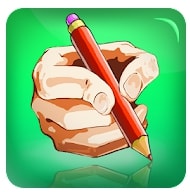 How to draw is like your personal art teacher. Many of us start drawing without knowing the basic techniques of drawing. This app will teach you how to draw the basic techniques and will also teach you the effects of light and shadow on a picture. It will teach you how to draw the basic features with the pencil tool. You can also learn the correct uses of dark strokes and light.
How to draw is like your personal art teacher. Many of us start drawing without knowing the basic techniques of drawing. This app will teach you how to draw the basic techniques and will also teach you the effects of light and shadow on a picture. It will teach you how to draw the basic features with the pencil tool. You can also learn the correct uses of dark strokes and light.
Features:
- The features of this app are easy to access. They are exciting and fun. You will never get bored with this app.
- This app includes a lot of drawings like cartoons, animation, and basic portraits of people.
- There are a few steps. You have to follow them and will get your desired drawing.
- Some gridlines help maintain symmetry, and you can create your drawings on the screen.
20. Drawing Desk Painting Apps for Android
 The drawing Desk is used by adults and kids, like a free drawing game app. It features five digital art drawing modes: doodle art, sketching, painting, coloring, and graffiti. It is a large platform where you can do whatever you want.
The drawing Desk is used by adults and kids, like a free drawing game app. It features five digital art drawing modes: doodle art, sketching, painting, coloring, and graffiti. It is a large platform where you can do whatever you want.
Features:
- The drawing Desk contains pro-sketching tools and many fascinating tools, and you can draw shapes, patterns, and stickers.
- You can import unlimited pictures and can draw game characters as well. It will give you over thousand color pages to draw.
- You can draw effects and can name your effect with this app.
Final Thought
Drawing can be a fantastic idea of time passing in this pandemic situation. When we get bored inside the room, we can look into these fantastic drawing apps for Android. Many people are earning through these apps. They create recordings of their artwork and then upload them uploading them. TikTok is one of the best platforms to utilize those Painting Apps for Android. You can visit this article, install one of them, and make your creation with these apps.





