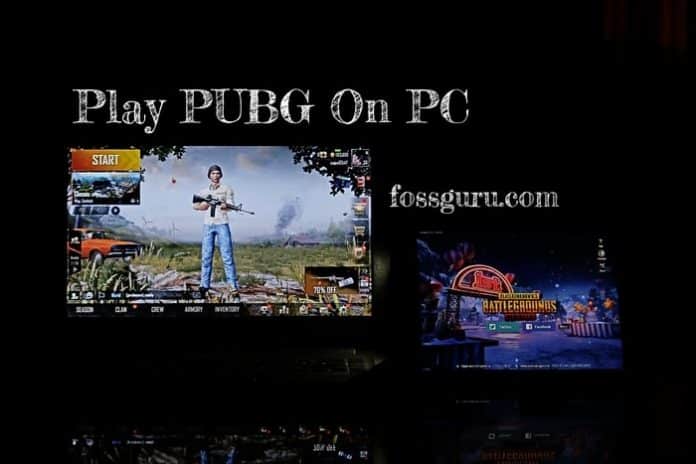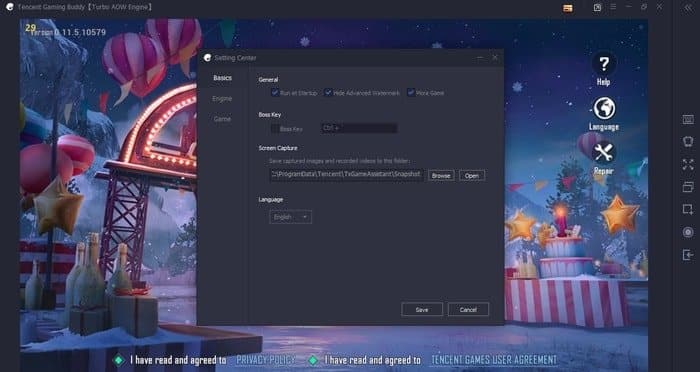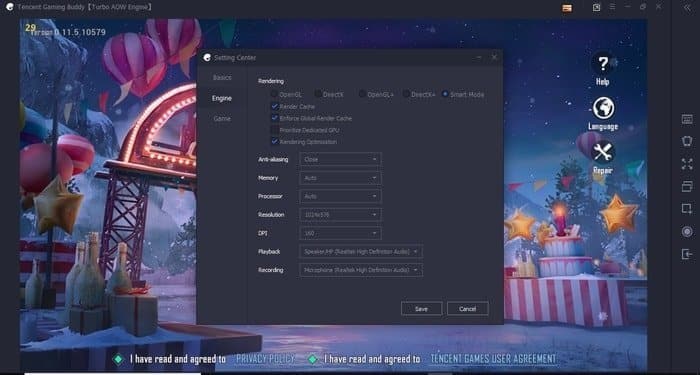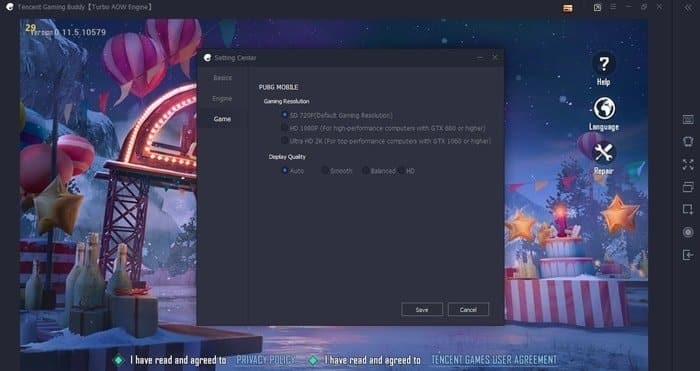PUBG is one of the most popular games which could spread its popularity wings over the whole world. We are usually familiar with the term PUBG mobile, which easy availability on mobile gave the flexibility to the player to play the game anywhere at any time. But there is always a limitation with the mobile. All the controls are just within a small screen. Your visibility is also reduced due to the smaller screen. What if we can play PUBG on PC with a bigger screen and easy control? Let’s see how we can play PUBG on PC.
Why and How to Play PUBG on PC
Why should you go to a PC when it is available on mobile? If you are in your room and having a PC in front of you, then why not use that? Because you are getting the same game with a big screen where you can see the targets bigger and with the help of keyboard and mouse the control becomes super easy like playing other shooting games on PC. So, today in this article, I shall show you how to download, install and play PUBG on PC.
Play PUBG on PC with Emulator
Let’s not make it a tough one. I shall give you straightforward instructions so that you can very easily download, install and play this game on PC. Firstly you can download this game from Steam and play this game. But, you have to buy the game for around $30 or more. But we can use an emulator and play it free. Let’s see the whole process step by step:
- Go to Tencent Gaming Buddy from any browser of your PC.
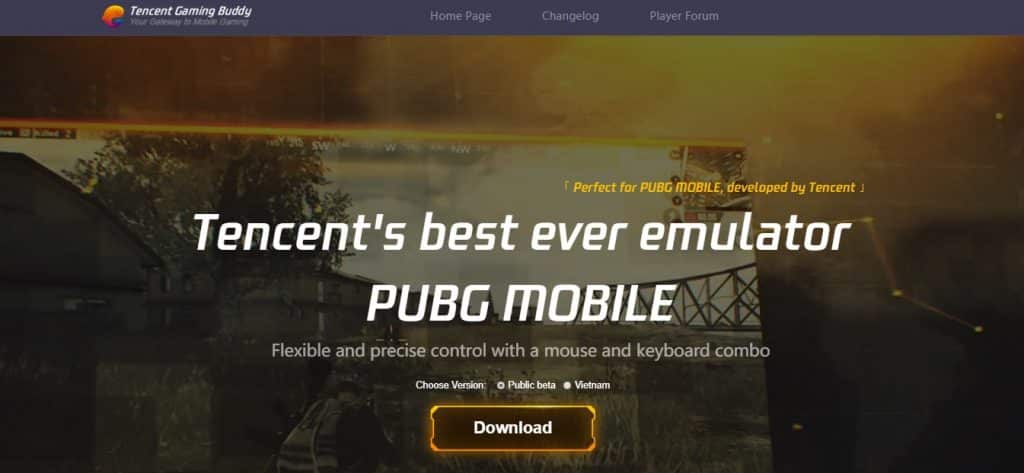
- Please find out the Download option and click it.
- You will get an exe file once the download is completed. And now you can install the game.
- Once you start installing the game, the game will begin downloading its necessary files.
- After the download is completed, you can play the game by clicking the play option.

Some Function On The Emulator
Besides playing the game, the emulator will allow you to make your gameplay smoother and give you a better view of the gameplay. To make it so, the emulator provides many functions. These include the resolution, language, control management, etc., of the game. Let’s see some of the essential options and facilities provided by the Windows emulator to play PUBG on PC.
- You can make the screen full, and there will be a bar at the right which will allow you to do:
- Key mapping.
- Vibrating (for resetting controls).
- Fullscreen.
- Multi-window for dual play.
- Screenshot.
- Screen Recording.
- Exit.

- From the top right corner, you can choose the setting option from the menu and change the following:
- Basic: General, boss key, screen capture destination, language setting.
- Engine: rendering, Anti-aliasing, memory, resolution, DPI, Playback, and recording
- Game: Gaming resolution, display quality.
Requirements for Playing Pubg on PC
You do not require a very high standard on your PC to play PUBG because it does not demand a high setup. If you do not have a dedicated graphics card, there is no problem with playing. Two to four GB RAM is enough for playing. However, if your PC has a perfect graphics card setup and RAM, you can get the best out of it by changing the resolution and video quality from the setting as described in the above paragraph.

If you already have an account for PUBG, you can use the same to play PUBG on PC. you can use an account using Twitter and Facebook. After you open the game, the two icons of Twitter and Facebook will appear at the bottom. You can choose any of them and start playing PUBG.
Final Thought
The article was just a guideline for installing and playing PUBG on a PC. There are some other means as well. You can also use Blue Staks for playing the game. But I found this Android emulator very smooth and user-friendly. I hope you will get the same with this emulator. If you think there are other ways, you can share with us and enrich our knowledge.