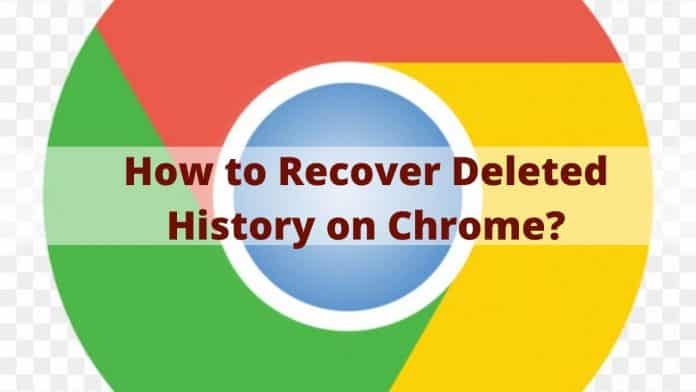Google has become an integrated part of our life. If you don’t know something, just ask Google. Because Google knows everything. Most importantly, Google keeps a record of everything you search in its ‘Browsing History’ section so that you can find your previous searches without any difficulty. We may need the previous searches in many cases.
But what will you do if you have deleted the Google browsing history? Can you recover it? The answer is ‘Yes’. You can recover your deleted Google search history in case you have deleted them either accidentally or intentionally. In this article, I’ll show you how to recover deleted Google Chrome search history.
So, without any further delay, let’s have a look at the methods & get back your search history on Chrome.
1. Recover data from formatted partition
When you frantically scroll to recover data from a formatted partition, many options arise in front of you. It is possible to solve your problem if you are technically knowledgeable. But if you want the solution hassle-free, I must recommend you Magicuneraser.com. Data recovery software company that offers a wide variety of data restoration – this is relevant, the most important thing is that we could combine our efforts and thus get a qualitatively selected audience. Without any doubt and hassle, you can use the solution.
2. Recover History from ‘Welcome to My Activity’ Page
‘Welcome to My Activity’ is the easiest method to recover your Google Chrome search history. But you should make sure that your Google account is logged in on your Chrome browser. Now, follow the steps as below:
a. Open your Google Chrome Browser.
b. Type ‘Google History’ on the search bar.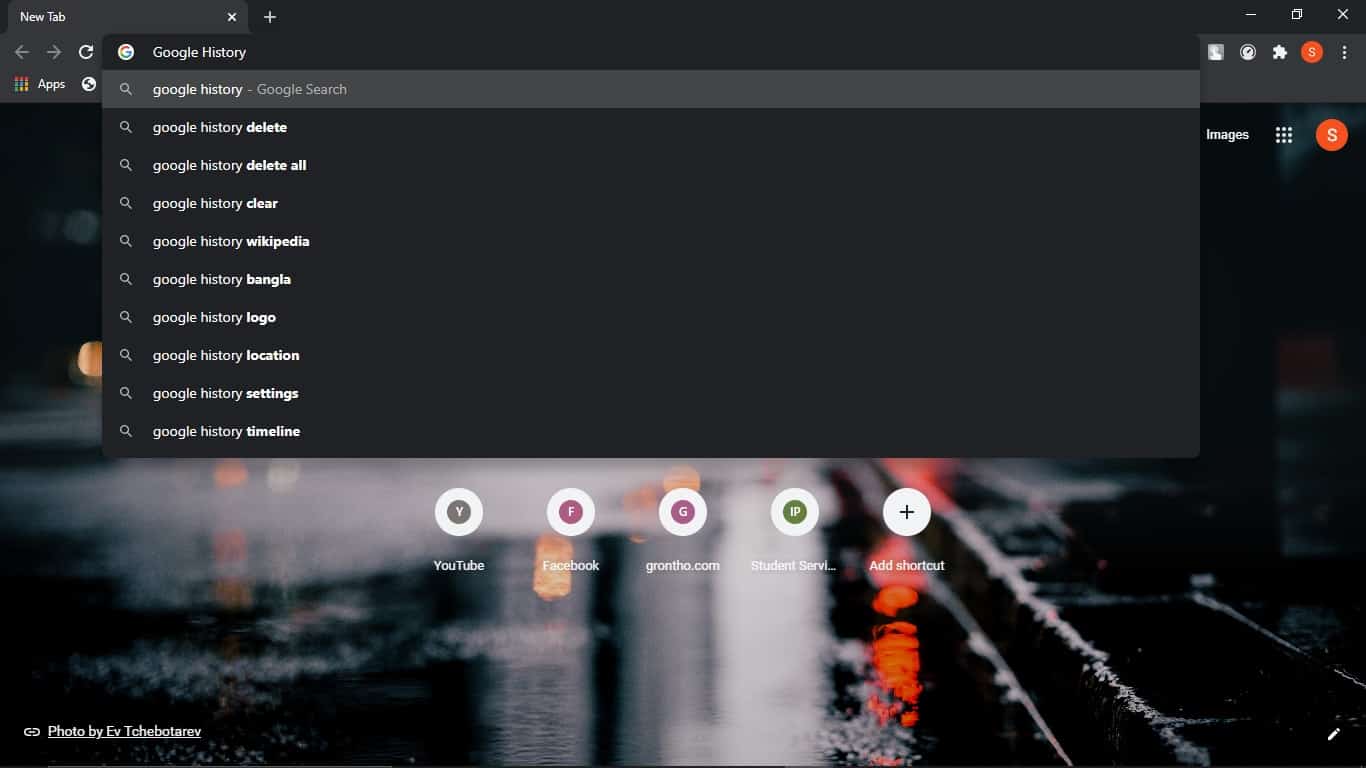
c. Hit the Enter button.
d. Click on the ‘Welcome to My Activity’.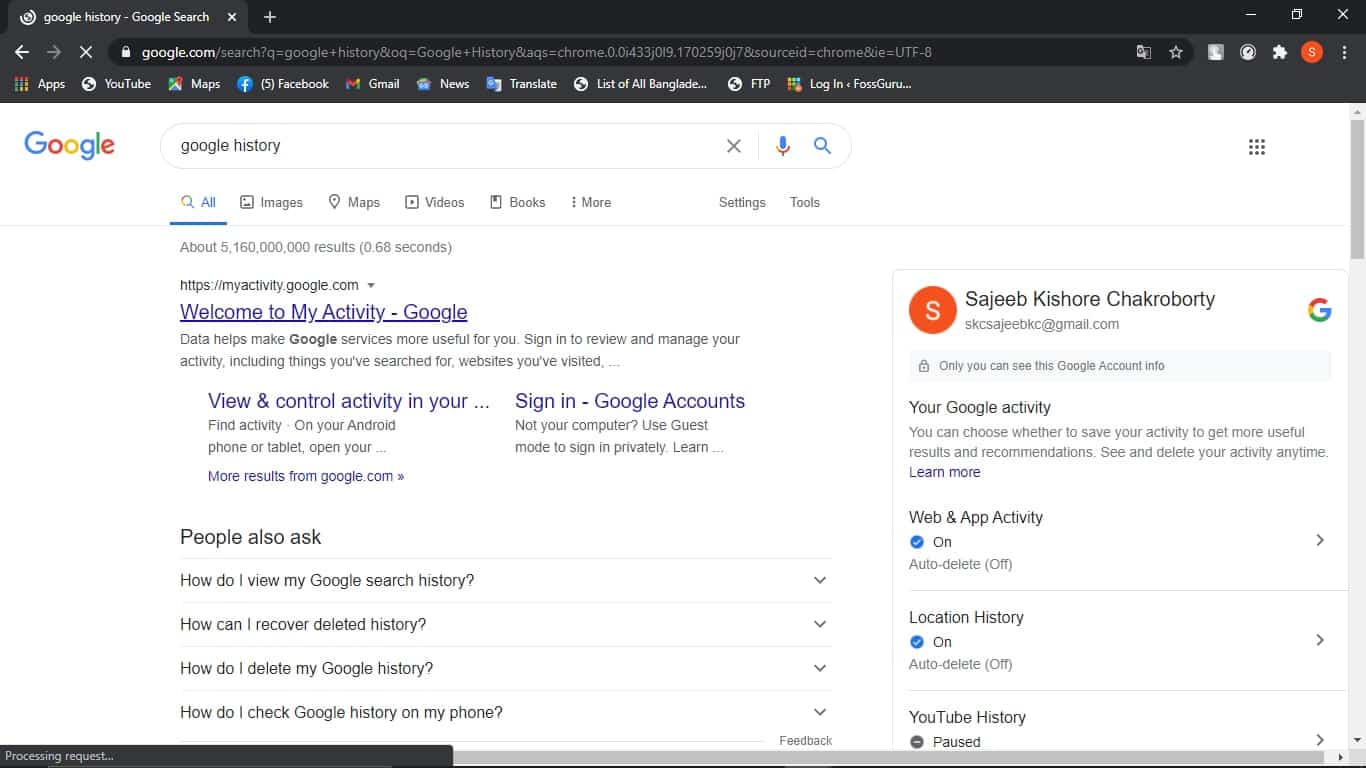
e. You will see your previous searches. 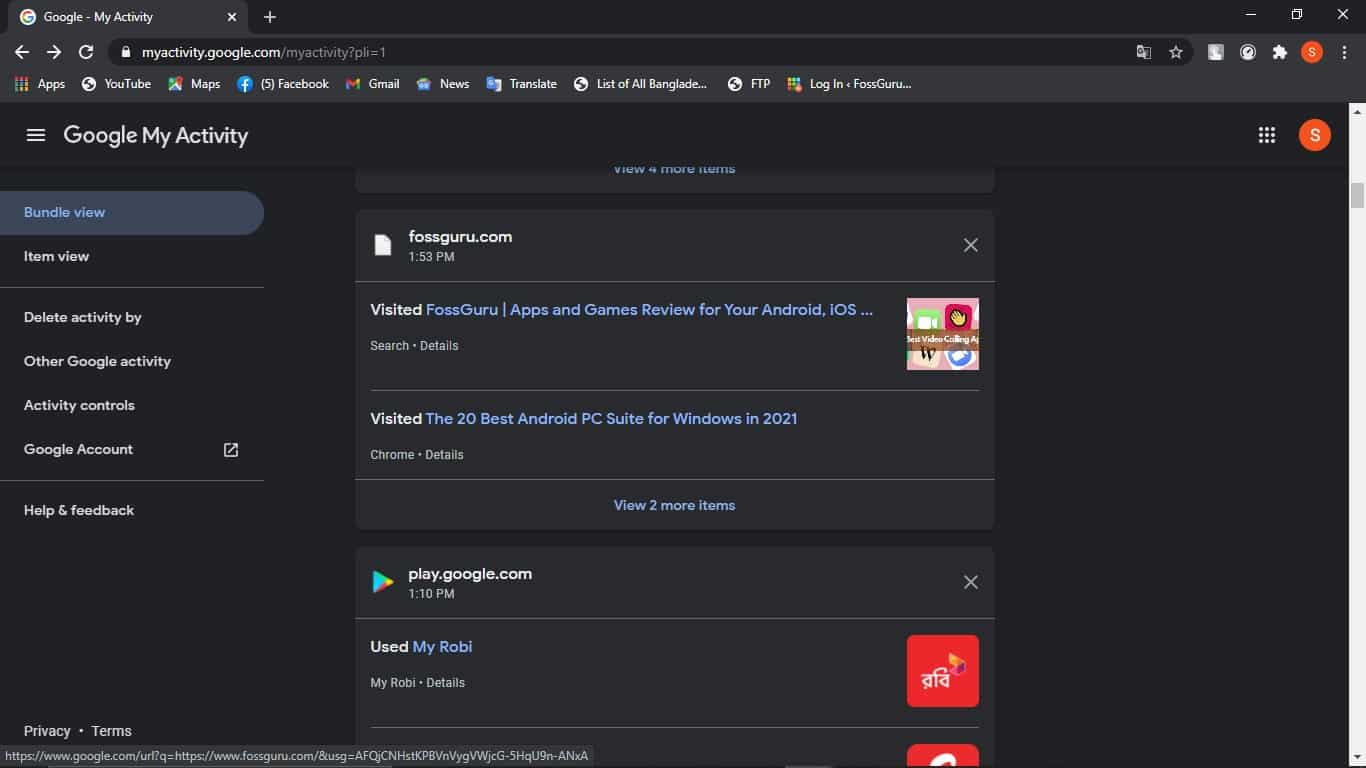
f. Recover any browsing history you want.
3. Recover History Using the Command Prompt app
In case you have deleted your Chrome history accidentally, this method can be useful for you. Ensure that you have not disconnected your computer from the internet or have not shut down your computer after that accidental deletion. Now you can recover the accidentally deleted data by using DNS cache. Follow the steps as below:
Find ‘Type here to search’ on the left bottom corner of your Windows screen.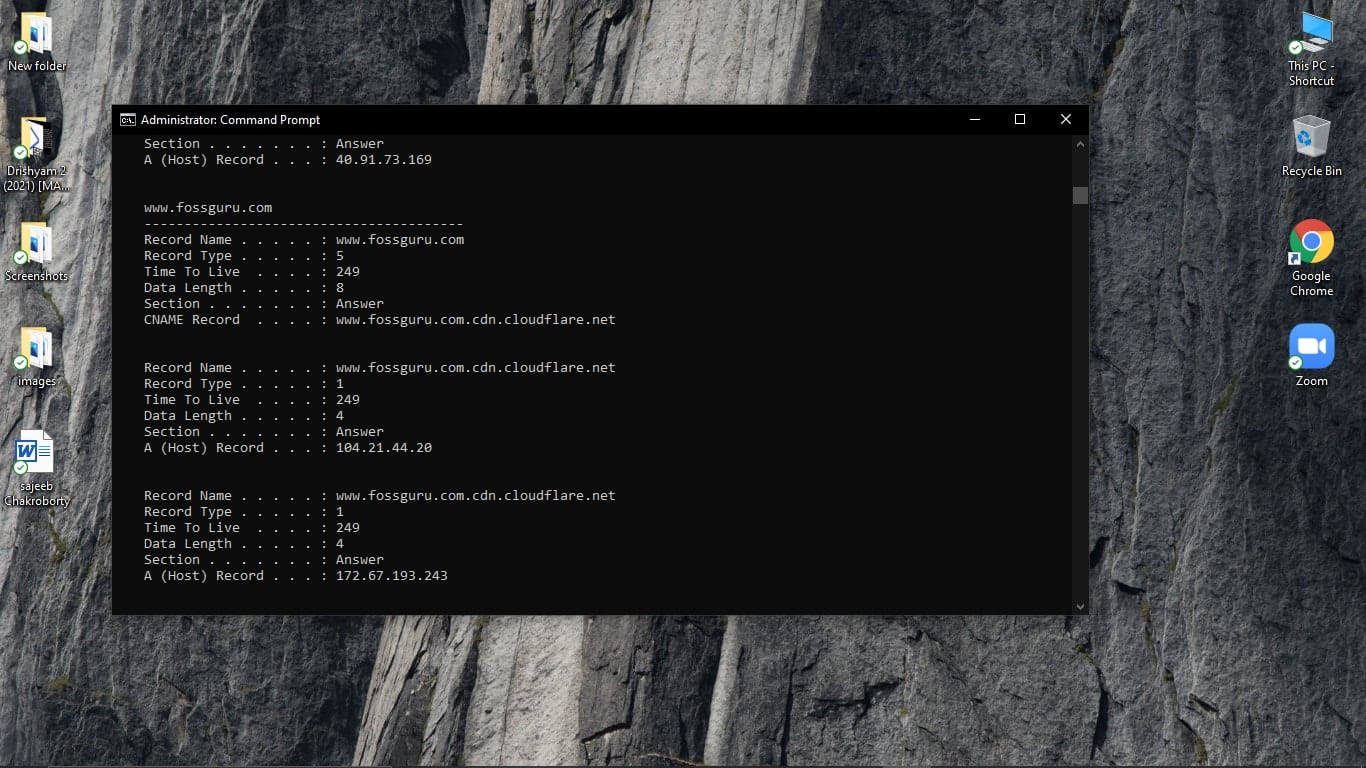
Type ‘cmd’
Run the Command Prompt app as the administrator.
Type ipconfig /displaydns.
- Hit the Enter button
- Now you can see all the websites you have visited recently.
- Copy the URL of the site you want to re-visit & Paste it into the Chrome browser.
- Now you have the page back again.
4. Recover Chrome History from Backups
Google search histories automatically get saved on your Local Computer. The saved history on the local computer indeed gets removed when you clear the history in Chrome. But if you have made any backup of your local history database before you clear history on Chrome, you can easily recover the deleted history by following the below path: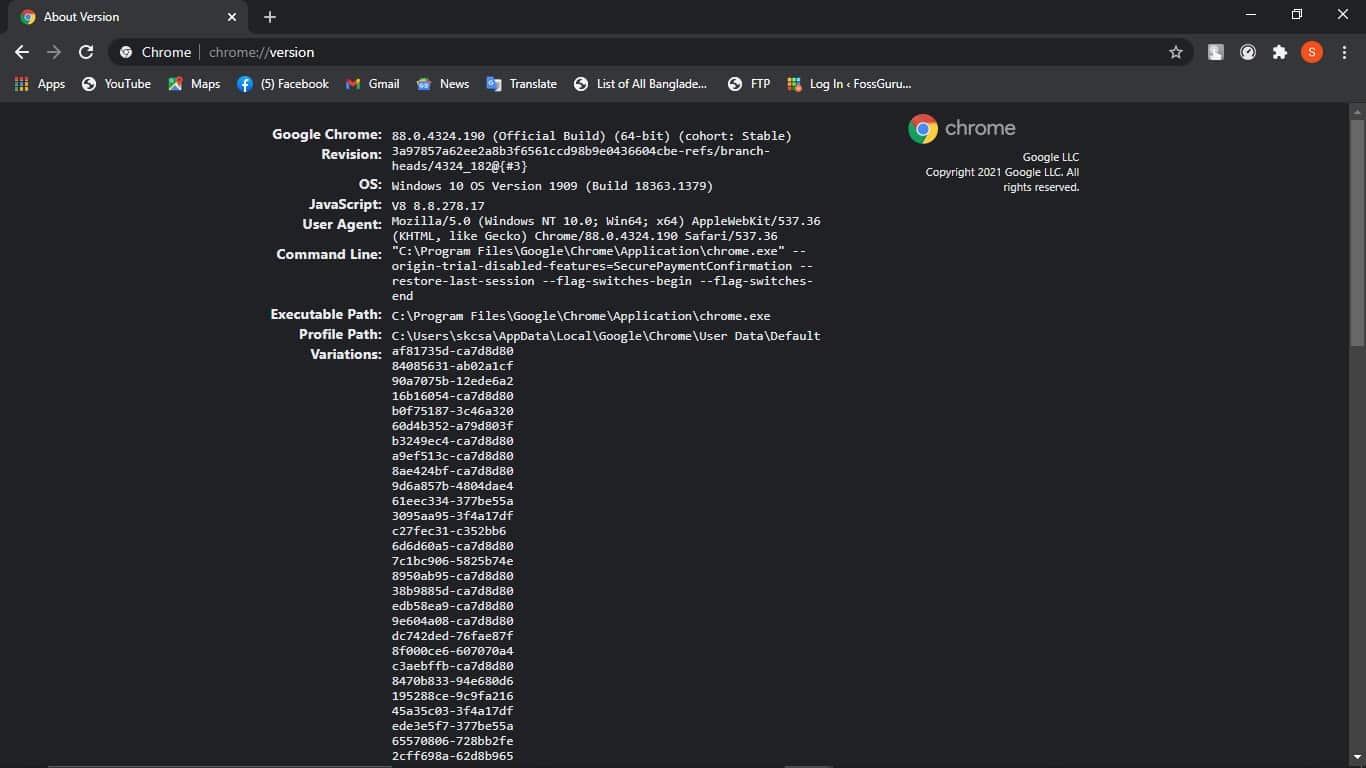
Google Chrome: C:\Users\(username)\AppData\Local\Google\Chrome\User Data\Default\
5. Recover Chrome History from Previous Versions
In this case, you must have your File History feature enabled in your Windows 10. If you have so, you can recover your deleted chrome data from previous versions. Follow the steps as below:
- At first, let’s find out the Google Chrome path on your device. For that, go to your chrome browser. Type ‘chrome://version/’ on the address bar and hit the Enter button. Now you will get your Google Chrome path.
- Now follow the path to get your Google Chrome previous version.
- Right-Click on Google Chrome’s previous version.
- Click Restore the previous version.
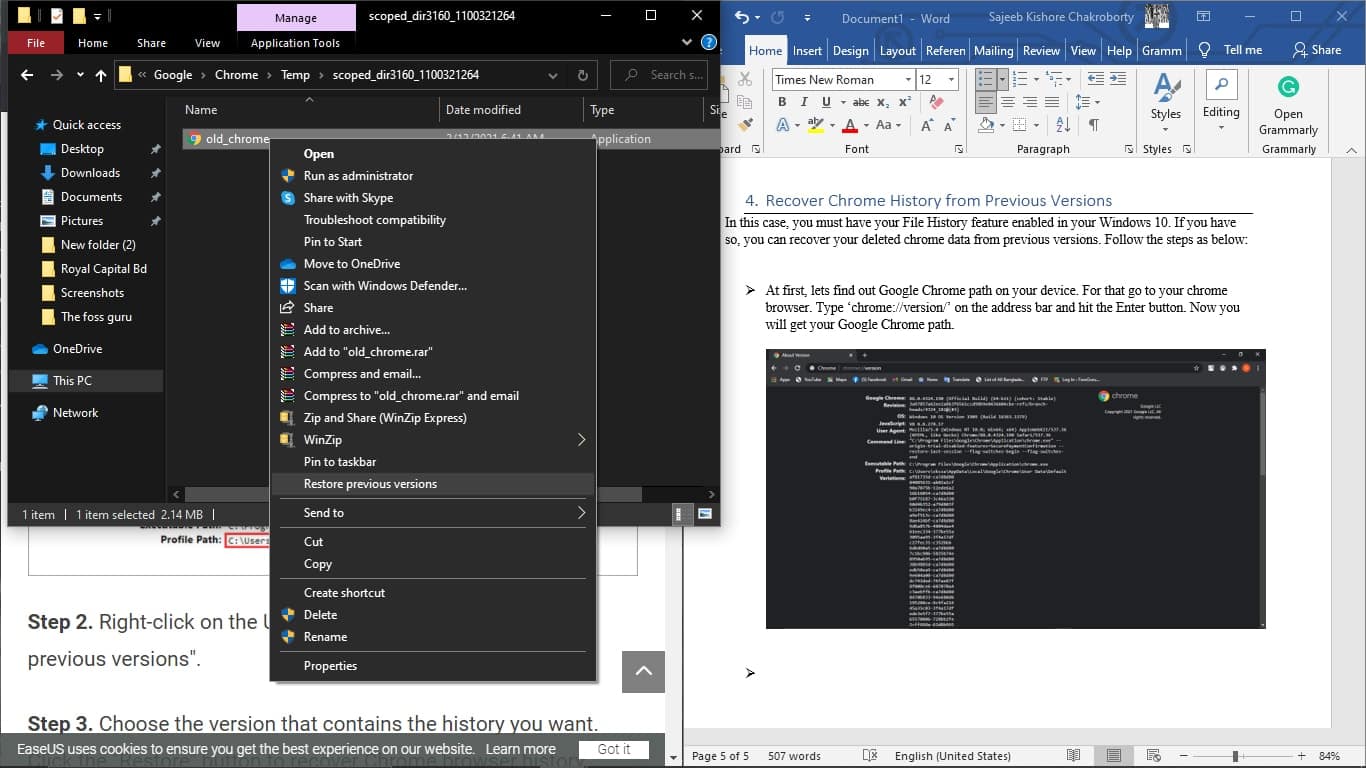
- Your Chrome deleted history will be restored.
6. Recover Chrome History from Android Phone
You can retrieve deleted history on Google Chrome from Android also. For this method to be worked, you must have a Google Account and have Google Sync turned on. Then you have to follow the below steps:
- Open Google Chrome.
- Type this link: https://www.google.com/settings/.
- Hit the Enter button.
- Sign in to your Google Account.
- You’ll see everything Google recorded from your browsing activity.
- Scroll down to Chrome bookmarks.
- You will get all the browsing history in the form of bookmarks and apps.
- You can restore the deleted history in the form of bookmarks.
7. Recover Chrome History from iPhone
If you are an iPhone user, you don’t need to be worried. We have the solution to recover deleted history for you too. You just need to follow the below steps:
- Go to ‘Settings’ on your iPhone.
- Then scroll down the screen and find Safari.
- Tap on Safari.
- Find ‘Advanced’ option’.
- Open Advance section.
- Find Website Data and tap on it
- You will find your deleted history listed there.
- You can recover your history and re-save it now.
FAQ Section:
In this part, I will try to answer some of the frequently asked questions about Chrome history. I hope you will be out of any confusion regarding this matter by looking at this FAQ section.
Does Google Incognito have a history?
In general, Google Incognito doesn’t have any saved history. But a person can see incognito history by following some complex steps. It is only possible on the device where the search had been placed.
How do I see incognito history in Chrome?
You just have to follow the second method we have discussed in this article to do so.
How do I delete incognito history in Chrome?
Follow these simple steps:
- Run the Command Prompt app as the administrator.
- Type ‘ipconfig/flushdns’
- Hit the Enter button.
- Your Incognito history will be deleted.
Can the school or College, or the Administrator see deleted history?
The thing is, your internet service provider keeps all the records of the websites you have visited. Schools or Colleges generally use public internet service. That means they have the right to get your browsing history from the service provider. If you have deleted the history or used incognito mode, it doesn’t matter for public internet services. The school or college can still find your search history from the service provider. So, it is better to use public internet services carefully.
Final Thought
We all need privacy in our personal life. So, we don’t intend to make anyone else able to see our search history on Chrome. This is the prime cause of deleting Chrome history. But we may need to re-visit a site after deleting the history. Or, sometimes, we delete the history accidentally. In these circumstances, you may need to recover Google Chrome’s deleted history. In this article, I have shown you some methods to do so. If you still have any queries left about this issue, please let us know through the comment section.