These days we keep our whole life on a smartphone. All necessary documents, passwords, personal messages, photos, videos, contact details, and more are stored on our Android devices. Loss of such files and documents can have a lasting effect on our daily lives. So, keeping a backup of those data is essential. In that case, Android PC Suite software is handy & cheaper, and safer.
Why You Will Install PC Suite
PC suite allows the backup of data from Android mobile. It helps access media, apps, and contracts and allows USB debugging mode. Overall it collects every data of your smartphone. Here are some reasons to install PC suit Android:
- PC suite backups your photos, videos, contacts, SMS, apps, social media details, etc.
- You can transfer data from one mobile to another Android device with this mobile software.
- It allows you to control your mobile device via computer.
- You can organize all of your files on a mobile-like computer.
- You can consider it as an alternative to a cloud storage app.
- It will replace the USB cable and wireless data transfer method.
Best 20 Android PC suites for Windows in 2023
In this article, I’ll introduce the best 20Androidd PC suite for Windows in 2023 that you can rely upon to have a backup of your data from Android to PC or vice versa. Without further delay, look at the list & get the best PC suite that suits your needs.
1. Mobiledit
MOBILeditt is one of the easiest and fastest PC suites for managing your phone’s data. Compelson Labs develop the software.MOBILeditt is unique for its simple & intuitive design with a user-friendly interface. It has the features like forensic analysis, phone data transfer, & backing up all phone data to a computer. It also quickly finds and removes duplicate contacts.
2. Droid Explorer
 When trying to list the best Windows PC suite software, the list will be incomplete without Droid Explorer. Apart from its usual services as a PC Suite, you can install or uninstall any apk files. It can save screenshots from Android to PC. Coming to the best part of Droid Explorer, it also works on rooted apps for Android devices.
When trying to list the best Windows PC suite software, the list will be incomplete without Droid Explorer. Apart from its usual services as a PC Suite, you can install or uninstall any apk files. It can save screenshots from Android to PC. Coming to the best part of Droid Explorer, it also works on rooted apps for Android devices.
3. Moboplay PC Suite
 This lightweight PC suite is undeniably helpful software for the cause you are in this article. Moboplay consumes a little storage which is very handy for many users. Apart from its backup facility, it allows you to manage your Android phone directly from your PC. You can backup your contacts, call logs, messages, or any files you need to keep a backup.
This lightweight PC suite is undeniably helpful software for the cause you are in this article. Moboplay consumes a little storage which is very handy for many users. Apart from its backup facility, it allows you to manage your Android phone directly from your PC. You can backup your contacts, call logs, messages, or any files you need to keep a backup.
4. Web PC Suite
 Web PC Suite is one of the best PCSuitese for transferring files from Android to PC or vice versa. It uses a very secure HTTPS connection. Its drag & drop option will let you transfer files very quickly. Apart from these, the Web PC Suite is entirely free from any viruses & spyware.
Web PC Suite is one of the best PCSuitese for transferring files from Android to PC or vice versa. It uses a very secure HTTPS connection. Its drag & drop option will let you transfer files very quickly. Apart from these, the Web PC Suite is entirely free from any viruses & spyware.
5. MoboRobo
 If you are looking for an Android PC suite that also supports the ios platform, MoboRobo is the one for you. Its super simple interface will be helpful for you if you are not an expert in operating Windows. With a backup facility as its primary focus, it also allows you to install or uninstall Android apps from a PC. It is easy to use, it is fast, & it is simple.
If you are looking for an Android PC suite that also supports the ios platform, MoboRobo is the one for you. Its super simple interface will be helpful for you if you are not an expert in operating Windows. With a backup facility as its primary focus, it also allows you to install or uninstall Android apps from a PC. It is easy to use, it is fast, & it is simple.
6. Mobogenie
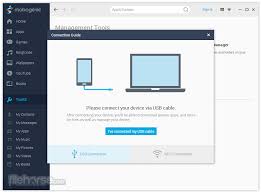 Mobogenie is famous for its speed & excellent interface. This app is lightweight software too. It allows you to manage your apps on Android directly from a convenient PC. Apart from its features like backup contacts, SMS, & transfer files, it also lets you clear your phone by removing junk files. It’s like all-in-one software if you need a multi-task PC suite.
Mobogenie is famous for its speed & excellent interface. This app is lightweight software too. It allows you to manage your apps on Android directly from a convenient PC. Apart from its features like backup contacts, SMS, & transfer files, it also lets you clear your phone by removing junk files. It’s like all-in-one software if you need a multi-task PC suite.
7. Wondershare Tunes Go
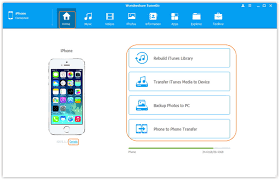 You may hear of Wondershare. The famous software developing company offers you TunesGo, which lets you back up your phone on your PC & transfer files between Android & PC.TunesGo is unique from other software in this list because it lets you convert video or live photos into funny GIFs. You can also access all your Android data under disc mode through Wondershare TunesGo.
You may hear of Wondershare. The famous software developing company offers you TunesGo, which lets you back up your phone on your PC & transfer files between Android & PC.TunesGo is unique from other software in this list because it lets you convert video or live photos into funny GIFs. You can also access all your Android data under disc mode through Wondershare TunesGo.
8. Airdroid
 Airdroid is another excellent PC suite that allows you to back up your phone’s data into a PC. You can control your Android device directly from your PC through Airdroid. This software makes it challenging because it allows you to manage chat conversations directly from your PC. Cool, isn’t it? Airdroid also offers you to transfer any files between Android & PC.
Airdroid is another excellent PC suite that allows you to back up your phone’s data into a PC. You can control your Android device directly from your PC through Airdroid. This software makes it challenging because it allows you to manage chat conversations directly from your PC. Cool, isn’t it? Airdroid also offers you to transfer any files between Android & PC.
9. Dr. Fone
Dr. Fone is seriously like a doctor in the PC Suite industry. This app is undoubtedly one of the best PCsuitese, which lets you back up your phone’s data. You can transfer files like another PC suite, installing or uninstalling any apps on your phone. Dr. Fone allows you to remove pre-installed apps on your phone, which is unique.
10. Coolmuster Android Assistant
 Coolmuster is also a very nice software in the Android PC Suite for the Windows industry. Like other PC suits, it lets you back data from your phone to your PC or vice versa. You can use excellent muster on the Mac operating system too. It is so down in the list that you won’t be able to access all its features in its free version.
Coolmuster is also a very nice software in the Android PC Suite for the Windows industry. Like other PC suits, it lets you back data from your phone to your PC or vice versa. You can use excellent muster on the Mac operating system too. It is so down in the list that you won’t be able to access all its features in its free version.
11. 91 PC Suite
 91 PC Suite is another software that helps you to back up your phone’s data. Its interface is very user-friendly. But the software supports a limited number of Android phones, which is not praiseworthy.
91 PC Suite is another software that helps you to back up your phone’s data. Its interface is very user-friendly. But the software supports a limited number of Android phones, which is not praiseworthy.
12. SnapPea
 If you are looking for a simple but handy PC Suite, SnapPea may be an option. This software is compatible with almost all versions of the Windows operating system.SnapPea is so down in this list because it has incomplete functionality for device backup. Also, you can’t tailor sites in the sidebar.
If you are looking for a simple but handy PC Suite, SnapPea may be an option. This software is compatible with almost all versions of the Windows operating system.SnapPea is so down in this list because it has incomplete functionality for device backup. Also, you can’t tailor sites in the sidebar.
13. Apower Manager
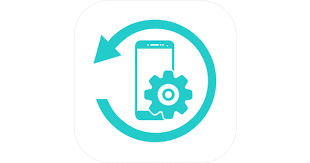 Apower Manager is another excellent PC suite that lets you transfer files between Android & PC. This unique software lets you display your phone screen on a PC screen. The software is available for both Windows & Mac.
Apower Manager is another excellent PC suite that lets you transfer files between Android & PC. This unique software lets you display your phone screen on a PC screen. The software is available for both Windows & Mac.
14. iMyFone
 You don’t need to be a tech expert in using iMyFone. This PC suite allows you to bypass the Android lock screen. It allows you to remove screen locks without losing data on Samsung phones.
You don’t need to be a tech expert in using iMyFone. This PC suite allows you to bypass the Android lock screen. It allows you to remove screen locks without losing data on Samsung phones.
15. TenorShare
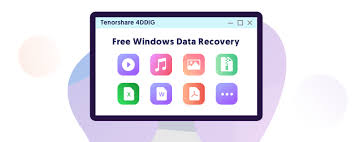 Like iMyFone, TenorShare is also designed to bypass the smartphone’s lock screen without any data loss. And you have to be no tech expert to do so. So, if you are looking for an Android PC Suite for the cause of bypassing the lock screen on your phone, TenorShare or iMyFone can be the right choice for you.
Like iMyFone, TenorShare is also designed to bypass the smartphone’s lock screen without any data loss. And you have to be no tech expert to do so. So, if you are looking for an Android PC Suite for the cause of bypassing the lock screen on your phone, TenorShare or iMyFone can be the right choice for you.
16. Super Backup
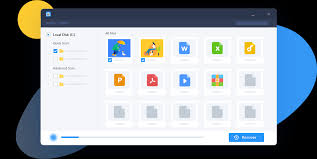 Super Backup is the most popular app by Quantum4U. It is designed in a way that it can recover data from lost phones. You can take a backup of any file through this software. But the bad thing is that it requires your phone to be rooted to perform most of its features.
Super Backup is the most popular app by Quantum4U. It is designed in a way that it can recover data from lost phones. You can take a backup of any file through this software. But the bad thing is that it requires your phone to be rooted to perform most of its features.
17. EaseUS MobiSaver
 If you have lost any data on your phone by accidental deletion or virus attack, MobiSaver offers you to recover those data. So, you can recover data that has been deleted already by using this software.
If you have lost any data on your phone by accidental deletion or virus attack, MobiSaver offers you to recover those data. So, you can recover data that has been deleted already by using this software.
18. Mi PC Suite
 Xiaomi is a brand name that has gained a challenging fanbase these days. Mi PC Suite is the best PC Suite for Xioami users. If you are a Mi user, this is the perfect pc suite in this list. You can have all the facilities of an Android PC suite through this software.
Xiaomi is a brand name that has gained a challenging fanbase these days. Mi PC Suite is the best PC Suite for Xioami users. If you are a Mi user, this is the perfect pc suite in this list. You can have all the facilities of an Android PC suite through this software.
19. iTunes
If you are an iPhone user, you are already familiar with iTunes. You can keep a secure backup of your iPhone on iTunes. You can control your iPhone using iTunes. If you have lost your iPhone password, iTunes has a feature to recover that.
20. Samsung SideSync
 If you are a Samsung user, SideSync is your best choice. It performs all the facilities that a PC Suite performs. But the bad thing is that it doesn’t allow you to transfer data between different operating systems.
If you are a Samsung user, SideSync is your best choice. It performs all the facilities that a PC Suite performs. But the bad thing is that it doesn’t allow you to transfer data between different operating systems.
How to open exe files on Android
Exe files support some Android phones. The bad news is that you can not install exe files directly on Android. With the help of the exe file opener, you can run it on Android.
Many of us like old Windows games. There is no Windows port on Android to run such a game. The use of an emulator is one of the best solutions for it. However, many exe file openers exist to solve the issue. Some include Inno Setup Extractor, installer decompiler, and GOG extractor.
You can run Windows games on your mobile using DOS BOX app. It allows you to install most old games on the latest Android device. So, you can play Google Stadia, XboxCloudd gaming, Shadow Tech, and Nvidia GeForce Now on your Android device.
Final Thought
So, you now have a complete list of the best 20 Android PC Suites available in 2023. All you need is to choose from the list by considering their services. Pick anyone from the list, download software, install it, & save your data from being lost. Please let us know through the comment section if you have any queries about this article.





