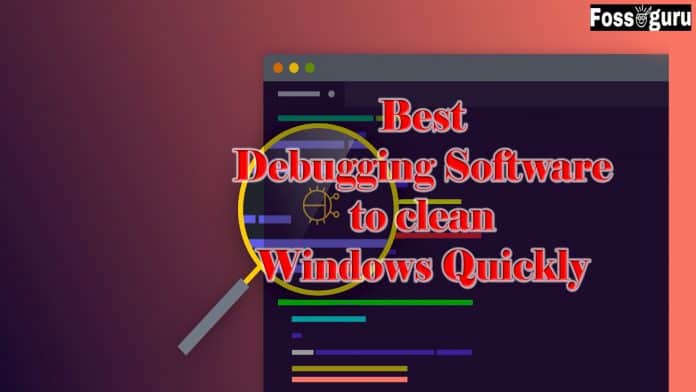We all know that Microsoft’s Windows is a very complex operating system. It handles a lot of process commands made by the users. So it is natural that the system may find some bugs and issues. These can lead to system damage if not appropriately addressed. That is why there are several tools to help you identify these problems and solve them. This debugging software can come in handy to clean your operating system. This article will discuss Windows debugging tools and present 10 tools to Clean Windows Quickly.
What is debugging?
Debugging is a term related to computer programming and engineering. It is a multi-step process that involves identifying problems with the system or isolating the source of the problem. After that, please solve the problem or determine how to work around it.
Debugging is a part of the software testing program. This software helps a developer locate a code causing an error in the program. Debugging in hardware development usually looks for hardware components that are not configured or not installed. Either way, debugging is an essential process in programming.
Windows debugging is finding an error/ issue with the operating system and identifying a solution to work around it.
What is a debugging tool?
A debugging tool, the debugger, is a computer program to help users identify coding errors in the operating system or software development. Some debuggers can also run tests to see if it does not execute codes properly. Debugging in software engineering helps the developers to check for any errors in the future. It also shows any unnatural behavior of operating systems. Users like you and me can also use these debugging tools to identify problems with Windows and solve them on their own.
How does debugging software work
There are many differences in the debugging process of different debuggers. However, the basic is identical for all of them. Here is the basic process of a debugger-
- Reproduce the error or known issue.
- Next, it describes the bug or error.
- Then captures the snapshot of the issue and presents it to the user.
- Analyzes the bug and tries to find a viable way to fix or bypass it.
- Then it runs a check through the system to find other similar bugs.
- Finally, it completes all the tasks and runs the program.
How often should one use the debugger?
Usually, there is no need to run a debugging program at the user level unless you face an error. Sometimes, after installing a new driver or device on your PC, you might need to run the debugger. If you are a programmer, run the debugger every time you change the code. This software will let you see if there are any issues with the code change. However, a few reasons exist to run a debugging program for general users.
Can I lose files by debugging?
No, you won’t lose any files or data after debugging. However, you may find a folder titled ‘Debug Files’ on your file explorer. You can delete that file. Deleting that file won’t harm the function of the system.
Features of a good debugger
There are some basic features that you should look for in a reliable debugger tool. They are:
- It has the reverse debugging capability.
- It comes with multi-language support.
- The debugger comes with a memory protection feature.
- It provides complete hardware support for debugging.
- A debugger can record and replay (software flight recording) debugging processes.
- It allows being used as a software cracking tool to evade digital rights management and copy protection.
- The user interface is easy to understand.
Best Debugging Software for Windows OS
The best debugging mechanism is essential to solve any command issues with the operating system. That is why we have brought you the best collection of tools that can debug Windows OS efficiently.
1. Restoro Tool
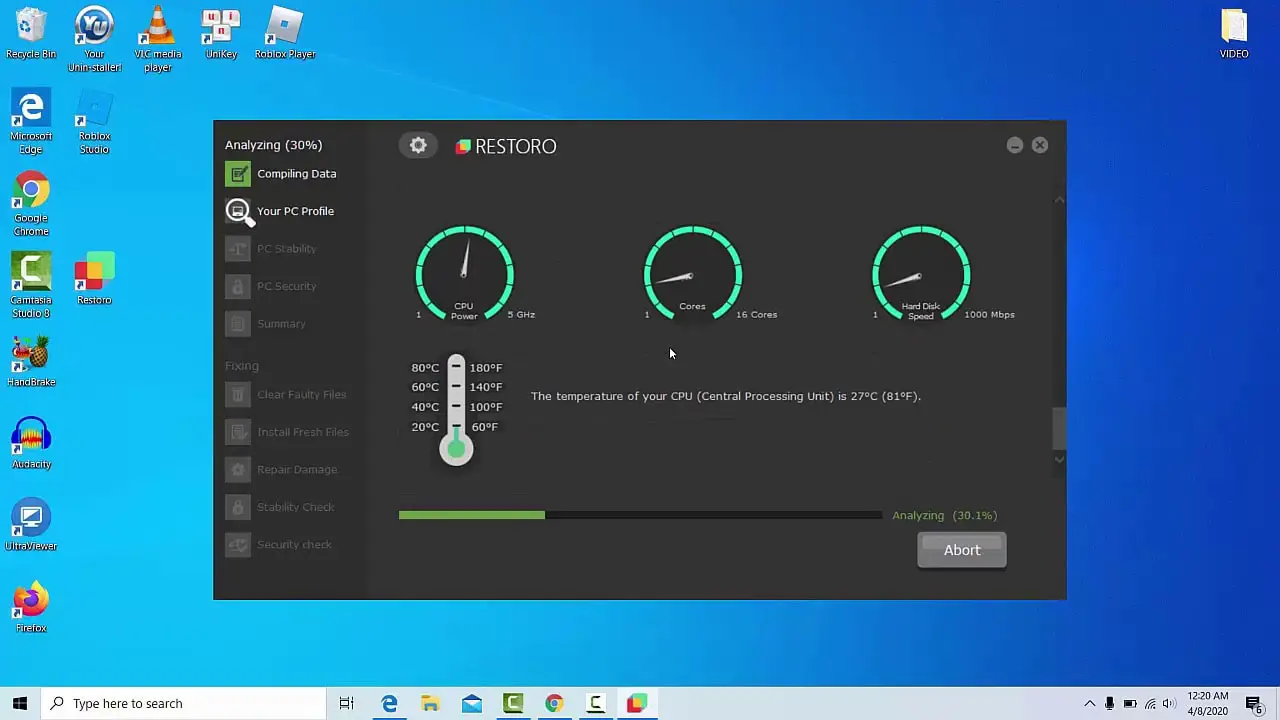 The debugging process on Windows is done by cleaning and fixing system files, Dill, and registries that caused the problem. Restoro is an efficient application to do that. Restoro has proven to be the best among all the other debugging software.
The debugging process on Windows is done by cleaning and fixing system files, Dill, and registries that caused the problem. Restoro is an efficient application to do that. Restoro has proven to be the best among all the other debugging software.
Restoro has a lightweight user interface with all the debugging processes at your finger’s tip. This software is a fully automated system. You don’t have to click too many buttons to run the debug process.
Restoro can clean unnecessary registry files and fix DLL files. This debugging tool for Windows also works as an anti-malware program. It can detect and remove any malware or virus from your system. Overall, Restoro is an excellent tool for debugging Windows OS.
Key Features
- Restoro protects your system from malware.
- It restores the peak performance of your system.
- The software detects threatening apps in real time and warns you.
- The UI is simple and efficient.
Free Trial: Yes, it has a free trial version.
Price: Unlimited use and a 1-year service plan will cost you $39.95.
2. WinDbg
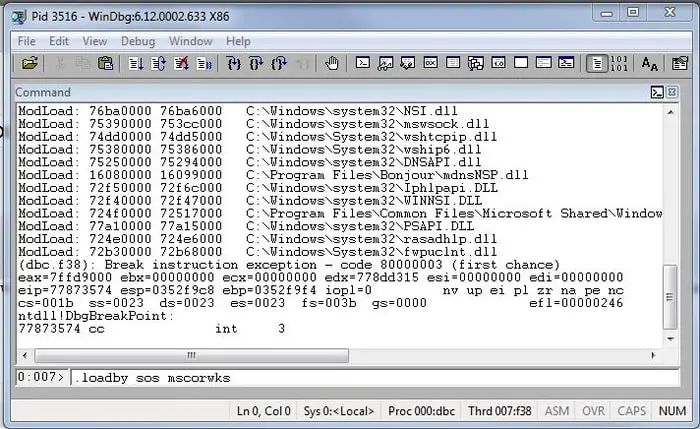 Windows Debugger, commonly known as WinDbg, is a product of Microsoft Inc. that initially started as the Windows debugger. Still, they removed it from the system in a later version of Windows. Now you have to download this tool to use it. WinDbg is the official Windows debugger for the Windows operating system. It needs two interlinked computer systems to work correctly.
Windows Debugger, commonly known as WinDbg, is a product of Microsoft Inc. that initially started as the Windows debugger. Still, they removed it from the system in a later version of Windows. Now you have to download this tool to use it. WinDbg is the official Windows debugger for the Windows operating system. It needs two interlinked computer systems to work correctly.
WinDbg debugs and tests the OS in kernel mode and the applications in user mode. The tool can also analyze crash dumps and monitor the registry files. This software is the ultimate tool to protect your Windows PC from bugs. You will not find a more suitable debugging tool for Windows 10 other than WinDbg (especially Windows 10 SDK).
Key Features
- It is the official debugger for Windows OS.
- It keeps your system free from bugs in real time.
- Installing the software requires technical expertise.
- The interface is simple, like other Windows OS interfaces.
Free trial: Not applicable.
Price: Free.
3. Visual Studio Debugger
 If you are looking for top-rated debugging in software testing, then Visual Studio Debugger is the one to try. This debugger also comes with complete support for Windows PCs. The software comes pre-installed with all Visual Studio versions. You can download it separately too.
If you are looking for top-rated debugging in software testing, then Visual Studio Debugger is the one to try. This debugger also comes with complete support for Windows PCs. The software comes pre-installed with all Visual Studio versions. You can download it separately too.
Visual Studio Debugger is a product of Microsoft. The software is easy to operate with proper knowledge. The UI is clean and has all the functions.
However, you can only use Visual Studio Debugger for application debugging. The creators did not design it for kernel mode. This tool is a disadvantage of this debugger. Developers cannot use it to test the program in the pre-user version. Some important features of Visual Studio Debugger are CodeView, Remote debugging, Symbol & Source Integration, Attaching & Detaching, Edit & Continue, and C++ support.
Key Features
- Visual Studio Debugger is compatible with Windows 7 and later versions of the OS.
- You can use it for SQL debugging.
- It is an excellent app for remote debugging.
Free trial: Not applicable.
Price: Free.
4. Immunity Debugger
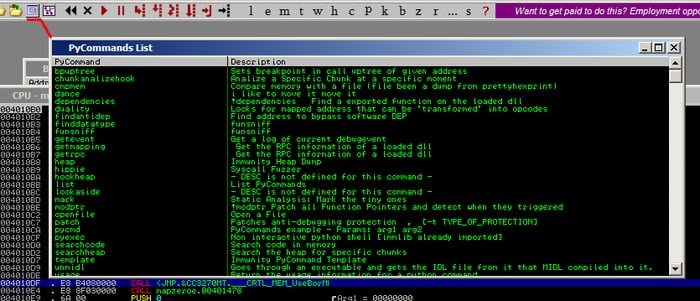 Next, we have Immunity Debugger on our list. It is best for both worlds, GUI and Command line. This tool is a free-to-use debugger for Windows PCs. It is a magnificent utility tool for writing exploits, reverse engineering binary files, and detecting malware in the system. It comes with a user-interactive interface that includes leading analysis tools and techniques.
Next, we have Immunity Debugger on our list. It is best for both worlds, GUI and Command line. This tool is a free-to-use debugger for Windows PCs. It is a magnificent utility tool for writing exploits, reverse engineering binary files, and detecting malware in the system. It comes with a user-interactive interface that includes leading analysis tools and techniques.
Immunity Debugger uses a powerful programming language to debug any intelligent OS bugs successfully. It can detect and solve bugs and errors, reducing the exploit in development time to 50%. WITHOUT A DOUBT, Immunity Debugger is one of the best debuggers on the internet for Windows 10.
Key Features
- The developers especially designed Immunity Debugger for the security industry.
- It can cut down 50% exploit development time.
- It features an easy and interactive UI.
- The powerful programming language can detect any bugs and errors.
- The software is lightweight and works at a fast speed.
- You can connect it to fuzzers and other exploit analysis tools.
Free trial: Not applicable.
Price: Free.
5. OllyDbg
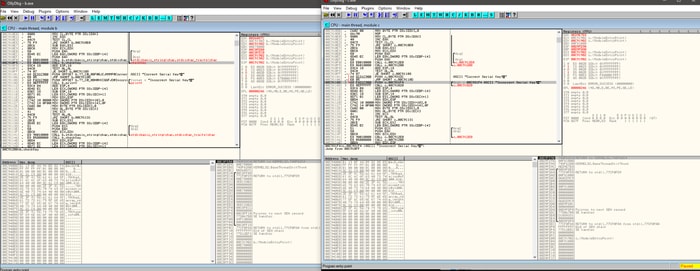 OllyDbg is a top-rated free-to-use x86 debugging software. They designed this one for 32-bit Windows NT versions. The software is used to crack systems and install applications on the PC. The Devs optimized the debugger to run binary analysis instead of conventional coding. OllyDbg has an intuitive UI, and you can easily extend functions by installing plug-ins.
OllyDbg is a top-rated free-to-use x86 debugging software. They designed this one for 32-bit Windows NT versions. The software is used to crack systems and install applications on the PC. The Devs optimized the debugger to run binary analysis instead of conventional coding. OllyDbg has an intuitive UI, and you can easily extend functions by installing plug-ins.
OllyDbg is available for shared use. But if you want to use it commercially, you must register with the developers. Don’t worry. The software is entirely free. You just let them know you are enjoying the software. If you use OllyDbg together with Randall Hyde’s HLA, then there is no need to register.
Key Features
- You can use it for Real-time editing of bit code.
- OllyDbg is also helpful in Malware analysis and Code analysis.
- It is capable of DLL debugging.
- It also comes with Open architecture and a customizable platform.
Free trial: Not applicable.
Price: Free.
6. Syser Debugger
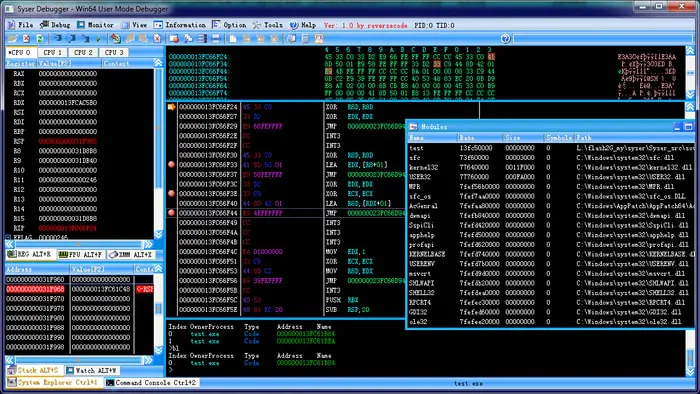 Syser Debugger is a kernel debugger. It is highly efficient for debugging and analyzing operating systems. We can also use it in driver development. They designed it for debugging Microsoft’s Windows OS and its drivers. They created Syser Debugger for 32-bit ×86 architecture and Windows NT OS. With this tool, you can check any commands during the operation.
Syser Debugger is a kernel debugger. It is highly efficient for debugging and analyzing operating systems. We can also use it in driver development. They designed it for debugging Microsoft’s Windows OS and its drivers. They created Syser Debugger for 32-bit ×86 architecture and Windows NT OS. With this tool, you can check any commands during the operation.
The software can trace any Windows command and execute it. It is a safe driver component to debug the Windows OS. The software comes with 1 year of technical support from the company. The software makes the task of debugging easy and saves you time. The software is suitable for older versions of Windows. You can download the software for free, but to use you have to buy the license.
Key Features
- They made Syser Debugger for source code & assembly debugging.
- You can use it for color disassembly and syntax coloring.
- It also comes with multi-CPU support.
- It supports multiple languages, e.g., English, French, German, Italian, and Portuguese.
- The technical support of this tool is helpful.
- It has excellent customer support.
Free Trial: Yes, it has a trial version.
Price: The license fee for the Syser Debugger is $198.
7. GNU Debugger
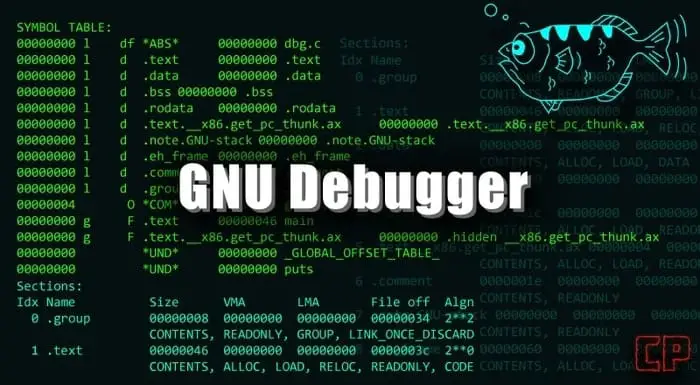 GNU Debugger, or GDB, is a prominent debugging software for Windows OS. It is a portable debugger and works with various programming languages. It also supports cross-platform on Windows and Unix OS.
GNU Debugger, or GDB, is a prominent debugging software for Windows OS. It is a portable debugger and works with various programming languages. It also supports cross-platform on Windows and Unix OS.
We can use GNU Debugger to identify, end, suspend, change, and fix specific operations’ bugs. It can also determine the operational behavior of specific software. They licensed it under GNU’s public license. It means we can use GNU Debugger for free and hassle-free.
Key Features
- GNU Debugger supports 12+ programming languages.
- You can use it for remote debugging.
- It comes with multi-CPU support.
- GNU Debugger has built-in memory leak detectors.
- It also has debugging registers.
Free trial: Not applicable.
Price: Free.
8. Zend Studio Web Debugger
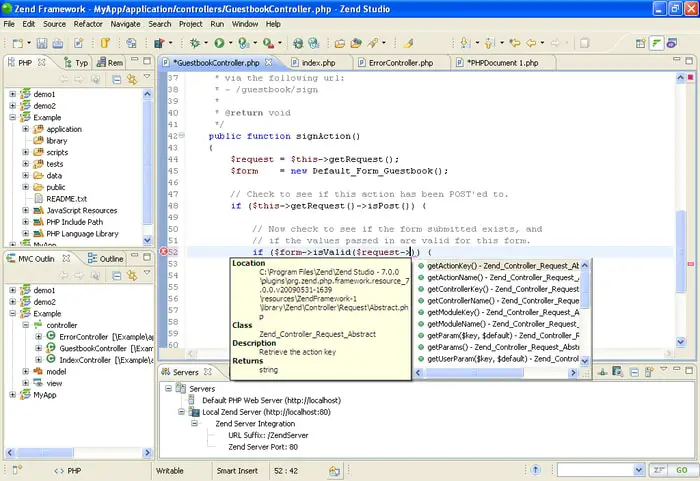 Zend Studio Web Debugger is a premium debugger in system software. It is an intelligent computer program that helps users to analyze codes. Zend Studio Debugger is a cross-platform debugger. It is compatible with Windows, Mac, and Linux OS. It is a dependent software, meaning you must install Zend Studio on your system before installing it.
Zend Studio Web Debugger is a premium debugger in system software. It is an intelligent computer program that helps users to analyze codes. Zend Studio Debugger is a cross-platform debugger. It is compatible with Windows, Mac, and Linux OS. It is a dependent software, meaning you must install Zend Studio on your system before installing it.
Zend Studio Debugger helps developers in coding procedures and finds any issues in the kernel version. Intelligent code editing reduces the time required for coding. You should install this PHP extension on your web server for optimal remote debugging. It offers various PHP versions that you can download.
Key Features
- Zend Studio Debugger is a powerful web debugger tool.
- The debugger is compatible with Mac, Windows, and Linux OS.
- You can integrate tools like GitFlow, Docker, and other development plug-ins.
- It provides a hassle-free coding opportunity for the Devs.
Free trial: Yes.
Price: Starts from $89/ Year.
9. IDA Pro
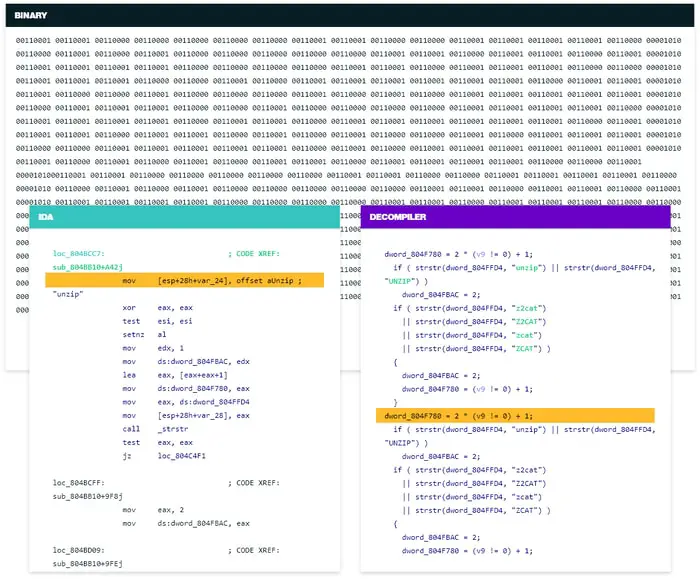 IDA Pro is a specially designed debugger for multi-processor components. You can use this utility tool for debugging Windows & and later versions. This tool is cross-platform software. It is compatible with Windows, Mac, and Linux OS. It can detect any error or bug and make corrections to common issues.
IDA Pro is a specially designed debugger for multi-processor components. You can use this utility tool for debugging Windows & and later versions. This tool is cross-platform software. It is compatible with Windows, Mac, and Linux OS. It can detect any error or bug and make corrections to common issues.
We can use IDA Pro for debugging an array of software. It is a powerful disassembler and versatile debugging tool. It provides dynamic analysis and an interactive interface. IDA Pro offers a completely integrated development environment. It supports programmable plug-ins. With this feature, you can extend the debugger’s capability. It has support from the LUMINA server. This server holds many metadata and functions to help you debug more efficiently. Overall, IDA Pro is worth every penny you spend on it.
Key Features
IDA Pro is an interactive debugging program.
You can extend it with plug-ins.
It has Lumina server support.
Windows, Mac, and Linux systems are compatible with IDA Pro.
Free trial: No.
Price: Starts from 589 USD.
10. Rookout
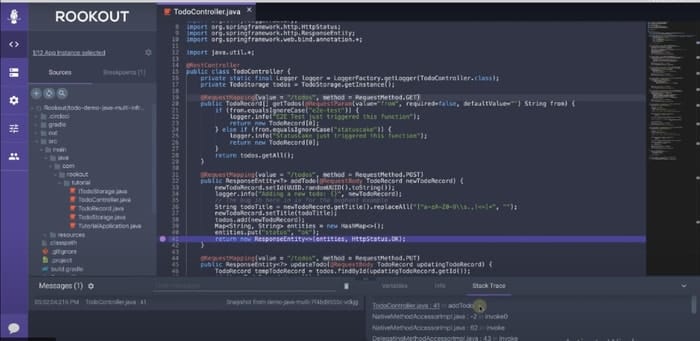 Rookout is a remote debugger for Windows OS. It brings agility to the debugging process, making it easier for the users. You can also use it to debug Node. JS and Python codes. The tool helps users debug staging and final applications under the same platform. It removes the lengthy process of debugging, reducing the usual time required. It provides all the data you will need for the debugging procedure.
Rookout is a remote debugger for Windows OS. It brings agility to the debugging process, making it easier for the users. You can also use it to debug Node. JS and Python codes. The tool helps users debug staging and final applications under the same platform. It removes the lengthy process of debugging, reducing the usual time required. It provides all the data you will need for the debugging procedure.
Rookout provides on-demand data, helping the developers understand and debug any issues at any stage of software development. It is the perfect tool to debug any issues you face while operating Windows. It allows you to debug remotely any Electron apps. The software provides comprehensive debug data and guides you throughout the process. Overall, Rookout is a functional debugger for debugging purposes.
Key Features
- Rookout is easy to get started.
- It provides a seamless Git integration.
- You can integrate the debugger with a wide range of tools.
- The interaction tracking and screen sharing capability make it unique in the market.
- It provides comprehensive debug data in real time.
Free trial: Yes, it provides a free demo.
Price: Contact the provider for the price.
Final Thoughts
Debugging in programming is a critical stage of the entire process. But one might face Windows OS issues and need to debug. This tool allows the users to identify the error and solve it. Several good debuggers help users to debug the complete system or specific program.
When you use a dedicated debugger, you can explore the operational setup of the system. It also allows you to identify bugs in any third-party apps installed on the OS. With a standard debugging tool, you can easily debug the PC’s drivers. So, using the best debugging software to clean Windows quickly is essential. We have listed 10 of the best debuggers available on the market. Let us know which one works with your system. You can also share your opinions with us.