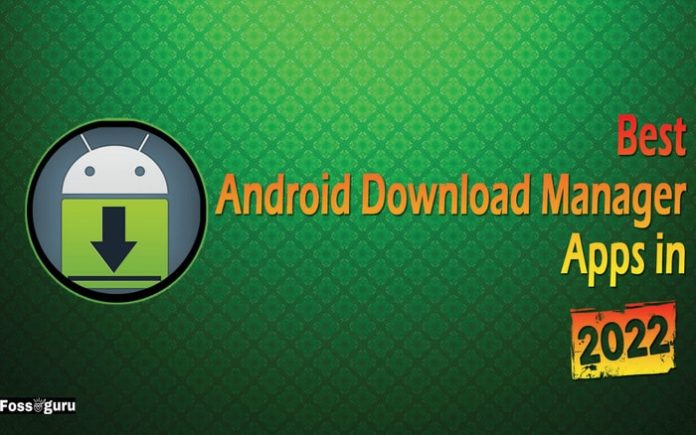In this modern era of technology, a mobile phone is a means of contact and various activities. Android users can feel the utmost significance of this line. If you think about the uses of an Android device, you can get a long list. Among them, the most remarkable one is ‘downloading.’ You can download music, movies, study materials, different apps, and so on using your Android. But, it is customary to face difficulties while downloading.
Downloading material in Android requires some functional knowledge. This task becomes more challenging for some of the users. You might not find the correct link to click for download. Or, the link may direct you to some other pages, which might make you confused. Various 3rd party, download manager apps are there for you to solve this problem. Such a download manager apk will show you the easiest way to download your necessary material. This article contains more info about the best 20 Download Manager Apps for Android.
Why do we need an Android Download Manager App?
You might be a pro at downloading using your Android without the help of a 3rd party app. But still, there are some mentionable benefits of an Android download manager apk. Here are some of those advantages-
- Fast downloading: A download manager app accelerates the download speed by connecting with the mirror server. It divides the whole file into several segments.
- Keeps the proper format and size of the file: A download manager app lets you download any file in the same layout and size as your requirements.
- Efficient features: You can control your downloading process using a download manager apk.
- Accessible functions: You can download your desired file within a few clicks here. You will get the links ready to download.
- Previewing option: A download manager app allows you to enjoy your audio/video file even during downloading.
- Prevents re-downloading: In the manual process, the downloading process stops when the Android device is switched off. So, the partially downloaded file becomes a waste of data. By using a download manager apk, you can get rid of this situation.
- File management: A download manager app keeps all your downloaded files organized. You can find your essential materials in sequential order in such an app.
Best 20 Android Download Manager Apps
You have already learned about the benefits of using a download manager app for Android. I think you are willing to get one too. Now, it is time to choose the best one. There are hundreds of apps available for this purpose. To help you in selecting the right app, I have made a list. While choosing these apps, my targets were attractive features and a convenient downloading process.
1. Advanced Download Manager
 Advances Download Manager is one of Android’s most popular download manager apps. It provides powerful downloading features, including torrent downloading. You can download up to 5 files simultaneously. The app supports files larger than 2GB. You can also boost the Downloader to get a better internet connection. It offers you a backup option. The app also enables you to download files on your SD card.
Advances Download Manager is one of Android’s most popular download manager apps. It provides powerful downloading features, including torrent downloading. You can download up to 5 files simultaneously. The app supports files larger than 2GB. You can also boost the Downloader to get a better internet connection. It offers you a backup option. The app also enables you to download files on your SD card.
Advanced Download Manager accelerates the downloading process using multithreading. Moreover, the app can download files in the background. The download procedure starts automatically after the re-connection if the connection is interrupted. You can quickly download any file by clicking a few buttons. This free app keeps the downloaded file organized in place. You can use the Advanced Download Manager Pro apk to get more features.
Key Features
- Advanced Download Manager offers you the best maximum speed-changing facility in real-time.
- It contains a built-in ADM Browser.
- You can select and download files of any size and format from Torrent.
- It keeps your downloaded files in a separate folder and provides a backup feature.
- The app informs you of detailed information about the downloaded file.
2. Loader Droid
 Loader Droid is another well-reviewed download manager app made for the Android platform. You will get a swift downloading experience using this app. Moreover, it contains a fantastic interface with a lot of themes. It offers you a speeding download feature. Furthermore, it splits the file into parts to accelerate the speed. You can also make a schedule for downloading files. It pauses automatically when your internet connection is disrupted. The process resumes when it is connected again.
Loader Droid is another well-reviewed download manager app made for the Android platform. You will get a swift downloading experience using this app. Moreover, it contains a fantastic interface with a lot of themes. It offers you a speeding download feature. Furthermore, it splits the file into parts to accelerate the speed. You can also make a schedule for downloading files. It pauses automatically when your internet connection is disrupted. The process resumes when it is connected again.
Loader Droid offers you to stream videos from your favorite websites. It can also quickly detect loadable links. You can share the links with other Android devices too. Besides, Loader Droid replaces outdated links with new ones. This free App for Android is worth using for its easy and fast downloading capacity. However, the free version contains ads.
Key Features
- Loader Droid provides you with a resumable download feature.
- You can select the connection you want to download a specific file. It can be Wi-Fi, 3G, 4G, etc.
- The app can intercept links from Android browsers and other applications.
- It supports SD cards to store the files.
- This app can increase the download speed up to 3 times.
3. 1DM
 1DM is a miracle among the apps available for managing downloading processes. The app ensures quick downloading by splitting a file up into 16 segments. It enables you to stream videos from the website. It allows you to download from TTorrent directly using magnet torrent. The app can download m3u, m3u8, and mp-dash videos. It can also convert its videos to mp4 after downloading. You can download any videos from social media using this app too!
1DM is a miracle among the apps available for managing downloading processes. The app ensures quick downloading by splitting a file up into 16 segments. It enables you to stream videos from the website. It allows you to download from TTorrent directly using magnet torrent. The app can download m3u, m3u8, and mp-dash videos. It can also convert its videos to mp4 after downloading. You can download any videos from social media using this app too!
1DM is an ad-free app without any cost. This app can download up to five files simultaneously. You can carry on the downloading process in the background. Moreover, it saves all the videos in a hidden folder. This download manager app supports multilanguage and contains different themes. It is concerned with ensuring your privacy. Furthermore, 1DM allows you to import links from your clipboard or text. You can expect the fastest downloading experience with extraordinary managing capacity in this download manager apk.
Key Features
- 1DM enables you to download HD videos by clicking only once.
- It supports mobile data or Wi-Fi connection to download files of any size and format.
- You can keep your downloaded files hidden from others using this app.
- It supports downloading using video extension links.
- The app contains a batch downloading feature to download files systematically.
4. Download Accelerator Plus
 Download Accelerator Plus is a speed-boosting app for downloading files. It is pretty much familiar to Android users because of its significant features. Besides, it offers you a free installation. The app handles all errors in downloading to provide a fast downloading experience. It also contains an auto-resume feature. You can copy a link from anywhere and paste it into the app to download.
Download Accelerator Plus is a speed-boosting app for downloading files. It is pretty much familiar to Android users because of its significant features. Besides, it offers you a free installation. The app handles all errors in downloading to provide a fast downloading experience. It also contains an auto-resume feature. You can copy a link from anywhere and paste it into the app to download.
Besides the features for downloading, the Download Accelerator Plus app enables you to enjoy online videos. The fastest speed will surely astonish you. The app contains a user-friendly interface. Besides, it shows you the downloading details of the files. You can even download your desired file by scanning a QR code here. The free version of this download manager apk contains ads. To get the ad-free version with some other advantages, you need to go for the premium version of this app.
Key Features
- Download Accelerator offers you a fast downloading and online streaming experience.
- It can manage your downloaded files in an organized way.
- The app contains a powerful built-in browser to search your desired file.
- It can scan data to figure out the audio or video files.
- This app can boost the download speed.
5. Turbo Download Manager and Browser
 Turbo Download Manager contains many features to provide a quick downloading process. It can boost the downloading speed five times higher than the general Downloader of an Android. It can use Wi-Fi and cellular internet connection simultaneously for this purpose. You can make ques of your downloading files and pause or resume them at your will.
Turbo Download Manager contains many features to provide a quick downloading process. It can boost the downloading speed five times higher than the general Downloader of an Android. It can use Wi-Fi and cellular internet connection simultaneously for this purpose. You can make ques of your downloading files and pause or resume them at your will.
The ‘Turbo Download Manager and Browser app contains a built-in media player. It can carry on the download procedure in the background of your device. Moreover, you will get the advanced file download detection facility in this app. It will give you a feeling of working on a PC offering a desktop view. You can also keep bookmarks and histories of your downloads. In a nutshell, Turbo Download Manager is one of the best download manager apps for Android.
Key Features
- Turbo Download Manager can download files of their actual size and format.
- It contains a content blocker feature.
- You can download several files from multiple pages at a time.
- It supports five languages.
- It lets you add details to the downloaded file.
6. Checketry
 Checkers is another download manager apk with various activities. It allows you to track the downloading process on your device from anywhere. The file-managing capacity of this app is extraordinary. You can download or stream online videos using Checketry. It supports any kind of file like mp3, mp4, doc, pdf, png, WMA, jpg, etc. Moreover, you can download games here. It works for Steam, EA Origin, and Battlenet!
Checkers is another download manager apk with various activities. It allows you to track the downloading process on your device from anywhere. The file-managing capacity of this app is extraordinary. You can download or stream online videos using Checketry. It supports any kind of file like mp3, mp4, doc, pdf, png, WMA, jpg, etc. Moreover, you can download games here. It works for Steam, EA Origin, and Battlenet!
Checkers is concerned with saving the power of your device. In this regard, it included the auto shut-down timer option. Schedule and customize your download plan using this free download manager for Android. Chechetry can work just like your computer while downloading and managing your files. You can add new features to this app by subscribing to the upgraded version.
Key Features
- Checketry works with Google Chrome and Mozilla Fox to browse the downloadable files.
- It contains a remote desktop control feature.
- It lets you track and manage your files from anywhere.
- This app supports all files, including Steaming games or torrent activities.
7. Download Manager of Android
 If you are looking for the best download manager app for Android 2024, here is one waiting for you. Download Manager of Android can provide the innovative features that you might need. Using this app, you can speed up your downloading process up to three times. It can resume the broken downloaded files. Besides, the app also allows sharing download links through email.
If you are looking for the best download manager app for Android 2024, here is one waiting for you. Download Manager of Android can provide the innovative features that you might need. Using this app, you can speed up your downloading process up to three times. It can resume the broken downloaded files. Besides, the app also allows sharing download links through email.
The Download Manager of Android has added the option for social sharing. Now, you can share your texts, links, images, etc., to any social networking site. You can even chat with friends, shop online, or do whatever you like while streaming an online video in this app without interruption. This stable Android downloader app can provide you with the most recent versions of downloading technologies.
Key Features
- Download Manager of Android lets you download files of any size free of cost.
- It is allowed to integrate with social networking sites.
- The app contains a live downloading process bar for indicating the speed.
- Different themes and notifying options made this app more attractive.
- The app supports threaded parallel downloading with multitasking features.
8. Fast Download Manager
 Fast Download Manager is another way to enrich the list of Android’s best download manager apps. Like other apps, this one also accelerates the speed of downloading files. Your files are kept in a secure place together. You can download any file, regardless of size, using this app.
Fast Download Manager is another way to enrich the list of Android’s best download manager apps. Like other apps, this one also accelerates the speed of downloading files. Your files are kept in a secure place together. You can download any file, regardless of size, using this app.
Fast Download Manager contains an easy web surfing feature. The app supports all kinds of servers. Moreover, it also supports multilanguage. You can use several connections while downloading a file. All necessary features of a download manager apk are present in this app.
Key Features
- Fast Download Manager offers an automatic link detection feature.
- You can customize your file size in this app.
- Pause, auto-resume, cancellation, and restart of the downloading process are possible here.
- It allows you to browse files using various websites.
9. Easy Downloader
 Among the user-friendly downloader apps, the Easy Downloader app is remarkable. It contains step-by-step instructions for downloading a file. It is pretty convenient for people of old age. The app also suggests you the best link to download the file. You can download several files simultaneously at high speed here.
Among the user-friendly downloader apps, the Easy Downloader app is remarkable. It contains step-by-step instructions for downloading a file. It is pretty convenient for people of old age. The app also suggests you the best link to download the file. You can download several files simultaneously at high speed here.
Easy Downloader can manage your files correctly on your SD card. It keeps the files in a systematic order. Moreover, you can customize, rename, or delete a file quickly. It is primarily used for downloading videos from social networking sites. Furthermore, it downloads videos without any watermark. So you can repost them easily.
Key Features
- Easy Downloader is specified for downloading social media content.
- You can download HD files without any watermarks.
- It contains an in-built video media player.
- You can save videos from any social media site unlimited times.
10. Free Download Manager
 Free Download Manager is a highly reviewed app for downloading files. It can download torrent files using the BitTorrent protocol. Besides, you can grab any larger files quickly using this app. It supports the magnet link feature. The app enables you to download multiple audio or video file formats.
Free Download Manager is a highly reviewed app for downloading files. It can download torrent files using the BitTorrent protocol. Besides, you can grab any larger files quickly using this app. It supports the magnet link feature. The app enables you to download multiple audio or video file formats.
Free Download Manager can boost your downloading speed up to ten times. This download manager apk can adjust the tariff used for browsing the internet. Moreover, to provide the fastest downloading experience, it divides the file into several segments. You will get all your downloaded files by type, place, and other categories in their predefined files.
Key Features
- Free Download Manager auto-downloads the scheduled files in the presence of a Wi-Fi connection.
- It can control file priorities for torrent files.
- The app can simultaneously download multiple files.
11. FVD-Free Video Downloader
 FVD offers you a hassle-free video downloading experience. After installing the app, you must browse the link you want to download. Here, you will get the icon badge of FVD. It will enable you to download your desired file in the shortest life. However, you cannot download any videos from Youtube using this app.
FVD offers you a hassle-free video downloading experience. After installing the app, you must browse the link you want to download. Here, you will get the icon badge of FVD. It will enable you to download your desired file in the shortest life. However, you cannot download any videos from Youtube using this app.
FVD is a simple app to use. It is integrated with social media sites, including Facebook. It allows you to use any website to browse the file. Moreover, this app also supports several languages. Overall, FVD is appropriate for providing basic downloading features in a simple interface.
Key features
- FVD allows you to download several files at a time.
- It is translated into fourteen different languages.
- The app is free of cost.
- It enables you to download content from Facebook.
12. Downloader
 Downloader is one of the best Android download manager apps examplesIt enables you to download unlimited videos from any site. You can also save videos from social media. An image-saving option also saves images and downloads photos from various apps.
Downloader is one of the best Android download manager apps examplesIt enables you to download unlimited videos from any site. You can also save videos from social media. An image-saving option also saves images and downloads photos from various apps.
Downloader contains a well-organized file managing feature. It ensures a fast downloading process. Moreover, it supports downloading files in HD format. You can bookmark your favorite sites and play offline videos too. Besides, Downloader offers you to download files without keeping any trace. This app is indeed a complete package of downloading facilities.
Key Features
- Downloader can detect your desired videos and downloads quickly.
- You can download HD videos in any format of files.
- It contains a private browsing facility.
- The app allows you to pause, resume or delete any video freely.
13. Kode
 ‘Downloader and Private Browser’ has changed to ‘Kode.’ It is one of the most popular download manager apps for Android. This app is perfect if you are tense about your privacy while downloading. Kode offers a password-protected browser to ensure your safety. Your search history and downloader materials will be kept in a separate folder.
‘Downloader and Private Browser’ has changed to ‘Kode.’ It is one of the most popular download manager apps for Android. This app is perfect if you are tense about your privacy while downloading. Kode offers a password-protected browser to ensure your safety. Your search history and downloader materials will be kept in a separate folder.
Kode is a multi-task app. It offers you a high-speed downloading process. Your files will be downloaded in the background of your device. Those files are organized categorically. Besides, it supports any file format. Using VPN, you can enjoy the private browsing experience.
Key Features
- Kode ensures the maximum privacy of the users.
- It can hide your location by using VPN.
- The app contains a news feed to keep you up to date.
- It offers the easiest way to download videos, movies, audio, files, etc.
14. Super Download Manager
 Super Download Manager is a stylish app for managing your downloads. This app contains the top features that are necessary for the users. The app offers you a fast downloading facility with a built-in browser. This free download manager is compatible with all browsers.
Super Download Manager is a stylish app for managing your downloads. This app contains the top features that are necessary for the users. The app offers you a fast downloading facility with a built-in browser. This free download manager is compatible with all browsers.
Super Download Manager allows you to download files from any link. You can download videos from social media using it. Besides, there is no limitation regarding the number and size of the downloaded files. However, the only visible drawback of this app is frequent ads.
Key Features
- Super Download Manager allows you to navigate your old and new files together as a place.
- It is a fast and reliable app for downloading large files.
- It uses a multi-thread feature to ensure fast download.
- You can download unlimited files simultaneously in this app.
15. GetThemAll
 GetThemAll also enriches the list of the best download manager apk. This app truly signifies its name. You can find all the functions for fast downloading here. Besides, it gives you the file-sharing option too! The app is fully integrated with all web browsers.
GetThemAll also enriches the list of the best download manager apk. This app truly signifies its name. You can find all the functions for fast downloading here. Besides, it gives you the file-sharing option too! The app is fully integrated with all web browsers.
GetThemAll allows you to keep your downloaded files safely in the Cloud. You can see the files while browsing. The file manager feature of this app is also noteworthy. Overall, GetThemAll works excellently as a download manager.
Key Features
- GetThemAll allows you to enjoy video/audio while visiting any page.
- It keeps a backup of your data.
- The app can download several files at once.
16. IDM Download Manager
 IDM Download Manager is a well-designed Apk tool. It is integrated with Google Search. Again, the app supports HTML 5 web pages and javascript. Containing a clean interface, this app provides a fast downloading speed. It offers a suggestion bar and bookmark manager.
IDM Download Manager is a well-designed Apk tool. It is integrated with Google Search. Again, the app supports HTML 5 web pages and javascript. Containing a clean interface, this app provides a fast downloading speed. It offers a suggestion bar and bookmark manager.
Moreover, this free download manager overcomes the maximum limitations of the other available apps. You can get a bunch of features only specified for downloading media. The app can play a significant role in serving your purposes to download files and manage them.
Key Features
- IDM offers you the best downloading experience for any file.
- It can spoof the browser’s user agent string.
- You can control the download process anytime.
- This app is designed for UI.
17. Download All Files
 Download All Files is a reliable downloader app. It is powerful to manage your downloaded files in a specific folder. The app also helps you to download audio and videos in a short period. It allows you to save files from almost all apps. So, you can get content from different apps compiled together. It makes a queue while downloading. You don’t need to consider the file format and size using this app.
Download All Files is a reliable downloader app. It is powerful to manage your downloaded files in a specific folder. The app also helps you to download audio and videos in a short period. It allows you to save files from almost all apps. So, you can get content from different apps compiled together. It makes a queue while downloading. You don’t need to consider the file format and size using this app.
Key features
- Download All Files is a secured downloader for Android.
- It supports Google Search, Stock Android Browser, and Lightning Browser.
- It can continue downloading the disconnected files.
- You can download files from any social media or app using it.
18. UTorrent
 Another familiar download manager app is UTorrent. This app can download torrent files at high speed. Moreover, it makes queues while downloading. Its multithreading download process helps to download faster. It can simply save the files to your phone’s memory. There is no limit to download size and number. You can also share your files using this app. It automatically resumes the disrupted downloads.
Another familiar download manager app is UTorrent. This app can download torrent files at high speed. Moreover, it makes queues while downloading. Its multithreading download process helps to download faster. It can simply save the files to your phone’s memory. There is no limit to download size and number. You can also share your files using this app. It automatically resumes the disrupted downloads.
Key features
- UTorrent is a simple tool for downloading files using magnet links.
- While deleting any file gives you options on whether you want to delete torrents or torrents+files.
- It provides you with better audio and video quality of the files.
- The app is translated into several languages.
19. IQ Download Manager
 IQ download manager offers you a user-friendly, intuitive downloading tool. Like other apps, it has browser support, simultaneous downloading facilities, roaming controls, multi-part downloading, pause and resume, and essential features. Moreover, it is also concerned with your device’s battery control and power management. This apk can be a perfect companion to download on your Android device.
IQ download manager offers you a user-friendly, intuitive downloading tool. Like other apps, it has browser support, simultaneous downloading facilities, roaming controls, multi-part downloading, pause and resume, and essential features. Moreover, it is also concerned with your device’s battery control and power management. This apk can be a perfect companion to download on your Android device.
Key Features
- IQ Download Manager has a user agent controlling capacity.
- It uses an unmetered connection only supported while downloading files.
- The app contains an intuitive design with various themes.
20. Download Manager Pro
 Lastly, I will mention Download Manager Pro as your supporting Android kit. This app boosts up the downloading speed and gives control to your hand. You can get a file downloaded with a single click. Here, you must select the valid link or copy-paste the link from any other site to the app. You can download unlimited files regardless of size. This app is a comfortable one for all users.
Lastly, I will mention Download Manager Pro as your supporting Android kit. This app boosts up the downloading speed and gives control to your hand. You can get a file downloaded with a single click. Here, you must select the valid link or copy-paste the link from any other site to the app. You can download unlimited files regardless of size. This app is a comfortable one for all users.
Key Features
- Download Manager Pro offers you a fast downloading facility.
- You can save your files without any hassle using this app.
- It allows you to do multiple activities while browsing the app.
Final Thoughts
After reading this article, your worries about downloading video/audio files have been reduced. Now, it is time to get the experience practically. Select a download manager apk from the list and try it. I’ll wait for your feedback! Hopefully, you won’t be disheartened.