Are you searching for a dwg file viewer online that saves money and makes it easy? Then you come to the right place. Autodesk developed AutoCAD from four-decade ago, but it’s still not free. So it’s challenging to work with Autocad while it is pricy and almost impossible for a beginner.
To make it easy, there are plenty of programs out there. They allow you to both view the file and modify it. But it’s a tricky task to find the perfect one. That’s why we made a list based on the overall result so you can get the best experience. Let’s check it out!
What is the Difference Between DWG and STEP files?
DWG files
In short, DWG is the native file format for 2D and 3D drawings made by AutoCAD. BricsCAD and IntelliCAD also create such a file. Usually, it’s a proprietary binary file format. As it includes vector picture data, the drawings in every DWG file can be extended while preserving resolution. Besides, every file tore metadata that explains the contents of the file. Its exchange file format is DXF, an ASCII edition of a DWG file’s contents.
It also contains any data that use in AutoCAD, for example:
- Geometrical data
- Photographs
- Designs
- Maps
STEP file
Usually, a STEP file is a 3D model file format. It is also known as ISO standard exchange format. Besides, the format contains three-dimensional data that multiple programs recognize—for example, SolidWorks, Dassault Systemes IMSI TurboCAD, and Autodesk Fusion 360.
Sharing models between users with different CAD systems can be more challenging in CAD. Therefore The STEP format comes as a solution to this problem. Additionally, it is similar to. PDF format saving documents. Due to the interoperability of the format, STEP files are most popular among CAD users.
The 15 Best DWG File Viewers Online
In our day-to-day life, we use various files.DWG daily of their best files formats. But you can find their best file formats ways. You have to choose any DWG File Viewer. Find out the 15 influential DWG file viewers online to see your DWG easily.
1. AutoDesk DWG TrueView (with Design Review)
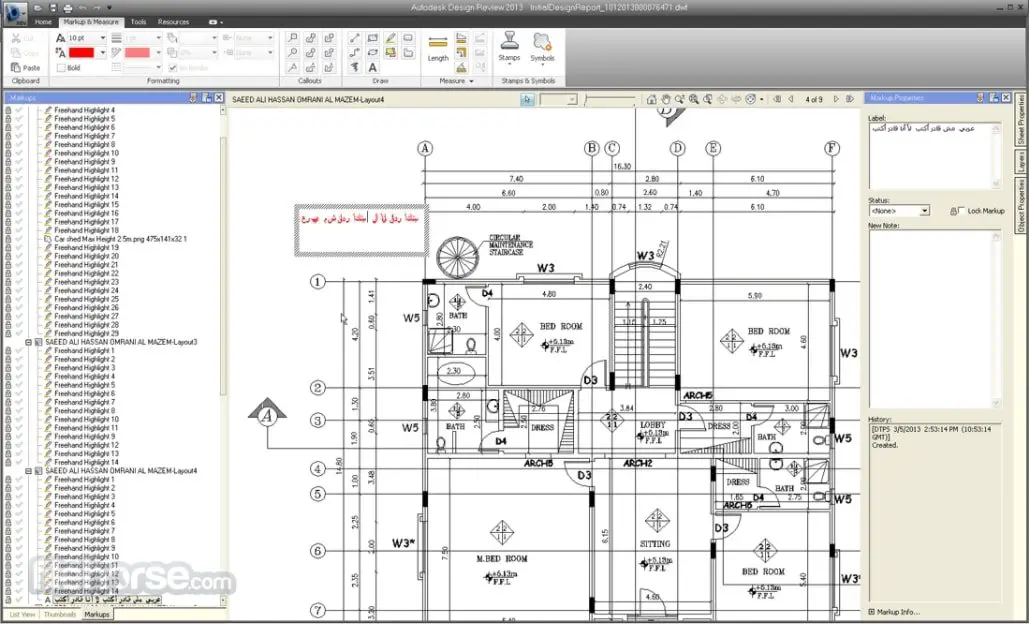 They are introducing the best dwg viewer online from a well-known software brand, Autodesk, DWG TrueView. Autodesk offers a free download from its official website. The software allows us to view DWG drawings and convert DWG and DXF files into 3D DWF. So you can markup and publish quickly.
They are introducing the best dwg viewer online from a well-known software brand, Autodesk, DWG TrueView. Autodesk offers a free download from its official website. The software allows us to view DWG drawings and convert DWG and DXF files into 3D DWF. So you can markup and publish quickly.
However, this software is similar to AutoCAD, but you can use it for reliability and honesty, having the permit to switch from one format to another. It’s a very suitable software, especially if you want to collaborate with other users while using other versions of AutoCAD.
Recently AutoDesk upgraded the software to provide you better user experience with Design Review. At the same time, they also develop a free add-on. Therefore, you can easily make the design’s area, length, and angle measurements. Even you can add annotations and comments as well. Finally, the online dwg file viewer allows you to do whatever you want with your DWG file.
2. ShareCAD DWG File Viewer Online
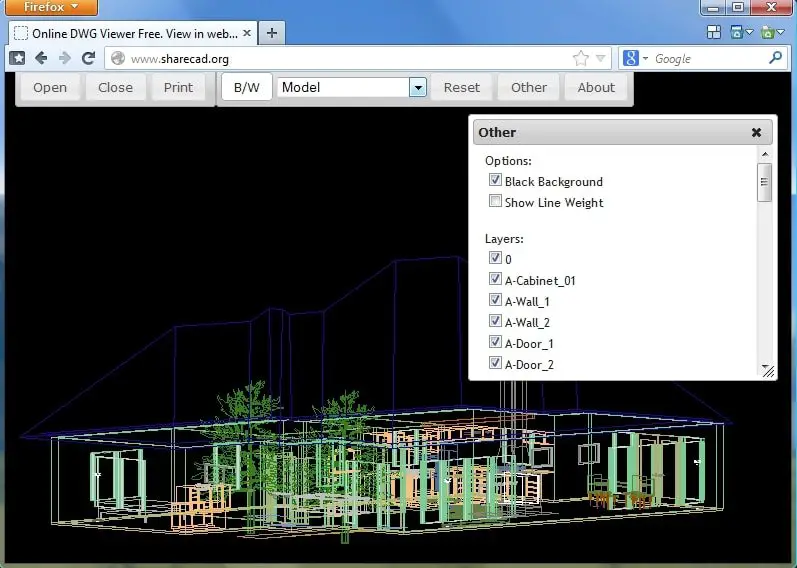 The shared offers an online browser-based platform for viewing dwg files online to feel free from installing software. Besides, it supports the proprietary DWF, DWG, and DXF file formats. Moreover, it supports raster, 3D drawings, vector images, and archives. You don’t need to worry about downloads or registration. You have to upload the file to their server, and they allow a maximum of 50 MB of files.
The shared offers an online browser-based platform for viewing dwg files online to feel free from installing software. Besides, it supports the proprietary DWF, DWG, and DXF file formats. Moreover, it supports raster, 3D drawings, vector images, and archives. You don’t need to worry about downloads or registration. You have to upload the file to their server, and they allow a maximum of 50 MB of files.
Though the feature of ShareCAD has limitations, it’s pretty enough for a quick inspection of 3D drawings. It allows you to view individual layers, change the background color for easier viewing, and zoom in on features. The dwg file viewer online also allows you to print out the drawings. You can share your drawings with other contacts, as it will generate a shareable link.
3. LibreCAD
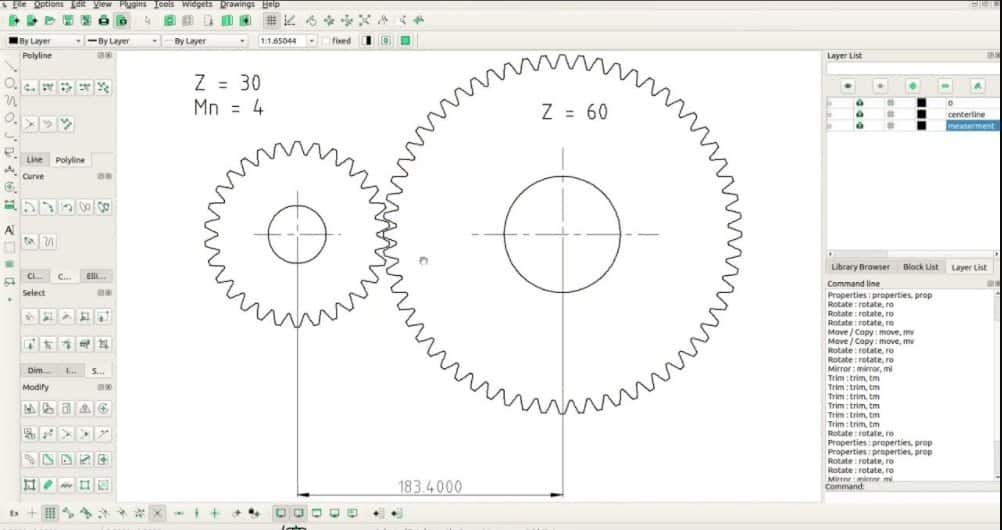 LibreCAD is an excellent software for viewing, editing, and converting DWG files. As an open-source software, it’s allowed to use all the functions freely. The key feature of this software is it can display isometric views. Besides, the open dwg file online software allows adding primary lines and polygons, exporting files into other formats, and taking measurements.
LibreCAD is an excellent software for viewing, editing, and converting DWG files. As an open-source software, it’s allowed to use all the functions freely. The key feature of this software is it can display isometric views. Besides, the open dwg file online software allows adding primary lines and polygons, exporting files into other formats, and taking measurements.
Easy to learn, along with a user-friendly interface, makes it better than other open-source software platforms. However, it doesn’t allow 3D viewing, but by displaying 2D views, the software helps keep the size relatively small.
Besides, some o the version of this LibreCAD can be unstable. So you have to be aware while updating to another version. You have to read feedback and update other users’ notes to ensure a functional build. So being a free software platform, it’s appropriate for open dwg online.
4. FreeCAD
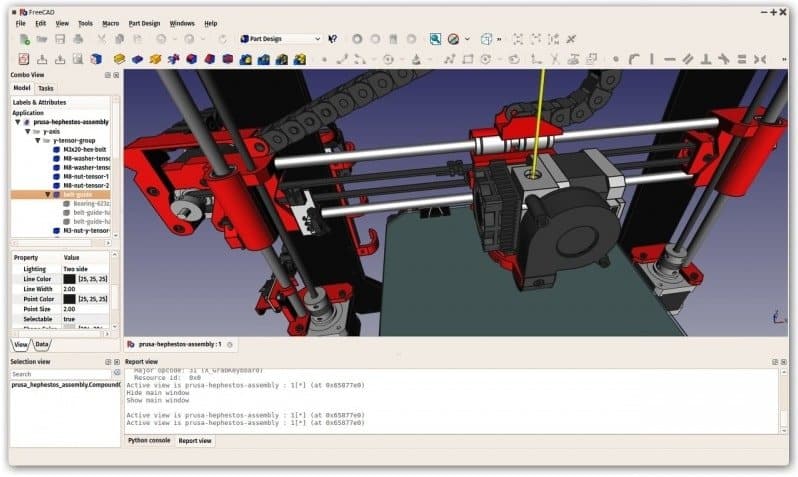 Free Cad is one of the best feature-rich free DWG viewers ever found. It’s not just a DWG viewer; you can consider it as full 3D parametric modeling software. The key feature of this software is its open-source software. So you can use it entirely free.
Free Cad is one of the best feature-rich free DWG viewers ever found. It’s not just a DWG viewer; you can consider it as full 3D parametric modeling software. The key feature of this software is its open-source software. So you can use it entirely free.
Besides, you don’t need to begin with an existing DWG file, as it allows you to develop your 2D sketches. Then you can model them in 3D space. Additionally, using this model, you can adjust dimensions, take measurements, and extract various design details. It has a steeper learning curve if you compare it with others.
This dwg file viewer online can be prone to bugs; even new builds are released because of being open-source software. However, it’s a feature-rich free CAD software platform, but you can’t compare it with AutoCAD’s full range of functions. But this dwg reader online does its job very well.
5. OnShape DWG file viewer online
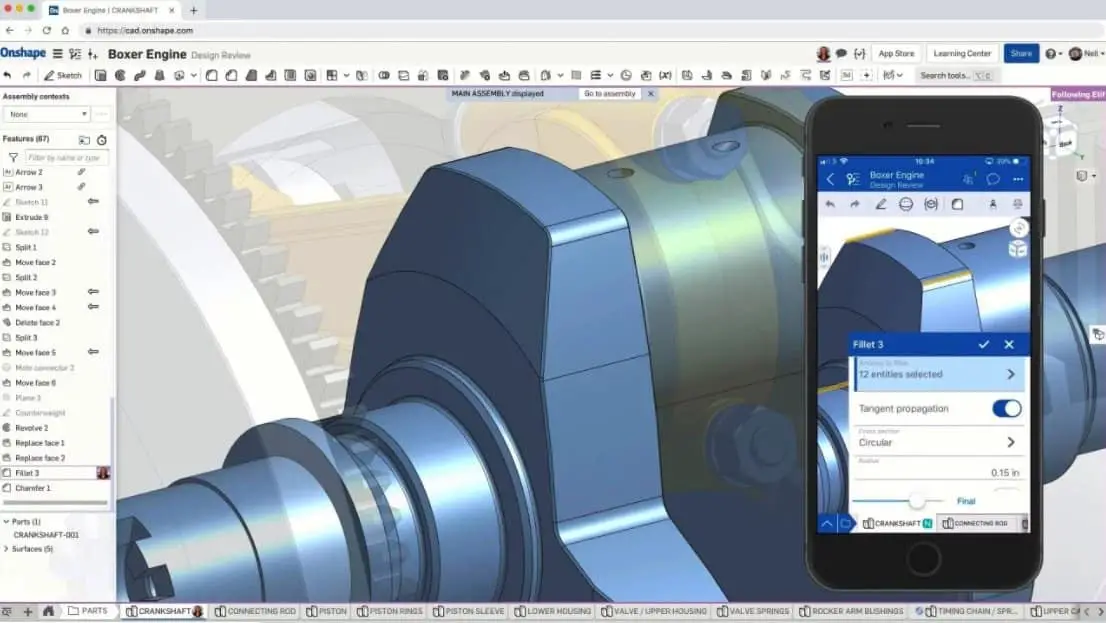 The OnShape is perfect for collaborative work and is cloud-based 3D CAD software. So you don’t need to install anything, and you will easily access the platform from any workstation. You can especially use it through tablets and phones. Besides, it’s an excellent learning curve. If you have experience with standard CAD software, you will quickly get the hang of it.
The OnShape is perfect for collaborative work and is cloud-based 3D CAD software. So you don’t need to install anything, and you will easily access the platform from any workstation. You can especially use it through tablets and phones. Besides, it’s an excellent learning curve. If you have experience with standard CAD software, you will quickly get the hang of it.
Even if it’s a complete package of a feature you want from CAD software, it will allow you to take measurements and create and edit models. Secondly, you can export to various file formats with extracted design details. If you want to work in a group, this dwg reader online will suit you because the software allows you to work with multiple users simultaneously in a single master file.
The only drawback of this OnShape dwg viewer online is it’s not free. Currently, they are charging an annual subscription. Usually, the cost depends on the type of package. But you can use it as a free trial. This process is the only way to take advantage of it but remember, they allow it for a limited time.
6. TurboCAD Deluxe
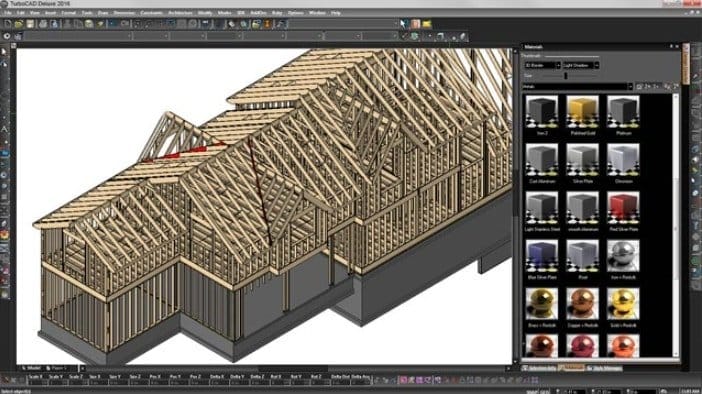 The TurboCAD Deluxe is well known 2D/3D CAD software you will find out there. You can use it as dimensioning, annotation, and modifying tools. Besides, the software includes Materials, lighting, and photorealistic. So it will be suitable for creating any mechanical or architectural design presentations. This software’s best advantage is to support extensive file formats, including DWG, SKP, and STL for 3D printing.
The TurboCAD Deluxe is well known 2D/3D CAD software you will find out there. You can use it as dimensioning, annotation, and modifying tools. Besides, the software includes Materials, lighting, and photorealistic. So it will be suitable for creating any mechanical or architectural design presentations. This software’s best advantage is to support extensive file formats, including DWG, SKP, and STL for 3D printing.
Besides, it’s Award-winning software that is very easy to learn and comes with complete 2D Drafting & 3D Modeling. The dwg file viewer online software offers context-sensitive help, handle-based editing, snaps, and alignment aids.
Moreover, it has complete Productivity Features, Architectural and Mechanical Tools package to provide optimum service. Excellent File Sharing opportunity with AutoCADÂ and SketchUp makes it one of the best dwg file viewers online.
7. Autodesk Fusion360
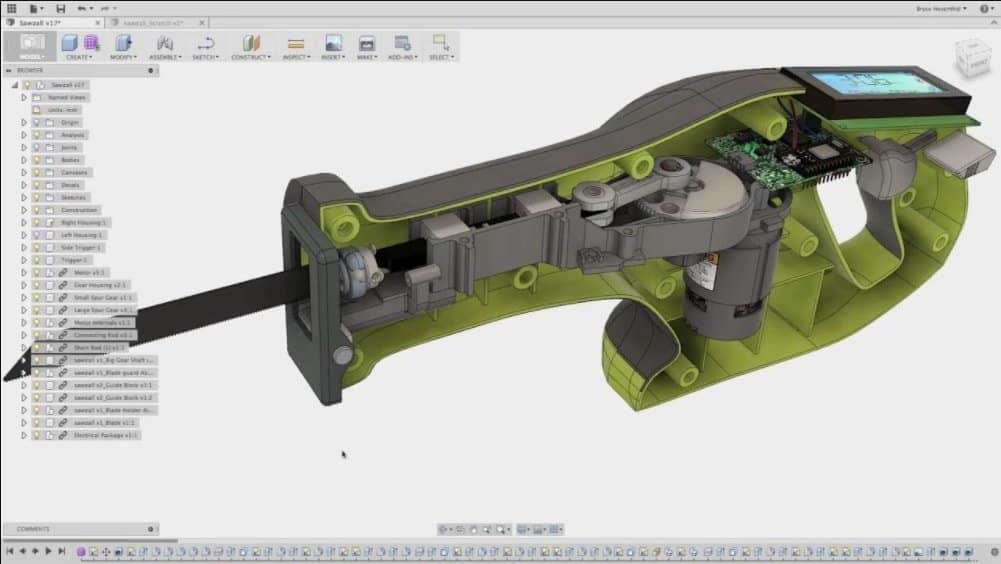 The Autodesk Fusio360 is another dwg file viewer online from Autodesk. The software comes like an all-rounder for every field of problem. It suits mechanical engineers, industrial designers, students, and educators. Besides, the software is straightforward to use with essential functions. Even if you need something for simulations, quick 3D models, and analysis, you should go for this Autodesk Fusio360.
The Autodesk Fusio360 is another dwg file viewer online from Autodesk. The software comes like an all-rounder for every field of problem. It suits mechanical engineers, industrial designers, students, and educators. Besides, the software is straightforward to use with essential functions. Even if you need something for simulations, quick 3D models, and analysis, you should go for this Autodesk Fusio360.
As it’s cloud-based software, you can use it quickly without advanced hardware. Moreover, it has assembly and parametric design features. This software’s only drawback is it is not a complex model, and it seems like they won’t develop complex functions in their future versions.
The highlight feature of this dwg viewer online software is exporting it as STL files. It is one of the default file formats used for 3D printers. So this feature makes it suitable design software for quick prototyping. Additionally, its functions are so easy that it will be perfect for a beginner. Like the software above, it also offers paid service. But you can use it for free as a 30-day trial. If you are a professional or want premium service, you should get it paid service.
8. Autodesk A360 dwg file viewer online
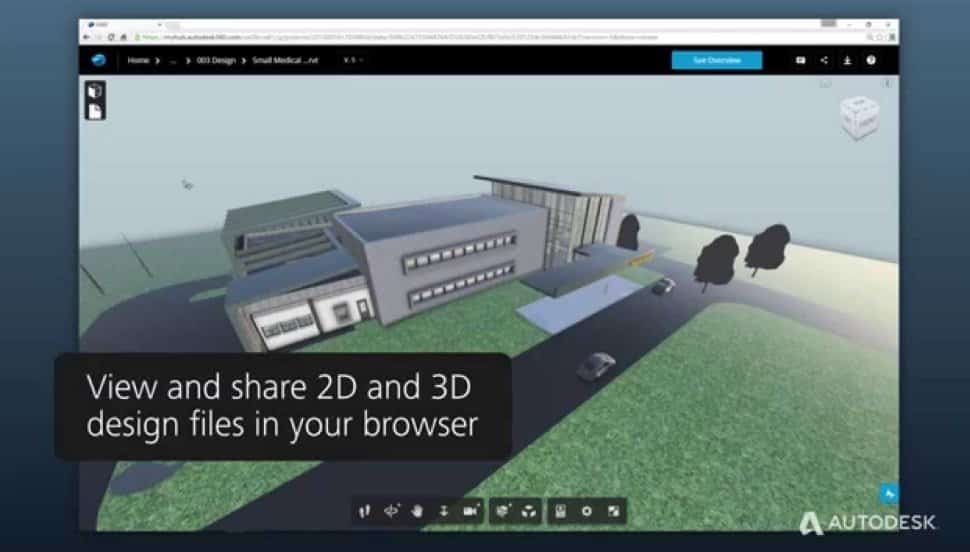 The A360 AutoDesk is neither desktop software nor a browser. It’s pretty different from the other dwg file viewer we mention above. It’s a mobile app that is suitable for both Android and iOS. The app also allows viewing DWG and DWF files with 50 other CAD formats. Besides, it’s a relatively powerful mobile app that can take measurements, navigate components, and make annotations.
The A360 AutoDesk is neither desktop software nor a browser. It’s pretty different from the other dwg file viewer we mention above. It’s a mobile app that is suitable for both Android and iOS. The app also allows viewing DWG and DWF files with 50 other CAD formats. Besides, it’s a relatively powerful mobile app that can take measurements, navigate components, and make annotations.
The intention is to help project managers and engineers so that they can view CAD files using mobile devices from anywhere in the world. So it will be beneficial during project execution as an excellent tool for collaboration. However, the user experience depends on the specs of the mobile device. It means if you have a Smartphone or tablet with a low-spec GPU, you won’t get the best experience.
It doesn’t allow for the editing of files. Though recently, some mobile company has developed that function so you can get these rights. Autodesk seems also to try to recover, but this version is a beneficial mobile app for now.
9. ProfiCAD
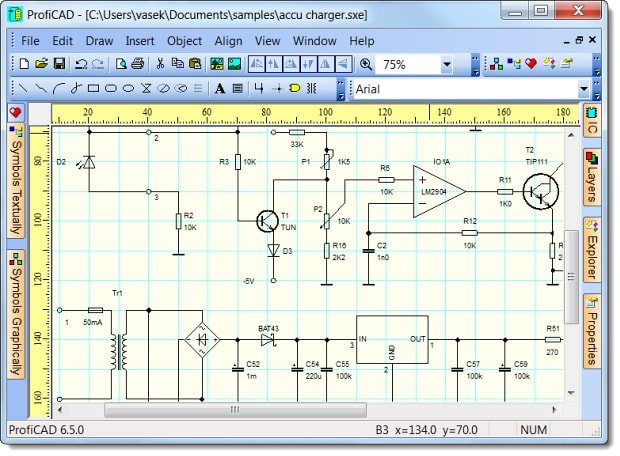 The profiCAD is another browser-based option in our list that lets you view your DWG or DXF file without downloading any program. Just go onto the website, then upload or upload the file into the box and upload the DWG file. Then you can upload the image to your website, make them zoom, and export it as a PDF. Even you can pass this file into Microsoft Office.
The profiCAD is another browser-based option in our list that lets you view your DWG or DXF file without downloading any program. Just go onto the website, then upload or upload the file into the box and upload the DWG file. Then you can upload the image to your website, make them zoom, and export it as a PDF. Even you can pass this file into Microsoft Office.
On the other hand, the dwg file viewer online allows you to convert SXE files to AutoCAD-ready DXF or DWG files.
The browser is then a budget-friendly program that is best for wiring diagrams of electrical engineering or electrical engineering drawings. It is so easy to use that a beginner can create high-quality drawings. You will get an Electrical symbols number automatically. Moreover, creating your title block or customizing it to your company’s internal needs is proper.
However, it’s an extremely limited DWG viewer. You will get a quick and easy way to check the file and export them to PDF.
10. IrfanView dwg file viewer online
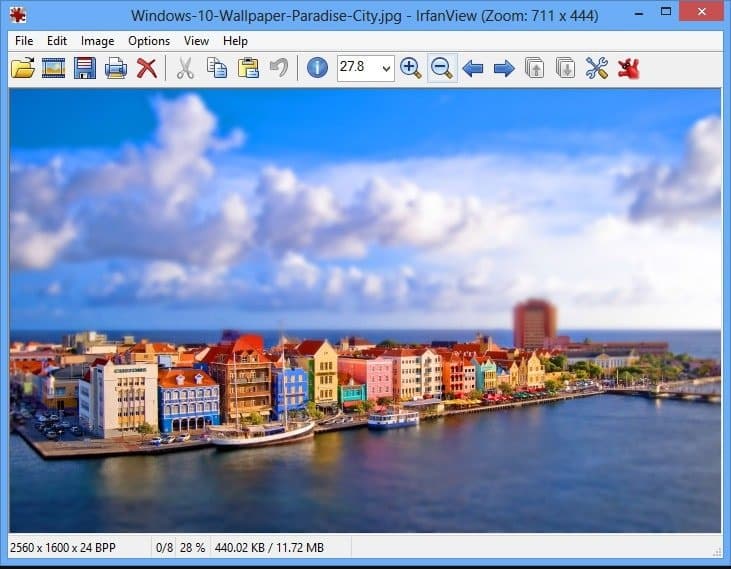 IrfanView is a kind of graphic viewer that you can use as free, fast, and compact. The software also uses a graphic or design file format. However, it is mainly known as an image viewer but can open CAD files in DWG or DWF formats. You have to install the completely free BabaCAD4Image plug-in.
IrfanView is a kind of graphic viewer that you can use as free, fast, and compact. The software also uses a graphic or design file format. However, it is mainly known as an image viewer but can open CAD files in DWG or DWF formats. You have to install the completely free BabaCAD4Image plug-in.
Besides, the AutoCAD viewer online will allow you to adjust brightness, rotate models, modify color, and many other cosmetic changes. However, it’s not committed CAD software, but quite lovely to keep installed in your system. It doesn’t need too much space and will be helpful to work on CAD files.
11. ZWCAD
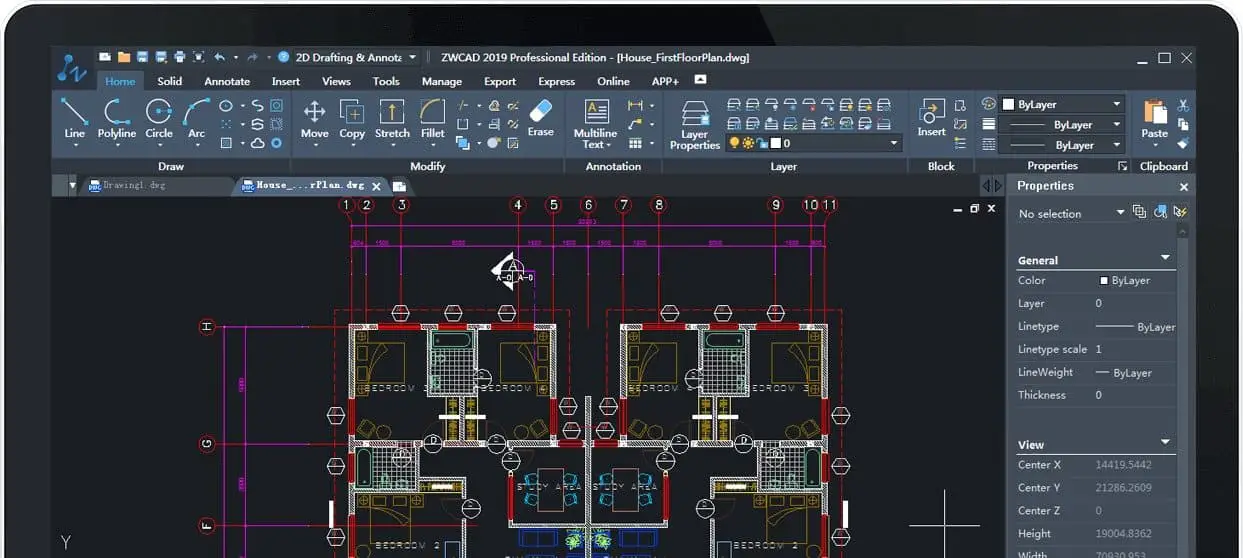 ZWCAD 2020 is the advanced design base software to ensure code-level API ability and better .dwg compatibility. Thanks to its multi-core processor, it is ideal as dwg file viewer online software. The advanced design makes it so fast that you will use the command 150% faster on average and open the file 32.4% faster.
ZWCAD 2020 is the advanced design base software to ensure code-level API ability and better .dwg compatibility. Thanks to its multi-core processor, it is ideal as dwg file viewer online software. The advanced design makes it so fast that you will use the command 150% faster on average and open the file 32.4% faster.
Besides, with its Data Extraction, you can extract a range of properties, insert them, and export them to an external file in .csv / .xls format.to give you additional support, the ZWCAD 2020 allows you to check the basic information of PDF files.
As pro tips, you should remember that the performance might be disappointing if you store too many drawings. To prevent the problem and get smooth and efficient design work, you can reset the Annotation Scale List by deleting the unneeded ones.
12. Autodesk Viewer
 The Autodesk Viewer lets you view AutoCAD files without downloading and installing a new program—all you have to look at is Autodesk Viewer, an online DWG Viewer. You can also create screenshots for presentations, inspect designs, and measure components with this viewer. This dwg reader online is also a valuable tool in combined projects, as AutoCAD files allow you to share via URLs. Then the receivers can view the files directly without registering Autodesk.
The Autodesk Viewer lets you view AutoCAD files without downloading and installing a new program—all you have to look at is Autodesk Viewer, an online DWG Viewer. You can also create screenshots for presentations, inspect designs, and measure components with this viewer. This dwg reader online is also a valuable tool in combined projects, as AutoCAD files allow you to share via URLs. Then the receivers can view the files directly without registering Autodesk.
Besides, it is an ideal option for sharing accurate map and model design information in the DWF format. Recently the manufacturer upgraded from DWF Viewer toupgradedReview 2008, which provides further unprovided
13. Bentley View
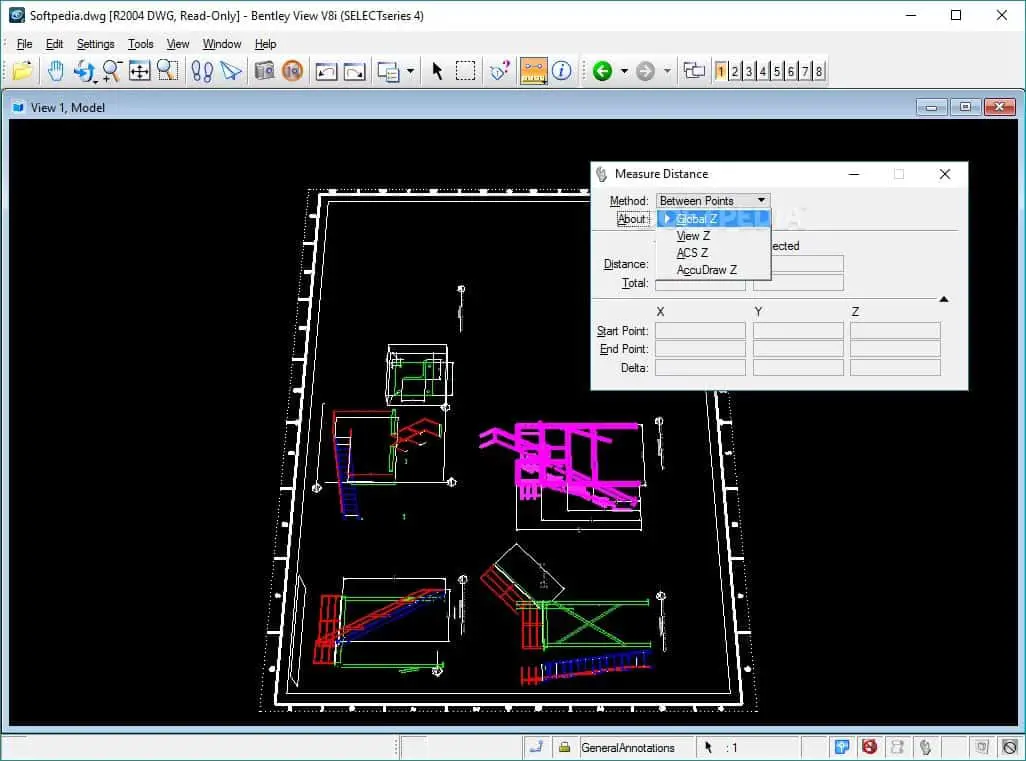 Bentley is a Microstation developer’s product offering a decisive view of the DWG format. Besides, it comes with entirely different view modes that suit your purposes. It includes the X-ray view to see through objects and, at the same time, study the components. Therefore it is one of the best open dwg files online on this list. Primarily, it allows you to open DWG format and 50 other CAD files. Additionally, you will get access to entire BIM projects.
Bentley is a Microstation developer’s product offering a decisive view of the DWG format. Besides, it comes with entirely different view modes that suit your purposes. It includes the X-ray view to see through objects and, at the same time, study the components. Therefore it is one of the best open dwg files online on this list. Primarily, it allows you to open DWG format and 50 other CAD files. Additionally, you will get access to entire BIM projects.
Even you can select each object individually to inspect material properties and measurements. The DWG viewer comes with powerful search options to find the elements that match your specifications. On the other hand, you can export your valuable file as spreadsheets. Most importantly, you can easily navigate this software using touch screen support in Windows 10. as a multifunctional. It offers you a MicroStation viewer, a free DXF viewer, and open CAD files directly.
So if you are searching for a powerful and versatile free DWG viewer, try this one.
14. ETOOLBOX CAD Viewer
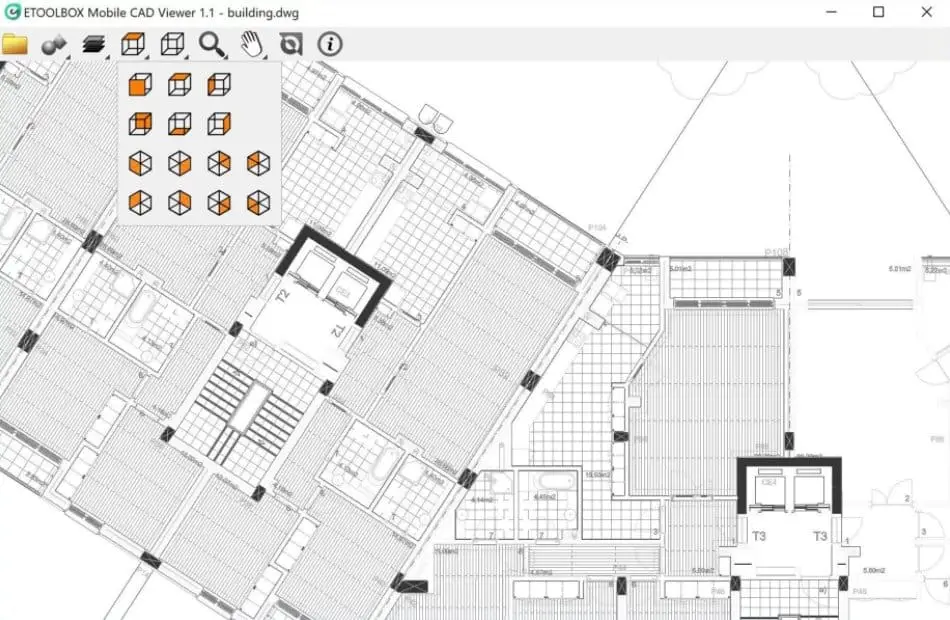 TOOLBOX is one of the mobile-based best dwg file viewers online out there. The application lets us open 2D and 3D CAD files on smartphones in. dwf, .dwg, and .dxt. Mostly it doesn’t need to upload to the program. You can view the file from your device folders or cloud services directly.
TOOLBOX is one of the mobile-based best dwg file viewers online out there. The application lets us open 2D and 3D CAD files on smartphones in. dwf, .dwg, and .dxt. Mostly it doesn’t need to upload to the program. You can view the file from your device folders or cloud services directly.
The app can easily switch from model view to individual layouts. Simultaneously, the visibility of its layers tool allows us to view every layer individually and turn it off/on if needed.
Besides, the dwg viewer online provides 4 preset isometric views, 6 preset axis views, and a 3D wire-frame. It also offers an array of different rendering modes. The apps come with susceptible and exact multi-touch control, making rotating, viewing, zooming, and panning easy and convenient. You can get this app from the play store and Microsoft.
15. DWGSee DWG File Viewer Online
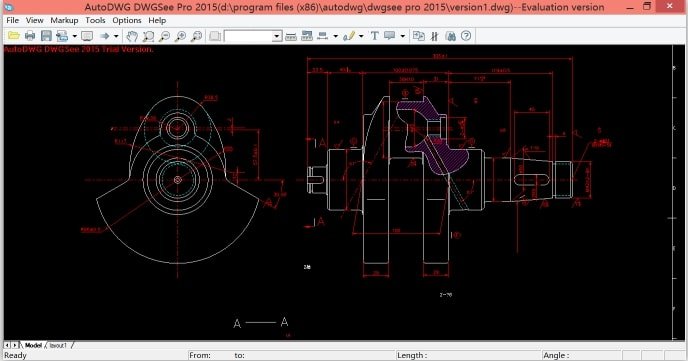 The DWGSee is one of the great dwg readers online, allowing its users a fast way to check technical drawings. The software is available on Mac, Windows, and Android platforms. Its free version offers a way to view DWG files. But, if you want to get the advantage of standard and pro versions as an editor or converter, you must pay for it.
The DWGSee is one of the great dwg readers online, allowing its users a fast way to check technical drawings. The software is available on Mac, Windows, and Android platforms. Its free version offers a way to view DWG files. But, if you want to get the advantage of standard and pro versions as an editor or converter, you must pay for it.
You can modify your objects using the premium version with lines, arches, circles, text, etc. This dwg viewer online offers an effortless way to measure the angle, length, radius, and technical drawings area because it includes a smart-snap feature.
Similarly, it has drawn comparison and markup files that will offer you to observe the differences between two or more iterations. Isn’t it a significant advantage? The open dwg file online viewer makes printing the DWG file very quick and saves them as different versions. So we recommend you try at least its free version, and after you get to satisfy, you can try the pro version.
FAQ
How do I open a DWG file in PDF easily?
Firstly Convert DWG to PDF using Autodesk TrueView. In DWG TrueView, click on the TrueView logo and then Open. Afterward, Browse for the DWG file you wish to convert to PDF and click Open. Finally, Click OK and select a location to save the PDF file.
Can Adobe Acrobat open DWG files?
Adobe Acrobat DC is usually a PDF solution that offers you to sign, convert, send, and manage documents. The software is straightforward to use. Though it doesn’t allow you to open DWG files directly, you can still open them after converting them into pdf.
How do I fix a corrupted DWG file?
Following these methods, you can fix a corrupted DWG file.
First, download a Recovery Toolbox for DWG (You will find it on Google).
- Install this Recovery Toolbox for DWG on your computer
- Let’s Start Recovery Toolbox for DWG
- After finding a corrupted DWG file, Select it on the first page of the Recovery Toolbox for DWG.
- Then click the Analyze button
- After that, Preview the recovered objects from the broken DWG file
- Finally, click the Start recovery button to export the data into a new AutoCAD project
Final Thoughts
AutoCAD has remained at the top for a long time by creating 3D and 2D models in drafting, industrial design, and engineering. But to be honest, DWG files may not be the standard way to collaborate and share 3D designs. The main reason behind this is its cost. It is challenging for experts, even small companies, to afford a complete AutoCAD platform.
As a result, the dwg file viewer online is the ultimate solution to this problem. Though you can’t compare these two file viewers online with the original AutoCAD, these are good enough to view DWG files. However, a few of these also offer limited editing features and measurements. But most of these are free. So if you are related to this field and need something for sharing and viewing DWG files, you should install some of these in your workstation.





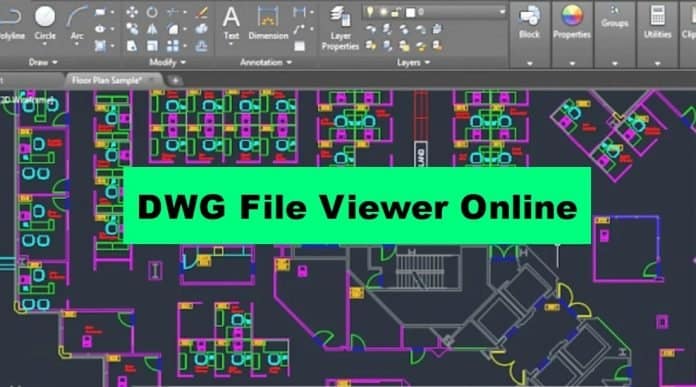
Ready to go .