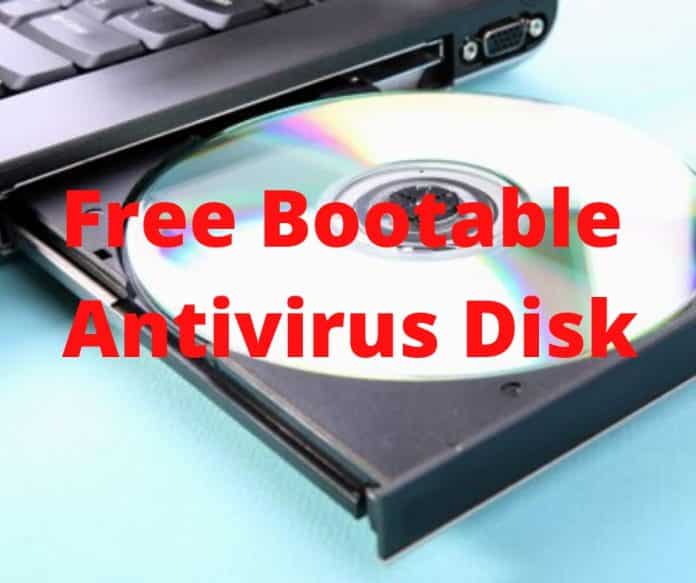When the computer gets severely infected, and the normal boot is impossible, we need the Bootable antivirus. We can not run the virus scanner during that time and need the bootable tool. Today’s article suggests some Free Bootable Antivirus Disk clean your PC.
What can I do if a computer problem is so bad that it doesn’t start, and I’m sure a virus or other malware causes it? How do you scan for viruses if you cannot start Windows and scan for viruses?
This is where the Free Bootable Antivirus Disk became the day’s hero. With Bootable Virus Scanner, you create a particular flash drive or CD / DVD from a working computer and use it on infected machines to scan your hard drive for viruses.
Because viruses can cause the most severe damage to the part that makes your computer bootable, bootable antivirus tools often provide a powerful weapon for removing viruses and backing up and running your computer.
What is Bootable Antivirus Disk?
Bootable Antivirus Disk is a system for cleaning a computer from a virus. When the virus level is extreme and out of control, we create a bootable CD/DVD on another computer to rescue the PC. It is considered the last resort of protection to disinfect the malware. Since removing malware is the last step, it is done when everything fails. It is also different from cloud antivirus.
Difference Between Antivirus and Bootable Antivirus Disk
Regular antivirus is a protection system, but Bootable Antivirus Disk is a rescue system. When the virus/malware level is enormous, the regular antivirus can not disinfect, and the Bootable Antivirus Disk is the last defense line. Antivirus requires constant updating, but Bootable Antivirus Disk does not require performing any update. In a typical system, rescue is not required, but Bootable performs a rescue. Regular antivirus is always used to scan, update the database and protect, but the Bootable Antivirus Disk is used only once when everything is beyond control.
Free Bootable Antivirus Disk
Free Bootable Antivirus Disk is the last resort of protection. When the virus level is extreme, you must consider removing the stubborn malware from your PC. The bootable virus scanner creates a special DVD/CD in the flash drive of another computer. This system is known as a rescue disk. Today’s article will discuss the best 20 Free Bootable Antivirus disks to protect your PC.
#1. ESET SysRescue Live
 Whatever You Like
Whatever You Like
- Very easy to use.
- You want to use advanced settings.
- Full desktop environment.
Dislike
- Large 570 MB download.
ESET SysRescue Live Review
Set CypressQ is another bootable virus scanner that can be used for free from a CD, DVD, or USB device. It comes from companies that sell security software for home users and businesses.
This tool provides a complete desktop environment. Therefore, you must do this if you are unhappy with the text-only user interface. There is a start menu, other tools for desktop items such as TeamViewer and GParted, a file browser, and a set of shortcuts to CypressSQL.
The virus scanner is straightforward and can be used immediately without customization. From the On-demand scan page, select the options you want to use. An intelligent scan that checks only certain areas for malware-especially common location malware, is available. Or, choose to perform a full scan of any drive area, including the entire detail.
When you run the program for the first time, it tests for disk, memory, and cypress errors. However, you can change the advanced settings as needed. Scan settings include selecting object types for scans, such as files, symbolic links, mail files, archives, self-extracting archives, and boot fields. You can also enable bleeding, detect poop, exclude specific file extensions, and set scan limits on specific file sizes.
#2. Anvi Rescue Disk
 Whatever you like
Whatever you like
- easy to use
- You can scan the entire drive or only specific folders.
- Can perform a fast or full scan
- Registry that can repair malicious changes• Small download size
Dislike
• Cannot scan only specific files
• No longer updated.
Anavi Rescue Disk Review
Univ Rescue Disk is a straightforward bootable virus scanner. There are only three main scan buttons; the program has two sections and no custom settings. You can perform a quick, intelligent, complete system or custom scan to search for malware in one or more specific folders.
There is a section to find and fix malicious registry issues that viruses can modify.
I don’t like Univ Rescue Disks because you must scan the entire drive simultaneously. You cannot scan alone. You can run such specific files with ordinary antivirus software.
#3. AVG Rescue CD
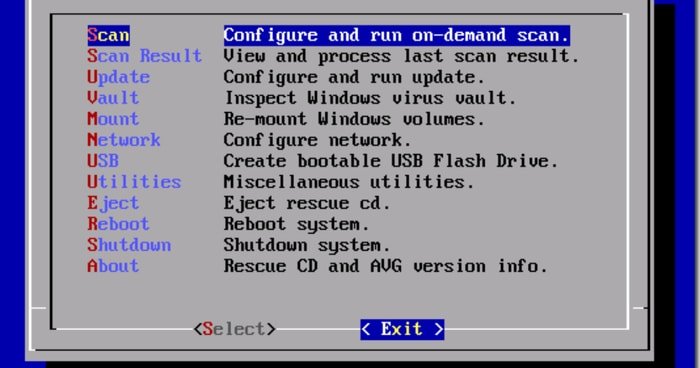 Whatever You Like
Whatever You Like
- What to Scan is not the most bootable AV program
- Test for viruses on connected hard drives
- It is also Free Bootable Antivirus Disk
- Other tools, such as rugged drive testers
Dislike
- Most programs do not have a graphical interface, so using this kind of UI can be difficult.
- The definition does not provide updates
AVG Rescue CD Reviews
AVG Rescue CD is a free text-only bootable antivirus program. Check for potentially unwanted programs, scan cookies, search for hidden file extensions, and even scan archives.
Before scanning with AVG Rescue CD, you can scan only the selected folder, boot sector, registry, or the locally connected hard drive. Unfortunately, AVG Rescue CD does not provide a graphical interface, which can make menu navigation difficult.
#4. Comodo Rescue Disk
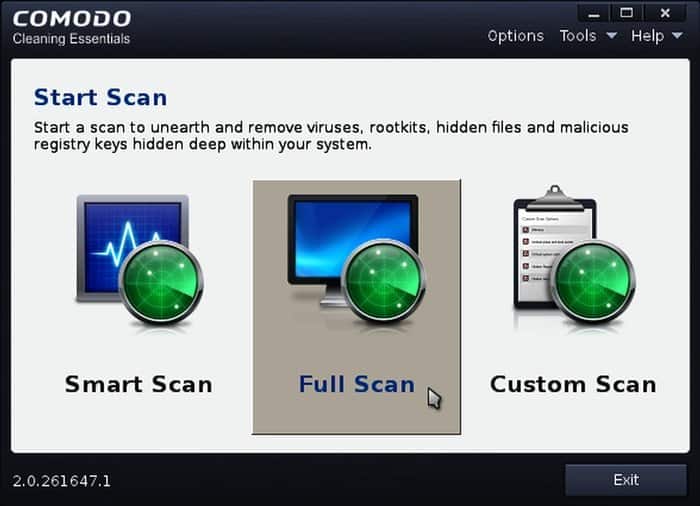 Whatever You Like
Whatever You Like
- Scan specific files/folders or the entire drive
- Some files include options to avoid scanning
- Supports multiple scan types depending on the scan target
- Only graphical UI and text can be selected
- Check for updates automatically
- Small download size
- Free Bootable Antivirus Disk
Dislike
- Hard to use file/folder level scan options
- Review of Commodore Rescue Disk
In addition to the usual installable Comodo antivirus software, Komodo also has a free bootable antivirus program. Comodo Rescue Disk can be launched from a USB device or a disk in text-only mode or an entire graphical user interface (GUI). The GUI version has an easy-to-use program interface. Three types of scans can be started from Komodo Rescue Disk: Smart Scan, Full Scan, and Custom Scan.
The intelligent scan is tested for viruses and rootkits in other areas, such as memory, boot sectors, autotune entries, registry, and system folders. With custom scans, you can select individual files and folders to scan instead of the entire drive. You can also scan archives and skip files over a specific size. Comodo Rescue Disk includes a familiar desktop-like interface because it is easier to use than other text-based scanning tools.
#5. Dr.Web LiveDisk
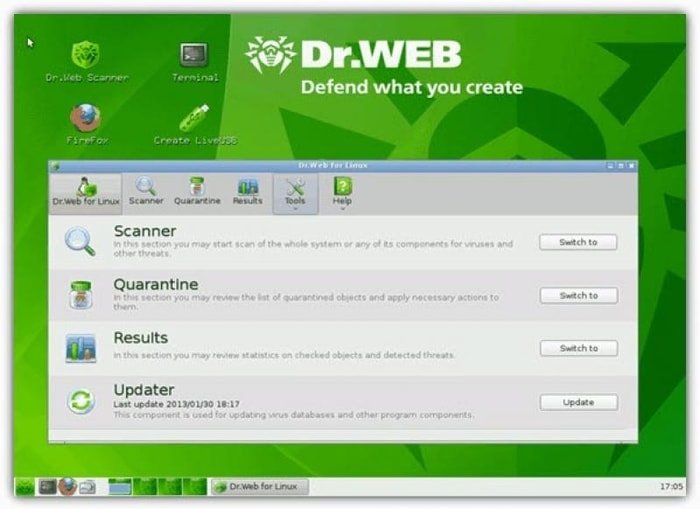 Whatever you like
Whatever you like
- Some of these other bootable AV program options were not found
- Define the types of files to scan
- Run from disk or flash drive
Dislike
• Downloading large setup files may take some time
Review of Dr. Web LiveDisk
Dr. Web LiveDisk is a Free Bootable Antivirus Disk and virus scanner with no features for Windows and Linux.
There are many settings, such as selecting an action. The Web must be used to search for infected, suspicious, or malicious files. You can also decide what to do with events that identify specific issues, such as adware, dice, tricks, hand hatches, and recoupers.
You can define the maximum duration, excluding the directories that will be scanned, and the size of files before they are removed from the scan. The Web can perform one file scan.
I am that Dr. I can check for virus definition updates directly from a web program. This means that you can reuse the program in the future. Just update the program before scanning. You can install Dr. Web Livedisk is a USB device or disk, but both methods are large downloads, over 700 MB.
#6. Free Bootable Antivirus Disk: Kaspersky Rescue Disk
 Whatever You Like
Whatever You Like
- Scan specific folders, entire drives, and other areas
- Scan for different types of malware
- Select the interface to use: graphical or text
- Other tools include
Dislike
- Large downloads are about 600 MB
Review of Kaspersky Rescue Disk
Rescue disk called Kaspersky. Scan for viruses, worms, Trojans, malicious tools, adware, dyes, and other malicious items. You can choose between graphical mode (recommended) or text-only mode. Scan options include file fewer objects, startup objects, and system drives. You can scan boot fields and specific folders.
You can copy or delete files using Kaspersky Lab tools. Many other tools include a Firefox browser built into the Kaspersky rescue disk. The only downside is that the download files found on Kaspersky rescue disks can be large, so they take longer to download.
#7. Panda Cloud Cleaner Rescue ISO
 Whatever You Like
Whatever You Like
- Works on Windows OS before Windows 10
- Automatic updating
- Scan specific files, folders, and hard drives
- Free Bootable Antivirus Disk
- Small download size (less than 200 MB)
Dislike
- It does not work as an actual bootable AV program
- It does not work if the virus stops accessing the computer
- Similar tools are challenging to use
Panda Cloud Cleaner Rescue ISO review
Panda Rescue ISO is a program that allows the free Panda Cloud Cleaner program to scan your computer without any other running processes, potentially stopping your computer and preventing virus scanning.
First, you must boot the Panda Rescue ISO disk to run Panda Cloud Cleaner on your computer. Next, the computer restarts in Windows but launches Cleaner before any other applications. All other processes are stopped so that a virus is less likely to terminate Panda Cloud Cleaner.
My problem with this tool is that it may not work correctly if the virus deeply infects your computer and you cannot start Windows. If so, try other tools on this list that do not require Windows startup.
#8. HitmanPro.Kickstart
 Whatever You Like
Whatever You Like
- Excellent for ransomware removal
- Capable of removing all types of persistent malware infections
- Run from a bootable USB drive
Dislike
- The user manual is only for three languages (Dutch, German, and English).
- Provide only 30 days trial version
HitmanPro.Kickstart Review
HitmanPro.Kickstart is a solution for police operations and other persistent malware that takes your computer hostage or prevents it from being used commonly. When your computer is infected with ransomware, you will see messages from police, the FBI, or other authorities claiming to pay a fine for unlocking your computer.
Using HitmanPro—Kickstart the USB flash drive to boot the system would be best. The flash training program will allow you to start in a familiar Windows environment and run HitmanPro there. All required drivers and all wireless network passwords (who remembers them? You don’t need to be familiar with other operating system tools like Linux.
#9. Trend Micro Rescue Disk
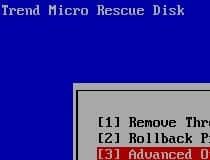 Whatever You Like
Whatever You Like
- There are two types of scans you can perform
- Considerably easy to use given the lack of advanced options
Dislike
- No graphical interface
Trend Micro Rescue Disk is another Free Bootable Antivirus Disk without a graphical interface. This means you must navigate entirely in text mode using the arrow keys. You can perform a quick or full scan, depending on the area you want to check.
#10. Windows Defender Offline
 Whatever You Like
Whatever You Like
- Customize some exclusion types of scan
- Virus definition modernization is supported directly from the disk
- There is a graphical UI instead of text
Dislike
Download directly as an EXE file instead of an ISO
Windows Defender Offline Review
Windows Defender Offline is a Free Bootable Antivirus Disk and virus scanner with a complete user interface.
Update virus definitions directly from the disk, view quarantined files and exclude files, folders, and extension types from scanning. Windows Defender Offline supports fast virus scans, full scans, and custom scans, so you can choose your folders and drives to scan.
More Info Windows Defender Offline
#11. Zillya! LiveCD
 Whatever You Like
Whatever You Like
- Run through the whole desktop interface
- You can scan the entire drive or only specific folders.
- It contains tools to resolve malicious MCR issues
- The easy-to-use bootable AV program
Dislike
- Lack of really advanced scan settings available in similar programs
- Unable to scan only specific files
Zillya! LiveCD Review
Zillya! LiveCD can only scan entire drives or folders, so no single file is scanned.
There is an option to check for potentially dangerous file types for viruses, which can take a long time, instead of scanning all file types.
A utility called Zillya! MCR recovery is available from this bootable disc. Scan the MCR to troubleshoot boot issues caused by viruses and malicious MCRs. I like all the settings included in the district! It provides a very easy-to-use interface with LiveCD.
#12. Panda SafeCD
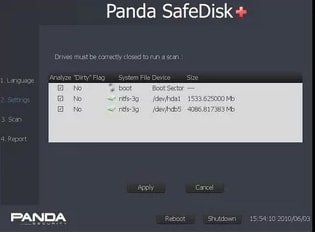 Whatever You Like
Whatever You Like
- Graphical user interface (GUI) is new
- There are two options: beta sig or from local PC and Update signature file from the Internet.
- Individual partitions for scans
Dislike
- Perform only for a 2-3 minute scan
- Limited language
- Do not support WLAN
- No manual install a network driver
Panda SafeCD Review
Panda SafeCD is a free tool for germs of any operating system. Turn your computer to a CD or USB and scan your computer and start germs. This utility is useful when cleaning a friend’s computer (or computer) from a malware-infected state. It is handy to detect fatal infections and provides regular AV products that run a hard time in sterile Windows.
#13. Sophos Bootable Antivirus
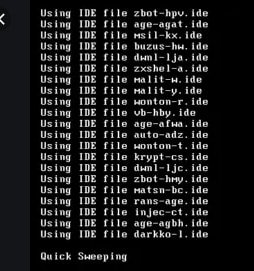 Whatever You Like
Whatever You Like
- Supports two types of scan
- You have the option to delete specific files
- Free Bootable Antivirus Disk
Dislike
- Run in text-only mode
- Lack of custom scan options
- It takes time to reach the actual download link on the download page
Sophos Bootable Antivirus Review
If you do not select one of both different scan types, Sophos Bootable Antivirus will not have many custom settings and options. Recommended scans allow you to rename infected files and view logs that detect only harmful items. Advanced scanning removes infected files.
There is also a bash shell menu option to remove the virus manually. This option is only helpful if you know the location of the malicious item, but this is rare. Before going to the download link, you need to answer some questions.
#14. Free Bootable Antivirus Disk: Antivirus Live CD
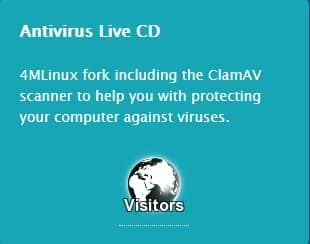 Whatever You Like
Whatever You Like
- It supports Ethernet, WiFi, PPP, and PPPoE
- Automatically updates its virus signature databases.
- Fully compatible with UNetbootin
Dislike
- Provides less update
- Difficult to find the user review
Antivirus Live CD is a 4MLinux fork and ClamAV scanner. It is designed for users who need a lightweight instant CD, which will help protect their computer from viruses. Supports Ethernet (including WiFi) and up the number (including fast USB modem) to automatically update the virus signature database. All bulkhead boots are installed automatically so they can be scanned for clamor.
#15. Adaware Live CD
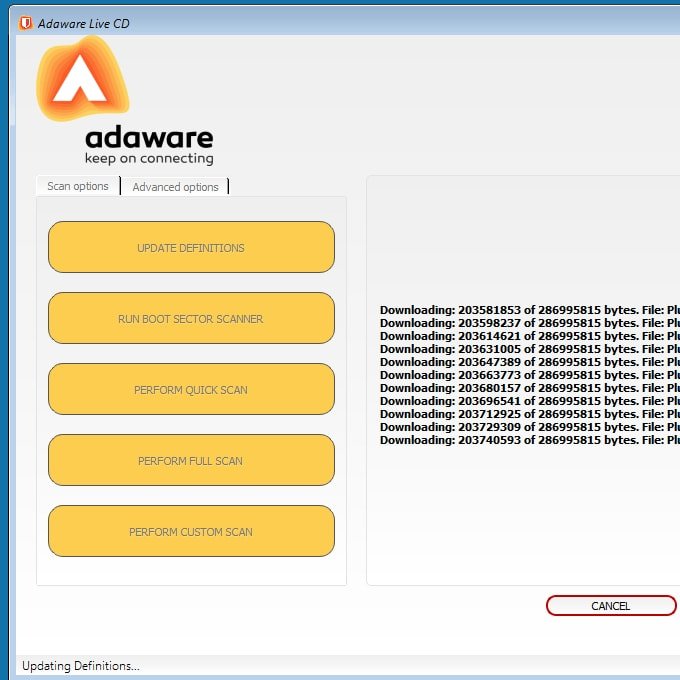 Whatever you like
Whatever you like
• Multiple scan types.
• Update definitions before scanning.
Dislike
• The OS must be Windows 7 or later.
• Specify only as a folder (for example, you cannot scan only personal files).
Adaware Live CD Review
Adware has this free bootable antivirus scanner that is easy to use. It can be updated before the scan starts and has a complete user interface like a desktop program.
There are several types of scans you can perform. Whether you are looking for a simple check for a boot sector virus or looking for malware in a specific folder or your entire computer, you can do everything with this program.
Regardless of the Rescue USB name on the download page, this bootable antivirus tool from adware can be saved to a disk or flash drive. Download the amd64 ISO file for 64-bit computers. Another link is for 32-bit machines.
#16. Avira Rescue system
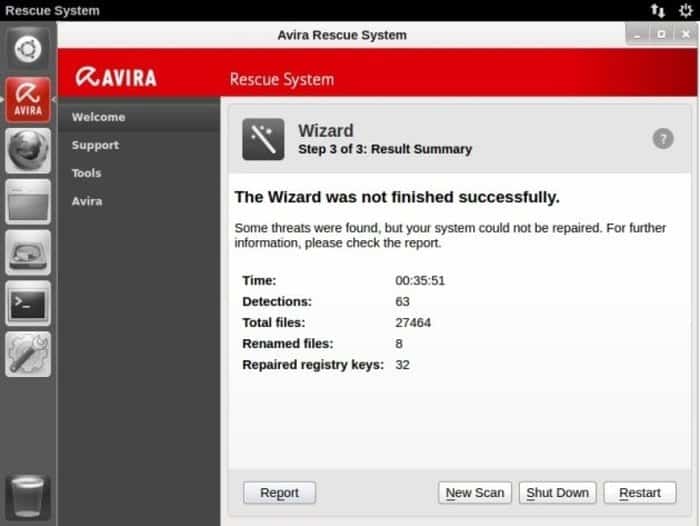 Whatever You Like
Whatever You Like
- Use the standard graphical interface as well as writing.
- Easier to install than a bootable antivirus program
- Includes other tools you may like
Dislike
- Scan the entire partition at once without the option to check only specific files.
Large download size - Do not update with new definitions.
Avira Rescue System review
Avira Rescue System is a Free Bootable Antivirus Disk that functions as a registry editor, web browser, etc., all under a standard graphical interface. The compressed files are decompressed and scanned for extra protection during a virus scan.
The Avira rescue system does not allow you to scan individual files, but scanning the entire partition simultaneously is very bad. Also, the download is quite large, 650 MB.
#17. VBA32 Rescue: Free Bootable Antivirus Disk
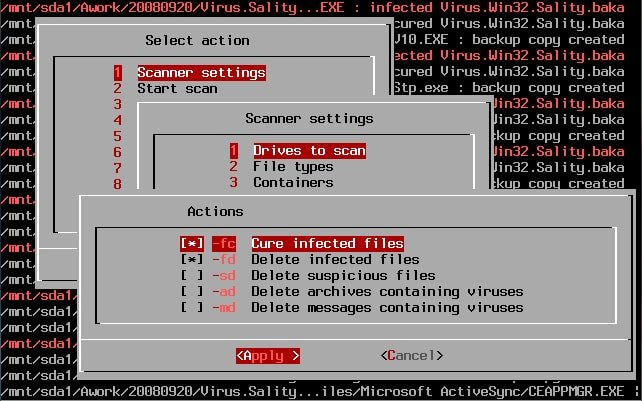 Whatever You Like
Whatever You Like
- There are many scan options you can adjust
Dislike
- This cannot be easy to use due to the text-only interface
- The download is about 200 MB
VBA32 Rescue Review
VBA32 does not support a graphical interface, but advanced settings are possible.
The program has many options to perform the scan, define the file types, scan inside the archive, and determine the default action when a malicious file is detected.
You can adjust heuristic scan settings and update virus definitions directly from a CD or USB drive. The apparent downside to recovering VBA32 is that they must be used in a text-only mode, unlike most other tools with a regular graphical interface.
#18. Bitdefender Rescue CD
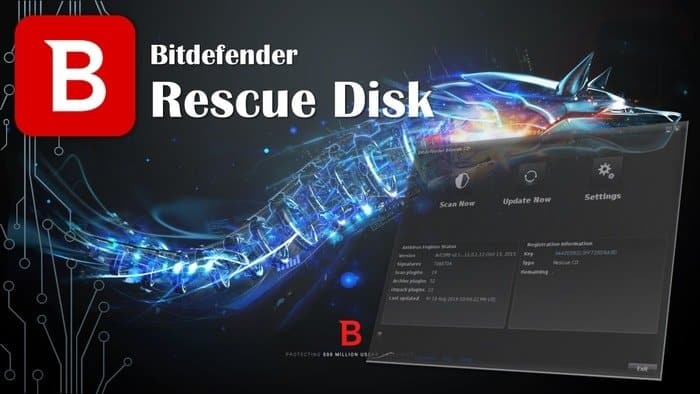 Whatever You Like
Whatever You Like
- Provides a complete desktop experience
- There are multiple scan options
- Supports special folder scan in addition to entire drive
Dislike
- Large downloads over 800 MB
- Start time is slow compared to similar tools
- Outdated virus signature
- The program is no longer updated
Bitdefender Rescue CD Review
Bitdefender Rescue CD is a Free Bootable Antivirus Disk and virus scanner program that can exclude specific file extensions from scanning. You need to scan the Bitdefender rescue CD for the maximum file size and include the archive in the scan. BitDefender Rescue CD allows you to search for private folders to target a specific directory instead of the entire drive.
The most crucial disadvantage of this program is that it is no longer supported. As a result, new updates, virus signatures, features, etc., cannot be obtained. Another thing we don’t like about BitDefender Rescue CDs is that they take a long time to start when you launch the program.
#19. Norton Bootable Recovery Tool
 Whatever You Like
Whatever You Like
- Runs an advanced recovery scan
- Fast detect the threats and recover your computer
Dislike
- No disliking factor is found
Norton Bootable Recovery Tool Review
To create bootable rescue media on a DVD or USB stick, the Norton Bootable Recovery Tool can be used. You can use this media to activate your computer, scan and remove threats that cause problems. Norton Bootable Recovery Tool is a free rescue tool for everyone.
You can use this tool to restore your computer to normal working mode, and when it is severely infected, it will not start. Norton Bootable Recovery Tool (NBRT) can also scan and recover threats if you have trouble installing or running your Norton product on your computer due to a virus infection. You must download the ISO image and create a bootable DVD or USB rescue device.
Get Norton Bootable Recovery Tool
#20. G DATA Boot Medium
 Whatever You Like
Whatever You Like
- G Data supports all the OS, including the mobile operating system.
- Supports Patch Management, Network Monitoring, and Endpoint protection for companies
- Free Bootable Antivirus Disk
Dislike
- The file size is large
- It is not free at all
G DATA Boot Medium Review
G DATA Boot Medium is handy instructions for detecting viruses before installing antivirus software. It can restore all backups created with the GDTA solution to the current version (only available in the general security solution). You can download bootable media to download “Tools.” the download file is an ISO file, which means that it must be burned on a CD / DVD or installed on a virtual drive to be used, for example, from a USB stick.
Final Words of Free Bootable Antivirus Disk
We always use antivirus to protect from viruses. Because of the frequent changes in virus characteristics when the traditional antivirus cannot work, we feel the requirement of a Free Bootable Antivirus Disk. This is not the end of the discussion. My part is over, and you will start to discuss your experience. We will be happy to hear from you. Thanks for being with us.