Google is the most extensive information hub in the entire universe. There is nothing on earth that you cannot find on Google. It is the most visited and commonly used search engine. But do you know this fantastic search tool has a unique feature known as Easter eggs? These wacky and fun features of Google make it informative and fun. You are missing out on something great if you do not know about these hidden features.
No worry. For those unfamiliar with Easter eggs, this article is for you. Let us explore 30 of the best Google Easter Eggs Games 2022.
What is Google Easter egg?
Easter eggs are hidden unique and fun features of Google’s search engine and Google products like Android, Chrome, etc. It can be fun messages, miniature games, inside jokes, or historical or cultural references hidden in different commands. They are hidden, and it is a fun experience to discover them. Google’s employees create all Easter eggs. You will be surprised to know that Google permits its employees to use 20% of their time to do personal interests, and all the Easter eggs are the result of the great minds in Google.
How do you find Google Easter eggs?
- Google Search and Chrome Browser: On Google Search and Chrome Browser, you have to type in some specific words to find the hidden feature. We have discussed them below. Our next episode will discuss the best easter egg chrome game.
- Android. Open the settings app. Click ‘About Phone.’ Then repeatedly tap on the Android version section. You will get to enjoy something cooky.
Best Google Easter Eggs Games
With your available device, let us begin the fun and explore the best Easter games.
1. T- Rex Mini game
 Let’s start with the most common and popular Google game, the T-Rex mini-game. It is fun and challenging. You can game this mini-game on your Chrome browser when you don’t have an internet connection. It is a way to cure boredom when your wifi becomes disconnected.
Let’s start with the most common and popular Google game, the T-Rex mini-game. It is fun and challenging. You can game this mini-game on your Chrome browser when you don’t have an internet connection. It is a way to cure boredom when your wifi becomes disconnected.
The game is practically never-ending. I don’t know anyone who has completed the Chrome T-Rex game. I can’t even go past level 4!
You can start the game when the internet connection notice pops up with a tiny T- Rex on top. Double-click or tap on the T-Rex, and it will start to run. There will be obstacles in front of you. You have to jump over them. Press the spacebar or tap your mobile screen to jump.
2. Atari Breakout
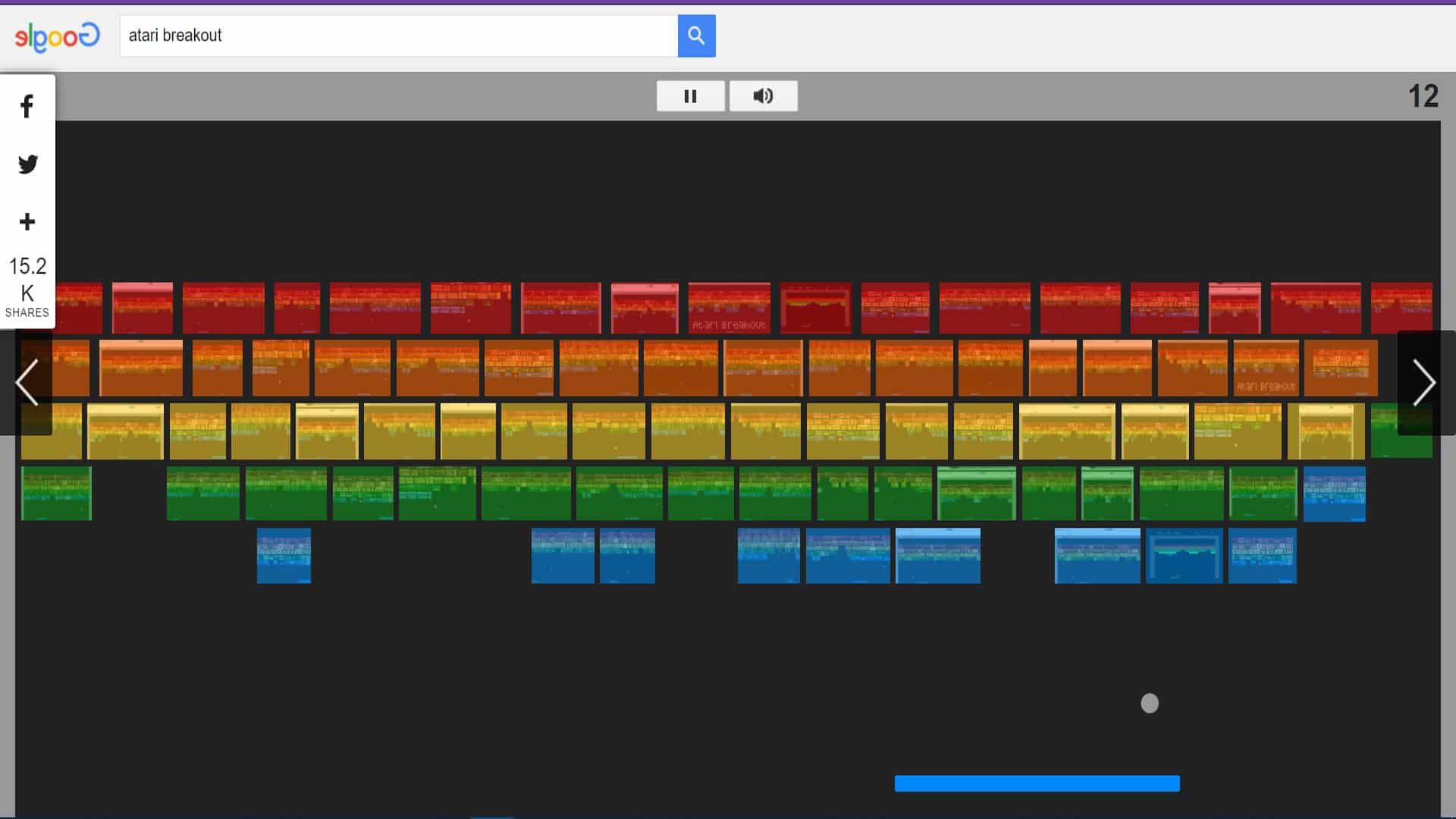 You can find many arcade-style hidden games, and one of them is the Atari Breakout Easter Egg. In the Pong-esque game, you move your mouse to balance a ball and break bricks to collect points. It is more fun than it sounds. It is challenging, and you will surely be hooked if you play.
You can find many arcade-style hidden games, and one of them is the Atari Breakout Easter Egg. In the Pong-esque game, you move your mouse to balance a ball and break bricks to collect points. It is more fun than it sounds. It is challenging, and you will surely be hooked if you play.
To play the Atari breakout Easter egg game, type “Atari Breakout” in your Google Image search bar.
3. Google Pac man
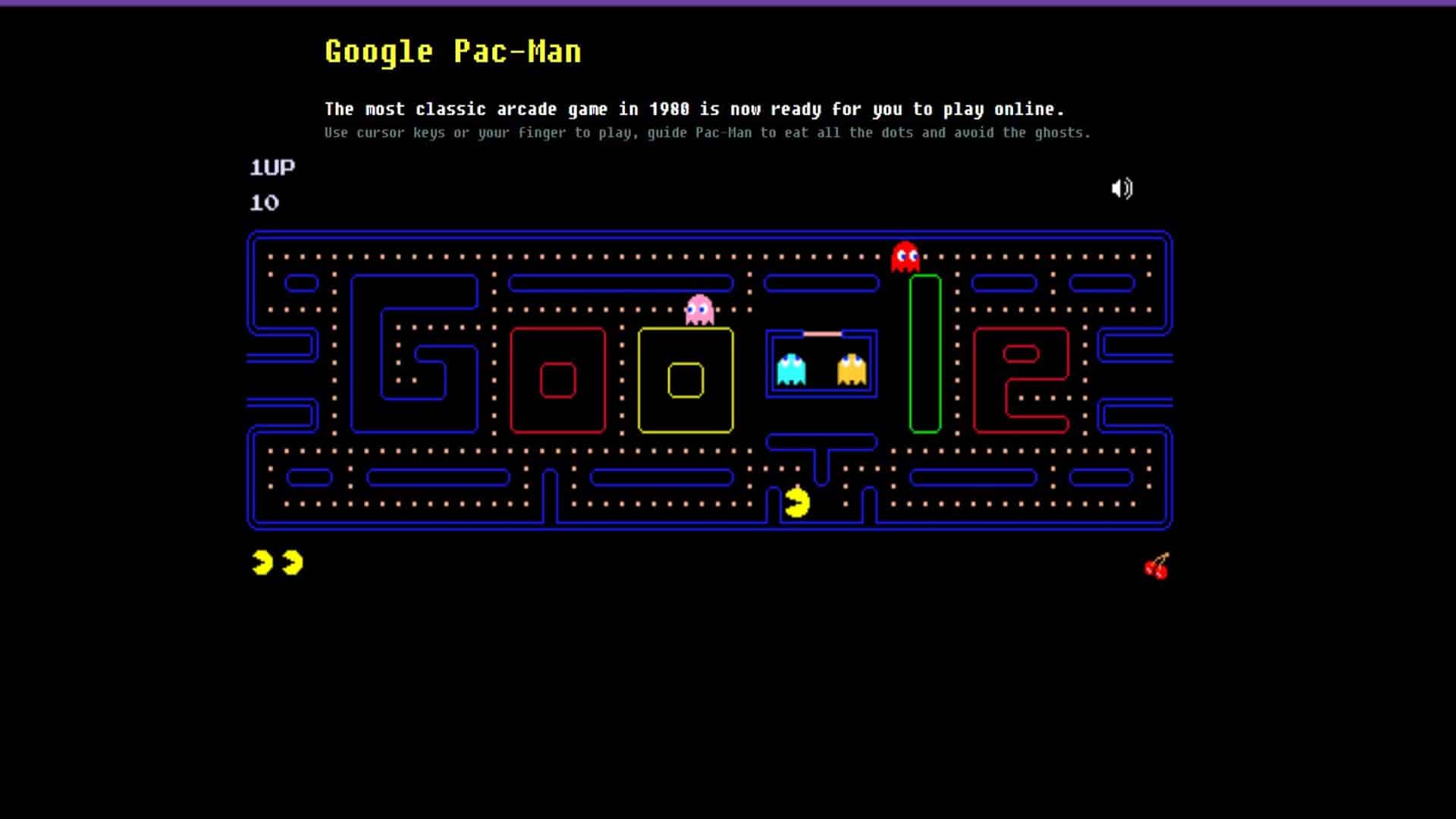 I hope you have played Pac, man, at least once. But did you play the Google doodle easter egg version of Pac-Man? My friend Google has its own Pac man easter egg or, more specifically, Google logo Pac man.
I hope you have played Pac, man, at least once. But did you play the Google doodle easter egg version of Pac-Man? My friend Google has its own Pac man easter egg or, more specifically, Google logo Pac man.
Google doodle easter eggs Pac man is the very representation of 80s retro games on modern PC. Open the Google search bar and type Google Pac-Man to play the game. This fun piece of art is a 2010 Google Doodle.
4. Flappy Droid
 Flappy Droid is an Android-only game. This hidden feature is available to Android Lollipop and Marshmallow only. I’m telling you, this is the hardest one to beat. But it is equally exciting to play. When Flappy Droid was out, it overtook the actual smartphone game community. It became popular in an instant.
Flappy Droid is an Android-only game. This hidden feature is available to Android Lollipop and Marshmallow only. I’m telling you, this is the hardest one to beat. But it is equally exciting to play. When Flappy Droid was out, it overtook the actual smartphone game community. It became popular in an instant.
To play, you first need an Android 5.0 or Android 6.0 phone. Open the Settings application on your Phone. Then, find About Phone. Click on it and then locate the Android version. Tap on that several times, and the game will launch.
5. Sonic The Hedgehog Easter Egg Google
 For all Sonic fans, Google has a small hidden gift. This sonic hedgehog easter egg Google is a pixelated version of Sonic. If you search for Sonic Game on Google, you can see it. You can find Sonic under the knowledge panel lying. Click on him or touch him, and he will give a spin.
For all Sonic fans, Google has a small hidden gift. This sonic hedgehog easter egg Google is a pixelated version of Sonic. If you search for Sonic Game on Google, you can see it. You can find Sonic under the knowledge panel lying. Click on him or touch him, and he will give a spin.
NB: Previously, it was visible by typing sonic the hedgehog. But after the film’s release with the same title, you know you have to look for Sonic games.
6. Minesweeper
 Minesweeper is a Windows game. Google has its own Minesweeper Easter game hidden in the search bar. You can enjoy the Minesweeper similar to the original one. Search ‘Minesweeper’ in the search bar. The game box will open under the search bar. Click ‘Play’ to start the game.
Minesweeper is a Windows game. Google has its own Minesweeper Easter game hidden in the search bar. You can enjoy the Minesweeper similar to the original one. Search ‘Minesweeper’ in the search bar. The game box will open under the search bar. Click ‘Play’ to start the game.
7. Snake
 You can even play the all-familiar Snake game in ‘Snake google easter egg.’ Search for Snake, Play Snake, or Snake game in Google; the snake game will be visible at the top. Just like Minesweeper. Click on the “Play” button to play this fun Snake game.
You can even play the all-familiar Snake game in ‘Snake google easter egg.’ Search for Snake, Play Snake, or Snake game in Google; the snake game will be visible at the top. Just like Minesweeper. Click on the “Play” button to play this fun Snake game.
8. Dreidel
 For those who are not familiar with it, Dreidel. It is a Jewish version of the teetotum, A gambling spin toy popular in some European cultures. On each side of a dreidel, a Hebrew alphabet is inscribed. The alphabets are as follows, נ (Nun), ג (Gimel), ה (He), and ש (Shin), which stands for the Hebrew phrase, “נס גדול היה שם” (Nes Gadol Hayah Sham). If translated into English, the phrase means, “A great miracle happened there.”
For those who are not familiar with it, Dreidel. It is a Jewish version of the teetotum, A gambling spin toy popular in some European cultures. On each side of a dreidel, a Hebrew alphabet is inscribed. The alphabets are as follows, נ (Nun), ג (Gimel), ה (He), and ש (Shin), which stands for the Hebrew phrase, “נס גדול היה שם” (Nes Gadol Hayah Sham). If translated into English, the phrase means, “A great miracle happened there.”
You can also have a spin on the Dreidel by searching for the word in Google.
9. Tic Tac Toe/ Terni Lapilli
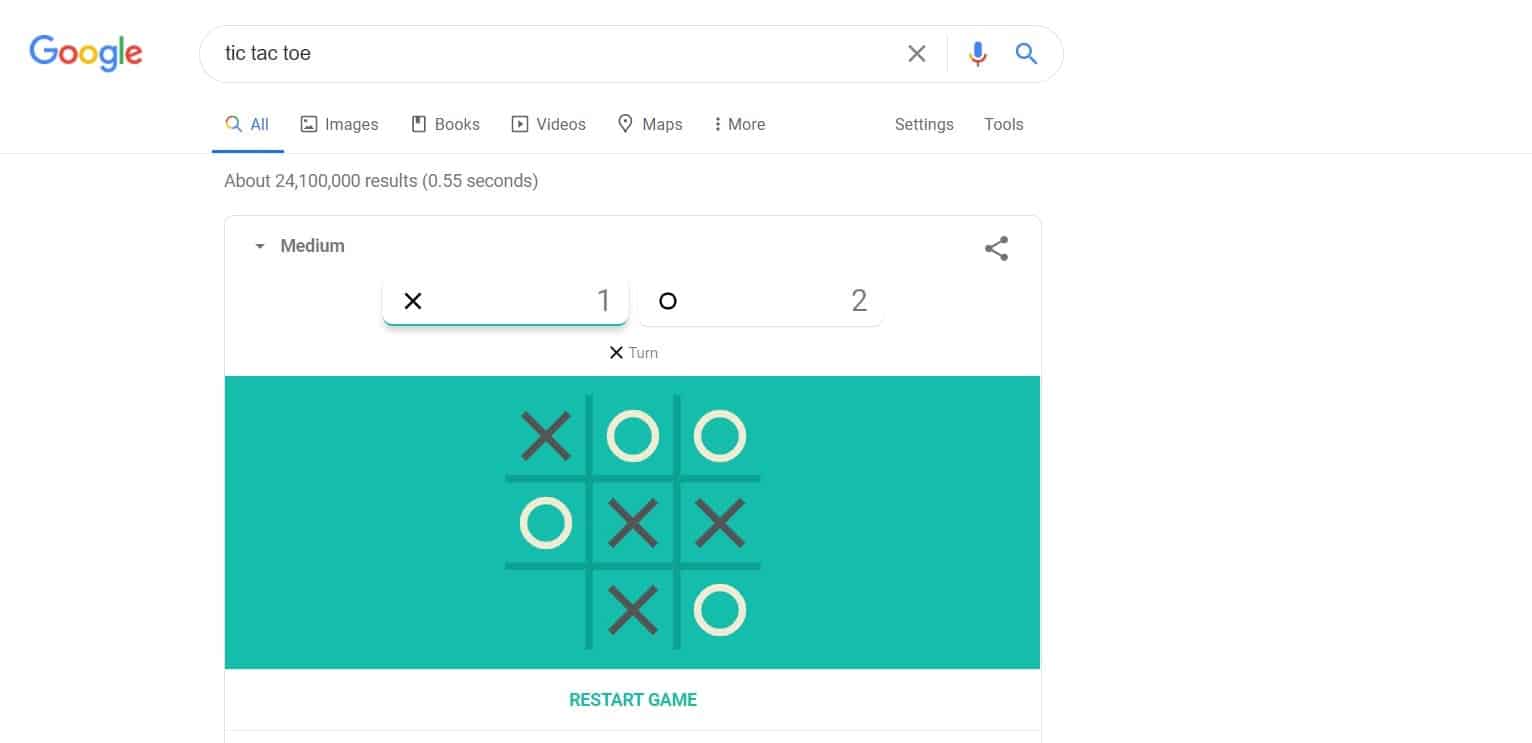 Tic Tac Toe, or as the ancient Romans called it, Terni Lapilli, is a necessary and fun game. And if you wish to enjoy the Tic Tac Toe, Google has covered you. Search ‘Tic Tac Toe’ in the search and play the easter egg game.
Tic Tac Toe, or as the ancient Romans called it, Terni Lapilli, is a necessary and fun game. And if you wish to enjoy the Tic Tac Toe, Google has covered you. Search ‘Tic Tac Toe’ in the search and play the easter egg game.
10. Solitaire
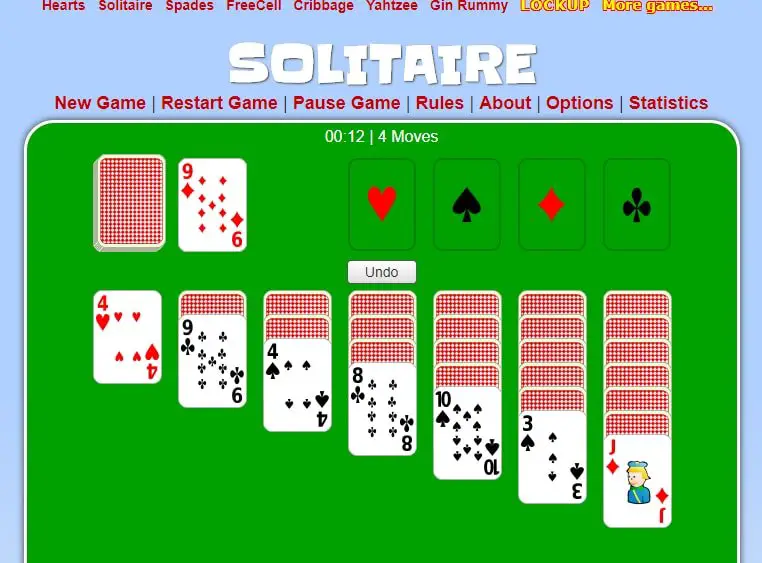 The card game, Solitaire, originated in the 18th century and is still popular. Google easter games also have a simplified version of Solitaire for everyone to play. To play the game, search Solitaire on the Google search bar.
The card game, Solitaire, originated in the 18th century and is still popular. Google easter games also have a simplified version of Solitaire for everyone to play. To play the game, search Solitaire on the Google search bar.
11. Fidget spinner Google Easter Eggs Games
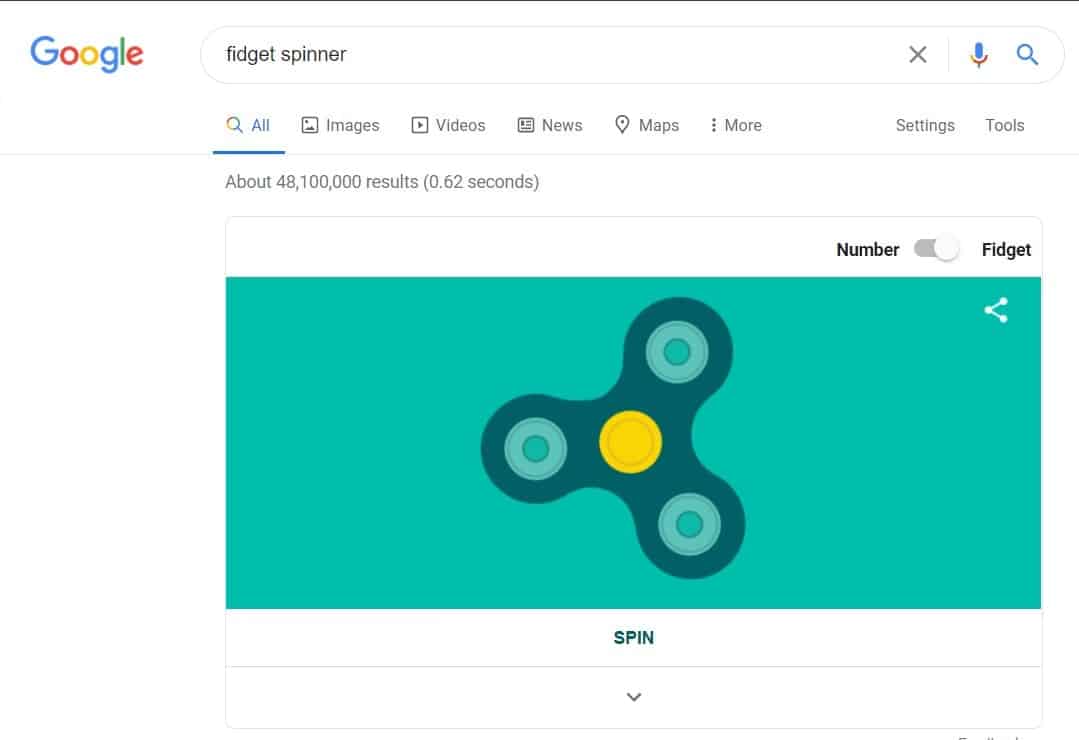 Fidget Spinner is a Google secret game. Were you ever stressed and wished you could spin a fidget spinner on your browser? (weird!!) Then it would be best if you had tried the fidget spinner Google easter on your browser. Open the Google search bar and type fidget spinner. A digital fidget spinner will appear before you that you can spin.
Fidget Spinner is a Google secret game. Were you ever stressed and wished you could spin a fidget spinner on your browser? (weird!!) Then it would be best if you had tried the fidget spinner Google easter on your browser. Open the Google search bar and type fidget spinner. A digital fidget spinner will appear before you that you can spin.
12. Google Earth Day Quiz
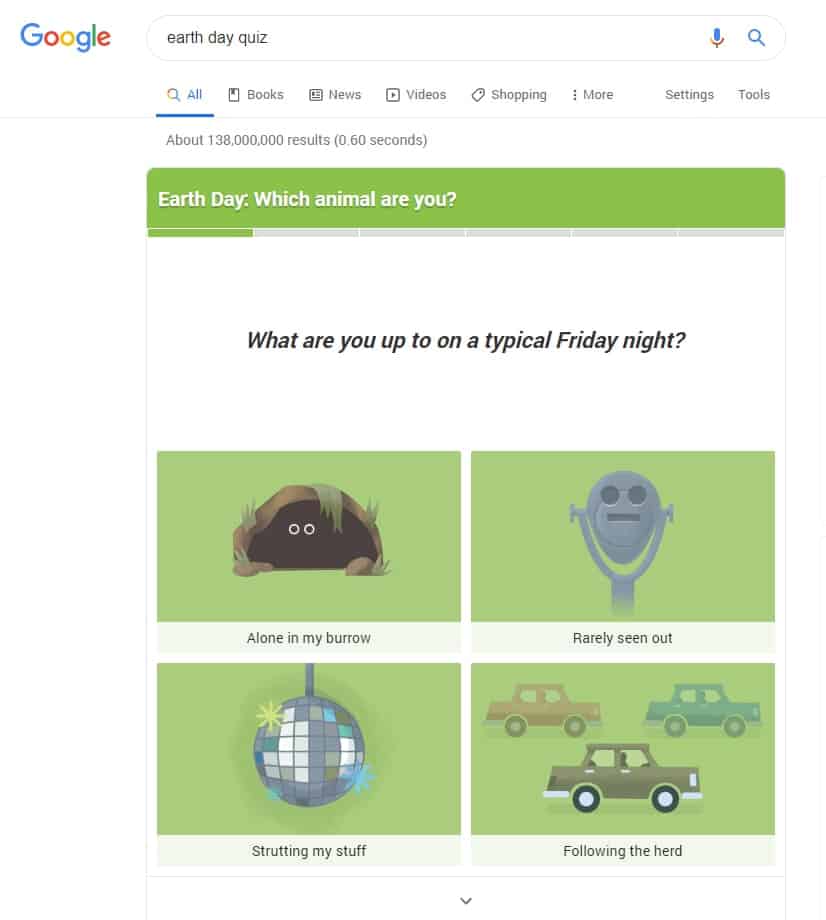 In 2015, Google decided to celebrate Earth Day in a fun and unique way. It revealed a small mini-game to discover which animal you are. It is enjoyable to explore what animal you are. I’m a Pangolin. Find out what you are by searching Earth Day Quiz on Google.
In 2015, Google decided to celebrate Earth Day in a fun and unique way. It revealed a small mini-game to discover which animal you are. It is enjoyable to explore what animal you are. I’m a Pangolin. Find out what you are by searching Earth Day Quiz on Google.
13. Game of Life
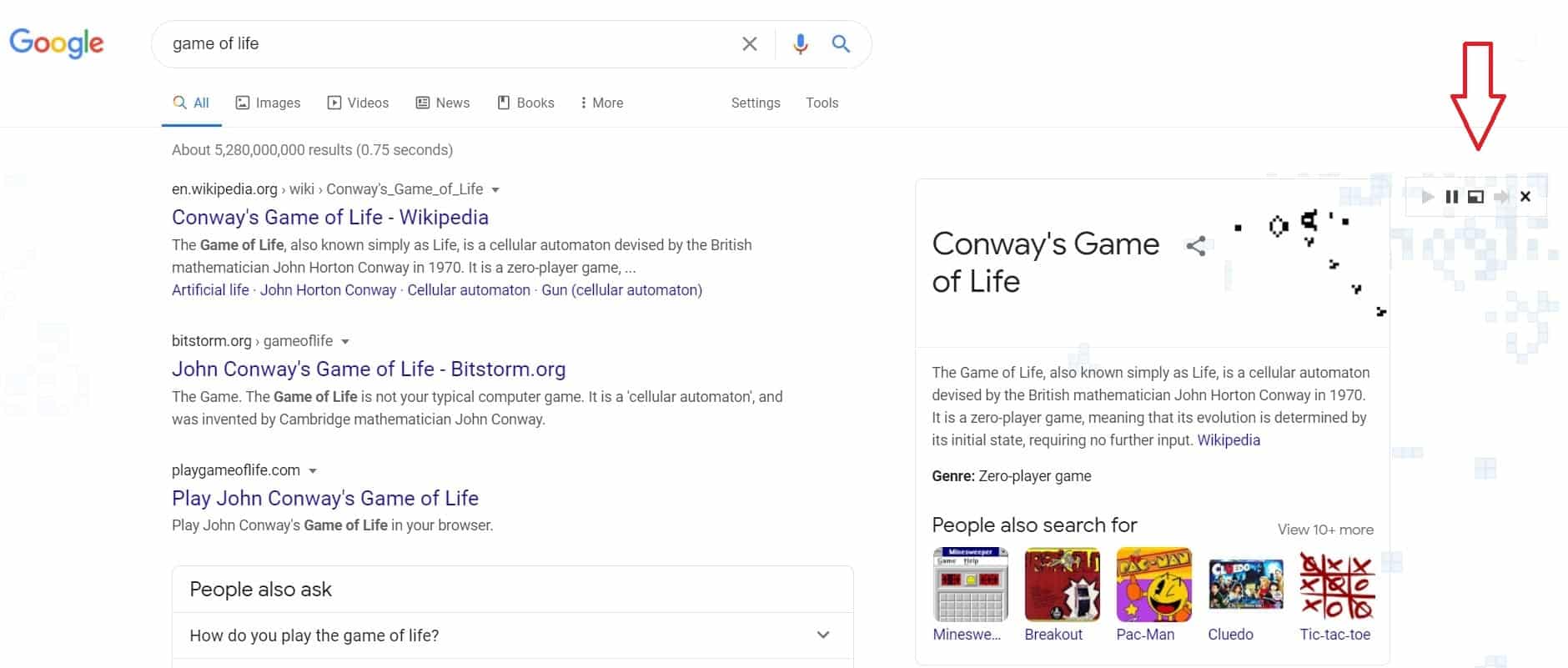 Conway’s Game of Life or Game of Life is a cellular auto simulation program developed by the British mathematician John Horton Conway in 1970. It is the world’s first zero-player game. Game of Life does not need any player to play it. It automatically runs and creates cells. Google showed its respect to the creator by adding an easter egg if you search Game of Life. You can see the cell generate at the right corner of your browser.
Conway’s Game of Life or Game of Life is a cellular auto simulation program developed by the British mathematician John Horton Conway in 1970. It is the world’s first zero-player game. Game of Life does not need any player to play it. It automatically runs and creates cells. Google showed its respect to the creator by adding an easter egg if you search Game of Life. You can see the cell generate at the right corner of your browser.
14. Zerg Rush
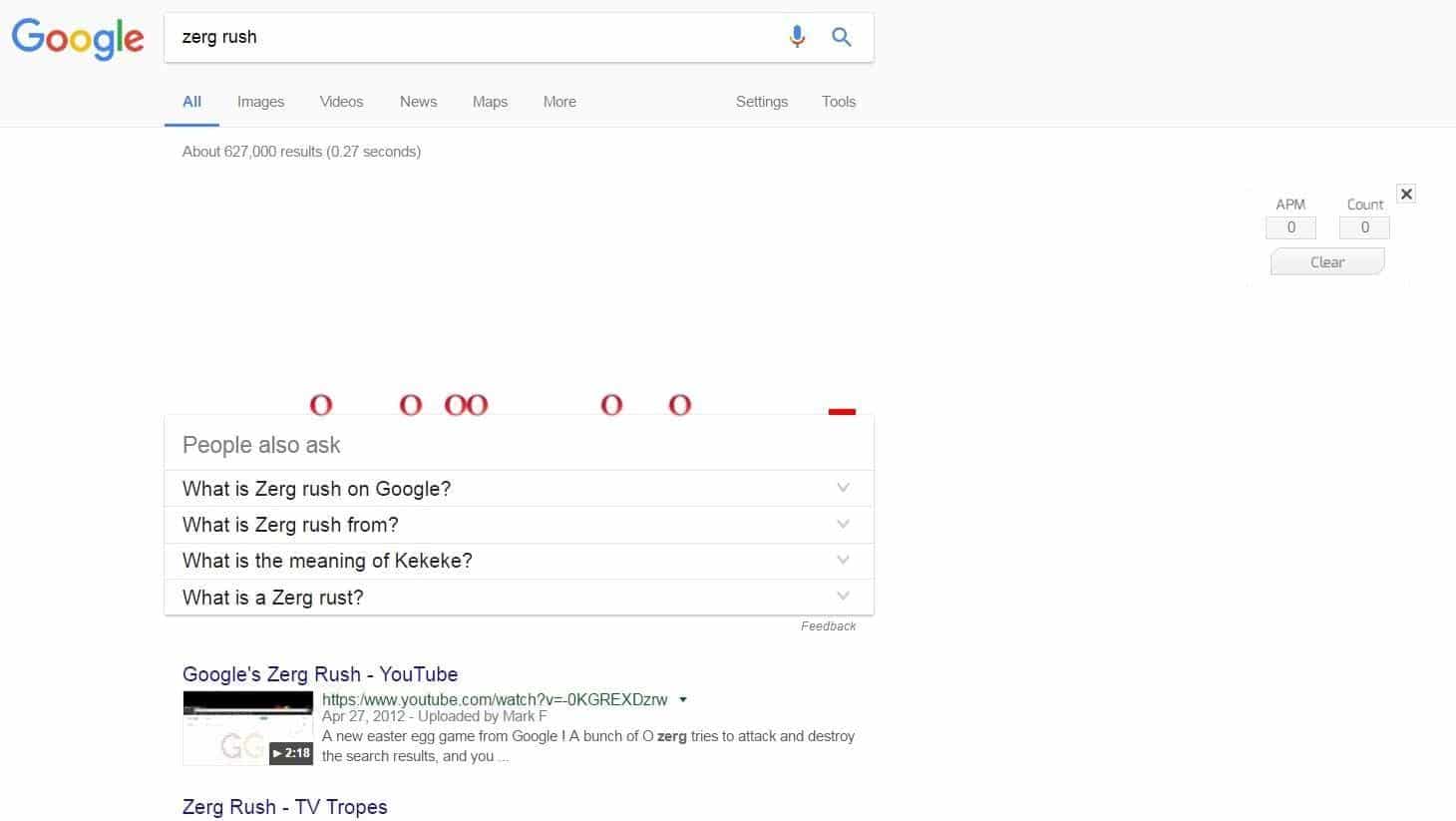 Zerg rush game Google is my favorite game. Type’ Zerg rush’ and search. You will be presented with a situation where you must protect the search results from getting erased. This Google doodle easter egg is a fun one to play with. Google easter eggs zerg rush is a reference from the Starcraft game. It is a strategy that means gathering a large low-level group against a small but substantial group, hoping that large numbers will help defeat the enemy. You can play a simple example game of zerg rush on Google.
Zerg rush game Google is my favorite game. Type’ Zerg rush’ and search. You will be presented with a situation where you must protect the search results from getting erased. This Google doodle easter egg is a fun one to play with. Google easter eggs zerg rush is a reference from the Starcraft game. It is a strategy that means gathering a large low-level group against a small but substantial group, hoping that large numbers will help defeat the enemy. You can play a simple example game of zerg rush on Google.
15. Bletchley Park
 Bletchley Park was the British government’s central command for code breakers during WWII. The Government Code and Cypher School were also in that building. This place cracked numerous codes from the enemy and kept Allied powers one step ahead of the Nazis. To commemorate the code geniuses, Google shows the name Bletchley Park in a cipher code under the knowledge panel beneath the Google map. Search Bletchley Park on the Google search bar to view it.
Bletchley Park was the British government’s central command for code breakers during WWII. The Government Code and Cypher School were also in that building. This place cracked numerous codes from the enemy and kept Allied powers one step ahead of the Nazis. To commemorate the code geniuses, Google shows the name Bletchley Park in a cipher code under the knowledge panel beneath the Google map. Search Bletchley Park on the Google search bar to view it.
16. Askew
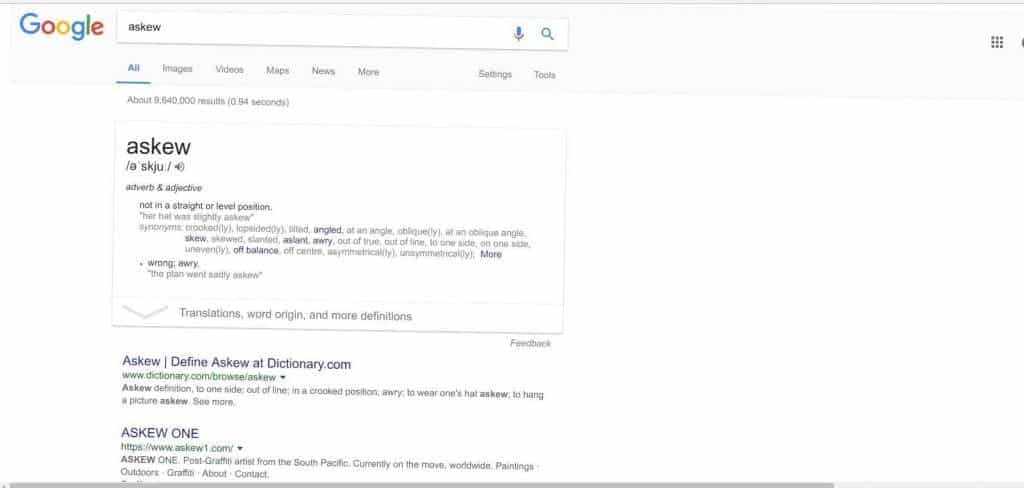 If you search for ‘Askew’ in the Google search bar, it will tilt the screen to the right. It is one of many screen Easter eggs by Google. If you search for anything, then the screen will be standard again.
If you search for ‘Askew’ in the Google search bar, it will tilt the screen to the right. It is one of many screen Easter eggs by Google. If you search for anything, then the screen will be standard again.
17. Coin Flip
 Google has an option if you are in any dilemma and want to choose by flipping a coin. Type Flip a coin or Coinflip, and Google will show a coin to flip.
Google has an option if you are in any dilemma and want to choose by flipping a coin. Type Flip a coin or Coinflip, and Google will show a coin to flip.
18. Roll a Die
 This game is another fun Easter egg. You can roll a die if you type ‘Roll a dice.’ You can add as many dices as you want to roll and see the total. It would be best if you tried it.
This game is another fun Easter egg. You can roll a die if you type ‘Roll a dice.’ You can add as many dices as you want to roll and see the total. It would be best if you tried it.
19. I’m a Teapot
 I’m a Teapot is an Easter egg specially designed for SEO geeks and nerds! The page is shown as a result of the 418 response code. This technique was meant to be an April Fool’s joke from 1998. Click here to try it.
I’m a Teapot is an Easter egg specially designed for SEO geeks and nerds! The page is shown as a result of the 418 response code. This technique was meant to be an April Fool’s joke from 1998. Click here to try it.
20. Blink HTML
This tool is a unique easter egg hidden in plain sight. Try searching for Blink HTML, and the word BLINK will blink continuously in the search result.
21. Marquee HTML
 If you open the search bar and look for Marquee HTML, the total search result count will slowly scroll from right to left on the search result page.
If you open the search bar and look for Marquee HTML, the total search result count will slowly scroll from right to left on the search result page.
22. Do a barrel roll Google Easter Eggs Games
 Try searching for ‘DO a barrel’ and see something incredible. When you type the words and press enter, the SERP will go on a roll and turn full 360o.
Try searching for ‘DO a barrel’ and see something incredible. When you type the words and press enter, the SERP will go on a roll and turn full 360o.
23. 1998 Google!
 If anyone wishes to see how Google looked in its beginning days, type ‘Google in 1998’ and see the classic SERP view.
If anyone wishes to see how Google looked in its beginning days, type ‘Google in 1998’ and see the classic SERP view.
24. 3D Easter Egg
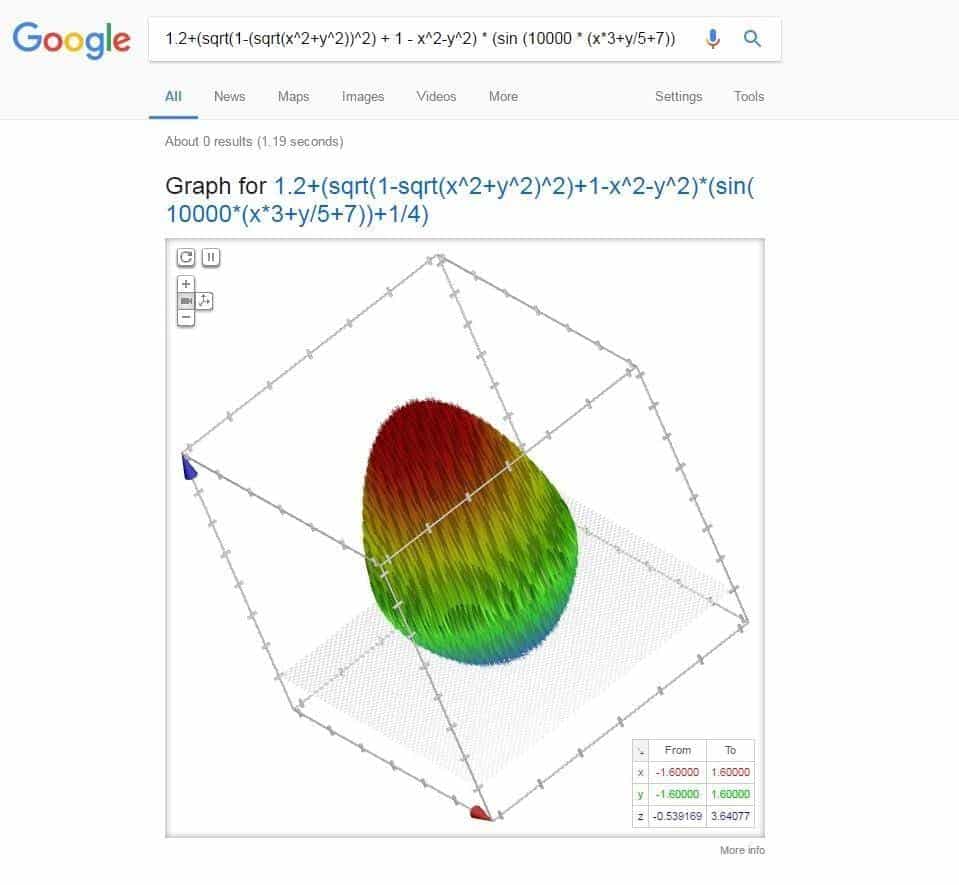 The 3D Easter Egg game is the best one. Click here, and get to enjoy a 3D Google Easter egg. You can interact with it too. This one is my personal favorite.
The 3D Easter Egg game is the best one. Click here, and get to enjoy a 3D Google Easter egg. You can interact with it too. This one is my personal favorite.
25. Valentine’s Day Easter Egg
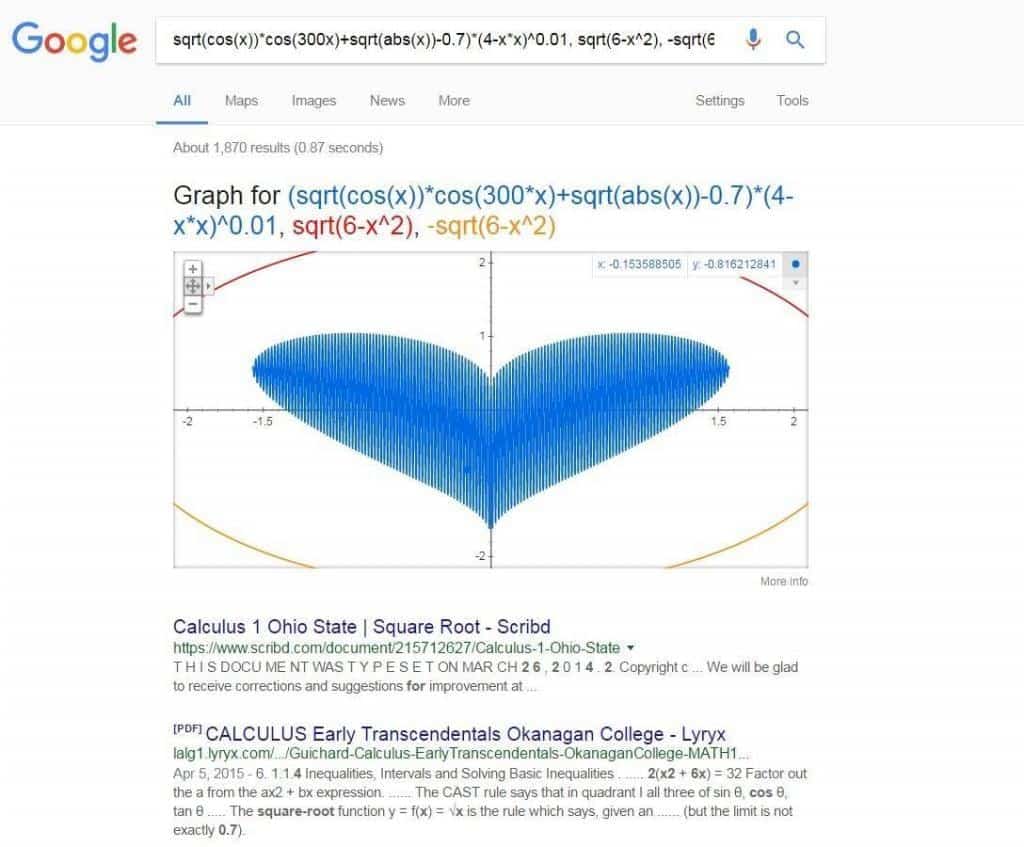 Another graphical Google easter egg is Valentine’s Day easter egg. Click here to view a 3D heart sign.
Another graphical Google easter egg is Valentine’s Day easter egg. Click here to view a 3D heart sign.
26. The Language of the Pirates
 Suppose you want to see how Google speaks as pirates, then go to Search settings. Then choose the Pirate language and search for more. Google will now speak the language of the pirates. There are some other language features too.
Suppose you want to see how Google speaks as pirates, then go to Search settings. Then choose the Pirate language and search for more. Google will now speak the language of the pirates. There are some other language features too.
27. Animal Sounds
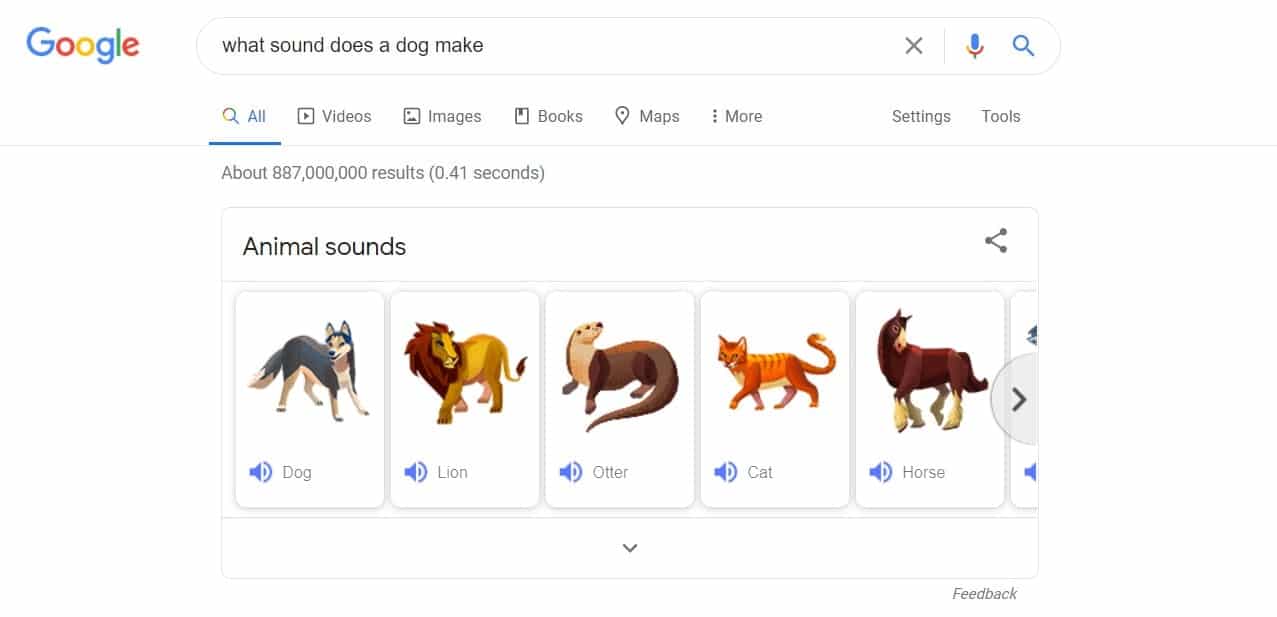 Try searching for, ‘What sound does a dog make.’ You can hear the bark of a dog. This feature also lets you hear a bunch of other animals too. Try otter or horse or something like that. I don’t know what animal you like!!
Try searching for, ‘What sound does a dog make.’ You can hear the bark of a dog. This feature also lets you hear a bunch of other animals too. Try otter or horse or something like that. I don’t know what animal you like!!
28. Spelling Numbers
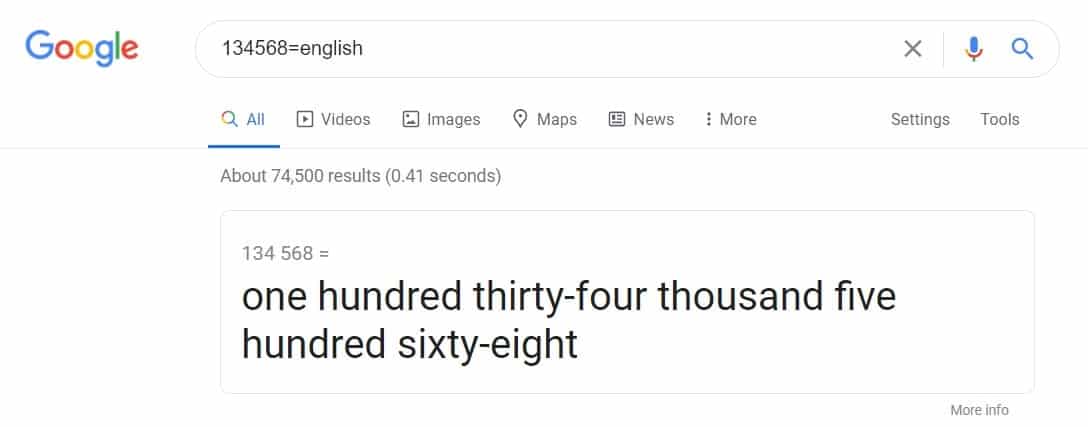 Did you ever encounter the problem when you can not spell numbers?! Google has the perfect solution to your problem. Search the number=English.
Did you ever encounter the problem when you can not spell numbers?! Google has the perfect solution to your problem. Search the number=English.
For Example, ‘134568=english’ and Google will give the result where it will spell the numbers.
29. Exploring the Space with Google
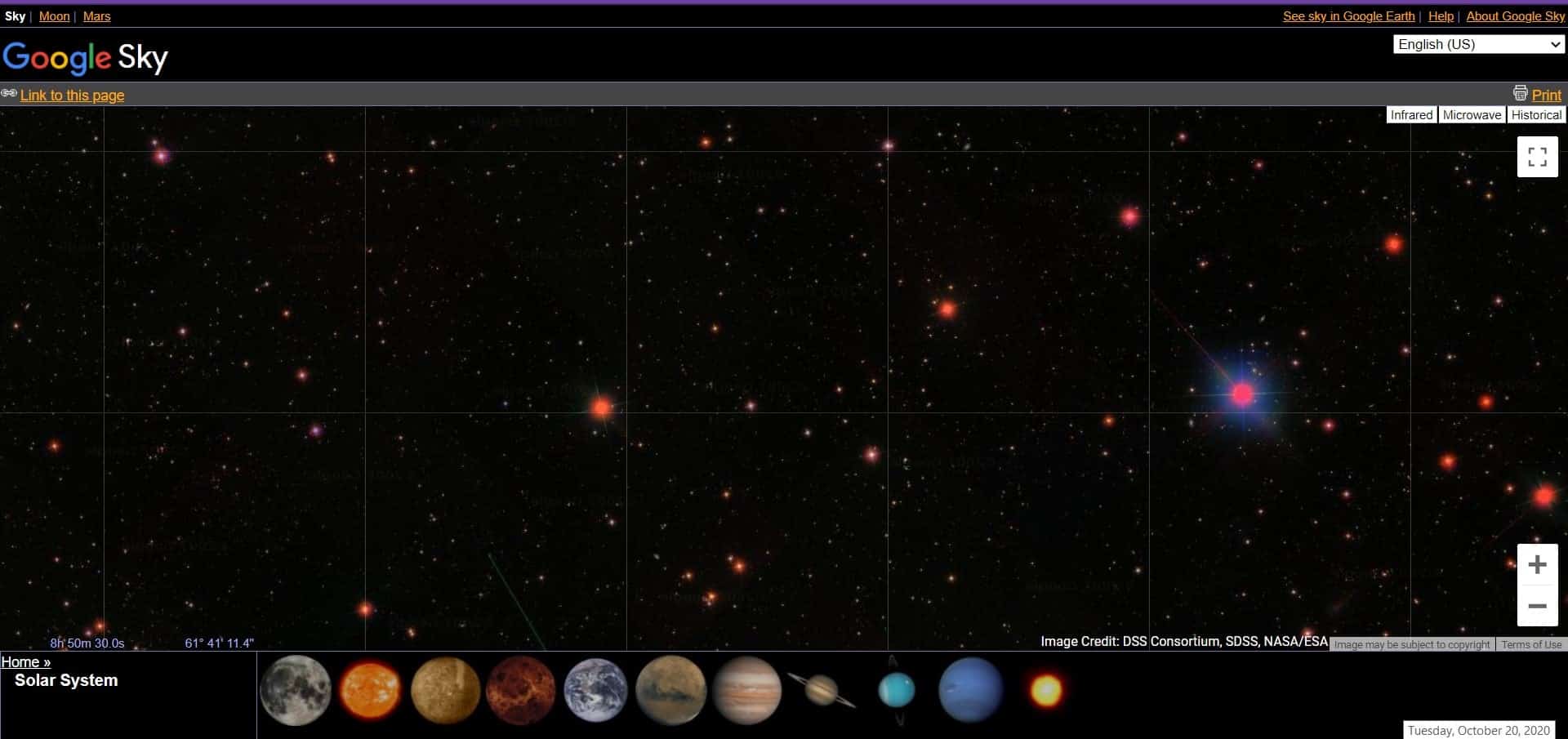 When you are bored by looking at everyday stuff and want to view something different, you can explore Space with Google space invaders easter egg, like the sky. You can do that with Google. Try this page from Google to explore the endless space.
When you are bored by looking at everyday stuff and want to view something different, you can explore Space with Google space invaders easter egg, like the sky. You can do that with Google. Try this page from Google to explore the endless space.
30. Wizard of OZ
This Special function is for all the wizards of lovers. Like the story, you will be swirled away to the magical land of OZ, and a tornado will bring you back again. Search Wizard of OZ and click on the red slippers on the knowledge bar. See the magic.
31. FRIENDS
 To celebrate the 25th anniversary of the ever-popular TV series FRIENDS Google assigned different easter eggs to the characters’ names. Try searching for their names and see an icon in the information section. Click on it to see something that resembles the characters.
To celebrate the 25th anniversary of the ever-popular TV series FRIENDS Google assigned different easter eggs to the characters’ names. Try searching for their names and see an icon in the information section. Click on it to see something that resembles the characters.
- Rachel Green: She had an iconic hairstyle. So, you can see all of her hairstyles.
- Phoebe Buffay: She owns a guitar; when you click it, a cat jumps out.
- Monica Geller: Shows a cleaning bucket. Click on it to clean your device screen!
- Chandler Bing: His reclining chair will bring ducks to the screen.
- Joey Tribbiani: Click on his pizza slice, and you can hear the famous quote from the actor himself, “Joey doesn’t share food.”
- Ross Geller: His couch tilts the screen slightly.
32. Thanos
 Do you know Thanos? The evil inter-galaxy lord from the Avengers: Infinity War. In the film, he is not satisfied with vanishing half the world’s people. Now, he has come to conquer Google too. Search “Thanos” in Google and click on the Gauntlet to see the SERP vanish slowly.
Do you know Thanos? The evil inter-galaxy lord from the Avengers: Infinity War. In the film, he is not satisfied with vanishing half the world’s people. Now, he has come to conquer Google too. Search “Thanos” in Google and click on the Gauntlet to see the SERP vanish slowly.
33. Google Gravity Easter Eggs Games
 Did you ever wonder how Google would be without gravity? Try it for yourself here.
Did you ever wonder how Google would be without gravity? Try it for yourself here.
34. Breathing exercise
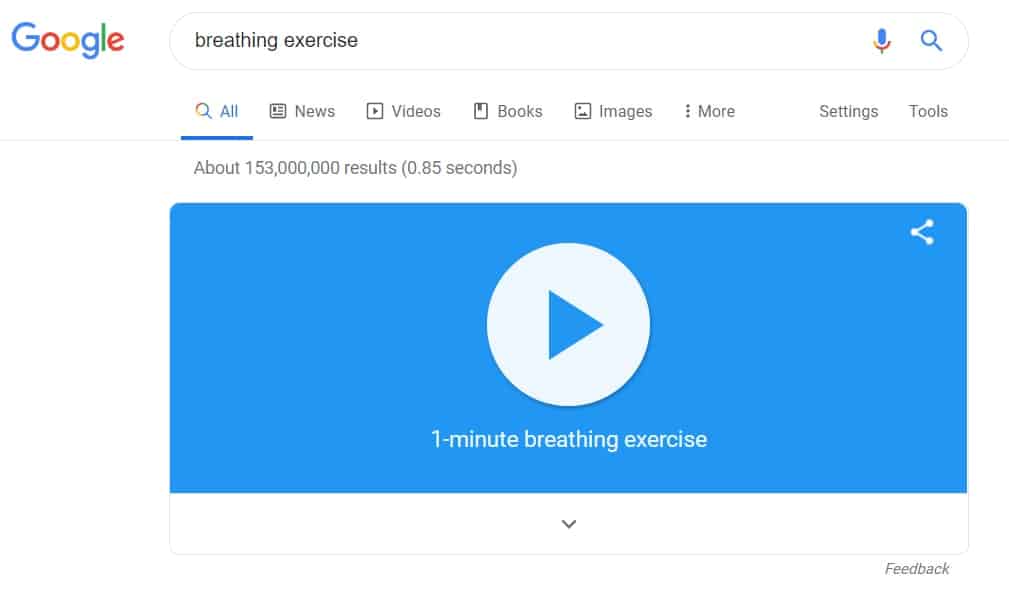 You can do a breathing exercise with Google to keep fit. This method will help you to focus more and keep your cool. Try searching for Breathing exercises on Google.
You can do a breathing exercise with Google to keep fit. This method will help you to focus more and keep your cool. Try searching for Breathing exercises on Google.
35. Google Doodles
 We all have seen some cool and creative ways the Google logo changes on special occasions like Halloween, X- mass, or some vital birthday. These are known as Doodles. You Can enjoy many Google Doodles if you search for them.
We all have seen some cool and creative ways the Google logo changes on special occasions like Halloween, X- mass, or some vital birthday. These are known as Doodles. You Can enjoy many Google Doodles if you search for them.
36. Super Mario Google Easter Egg
Super Mario was highly popular in 1983. The Super Mario Advance series game came as a mini version. It was re-released for Wii homebrew, Nintendo 3DS, and Virtual Console services for countries like Europe, Australia, North America, and Japan. Google also introduced the game to their users.
Easter Egg Google Play Games
Google is a great friend to all types of users. Already they introduced some fantastic games for Chrome users. They are also planning to publish some easter eggs as google play games. But we have no idea when the Android games will publish.
Final Thought
Without the easter eggs, I think Google would have been just a tool for searching for pieces of information. The Easter eggs add a little bit of character to Google. I enjoy these hidden features of Google. It shows behind an ocean of knowledge that can be fun too.
Google is a dynamic and versatile search engine like no other. And it shows in these Easter eggs. Which Google Easter Eggs Games would you like more? Comment your feeling regarding your favorite game.






Well written!