The Mozilla Foundation made Mozilla Thunderbird Mail a powerful email client. It is an application that works on multiple platforms and lets users send and receive emails, organize messages, and manage contacts. It can be used on Mac, Windows, and Linux computers. Thunderbird Mail also has a calendar, a task manager, an address book, and newsgroup support. Thunderbird Mail is an excellent choice for email clients that are both powerful and easy to use. In this article, we’ll talk about the ten best 10 Mozilla Thunderbird Alternative Mails.
Why is Mozilla Thunderbird so popular?
Mozilla Thunderbird is an email program that has grown in popularity over time. It is software made by the Mozilla Foundation that is free and open source. Thunderbird is a very robust and powerful program that can do much more than send and receive emails. It can keep track of tasks, calendar events, RSS feeds, and multiple email accounts. It can also be changed in many ways, so users can make and change their email templates and even add their favorite social media networks.
The software is also very secure and has powerful tools for searching and filtering. Thunderbird also has an active community of developers who always add new features. This makes it one of the most up-to-date email clients with many features. It can also be used on many different operating systems so that anyone can use it. Because of these features, Mozilla Thunderbird is a popular choice for personal and business use.
The 10 Best Mozilla Thunderbird Alternative Mails
Many people around the world use Mozilla Thunderbird, which is a popular open-source email client. But some users may want to look into other mail services that offer different features and options. Each email client has features that make it stand out. Here are the ten best emails you can use instead of Mozilla Thunderbird.
1. K-9 Mail
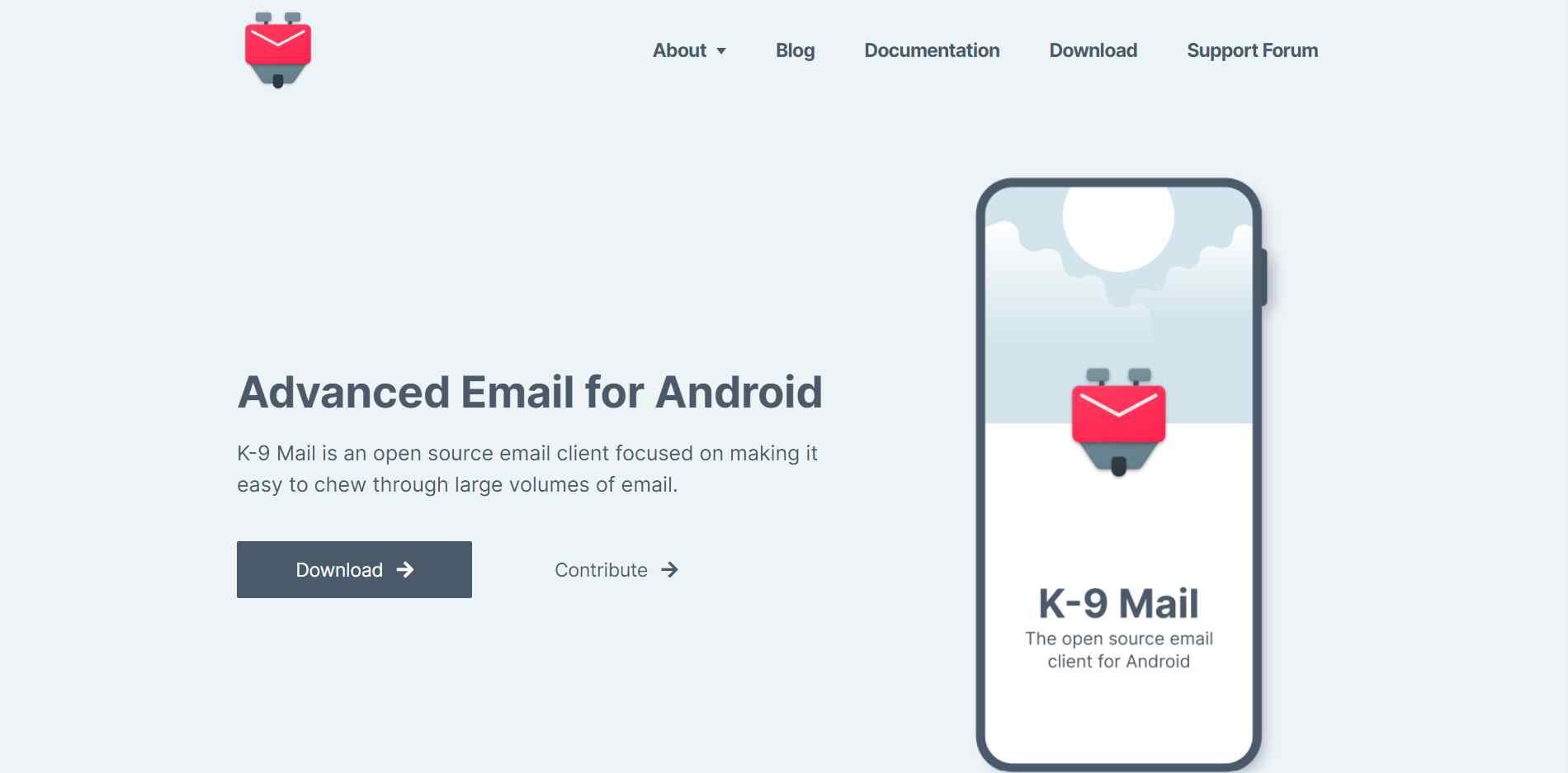 K-9 Mail is an email program for Android devices that helps people stay organized and in touch. It is easy to set up and use because it has a simple interface. The app has many advanced features, like using multiple accounts, syncing emails and contacts, working with popular file-hosting services, and supporting HTML email. It also lets you change things like themes, fonts, and sounds, among other things.
K-9 Mail is an email program for Android devices that helps people stay organized and in touch. It is easy to set up and use because it has a simple interface. The app has many advanced features, like using multiple accounts, syncing emails and contacts, working with popular file-hosting services, and supporting HTML email. It also lets you change things like themes, fonts, and sounds, among other things.
K-9 Mail also has several features that make it easier to use, such as an address book, a cloud backup system, and the ability to encrypt emails. Users can also use the app to keep track of their calendars and manage their tasks. Users can easily keep their email, calendar, contacts, and files in one place with K-9 Mail. This helps them stay organized, connected, and in charge.
2. Mailbird
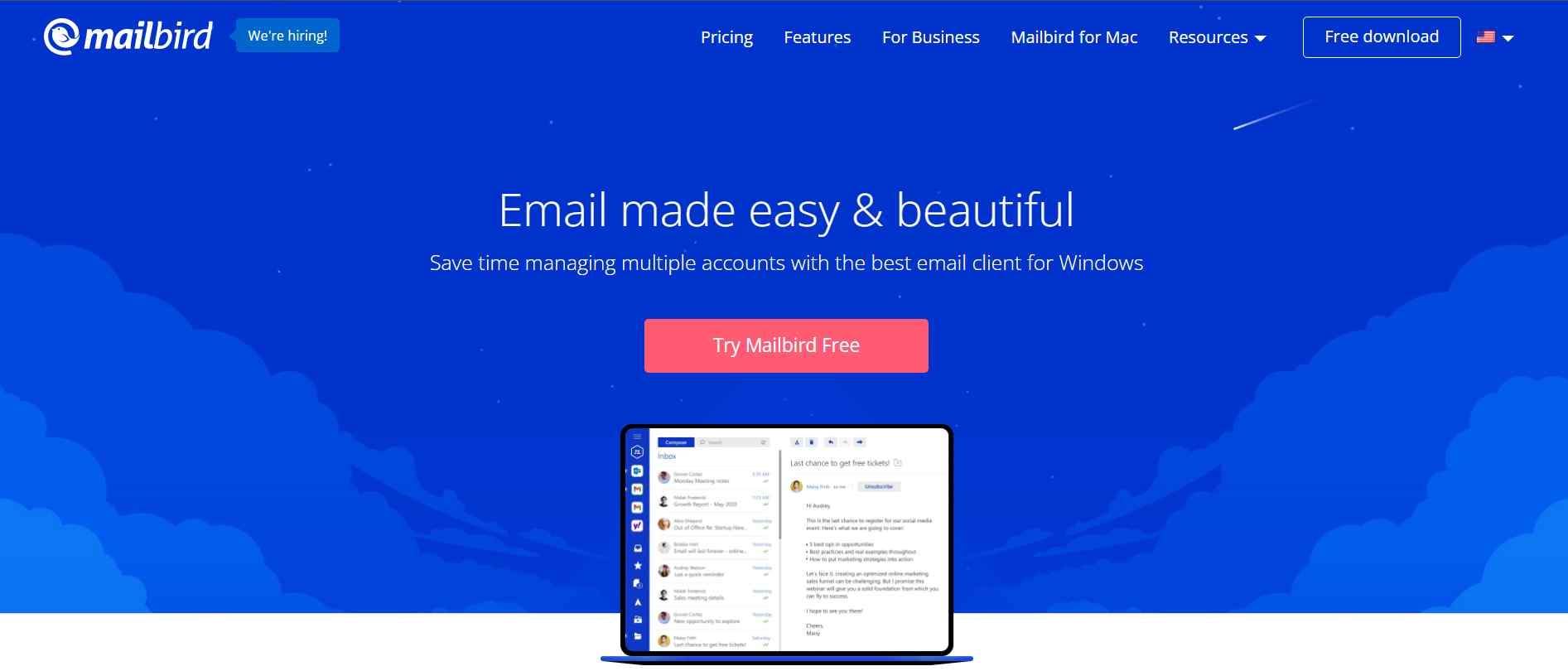 Mailbird is a powerful email client that is easy to use. It makes it easy for you to stay on top of your email. Mailbird makes organizing and managing your emails easy because it works with multiple accounts, such as Gmail, Outlook, Yahoo, and more. It also has powerful features for getting things done, such as a unified inbox, snooze, and quick reply.
Mailbird is a powerful email client that is easy to use. It makes it easy for you to stay on top of your email. Mailbird makes organizing and managing your emails easy because it works with multiple accounts, such as Gmail, Outlook, Yahoo, and more. It also has powerful features for getting things done, such as a unified inbox, snooze, and quick reply.
Mailbird makes it easy to quickly check and respond to emails, even when you’re out and about. You can also easily search, filter, and organize messages. You can also set reminders and priority flags to ensure your most important emails aren’t lost.
Mailbird also has a helpful To-Do list, so you can keep track of your tasks and keep working. You can even change how the interface looks and works to make it fit your needs. Mailbird is an excellent choice whether you are a busy worker or a student who wants to stay organized. It’s easy to use because it’s simple and easy to understand and has powerful features that help you get the most out of your time.
3. eM Client
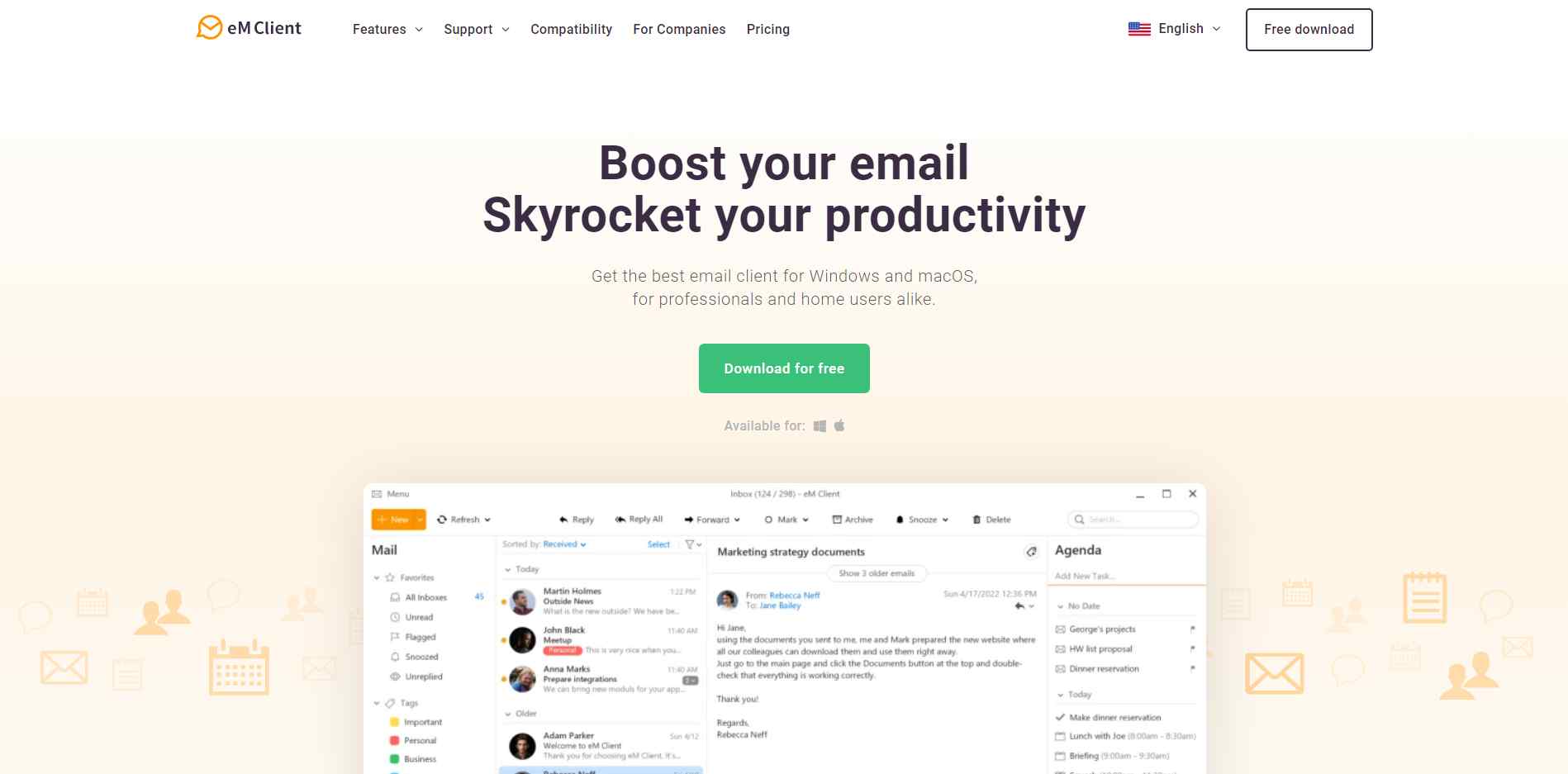 eM Client is an email client for Windows that lets you keep track of your contacts, emails, and other information. It has a simple interface and many powerful features that make managing email easy. You can easily sync your emails with popular services like Gmail, Outlook, and Exchange, as well as several other IMAP and POP protocols, using the eM Client. The program also has advanced search and filtering tools and a built-in calendar and task manager.
eM Client is an email client for Windows that lets you keep track of your contacts, emails, and other information. It has a simple interface and many powerful features that make managing email easy. You can easily sync your emails with popular services like Gmail, Outlook, and Exchange, as well as several other IMAP and POP protocols, using the eM Client. The program also has advanced search and filtering tools and a built-in calendar and task manager.
eM Client also makes it easy to manage your contacts by letting you import and export them into and out of different formats, such as vCard and CSV. For extra security, the program has built-in SSL/TLS support and two-factor authentication, which lets you send encrypted emails. eM Client is an excellent choice for a powerful Windows email client. It has an easy-to-use interface, powerful customization options, and many features that make it easier to manage your emails.
4. Evolution Mozilla Thunderbird Alternative Mails
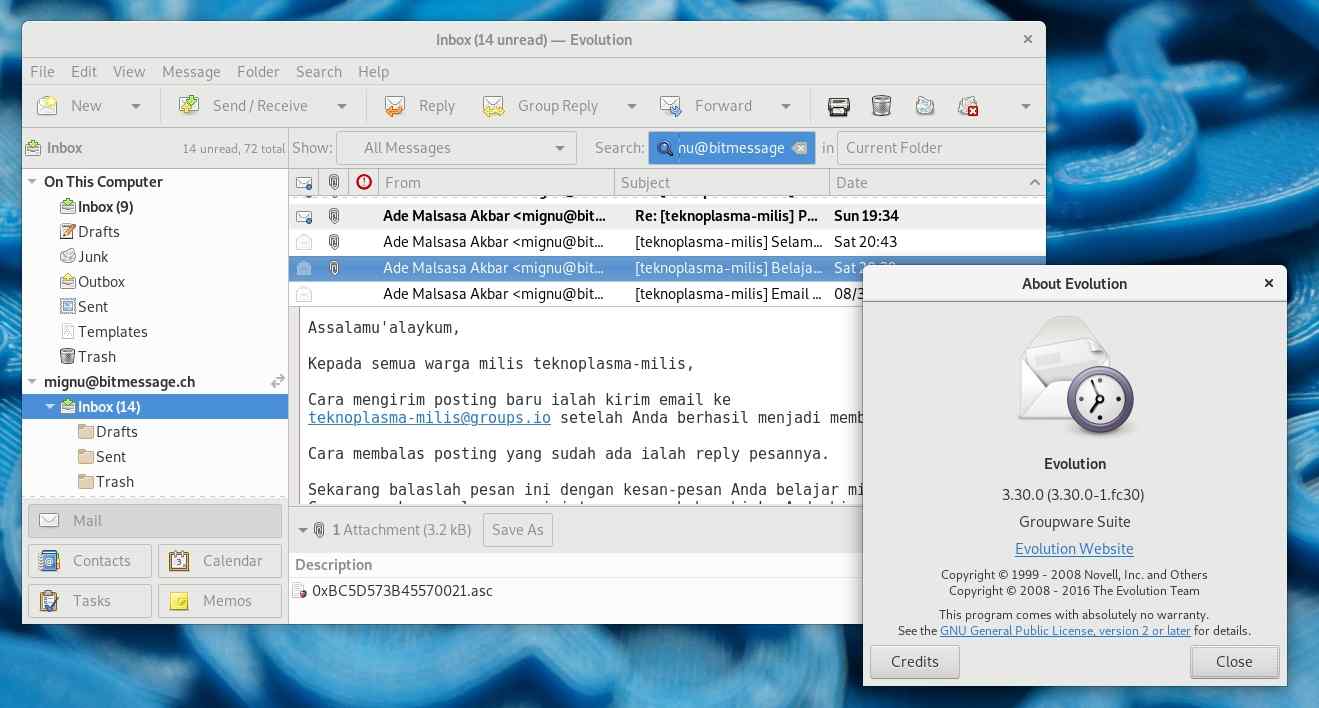 The Evolution email client is a powerful and flexible program that lets you handle all your emails in one place. It was made by the GNOME project and is free and open-source software. It works on Linux, OS X, and Windows. As a client, it can be used to access webmail services like Gmail, Yahoo, Hotmail, and more, as well as POP3, IMAP, and SMTP services. It works with multiple accounts to check all your emails in one place.
The Evolution email client is a powerful and flexible program that lets you handle all your emails in one place. It was made by the GNOME project and is free and open-source software. It works on Linux, OS X, and Windows. As a client, it can be used to access webmail services like Gmail, Yahoo, Hotmail, and more, as well as POP3, IMAP, and SMTP services. It works with multiple accounts to check all your emails in one place.
Evolution also has powerful search tools, so it’s easy to find what you’re looking for. It also has features like contact management, a calendar, a task list, and more, making it an excellent choice for anyone who wants to stay on top of their emails and stay organized. Evolution also has several plugins and extensions that can change the interface and add new features. It’s easy to learn and use because the user interface is simple.
5. Spark
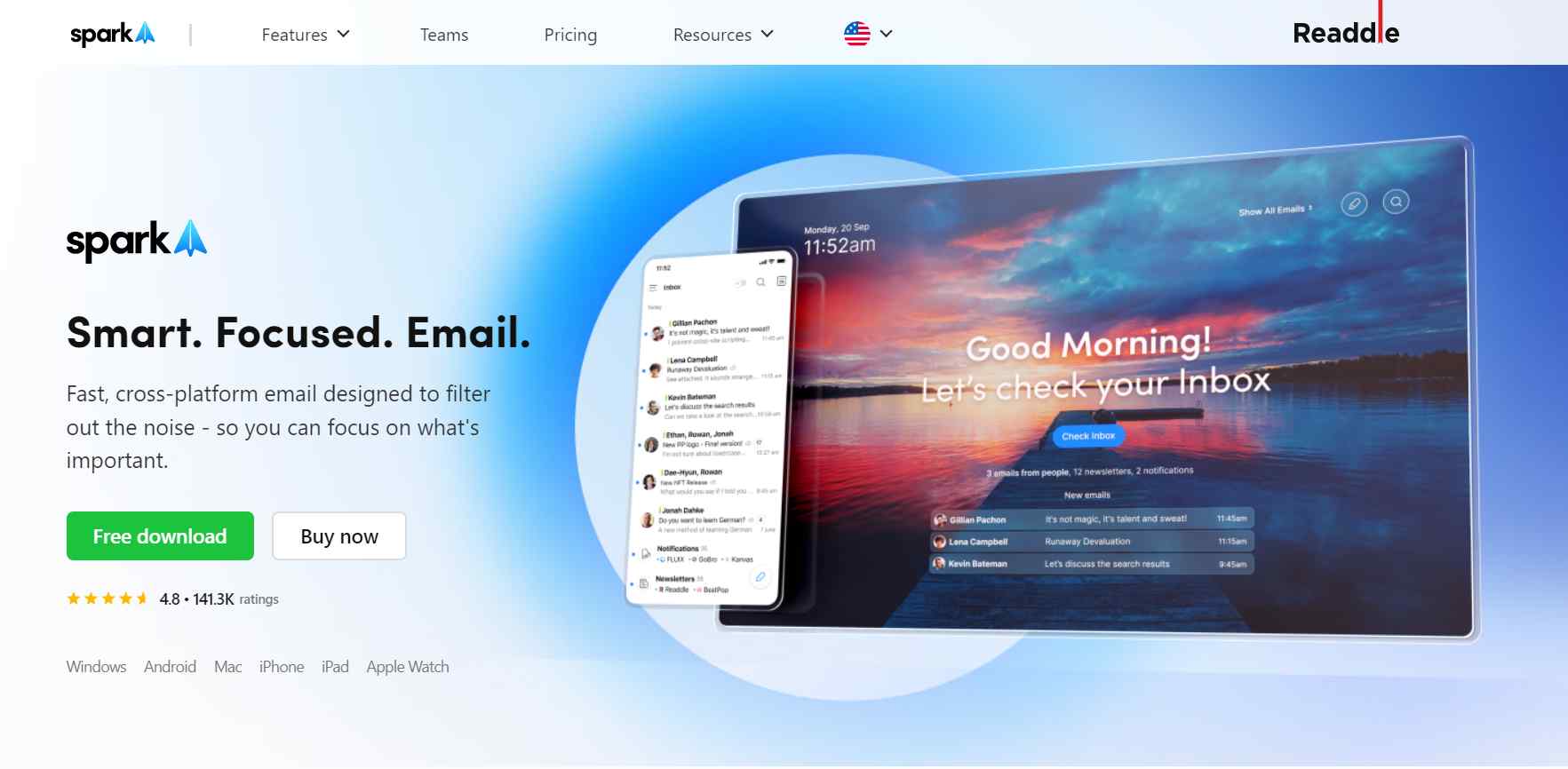 The Spark email client is a powerful and easy-to-use platform that helps you quickly organize your emails and find what you need. It makes your inbox easier to use by giving you powerful tools for sorting and filtering that let you quickly find the emails you need without having to scroll through pages of emails. It also lets you label and tag emails quickly, making it easy to find emails about a particular subject or with a specific label.
The Spark email client is a powerful and easy-to-use platform that helps you quickly organize your emails and find what you need. It makes your inbox easier to use by giving you powerful tools for sorting and filtering that let you quickly find the emails you need without having to scroll through pages of emails. It also lets you label and tag emails quickly, making it easy to find emails about a particular subject or with a specific label.
Spark also has several collaboration features that make it easy to give tasks to team members, talk with them, and share files with them. It also has a simple look and feels that makes it easy for anyone to figure out how to use the platform. Lastly, Spark is great for professionals who manage multiple email accounts because it makes it easy to switch between accounts. This makes it easy to stay on top of your communications and keep all your conversations in one place.
6. Airmail
 Airmail is a powerful and flexible email client for Mac and iOS. It has an easy-to-use interface makes it easy to manage emails and move around in your inbox. Airmail is different from other email clients because it has many features that make it stand out. It lets you put messages into folders, search for and filter messages quickly, set up intelligent folders to sort emails automatically, add color tags and reminders, and more. It also works with different cloud services, so you can easily back up, sync, and share emails across devices.
Airmail is a powerful and flexible email client for Mac and iOS. It has an easy-to-use interface makes it easy to manage emails and move around in your inbox. Airmail is different from other email clients because it has many features that make it stand out. It lets you put messages into folders, search for and filter messages quickly, set up intelligent folders to sort emails automatically, add color tags and reminders, and more. It also works with different cloud services, so you can easily back up, sync, and share emails across devices.
Airmail has many advanced features, like putting emails on hold, making shortcuts, and more. Airmail is an excellent choice for a fast and reliable email client because it has a clean look, well-organized features, and an easy-to-use interface.
7. Microsoft Outlook
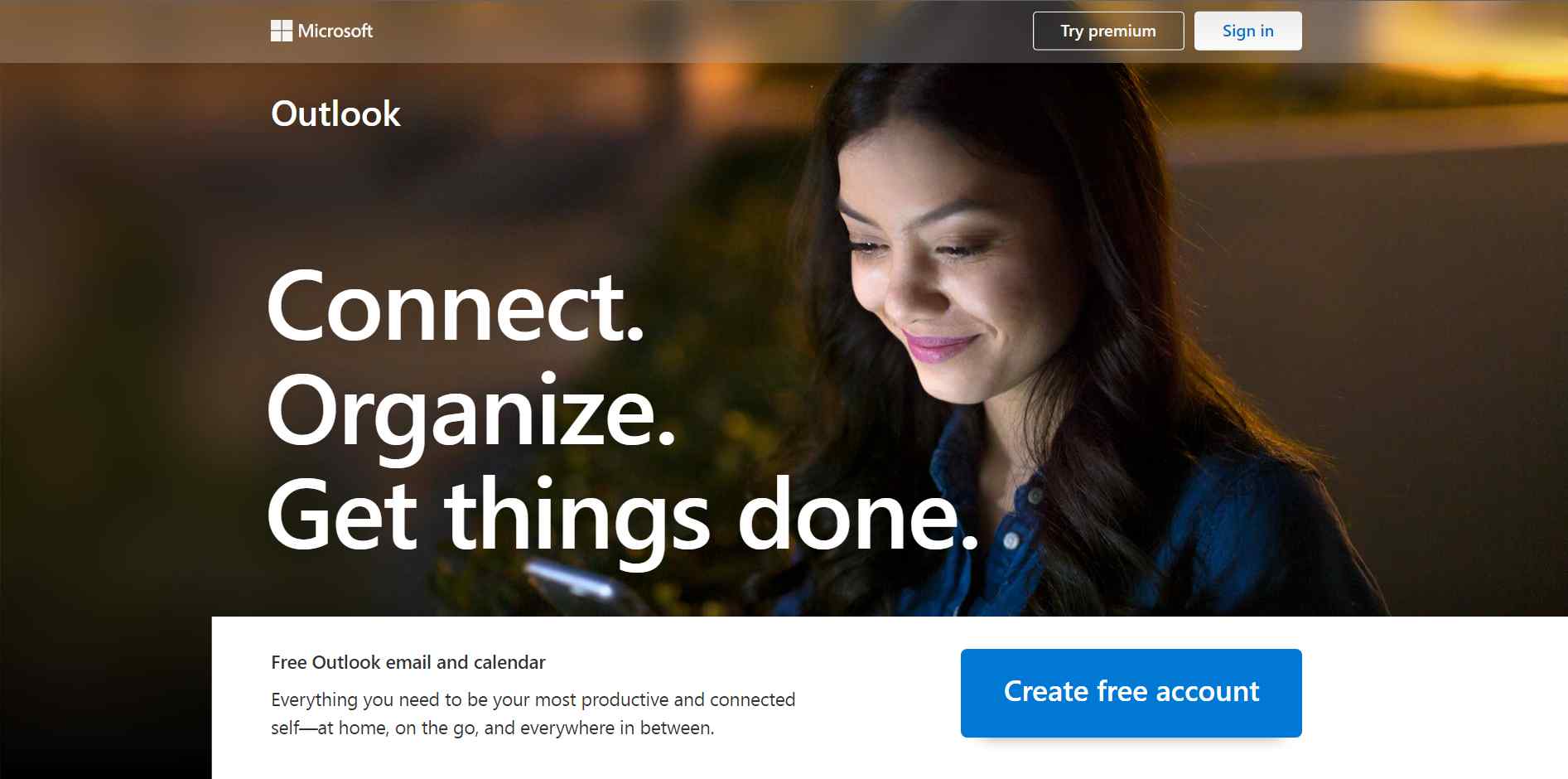 One of the most popular email clients today is Microsoft Outlook. It is an all-in-one communication and collaboration platform with many tools and features that make managing and organizing emails easier. Outlook has a calendar to keep track of tasks, contacts, notes, and email attachments. It also lets you change the look and feel of emails and create rules for how they should be sorted. It has many ways to keep inboxes organized, such as creating folders and subfolders, setting up rules for automatic sorting and filtering, and creating custom views of emails.
One of the most popular email clients today is Microsoft Outlook. It is an all-in-one communication and collaboration platform with many tools and features that make managing and organizing emails easier. Outlook has a calendar to keep track of tasks, contacts, notes, and email attachments. It also lets you change the look and feel of emails and create rules for how they should be sorted. It has many ways to keep inboxes organized, such as creating folders and subfolders, setting up rules for automatic sorting and filtering, and creating custom views of emails.
Outlook also works with POP and IMAP email accounts and web-based email accounts. It also works with other Microsoft Office Suite programs, like Word, Excel, and PowerPoint, and lets you have more than one calendar. Also, Outlook works on desktop computers and mobile phones, so users can access their emails, calendars, contacts, and tasks from any device.
8. SeaMonkey Mozilla Thunderbird Alternative Mails
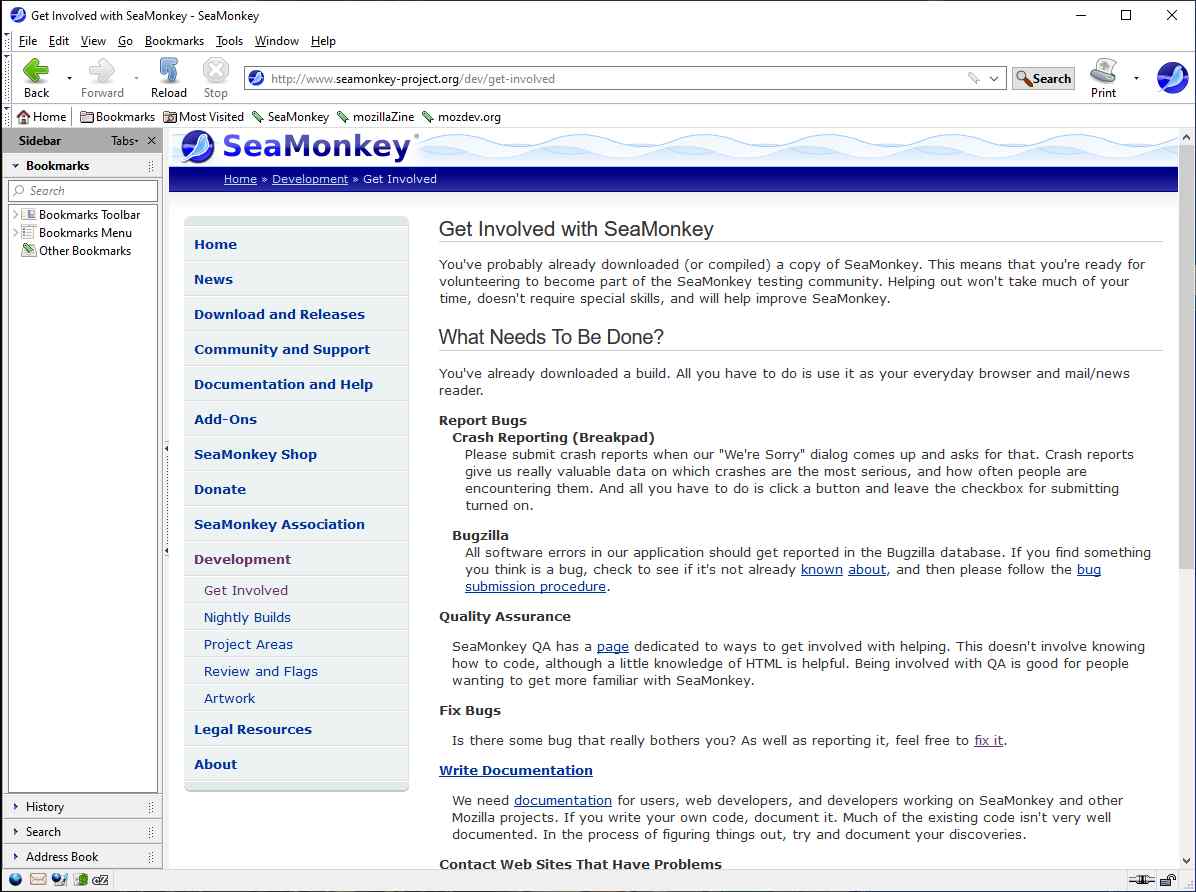 The Mozilla Foundation made SeaMonkey a popular open-source web browser and full internet suite. It has the features of a web browser, an email and news client, an IRC chat client, an HTML editor, and an advanced web development environment. It gives users a complete set of tools, such as a web browser, email and newsgroup clients, an HTML editor, and different chat clients. The browser uses the same source code as Mozilla Firefox and Thunderbird, so many of the same add-ons and plugins can be used. The user interface is similar to Firefox and Thunderbird, making it easy to switch between applications.
The Mozilla Foundation made SeaMonkey a popular open-source web browser and full internet suite. It has the features of a web browser, an email and news client, an IRC chat client, an HTML editor, and an advanced web development environment. It gives users a complete set of tools, such as a web browser, email and newsgroup clients, an HTML editor, and different chat clients. The browser uses the same source code as Mozilla Firefox and Thunderbird, so many of the same add-ons and plugins can be used. The user interface is similar to Firefox and Thunderbird, making it easy to switch between applications.
SeaMonkey makes it easy to understand and use and offers users plenty of ways to customize it. Download SeaMonkey for free on Windows, Mac, or Linux computers. It has powerful features like tabbed browsing, blocking pop-ups, checking to spell, finding things step by step, and more. SeaMonkey is also very safe because the Mozilla Foundation is constantly improving and updating it. SeaMonkey is an excellent choice for a free Internet suite with many features.
9. Geary
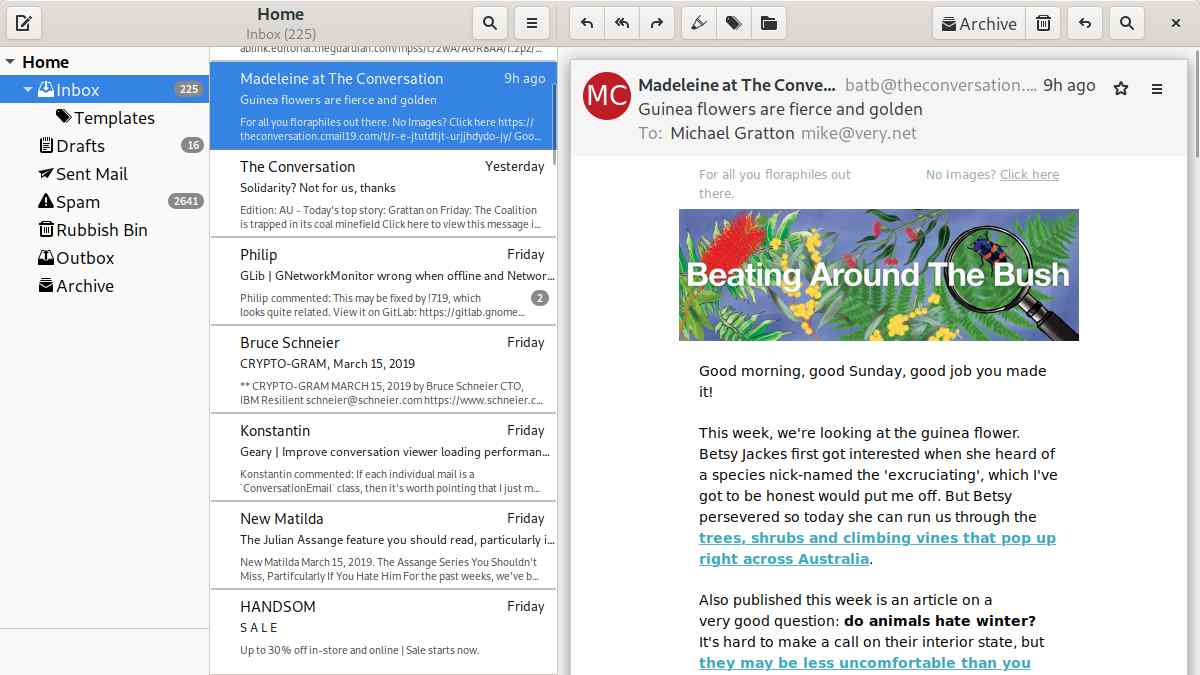 Geary is one of the most well-known email clients on the market. It is a simple and powerful open-source email program that makes it easy and quick to manage your emails. It works quickly, doesn’t take up much space, and is easy to use. With Geary, you can easily and quickly search for emails, check your inbox, and organize your emails. The email client also works with many different email accounts, such as Gmail, Outlook, Yahoo, AOL, and many more. Geary also has several powerful features that make it easy to manage your emails.
Geary is one of the most well-known email clients on the market. It is a simple and powerful open-source email program that makes it easy and quick to manage your emails. It works quickly, doesn’t take up much space, and is easy to use. With Geary, you can easily and quickly search for emails, check your inbox, and organize your emails. The email client also works with many different email accounts, such as Gmail, Outlook, Yahoo, AOL, and many more. Geary also has several powerful features that make it easy to manage your emails.
You can quickly organize emails into folders and labels, set up filters to automatically move emails to the correct folders, and view emails as conversation threads. Geary lets you quickly delete, archive, and search emails by date, time, sender, and subject. Geary has many keyboard shortcuts and plugins to help you customize the email client.
10. Shift
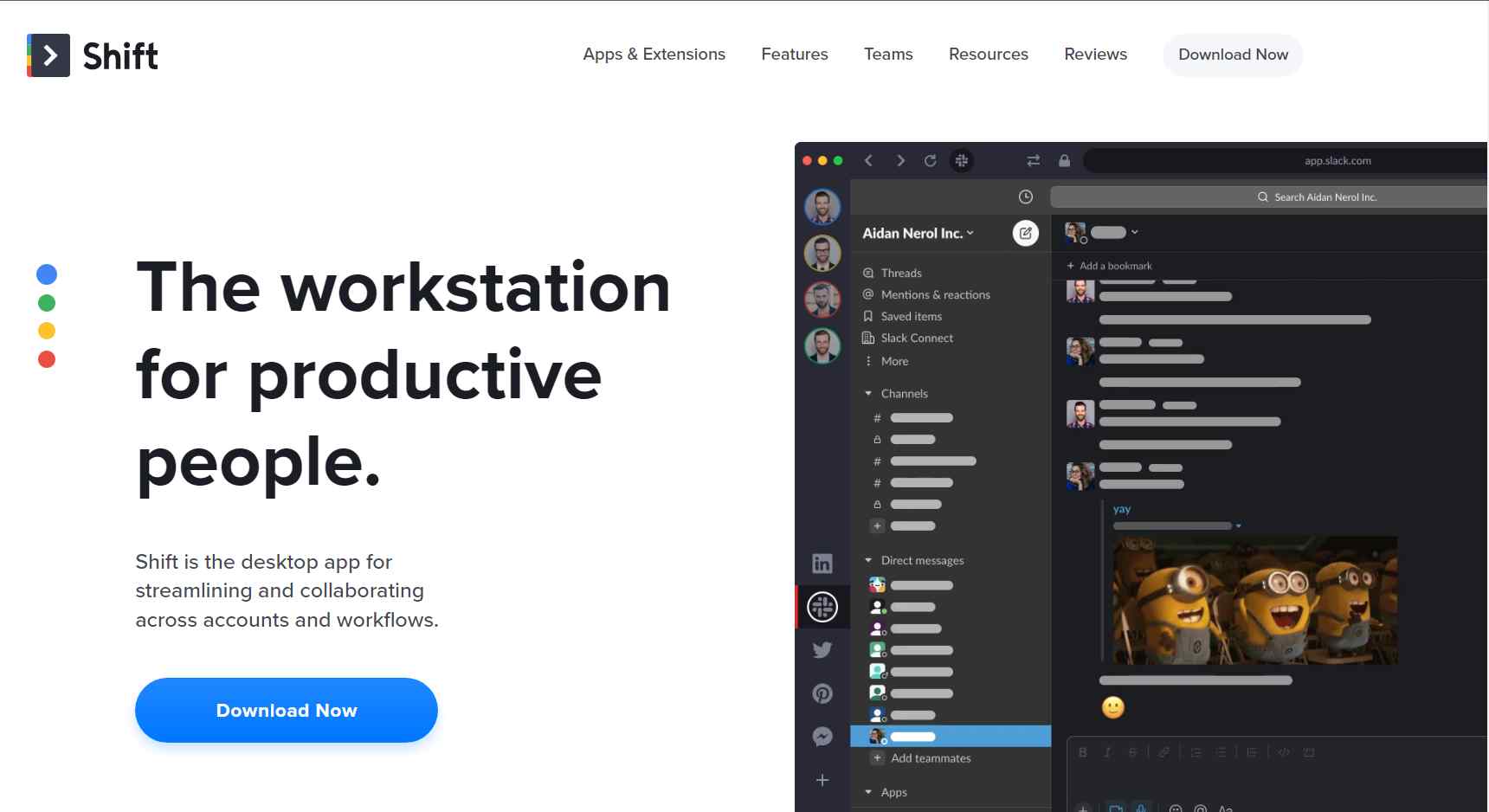 The Shift email client is a new way to manage your email that is both creative and useful. It has a clean and straightforward interface that makes it easy and quick to organize your inbox. With Shift, it’s easy to switch between different accounts and keep track of all your emails in one place. It also has a powerful search function that makes it easy to find what you want quickly. The Shift also has robust features that can help you get more out of your email.
The Shift email client is a new way to manage your email that is both creative and useful. It has a clean and straightforward interface that makes it easy and quick to organize your inbox. With Shift, it’s easy to switch between different accounts and keep track of all your emails in one place. It also has a powerful search function that makes it easy to find what you want quickly. The Shift also has robust features that can help you get more out of your email.
You can put off emails, delete many at once, and even use templates to make messages quickly. You can also connect to Google Calendar and other calendar and task management services to help you stay organized. The Shift is an excellent choice for anyone who wants to get the most out of their email. It works with many email services, including Gmail, Outlook, Yahoo, and more.
Conclusion
If you want a safe, reliable, and feature-packed email client, consider one of the ten best alternatives to Mozilla Thunderbird listed in this blog. These email clients are very safe and reliable, and they have a lot of different features. Now that you know the ten best alternatives to Mozilla Thunderbird, you can pick the one that works best for you. Each email client has its features and is very safe and reliable. We hope this blog has helped you find the best email program for your needs. So go ahead and pick the one that works best for you. Please leave a comment if you have an opinion on Mozilla Thunderbird Alternative Mails.





