Despite being one of the most popular and efficient email clients, Outlook often faces OST (Offline Storage Table) files. The most common problem with OST files is getting corrupted if it exceeds a specific size limit. Corrupted files can make the storage of data in OST files inaccessible. Another problem with OST files is that the user cannot access the critical mailbox information if the exchange server is not available. So it is wise to convert mailbox information to PST (Personal Storage Table) file format.
Many Outlook users search for the best OST to PST converter software to convert OST to PST. So for our readers, we will discuss the best converters in this article.
Why should you export OST to PST format?
Here are some reasons to convert OST files to PST format. Of course, there could be many reasons, and we just listed a few of them.
- In the event of accidental deletion of the Exchange server account, you will not lose your data.
- If the Exchange server crashes because of a power outage or malicious software, your data will be saved.
- If your Exchange server is under maintenance, you don’t have to worry about backing up your data.
- Converting your OST to a PST file helps in migrating the data from one place to another.
Manually Convert OST to PST
If you want to convert your MS Outlook OST files to PST format, then you can follow these steps.
Method 1
- Open MS Outlook on your computer.
- Go to File Tab.
- Next, select the Import/Export option.
- Then select the Export to a file option.
- Click the Next button.
- After that, select the Personal file folder (. pst) from the drop-down menu.
- Click Next.
- Now, go to parent root and select the Include Sub-folders option.
- Finally, browse your drives to define the path of the file.
Method 2
- Open MS Outlook on your PC.
- Next, create a new PST file in Outlook.
- Now, select the OST mailbox data you want to convert and then copy-paste them on the newly created PST file.
- Finally, save the PST file.
Limitation of manual conversion
- It is a very time-consuming and tedious process.
- You cannot convert corrupted OST files.
- There is a risk of data loss and damage.
- It requires technical expertise to perform the manual conversion.
Factors to consider before choosing OST to PST converters
What to look for in an excellent converter? Well, most good conversion tools offer the following. So, you can check for these features-
- The converters make files accessible through MS Outlook.
- They allow unlimited file transfer and migration.
- They should scan and locate OST files automatically.
- It should have repairing capabilities.
- This tool should be able to convert normal as well as encrypted files.
- It must be compatible with the latest Windows OS, MS Outlook, and Exchange versions.
These are standard features to look for in any good OST converter. But there are many unique features too. Therefore, you should look for an application that offers more features at a reasonable price. We have tried to list 10 of the best software that offers such features.
Best 10 OST to PST Converter Software
Manually converting OST files to PST is not a wise idea. And we certainly do not recommend it. However, there are several good Microsoft PST converters online that you could use. Here is a list of the 10 best OST Converter Software.
1. Advik PST Converter
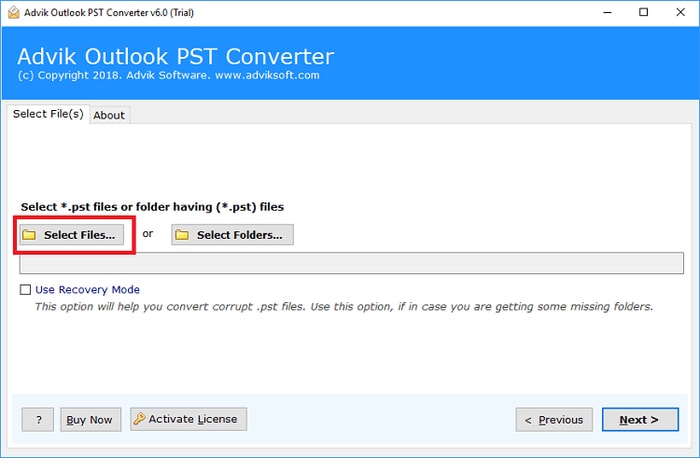 Advik is the best free converter. It is an efficient tool to convert your Outlook OST file to PST. It can convert offline OST files to PST also, and that is a valuable feature. There is no need for any Outlook server connectivity during conversion. It is a highly recommended software for OST migration.
Advik is the best free converter. It is an efficient tool to convert your Outlook OST file to PST. It can convert offline OST files to PST also, and that is a valuable feature. There is no need for any Outlook server connectivity during conversion. It is a highly recommended software for OST migration.
With Advik, you can export Offline OST Data to Outlook 2019 and all other versions. It always maintains folder hierarchy & MetaData. Advik also provides multiple saving options. It can also repair damaged & corrupted OST files. Overall, Advik is an excellent application for converting OST files.
Key features
- It is capable of batch convert OST to PST.
- Advik supports all Outlook versions.
- It is a straightforward functioning application.
- You can repair damaged & corrupted OST files easily.
- It maintains Folder Hierarchy & MetaData.
2. STELLAR Converter
 Stellar is a powerful converter to convert OST files into Outlook PST files. There is no file size limitation. You can convert files of any size with Stellar. You can also convert encrypted OST files to Outlook. Pst, files. You can easily export OST files to Office 365. You can easily manage your data with the Stellar toolkit for Outlook.
Stellar is a powerful converter to convert OST files into Outlook PST files. There is no file size limitation. You can convert files of any size with Stellar. You can also convert encrypted OST files to Outlook. Pst, files. You can easily export OST files to Office 365. You can easily manage your data with the Stellar toolkit for Outlook.
Stellar automatically factor in all the risk factors and achieves precise OST to PST conversion. You get a free preview of Stellar. The free trial offers 20 files save. The UI is clean and easy to use. It is an excellent help for converting OST files to PST and vice versa.
Key Features
- Stellar consider all risk factors and converts OST to PST precisely.
- It comes with helpful instructions to guide you through the process.
- You can convert large OST files without damage.
- It can convert encrypted files too.
- Stellar previews the converted OST file.
3. BitRecover OST Converter Wizard
 BitRecover OST Converter Wizard is a free unlimited converter. It is a complete tool that fulfills all of your OST conversion needs. You can complete your tasks with BitRecover OST Converter Wizard with no issue. It can convert OST files into over 30 formats, i.e., PST, PDF, DOC, MBOX, EML, MSG, etc. you can use it to extract contacts from OST files to vCard and CSV format.
BitRecover OST Converter Wizard is a free unlimited converter. It is a complete tool that fulfills all of your OST conversion needs. You can complete your tasks with BitRecover OST Converter Wizard with no issue. It can convert OST files into over 30 formats, i.e., PST, PDF, DOC, MBOX, EML, MSG, etc. you can use it to extract contacts from OST files to vCard and CSV format.
BitRecover OST Converter Wizard can export calendar information from Exchange OST files too. In addition, the recovery option allows you to export corrupted OST files. Moreover, this software supports multiple text fonts and languages. It auto loads OST data and makes your task easier for you. It is available for both Mac and Windows OS.
Key Features
- BitRecover OST Converter Wizard can convert OST files to 30+ formats.
- It can export contacts from OST and save them vCard, CSV, and VCF format.
- It can recover corrupted OST files.
- The software auto-loads OST files.
- It offers a free version and a paid version as well.
4. SysTools OST Recovery
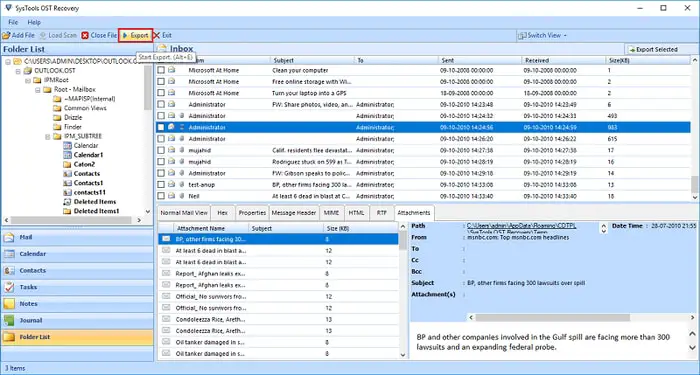 SysTools OST Recovery best tool to repair damaged OST file & export to PST. You can use the SysTools OST Recovery tool to back up and recover your outlook files. It is free software that you can just download and install. It can fix and recover your damaged data too. SysTools OST Recovery can help you recover OST files created by Office 365, IMAP, and Exchange Account. It is a clean and safe converter for you to use.
SysTools OST Recovery best tool to repair damaged OST file & export to PST. You can use the SysTools OST Recovery tool to back up and recover your outlook files. It is free software that you can just download and install. It can fix and recover your damaged data too. SysTools OST Recovery can help you recover OST files created by Office 365, IMAP, and Exchange Account. It is a clean and safe converter for you to use.
Key Features
- You can recover, backup, and extract all items of offline OST files.
- In the dashboard, it displays deleted OST items in red color after recovery.
- It keeps the HTML formatting after converting the file.
- It can auto-locate and bulk convert OST files.
- You can preview items before the conversion process.
5. SysInfoTools
 SysInfoTools is another excellent software. It is available for Windows and Mac operating systems. It has both free and paid versions. SysInfoTools can easily convert emails, contacts, tasks, and calendars from an Outlook OST file to a PST file. It can also convert and export encrypted OST files too. SysInfoTools can also help you recover damaged OST files.
SysInfoTools is another excellent software. It is available for Windows and Mac operating systems. It has both free and paid versions. SysInfoTools can easily convert emails, contacts, tasks, and calendars from an Outlook OST file to a PST file. It can also convert and export encrypted OST files too. SysInfoTools can also help you recover damaged OST files.
You can take a snapshot during the file conversion. It has several valuable filters to narrow down your searches. It creates a log file of the OST conversion and saves it for future use. The software is compatible with MS Outlook 2019 and its lower version. It is the best comprehensive software to convert OST to PST flawlessly.
Key Features
- SysInfoTools can convert emails, contacts, calendars, notes, and tasks.
- It can convert password-protected files too.
- It can save converted Exchange OST files in Outlook PST, MSG, DBX, and EML.
- SysInfoTools is compatible with all modern MS Outlook versions.
- It offers a free demo version to preview the functions of the tool.
6. Aryson PST Converter
 Aryson is the best software to convert offline OST to Outlook PST. It is the best-rated software to recover emails and convert OST files. It can convert files including email, contacts, calendars, notes, tasks, etc. you can easily export OST files to Windows Live Mail (EML). You can recover and convert corrupt OST files as well.
Aryson is the best software to convert offline OST to Outlook PST. It is the best-rated software to recover emails and convert OST files. It can convert files including email, contacts, calendars, notes, tasks, etc. you can easily export OST files to Windows Live Mail (EML). You can recover and convert corrupt OST files as well.
Aryson brings a low-maintenance converter for your use. It converts your data with 100% Higher Precision. It comes with an instruction manual to guide you through the installation process. You get a free demo version of the software with limited features. To unlock all the features, buy the software for $49.00.
Key Features
- You can perform OST conversion with Aryson safely & speedily in just no time.
- You can export OST mailbox items to Windows Live Mail with ease.
- Aryson can convert corrupted files too.
- It can maintain the data integrity of the mailbox during the process.
- Aryson supports the conversion of encrypted OST files.
- It comes with Save Snapshot and Load Snapshot features.
- Aryson is an easy-to-use application.
7. Kernel for OST Recovery
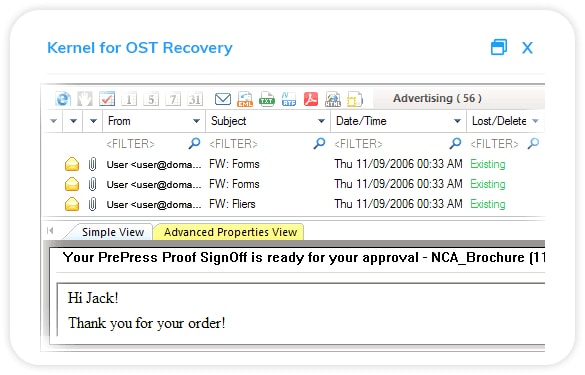 Kernel for OST Recovery is an advanced tool. It is a simple OST converter with several valuable features:
Kernel for OST Recovery is an advanced tool. It is a simple OST converter with several valuable features:
- The kernel for OST Recovery can quickly restore and repair corrupted and deleted Outlook OST files.
- It retrieves complete OST data.
- You can use it to batch convert multiple OST data in a single run.
- It can easily handle large OST file conversion.
Kernel for OST Recovery can access encrypted files too. So, you can convert password-protected OST files too. It can recover OST data from corrupted files. You can split extensive files into specified limits too. It features a quick search menu to help you search specific files. Kernel for OST Recovery is compatible with all Outlook versions. It is available for only Windows operating system. The price of the software for personal use is $69.00.
Key Features
- Kernel for OST Recovery can restore and repair corrupted OST files.
- It is compatible with all MS Outlook versions.
- You can convert large Outlook OST files into PST.
- It is capable of batch conversion.
- It has a free demo version for you to try.
8. Softaken OST File Exporter
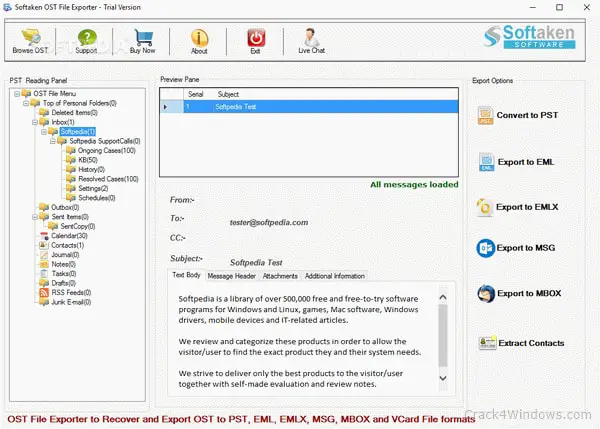 Softaken OST File Exporter offers OST conversion for your computer. It can easily convert OST files into various formats. It is a handy email management tool for converting and repairing Outlook OST files. Softaken OST File Exporter can safely and securely scan, repair, retrieve, and extract data from offline OST files. It can also convert password-protected files. It can help you recover Server Outlook OST files quickly. You can use it to convert contact data t VCF and CSV format too.
Softaken OST File Exporter offers OST conversion for your computer. It can easily convert OST files into various formats. It is a handy email management tool for converting and repairing Outlook OST files. Softaken OST File Exporter can safely and securely scan, repair, retrieve, and extract data from offline OST files. It can also convert password-protected files. It can help you recover Server Outlook OST files quickly. You can use it to convert contact data t VCF and CSV format too.
Softaken OST File Exporter lets you manage your files. You can arrange them based on your choice, whether by date, attachment, subject, or sender-receiver data. Softaken OST File Exporter ensures there is no data loss during the conversion. The process can run silently in the background. It also gives you detailed previews. The software offers a free trial. Their 1-year licenses for 2 PCs start from $39.00.
Key Features
- Softaken OST File Exporter supports encrypted password-protected file conversion.
- It can open ANSI & Unicode Outlook files.
- The software gives you a preview of your data.
- There is no risk of data loss.
- The user interface is compact and straightforward.
9. eSoftTools OST to PST Converter
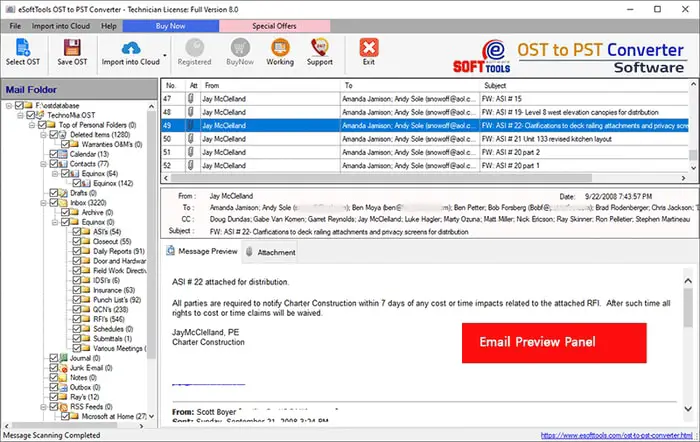 eSoftTools is an excellent help if you are looking for an email conversion application. You can get this converter full version for free from their website. It can convert and restore many files, such as emails, calendars, notes, contacts, and tasks. It can help you recover corrupted, damaged, and orphaned OST files. The application can fix unique OST file errors like ‘Error Code 0x8004103b’ and common issues.
eSoftTools is an excellent help if you are looking for an email conversion application. You can get this converter full version for free from their website. It can convert and restore many files, such as emails, calendars, notes, contacts, and tasks. It can help you recover corrupted, damaged, and orphaned OST files. The application can fix unique OST file errors like ‘Error Code 0x8004103b’ and common issues.
eSoftTools offers a free trial of their product. The free version will give you 50 conversions and repairs. The premium versions have no limitation between them. In addition, they offer four paid versions- Personal, Corporate, Technician, and Enterprise. The price starts from $29 and ranges up to $499. These licenses are valid for lifetime use and require a one-time payment. eSoftTools is compatible with all MS Outlook versions. However, you can use this tool on Windows OS only.
Key Features
- eSoftTools is equipped with a robust algorithm to recover and repair Outlook OST files.
- It can repair damaged, orphaned, and corrupted files.
- You can use it for selective conversion of OST to PST folders.
- It preserves the internal properties of items.
- You can convert extensive files with eSoftTools.
- You can convert OST files to the Office365 cloud with no third-party application.
10. ATS OST Converter
 Ayush Tech Software Company brings us ATS OST to PST Converter. It applies a rich and powerful algorithm repair and recovers damaged OST files. It can convert Outlook OST files into various file formats, including PST, EMLX, EML, MSG, MBOX, and HTML. You can convert emails, calendars, tasks, journals, contacts, and notes with this tool. It saves converted contacts in vCard or CSV form. This software allows you to use those files on any smartphone you have.
Ayush Tech Software Company brings us ATS OST to PST Converter. It applies a rich and powerful algorithm repair and recovers damaged OST files. It can convert Outlook OST files into various file formats, including PST, EMLX, EML, MSG, MBOX, and HTML. You can convert emails, calendars, tasks, journals, contacts, and notes with this tool. It saves converted contacts in vCard or CSV form. This software allows you to use those files on any smartphone you have.
ATS is the best OST file to PST converter free. It can handle any level of damage to your file. It can recover and repair it simultaneously. ATS is compatible with Microsoft Windows OS only. You can use this software on MS Outlook 2019 as well as older versions too. They offer a free trial for 30 days. After that, you can choose to purchase either from Online or Physical Disk. The software is priced at only $29 for single PC use. The premium version has no expiration date. So you can use it perpetually.
Key Features
- ATS supports cloud-based applications like Live Exchange Server and Office365.
- It has a rich algorithm for repairing damaged files.
- You can break large OST files into small PST files.
- It performs deep auto-scans for all OST file errors.
- You can convert multiple files at once if you need.
Final Thoughts
Mail management capabilities give you an upper hand in your office and industry work. For example, it is a common problem that OST files often get corrupted or damaged. If you have control over it, then you can save valuable data. Having an OST converter is very helpful in this endeavor. A converter tool can help you convert files and repair and restore any damaged and orphaned OST files. It also saves your data during server crashes. So, it is wise to use an excellent OST to PST converter app if you don’t. Let us know in the comment section which app is most suitable for your needs.






Interesting. I didn’t know about this. Thank you.
Appreciate this post. Let me try it out.
Very nice article, just what I needed.
Thanks for sharing list of ost to pst converter. I used Magus ost to pst converter to open my old OST file and the tool is working fine for me. This might also help you also.
Ηelⅼo, just wanted t᧐ say, I liked this post.
It was helpful. Keep on posting!