YouTube End Screen Template is a great way to increase your videos’ views and add subscribers to your channel. It helps you build a channel with more subscribers and brings views to the other videos you have uploaded. YouTube introduced the end screens to content creators in 2017. It is vital to have a good YouTube outro or youtube end card template to maximize the views. Choosing an outro or end screen is not an easy task. But some free YouTube outro template makers have made the work comparatively easy. You can choose from pre-made templates and add them to your YouTube video as a YouTube outro or YouTube end screen. In today’s article, we will guide you on making a free youtube outro template and other important things related to the subject.
What is YouTube End Screen?
A YouTube end card or YouTube outro is a great way to finish your Video and bring more views to your channel. So, what is a YouTube end screen? Simply put, an end screen or YouTube outro is an overlay consisting of another video link and subscription link at the end of your YouTube video to encourage viewers to watch more of your content. A YouTube end card template screen is not a part of the original Video, but it is an extension that sits on top of your Video’s last 5 to 10 seconds. An end screen allows the viewers to click on the video icon to watch more of your content. It empowers the viewers to watch more of your content.
What Can You Add To A YouTube Outro?
Now that we know a YouTube outro let us find out what we can add to a YouTube end card.
- Video or Playlist: you can add any individual video or Playlist is existing on YouTube.
- Subscription button: You can add the Subscribe button to encourage the viewers to subscribe to your YouTube channel.
- Channel: This option lets you link a different channel to the Video.
- Website: You also add a verified website on your end screen outside YouTube.
Some Restrictions On YouTube End Cards To Consider
YouTube has some end cards/ end screen restrictions to make the video-watching experience pleasurable, not annoying. The restrictions are as follows,
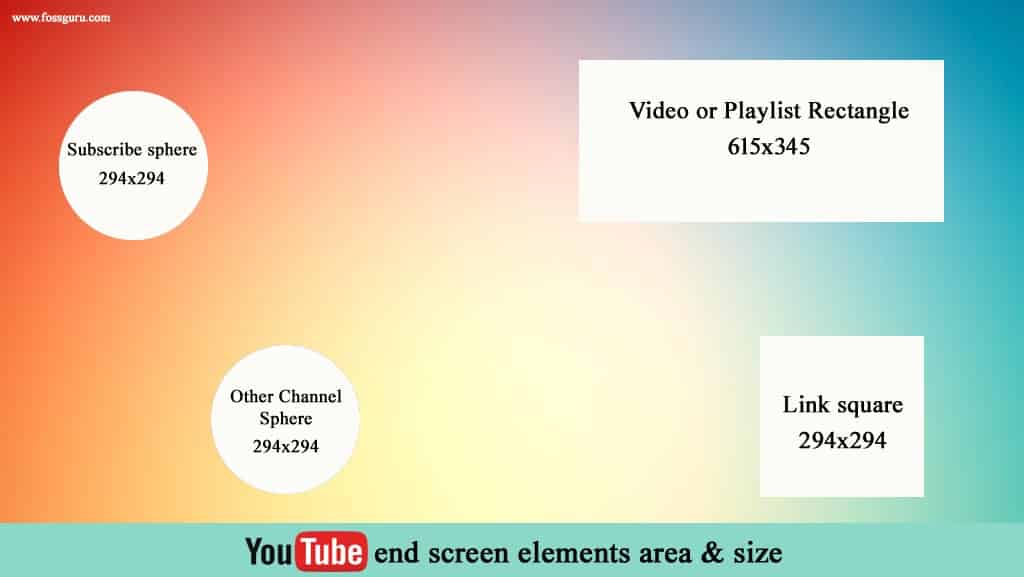
- The Video must be at least twenty-five (25) seconds from start to finish.
- The outro or end card must be under 20 seconds.
- The end screen can only be added at the end of the Video (last 20 seconds).
- At least one element of the end card has to be a YouTube video or Playlist.
- You can add up to four things on the YouTube end card.
- The area is restricted on the YouTube video to add which element (see image below).
- Videos identified as “Made for Kids” cannot have a YouTube outro template.
- You must be in the YouTube partnership program to add an external link on the end card.
Best Free YouTube End Screen Makers
We will now get to know about 15 of the best free animation templates free to create an appealing outro with minimum effort.
1. Tube Arsenal
Tube Arsenal is the best free YouTube end screen maker. There is no need to buy any app or subscribe to any plan to use Tube Arsenal. It has endless YouTube end card templates you can customize and use in your Video. You don’t have to be a pro to use Tube Arsenal. Quickly become a YouTube Star by using Tube Arsenal.
You don’t have to create an account or pay any fee to create an end screen. There are thousands of animated end screens on the website. This free YouTube end card maker lets you create unique and eye-catching outros for free.
Key features
- Tube arsenal grants you access to unlimited great outro templates.
- You don’t need any design skills to create an outro.
- There is no need for separate software or apps.
- You can preview while customizing the end screen templates.
How to create an End screen with Tube Arsenal
- Open Tube Arsenal on your web browser.
- Browse through the outro template library of Tube Arsenal. You can use the filters to narrow down the results.
- Easily customize the template with their easy customization tool.
- Add or remove texts, images, and other elements.
- Download the final Video and use it in your YouTube video.
2. Canva
Canva is a famous YouTube outro maker that is free of cost. It lets you choose from thousands of professionally made outro templates, and you can easily customize them to your needs. Creating an outro on Canva is super easy and time-saving. It takes around 60-80 seconds to make a YouTube template.
Canva has unique and trendy YouTube end card templates. You can get high-quality animated graphics, typography, and illustrations from YouTube outro here. To use the free YouTube end screen template maker, you must create an account with Canva or log in using Google or Facebook.
You cannot only choose the outro from their collection, but you can also add your images and videos to the mix. It is a unique feature that a few outro makers have. Canva supports JPG, PNG picture, and mp4, MOV video formats.
How to create End Card with Canva
- Log in to your Canva account.
- Search for an animation template free that best goes with your vidVideoou can upload your image and vidVideo customize the template.
- Add texts and choose the font from Canva’s massive library.
- Add music tracks or animations if necessary.
- Download the end screen and add it to your YouTube video.
Key Features
- The service is free.
- It contains thousands of attractive end-screen templates.
- It takes less than 60 seconds to complete an outro.
- You can add your images and videos to the templates.
3. Adobe Spark
Not many people know, but Adobe Spark is a great free YouTube end card template maker. Adobe Spark lets you create creative and multifunctional end cards. If you have a YouTube video on YouTube to mp3 converter and explain how to convert a video from YouTube to mp3 there, you can add an end screen to link other similar videos. To do that, Adobe Spark can enable you to create a technological outro to make it more appealing to the viewers.
Creating an outro template on Adobe Spark is easy and time-saving. It can create an excellent YouTube end card in an instant. It will surely help your brand in an inventive way. This will help you to get a permanent audience. It is a great way to direct your viewers and YouTube subscribers to new videos on your YouTube channel.
You can start Adobe Spark for free by creating an account. They offer numerous astounding templates to choose from. You don’t have to be an expert if you can create professional end-screen templates with Adobe.
Key features
- Adobe Spark is a free and easy-to-use youtube end card template.
- You can create creative expert-style templates for your YouTube video.
- By creating an account, you open the endless library of premade templates.
- You can customize all the end screen templates as per your need.
How to create End Template with Adobe Spark
- Click the link below and open Adobe Spark on your web browser.
- Log in to your Adobe account.
- Choose an end card template from their massive library.
- Remix your design and customize as necessary or use it as it is.
- You can resize the template to fit your screen.
- You can also resize the time frame to shorten or shorten the end outro.
- Save your design and download it to your PC.
- Drop the end screen on your YouTube video, and you are done.
4. Mix kit
Mix Kit is the best website for end card template Premiere Pro. It offers free Adobe premiere pro outro templates to its users. You can own any cool outros for your YouTube channel and don’t have to subscribe or create an account. All the resources are just waiting for you to grab them.
You can find youtube end screen template premiere pro and other free stock footage that can help you to grow your channel. Mix kit has different audio files, stock images, and footage that can help you create more content. It is a handy animation template premiere pro website that fulfills all your needs.
Key features
- mix kit is an excellent website for novice YouTubers.
- It has a vast collection of resources.
- The website offers premium quality after effects template premiere pro for free.
How to create an End Screen with Mixkit
- Open the mixing kit, search for the end screen, or click the below button.
- Choose an outro and click on it to see it.
- Click on the ‘Download’ bar to download it.
- Next, please open the file in Adobe premiere pro to customize it.
- Finalize the vidVideod add it to your YouTube content.
5. Wofox beta
Wofox beta is an online free YouTube end card template maker that lets you create a great outro. This free YouTube template maker has 62 best customizable end cards. All outro templates are animated and will enrich your YouTube video and help bring more viewers to your channel. For example, you published a video on the best YouTube to WAV converter and want to link to your other video on how to play YouTube in the background. You can easily do that by adding an outro created on Wofox beta.
wofox beta is free to use online YouTube end card maker. It has free templates as well as high-quality premium templates too. You will need to have an account to use Wofox beta. Creating an account is free, just as the templates are free too.
Key Features
- High-quality end-screen templates for zero cost.
- It is effortless to customize the templates.
- All of the templates are unique and original.
How to create a Video Finish screen with Wofox beta
- Open Wofox beta on a web browser.
- Choose an animation template free and click on it.
- Optimize and customize the template as per your need.
- Save and download the template to use on your YouTube video.
6. Placeit by Envato
You can make your own YouTube end cards on Placeit. If you want artistic end screens for your YouTube video, choose Placeit. It has tons of animated end cards to choose from. Placeit offers different categories to suit your needs.
Placeit is a free YouTube outro maker that lets you create a low-resolution end screen. One thing to mention here is that the accessible version of Placeit is low-resolution and comes with a watermark. The high-quality end screen comes with a price tag.
Key features
- Placeit has a vast collection of outro templates.
- You don’t need to create an account to have an outro template.
- The online YouTube template maker has countless different categories of templates.
How to create Finish Screen with Placeit
- Open Placeit on your web browser.
- Then search for an outro that fits your vidVideoouble-click on the template.
- You can customize the template completely. You can change fonts, backgrounds, overlay, and other elements with just a few clicks.
- Preview the vidVideod and click download.
- You can have the free watermarked vidVideo paid watermark-free end screen.
7. Pikbest
If you are looking for YouTube end-screen template PSD, Pikbest is for you. Pikbest is an online animation template free PSD website offering free and premium PSD editable files. Adding these end cards to your vidVideoSD files will highlight your channel’s videos more using this non-animated end screen.
Using Pikbest for YouTube end card template PSD is the right choice for new and aspiring YouTube content makers. They offer eye-catching PSD end-screen files for you. You can customize this PSD outro in Adobe Photoshop or other photo editing software. It is the smart way to create a YouTube static outro in 2021.
Key features
- Pikbest offers both free and premium YouTube outro template PSD files.
- You can easily download the PSD files and edit them.
- The PSD files are of high quality.
- All of the end cards on Pikbest are unique and will bring more audience to your YouTube channel.
How to create Clip Finish Card with Pikbest
- Open Pikbest on your web browser or click on the link below.
- Next, choose a free or premium end card you like.
- Click Download to get the file.
- Edit the PSD file in Photoshop or any other image editor to customize it.
- Use the outro on your vidVideo
8. Velosofy
Velosofy is a free outro template website. This free website offers YouTube end card template PSD, YouTube end cards mp4, and many more. You can find the best YouTube outro and intro templates on Velosofy. This website is helpful for those YouTubers who are just starting their channel and want more views.
You can find YouTube outro made with After Effects, Photoshop, Sony Vegas, Cinema 4D, and Blender on Velosofy. Most of the templates here are free. It has a great library from which you can choose the best one.
Key features
- It has an enormous video library.
- They offer not only outro but also intros and other stock videos too.
- You can customize all portions of the templates.
- Most of the templates are free.
How to create YouTube Card with Velosofy
- Choose an end screen template and click on it.
- Customize the outro as per your liking.
- Save it and preview it.
- If everything is alright, then download.
- Use the end screen on your channel.
9. In vidVideo
vidVideo is mainly a subscription-based YouTube end-screen template website, but they have some cool and exciting free templates. You can choose, edit, and download 60 monthly videos for free (with a watermark). They have a vast collection of outro videos. An arsenal of YouTube end card templates in 2020 will bring out your channel’s full potential.
You can engage more viewers by adding an end card created on Invidio. Share professionally made videos on your channel and bring more views resulting in more subscribers. It only takes 5 minutes to create an outro on vidVideoIn vidVideots; you customize every bit of the outro template. You can change, add, or remove elements with their powerful editor. Their free (60 videos/ month) version comes with a watermark on the vidVideof you wish to switch to the premium version, they have two plans for you. The ‘Business plan’ is $10/ month for 300 great videos, and the ‘Unlimited plan’ is $30/ month for an unlimited number of an outro, including other videos. You will need to create an account to use the Invideo features.
- Invideo offers high-resolution premium quality YouTube outro templates.
- It comes with a great video editor to customize the videos
- You can customize every aspect of the template.
- They have an enriched video library for your grabbing.
Create a Finish screen with InvidVideo into your Invideo account or create a new one.
- Then search for an outro template that best suits your YouTube video.
- Next, select the vidVideod to customize it.
- After customization, preview and save the vidVideoownload the outro and use it.
10. AE download
AE download provides you with animation templates free for your use. It has a vast number of YouTube outro templates, and they are free. You can also purchase some unique end cards to be more different. AE download offers all kinds of end-screen templates. It has multiple categories to choose from.
AE download provides YouTube after effects template premiere pro, YouTube end screen PSD, and end card template after effects free. You can choose any method, Premiere Pro, after effects, or Photoshop (PSD) file, and customize it to your needs.
Undoubtedly, it is the best online website for free YouTube end card template makers. Use their service to make your YouTube channel more appealing.
Key features
- All the contents are free on AE download.
- They offer premiere pro end screen templates, after effects, and PSD end screen templates.
- It is easy to download and customize.
- AE download has lots of shutter stock footage and images too.
How to create Video Card with AE download
- Open your web browser and search AE download.
- Type in the YouTube outro template and hit the search bar.
- You will get tons of outro templates. You can narrow down the results with the filter.
- Click on the template you liked and download it.
- Customize it with appropriate software (Premiere Pro, After Effects).
- Download and add it to your video.
11. Videezy
Videezy is the best site for YouTube end card templates after Effects free. It offers 50+ YouTube end-screen after-effects templates. You can customize all the after-effects youtube outro templates and use them in your vidVideooutube Channel End Screen After Effects Templates on Videezy are high quality and made by professionals worldwide. However, it has a small collection of all YouTube outro After Effects Templates that is worth it. They offer different categories of youtube outro after-effects templates, which are easy to download and customize.
Key features
- Videezy offers youtube outro after-effects templates for free.
- You can get other outro files too.
- All the files can be edited on After Effects.
How to create an End Screen with Videezy
- Open Videezy on your web browser and search for the end screen after effects templates.
- Click on the outro you like.
- Next, click on “Free Download” to get the AE file.
- Open the AE file in After Effects to customize it.
- Save and upload the completed file to your channel.
12. Motion Nation
Motion Nation is a simple and easy way to get YouTube outro templates for free. They offer some great quality content to enrich your YouTube channel. It has YouTube end card template examples. You can preview the video footage and choose the best one that suits you.
They offer high-resolution stock footage. All the content is free. It is a great Youtube outro maker for beginners.
Key features
- It offers Full Hd templates.
- You can get unique 2D end card templates for YouTube.
- You can edit it or add it to your video
How to create a Conclusion screen with Motion Nation.
- Open Motion Nation on your browser.
- Locate the template you like.
- Download and customize it.
- Upload it to your VidVideo
13. Motionden- YouTube outro maker free
Motionden is the best YouTube end-screen template free. You can use Motionden to create your outro or choose a template from their collection. This online outro maker lets you create an end video within minutes. It is also an onsite editor, so you can customize the outro without needing other third-party software.
Most outro here is free of cost, and some premium outro/ intro templates exist. You should check out the online outro maker for free.
Key features
- It is a free online outro maker.
- They offer an onsite editor to customize your vidVideoou can create an outro from scratch.
- It is an easy way to create a great outro.
How to create an End screen with Motionden
- Open motion in your browser.
- Choose a template you like.
- Customize the vidVideo your liking.
- Save and download the vidVideose the outro on your vidVideo
14. Technicoz (RKMFX)
Technicoz is a great free online outro maker. Technical offers more than hundreds of free end screens. They offer After Effects, sony vegas, or Premiere profiles to customize and add to your vidVideoechnical offers easy-to-customize outros. They have done all the work for you. You need to add your logo and name to the template. Their work is of high standards and will surely provoke viewers to watch more of your content.
Key features
- They offer free high-quality YouTube outros.
- They have Full HD and HD video footage.
- You can get the direct download link to download the files.
How to create Ya ouTube Finish screen with technical
- Open technical on your browser.
- Look for the outro template you like.
- Click on it and scroll down. You will find the download link there.
- Click on the link to download.
15. YouTube
What better place can be for YouTube end screen template other than YouTube? You can find the best outro templates on YouTube. One minor problem is that you might need editing skills to customize the templates to add your logo or name. But many templates don’t need any logo, and you can use them directly.
The most important thing is that all the content is free. You can download all the outro with a YouTube downloader.
Key features
- All the videos are free.
- It has the most extensive collection of templates on the internet.
- Using the end cards on vidVideoow is simple to create YouTube Finish Screen.
- Open YouTube and search for YouTube outro.
- Locate it and copy the URL.
- Open a YouTube downloader and download it using the link.
- Add it to your video
How To Add An End Screen?
To add an end screen, follow the steps below,
- First, log in to your Google (YouTube) account.
- Then open the Video page in the YouTube Studio.
- Select Editor from the left menu.
- Then, select Add an end screen from the menu.
- Choose, Apply the template by selecting More options.
- Choose the template.
- To add elements, click + Element on the menu.
- Save, and you have successfully added an end screen.
- You can learn more about it on YouTube help.
Final Thoughts
YouTube end screen Template brings out the full potential of your channel. It is the best way to bring more viewers to your channel. You should grab the opportunity and add an end screen to your videos. The free templates mentioned in this article are of high quality and are guaranteed to attract more subscribers.
I hope this article will be of use. If you find the article helpful, comment your thoughts below. Please give us a like on our Facebook page, or follow us on Instagram.





