Have you ever encountered the situation when your PDF file is loaded with images, graphics, charts, bookmarks, & links, and you can’t share it due to the enormous file size? This can entirely lead to frustration if you don’t know how to reduce and compress the pdf file! Don’t fret; they’re all you need to get the best and most free PDF file compressor for pdf compression concerns.
Although there are a wide variety of pdf converters and reducers available, still proceeding with one can seem like a daunting task. That’s the most apparent reason for discussing the best tools that assist you in compressing pdf without impacting the quality.
Remember That!
Usually, fonts are indicated as the patent parameter behind large PDFs. Remember that when specific fonts are added to a PDF document, particular file size increases dramatically. As a result, your files become extremely big. Additionally, images and other graphical data embedded in the PDF can be the reason behind large pdf files. Whatever the reason behind your significant pdfs, you can use the pdf file compressor by theonlineconverter.com, which lets you proceed with pdf document compression for free.
#1. ILovePDF
Fetch the free PDF file compressor from the source of ILovePDF that not only helps you to compress pdf files, even lets you edit, merge, split, and more. If you are seeking a perfect pdf file compression tool online, then this is your ultimate choice. Even this handy tool uses OCR (optical character recognition), through which you can attain accurate outcomes regarding pdf file size reduction. As ILovePDF proceeds online, it provides you with:
- Filtering
- SSL security
- Data encryption
- Analytics
- Document archiving
- Data recovery and more
Pros:
- Assists you in repairing damaged pdf files
- Its OCR feature allows users to proceed with accurate character reading
- Provided you with a secured connection
#2. SmallPDF
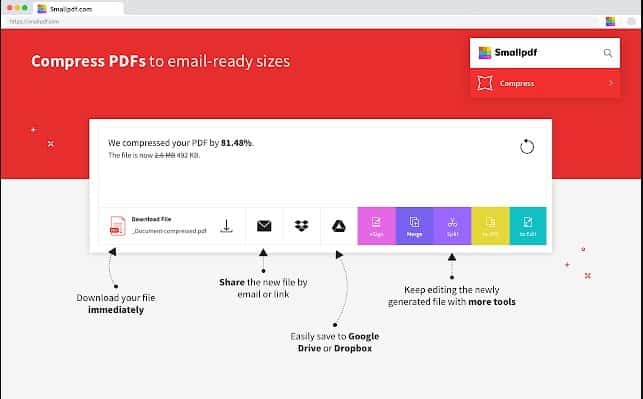 It is indicated as a cross-platform that is loaded with a free and optimal PDF file compressor. You fetch more than 21 PDF document tools that let you create, edit, convert and compress pdf files without any quality distortion. The upside is that this platform enables you to proceed with pdf file shrinking within 24 different languages.
It is indicated as a cross-platform that is loaded with a free and optimal PDF file compressor. You fetch more than 21 PDF document tools that let you create, edit, convert and compress pdf files without any quality distortion. The upside is that this platform enables you to proceed with pdf file shrinking within 24 different languages.
Additionally, this pdf file reducer is packed with an easy-to-use interface, which means no complicated steps are involved in the proceeding.
Pros:
- Allow you to proceed both online and offline
- The most appealing reason behind using this tool is that it is loaded with a secured connection and even offers unlimited cloud storage
#3. Sodapdf
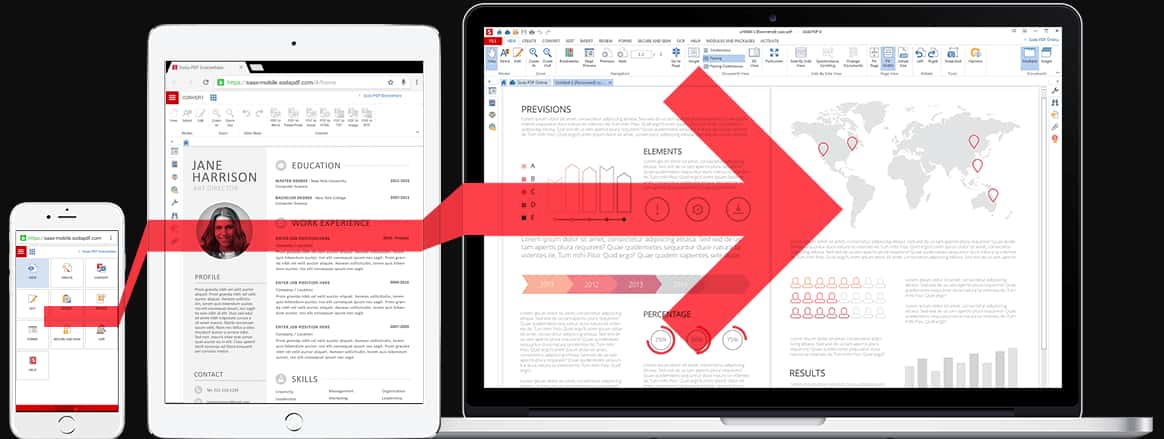 Now, you can shrink pdf online to a great extent with the free assistance of an online PDF reader and file compressor by Sodapdf. Even there, you can attain an advanced AI automation that ensures high-quality pdf file compression. The great thing about this pdf file reducer is that it lets you store both the original and the converted documents in the cloud via email. Besides pdf compression, its pdf management tool assists you in editing, splitting, converting, and specific pdf management. Also, it provided you with batch pdfs processing without any disruption.
Now, you can shrink pdf online to a great extent with the free assistance of an online PDF reader and file compressor by Sodapdf. Even there, you can attain an advanced AI automation that ensures high-quality pdf file compression. The great thing about this pdf file reducer is that it lets you store both the original and the converted documents in the cloud via email. Besides pdf compression, its pdf management tool assists you in editing, splitting, converting, and specific pdf management. Also, it provided you with batch pdfs processing without any disruption.
Pros:
- Highly accessible over all platforms
- Provided you with the conversion of the fast and accurate file
- Loaded with batch pdf file processing
#4. VancePDF
VancePDF is a powerful and remarkable pdf management medium through which you can easily automate a wide range of manual processes. An account with this free pdf file compressor to swiftly compress pdf document files without impacting the file quality. The most appealing reason to use this pdf reducer is that it is easy to access via all browsers, so you don’t have to bother installing any software. Both uploaded and downloaded files are 100% safe as they provide you with providing 256-bit SSL encryption technology. Even with a couple of taps, your compressed file is ready with this free pdf compressor.
Pros:
- Your files and loaded data are 100% protected
- Full-fledged interface
- Packed with auto-compression feature
#5. Pdf24tools
 Pdf24tools is a PDF management tool that can compress PDF free at any time. This free PDF compressor allows you to tune the compression algorithm to achieve perfect quality. It has other features like secure user data and privacy by deleting files after use. Also, you don’t have to go through the hassles of installing it before use since it is accessible via browsers.
Pdf24tools is a PDF management tool that can compress PDF free at any time. This free PDF compressor allows you to tune the compression algorithm to achieve perfect quality. It has other features like secure user data and privacy by deleting files after use. Also, you don’t have to go through the hassles of installing it before use since it is accessible via browsers.
Give an instant try to this pdf file compressor from the source of Pdf24tools to compress pdf file size at any time. You can use this free pdf size reducer that assists you in tuning the compression algorithm to attain perfect quality. It also functions to secure user data and even privacy by deleting files permanently after use. Moreover, you don’t have to install additional software since this pdf file compressor is accessible via all browsers.
Pros:
- Get free batch processing
- User privacy is fully guaranteed
#6. PDF2go
Get the best pdf file compressor tool by PDF2go that lets you proceed with pdf file size shrinking within a few clicks. This pdf reducer is indicated as a one-stop solution for all users. Even if it offers secure file compression, remember that your data is permanently removed after processing. Just upload the pdf file into the pdf compressor tool, and make a single click to compress the pdf document file.
Pros:
- Compress pdf file on any device and even it is 100% secure
- Lets you proceed with entirely free conversions
Final Thought
The task to Compress PDF Files is not easy. You will get a lots of online and offline software to compress your PDF. However, the 6 I have mentioned it the article will fulfil your requirement.





