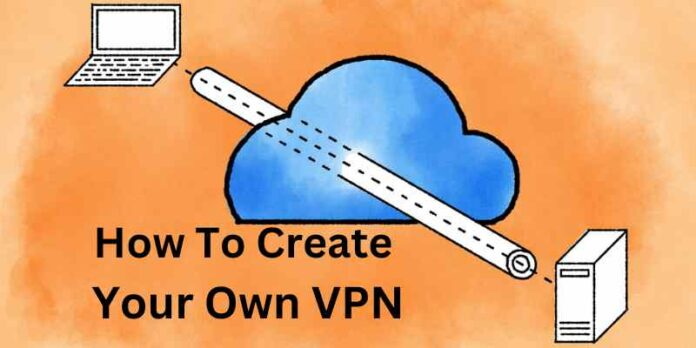As the number of people who use the internet keeps growing, so do worries about privacy and safety online. Internet Service Providers (ISPs), hackers, and governments can easily access and monitor online activities. So, you should have your own VPN. In this article we will discuss How To Create Your Own VPN.
Monitoring online activities leaves many people open to identity theft, cyber-attacks, and other bad things. Because of these worries, many people now use Virtual Private Networks (VPNs) to protect their online activities. Even though there are a lot of VPN service providers, making your VPN can give you more security and privacy. This article will examine the ten best ways to make your VPN. This will give you the knowledge and tools to keep your online activities private and safe.
Why is creating your VPN better?
When compared to using a commercial VPN service, making your VPN has several advantages:
Privacy
With your VPN, you have complete control over your data and can be sure it is not clogged or watched by a third-party service. This gives you more privacy than a commercial VPN service, which may keep track of your data for several reasons.
Security
If you make your VPN, you can use advanced security features like two-factor authentication and encryption on the server side. Using a commercial VPN service, which may have fewer security options, is less safe than doing this.
Customization
When you have your VPN, you have complete control over the settings and can change them to fit your needs. This is especially helpful for businesses and groups that need a VPN with certain features and functions.
Cost
Setting up your VPN may cost you money initially, but it may be cheaper in the long run than using a commercial VPN service. Most paid VPN services charge a monthly or annual fee, which can add up over time.
Performance
When you have your VPN, you have complete control over the server and can make sure it is set up to work well. This performs better than a paid VPN service, which might have fewer server options or be too busy to work well.
Overall, making your VPN is better than using a paid service because it gives you more privacy, security, flexibility, and value for your money. But you need some technical knowledge, which may only suit some.
How To Create Your Own VPN – Best 10 Ways
We have outlined the 10 best methods for creating your own VPN, including software- and hardware-based options.
1. Setting up a VPN server on your router
 Many modern routers already have built-in VPN features, so you can set up your router to make your VPN. This method is simple and doesn’t require extra tools. Installing a VPN server on your router. You can encrypt your internet traffic and keep people from watching what you do online. This method is excellent for people who want to protect their home network since the VPN protects all devices connected to the router.
Many modern routers already have built-in VPN features, so you can set up your router to make your VPN. This method is simple and doesn’t require extra tools. Installing a VPN server on your router. You can encrypt your internet traffic and keep people from watching what you do online. This method is excellent for people who want to protect their home network since the VPN protects all devices connected to the router.
2. Use a Raspberry Pi to create a VPN server
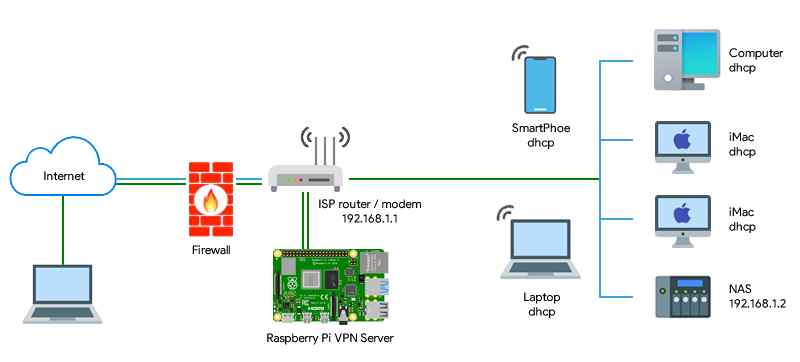 You can use a small and cheap Raspberry Pi to set up a virtual private network (VPN) server. This method requires some technical know-how, but there are a lot of tutorials online that will help you figure it out. When you use a Raspberry Pi to set up your VPN, you have complete control over how it works and can change it to meet your needs. This method benefits people who want to make a VPN server they can take and use while traveling or in public places. The Raspberry Pi is also a low-power device, so it can constantly run without using much electricity. This makes it a cheap way to make a VPN server.
You can use a small and cheap Raspberry Pi to set up a virtual private network (VPN) server. This method requires some technical know-how, but there are a lot of tutorials online that will help you figure it out. When you use a Raspberry Pi to set up your VPN, you have complete control over how it works and can change it to meet your needs. This method benefits people who want to make a VPN server they can take and use while traveling or in public places. The Raspberry Pi is also a low-power device, so it can constantly run without using much electricity. This makes it a cheap way to make a VPN server.
3. Use a cloud-based VPN service
A cloud-based VPN lets you make your VPN using a cloud computing service like Amazon Web Services (AWS) or Digital Ocean. This method is easy to set up but requires technical know-how. By using a cloud-based VPN service, you can take advantage of the scalability and flexibility of cloud computing. This lets you quickly change the size of your VPN server as your needs change. You don’t have to worry about updating hardware or ensuring its safety when hosting your VPN server in the cloud.
4. Use a VPN server software
 On a computer or virtual machine, one can install various VPN server software, such as OpenVPN, SoftEther VPN, and WireGuard. While this method requires technical knowledge, it offers complete control over the VPN setup and allows you to customize it per your requirements. You can also use advanced security features like two-factor authentication and server-side encryption when you use VPN server software. This method is excellent for people who want to set up a VPN server for personal or small business use because it offers high security and performance.
On a computer or virtual machine, one can install various VPN server software, such as OpenVPN, SoftEther VPN, and WireGuard. While this method requires technical knowledge, it offers complete control over the VPN setup and allows you to customize it per your requirements. You can also use advanced security features like two-factor authentication and server-side encryption when you use VPN server software. This method is excellent for people who want to set up a VPN server for personal or small business use because it offers high security and performance.
5. Use a VPN hosting provider
A VPN hosting provider is a business that specializes in giving people and businesses VPN servers. This is the easiest and most convenient way to set up your VPN since the service provider sets up and maintains the server. But this method costs money because you must pay for a hosting service. In some cases, you may have little control over the configuration of your VPN as the hosting provider may restrict specific changes.
6. Use a pre-configured VPN router
A pre-configured VPN router already has VPN software installed and is ready to use. You don’t need to know anything about technology to set up the VPN with this method. However, this approach can be more expensive than configuring a VPN on your router since you must purchase a pre-configured router. Additionally, you may have limited control over the VPN configuration since the pre-configured router may not allow you to modify specific settings. This method is excellent for people who want a quick and easiest way to set up a VPN without technical know-how or setup.
7. Create a VPN using a mobile device
You can also set up a VPN using a mobile device such as a modern smartphone or a tablet. This method is suitable for people who want to set up a VPN on the go without a dedicated server or router. There are lots of apps for both Android and iOS devices that let you set up a VPN. However, this method may provide a different level of security and speed than a dedicated VPN server exclusively used for VPN connections.
8. Use a mesh network
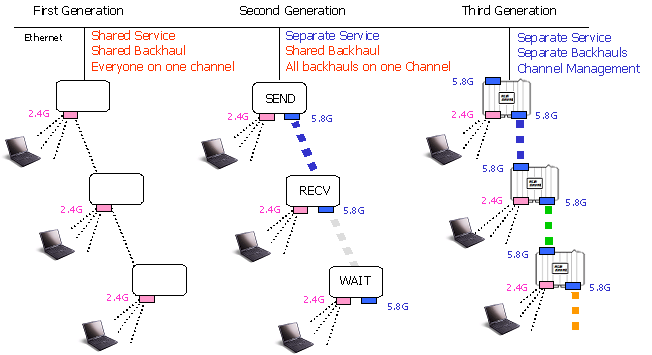 A mesh network consists of numerous nodes communicating with one another, providing individuals with internet access. With a mesh network, you don’t need a dedicated server or router to set up your VPN. This method is excellent for people who want to set up a VPN for a large area, like a neighborhood or a campus. But this method requires technical knowledge and can be expensive because you must buy multiple nodes to make the mesh network. Also, this method might not be as secure or fast as a dedicated VPN server.
A mesh network consists of numerous nodes communicating with one another, providing individuals with internet access. With a mesh network, you don’t need a dedicated server or router to set up your VPN. This method is excellent for people who want to set up a VPN for a large area, like a neighborhood or a campus. But this method requires technical knowledge and can be expensive because you must buy multiple nodes to make the mesh network. Also, this method might not be as secure or fast as a dedicated VPN server.
9. Use a dedicated VPN service on a virtual private server (VPS)
A VPS is a virtual machine that a hosting provider rents to people. By using a dedicated VPN service on a VPS, you can make your VPN that is both secure and fast. With this method, you’ll need some technical know-how because you’ll have to install and set up the VPN software on the VPS. But it’s easy and costs little since many hosting companies offer VPS hosting at low prices. When using a VPS to set up a VPN, you have complete control over the configuration, allowing you to customize it to meet your requirements.
10. Use a decentralized VPN
A decentralized VPN is run not by a central server but by a peer-to-peer network. With a decentralized VPN, you don’t need a dedicated server or router to set up your VPN. This method is excellent for people who want to make a VPN that is entirely private and can’t be watched by a central authority. But this method requires some technical knowledge because you must install and set up the decentralized VPN software on your device. Also, this method might work better than a VPN server set up just for you.
10 Most Common FAQs About VPNs
What is a VPN?
A VPN (Virtual Private Network) is a private network created over the public internet. It allows users to connect to the internet securely and privately by encrypting their internet traffic and hiding their IP address.
How does a VPN work?
A VPN encrypts the user’s internet traffic and routes it through a secure tunnel to a remote server. This server then decrypts the traffic and sends it to the destination website or service.
Why should I use a VPN?
There are several reasons to use a VPN, including protecting your online privacy, accessing content blocked in your location, and securing your internet connection when using public Wi-Fi.
Is it legal to use a VPN?
Yes. It is legal to use a VPN in most countries. However, there are some countries where VPNs are restricted or illegal, so it’s essential to check the laws in your country before using a VPN.
Do all VPNs offer the same level of privacy and security?
Some VPNs offer different levels of privacy and security. Some VPNs may log your internet traffic, while others may not offer strong encryption. Choosing a reputable VPN provider with solid privacy and security features is essential.
Can a VPN slow down my internet connection?
Yes, a VPN can slow down your internet connection, as your internet traffic must be encrypted and routed through a remote server. However, a good VPN provider will minimize any slowdown by optimizing their servers and network.
Can I use a VPN on my mobile device?
Yes, most VPN providers offer apps for mobile devices, including smartphones and tablets.
How do I choose a good VPN provider?
When choosing a VPN provider, look for one that offers strong privacy and security features, has a good reputation, and is transparent about its logging policies. It’s also important to consider the VPN provider’s server locations, speed, and price.
Can a VPN be used to access geo-restricted content?
Yes, a VPN can access blocked content in your location by routing your internet traffic through an anonymous server in a different country.
How do I set up a VPN?
Your chosen method will determine the steps involved in setting up a VPN. Specific VPNs require software installation on your device, while others can be configured on a router or server. Following the instructions provided by your VPN provider is crucial to ensure the proper setup of your VPN.
Conclusion
VPNs are the best way to protect your online privacy, get to the content that isn’t available in your country, and keep your internet connection safe. Even though there are many VPN providers, making your VPN can give you extra benefits, like more control over your VPN and changing it to fit your needs. There are many different ways to make your VPN, from using a VPN service provider to building your VPN server, as described in this post. No matter which method you choose, you should consider your privacy and security needs and choose a reputable VPN provider or set up your VPN correctly to protect your online activities as much as possible.
If you have any opinion regarding “How To Create Your Own VPN“, please leave us a comment. Thank You.