Often the Windows users wonder sighting a file named dllhost.exe on their task manager. It is quite usual for a user to be confused when they see this unknown file running in the background. Some people will possibly be scared if the dll.exe is malware or not. So, find out the facts of Dllhost.exe Error.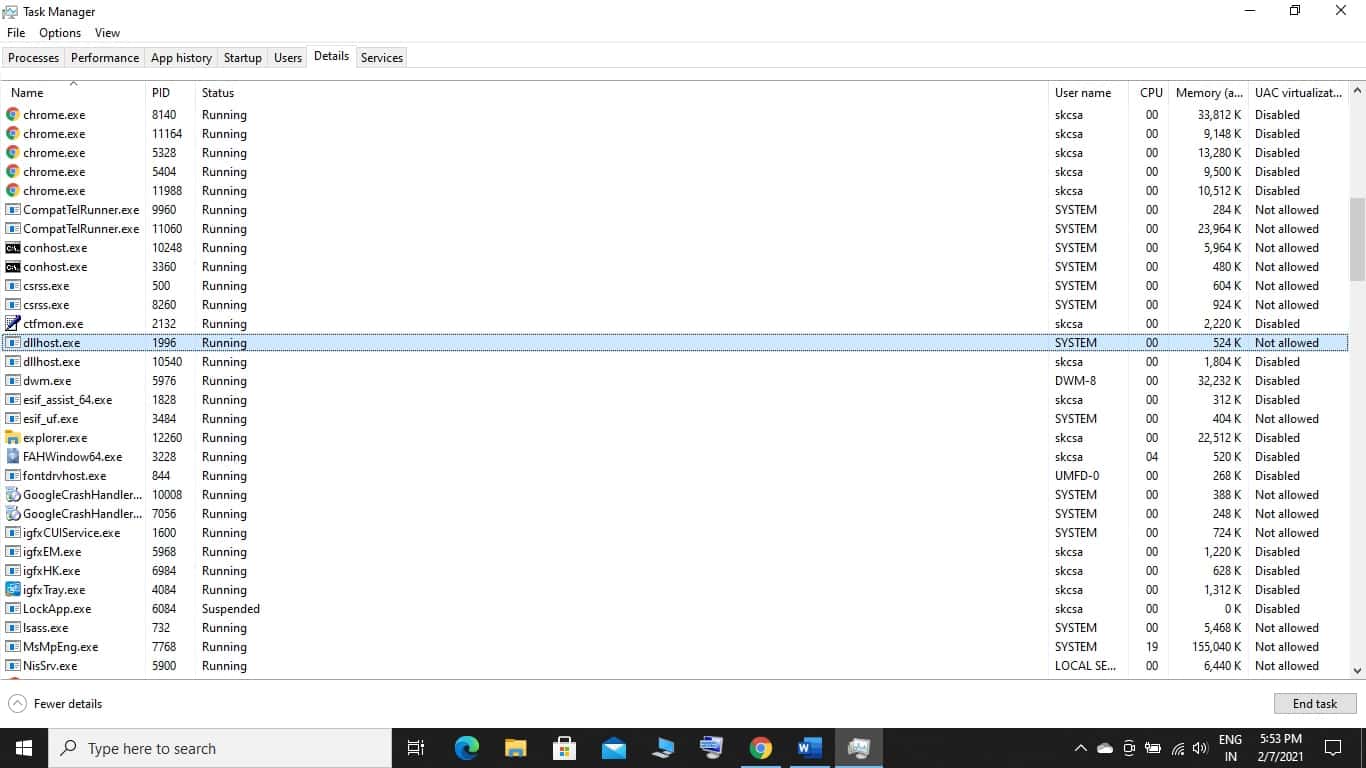
What Is Dllhost.exe In Task Manager?
Let us start with the introduction of dllhost.exe. It is nothing but a COM Surrogate file of your Windows operating system. Well, you probably never heard of the COM Surrogate file. COM stands for Component Object Model. Any Windows program plugs in with a COM interface to extend its best service.
The dll.exe program runs as a COM Surrogate file. It hosts the DLL files of your system. In that way, dll.exe is an official system file introduced by Microsoft. Now you may ask, ‘What are DLL files?’. Fair enough. The DLL files help a program to find its root and run using memory or hard drive space.
Why Is The Dll.exe Running On My Task Manager Suddenly?
Well, the dll.exe does not appear on your task manager as a running program suddenly. It is an in-built official program for Windows users by Microsoft authority. The program is an integral part of your operating system. So, it was always on your task manager.
Microsoft developer team created dll.exe to host the DLL files. It helps your system to detect the actual directory of a program. Windows programs can’t be run without DLL files. That is because it works as a guide to reach the parent resource of the same program.
What Is The Dllhost.exe Error?
Sometimes, you may notice a popup message on your Windows written: “COM Surrogate has stopped working”. That is due to the dllhost.exe crash. We have already said that the dll.exe is a very important component program for the Windows operating system. It creates the thumbnails of views of your files when you navigate through the folders.
So, the work stoppage of the dllhost.exe program leads your system towards the COM surrogate error or the dllhost.exe error.
Why Does The Dllhost.exe Error Happen?
There are several reasons behind the dllhost or the COM Surrogate error. Some probable reasons can be:
- Negligence of Updating the Windows.
- Tainted system files.
- Obsolete driver.
- Incorrect Codecs.
- Incorrect System Settings.
- Windows Registry problems.
- Malware spell.
How to fix the dllhost.exe error?
1. Check Windows Updates
 Firstly, you should check whether your Windows is updated or not. Often the Windows users show their negligence to update Windows regularly. This action creates the path of dllhost error on some occasions. If the error is due to an update issue, it will be solved after updating the Windows. To update your Windows:
Firstly, you should check whether your Windows is updated or not. Often the Windows users show their negligence to update Windows regularly. This action creates the path of dllhost error on some occasions. If the error is due to an update issue, it will be solved after updating the Windows. To update your Windows:
- Left-click on the START icon at the left bottom corner of the PC screen.

- Left-click your mouse on the Settings icon.
- Left-click your mouse on the “Update & Security”.
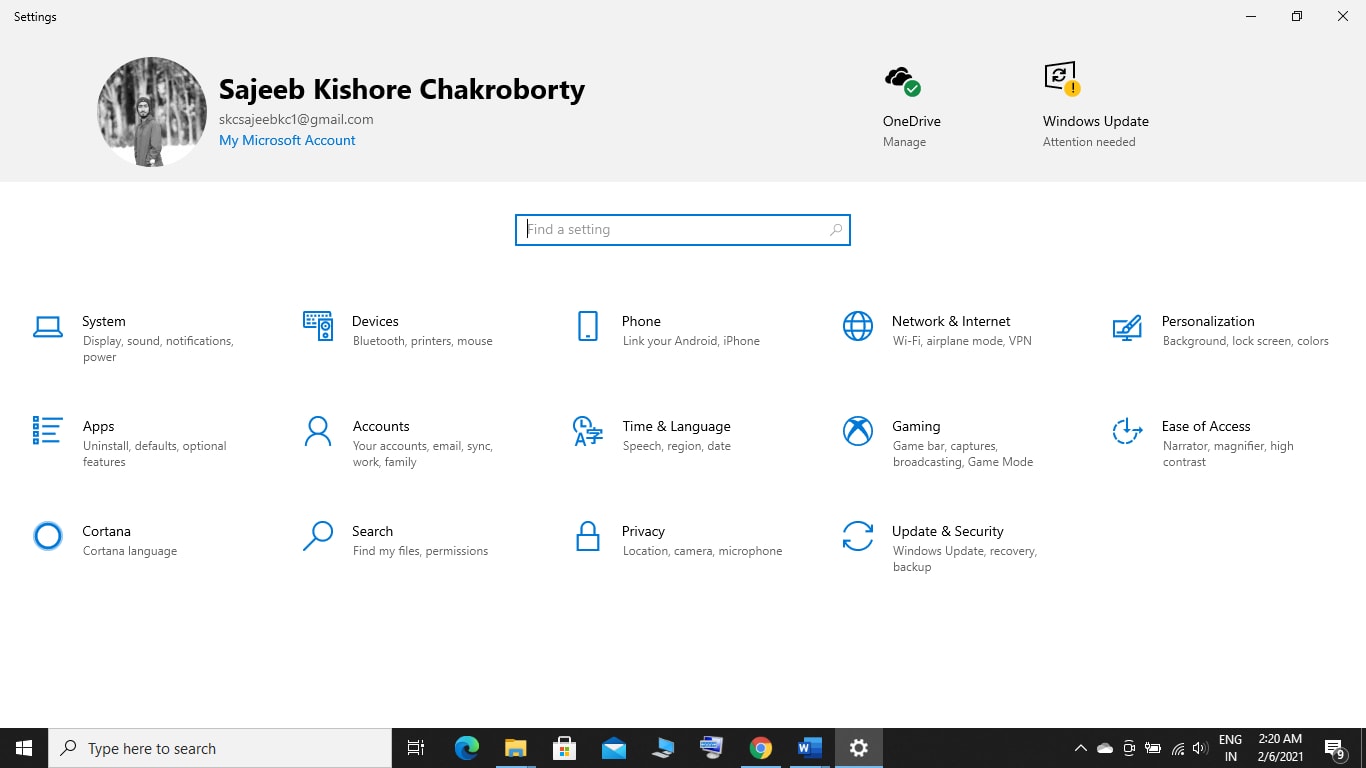
- Update your Windows if there any updates available.
2. Check the System Files
We already mentioned earlier that the dll.exe is an important part of the system files. So, any fault in system files can cause the COM surrogate error. In that case, you have to run the sfc/scannow command through the command prompt app. This will encounter any system file trouble if available. 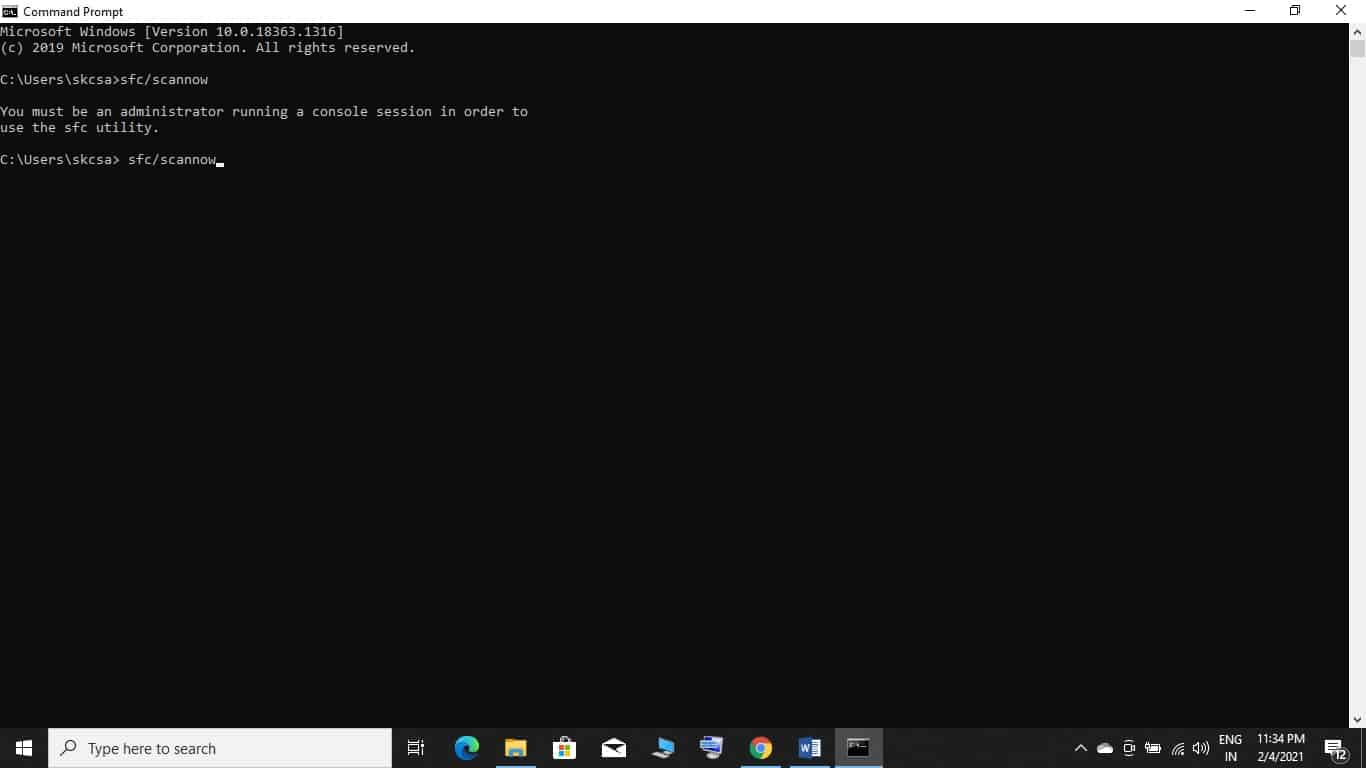
If you have no idea about checking system files on Windows, you can explore details at ‘How to Check System Files on Windows’.
Run DISM command
Don’t know how to run DISM? Well, DISM is almost the same to run the sfc/scannow command. But it checks up the system files more deeply. It may take a bit of time to complete, but it is advantageous to fix the dllhost.exe error. In this method, you have to use the command prompt app again. But this time, the command will be different.
When the command prompt app opens, type “Dism /Online /Cleanup-Image /ScanHealth” or “Dism /Online /Cleanup-Image /CheckHealth”. Then hit the ENTER key. It will automatically check whether there is a fault in the systems or not. If any faults available, the command will fix them too.
Pinch Your System Settings
Our final solution for your dllhost.exe error is to shake your system setting a little bit. You may find it complex to perform. But if you complete the process successfully, this usually works. So, follow the steps:
- Go to the Control Panel.
- Click on System & Security Settings.
- Click on System Settings.
- Click on Advanced System Settings.
- Move to the Advanced section.
- Under Performance, click on Settings.
- Click on the Data Execution Prevention tab.
- Select the second option, “Turn on DEP for all programs and services except those I select:”
- Click Add.
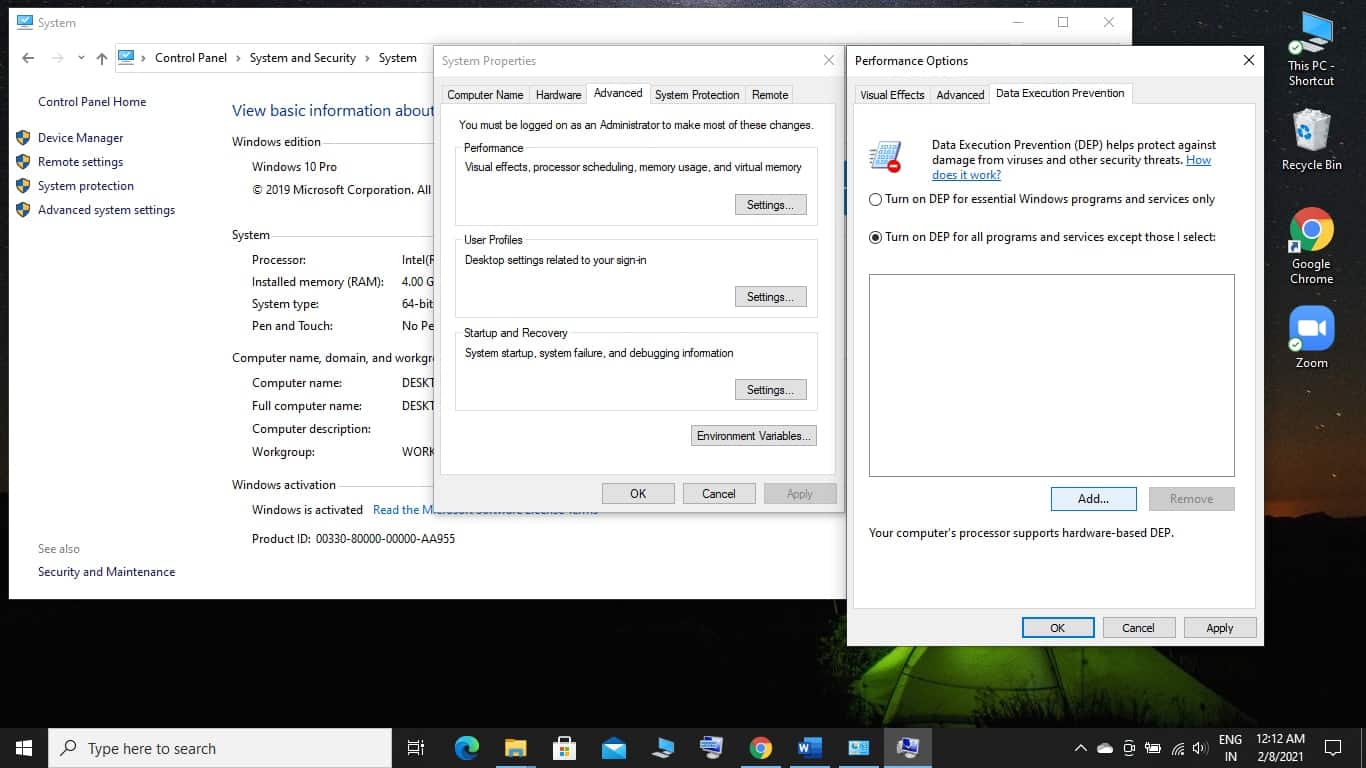
- If your computer runs a 32-bit version of the Windows operating system, go to C:\Windows\System32\dllhost.exe. If your computer is 64-bit Windows 10, go to C:\Windows\SysWOW64\dllhost.exe.
- Select dllhost.exe and add it to the exception list.
- Click Apply and OK.
That’s it. We hope your system will not show you any COM surrogate error anymore.
FAQ Section
Now we will answer the two most important questions frequently asked by Windows users regarding the dllhost.exe program on their task manager. Those are:
Can I delete dllhost.exe?
The most crucial matter of concern, in this case, is, “should you delete the dllhost.exe?” Well, the answer is a NO. You should not delete the dllhost.exe or the COM Surrogate program. That is because the program is designed & fixed on your operating system by the builder. It is fixed on your system to host the DLL files, which are necessary for running software. The dllhost.exe is a part of your operating system. So, it would help if you did not dare to delete the dllhost.exe.
Is dllhost.exe virus?
As far as the file location of the dllhost program is in C:\Windows\System32\dllhost.exe directory, it is not a virus. But if a file named similar to dllhost.exe in any other directory, it is undoubtedly a virus. You should delete the file quickly in that case.
Conclusion
The existence of the dllhost.exe or the COM surrogate file on the task manager may scare Windows users. But there is nothing to worry about. It is an in-built program by the Microsoft authority as a part of the operating system. In case you face any COM surrogate error, we have provided the possible solutions in this article. All your confusion regarding this program should be blown away by this article. Still, if you have any issues unsolved regarding this topic, let us know.





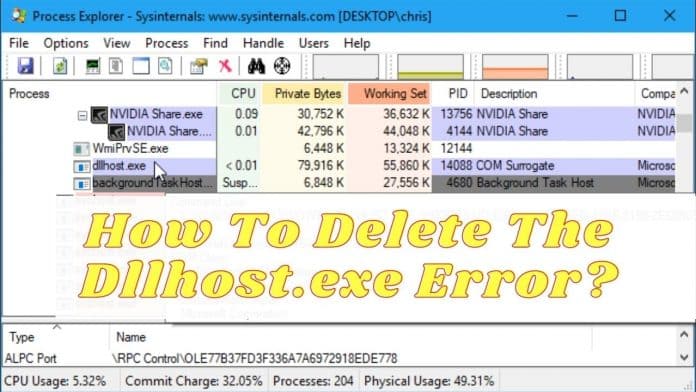
I loved your website too much Thank you very much, Greetings