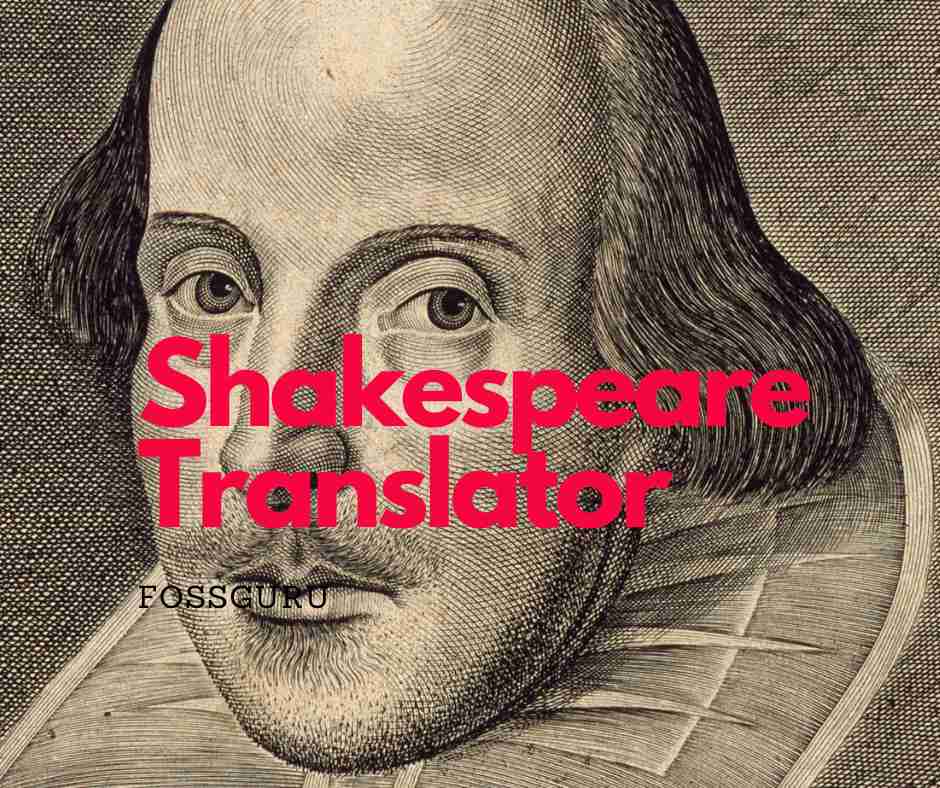Hubspot CRM review will help you decide if you want to implement small business CRM for your organization. Undoubtedly, it is one of the best CRM software for small and big businesses. As a profit seeker, you must search for low-cost CRM software. So, searching for a review of Hubspot CRM is very much standard.
On the other hand, implementing CRM is an expenditure of money and value, able time, and painful effort. Moreover, finding the best CRM software is so tricky. My blog has various CRM review forms where you can compare your suitable ones. In the CRM software reviews series, we will discuss the Hubspot review as a small business CRM.
Hubspot CRM
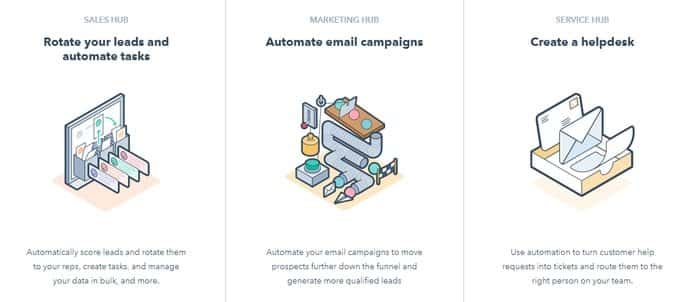 To review anything, people usually search for quality first. Then the price, market reputation, after-sales service, market competitors, offers and coupons, discounts, user recommendations, and many others. For the Hubspot CRM review today, we will learn everything about Hubspot CRM.
To review anything, people usually search for quality first. Then the price, market reputation, after-sales service, market competitors, offers and coupons, discounts, user recommendations, and many others. For the Hubspot CRM review today, we will learn everything about Hubspot CRM.
Why Hubspot CRM Review?
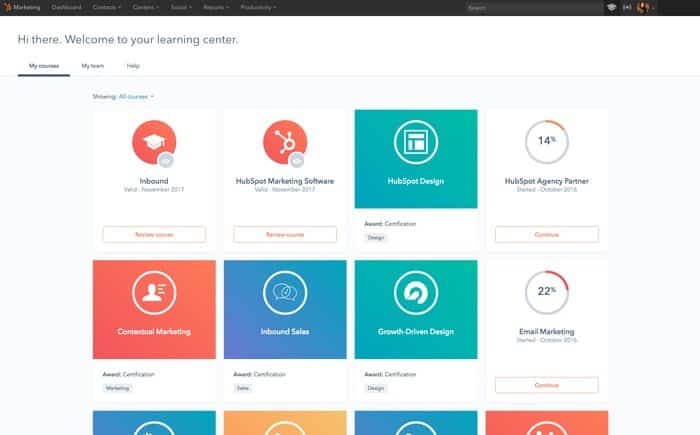 Every organization needs to count their sales, management of customers, inventory management, and various database. As a result, the necessity of customer relationship management (CRM) is a must.
Every organization needs to count their sales, management of customers, inventory management, and various database. As a result, the necessity of customer relationship management (CRM) is a must.
When searching for the best CRM, Hubspot CRM can be one of your options. Moreover, it is now the market leader suitable for your small business. Considering that requirement, we write Hubspot for you as a small business owner.
What is CRM?
Customer relationship management or CRM is an integration software for existing and potential customers. It is a technology for managing the customers of the organization. CRM analyzes the user, their buying behavior, buying capacity, common interest, etc.
People call it software as a service or SaaS. It integrates websites, email, live chat, and telephone. Examples of CRM are Hubspot, Sugar CRM, Zoho CRM, and Salesforce CRM. In this article, we will discuss only the review of HubSpot.
Review of Hubspot CRM
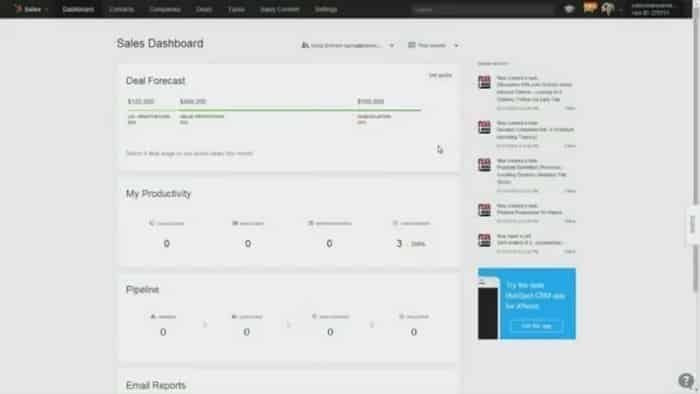 Hubspot is a software developer and marketer for sales and inbound marketing. Dharmesh Shah and Brian Halligan developed it in the year 2006. The famous products of HubSpot are customer relationship management, content management, web analytics, social media marketing, and search engine optimization. Hubspot CRM is one of the best service products. That’s why we are going to review the Hubspot CRM.
Hubspot is a software developer and marketer for sales and inbound marketing. Dharmesh Shah and Brian Halligan developed it in the year 2006. The famous products of HubSpot are customer relationship management, content management, web analytics, social media marketing, and search engine optimization. Hubspot CRM is one of the best service products. That’s why we are going to review the Hubspot CRM.
Story Behind the Hubspot CRM
The graduate students of MIT developed a business idea in the year 2004. While the mind was thinking of a venture-backed business with their go-to-market strategy, they noticed something interesting.
Customers had become good at blocking out interruptive sales and marketing tactics. They found old businesses’ tried and actual tactics like direct mail, email blasts, cold calls, etc. Simply it was not effective anymore.
In the meantime, Dharmesh’s blog OnStartups was seeing enormous progress in traffic. They were surprised at the success of a tiny blog without a budget. So after several get-togethers, they found the simple observation:
- A user doesn’t want to be disturbed by salespeople or harassed by the marketer. They need help.
- It was time to brand the sales and marketing procedure by the human. So it is time to consider buyers like people, not numbers on a spreadsheet.
- Now, this is the time to build an inbound community and help users accomplish their business goals more amiably and vicariously.
- Finally, they brought HubSpot.
Hubspot CRM Login
For your kind information, people search for HubSpot CRM login many times. To HubSpot CRM login, you have to visit the website first. You will get a message from their live support executive when you visit.
You can ask him for your query. On the other hand, there is an option at the top right corner. Go to the login option. If you are a new user, you must sign up before the HubSpot CRM log in. You must provide your First name, Last name, Email address, and password in the sign-up option.
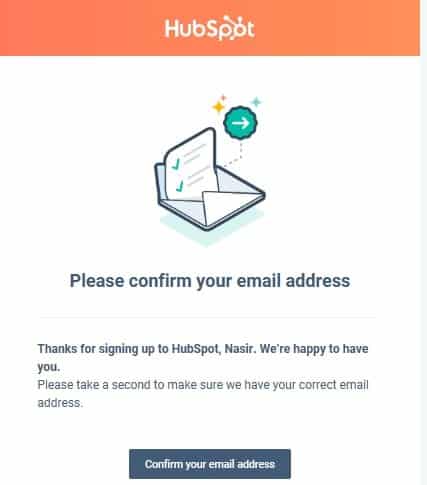
To set the password, you have to follow four rules. The password should be at least eight characters long, one upper case character, one lower case character, and at least a number, symbol, or whitespace. When everything is set, you will press “Get Hubspot CRM.”
Hubspot will tell you that great to meet you. Then you have to provide your website URL and company name. Now press “Save and continue.” Then you will receive a verification email. You have to verify the link.
Now you will receive three questions: the number of employees at your organization, your field, and your role. Finally, you press the orange button “Complete Setup.” You are done. Now you have to build your profile.
Overview of HubSpot Features
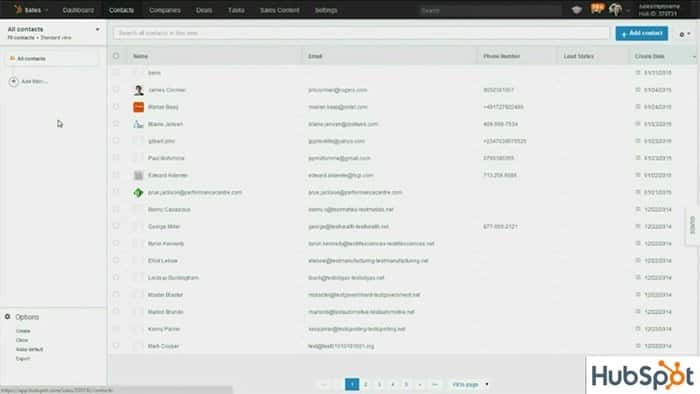 Hubspot CRM has fantastic features. It is appropriate for a small business. That is why they call it small business CRM. Some features of this small business CRM are:
Hubspot CRM has fantastic features. It is appropriate for a small business. That is why they call it small business CRM. Some features of this small business CRM are:
- Templates, Tracking, and Scheduling
- Customize views
- CRM Details
- Sidekick Integration
- Deal and Task Board
- Website Integration
- Enrichment
- Hubspot Marketing Synchronization
- Website Visitors
- Drag and Drop Communicator
- Social Media
- Company Database
- Email Integration
- Email Connections
- Phone Integration
HubSpot Alternatives
Small Business CRM HubSpot is an excellent CRM. You do not require the HubSpot CRM alternative. However, the market leader HubSpot CRM alternatives are:
SugarCRM
SugarCRM is an open-source mobile CRM. It is famous for its community edition. It is a California-based software company. You can take it as a HubSpot CRM alternative.
Zoho CRM
Zoho CRM is one of the best cloud-based online Multichannel CRM Software. It is an Indian CRM software but has high performance. Zoho has BI tools and a cloud engine. You also can choose this al HubSpot CRM alternative.
Salesforce CRM
Salesforce CRM is another right decision to invest in customer relationships. It is another beautiful software. As a small business owner, you also can use Zoho CRM as a Hubspot CRM alternative.
Funnel CRM
Funnel CRM is an excellent customer relationship management software. It has excellent features. They offer 14 days of free service to make the decision. You can have an experience with Funnel CRM as a HubSpot CRM alternative.
Pros and Cons of Hubspot CRM
Pros
Hubspot CRM is user-friendly, good-looking, and valuable for dissimilar skill levels. People use it for email, websites, blogs, social media, and CRM. The software content is fantastic. It has different user groups and active blogs.
They offer many properties to help you acquire the best out of Hubspot, and if you’re in a problem, customer support is approachable and cooperative. The HubSpot team is permanently active. As a result, you will receive an update of new features, integrations, and functionality.
They have just added the capacity to achieve various currencies, which users had been keenly asking for on the community forum. Hubspot undoubtedly listens to advice and proposals from the community. They listen to the words of the user.
Cons
There may be some things that are a bit inflexible. For your information, all the business organizations may not be be suitable for this CRM. Nothing is free in this organization. As a result, free is something questionable. You should pay something to make it suitable for you.
Small business CRM
Small business CRM is popular web technology. Generally, people use it as software as a service. Because it is challenging to develop a small business CRM for all organizations. As a result, they go for a pay-as-you-go service. It will reduce their cost. Small business CRM is very much helpful for any small business.
Final thought
To write Hubspot review of many things I have covered. But nobody is perfect in the world. Due to my limitation, I could not write the small business CRM review so well. As a reader of my blog, please comment on your review. I will be happy if you share your knowledge. On the other hand, please let me know if you have any queries or objections to writing. Thanks for your patience in reading the Hubspot CRM review as a small business CRM article.