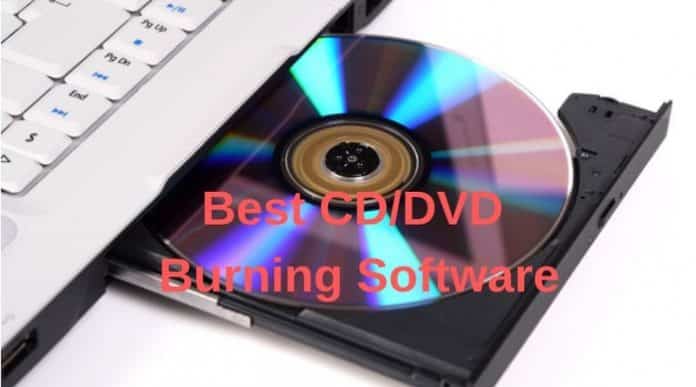CD burning is writing data, images, audio, and video clips to an optical disk. This disk can be used on any CD/DVD player, computer, or other music/video player. Because of the advancement of technology, writing data on CD, DVD, and Blu-ray disks is prevalent. To perform the act of burning, you must need any copy software besides CD/DVD writer. Today’s article will discuss the top 20 free and open-source DVD CD burners. Besides this Software, we also discuss DVD writing software and Blu-ray-burning software.
Free CD Burning Software for Windows 10 Users
| Software Name | Supported Discs | Key Features | Official Website |
| ImgBurn | CDs, DVDs, Blu-rays | Wide format support, image creation, disc verification | imgburn.com |
| CDBurnerXP | CDs, DVDs, Blu-rays | User-friendly interface, data verification, audio CD ripping | cdburnerxp.se |
| Ashampoo Burning Studio | CDs, DVDs, Blu-rays | Multimedia features, disc image creation, disc copying | ashampoo.com |
| BurnAware Free | CDs, DVDs, Blu-rays | Various disc types, clean interface, multiple language support | burnaware.com |
Free DVD/CD Burning Software For Windows
There is a lot of freeware copying software to burn DVDs, CDs, and Blu-ray disks. Finding the best Free CD-making Software according to your system configuration requirements is challenging. This article may help you to download and use the CD/DVD writer software. Please remember that all the copy software is not free but offers a free trial.
1. InfraRecorder FreeMusic CD Creation Software
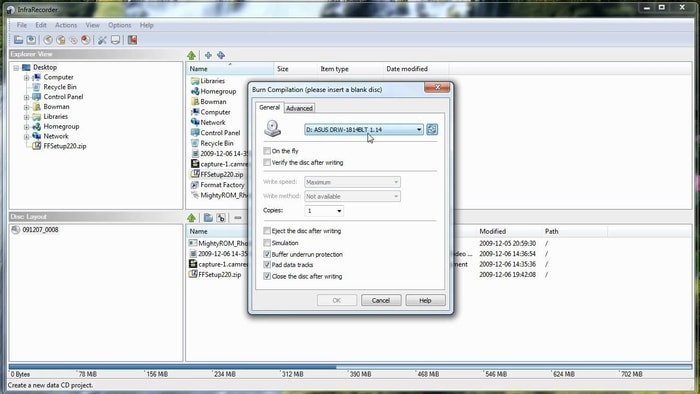 InfraRecorder is an excellent software for the Windows 10 operating system to write DVDs and CDs. It is freeware with some powerful features. 2006 Christian Kindahl started this free and open-source Software at Google in the Summer of Code. This best CD/DVD writer software uses a tools library to perform actual burning. It is written in C++ and licensed under GNU general public license.
InfraRecorder is an excellent software for the Windows 10 operating system to write DVDs and CDs. It is freeware with some powerful features. 2006 Christian Kindahl started this free and open-source Software at Google in the Summer of Code. This best CD/DVD writer software uses a tools library to perform actual burning. It is written in C++ and licensed under GNU general public license.
InfraRecorder supports disc rewriting, ISO image writing, and dual-layer DVDs besides burning. You can use mp3 encoders, DVD authoring, and many other features. In the 64-bit platform, InfraRecorder does not support the libs library and OGG Vorbis decoder because of complications and difficulties of Windows.
With this professional DVD writing software, you can create custom data to record them on the physical disk. It has four different methods to rewrite any DVD. InfraRecorder supports almost all formate like .wma, wav, .mp3, and. ISO. It displays your disk information and creates copies using a temporary image. The size of this CD writing software is very light and available at the InfraRecorder Git repository.
2. ImgBurn Music Burning Program
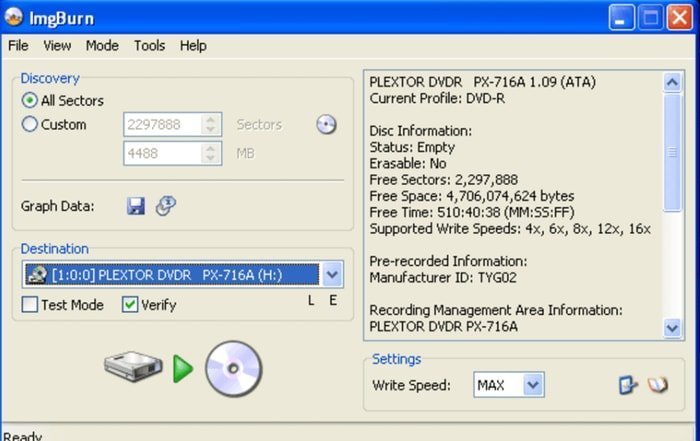 ImgBurn is a lightweight music CD creation software that can write CD/DVD/Blu-ray disks. It has different modes to perform tasks like reading, writing, building, verifying, and discovering. It supports formats like IMG, ISO, MDS BIN, CCD, CDI CUE, DI, DVD, GI, NRG, and PDI. Because of supporting Unicode, you can support the international character set.
ImgBurn is a lightweight music CD creation software that can write CD/DVD/Blu-ray disks. It has different modes to perform tasks like reading, writing, building, verifying, and discovering. It supports formats like IMG, ISO, MDS BIN, CCD, CDI CUE, DI, DVD, GI, NRG, and PDI. Because of supporting Unicode, you can support the international character set.
ImgBurn supports all versions of Windows, including the Windows 10 64-bit platform. Besides Windows, it also supports Linux and Mac. It is a very helpful DVD burner for Windows PCs with some advanced features. You will find all of your essentials in this freeware DVD-making software.
This Blu-ray copy software produces high-quality videos for movies. ImgBurn is written in C++ and supports all types of disks. There is an image queue process and multiple share facilities. Despite having many features, it has some limitations, like it does not support raw disk, multisession disk, and cannot write CD subchannel data.
3. CDBurnerXP Free CD Burning Software
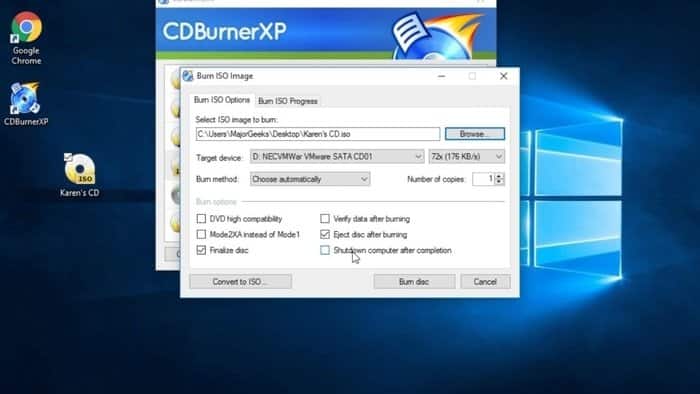 CDBurnerXP DVD Burning Software is free to burn DVD, CD, and Blu-ray disks. It also burns and creates an ISO multilanguage interface. It is an optical disc authoring utility and is available to download 32-bit and 64-bit operating systems of the Windows operating system. This freeware is written in the Visual Basic.NET programming language.
CDBurnerXP DVD Burning Software is free to burn DVD, CD, and Blu-ray disks. It also burns and creates an ISO multilanguage interface. It is an optical disc authoring utility and is available to download 32-bit and 64-bit operating systems of the Windows operating system. This freeware is written in the Visual Basic.NET programming language.
Though CDBurnerXP is freeware, it is a closed source because of its proprietary libraries. In this burning kit, you can burn DVD+R, DVD+RW, DVD-R, DVD-RW, CD-R, CD-RW, and Blu-ray discs. Canneverbe Limited developed this Software in 2003. You can use this program as DVD-making software very well.
The standard features of this burning program include creating a bootable disk, a multi-language interface, data verification after burning, and an ISO converter. With this professional CD/DVD writer software, you can burn all types of discs. All the excellent features and manuals are provided with a link in the left column of their official website.
4. DVD Flick
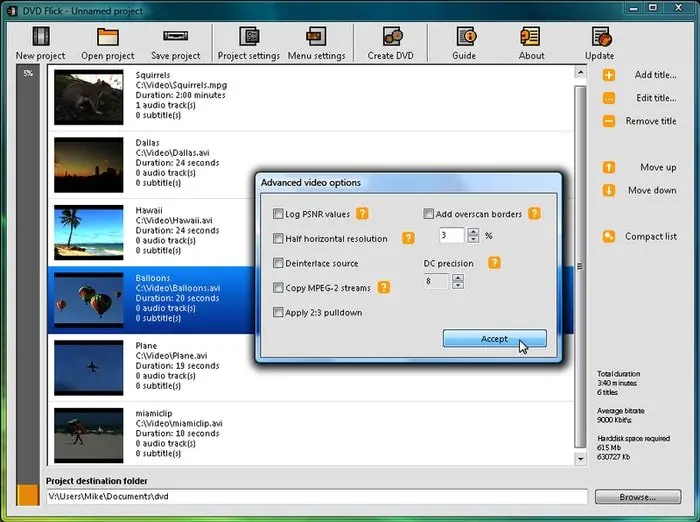 If you are searching for special free DVD burner software to import an audio track, video files, sub-titles, or compose a DVD movie, DVD Flick may be your best alternative. It is an open-source DVD authoring program released under GNU General Public License. DVD Flick supports 42 types of audio, video, and container formats.
If you are searching for special free DVD burner software to import an audio track, video files, sub-titles, or compose a DVD movie, DVD Flick may be your best alternative. It is an open-source DVD authoring program released under GNU General Public License. DVD Flick supports 42 types of audio, video, and container formats.
DVD Flick is very popular in the USA, UK, Germany, and many other countries for its freeware and open-source characteristics. Dennis Meuwissen developed this in 2009 with Visual Basic 6 programming. If you want to burn DVD-free, you can download this Software.
To discuss the features of DVD Flick, you will be overwhelmed. According to your requirements, this Software can burn nearly any video file to DVD. It is clean Software and does not require massive processor performance. DVD Flick provides high-quality output without sync errors. It is entirely free without any advertisement or any other limitation.
5. DeepBurner Free CD Burning Software
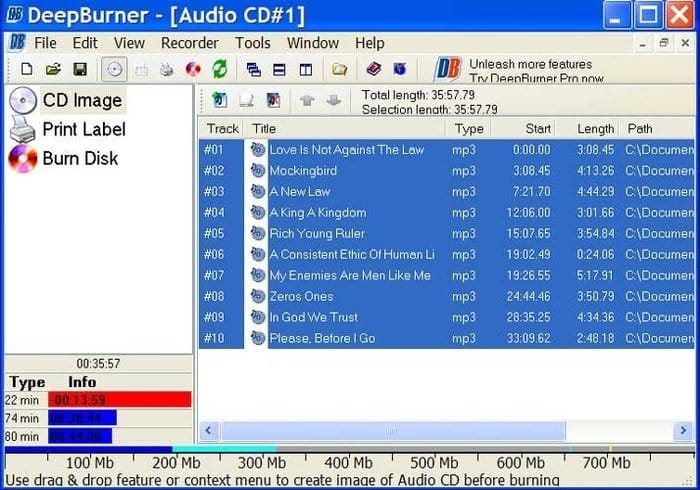 DeepBurner is a powerful CD and DVD-burning package. This CD/DVD authoring program can reduce hassle by making booklets and levels. With this friendly user interface software, you can copy disk, burn any data, and create ISO images and Video DVDs.
DeepBurner is a powerful CD and DVD-burning package. This CD/DVD authoring program can reduce hassle by making booklets and levels. With this friendly user interface software, you can copy disk, burn any data, and create ISO images and Video DVDs.
DeepBurner has free and pro version options, but the freeware version has no uninstall features. The pro version provides disk duplication utilities, backup, photo albums, and DVD movies. It supports all the versions later to Windows XP. Besides Windows, it also supports MacOS and Unix operating systems.
DeepBurner is a professional burning app for creating video DVDs. It can make any video DVD from any audio and video content. You can use it as an mp3 converter tool. It also provides a powerful Audio CD-ripping utility.
6. Ashampoo Burning Studio
 Ashampoo Burning Studio is another optical disc authoring program for the user of the Windows operating system. This free DVD burner program is easy to use. It can burn CDs, DVDs, and Blu-ray disks. This Software can fulfill your requirements, like ripping music disks, backing up data, creating audio disks, and burning existing videos.
Ashampoo Burning Studio is another optical disc authoring program for the user of the Windows operating system. This free DVD burner program is easy to use. It can burn CDs, DVDs, and Blu-ray disks. This Software can fulfill your requirements, like ripping music disks, backing up data, creating audio disks, and burning existing videos.
Ashampoo Burning Studio supports many media, including DVD, CD, and Blu-ray disks. It can re-write, erase, and reuse them. This CD-making Software can burn HD and Full HD videos with a few clicks. Since it is freeware, you can use this DVD-duplication program without hesitation.
Ashampoo Burning Studio has robust backup systems to store your valuable data on an external disk. It can compress the data, so your files remain small. The powerful password protection features make your data safe from unwanted access. With this image copy software, you can work comfortably with the image.
7. BurnAware CD Burner Software
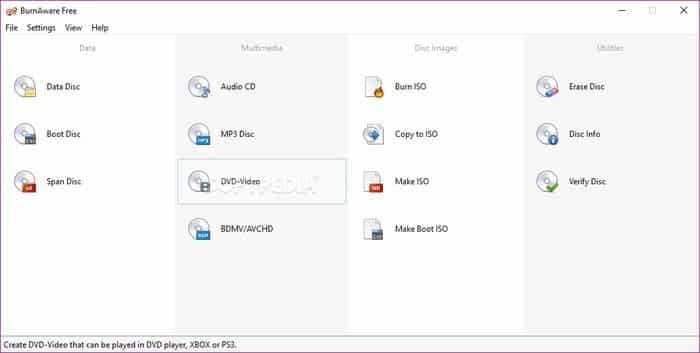 BurnAware is a professional Windows 10-supported free CD-making program. It is a super powerful and full-featured disk copy program. This freeware DVD-making software can create DVD, CD, Blu-ray, and M-Disk software. It is suitable for home users to burn bootable disks, high-quality audio, DVDs, copies of CDs, and multisession discs.
BurnAware is a professional Windows 10-supported free CD-making program. It is a super powerful and full-featured disk copy program. This freeware DVD-making software can create DVD, CD, Blu-ray, and M-Disk software. It is suitable for home users to burn bootable disks, high-quality audio, DVDs, copies of CDs, and multisession discs.
BurnAware supports a wide range of data storage of optical disks, which includes any discs. It covers audio track extraction, data erasing, recovery, verification, backup, and image burning. Because of its high performance, it is considered one of the best Blu-ray CD/DVD writer programs.
BurnAware offers many advanced options like boot setting, ISO level and restriction, session selection, byte byte-by-byte verification, and CD-Text for track and disk. This Software can be the best alternative to any other DVD-making software.
8. Power2GO Audio Burning Software
 Power2GO is a free music CD burner. It is one of the best professional CD duplication Software to burn, backup, and media convert. Though people are using music apps to listen to music, the appeal of copy programs is always evergreen. Power2GO will meet all of your requirements regarding burning CDs and DVDs.
Power2GO is a free music CD burner. It is one of the best professional CD duplication Software to burn, backup, and media convert. Though people are using music apps to listen to music, the appeal of copy programs is always evergreen. Power2GO will meet all of your requirements regarding burning CDs and DVDs.
Power2GO can be used as the best Blu-ray-making Software. It automatically chooses the best resolution as your requirement. The copying process of this Software is straightforward without any hassle. Its military-grade 256-bit encryption process ensures the secured burning of Blu-ray disks.
Power2Go is a potent tool for burning and backup. Our previous article discussed the Backup App, but you can take a backup manually with this Software. Its drag-and-drop features allow you to burn any files instantly from your desktop wallet.
9. Express Burn Free CD Burning Software
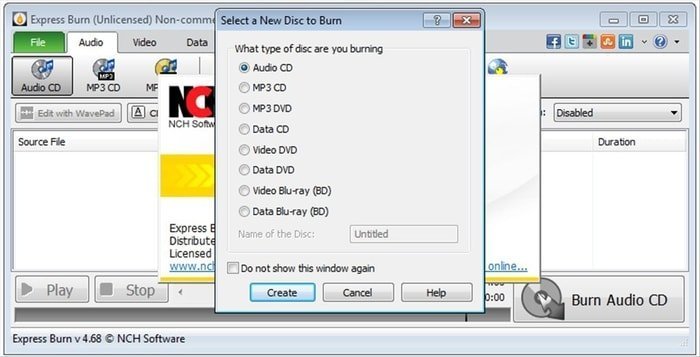 Express Burn is one of the best CD copy programs free to write DVD, CD, and Blu-ray disks. It saves your time with ultra-fast, user-friendly duplication software. You can use its drag-and-drop function to write the high-quality Blu-ray desk. The freeware version of this program is only for non-commercial use.
Express Burn is one of the best CD copy programs free to write DVD, CD, and Blu-ray disks. It saves your time with ultra-fast, user-friendly duplication software. You can use its drag-and-drop function to write the high-quality Blu-ray desk. The freeware version of this program is only for non-commercial use.
Express Burn maintains its professional quality with direct digital recording. It usually creates CDs and DVDs for traditional music players. Express Burn supports formats like WAV, MP3, Ogg, and WMA. It can customize the pause between CD burning and tracks with the audio volume normalization.
The video files of Express Burn are re-encoded for standard movie discs. It can create and manage chapters on Blu-ray discs and DVDs. This Software supports Mac OS and all the versions of Windows OS. Because of its features, it has become one of the best Free CD/DVD writer Software.
10. Nero Burning ROM
 Nero Burning ROM is a widespread audio-burning software that is free to burn data. It is a multimedia suite but is also available for stand-alone products. Nero AG developed this duplication software to burn DVDs, CDs, and Blu-rays. This program is also used to convert audio into another format.
Nero Burning ROM is a widespread audio-burning software that is free to burn data. It is a multimedia suite but is also available for stand-alone products. Nero AG developed this duplication software to burn DVDs, CDs, and Blu-rays. This program is also used to convert audio into another format.
Nero Burning ROM is one of the Free music CD creation software to Write CD/DVD/Blu-ray Discs. It protects its users with SecurDisc 4.0 technology, which ensures all data security. Though you can use the freeware version, it has many valuable features in its pro version.
Only Microsoft Windows OS supports Nero Burning ROM. From 2005 to 2012, Linux supported this Software, but it has not been discontinued. SugarDisk 4.0 is the latest version of Nero, which has 256-bit encryption power. This Software supports various output formats like Audio CD, VCD, Blu-ray, AVCHD, bootable data disk, etc.
11. DVD MovieFactory Pro 7
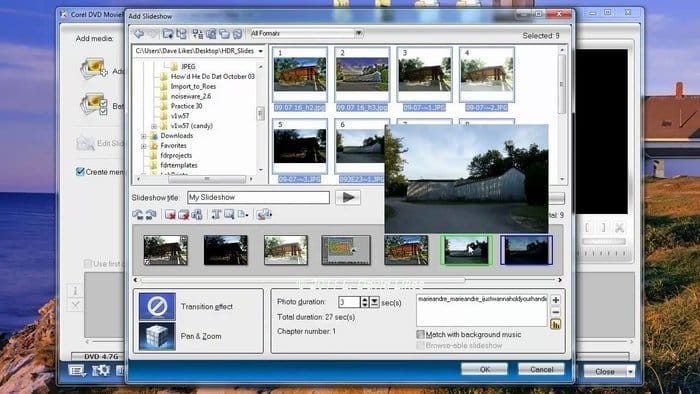 DVD MovieFactory Pro 7 is all DVD-copy software that provides HD disk authoring. It turns photos and home videos into professional standard AVCHD Blu-ray DVDs. Its professionally designed template provides Hollywood-style motion with state-of-the-art effects.
DVD MovieFactory Pro 7 is all DVD-copy software that provides HD disk authoring. It turns photos and home videos into professional standard AVCHD Blu-ray DVDs. Its professionally designed template provides Hollywood-style motion with state-of-the-art effects.
DVD MovieFactory Pro 7 can import HD video for HVD, AVCHD, and camcorders using disk and other storage. Its enhanced usability gets started with the new launcher. The other features include state-of-the-art authoring, the design of stunning Hollywood-style menus, and many more.
The minimum system requirement of DVD MovieFactory Pro 7 is 1 GB RAM ( 2 GB recommended), a Windows operating system, and a 10 GB available hard drive for DVD burning. This CD/DVD writer software has a free version, but the pro version provides some exceptional features.
12. Roxio Creator NXT App For Burning CD
 Roxio Creator NXT is one of the best free CD burners that complete the burning and media suite. With this Software, you can copy and burn disk, compress files, backup, and upload directly online. It can create an authored DVD with customizable chapter and menu templates. It can capture audio and video and edit as a video recording app.
Roxio Creator NXT is one of the best free CD burners that complete the burning and media suite. With this Software, you can copy and burn disk, compress files, backup, and upload directly online. It can create an authored DVD with customizable chapter and menu templates. It can capture audio and video and edit as a video recording app.
Roxio Creator NXT can convert audio and videos like any video and MP3 Cutter and Joiner Software. You can upload directly to YouTube One Drive and perform a burning disk when ready. It is an industry-leading DVD-making program to fulfill all of your needs.
Roxio Creator NXT can easily edit photos, video, and audio. It can burn the disk with image-rich menus and music. The other features of this Software include new utility software, photo and graphics software, enhanced author disk, and editing raw photos. This pro version of the program runs on the Windows operating system.
13. Best Free CD Burning Software for Windows 10 – Wondershare
 Wondershare DVD Creator is another of the best free DVD burners and DVD creators of high speed. It can create a DVD with any video. This Software can convert to 150 format videos like AVI, MKV, MP4, etc. It supports all accessible disks, like DVD-9, DVD-5, DVD-R, DVD-RW, etc. This one-click-copy program is user-friendly to all.
Wondershare DVD Creator is another of the best free DVD burners and DVD creators of high speed. It can create a DVD with any video. This Software can convert to 150 format videos like AVI, MKV, MP4, etc. It supports all accessible disks, like DVD-9, DVD-5, DVD-R, DVD-RW, etc. This one-click-copy program is user-friendly to all.
Wondershare professional DVD Creator allows you to edit videos with a built-in video editor. With this DVD creator, you can trim unwanted parts of the video, crop the video to the proper size, enhance the brightness, add a watermark, and add subtitles. It is also a feasible CD burner to burn the CD.
Wondershare DVD Creator supports MP3 and other formats of audio. It allows you to customize your DVD menu flexibility. You can also prepare an intelligent slideshow with this DVD-making software. It supports both Windows and MAC operating systems.
14. DVDFab Blu-ray Creator
 DVDFab Professional Blu-ray Creator is one of the Blu-Ray copy software to make high-quality DVDs and CDs. It supports high-quality video like iPhone MOV, HD camcorder, and standard SD video: this Software supports MAC and Windows OS.
DVDFab Professional Blu-ray Creator is one of the Blu-Ray copy software to make high-quality DVDs and CDs. It supports high-quality video like iPhone MOV, HD camcorder, and standard SD video: this Software supports MAC and Windows OS.
If your passion is high-quality movie making, you can use this DVDFab Blu-ray Creator program to fulfill your dream. You can also use Video Editor to edit and customize your video. You can perform the same task of creating a video on a smartphone using the various movie maker Apps.
DVDFab Blu-ray Creator is highly flexible and customizable to the skilled user. It allows you to create a Blu-ray disk that is more unique with personalized elements and templates. It supports the newest cutting-edge technologies. You can customize your PC to shut down or hibernate after finishing the burning.
15. Free Audio CD Burner
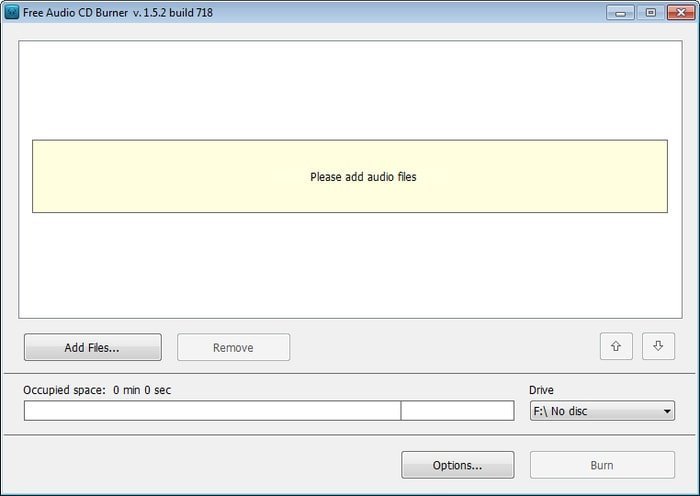 Suppose you must create a list of audio songs for any party, X-mass, and long drive; then you must burn them on a CD. Free Audio CD Burner will help you to burn the audio CD. With this program, you can burn both CD-R and CD-RW. This Software can also erase data to rewrite.
Suppose you must create a list of audio songs for any party, X-mass, and long drive; then you must burn them on a CD. Free Audio CD Burner will help you to burn the audio CD. With this program, you can burn both CD-R and CD-RW. This Software can also erase data to rewrite.
Free Audio CD Burner supports all the formats of audio clips. It support *.mp3, *.wma, *.ape, *.au, *.mpc, *.spx, *.aiff, *.mka, *.tta, *.amr, *.m4a, *.m4b, *.ra audio format. You can decode and write compressed audio on the fly, meaning no staging to drive hard is required.
The main feature of this free duplication software is its burning process. It burns a single file at once, so you can leave the CD any time, and the half-done work is compatible to run. It uses a Windows burning engine that contains no spyware or adware. This Software supports all the versions of the Windows operating system.
16. Ultra MP3 to CD Burner
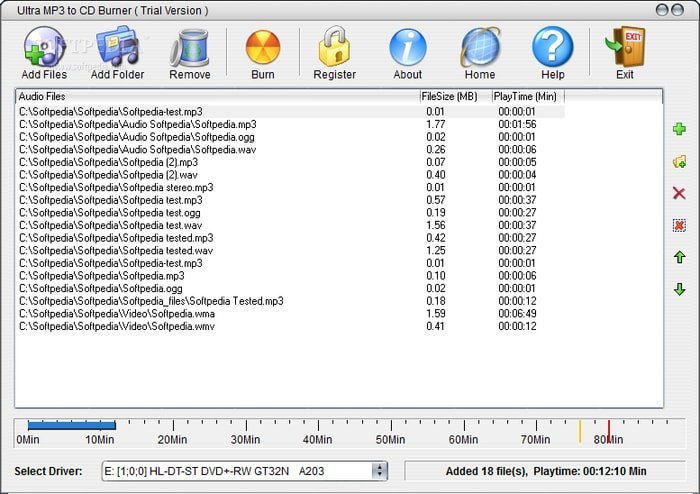 If you want to burn some particular song at any event, Ultra MP3 to CD Burner can help you perform the task. It is such an audio CD-copy program that it is easy to use. This Software ensures high quality with maximum speed. It can be one of the best freeware CD-copy programs to write audio CD Discs.
If you want to burn some particular song at any event, Ultra MP3 to CD Burner can help you perform the task. It is such an audio CD-copy program that it is easy to use. This Software ensures high quality with maximum speed. It can be one of the best freeware CD-copy programs to write audio CD Discs.
With Ultra MP3 to CD Burner, you can write an ISO file. You can create a list, add data, and delete unwanted songs before burning. It is a free trial software that is available in English. This program can be installed on any version of the Windows operating system.
The size of the Ultra MP3 to CD Burner is very light. Its attractive user interface can keep you away from other CD-burning Software. It also helps you to burn and customize audio CDs with high quality.
17. Fox Audio CD Burner
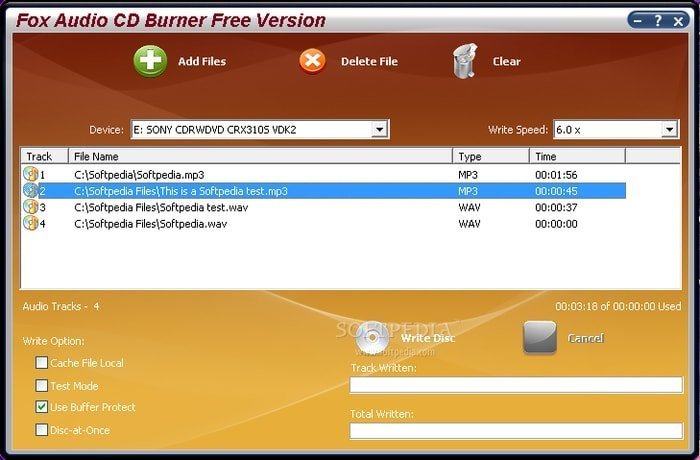 Fox Professional Audio CD Burner is a powerful audio CD burner to write your favorite MP3 tracks. It helps to produce a high-quality audio CD that supports any music player. This program is excellent for new users and no experienced users. It allows you to burn your task with a few clicks.
Fox Professional Audio CD Burner is a powerful audio CD burner to write your favorite MP3 tracks. It helps to produce a high-quality audio CD that supports any music player. This program is excellent for new users and no experienced users. It allows you to burn your task with a few clicks.
If you are searching for a complete CD burning tool, Fox Audio CD Burner can be the best audio CD burner because of some unique characteristics. This popular CD burner supports all sizes of CDs, TAO, and DAO burning modes. To get the output, you can set the burning speed to finish the task automatically.
Fox Audio Burning Software is a lightweight application that is free to try. It can provide you with different tests of entertainment. If you need additional features, you must seek the pro version. Windows operating system is applicable for this CD copy software.
18. Eastsea MP3 CD Burner
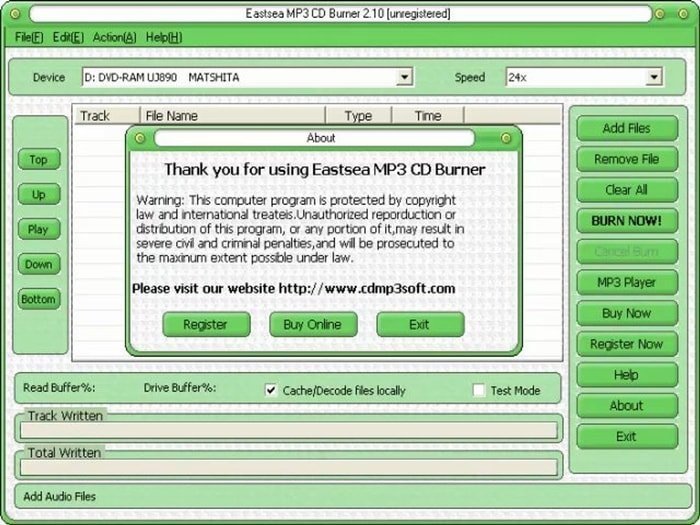 If you want special duplication software to write your audio mp3 CD, the Eastsea MP3 CD burner software may be your number 1 choice. There are many reasons to use Eastsea. It enables you to create a customized audio CD. You may use this CD for home Hi-Fi, car, and Walkman players. It does not allow you to lose any sound quality.
If you want special duplication software to write your audio mp3 CD, the Eastsea MP3 CD burner software may be your number 1 choice. There are many reasons to use Eastsea. It enables you to create a customized audio CD. You may use this CD for home Hi-Fi, car, and Walkman players. It does not allow you to lose any sound quality.
Eastsea MP3 CD Burner has a built-in music player so you can test the music before editing. You can customize this program easily. Listen to any song by its player, select the track, drag and drop, and press the record button. With these few simple steps, you will get a customized audio CD.
The capacity of the Eastsea MP3 CD Burner is limited. You can record up to 80 minutes of CDR/RW on discs. This clean Software has a friendly user interface. It has both freeware and pro editions. Customizing your Xmas, party, and long-drive CD with Eastsea MP3 CD Burner is easy.
19. RM MP3 CD Burner
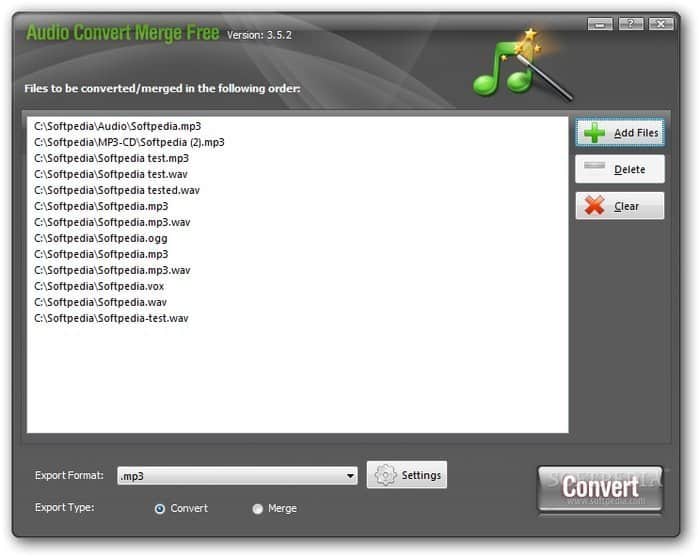 If you want to burn directly from Audio or Video, MP3 CD, and WAV files to an audio CD, then RM MP3 CD Burner is the most suitable. This program supports inputting real MP3, audio, and video files. It also can extract input WAV files. RM MP3 CD Burner calculates the required burning time to burn the CD.
If you want to burn directly from Audio or Video, MP3 CD, and WAV files to an audio CD, then RM MP3 CD Burner is the most suitable. This program supports inputting real MP3, audio, and video files. It also can extract input WAV files. RM MP3 CD Burner calculates the required burning time to burn the CD.
RM MP3 CD copy software is free and supports the Windows operating system, and this Software has no specific system requirement. Using the program is easy. This music CD writing program enables us to write a CD without issues. The Software can burn the most popular audio and video formats.
RM MP3 CD Burner is a widespread audio CD copy software. It is as fast as you can imagine. There are lots of standard features which may help you. If you are fascinated with mp3 audio, you can use these program types.
20. K3b Free Windows CD Burner Software
 K3b is one of the professional Unix-like computer operating systems’ best CD burner software. Besides Unix, it supports Windows, Linux, DOS, and another operating systems. It was first started in 1998 with the KDE platform. This freeware software is released under GNU General Public License and written in C++.
K3b is one of the professional Unix-like computer operating systems’ best CD burner software. Besides Unix, it supports Windows, Linux, DOS, and another operating systems. It was first started in 1998 with the KDE platform. This freeware software is released under GNU General Public License and written in C++.
K3b is a highly configurable graphical optical disk burning application to write data projects, video, and audio. It is a full-featured, easy-to-use DVD burner, ripper, copier, and writer. You can try this excellent Software to burn any data to disk.
K3b has all the essential features required for CD duplication software. It supports DVD, CD, and Blu-ray burning with easy procedure. The other features include ISO image support, erasing CD and DVD, authoring, multisession CD, and mix mode CD.
Final Thought
After reading the lengthy article, you may become more knowledgeable in finding out the best free CD copying software. ImgBurn, CDBurnerXP, BurnAware, DVD MovieFactory Pro, and Wondershare DVD Creator are the best CD/DVD/Blu-ray disc-burning programs. If you disagree, please recommend your favorite free DVD duplication software for Windows through comments.