Nowadays, most of us use Android phones. To pass our free time, we use mobile. We download different kinds of things from the app store or the web. After this, we watch movies, web series, dramas, and so on mobile as it is easy to carry anywhere. Watching these things are one of the most significant sources of entertainment. To watch these, you should download the best video player apps for Android from the Google play store. My article will suggest you find out these things.
Best Video Player Apps For Android
Firstly, we use a video player to watch high-quality videos smoothly, providing better quality than intelligent TV. Secondly, the Android phone is very available all over the world. So wherever we are, we use mobile phones to watch videos. I use many video player apps from the Google play store. Now, I will suggest 20 apps that are the best video players app for Android. I hope this article will help you to find the best things.
1. MX Player
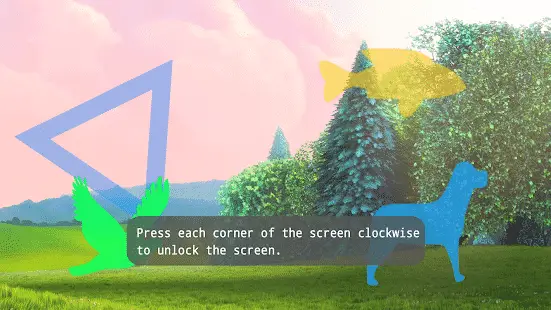 MX Player is the best media player app for Android in the play store. It has an HW+ decoder system which will help the hardware acceleration. A more interesting fact is that you can find the subtitle in it if you download a movie or web series. You don’t have to pay money to use this app. Also, you can use this without signing up. However, it sometimes shows too many ads, which will bother you. Much more time MX player compared to VLC Media Player. Both are good, but you must understand that the MX player is best for Android apps, and the VLC media player is the best for a PC or laptop.
MX Player is the best media player app for Android in the play store. It has an HW+ decoder system which will help the hardware acceleration. A more interesting fact is that you can find the subtitle in it if you download a movie or web series. You don’t have to pay money to use this app. Also, you can use this without signing up. However, it sometimes shows too many ads, which will bother you. Much more time MX player compared to VLC Media Player. Both are good, but you must understand that the MX player is best for Android apps, and the VLC media player is the best for a PC or laptop.
Important Features:
- MX player has a multi-core decoding system that helps show better video quality on your device.
- Just do pinching and swiping to zoom in and zoom out.
- You can control the sound system from this app.
- It contains all kinds of subtitles for dramas, movies, web series, etc.
- Have a lock button that protects you from unwanted touch.
2. VLC
 If you are finding a free video player app, VLC is your best choice. It is the best video player for Android without ads. The most exciting thing is that this app is free, and anybody with a smartphone can watch high-quality videos on Android. As it does not show any app, I can assure you that VLC is better than the MX player app in many aspects. Moreover, it is a safe app with no viruses on your phone. Lastly, you can do network streams and share with your pc from this app.
If you are finding a free video player app, VLC is your best choice. It is the best video player for Android without ads. The most exciting thing is that this app is free, and anybody with a smartphone can watch high-quality videos on Android. As it does not show any app, I can assure you that VLC is better than the MX player app in many aspects. Moreover, it is a safe app with no viruses on your phone. Lastly, you can do network streams and share with your pc from this app.
Important features:
- VLC can play all kinds of local and download videos from your phone. You can also use disk shares in this app.
- It has auto-rotation, subtitle, aspect-ratio adjustment, and so on. Every feature will give you a fantastic experience of watching videos.
- You don’t have to worry about money as this app is free.
- It is an ad-free app, so it will not bother you.
- You can do a voice search from this app, making it easier to find your video.
More Info
3. PlayerXtreme Media Player
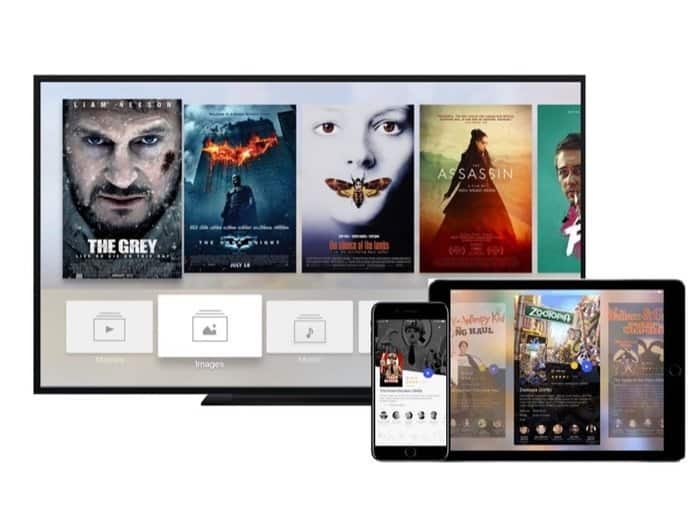 Many of you stream music online. playerXtreme is the most renowned video player for online streaming. Also, it is a popular platform for audio or video player. Most types of video formats are supported in this player. Without login, you can watch any video in this app.
Many of you stream music online. playerXtreme is the most renowned video player for online streaming. Also, it is a popular platform for audio or video player. Most types of video formats are supported in this player. Without login, you can watch any video in this app.
Moreover, it is the best 4k video player for Android. It supports multiple languages. This is a safe app as it keeps your videos in a different folder.
Important Features:
- The PlayerXtreme app can stream from PCs or websites, supporting audio and video streaming. Also, you can stream from any place, anytime.
- It supports all the formats of a video. So you can enjoy any downloaded video.
- As it has no storage limit, you can play and stream as much as you want.
- It has a built-in subtitle.
- You can easily control zoom in or out, volume, and brightness, and arrange videos and music by their name, date, or size.
- You don’t have to convert any format to watch videos. It’s an exceptional feature of this app.
4. KM Video Player Apps For Android
 KM player is the best media player to watch high-quality video like- HD, 4k, 8k, etc. It has outstanding features like- a quick button, video zoom or move, and a playlist set. Also, this is the best video player for Android without ads in 2023. You can keep your video in cloud storage by using this app. The KM player is not better than the VLC media player, as VLC saves more than 80% more system resources than the KM player. The result has been published by playing the same video in these two apps. Lastly, this is a safe app and cannot slow your phone.
KM player is the best media player to watch high-quality video like- HD, 4k, 8k, etc. It has outstanding features like- a quick button, video zoom or move, and a playlist set. Also, this is the best video player for Android without ads in 2023. You can keep your video in cloud storage by using this app. The KM player is not better than the VLC media player, as VLC saves more than 80% more system resources than the KM player. The result has been published by playing the same video in these two apps. Lastly, this is a safe app and cannot slow your phone.
Important Features:
- KM player is ad-free.
- It supports all types of format files.
- You can bookmark a video you want to play and repeat after designation.
- It has many functions like- Color adjustment, zoom in or out, section repeat, etc.
- You can watch your mobile videos on TV by using Chromecast.
- You can play any video in this app on the web by using the URL link.
5. Video Player All Format – XPlayer
 XPlayer app is the best video player for watching 1080p video on Android. Firstly, it is a free video player. This app keeps your video in a private folder, so your data will be saved from others. Secondly, it supports various formats and can play them in high resolution. You cannot think about the safety of this app. It is an ancient app in the play store and was the best video player app in 2017.
XPlayer app is the best video player for watching 1080p video on Android. Firstly, it is a free video player. This app keeps your video in a private folder, so your data will be saved from others. Secondly, it supports various formats and can play them in high resolution. You cannot think about the safety of this app. It is an ancient app in the play store and was the best video player app in 2017.
Important Features:
- Player can play any video format in including MKV, MP4, 3GP, M4V, Ultra HD and, 4k./
- You can easily share videos with your friends by using this app.
- It contains a private folder that will protect your private videos.
- Xplayer has a subtitle downloader and can adjust subtitles and audio.
- It has many features like- control brightness or volume, auto-rotation, screen lock, and many more.
- You can watch your phone videos on TV by using this app. Also can play your video in the background or split-screen.
6. FX Player
 FX player is one of the famous video players focusing on all the advanced features. Firstly, this app has a video converter to help you convert your video into any format. Secondly, it can decode many formats of audio and video. Moreover, it has built-in hardware that helps to accelerate the cheapest. The more exciting fact about the app is it has a feature named Chromecast that can cast music and play videos on a bigger screen like a TV.
FX player is one of the famous video players focusing on all the advanced features. Firstly, this app has a video converter to help you convert your video into any format. Secondly, it can decode many formats of audio and video. Moreover, it has built-in hardware that helps to accelerate the cheapest. The more exciting fact about the app is it has a feature named Chromecast that can cast music and play videos on a bigger screen like a TV.
Important Features:
- FX player contains most audio and video formats, so you can download any video format to watch in this media player.
- You can control full-screen switching with the feature of autorotation.
- You can zoom out or in and control the brightness and volume.
- It can recognize any video from your memory card and store it safely.
- You can edit any video from this app, which will help you use any short video clip.
7. Video Player: OPlayer Lite
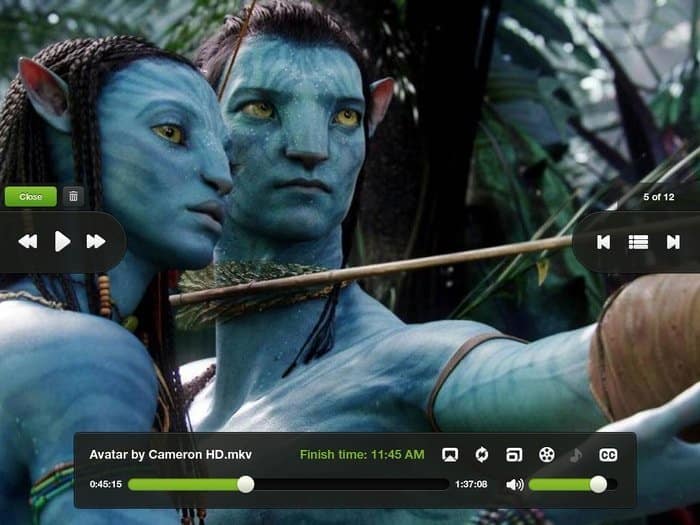 The OPlayer app is the best for playing all video formats. The most exciting fact about this player is that you don’t have to be converted from one format to another. Moreover, it supports DTS and DivX and has an advanced hardware acceleration system. You can also cast your mobile videos on the TV from this app. While watching a TV series online in different languages, you can download the subtitles to help you enjoy the series more. You can also play videos in the background by using this app.
The OPlayer app is the best for playing all video formats. The most exciting fact about this player is that you don’t have to be converted from one format to another. Moreover, it supports DTS and DivX and has an advanced hardware acceleration system. You can also cast your mobile videos on the TV from this app. While watching a TV series online in different languages, you can download the subtitles to help you enjoy the series more. You can also play videos in the background by using this app.
Important Features:
- OPlayer has a multi-core decoding system that will help the device’s performance. So the videos will be played without any lagging.
- It has adjusted the playback speed.
- It has a kid’s lock feature, so you don’t have to worry about unwanted touches.
- You can play many formats of audio and video by using this app.
- You don’t have to be converted to any format as it supports every format.
- While streaming anime and video online, you can download any subtitle using this app.
8. nPlayer Video Player Apps For Android
 nPlayer is one of the best free video players for Android. You can watch any format of the video on this player. Most of the time, we save our videos in Google Drive, OneDrive, or Dropbox. Anytime we can download this video and can watch these videos by using this app. You can get all the exciting features to improve your watching experience. Also, anybody can stream videos on the net. Also, you can watch videos on your TV or laptop using this fantastic app.
nPlayer is one of the best free video players for Android. You can watch any format of the video on this player. Most of the time, we save our videos in Google Drive, OneDrive, or Dropbox. Anytime we can download this video and can watch these videos by using this app. You can get all the exciting features to improve your watching experience. Also, anybody can stream videos on the net. Also, you can watch videos on your TV or laptop using this fantastic app.
Important Features:
- It supports all video formats to watch any quality on any Android device. Also, you don’t have to think about the converting system, as it auto-converts everything functionally.
- You will get a free built-in browser and a file manager, which helps keep the video arranged.
- It can play any video from the internet as it has a hardware acceleration facility.
- You can play any high-quality video without any lagging. Also, you can get this feature is free,
- It can play videos from cloud storage. So you can watch anything which you saved in your drive.
- You can stream videos online.
9. CnX Player
 CnX player app is the most known app for playing high-quality video formats like 4k, ultra HD, or 2160p. It uses only a tiny portion of the battery. So you don’t have to think about battery support when you are watching something with this app. It will not bother unwanted ads while watching something. Moreover, it contains “Theatre Mode,” and by using this app, you can browse the media gallery whenever you want. You can use any colorful theme. Also, it supports a floating window.
CnX player app is the most known app for playing high-quality video formats like 4k, ultra HD, or 2160p. It uses only a tiny portion of the battery. So you don’t have to think about battery support when you are watching something with this app. It will not bother unwanted ads while watching something. Moreover, it contains “Theatre Mode,” and by using this app, you can browse the media gallery whenever you want. You can use any colorful theme. Also, it supports a floating window.
Important Features:
- CnX player can play any high-quality video, and you can experience it without any lag.
- It had subtitles and can hardware acceleration system, which helps with hardware decoding.
- You can adjust volume, screen size, and saturation according to your needs.
- It supports H.265, X265, AVC, VP9 audio players, and MP4, MKV, 4K, and 4K Ultra HD video players. Also, you don’t have to convert any video format.
- Using “Fire TV Stick,” you can play videos on TV with remote control support.
- It can play any subtitles.
- You can transfer any video from a PC or laptop with this app.
- It keeps the history of your watching video, and you can manage the video file according to your needs.
10. GPlayer
 GPlayer is the best app for sharing your media file from one device to another. This app is straightforward to operate and interface, giving you many facilities. Sometimes you cannot play a video format on your device. Don’t worry. It will solve your problem. GPlayer supports most video formats; you don’t have to worry about converting the format. Moreover, it has a robust security system. You can bookmark your favorite video and share it on your PC or laptop through group media sharing.
GPlayer is the best app for sharing your media file from one device to another. This app is straightforward to operate and interface, giving you many facilities. Sometimes you cannot play a video format on your device. Don’t worry. It will solve your problem. GPlayer supports most video formats; you don’t have to worry about converting the format. Moreover, it has a robust security system. You can bookmark your favorite video and share it on your PC or laptop through group media sharing.
Important Features:
- GPlayer is a free Android video player. So you can use all the features without any cost.
- It supports Google Chromecast as it will help you play the video in the background, and you can also play your videos on TV.
- It contains many themes and also a 3D gallery view.
- You can quickly share the file with your nearest one using Google Media sharing.
- It does not lag much during watching a high-quality video as it has a robust software system.
11. Media Player ClassicRemote
 Media Player is one of the recognized apps for the best open-source video. Download this app if you find a media player with some standard features. The more exciting thing about the app is that it is free. You don’t have to think about the security system; no one is spying on this app. Also, it supports the media library for subtitles. You can also use this app on your old device without any hassles.
Media Player is one of the recognized apps for the best open-source video. Download this app if you find a media player with some standard features. The more exciting thing about the app is that it is free. You don’t have to think about the security system; no one is spying on this app. Also, it supports the media library for subtitles. You can also use this app on your old device without any hassles.
Important Features:
- The media player supports mp3 and mp4v players with many advanced features.
- It supports networking streaming so that you can play your videos online.
- As this app is free, your watching experience will be so good. Also, have a sound security system, and you can manage your video files.
- You can get features like- auto-rotation, aspect ratio, volume control, screen size controls, etc.
- Anybody can use It is so easy to use, and every Android device supports this app.
12. Kodi Video Player Apps For Android
 If you find a perfect media player with exclusive features, go to the google play store and download Kodi. It has every feature in one app. Also, it is an award-winning free and open-source cross-platform software media player. You can play all formats of high-quality video. Moreover, it is a sis wife and user-friendly app. When you download this app, you may think it has video or movie content. But be not confused with this. It only supports the videos you have on your device. Also, it can play online videos. While using this app, it would be best to remember that it will not provide video streaming. For streaming, you must follow copyright rules.
If you find a perfect media player with exclusive features, go to the google play store and download Kodi. It has every feature in one app. Also, it is an award-winning free and open-source cross-platform software media player. You can play all formats of high-quality video. Moreover, it is a sis wife and user-friendly app. When you download this app, you may think it has video or movie content. But be not confused with this. It only supports the videos you have on your device. Also, it can play online videos. While using this app, it would be best to remember that it will not provide video streaming. For streaming, you must follow copyright rules.
Important Features:
- Kodi can play all types of high-quality audio and video format. Also, you don’t have to think about the converts, as it converts everything automatically.
- It will also allow you to watch other files and photos of your device.
- You can keep a backup in this app and check your watching history.
- During streaming, you need the permission of the author. So your original content will remain safe.
- It supports gaming emulators.
- You can manage all your files as you wish and search any file using your voice.
13. SR Player
 Sometimes, we want to experience the best video quality on our devices. To get a better experience, you can use SR Player. It is the perfect app for enjoying movies, dramas, and web series. If you want a better experience, it has a Pro version. You will get unlimited access from the Pro version and enjoy the ad-free experience. In the free version, it has some exciting facilities. Most of the time, we download many apps for editing videos. But with this app, you can also cut videos. Connect with the other videos and make a new clip. Lastly, it has search and share facilities.
Sometimes, we want to experience the best video quality on our devices. To get a better experience, you can use SR Player. It is the perfect app for enjoying movies, dramas, and web series. If you want a better experience, it has a Pro version. You will get unlimited access from the Pro version and enjoy the ad-free experience. In the free version, it has some exciting facilities. Most of the time, we download many apps for editing videos. But with this app, you can also cut videos. Connect with the other videos and make a new clip. Lastly, it has search and share facilities.
Important Features:
- SR player can play all the high video resolutions and supports high audio quality.
- It has a night mode system so that you can enjoy movies at night with a better experience.
- You can download any subtitles and enjoy the movie.
- It has a background player, so it is easy to listen to songs and enjoy movies using another app.
- You can control the playlist and volume. Brightness, screen resolutions, screen size, and so on.
- You can bookmark your favorite video and search for the video you want to watch.
- It supports file sharing, so you can share videos or file with your friends.
14. VL Video Player
VL video player app is a well-known app for its facilities. It supports all high-quality video and audio formats. It is known as IPTV. Users use it for a smooth video experience, as it is a very user-friendly app. The most exciting fact is that this app has high-definition visual effects, and you don’t have to worry about the converting system. The app will automatically convert every format for playing.
Important Features:
- VL video player has high-quality visual and audio effects, giving you a better experience while watching something.
- You can add many TV, tdf, films, music, and videos cause it supports IPTV playlists.
- It has subtitles that support many languages.
- You can stream your device’s video from this app.
- It has many features like- zoom in or zoom out, screen controlling, auto-rotation, etc.
- You can share your media file by using this app.
15. Video Equalizer
 If you find an app for perfect equalizing, go to the play store, download this app, and enjoy your favorite movies. You can control audio quality, video quality, playback speed, screen resolution, and so on to get a perfect experience. Unfortunately, most video player app sizes are enormous, making many users uncomfortable. But it is a small size app that contains many exclusive features. So to play any high-quality videos, use this app.
If you find an app for perfect equalizing, go to the play store, download this app, and enjoy your favorite movies. You can control audio quality, video quality, playback speed, screen resolution, and so on to get a perfect experience. Unfortunately, most video player app sizes are enormous, making many users uncomfortable. But it is a small size app that contains many exclusive features. So to play any high-quality videos, use this app.
Important Features:
- Video Equalizer uses the default decoder for decoding. Sometimes we download a high-resolution video, but it plays Low-quality during playing. For decoding, it will play in an original resolution.
- You can customize the video player as it is an equalizer app.
- It can play any local and URL network video. So you don’t have to be worried about converting.
- It will make thumbnails to show you all files to watch any videos without delay easily.
- It has a pause position system that means exiting from the app in the middle of the movie will not cause a problem. However, later, when you start the movie, it will show you the previous pause.
16. S Video Player
 S video player is a trusted app by the users. It is another small size app with many features. More than 1 million people download it and have a good review in the play store. So you can trust and download it on your phone. The app is very user-friendly, and you can control every feature for a good experience. It contains smooth playback for all the high resolutions videos.
S video player is a trusted app by the users. It is another small size app with many features. More than 1 million people download it and have a good review in the play store. So you can trust and download it on your phone. The app is very user-friendly, and you can control every feature for a good experience. It contains smooth playback for all the high resolutions videos.
Important Features:
- S Video Player can play all the video formats.
- The app is user-friendly and very easy to use with all the features.
- A lock screen option is available while watching the video. So you don’t have to be worried about unwanted touches while watching something.
- It has non-encoded video file playback support.
- It supports a floating window to enjoy movies or songs using social apps.
- Three hundred sixty degrees video player support will give you a more relevant experience.
- You can find subtitle support for multiple languages in this app.
17. 4K Video Player – All Format – Support Chromecast
 The next app I will talk about is the 4K video player. It is the best 4k video player for Android mobile. It has multiple unique functions and has a review of 4.4 in the Google play store. So you can use it as a trusted app. Nowadays, most movies are released in 4K print. Also, the mobile camera supports a 4K camera. So this app is the best to watch these videos smoothly. Besides, it also supports MP4, 3GP, or MKV videos. So you can play any format of video without any tension. Another exciting thing is that it automatically detects videos from phone storage and memory card.
The next app I will talk about is the 4K video player. It is the best 4k video player for Android mobile. It has multiple unique functions and has a review of 4.4 in the Google play store. So you can use it as a trusted app. Nowadays, most movies are released in 4K print. Also, the mobile camera supports a 4K camera. So this app is the best to watch these videos smoothly. Besides, it also supports MP4, 3GP, or MKV videos. So you can play any format of video without any tension. Another exciting thing is that it automatically detects videos from phone storage and memory card.
Important Features:
- 4K video player can play all video and audio formats, and it can also play in the background. So that you can watch videos or play audio files while using another app or after you lock the screen.
- It supports network issues and local networks as it will help you watch videos online. Also, you don’t have to worry about converting the format.
- As it includes Codecs, so there is no need to download the extra plugin.
- It took only a little memory from the phone storage and gave a fluent experience in the quick start and smooth playback.
- It has features like- screen lock, zoom in or out, control brightness, auto-rotation, etc.
18. Video Player All Format
 If you find an app with an equalizer, subtitle, and video locker, each features one format, download “Video Player All Format”. .”e following app has the best sound quality. You can play 720p videos on Android by using this app. Not also HD. It supports most of the video formats. Nowadays, for many reasons, we use Zoom and Google Meet. It can play those video files. You will get top-quality audio while playing a video. Lastly, you can control most of the features by using this app.
If you find an app with an equalizer, subtitle, and video locker, each features one format, download “Video Player All Format”. .”e following app has the best sound quality. You can play 720p videos on Android by using this app. Not also HD. It supports most of the video formats. Nowadays, for many reasons, we use Zoom and Google Meet. It can play those video files. You will get top-quality audio while playing a video. Lastly, you can control most of the features by using this app.
Important Features:
- Video Player has a video locker that protects the system, which means if anybody uses your device, he will not be able to find your video.
- It has a powerful band equalizer and bass boost that gives clear audio.
- You can download subtitles from this app.
- Video cutters and converters are available in this app. Using this feature, you can select a part and cut that from that video.
- It permits you to share your video folders with others
- It has a Chromecast that gives support to cast videos on TV.
19. BSPlayer Video Player Apps For Android
 BSPlayer is one of the best apps for free hardware-accelerated video players for Android and smartphones. Also, it is the best video player for watching cinemas in HD. It has playback media files, so you don’t have to worry about video formats. It can play all types of video formats without converting any format. BSPlayer has two subtitles- external and embedded. Also, it supports many themes, which will give you a good experience. The most exciting thing about the app is it supports USB OTG. So you can connect a pen drive to your phone and play video directly from there.
BSPlayer is one of the best apps for free hardware-accelerated video players for Android and smartphones. Also, it is the best video player for watching cinemas in HD. It has playback media files, so you don’t have to worry about video formats. It can play all types of video formats without converting any format. BSPlayer has two subtitles- external and embedded. Also, it supports many themes, which will give you a good experience. The most exciting thing about the app is it supports USB OTG. So you can connect a pen drive to your phone and play video directly from there.
Important Features:
- BSPlayer can stream video. So by using this app, you can stream your video online from your Android device.
- It supports a pop-up window. You can use this feature both in listening to audio or watching videos.
- It has hardware acceleration which increases speed and consumes less battery from your device.
- Lock screen features protect from unwanted touch while watching something.
- It can play all video formats and uncompressed RAR files directly.
20. MPV-Android
 The last one I am going to discuss is the MPV-Android app. It is the best video player for Android free download. Another thing is that it is an ad-free app. It contains all the necessary features to play a high-resolution video. Moreover, it supports all video formats, and you can play any video from the web. Unlike other apps, it has some extra features like- interpolation and demanding. It will increase your watching experience.
The last one I am going to discuss is the MPV-Android app. It is the best video player for Android free download. Another thing is that it is an ad-free app. It contains all the necessary features to play a high-resolution video. Moreover, it supports all video formats, and you can play any video from the web. Unlike other apps, it has some extra features like- interpolation and demanding. It will increase your watching experience.
Important Features:
- Mpv-Android has hardware acceleration features that give a lagging-free watching experience.
- Using this app, you can control zoom out or in, volume, screen rotation, and many features.
- In addition, you can play network-based streams with the “Open URL”. .” you can stream videos anytime from your mobile. Also, you can watch any videos from the website.
- It contains software-based video decoding.
- You can download subtitles of your favorite dramas or cinemas using this app.
Final Thought
Android phone is the thing that we use for daily purposes. So watching movies or personal videos is a necessary thing. It is essential to watch your favorite things without any disturbance. So I use many video player apps from the Google play store and list the top 20 best video players for Android. I hope my using experience will help you a lot. Thanks for reading my article. If you like my article, please share it with your nearest one and social media.






Good article! This list of the best video players is helpful and informative. I’ve used some of these apps in the past but my favorite video system MX player has easy-to-use functionality, and the ability to stream videos in almost all types and media formats (Also, for free!) Has made it the master of all free media players on the web.