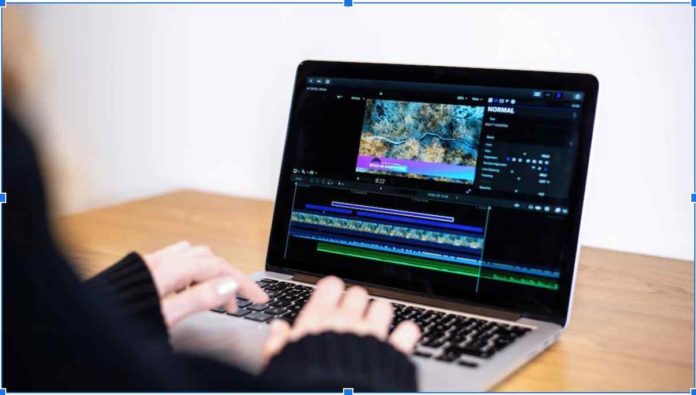Whether you’re a seasoned video editing professional or just looking to make something simple, you need the right tools. The best online video editors come with all the features and functions needed to create a great video or movie. Easy to use and cost-effective, these video editors are perfect for reviving your videos when you hit a digital wall.
No matter what you’re doing, you always want your videos to be crisp and clear. But it’s too easy for a video to look fuzzy or pixelated, especially if you’re not a professional videographer with expensive editing equipment. This is where an online video editor comes into play. There are limitless ways to use a video, but the right online video editor can help you make the best of them. Due to user-friendly, web-based software, video editing has become much more accessible and easy to use. These powerful tools have all the features to take your video from good to incredible.
Best 9 Tools To Edit Video Online
Here are some of the best online video editors that you can easily use without downloading:
1. InVideo
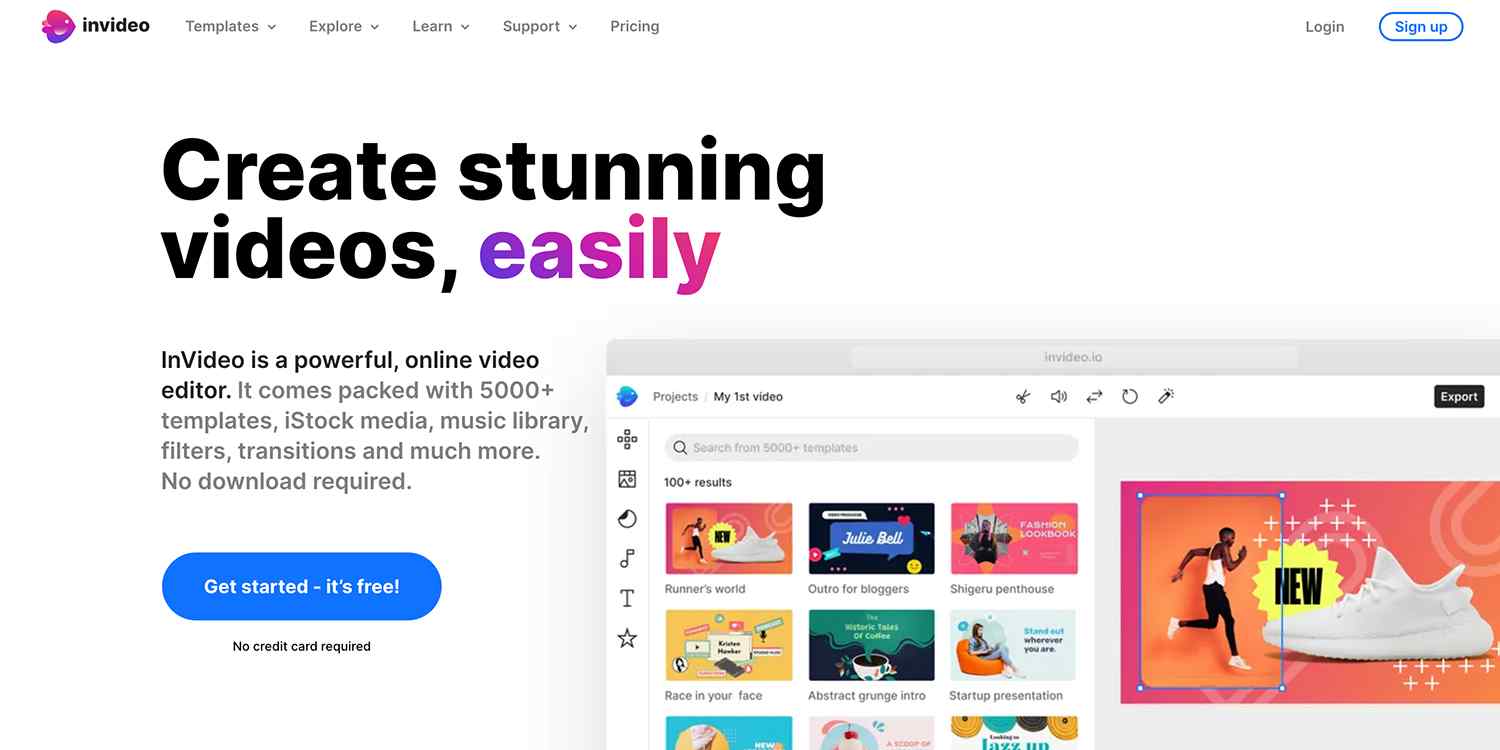 With a super easy-to-use interface, the full-featured InVideo tool is suitable for beginners and professionals alike. You can upload your video and music to the AVI, MP4, WMV, or FLV format or directly to YouTube, Vimeo, and multiple online sites. All videos are available in HD quality with no loss of detail at all. You can add subtitles using your computer screen as the background with an integrated caption manager that syncs with QuickTime Player.This tool works amazing if you want to convert text or images to video. The audio mixer lets you use your favorite songs or excellent recordings as background tracks within your videos.
With a super easy-to-use interface, the full-featured InVideo tool is suitable for beginners and professionals alike. You can upload your video and music to the AVI, MP4, WMV, or FLV format or directly to YouTube, Vimeo, and multiple online sites. All videos are available in HD quality with no loss of detail at all. You can add subtitles using your computer screen as the background with an integrated caption manager that syncs with QuickTime Player.This tool works amazing if you want to convert text or images to video. The audio mixer lets you use your favorite songs or excellent recordings as background tracks within your videos.
2. Kapwing
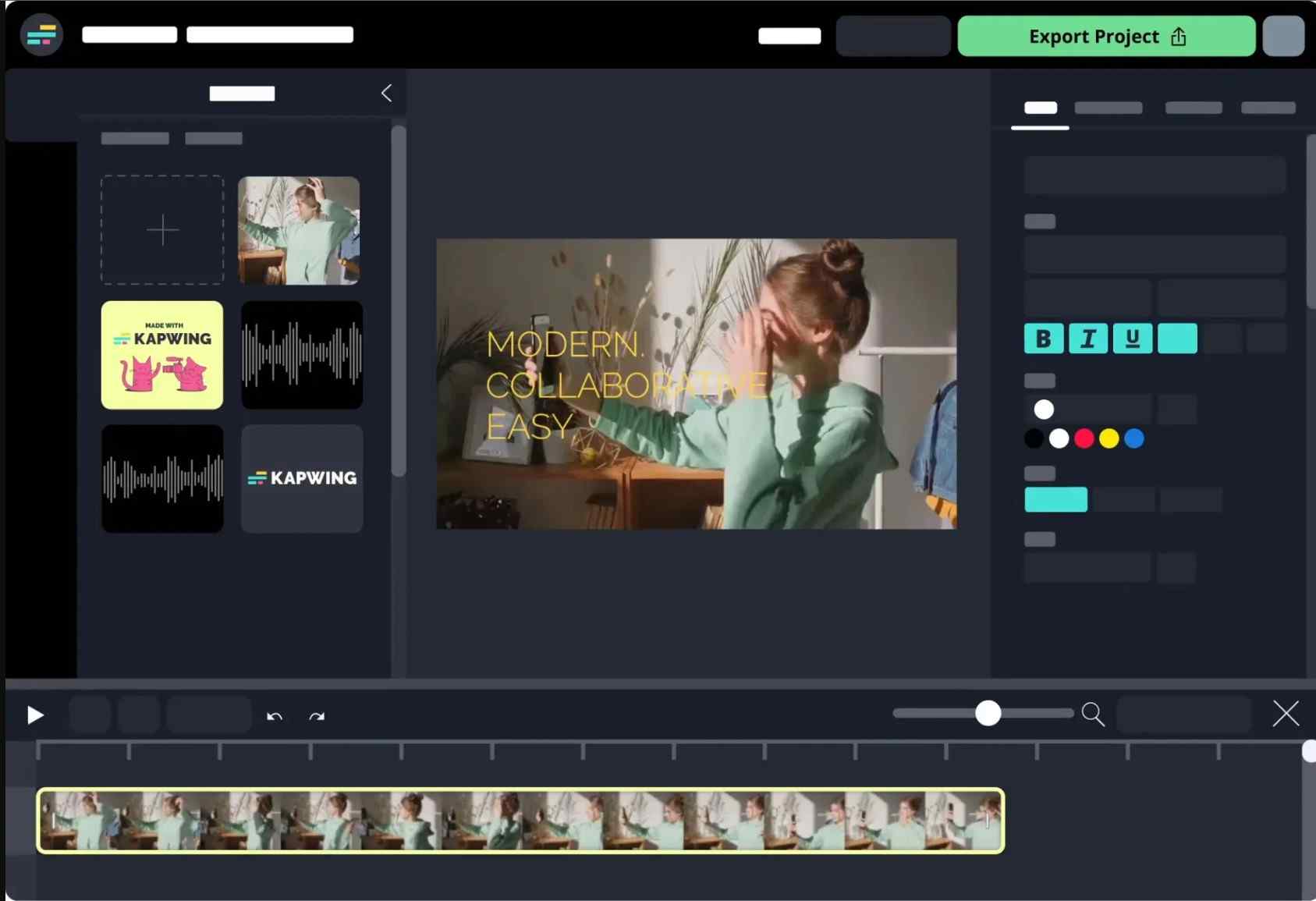
Kapwing is the most user-friendly online video editor since it has no learning curve and a straightforward interface. It allows you to create quality videos and slideshows from your existing photos, text, music, and YouTube videos. With the loop count feature, you can repeat your video background as often as possible. Kapwing also lets you add captions or subtitles to your videos using any font or color that fits your content. Plenty of other things should make Kapwing a favorite of every user, including search engine optimization or SEO settings for better rankings; cool transition effects; and in-app voice recordings for a more personal touch.
3. Clipchamp
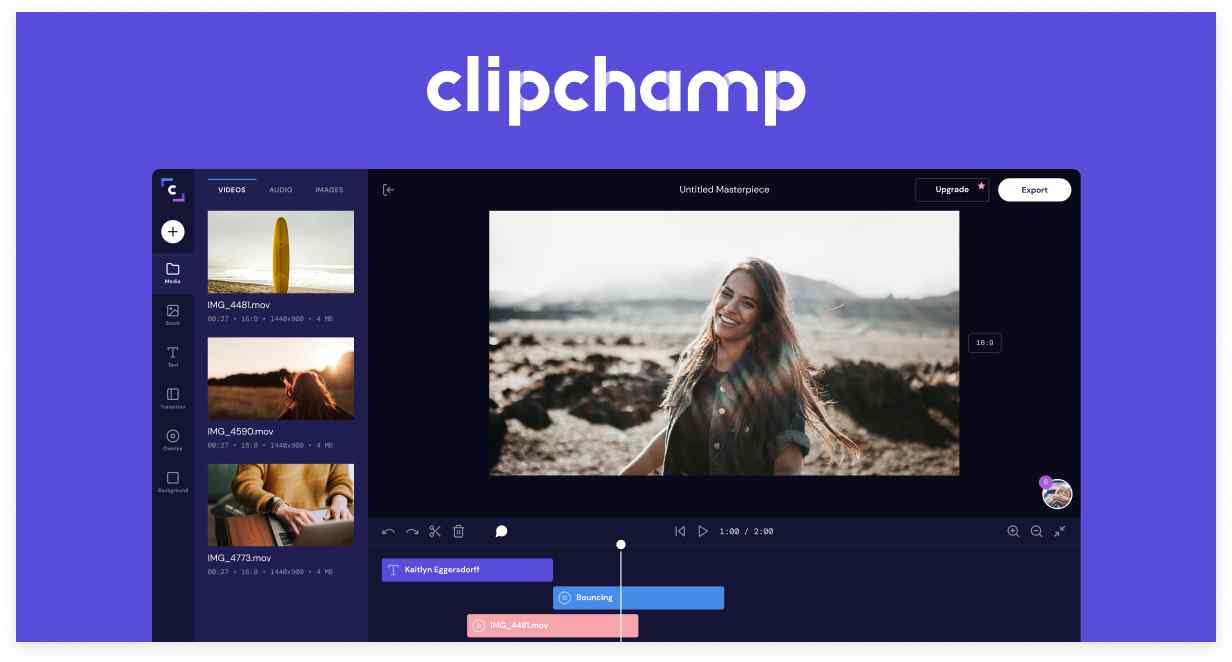
If you’re looking for a no-frills video editor with powerful features, Clipchamp is the way to go. It doesn’t have the bells and whistles of other online video editors, but it can help you make edits that are very professional in quality. It’s ideal for adding text over a background or combining two separate videos, making it an excellent tool for all projects. You can upload videos into any format of your choice and then share them with anyone on YouTube or other social media sites. You can post these videos using a social media scheduler like RecurPost. Clipchamp also has various effects that help you polish your project, like removing the redeye effect, adding transition effects, and even adjusting the audio volume in your video clips.
4. Magisto
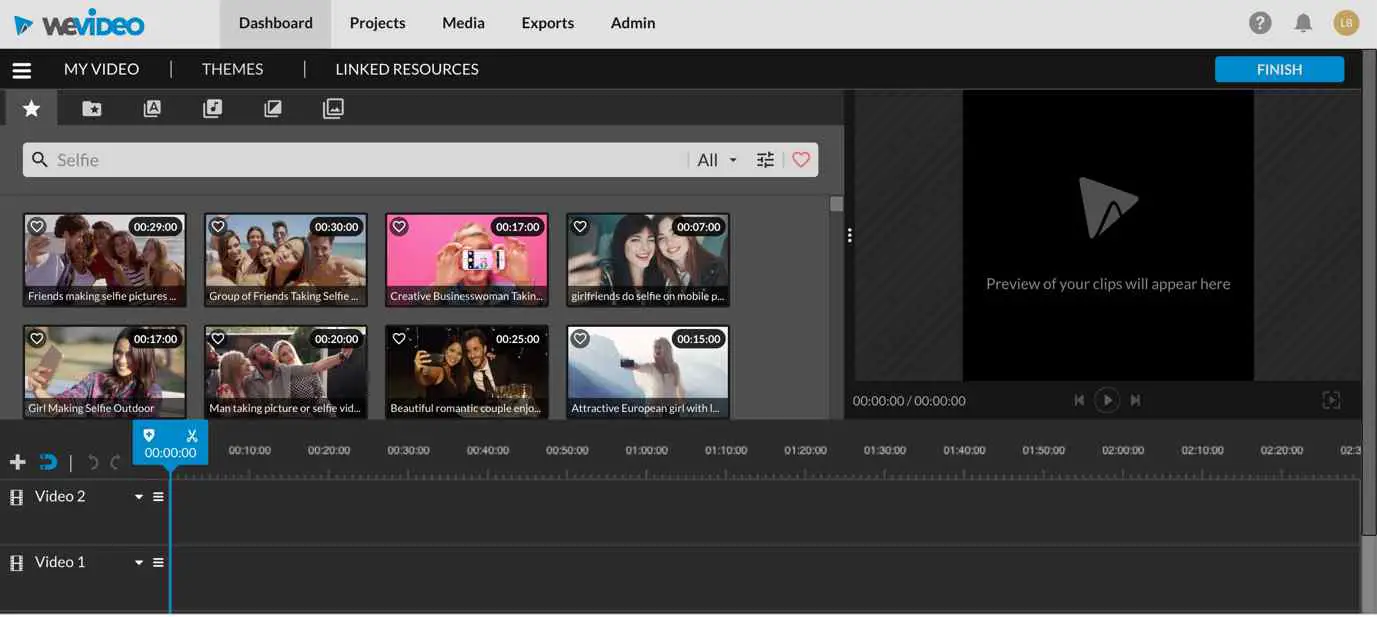
Magisto is the video editor that takes video editing to a new level. This online video editor will be your best choice if you want to get professional-looking videos without going through a lot of trouble. With Magisto, you can create beautiful and professionally-made videos or combine elements from different sources and export them as a stand-alone video or movie file. You can also upload your bootlegs or videos on your computer for free.
5. WeVideo
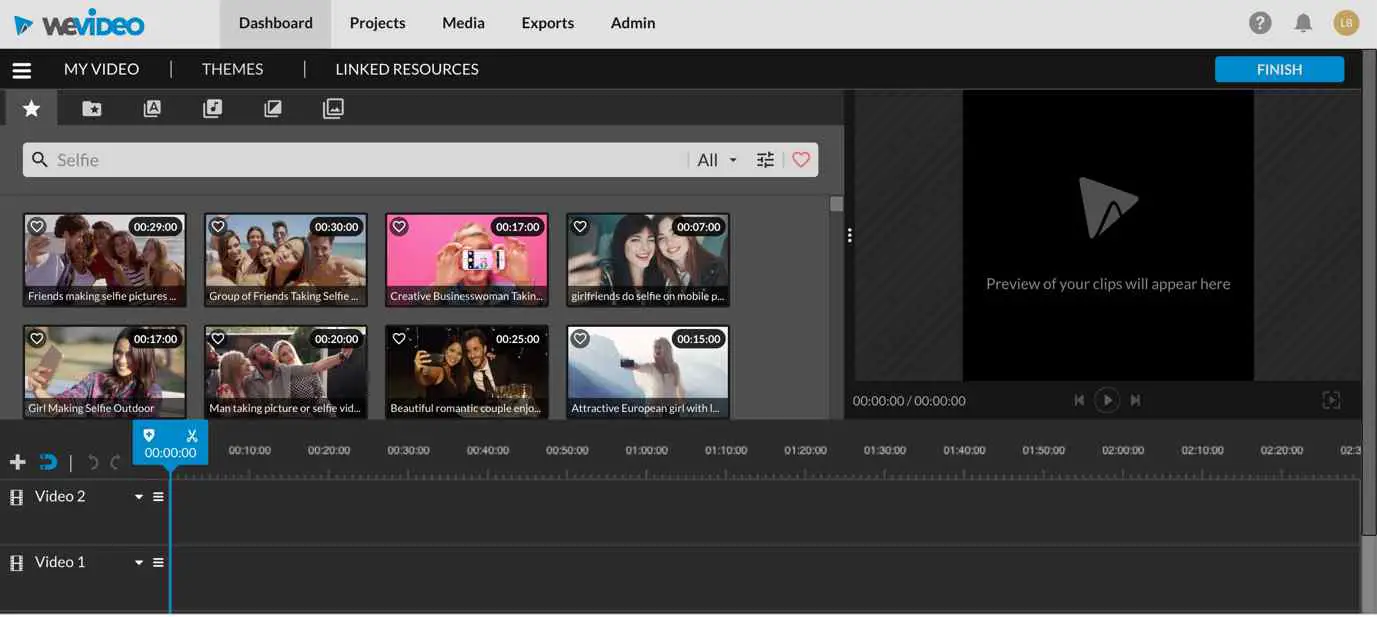
If you’re looking for a powerful online video editor that is easy to use and will help you make great-looking videos quickly, you should opt for WeVideo. It’s a perfect choice for those who want to save on time and still get professional-looking content. This tool can easily edit your videos since it has all the features to help you make the best of your videos. Its user-friendly interface allows you to add titles and captions to your photos or videos, and you can even adjust the length of your video with ease. WeVideo also lets you import video clips from any computer file format.
6. OpenShot

If you want a tool that is easy to use and can help you make your videos, then OpenShot is the best choice. It makes it possible for you to make your videos look as professional as possible by automating tasks and applying cool effects with ease. You don’t need any special equipment or software to edit your videos since this tool has everything you need in one convenient package. It also has a scheduler feature that will allow you to reuse your videos repeatedly.
7. Veed
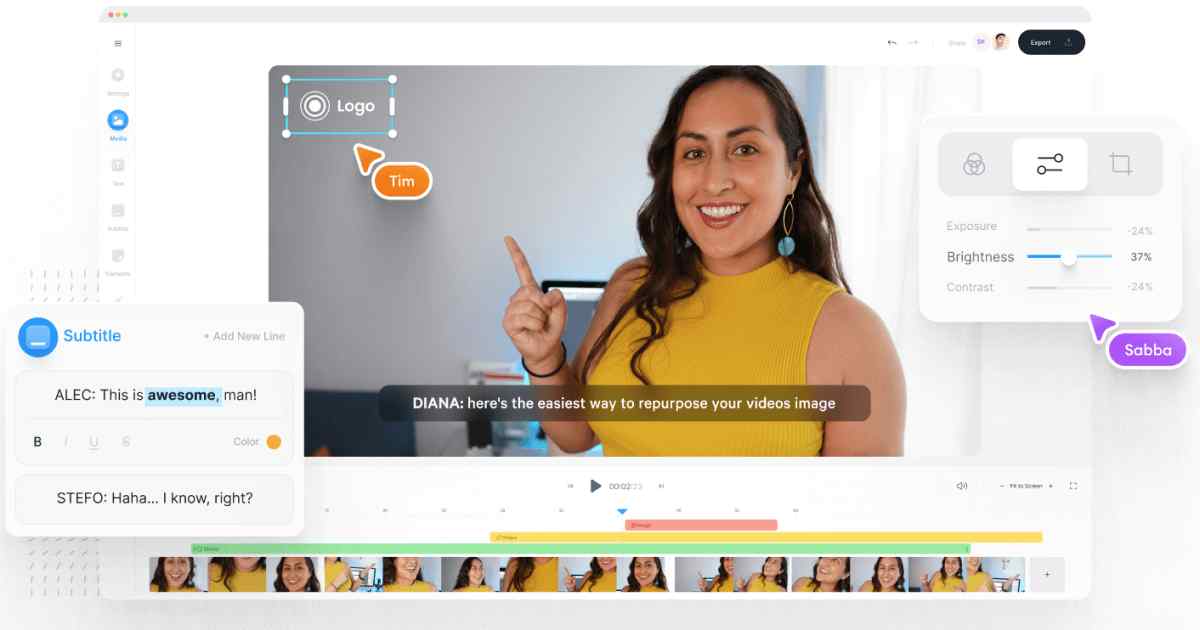
Veed has all the features you need to make your videos look professional. Although it’s not as user-friendly as some competitors, it’s a good choice for those interested in using a robust tool that offers many options. It has many effects like color transitions, posterizing, and several kinds of contrast adjustments. You can also add text to your videos or slideshows or make minor modifications with the help of the audio mixer.
8. FlexClip
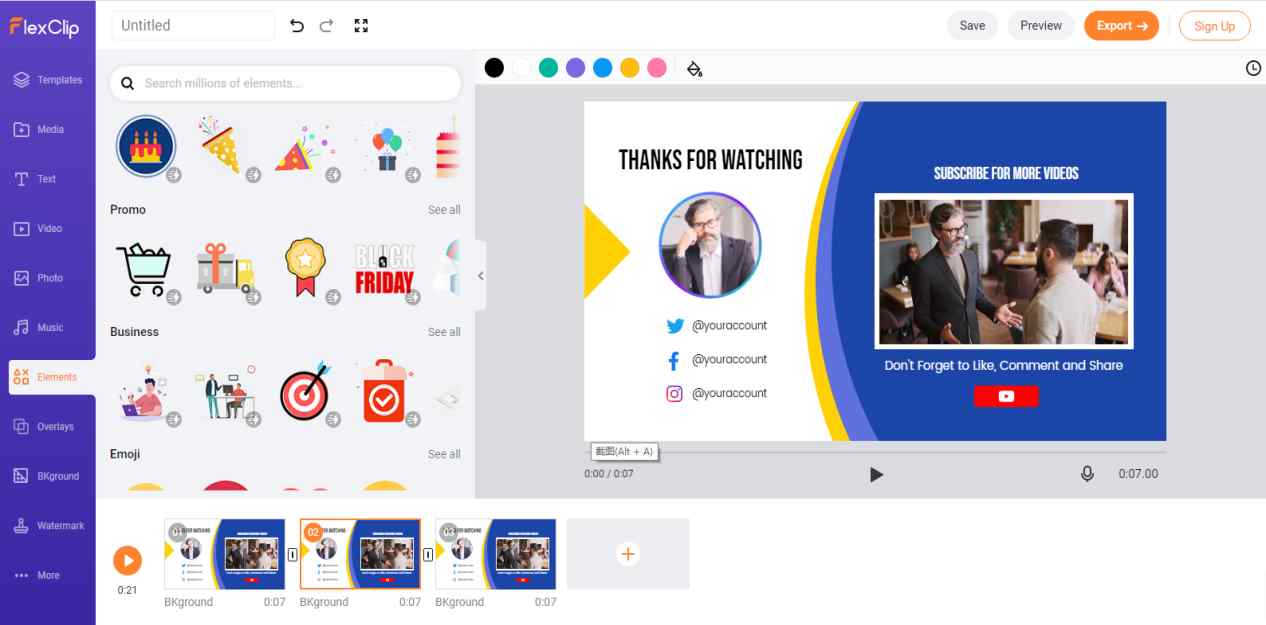
If you’re looking for a simple but highly effective tool to help you edit your videos quickly, FlexClip is the right choice; it makes it possible to edit your videos in just a few easy steps. You can add transitions, captions, and music to your videos to achieve the desired results. It has a video mixer that will allow you to adjust the length of your video clips, making it suitable for use on different platforms.
9. Renderforest
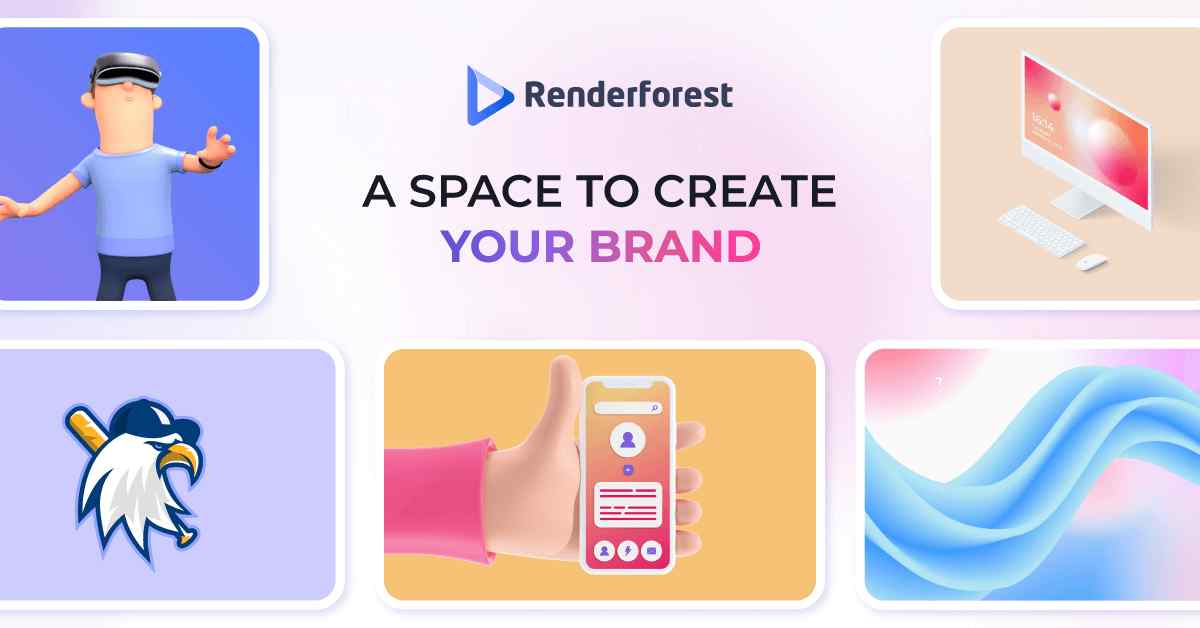
This is a powerful tool that will help you create videos and slideshows with ease. You can add text to your images or videos, upload them to sites like YouTube or Vimeo, and add captions to make your clips look more professional. You can also use Renderforest in the cloud to make the perfect video even better with some effects like posterizing, color reduction, and fade-ins.
Final Thought
It’s now easier than ever to edit your videos and photos and create slideshow presentations because of the number of free and paid online video editors available on the web. These tools have made it possible to edit videos without the need for advanced software. All you have to do is find one that suits your needs, try it out, and start creating cool videos in no time.